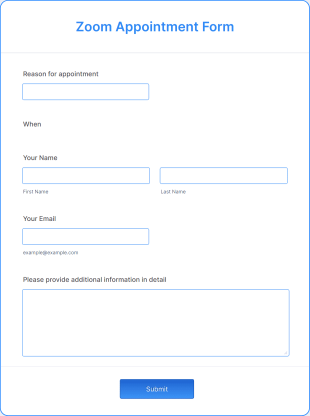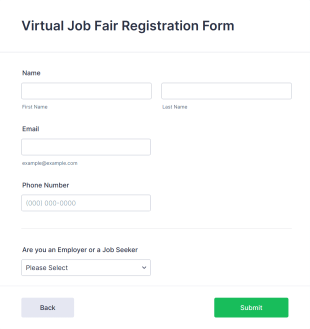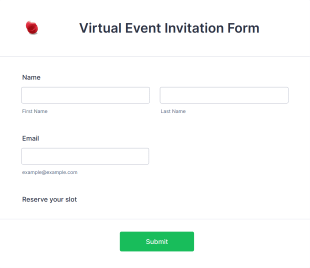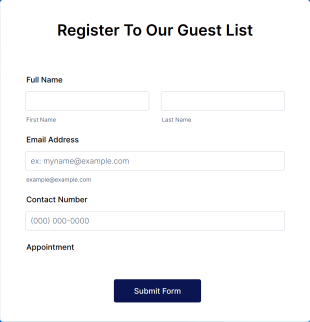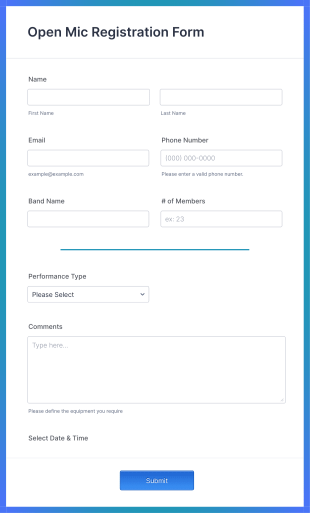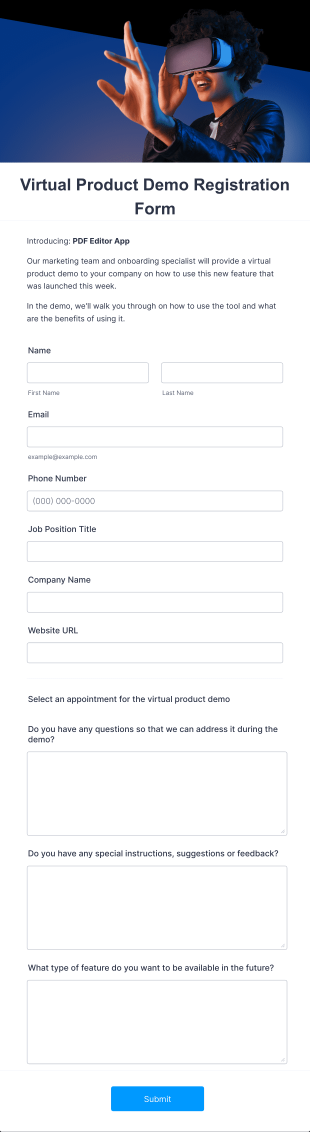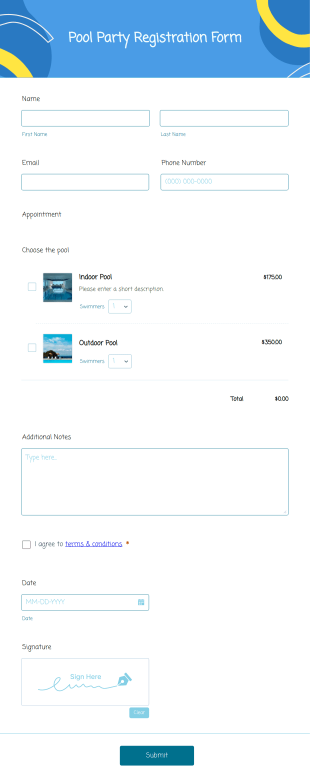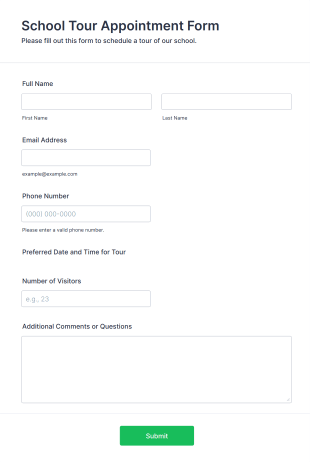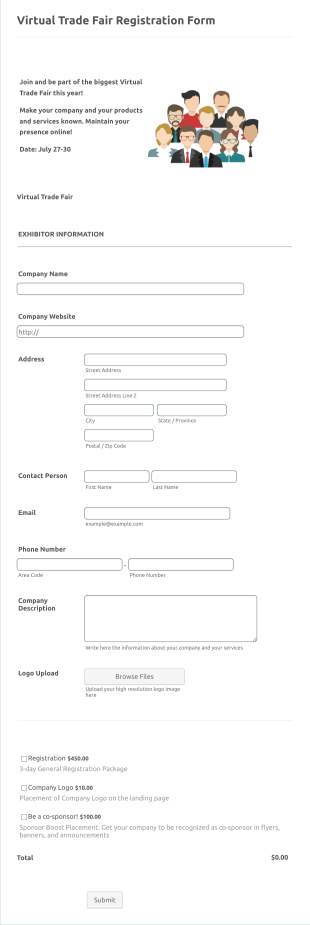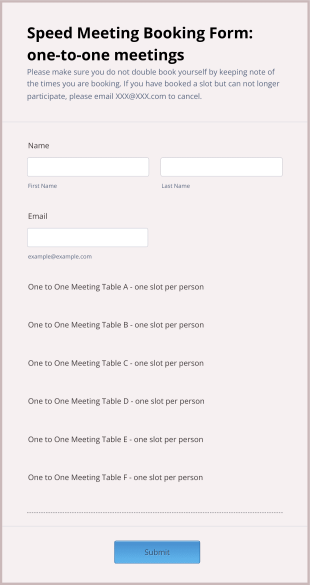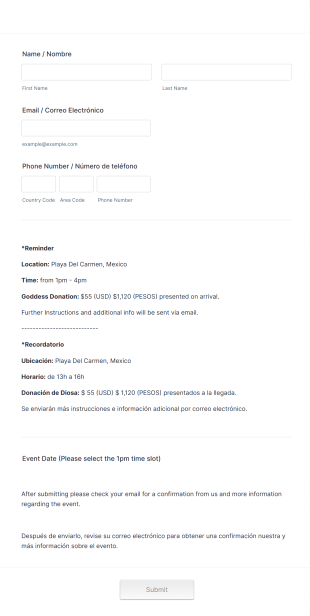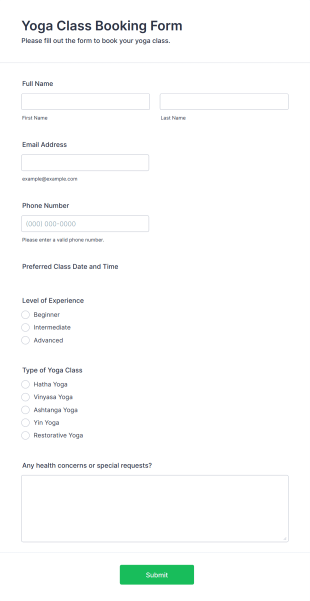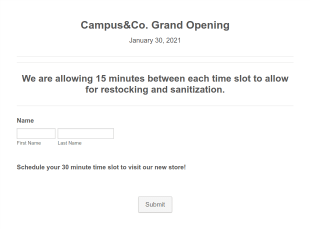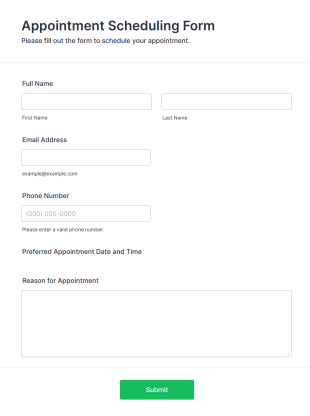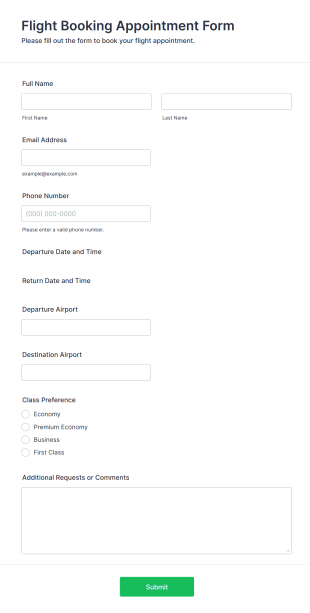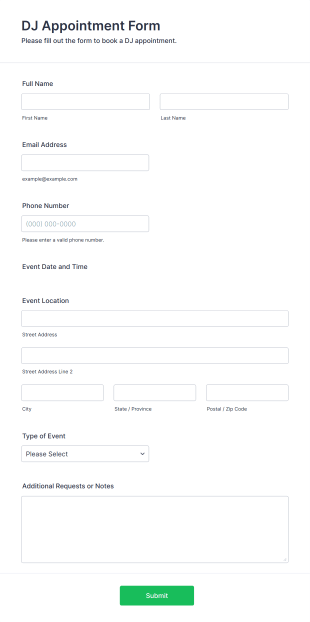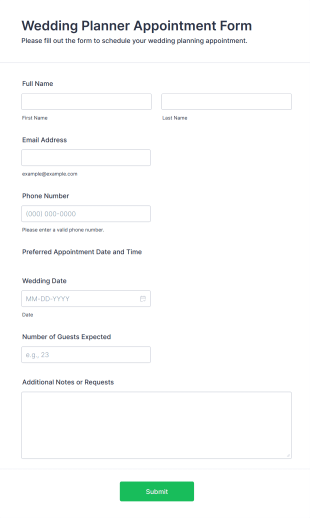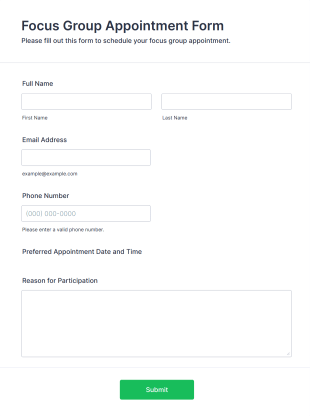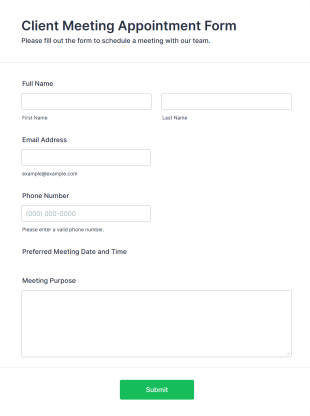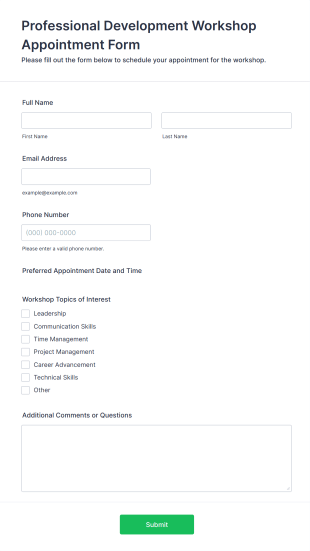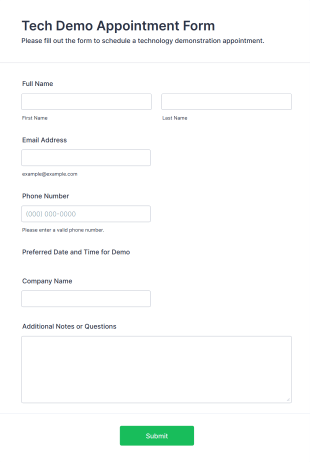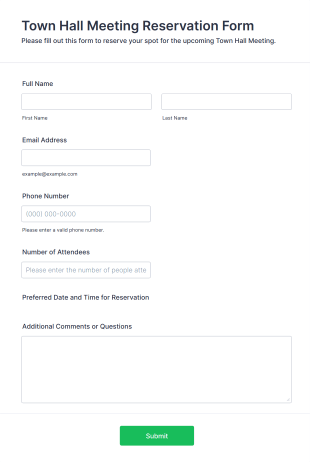Event Registration Forms
Schedule A Zoom Meeting Form
Let coworkers or clients schedule Zoom meetings directly through your website. Add new registrants automatically. Automate your workflow today!
Zoom Appointment Form
Schedule Zoom appointments directly through your website. Great for telemedicine. Optional HIPAA compliance features. Accept payments with no extra fees.
Virtual Job Fair Registration Form
Get the current trends in the job market and organize your virtual job fair using this Virtual Job Fair Registration Form template. Copy this template for free here in Jotform!
Virtual Event Invitation Form
Schedule your virtual event using this Virtual Event Invitation Form template. Gather submissions and manage them easily. Set and schedule your attendees using the appointment field available here in Jotform!
Other Event Registration Forms
Simple Guest List Form
A guest list form is a document used by event planners or organizers to track attendance at an event or gathering.
Go to Category:Registration FormsVirtual Job Fair Registration Form
Get the current trends in the job market and organize your virtual job fair using this Virtual Job Fair Registration Form template. Copy this template for free here in Jotform!
Go to Category:Registration FormsOpen Mic Registration Form
An open mic registration form is used to sign up performers for open mic events.
Go to Category:Business FormsVirtual Product Demo Registration Form
Demonstrate your new product online by using this Virtual Product Demo Registration Form. This form is engaging and powerful because of the new Appointment tool that allows the user to schedule an appointment based on the available slots.
Go to Category:Registration FormsPool Party Registration Form
Easily collect reservations and save time by asking target questions with the Pool Party Registration Form. No code required!
Go to Category:Customer Service FormsSchool Tour Appointment Form
The School Tour Appointment Form helps educational institutions schedule school tours for prospective students and their families, ensuring an organized experience and efficient data collection.
Go to Category:Registration FormsVirtual Trade Fair Registration Form
Easily send out your invitation and receive a confirmation for your virtual trade fair using this Virtual Trade Fair Registration Form. Manage your submissions easily through the submissions page or export your data to a spreadsheet document. Create instant certificates for your attendees by designing your own PDF certificate from the PDF editor feature of the form. All these features are available in this form. Copy this template here in Jotform!
Go to Category:Event Registration FormsSpeed Meeting Booking Form
The Speed Meeting Booking Form is used to make an online reservation for a series of meetings.
Go to Category:Event Registration FormsWomen's Event Registration Form
A Women's Event Registration Form is a form template designed to streamline the process of registering attendees for any women-focused events.
Go to Category:Workshop Registration Form TemplatesYoga Class Booking Form
The Yoga Class Booking Form allows yoga studios to efficiently manage class bookings by collecting participant information and preferences, ensuring a smooth registration process.
Go to Category:Booking FormsEvent Invitation Form Template
An Event Invitation Form Template is a tool to streamline your event planning process. It helps you gather RSVPs, dietary preferences, and more in an organized manner. Simplify your event planning today!
Go to Category:Marketing FormsAppointment Scheduling Form
The Appointment Scheduling Form allows clients to easily book appointments by selecting their preferred time slots and providing necessary details, streamlining the scheduling process for businesses.
Go to Category:Appointment FormsFlight Booking Appointment Form
The Flight Booking Appointment Form enables travel agencies to streamline the booking process, allowing customers to select flights and provide essential information for easy confirmation.
Go to Category:Booking FormsConference Check In Form
The Conference Check-In Form streamlines the check-in process for events, allowing organizers to collect attendee information efficiently and enhance the overall experience.
Go to Category:Event Registration FormsDJ Appointment Form
The DJ Appointment Form helps DJs streamline their booking process by collecting essential event details and enabling easy scheduling for clients.
Go to Category:Booking FormsVirtual Book Reading Booking Form
The Virtual Book Reading Booking Form allows authors and organizations to manage virtual reading sessions by collecting participant registrations and preferences seamlessly.
Go to Category:Event Registration FormsWedding Planner Appointment Form
The Wedding Planner Appointment Form helps wedding planners schedule consultations with couples by collecting essential details and streamlining the appointment booking process.
Go to Category:Appointment FormsFocus Group Appointment Form
The Focus Group Appointment Form helps schedule focus group sessions efficiently, allowing participants to select time slots and provide feedback for effective data collection.
Go to Category:Event Registration FormsClient Meeting Appointment Form
The Client Meeting Appointment Form helps businesses schedule meetings efficiently, allowing clients to book appointments easily and manage their time effectively.
Go to Category:Appointment FormsProfessional Development Workshop Appointment Form
The Professional Development Workshop Appointment Form allows participants to easily schedule and register for workshops, streamlining the appointment process for educators and trainers.
Go to Category:Event Registration FormsTech Demo Appointment Form
The Tech Demo Appointment Form allows tech companies to streamline demo scheduling by collecting client information and preferences for personalized demonstrations.
Go to Category:Appointment FormsTeam Collaboration Appointment Form
The Team Collaboration Appointment Form helps teams schedule meetings efficiently, ensuring clear communication and maximizing productivity with customizable fields and automated notifications.
Go to Category:Appointment FormsPodcast Guest Communication Form
Streamline communication with your podcast guests using the Podcast Guest Communication Form. Customize, collect vital information, and manage submissions easily with Jotform's no-code Form Builder.
Go to Category:Event Registration FormsTown Hall Meeting Reservation Form
The Town Hall Meeting Reservation Form allows community members to reserve their seats for meetings, ensuring effective attendance management and data collection.
Go to Category:Event Registration Forms