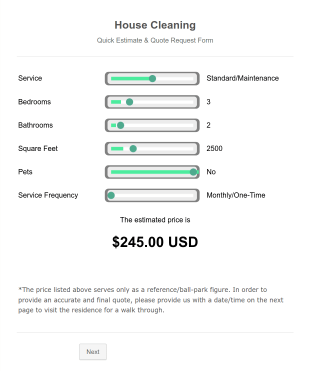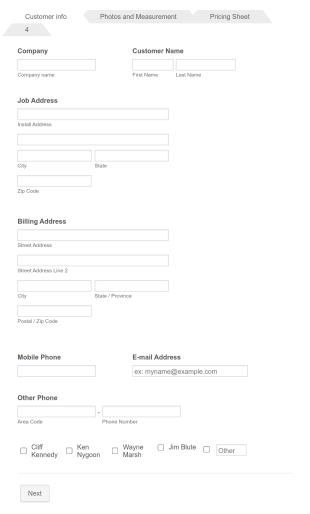Estimate Forms
2 Templates
Housekeeping Quick Estimate Template
This template is designed not only to provide instantaneous estimates to potential clients, they will have the option to request a site visit for a more accurate quote.
Go to Category:Marketing Forms