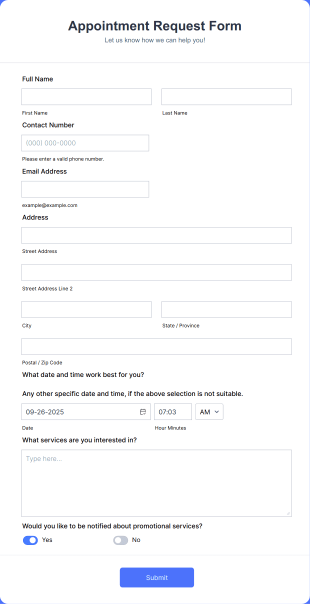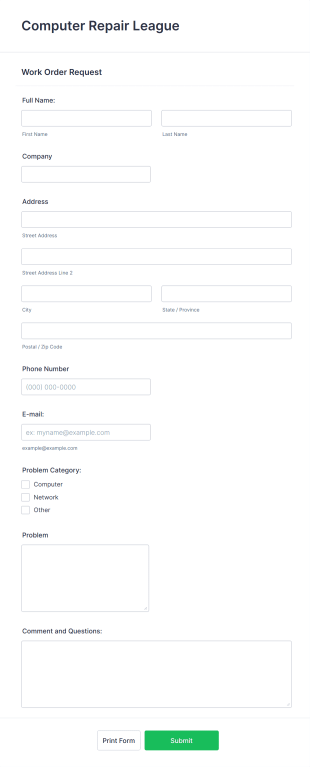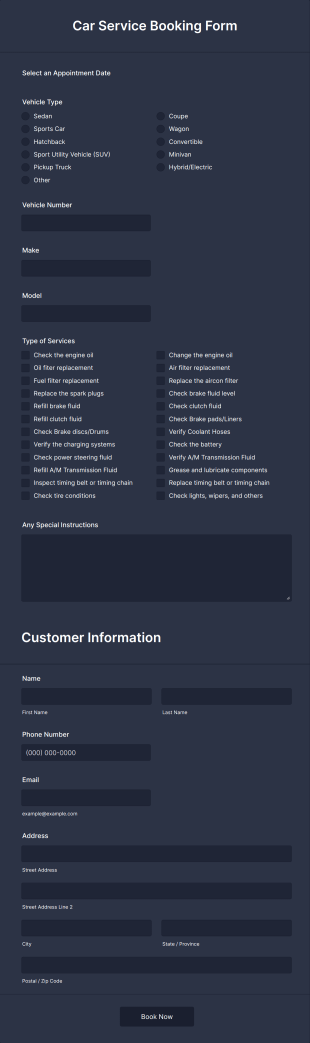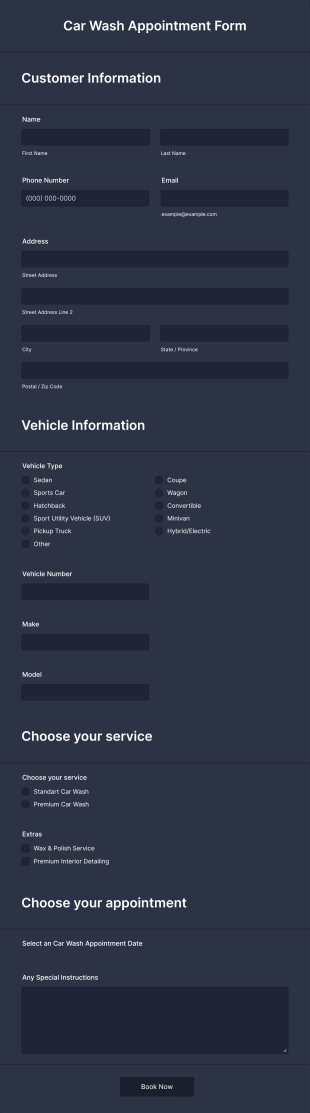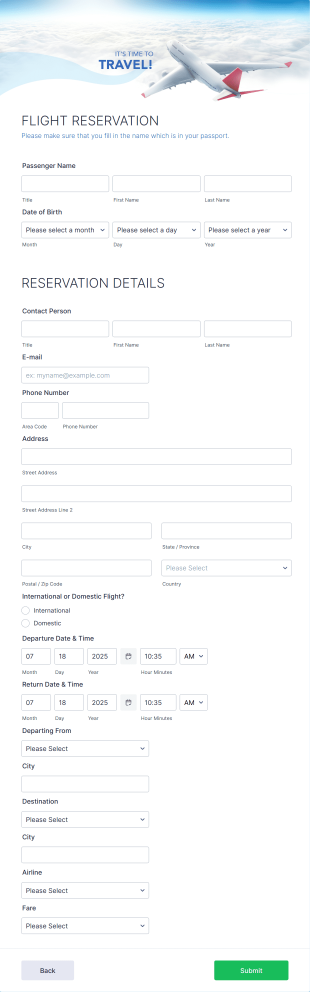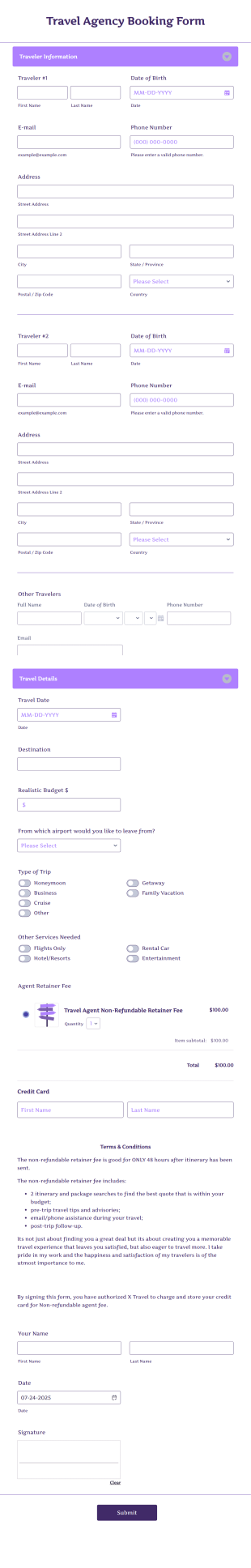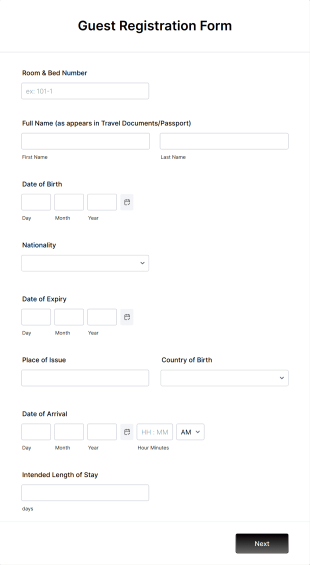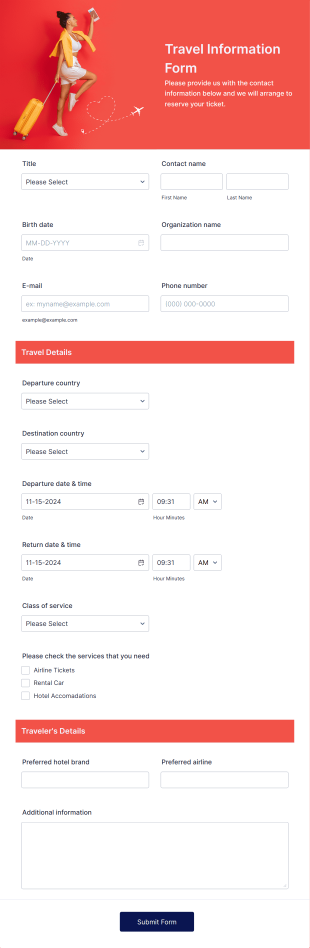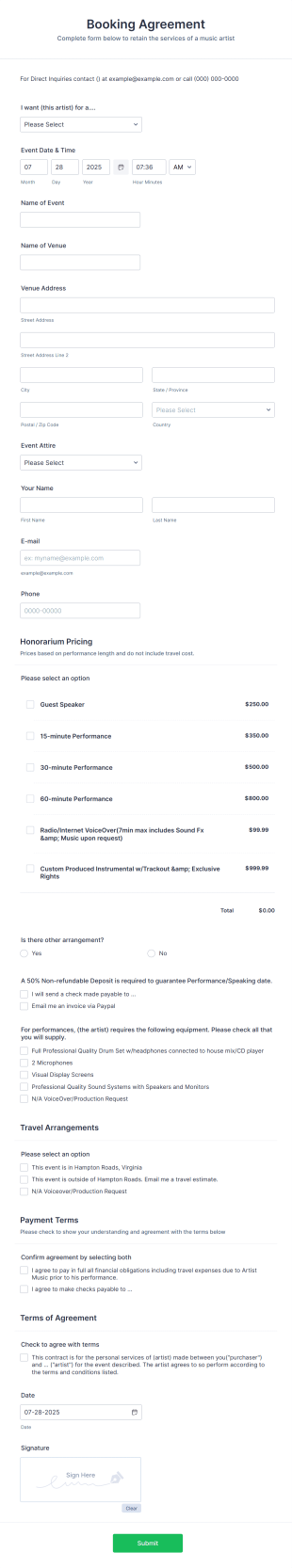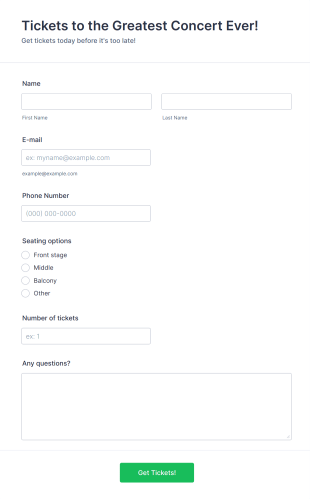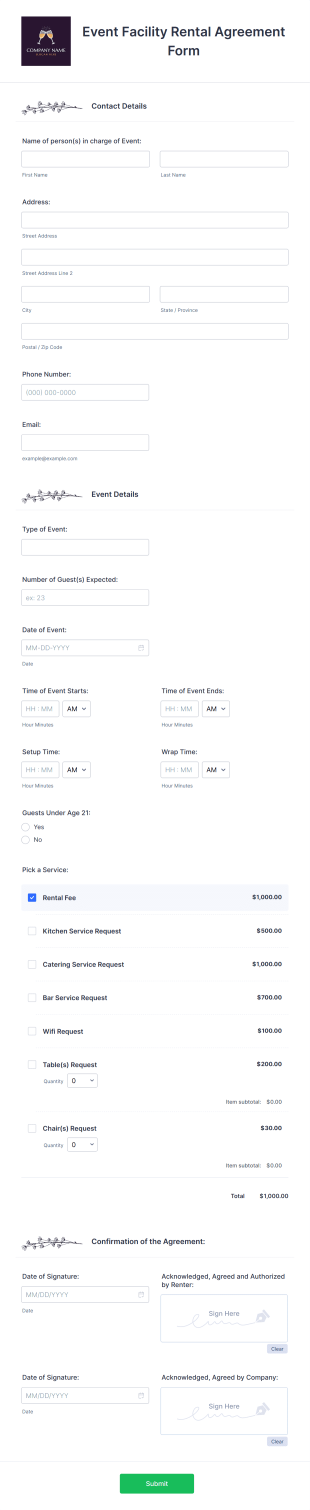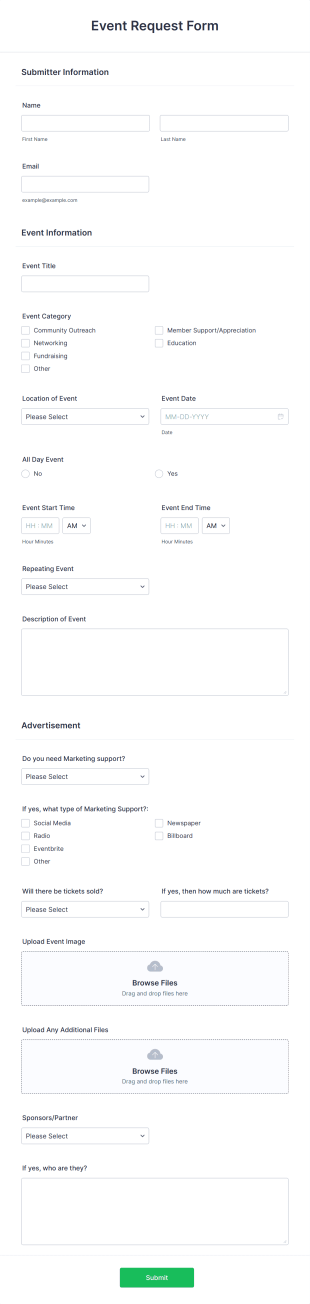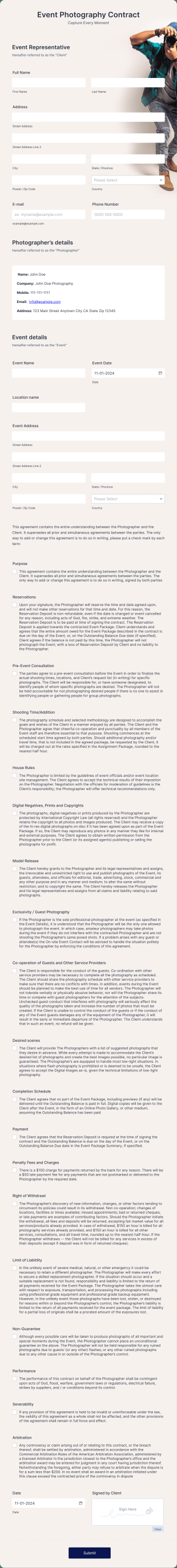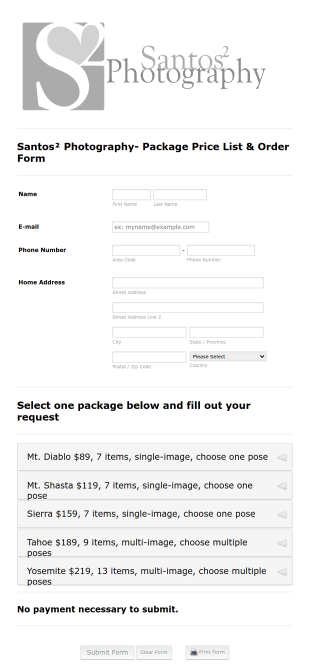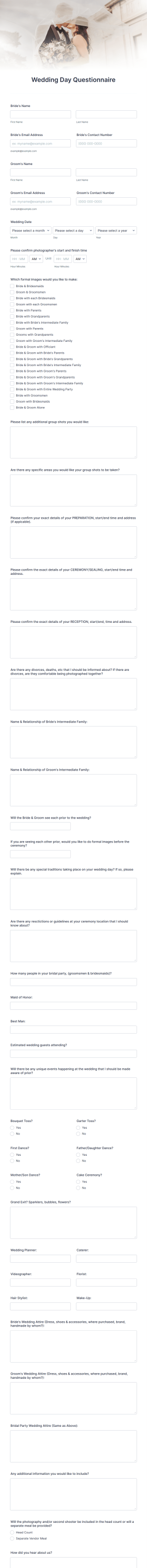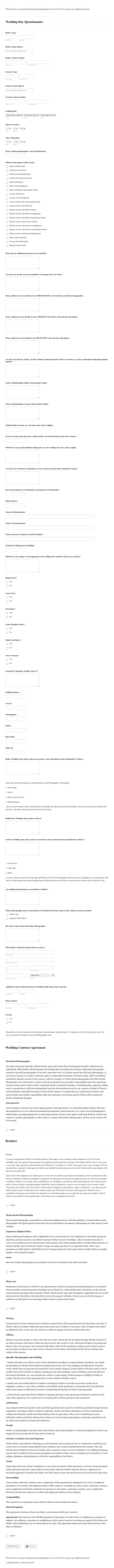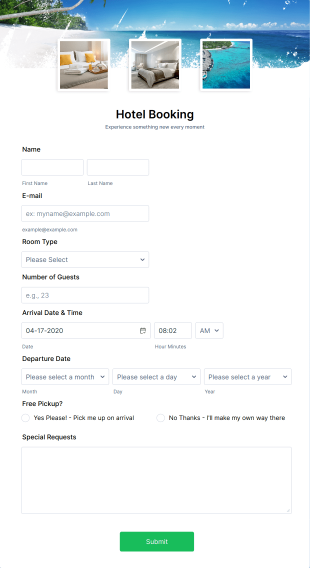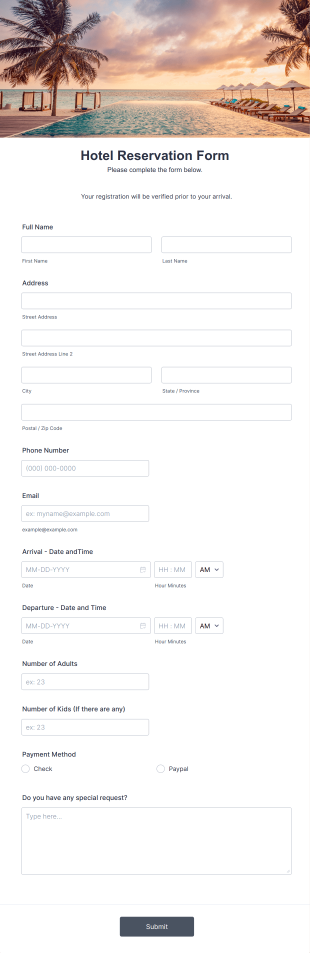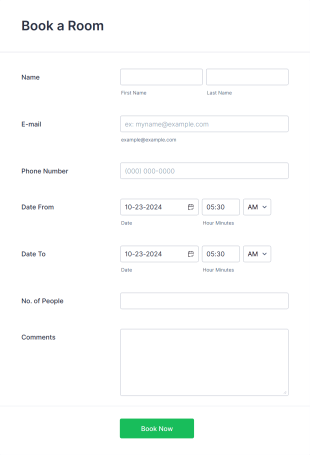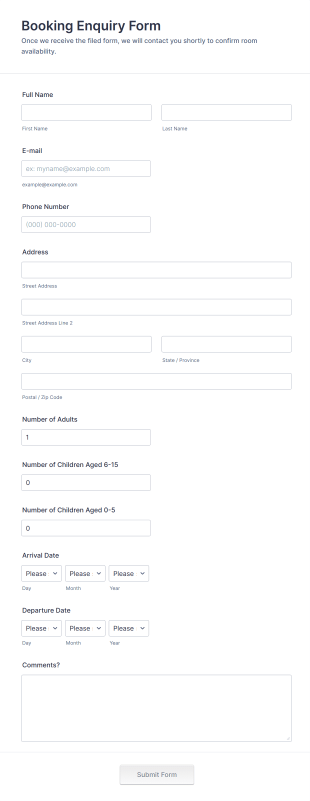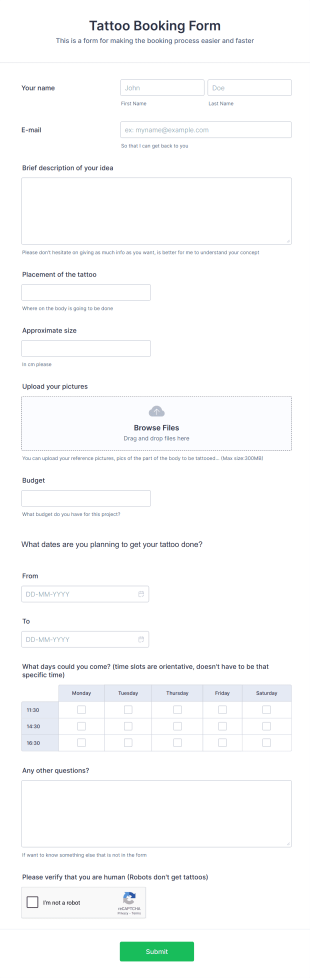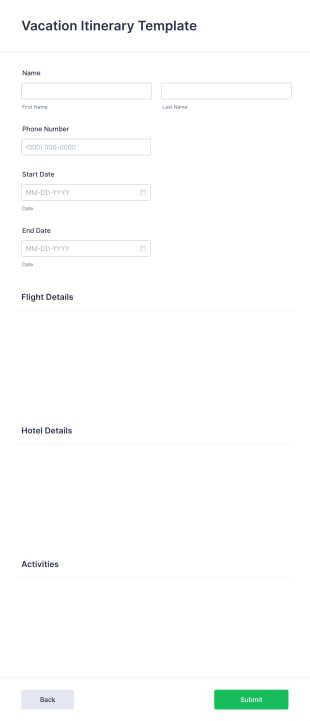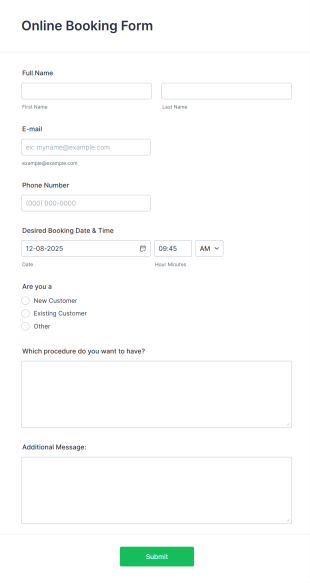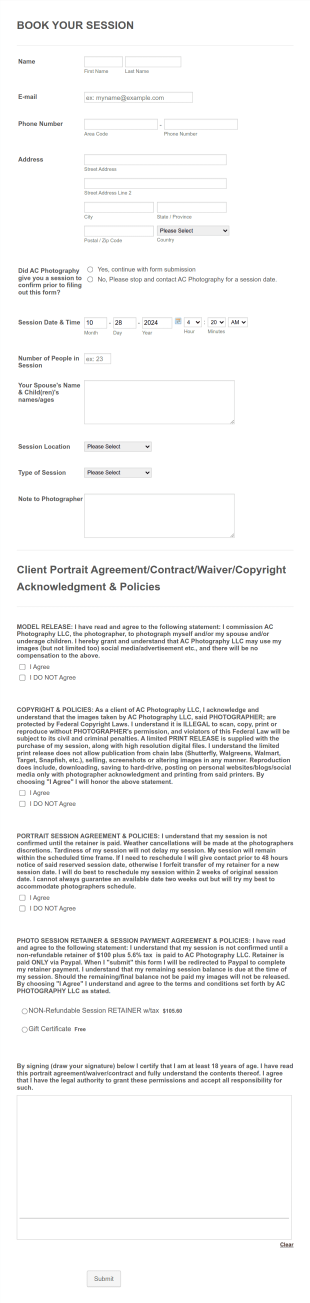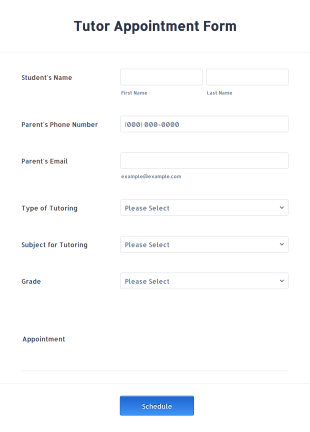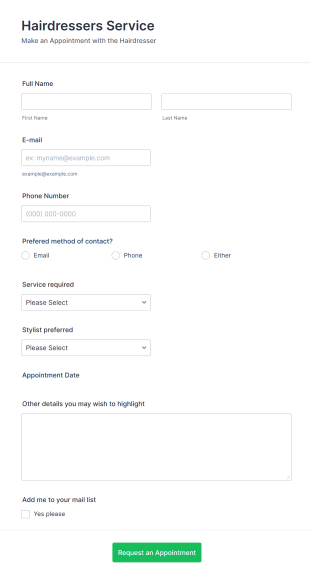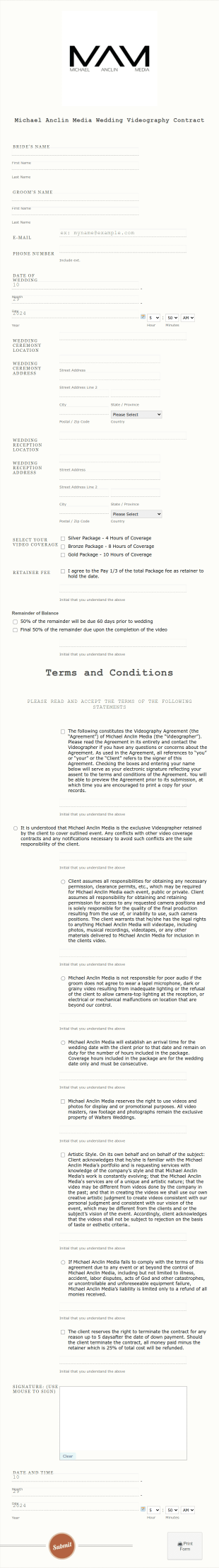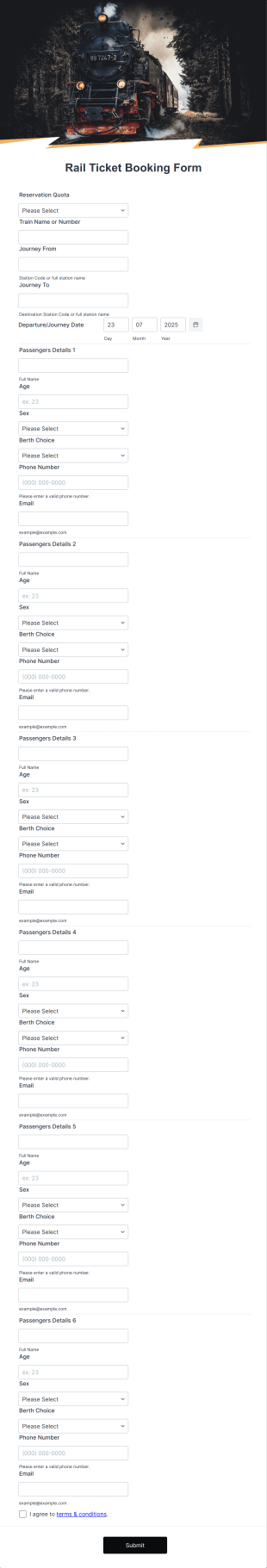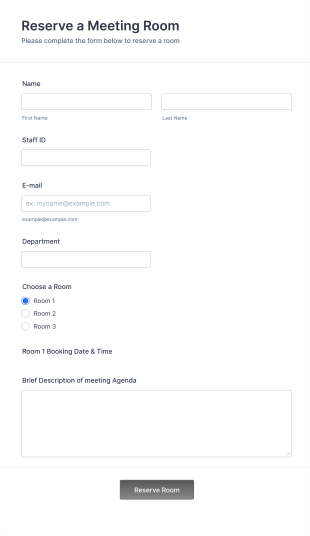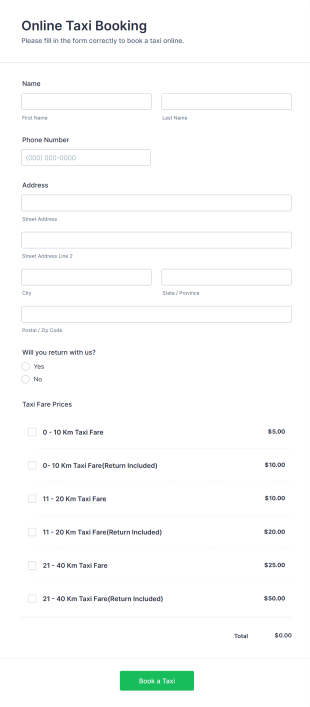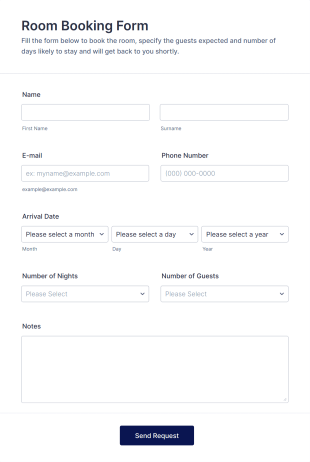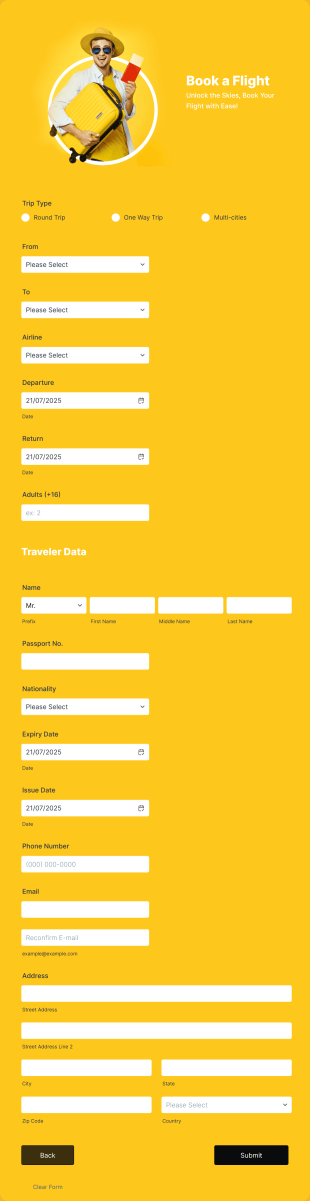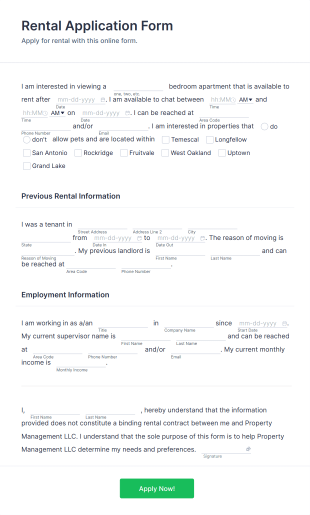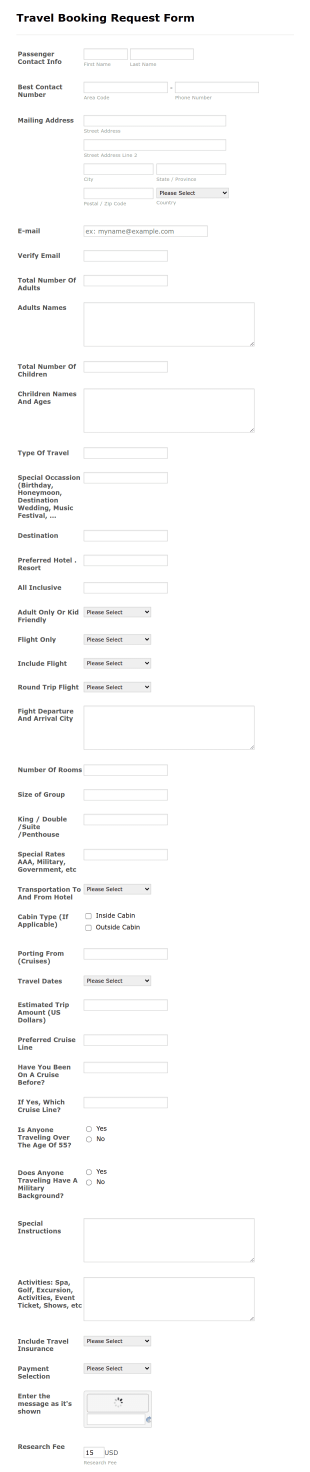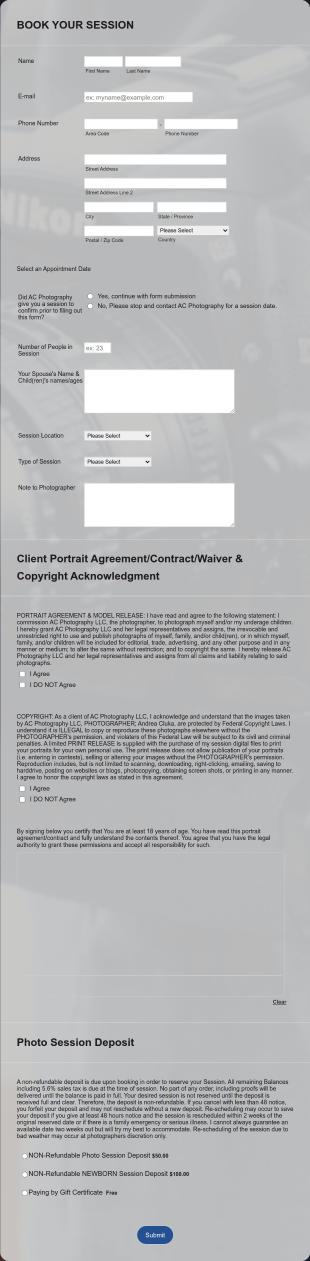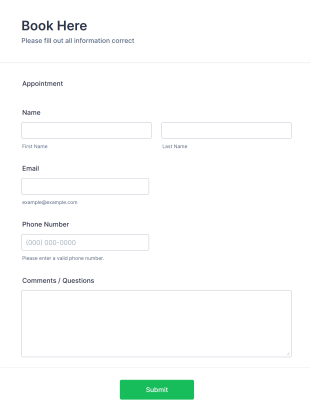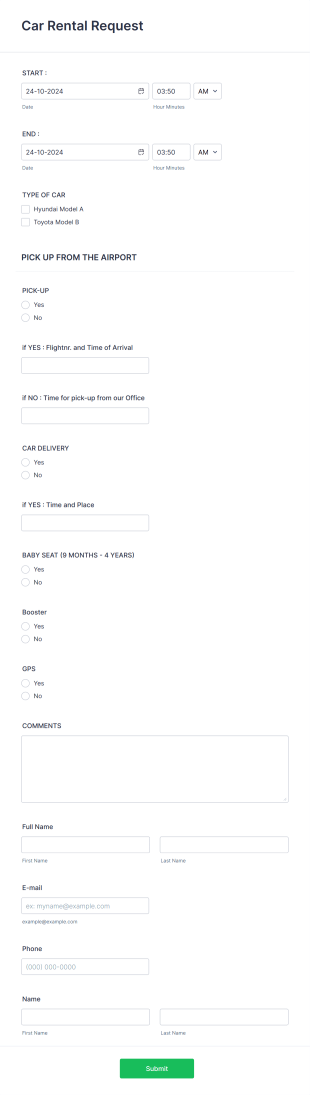Booking Forms
Appointment Request Form
An Appointment Request Form is a form template designed to streamline the process of scheduling appointments.
IT Service Request Form 2
IT Service Request Form allows your customers to report an issue and make a request regarding a repair through providing their contact information, category of the problem, any further explanation and comments.
Car Service Booking Form
Help the customer schedule or book an appointment for car service by using this Car Service Booking Form. This form template is mainly used for car repair and maintenance.
Car Wash Appointment Form
A car wash appointment form is used to schedule an appointment for a car wash. Customers can book appointments online through your website using our online car wash appointment form. No coding!
Flight Reservation Form
Gather passenger information with an online Flight Reservation Form. Free to customize and embed in your website. Great for airlines or travel agencies.
Travel Agency Booking Form Template
A travel agency booking form is a service reservation form used by travel agencies to book hotels, flights, or cruise packages. It is a useful tool to improve your hotel or airline booking services. Take your services to the next level!
Guest Registration Form
A guest registration form is used to collect information from hotel guests.
Travel Information Form
A Travel Information Form is a form template designed to streamline the process of collecting essential travel details for corporate business trips, events, and meetings.
Music Artist Booking Form
The Music Artist Booking Form allows you to collect artist booking information, promotional information, and other details.
Concert Ticket Registration Form
An online Concert Ticket Registration Form which provides customers the ability to select their preferred set options, number of tickets and attain further information regarding the event.
Event Facility Rental Agreement Form
An Event Facility Rental Agreement Form is a form template designed to formalize the rental arrangement between a facility owner or manager and an individual or organization seeking to rent the space for an event.
Event Request Form
An Event Request Form is a form template designed to streamline the process of requesting and organizing events such as conferences, seminars, fairs, and charity events
Event Photography Contract
An Event Photography Contract is a form template designed to outline an agreement between a photographer and a client for providing photography services at an event.
Photography Order Form
Here's a simple Photography Order Form which is designed to arrange photography sessions through collecting customer personal and contact information and allows your customers to select from the session packages.
Wedding Day Questionnaire
The Wedding Questionnaire Template provides all necessary information for a wedding day photoshoot which covers all basic requests/special add-ons, ceremonies, contact details including major sponsors and the event organizers.
Wedding Photoshoot Agreement
Wedding Photoshoot Agreement provides all necessary information for a wedding day photoshoot covering all basic requests/special add-ons, contact details with a terms and conditions area as a binding contract for both parties.
Hotel Booking Form
Boost bookings for your hotel with a free, online Hotel Booking Form. Quickly customize and embed in your website. Sync to apps, accept payments, and more!
Hotel Reservation Form
An online hotel reservation form is used to track bookings and manage reservations through a hotel’s website.
Booking For Bed And Breakfast Form
A simple Bed and Breakfast Booking Form template for your clients to make a room reservation. You can gather all necessary information like name, phone number, email, number of people and date details and send auto-respond emails.
Booking Enquiry Form
A simple form template which allows customers to submit their booking inquiry or any other comment with their contact information that would allow you to conveniently respond your customers to confirm the booking availability.
Other Booking Forms
Tattoo Booking Form
A tattoo booking form is used by tattoo artists to gather information about customers interested in getting a tattoo. With our tattoo booking form, you can set up a simple online form that collects booking information.
Go to Category:Booking FormsAppointment Request Form
An Appointment Request Form is a form template designed to streamline the process of scheduling appointments.
Go to Category:Business FormsHotel Booking Form
Boost bookings for your hotel with a free, online Hotel Booking Form. Quickly customize and embed in your website. Sync to apps, accept payments, and more!
Go to Category:Services FormsVacation Itinerary Form
This Vacation Itinerary form is normally utilized by travel agencies or person who just wants to travel and would like to have a detailed itinerary form. This vacation itinerary form will be a great help for those who are planning for a trip or travel agencies looking for a standard template they can use when organizing a trip for their clients. The form will need information such as destination, duration of stay, arrival time, mode of transport and cost.
Go to Category:Booking FormsOnline Booking Form
A comprehensive form that can be used for online booking reservations, transportation planning, tours, pickups; with widgets that allow collecting any information, location services, date-time selection, suggestion areas and more.
Go to Category:Services FormsBooking For Bed And Breakfast Form
A simple Bed and Breakfast Booking Form template for your clients to make a room reservation. You can gather all necessary information like name, phone number, email, number of people and date details and send auto-respond emails.
Go to Category:Booking FormsBooking Enquiry Form
A simple form template which allows customers to submit their booking inquiry or any other comment with their contact information that would allow you to conveniently respond your customers to confirm the booking availability.
Go to Category:Booking FormsPhotography Session Booking Form
The template allows customers to provide contact information, number of people included, select photography session date/time, location and type.Template includes a contact and copyright agreement and a deposit payment option.
Go to Category:Photography FormsTutor Appointment Form
Schedule appointments for your tutoring sessions. Free appointment form for tutors. Easy to customize and embed. Works on any device. No coding required.
Go to Category:Education FormsIT Service Request Form 2
IT Service Request Form allows your customers to report an issue and make a request regarding a repair through providing their contact information, category of the problem, any further explanation and comments.
Go to Category:Business FormsHairdressers Appointment Request Form
Promote your services and get more customers appointments easily through this hairdresser appointment form. This hair salon form collects contact information and your clients can select service required, stylist, date, time.
Go to Category:Customer Service FormsCar Service Booking Form
Help the customer schedule or book an appointment for car service by using this Car Service Booking Form. This form template is mainly used for car repair and maintenance.
Go to Category:Services FormsWedding Videography Contract
The Wedding Videography Contract Form allows gathering customer personal and contact information, wedding date, time and location, intended video package and collects customers' consent for each clause with their e-signature.
Go to Category:Photography FormsRail Ticket Booking Form
An online rail ticket booking form is used to manage reservations and process bookings of train tickets through a train company’s website.
Go to Category:Customer Service FormsMeeting Room Reservation Form
Meeting Reservation Form is useful for a streamlined solution to shared meeting rooms by simply providing your name and ID, select a room and provide a brief information of meeting topic.
Go to Category:Booking FormsOnline Taxi Booking Form
This simple and easy to use Taxi Booking Form template allows you to provide online taxi booking service to your customers through collecting their address, allows them to select the taxi fare and choose their trip.
Go to Category:Business FormsBook A Room Form
A simple form allows collecting customer name, email address, phone number, arrival date, number of nights to stay and the number of guests to book a room which is useful especially for hostels and small hotels.
Go to Category:Services FormsTravel Information Form
A Travel Information Form is a form template designed to streamline the process of collecting essential travel details for corporate business trips, events, and meetings.
Go to Category:Booking FormsFlight Booking Form
Flight booking form for small airlines and travel agents that provides you with your customers' flight details and contact information. Boost business for your airline and impress customers with your efficiency!
Go to Category:Booking FormsHouse Rental Application Form
Collect house rental applications online with a free Rental Application Form. Easy to customize, embed, and share. Sync responses to 100+ apps.
Go to Category:Business FormsXstream Paycation Travel Booking Request Form
For gathering clients travel booking request information.
Go to Category:Business FormsPhoto Shoot Booking Form
Use this form to allow your customers to pre-book their photography session. This is the most effective way to drive more customers and organize your work.
Go to Category:Business FormsBooking Form With Calendar
Let clients book meetings online through this free form. Includes an appointment field with a calendar. Sync to Zoom, Google Calendar, and 100+ apps. No coding.
Go to Category:Booking FormsCar Rental Request
Car Request Form gathers date/time information, preferred car type, pick-up details, car delivery details, babysit, booster, GPS features, further comments and contact information thus allows your customers to easily rent a car.
Go to Category:Services Forms