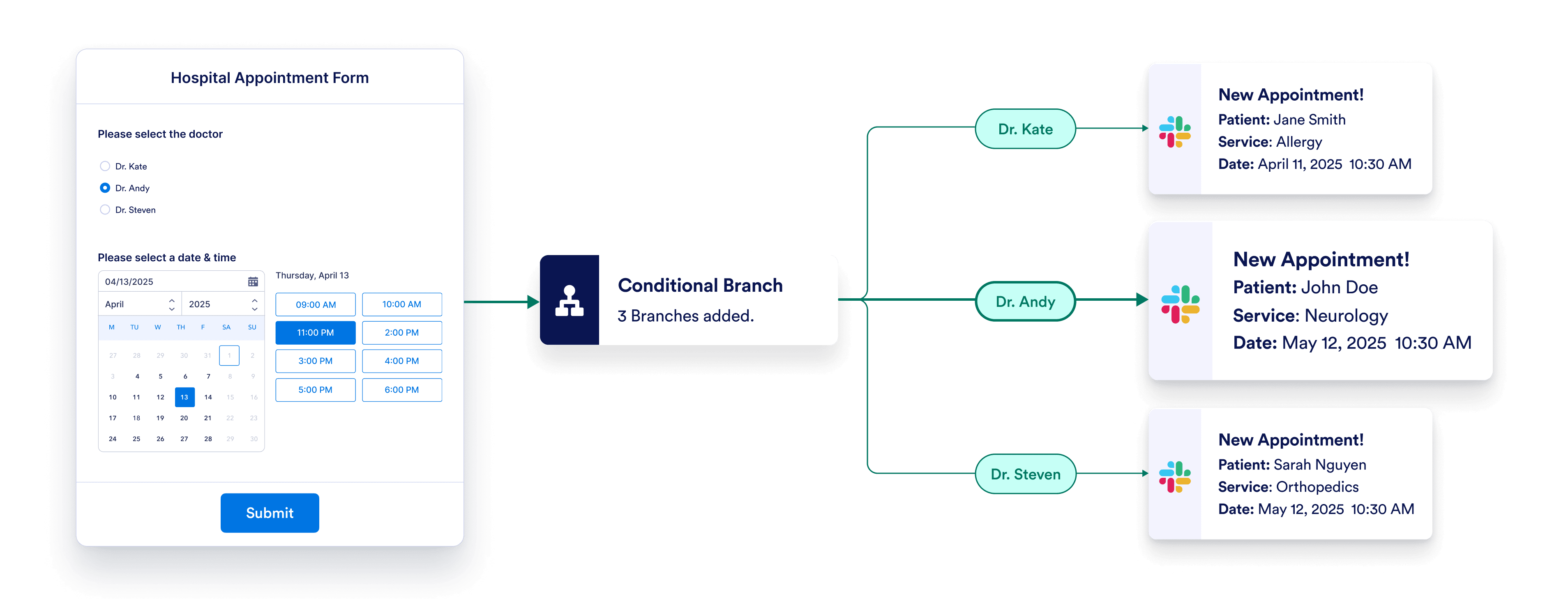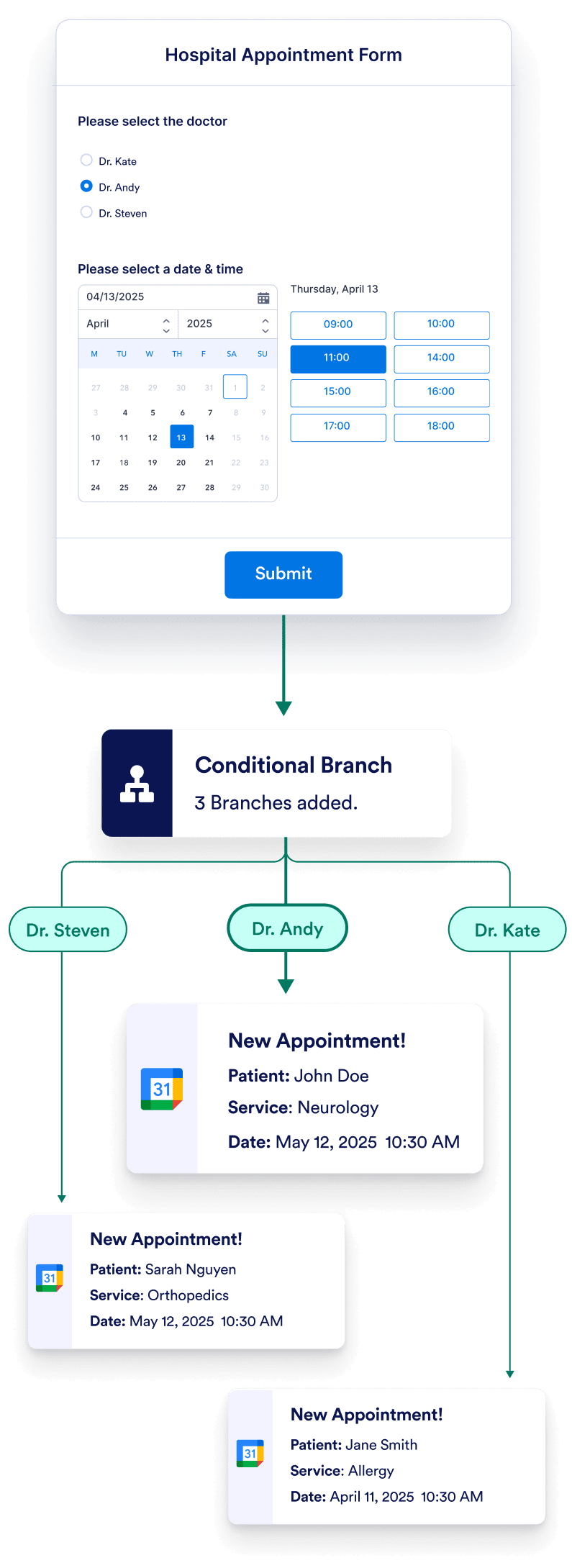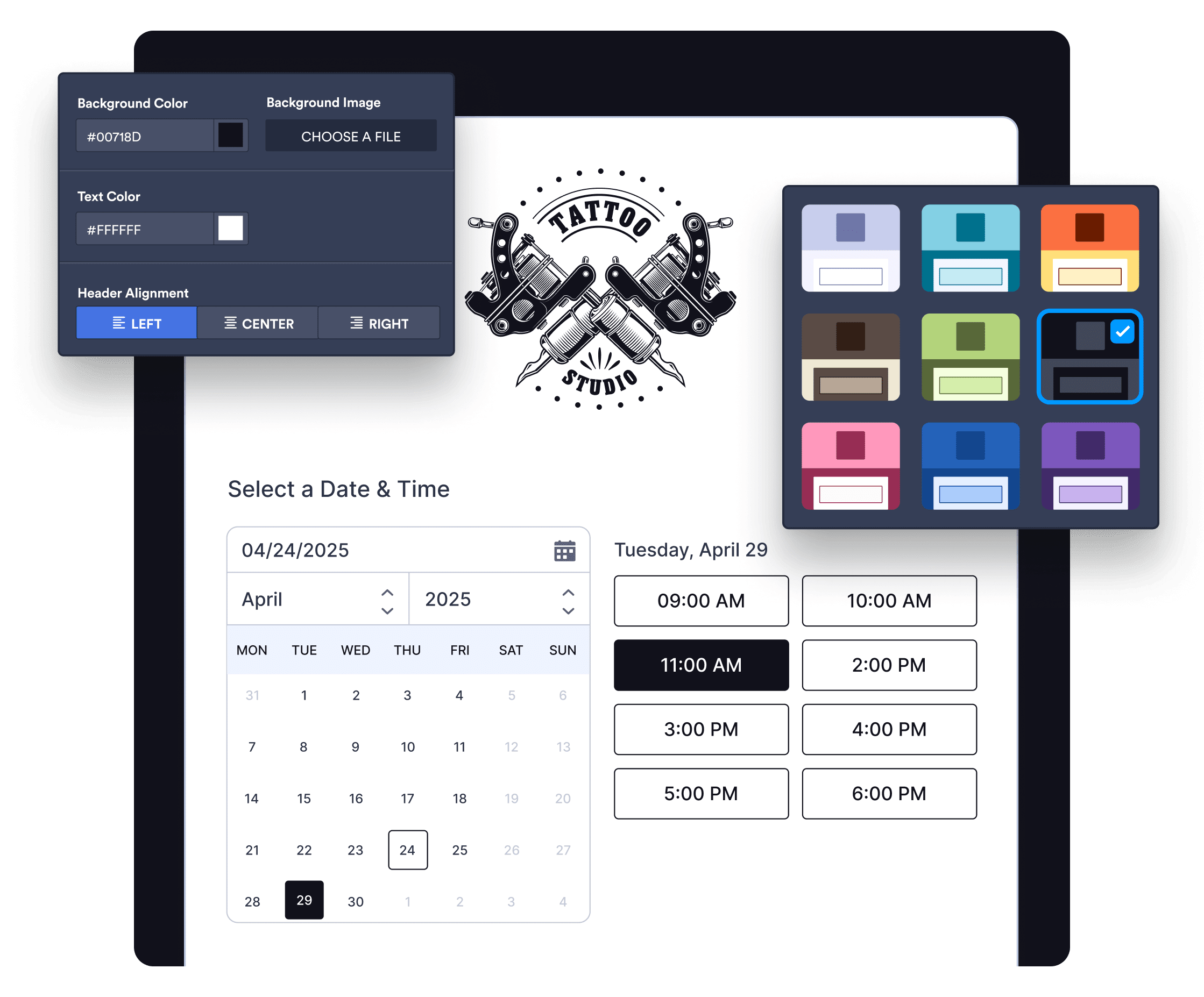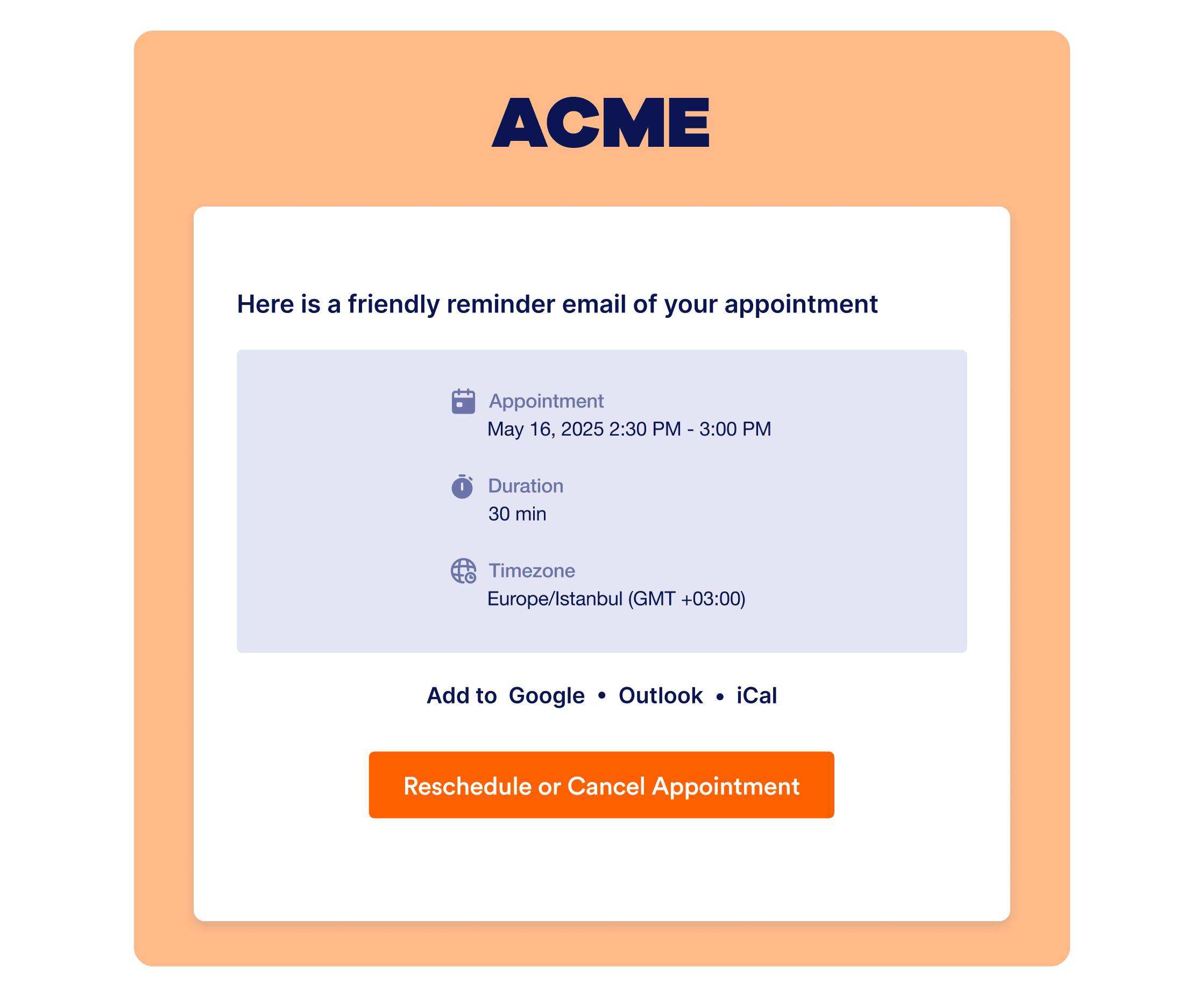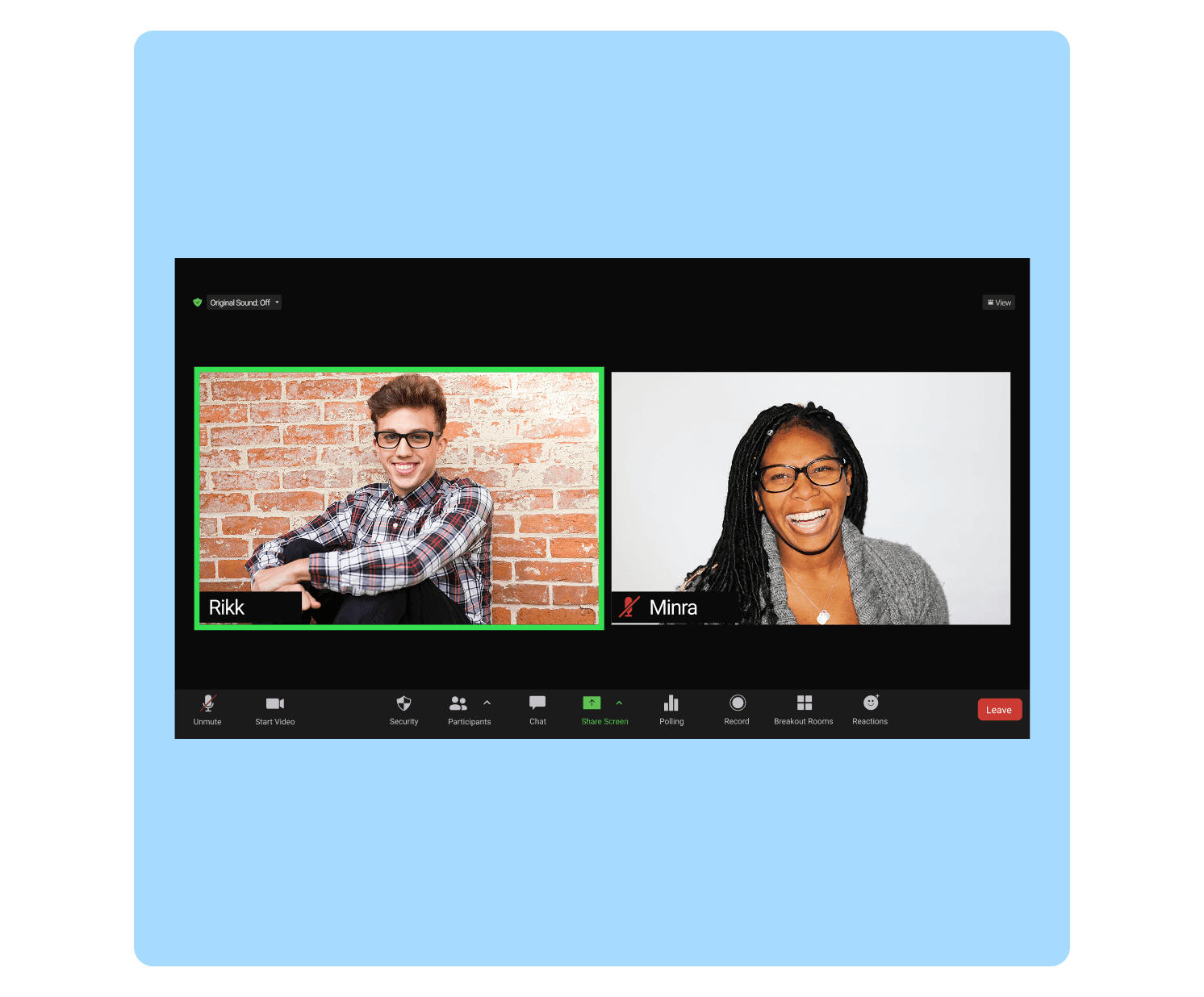Sync your calendar with forms
Easily manage appointments, automate reminders, and sync with Google Calendar, Calendly, and Outlook Calendar — all from one place.
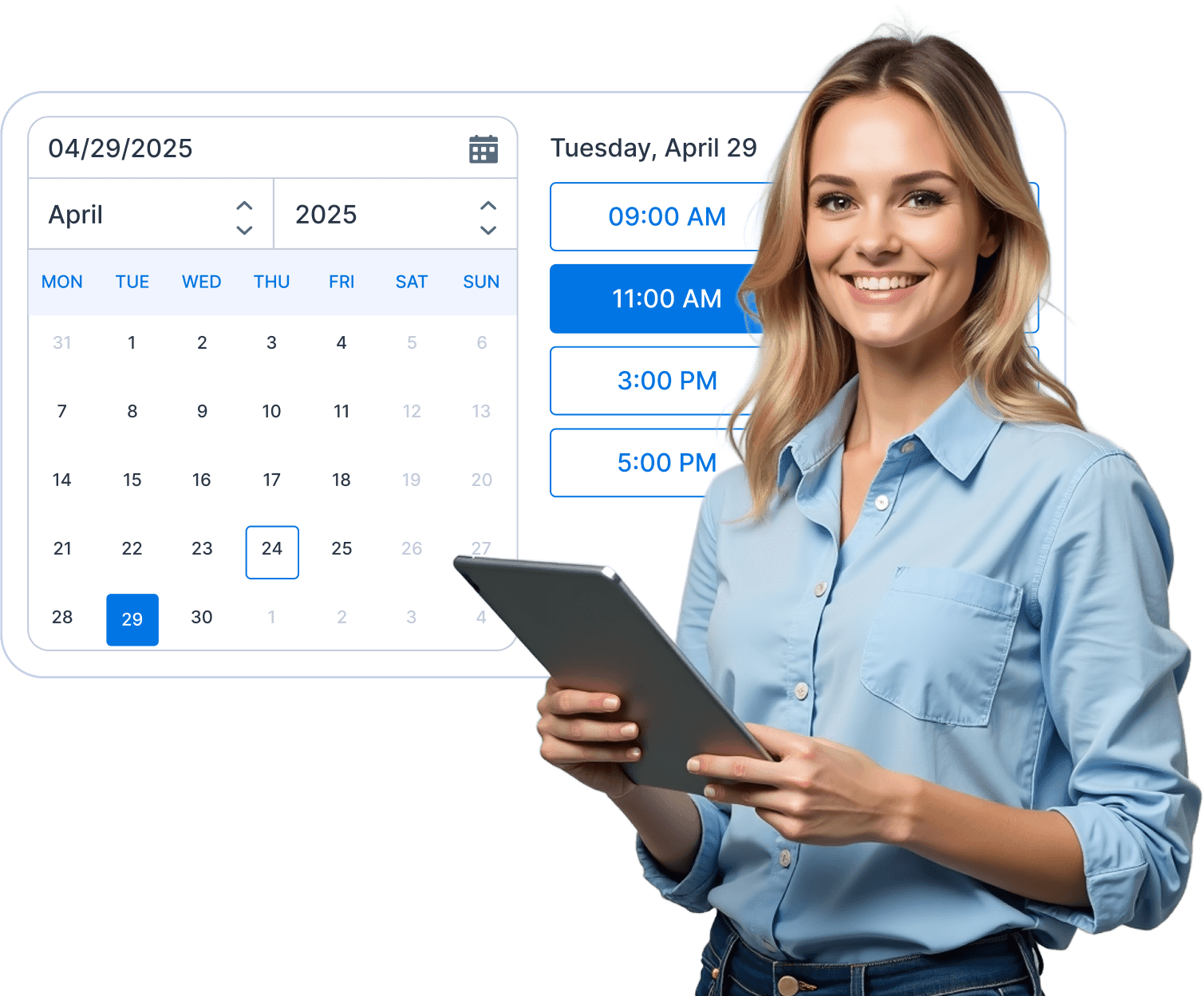

Demo Jotform Appointments in Action
Elevate smart scheduling on Google Calendar, Outlook, and Calendly.
Google Calendar
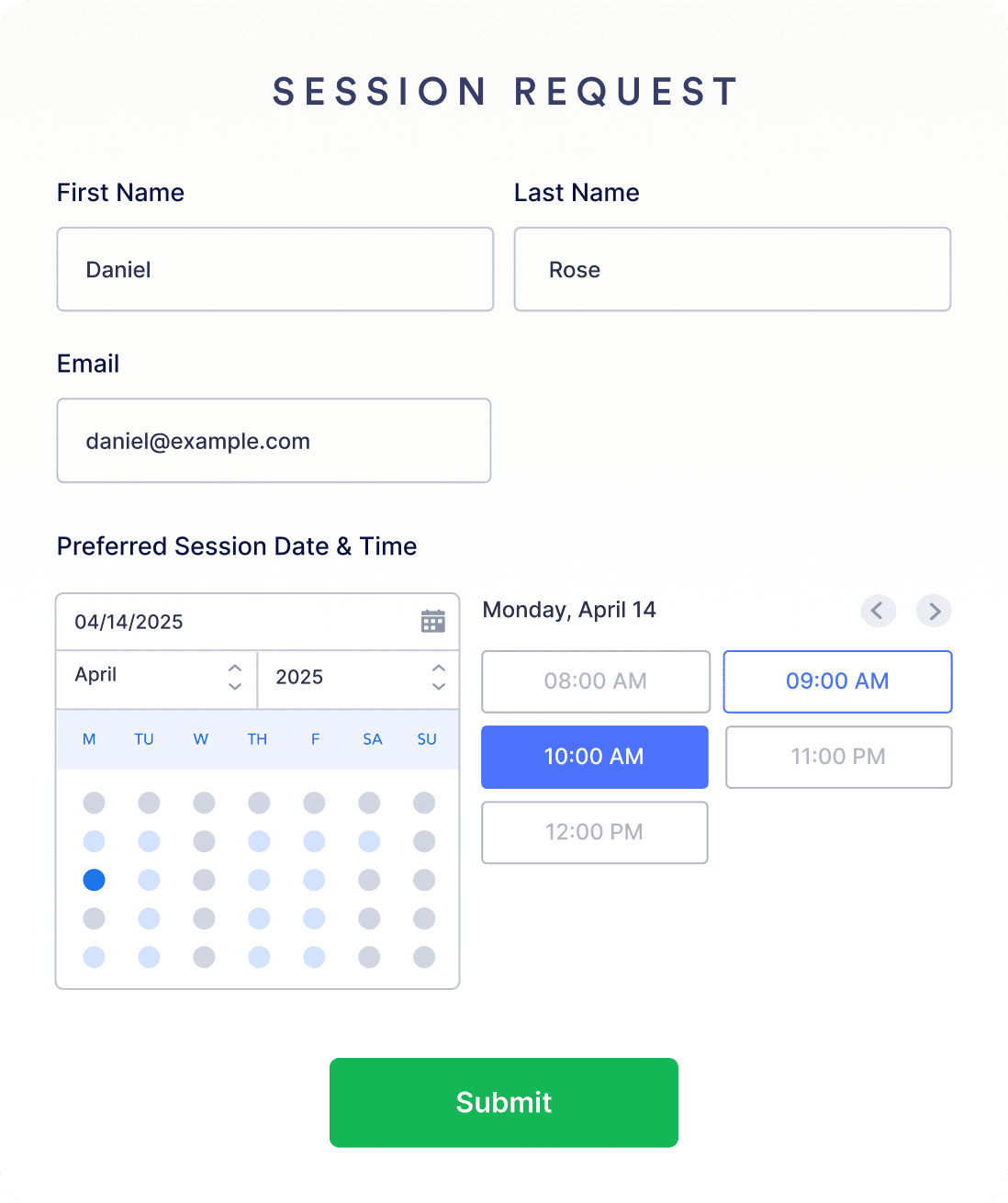
Microsoft Outlook
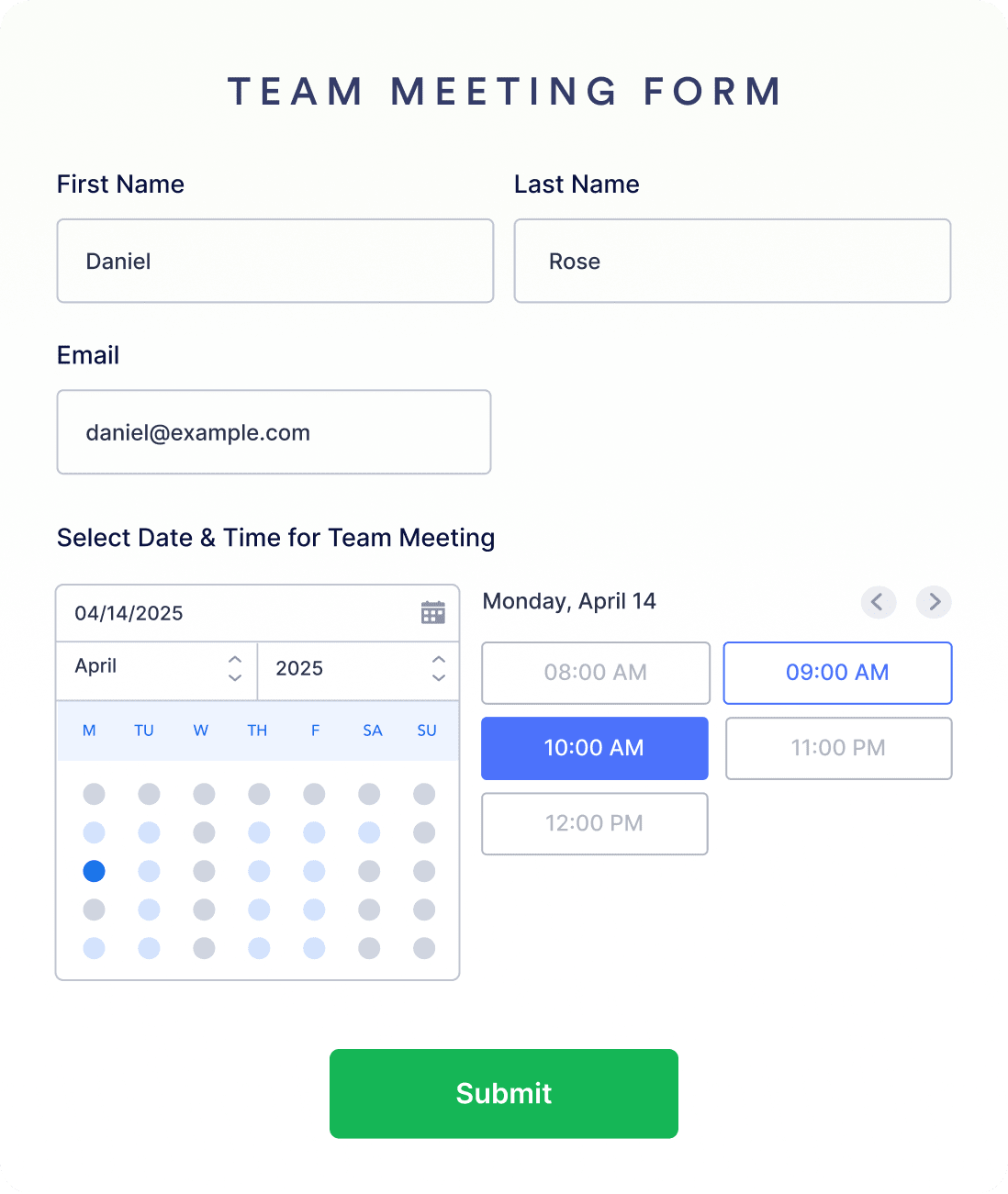
Calendly
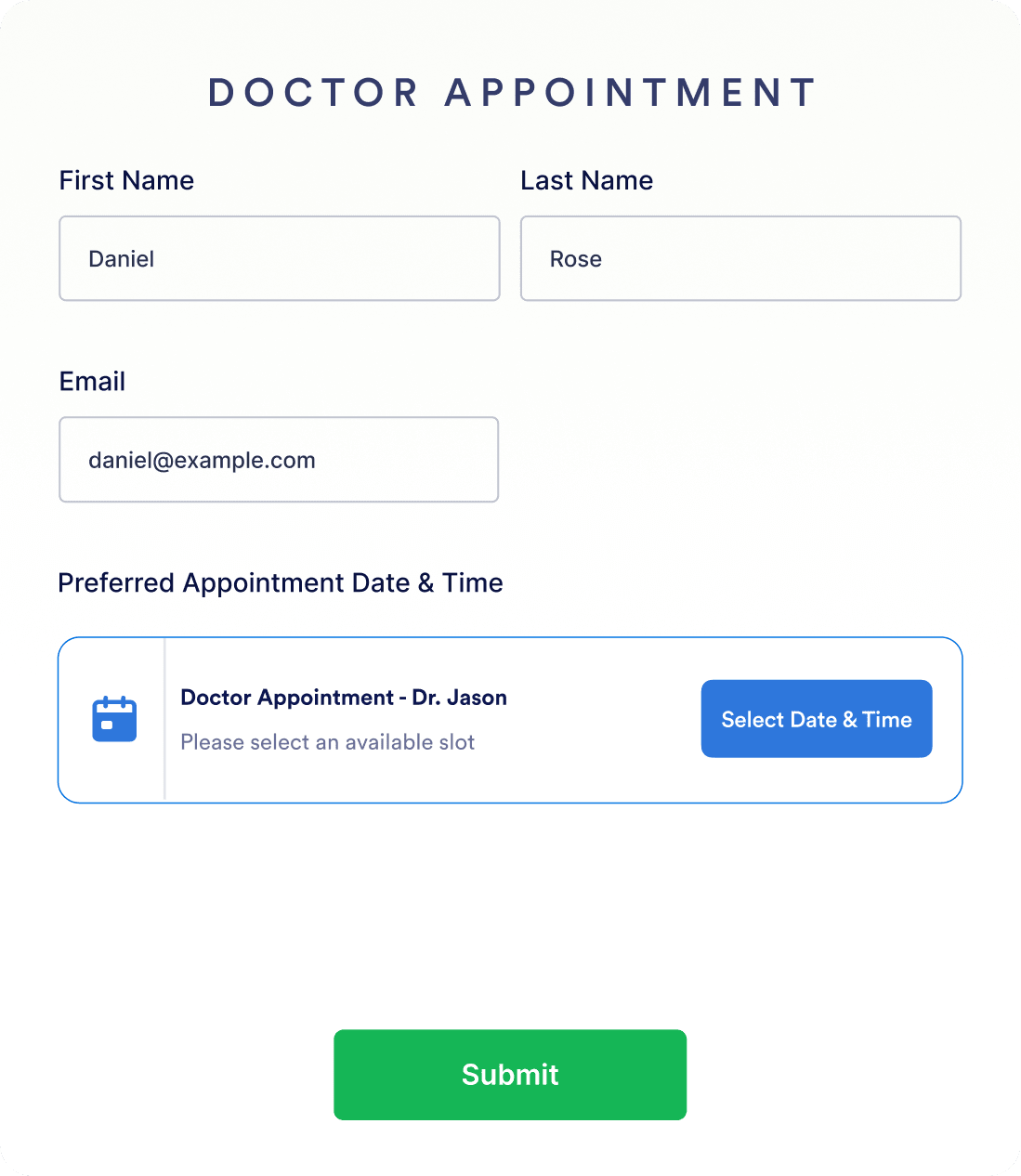
Smarter scheduling starts here
Schedule appointments, sync with your calendar, accept payments before confirming bookings, and trigger workflows once appointments are set — all in a fully customizable form you can share anywhere.
Schedule. Sync. Notify. Repeat.
Host 1-on-1 or group meetings, sync with your calendar, and keep everyone in the loop with reminder emails.
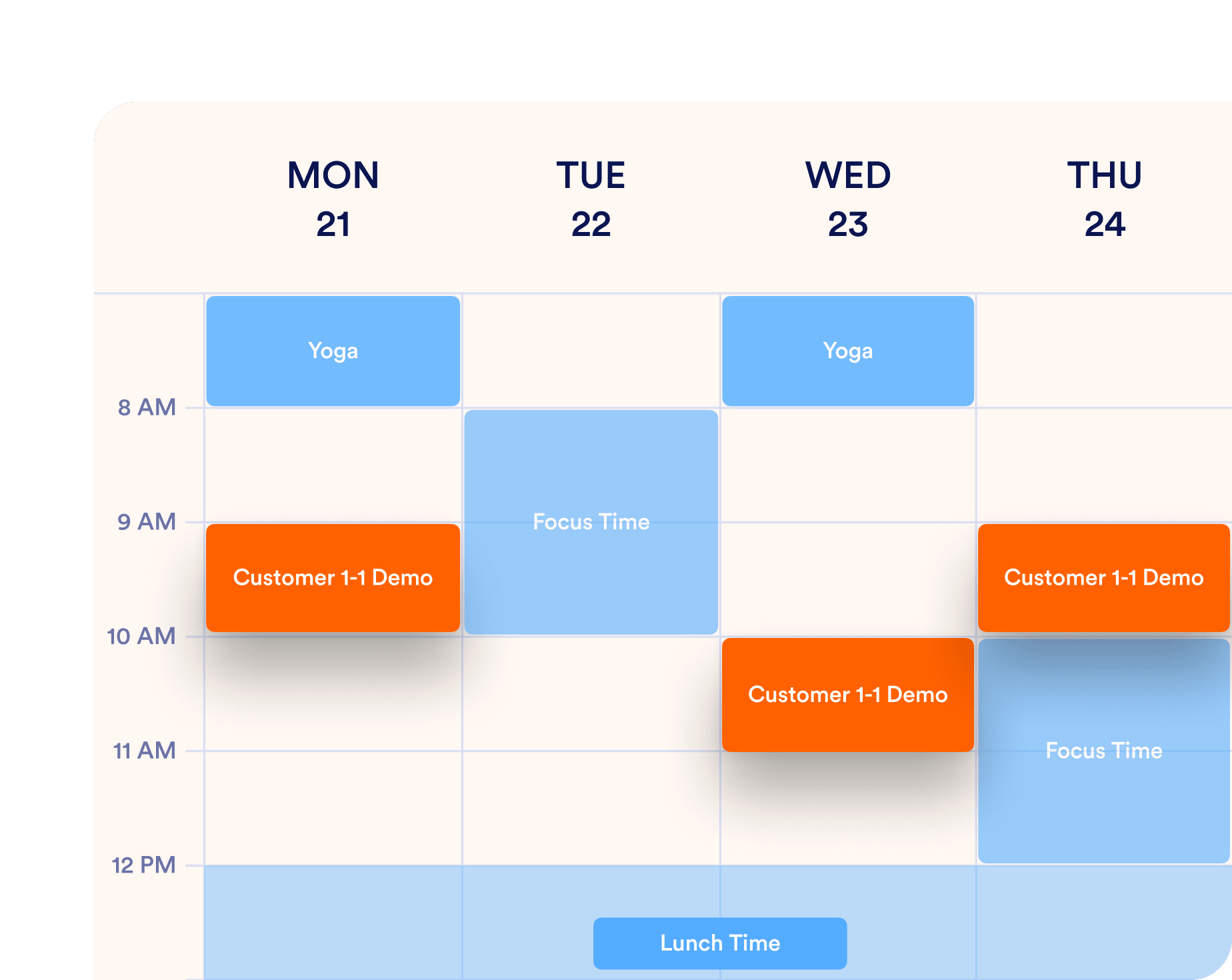
Scheduler AI Agent
The Scheduler AI Agent manages your time, sends updates, and keeps things running smoothly.
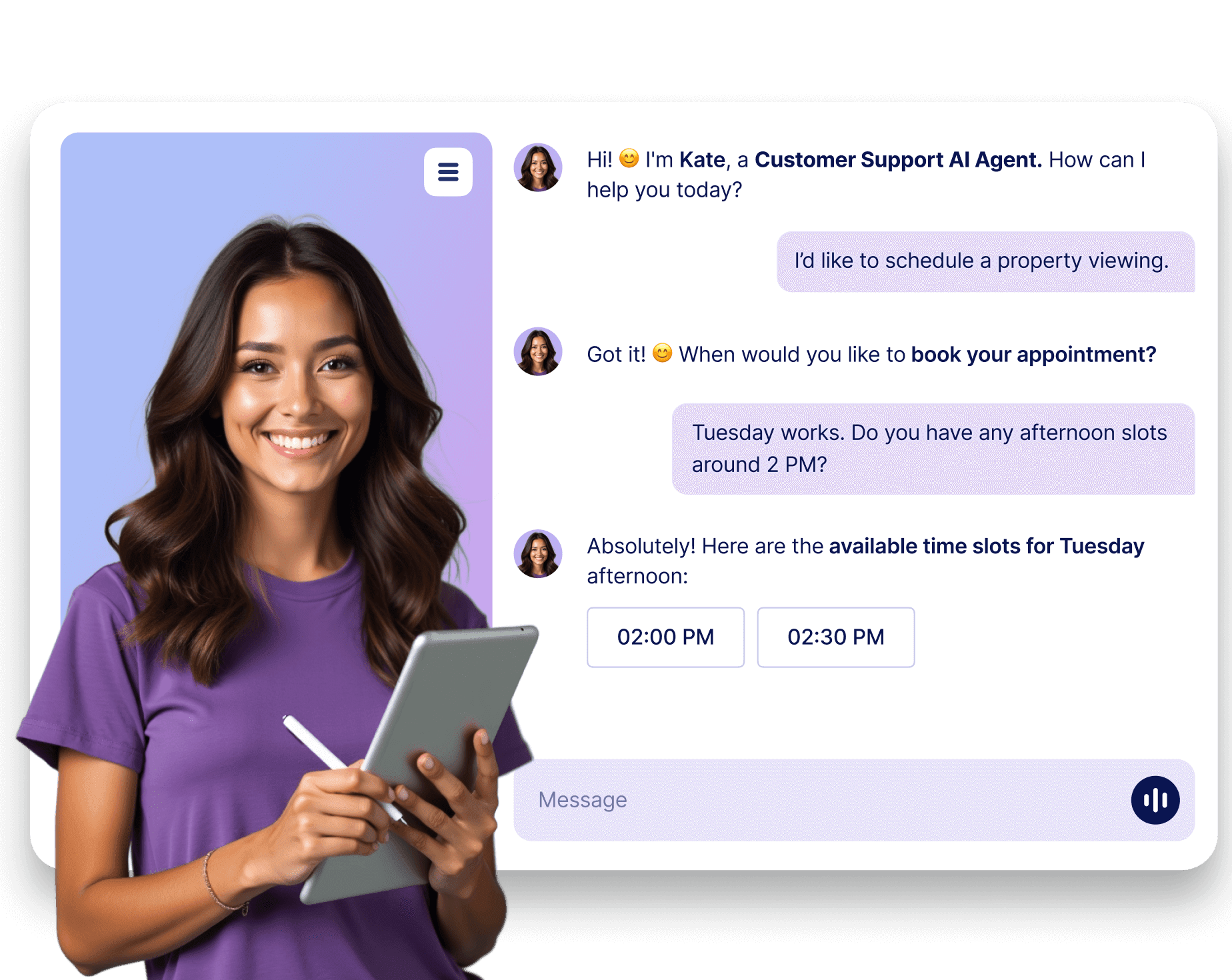
Connect with your tools
Sync with 100+ integrations and accept payments. Automate scheduling from start to finish.
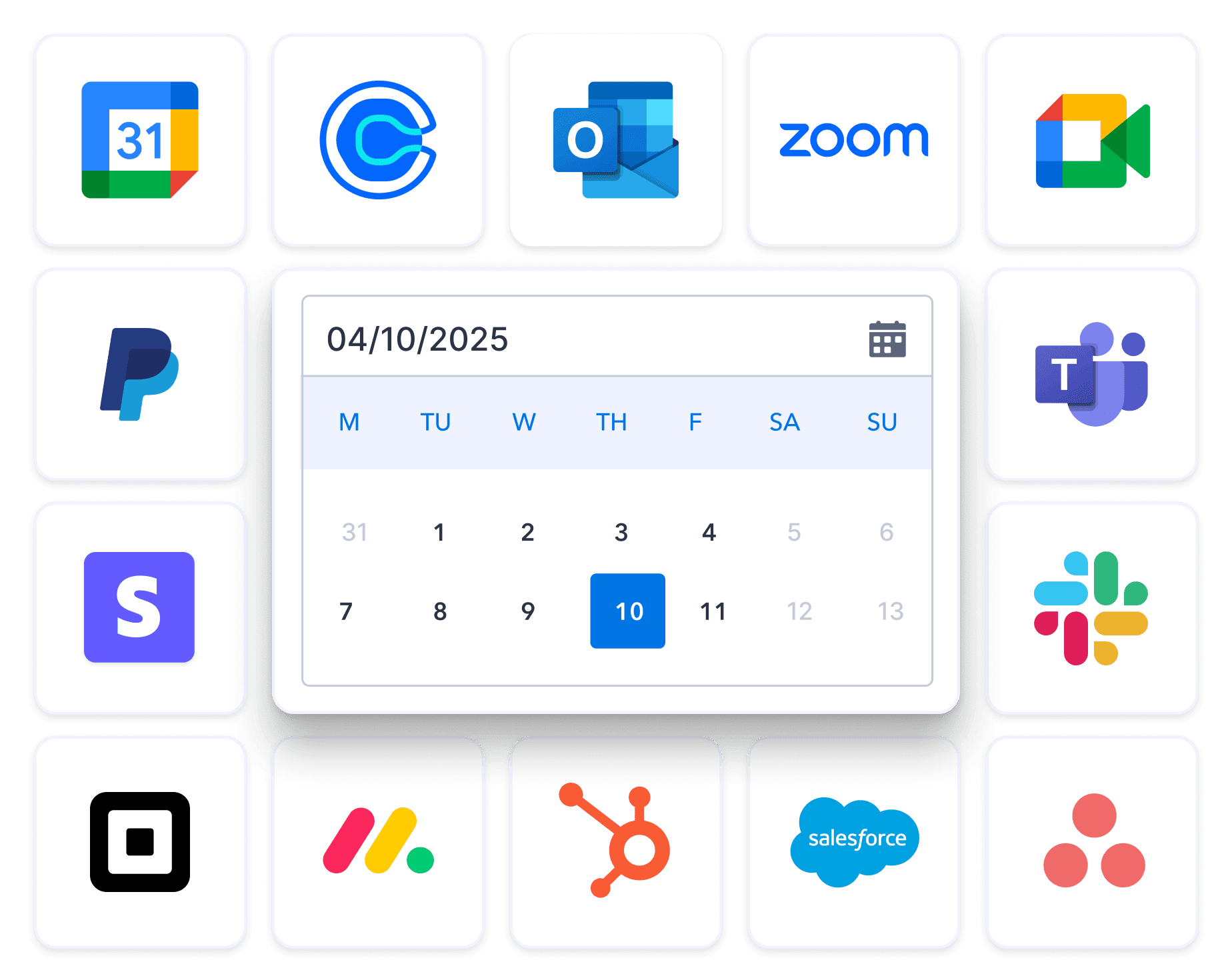
Customize & share your appointment
Design your appointment form, connect it to your preferred calendar tool, and embed the form on your site or share it via email or link.
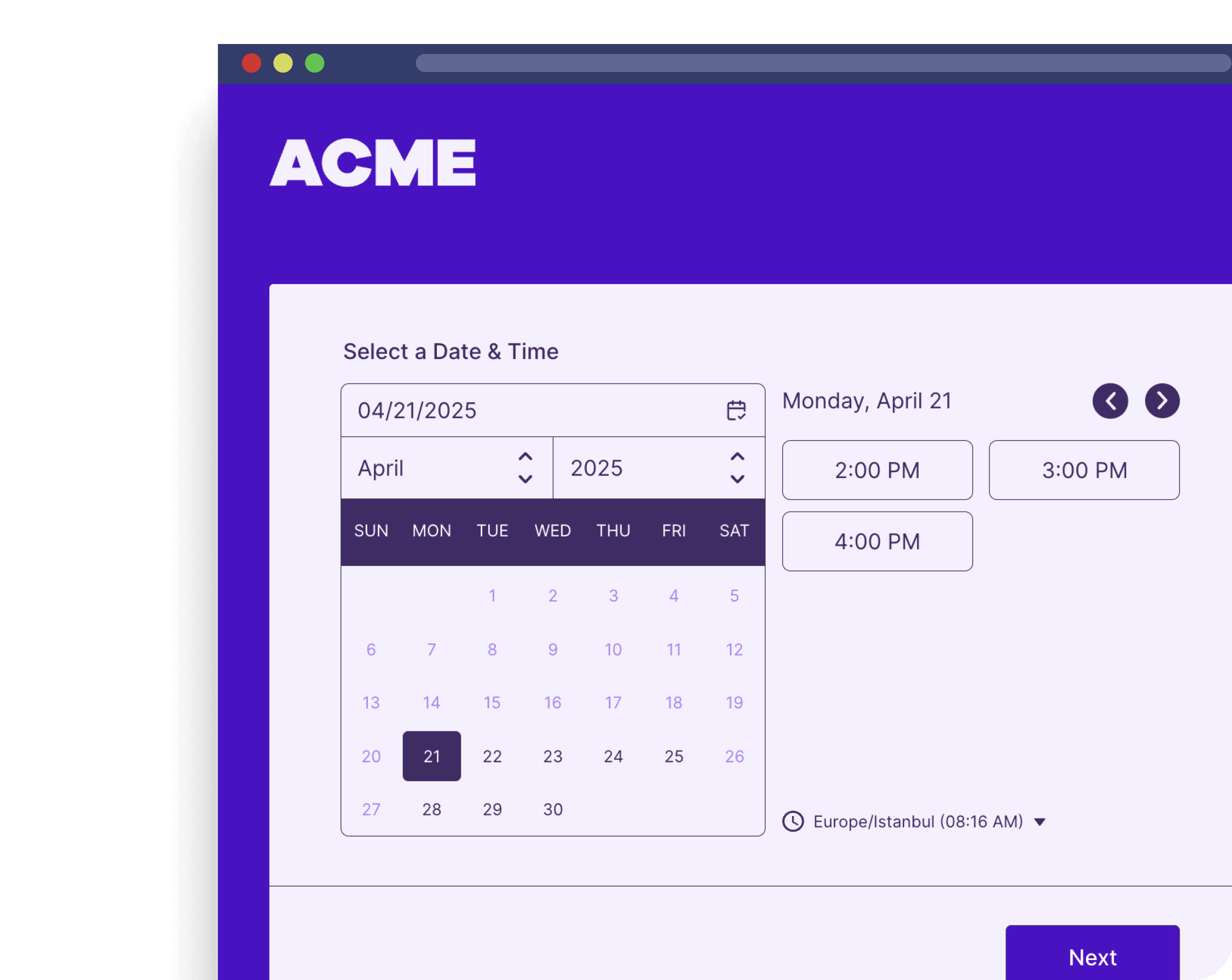
What our users are saying
FAQ
-
What is Jotform Appointments?
Jotform Appointments is a powerful appointment scheduling tool that lets you manage your availability, book appointments online, and sync with calendars like Google Calendar, Outlook Calendar, and Calendly.
-
Why should I use Jotform Appointments?
-
How can I connect my external calendars to Jotform Appointments?
-
Can I add online meetings links automatically?
-
Can I change the appointment durations?
-
Can I set working hours and lunch breaks for my calendar?
-
Is it possible to create a calendar for a specific time period?
-
Can my guests book appointments only within a certain number of days from today?
-
Can I add vacation days and holidays to prevent appointments on these days?
-
Is there a limit to the number of appointments that can be booked in one day?
-
Is it possible to prevent last-minute appointments?
-
Does it handle different time zones?
-
Does it support group bookings?
-
Can I send automatic reminders?
-
How does 'Create with AI' work?
-
Does it integrate with CRMs or payment platforms?
-
What is the AI Scheduler?