We get it — trying to find the right technology tools to power your nonprofit can be confusing, overwhelming, and time-consuming. For nonprofits with limited resources, finding platforms that align with your organization’s needs can feel like too much to tackle when you have other mission-critical tasks to manage. Selecting and implementing technology is also daunting if your nonprofit’s staff isn’t particularly tech-savvy.
Thankfully, Jotform Enterprise combines user-friendly yet robust features, customizable tools, and a variety of functions that can both increase productivity and build trust with audiences. In this post, we’ll explore five features of Jotform Enterprise that can help your nonprofit achieve more, all from one platform.
1. Multiuser access and admin controls
Setting up multiple user accounts for staff members is crucial for both data security and convenience. Anyone who has had to chase down an account owner for a two-factor authentication code knows how time-consuming and irritating it can be. You’re relying on someone else to take time out of their workday to help you.
Jotform Enterprise offers multiuser access to your account for five or more users, provides overarching administrative control, tracks all user actions in an activity log, and allows you to set role-based access to forms and data. Together, these features create a more streamlined experience for everyone who manages data while removing login roadblocks for teams.
For example, the Arbor Day Foundation, the world’s largest nonprofit organization focused on planting trees, has a Jotform Enterprise account that supports over 265 forms and 30 users. With that much data, it would be hard for everyone to easily find what they need with only one account. With multiuser access and admin controls, each user has access only to the forms and data they need to perform their work.
Admin controls and role-based access are also key for data security. For example, you might want to grant access to a form to a volunteer, but you don’t want them to be able to stumble upon sensitive donor information. With Jotform Enterprise, an administrator can create a volunteer role that restricts their access to certain forms and data. Similarly, an administrator can create roles for different departments or chapters, ensuring that data is only accessible to authorized users.
2. Custom branding and white labeling
Your nonprofit’s brand depends in part on its visual identity. With Jotform Enterprise’s white labeling and custom branding options, your organization can implement its branding in all forms, apps, and other assets, establishing consistency, professionalism, and credibility.
Want to take on form design yourself? Use the advanced form designer to customize forms with CSS. If your nonprofit has limited web design expertise on staff, that’s no problem. Take advantage of Jotform Enterprise Professional Services to have an expert build them for you.
An Enterprise plan also allows your nonprofit to use its domain name in URLs instead of one associated with Jotform. Use your Enterprise plan to white label form URLs, workflows, mobile apps, and more, like the Arbor Day Foundation did:
“I created a boilerplate with all the CSS and primary form fields that I wanted, so anytime a form is requested, I can take off the fields I’m not using and add any additional styling at the bottom of the CSS file,” the foundation’s web designer Rachel Fugate says. “Everything’s consistent, the form matches our branding, and you don’t notice that it’s an additional layer.”
3. Easy collaboration with Jotform Teams
Jotform Enterprise plans include access to Jotform Teams, group workspaces that help you streamline collaboration among staff, volunteers, and donors. Create separate workspaces for teams like departments or volunteer groups. Invite team members to view, edit, and manage forms, tables, workflows, and more — all in one central space.
With Teams, staff members can freely share assets and materials with the people they work with and avoid duplicating effort. For example, a finance team could get viewing or editing access to submissions to a donation form with specific role permissions.
As Becky Dudley, database manager for community nonprofit United Way of Roanoke Valley, puts it, “Jotform Teams is nice because it lets people who want to work together store all their pages and forms in one place.”
4. Advanced data security
Jotform Enterprise builds on the security features offered with standard Jotform plans with advanced data security options to help you comply with security standards, including HIPAA and SOC 2. For greater security, you can enable single sign-on (SSO) and host your data in local cloud data residency centers
“I can depend on Jotform to do all the compliance and security stuff, so I can just focus on what I do,” says Sarah Crowe, ophthalmologist and founder of vision care nonprofit OOXii.
A Jotform Enterprise plan is crucial for organizations that deal with protected health information (PHI) or other sensitive data, such as healthcare or human services nonprofits. Nonprofits with Enterprise plans can take advantage of HIPAA compliance features that include additional layers of protection for PHI.
Dudley says her organization used Jotform Enterprise’s HIPAA features during the COVID-19 pandemic to facilitate vaccine appointments. After demand for vaccine appointments decreased, United Way of Roanoke Valley kept the HIPAA features because, as Dudley says, “It’s worth it to tell our donors that we are taking extra steps to protect their information.”
HIPAA regulations mandate that access to PHI be traceable, which is another reason to have multiuser access through Jotform Enterprise. With multiuser access and activity logs, each time an individual staff member accesses PHI can be tracked back to them and their login information.
Ultimately, Jotform Enterprise is dedicated to handling your data securely, so your nonprofit’s donors and other constituents know they can trust you.
5. Dedicated technical support
Jotform Enterprise is a straightforward and user-friendly platform, but if you’d like to take advantage of more complex configurations or additional customization, you have access to a dedicated support team.
An Enterprise plan gives you direct access to a dedicated customer support team that can help your nonprofit resolve issues or set up your workspace according to your needs. If you need help, simply contact support, set up a Zoom meeting, and walk through technical issues or discuss what you’d like to accomplish with an expert. With Jotform Enterprise’s technical support, your nonprofit team doesn’t need thorough tech expertise on staff.
And best of all? Our Enterprise customer success team will get back to you quickly.
According to Mike Pitts, vice president and senior director of nonprofit food bank Foodlink, “Jotform Enterprise customer support response time is the fastest I have ever seen in any organization.”
Conclusion
Upgrading to Jotform Enterprise doesn’t just give you unlimited forms and additional features. Enterprise plans have helped a variety of nonprofit organizations build trust with constituents and serve their communities more productively.
“We’ve accomplished so much with Jotform Enterprise,” says Christina Shaffer, program analyst for employment nonprofit Career Path Services. “We can’t put a dollar amount on someone’s life, but the impact we’ve been able to make with Jotform Enterprise, and the peace of mind it has given us, is more than worth the price of the platform.”
If you’re interested in seeing how Jotform Enterprise can help your organization reach new heights, reach out to Jotform’s sales team — and take advantage of Jotform’s 30 percent discount for nonprofits on Enterprise plans.












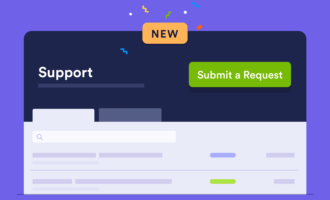
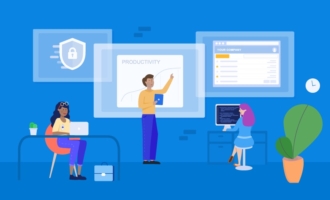


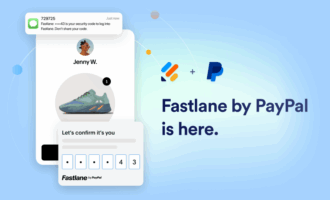







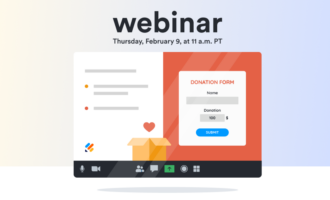

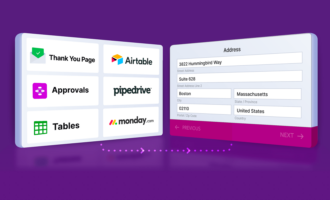







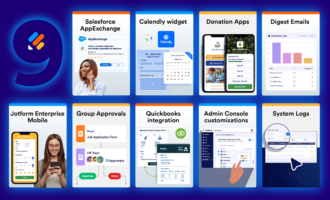

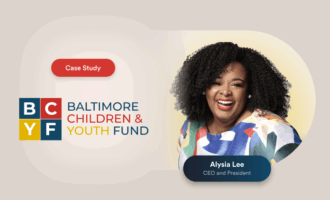




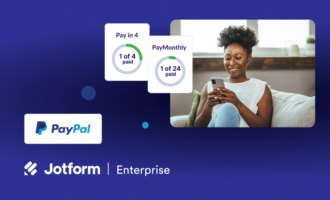
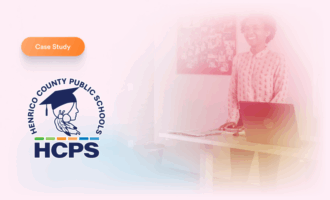



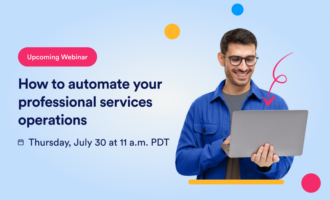








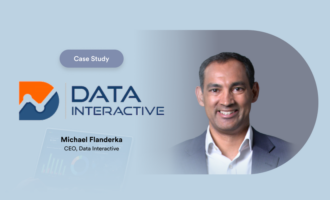

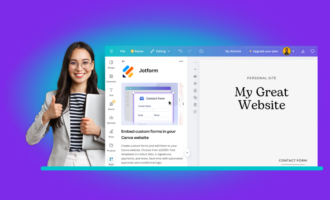





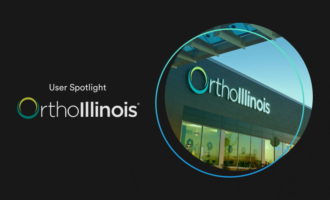









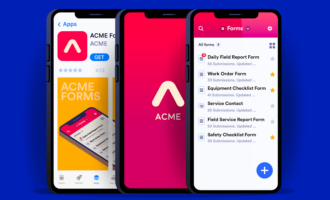
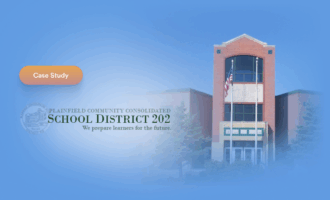






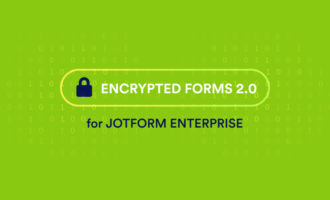

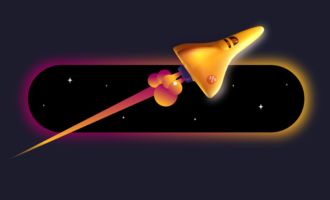

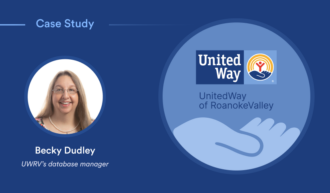



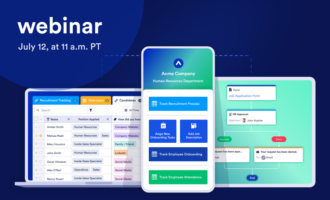









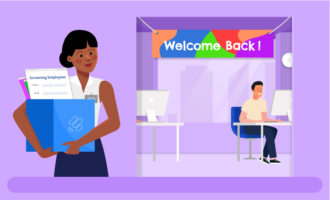



Send Comment: