Best fundraising websites
When someone needs financial support, they may turn to fundraising. Whether you need support for unexpected medical expenses, community projects, or bringing a product to life, fundraising can be an indispensable resource.
Digital platforms are a great way to raise funds . This approach taps into the power of community and technology, allowing people to support one another on a greater scale.
The benefits of fundraising websites
A fundraising website can significantly enhance your efforts by providing tools to reach a wide audience quickly. These platforms offer user-friendly interfaces, secure payment processing, and the ability to seamlessly share your cause via social media. They also provide essential tracking tools and insights to measure the success of your campaign and show gratitude to your donors.
Choosing the fundraising platform that meets your needs
When selecting a fundraising platform, consider the following:
- Ease of use: The interface should be intuitive and user-friendly.
- Fees: Understand the fees involved, including any percentages taken from donations.
- Payment options: Look for platforms that offer various payment methods to accommodate all donors.
- Customization: Choose a platform that allows you to personalize your fundraising page.
- Support: Ensure there’s reliable customer support available for any issues that arise.
Top fundraising websites for individuals
Here’s a list of some of the best fundraising websites and apps, each catering to different needs and offering unique features.
1. GoFundMe
Key features: User-friendly tool, wide reach, trusted platform
Pros: There are no start-up fees, and it offers a mobile app.
Cons: It’s primarily for individuals, so it doesn’t fit the needs of nonprofits.
Plans and pricing: It’s free to create a campaign with GoFundMe. There’s a 2.9 percent + $0.30 per processing fee for all donations.
Best for: Community projects and individuals facing personal challenges
2. Jotform Apps
Key features: Ready-made templates, integration with 30-plus other third-party apps, flexible sharing, no-code app creation
Pros: Jotform Apps has deep customization capabilities, which allow nonprofits to tailor their solution precisely to their organization’s needs. It also seamlessly ties in with Jotform’s form creation tool.
Cons: Some setup is required.
Plans and pricing: Free basic plan and paid plans starting at $34 per month
Best for: Those who want a tailored fundraising experience
3. Kickstarter
Key features: Creative project design focus
Pros: Strong project-based community
Cons: Kickstarter has an all-or-nothing funding model, meaning that if you don’t reach your fundraising goal, you won’t get the funding.
Plans and pricing: There is a five percent fee on funds raised, plus payment processing fees (3–5 percent + $0.20 per pledge).
Best for: Innovators and creators
4. Indiegogo
Key features: Indiegogo offers flexible funding options, emphasis on partnership, and pre- and post-campaign tools
Pros: You can keep the funds even if you don’t meet your goal.
Cons: There are higher fees if you don’t meet your goal.
Plans and pricing: Five percent platform fee, plus payment processing fees (2.9 percent + $0.30 per donation)
Best for: Tech innovators and creative projects
5. Fundly
Key features: Fundly has a mobile-first philosophy, blog-like updates and comments, video and photo
Pros: Optimized donation pages that make your story more appealing to a broad audience
Cons: Bugs with CRM, some complaints about limited features
Plans and pricing: No platform fees; payment processing fees (2.9 percent + $0.30 per donation)
Best for: Anyone with a story to share, regardless of fundraising goals
6. Charity Navigator
Key features: Comprehensive charity assessment platform, curated lists, and alerts
Pros: Charity Navigator helps donors make informed decisions about which charities to support. It also increases the credibility of charities by providing them with ratings.
Cons: It’s a site for vetting and evaluating charities, not for fundraising.
Plans and pricing: Free
Best for: Donors looking to verify charities
7. Patreon
Key features: Member profiles, community chats, customizable creator spaces, and integrated business tools
Pros: Patreon provides recurring support for artists and creators with tools to keep their community engaged.
Cons: It’s not suitable for one-time projects.
Plans and pricing: Two paid membership plans: Pro, for a commission of 8 percent of what you earn through Patreon, or Premium, for 12 percent of your earnings.
Best for: Artists and creators seeking ongoing support and recurring revenue streams
8. Facebook Fundraisers
Key features: Facebook Fundraisers offer ntegration with social media, simple interface, transparent fee structure
Pros: Fast setup, no setup or subscription fees, existing audience of potential supporters
Cons: Limited customization and insights
Plans and pricing: 1.99 percent + $0.49 transaction fee for campaigns in the U.S.
Best for: Those leveraging their social network for causes
9. Givebutter
Key features: Donor management CRM tools, marketing tools, fundraising pages, integrations
Pros: Low fees, user-friendly tool, great customer support, and extensive integrations
Cons: Givebutter is less focused on fundraising for individuals
Plans and pricing: Free with optional tips and processing fees (2.9 percent + $0.30 per donation)
Best for: Nonprofits and organizations that need a free solution that doesn’t sacrifice quality
6 steps for using Jotform to create your own fundraising app
Jotform Apps provides a powerful and flexible way to create a fundraising application tailored to your cause’s specific needs. Whether you’re raising funds for medical expenses, community projects, or educational pursuits, Jotform offers a suite of tools to make the process seamless and efficient. Build, share, and track your fundraising app in six steps.
- Get started. Visit Jotform Apps to begin creating your fundraising app — no coding skills required.
- Use a template. Start with a fundraising app template to quickly set up your app, which you can customize to fit your needs.
- Customize your app. Tailor the app’s appearance and functionality to match your campaign theme and objectives.
- Integrate payment processors. To facilitate donations, add secure payment processing integrations such as PayPal, Stripe, or Square to your app in a few clicks.
- Embed your app. Enhance your existing website by embedding the fundraising app directly into it using this guide to embedding Jotform Apps.
- Track donations. Use Jotform Tables to manage and track donations, analyze data, and generate insightful reports.
Choosing the right platform involves assessing your specific needs and understanding what each service offers. Whether you create a customized fundraising app through Jotform Apps or use another platform, the key is to leverage the right tools to share your story and raise the necessary funds effectively.
Photo by Annie Spratt on Unsplash

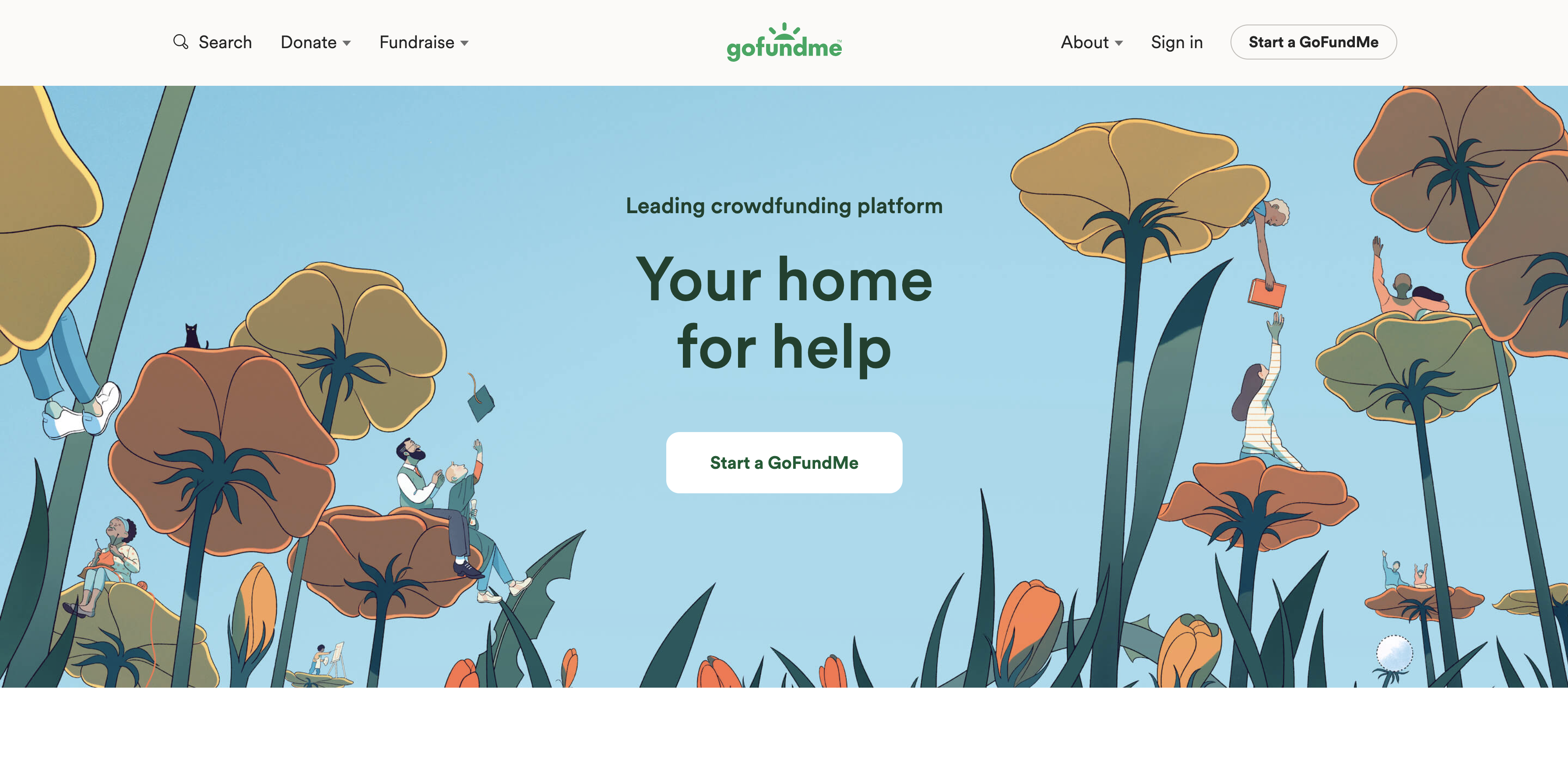
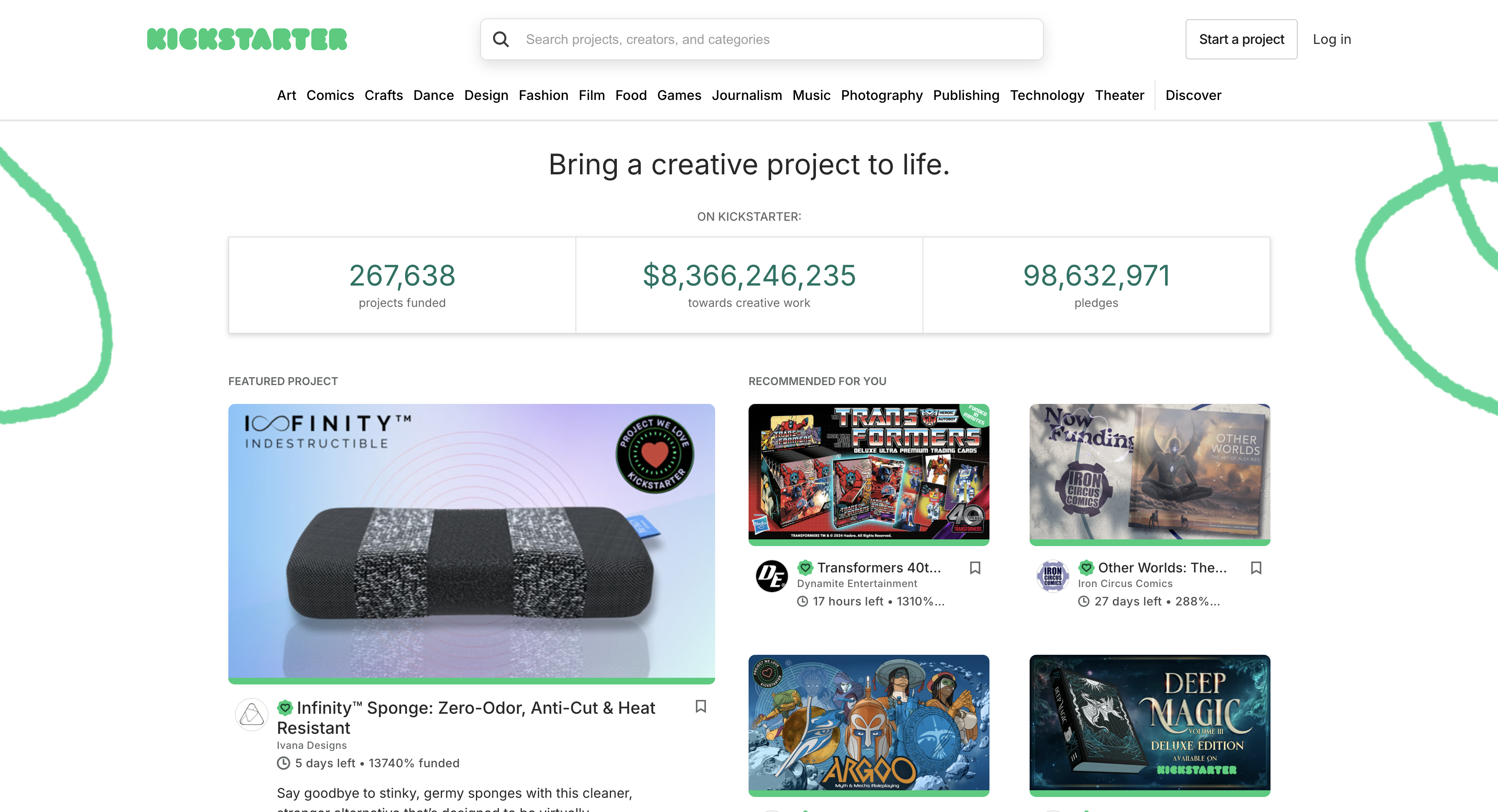
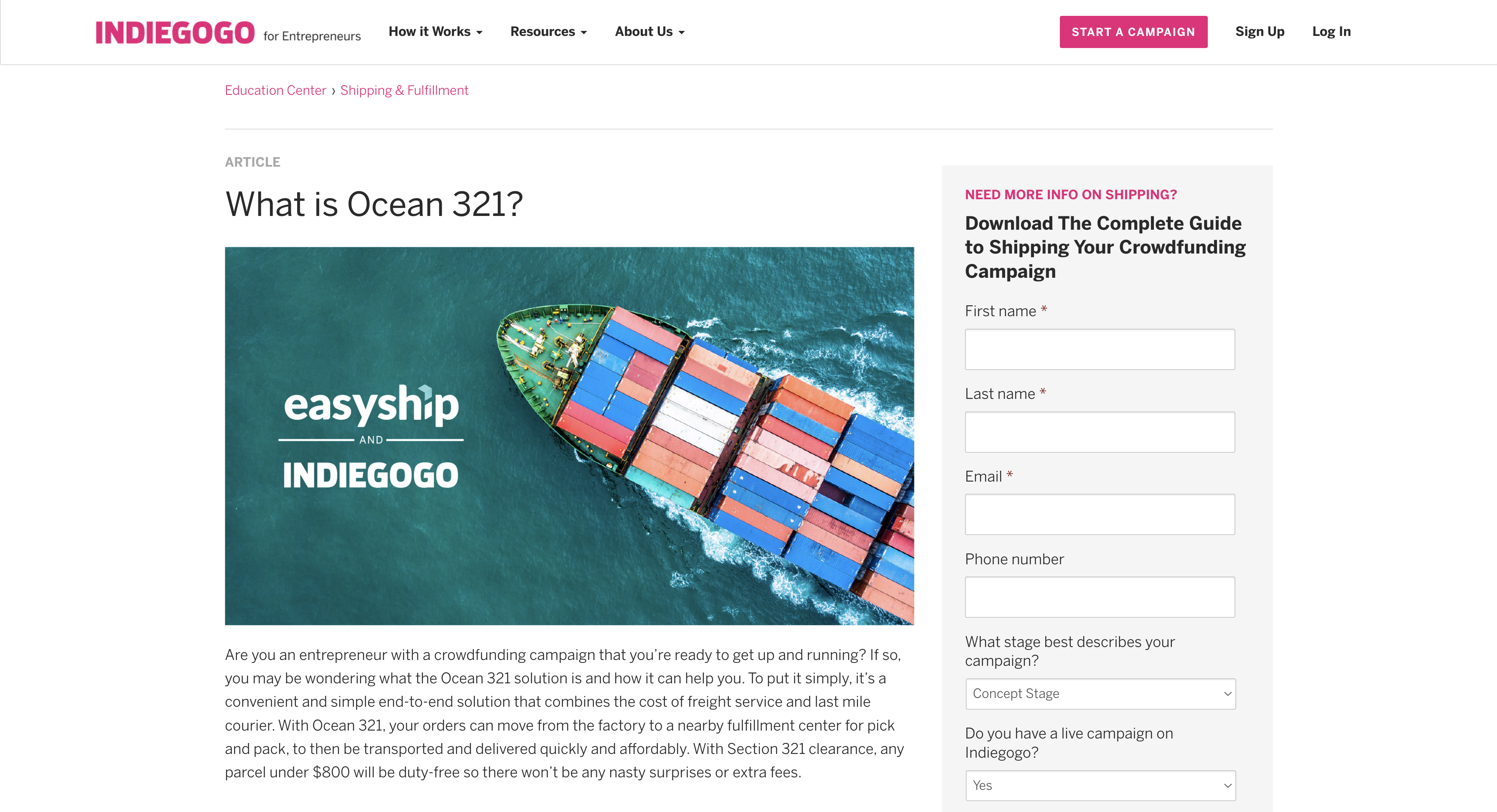
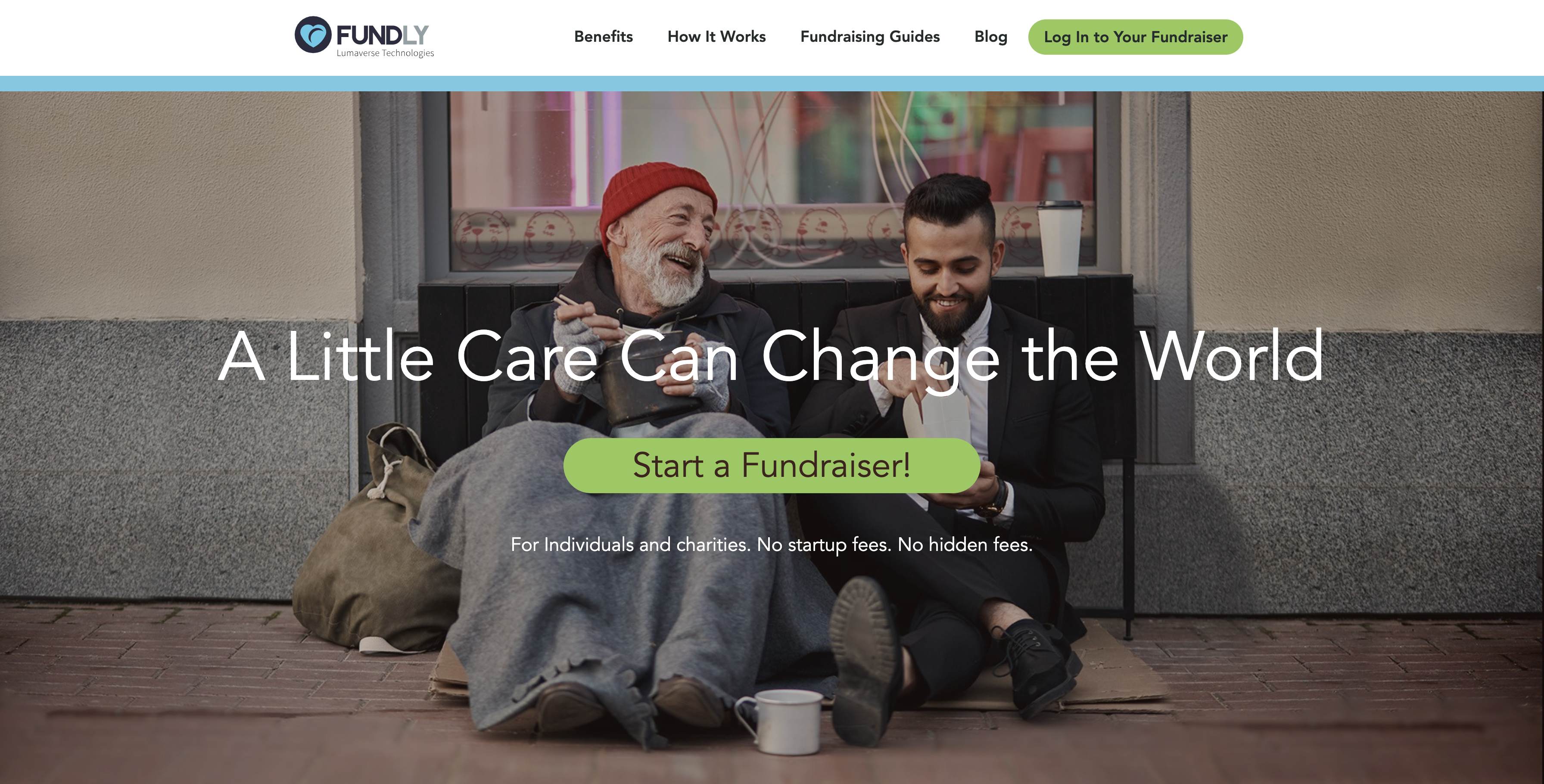
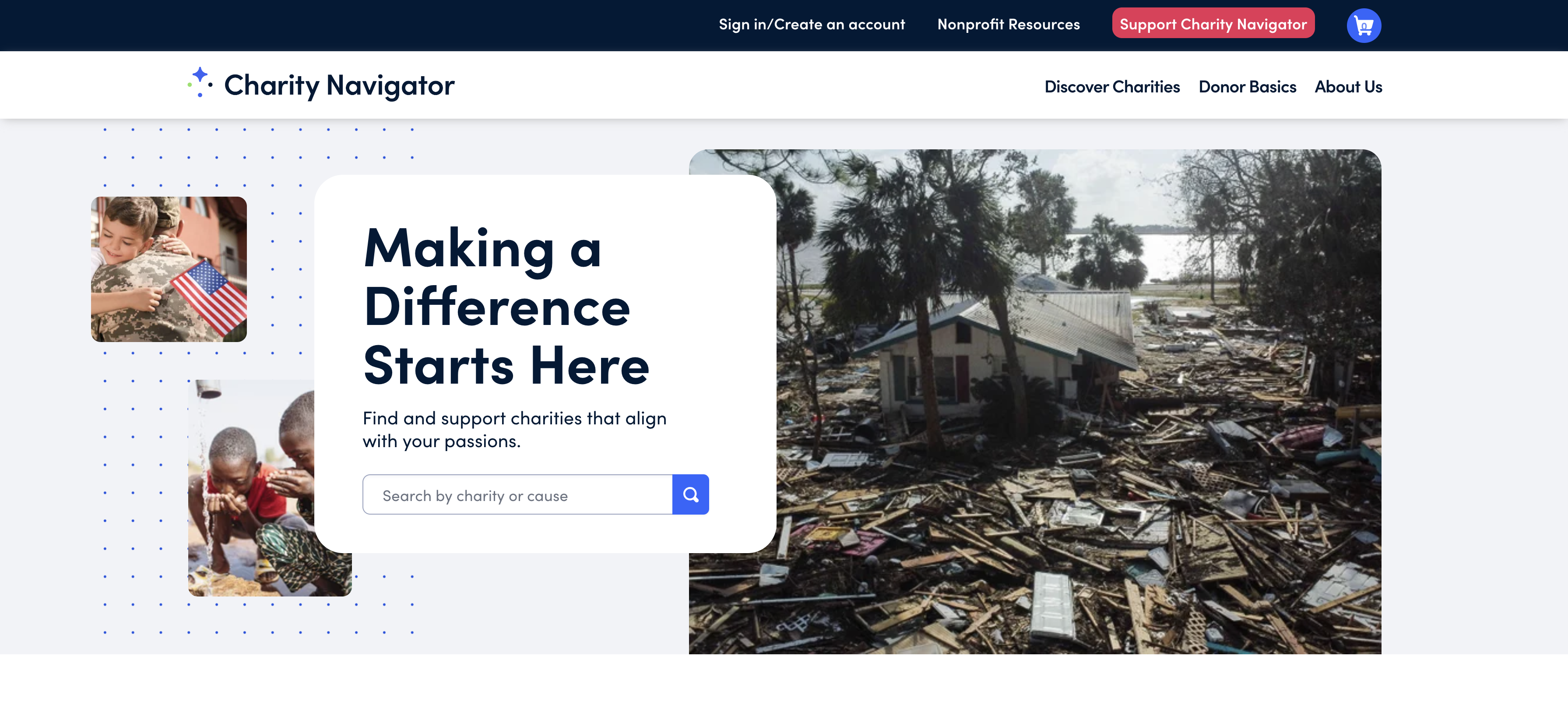
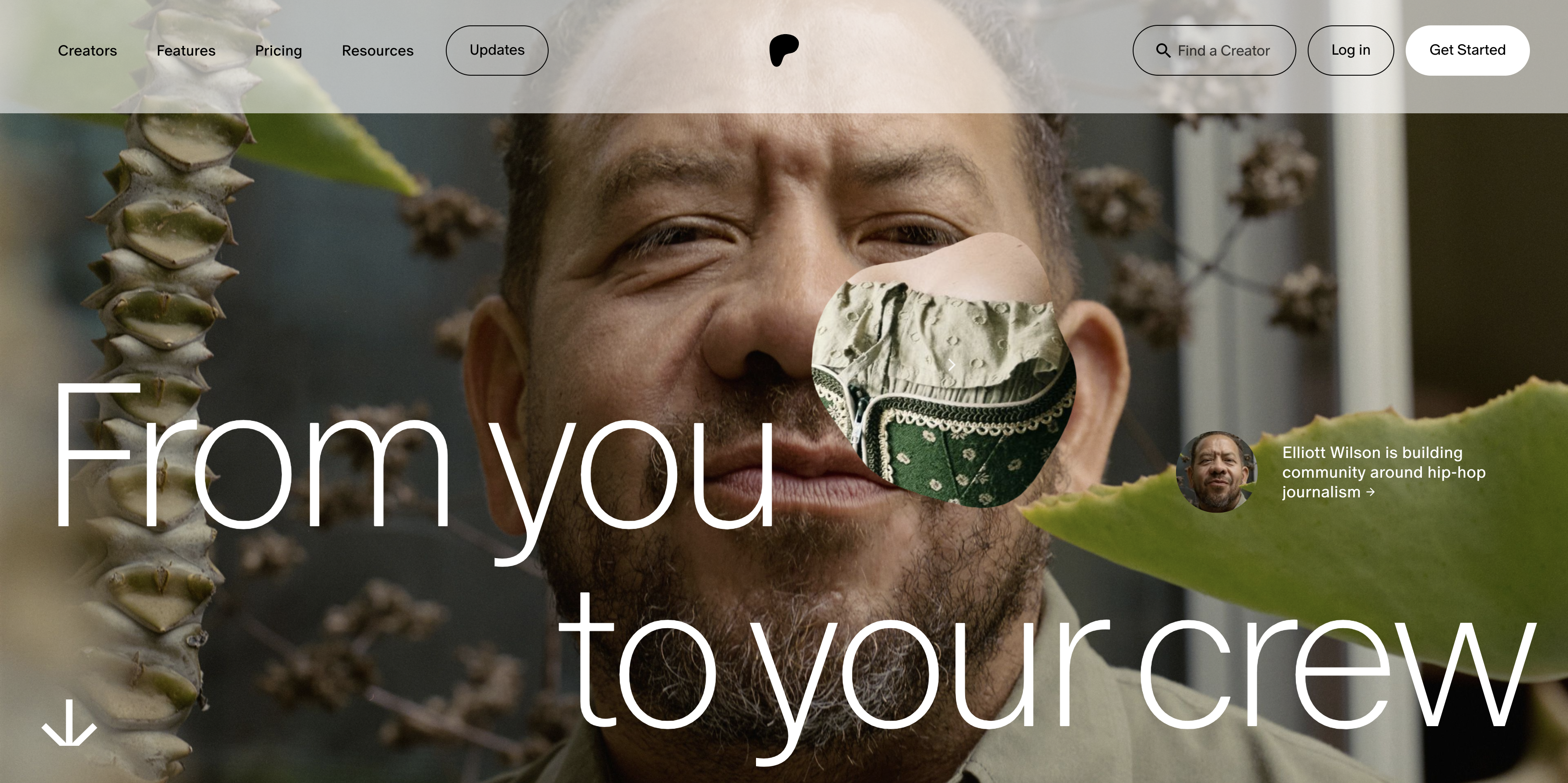
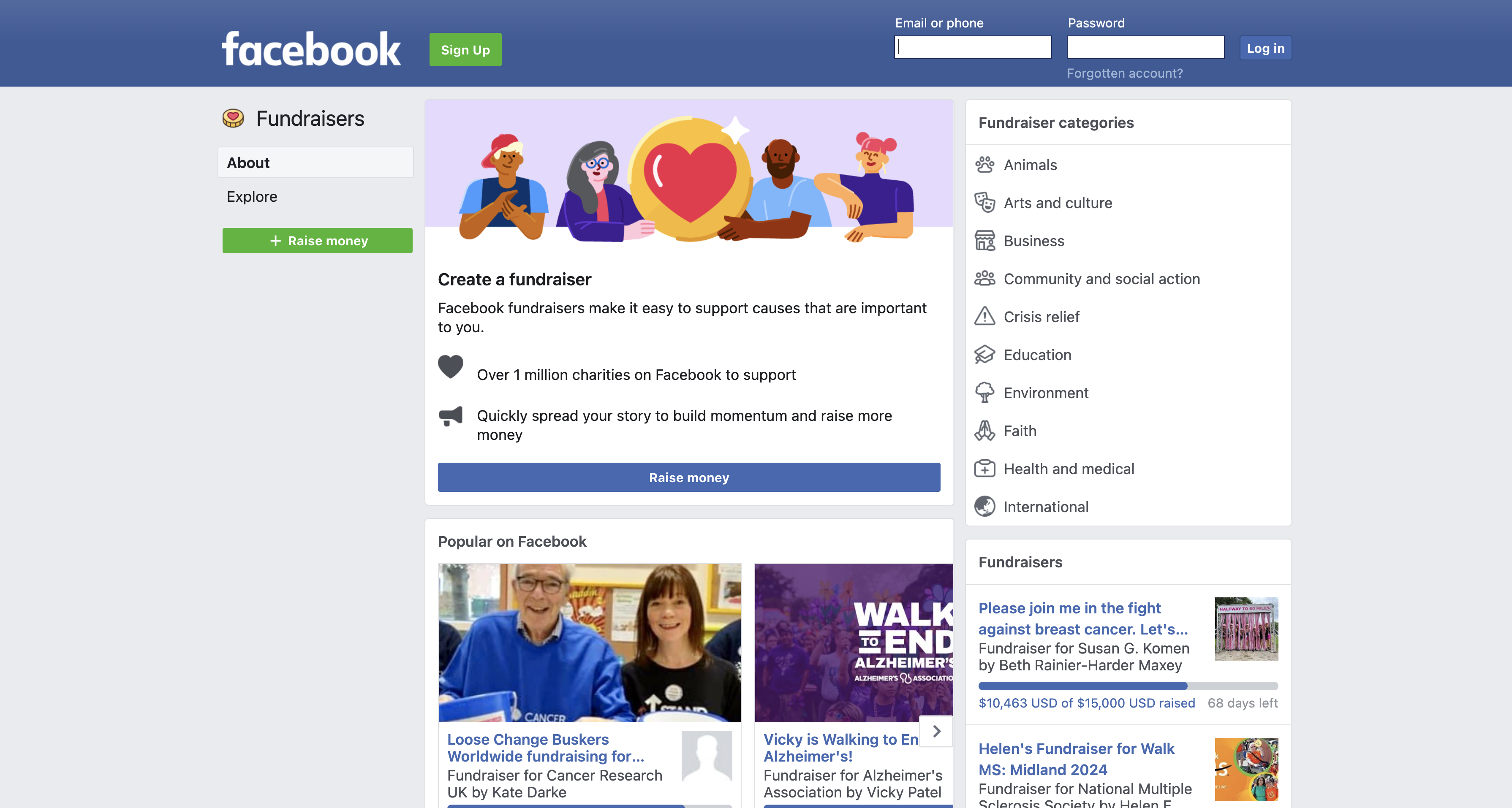
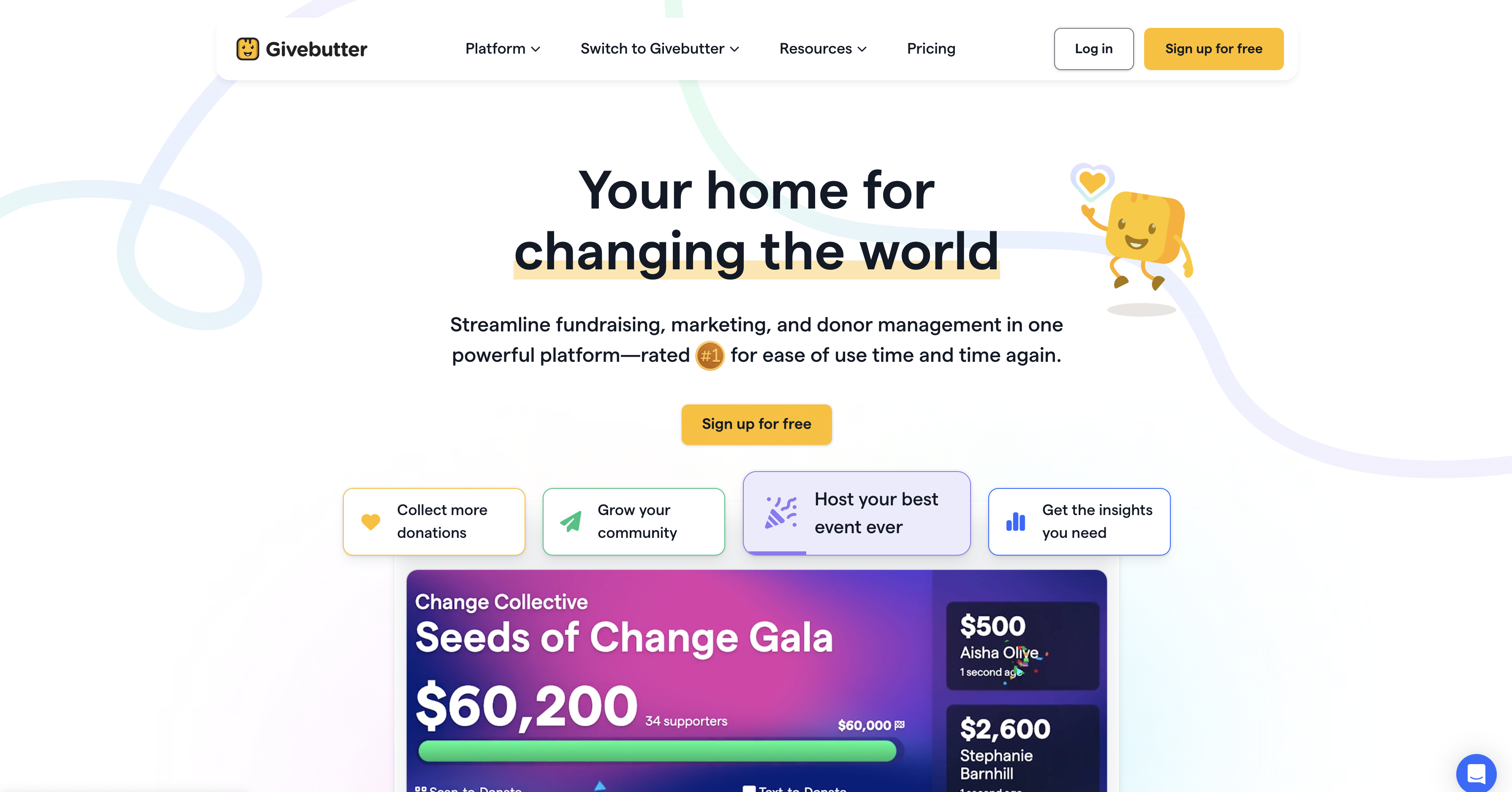




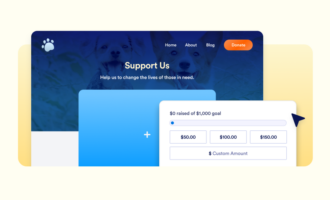








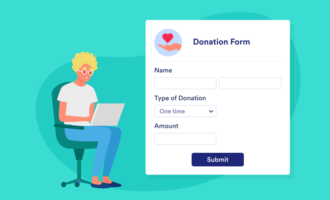




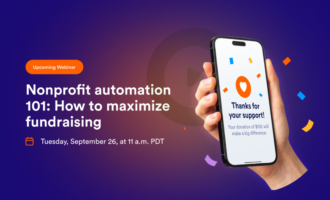




Send Comment: