Calendlyの予約スケジューリングソフトウェア
Jotformはスケジュールやカレンダーの管理を簡単にします。完全にカスタマイズ可能なフォームを作成し、お気に入りのツールと連携し、空き状況を同期して、支払いから参加者の詳細まで必要なものをすべて収集できます。
Create a Scheduling Form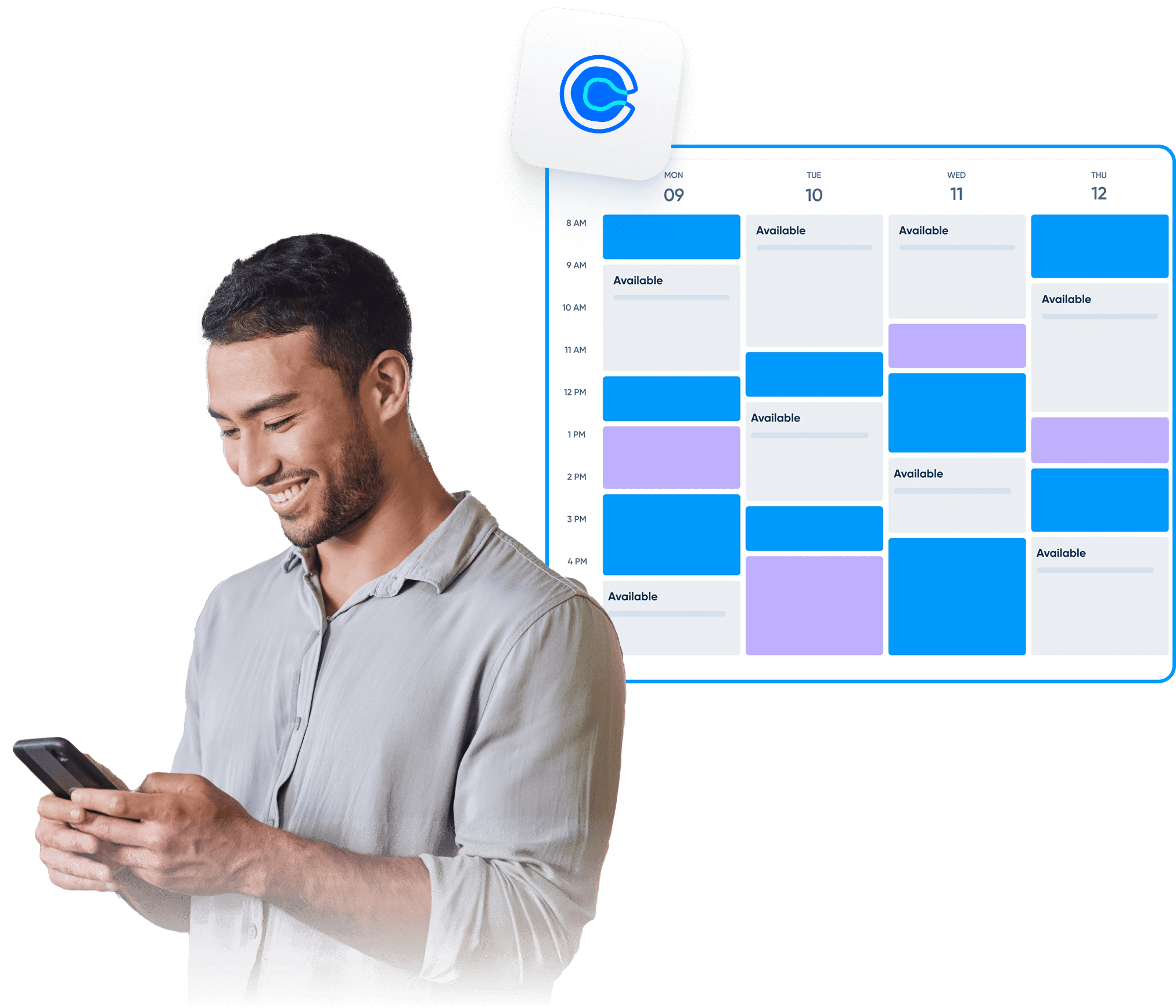
JotformとCalendlyを連携する方法
Jotformはスケジュールのプロセスをパワーアップするために簡単に統合できます。反復的なタスクを排除し、あなたのビジネスに完璧にフィットするカスタム予約ワークフローを構築しましょう。
予約フォームをカスタマイズする
フォームフィールド、条件、免責事項、またはワークフローを完成させるために必要なものを追加
Calendlyに接続
リアルタイムで予約済みの枠を反映し、重複を自動的にブロックして空き状況を同期します。
フォローアップを自動化する
予約が入り次第、メール、カレンダーの招待状、または統合機能をトリガーします。
Powerful appointment scheduling software features
A smarter way to manage appointments — so you can focus on what matters most. Keep everything running smoothly while delivering exceptional client experiences.
スマートカレンダー同期
Calendlyとリアルタイムで予約を同期し、フォームに常に正確な空き状況を表示します。予約済みの時間枠と既存のカレンダーイベントは、重複を防ぐために自動的にブロックされます。
Create Free Scheduling Form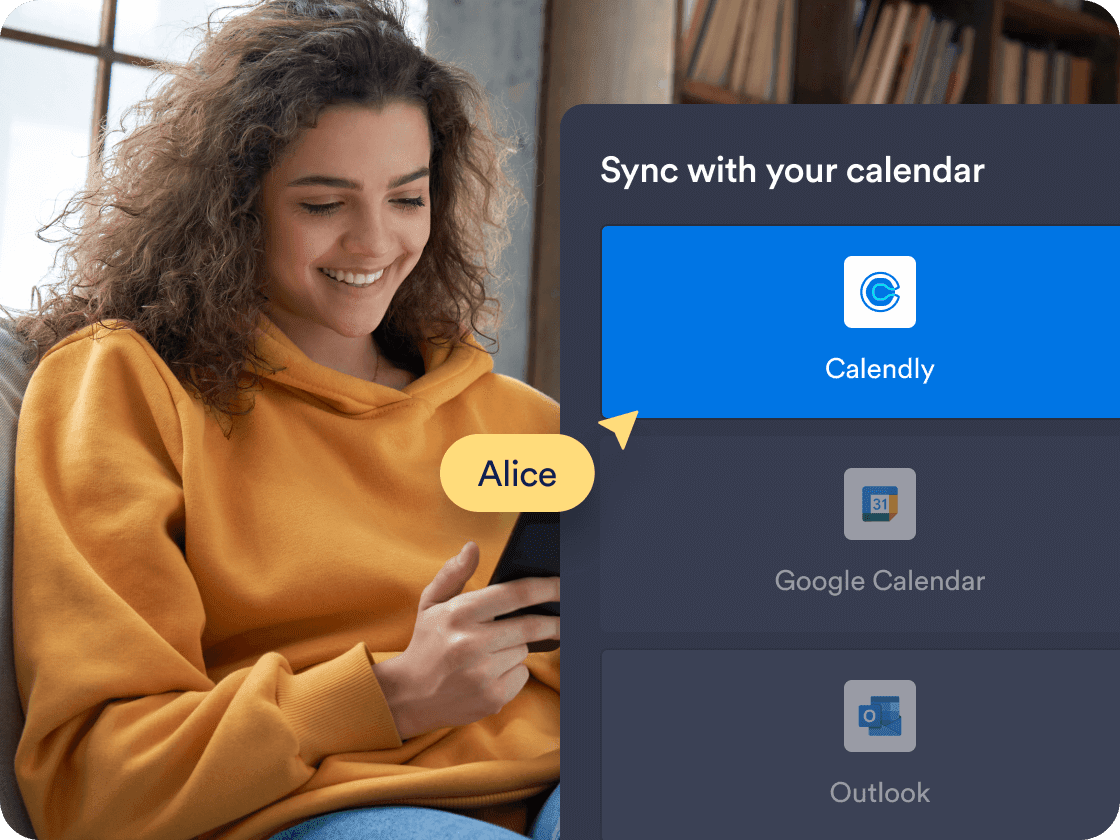
Prefill Calendly details automatically
Make booking even faster by mapping Jotform form fields—like name, email, and phone number—directly to your Calendly event fields. Once a user submits the form, their details are automatically passed into Calendly, saving time and reducing manual entry for both you and your clients.
Create Free Scheduling Form
Automated workflows and integrations
確認メールの送信、リマインダーの自動化、Zoom、Slack、CRMなどのツールとの連携が可能です。Jotformは、手動でのフォローアップなしで、予約ごとにシームレスなワークフローを作成するのに役立ちます。
Create Free Scheduling Form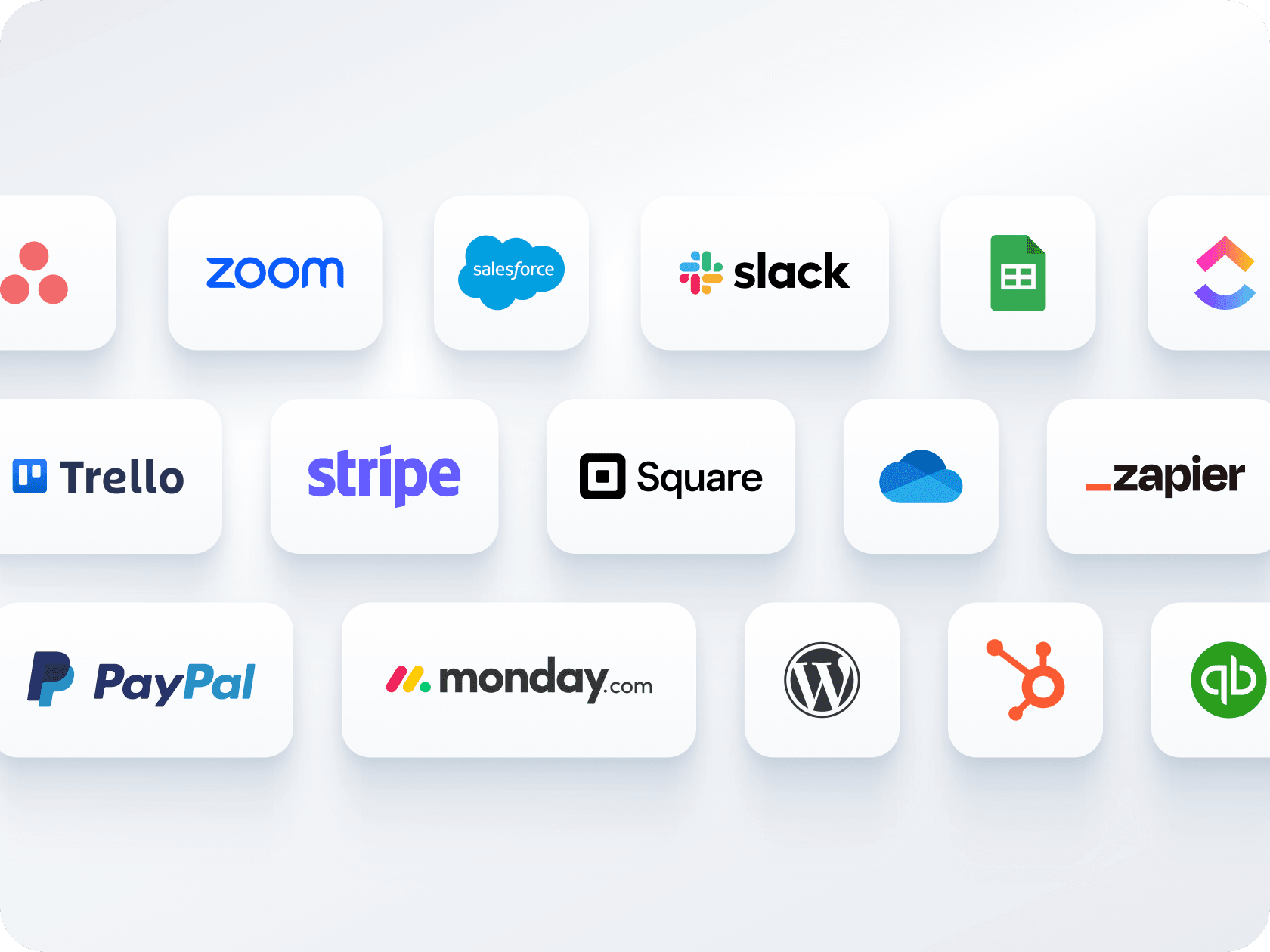
複数のフォーム、1つのカレンダー
1つのフォームで支払いの受け取りと予約のスケジュール管理ができます — 別々のツールは必要ありません。Stripe、PayPal、Square、その他の決済ゲートウェイと連携して、予約時にクライアントから料金を受け取ることができます。
Create Free Scheduling Form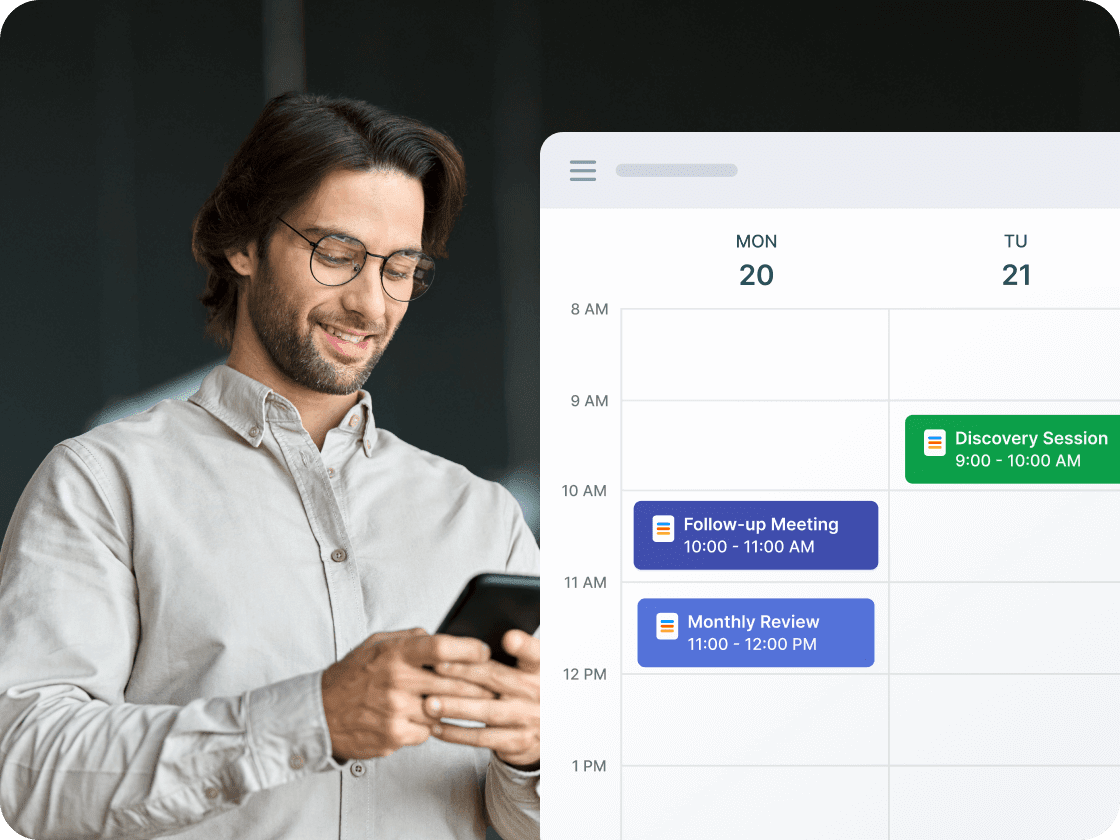
簡単な共有と埋め込みオプション
予約フォームをリンクやQRコードで共有したり、ウェブサイトに直接埋め込んだりすることができます。メール、ソーシャルメディア、ランディングページのいずれで共有する場合でも、わずか数回のクリックで完了します。
Create Free Scheduling Form
Appointment Scheduling Software for Calendly

Let your AI Agent book appointments anywhere
Turn every conversation into a confirmed booking with Jotform AI Agents. Your agent can schedule appointments in real time from your website, your email, WhatsApp, Messenger, Slack, and more — so you never miss a chance to connect.
詳細はこちら
よくあるご質問
-
How do I connect Calendly to my Jotform appointment form?
To connect Calendly, go to the Appointment Properties panel in your form, select Calendly, and log in to your Calendly account. Once connected, you can configure event details, set durations, and map your form fields to the appropriate Calendly event fields for prefilled booking info.
-
Can I prefill Calendly event fields using my Jotform form?
-
Jotformはダブルブッキングをどのように防止しますか?
-
予約時に支払いを受け取ることはできますか?
-
1つのフォームで異なる予約タイプを作成できますか?
-
Jotformは自動的に確認メールとリマインダーを送信しますか?
-
予約が完了した後に他のタスクを自動化することはできますか?
-
How is availability handled when using Calendly with Jotform?
-
ウェブサイトに予約フォームを埋め込んだり、リンクで共有したりできますか?
-
What happens after someone books an appointment through the form?
-
Which calendars are supported through Calendly in Jotform?
-
Can I use Calendly with Jotform on a HIPAA-enabled account?