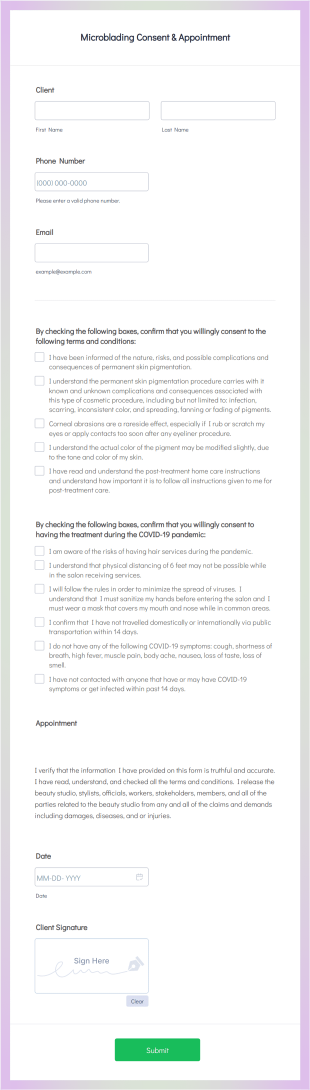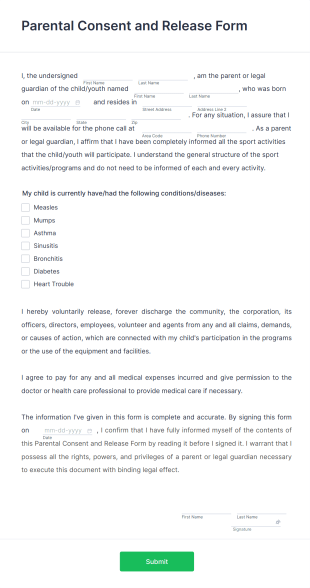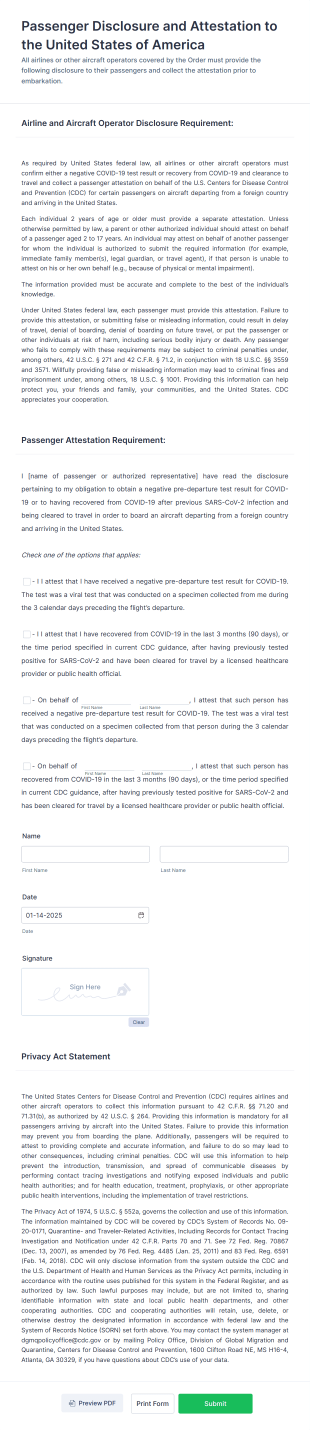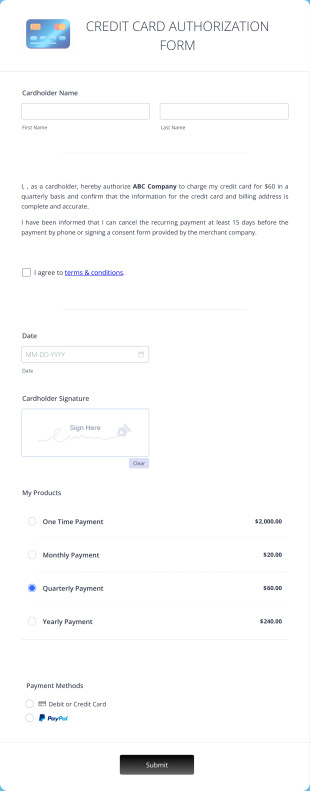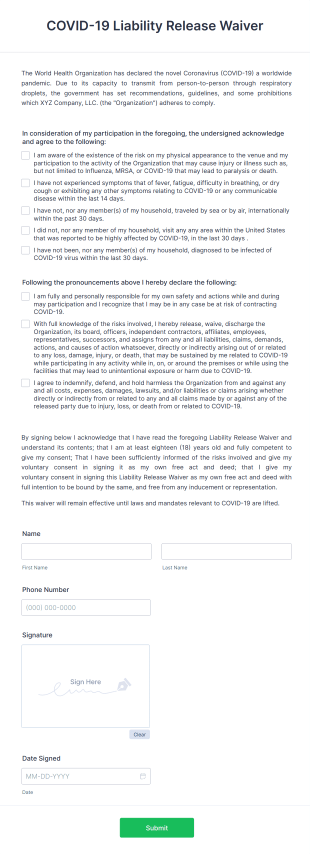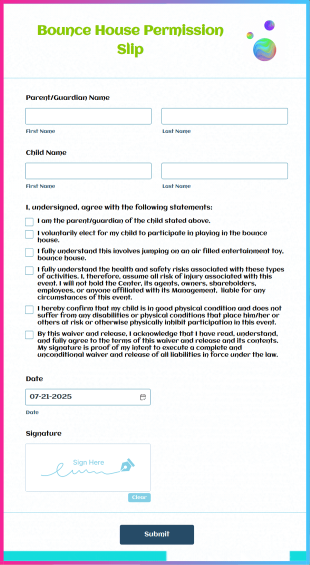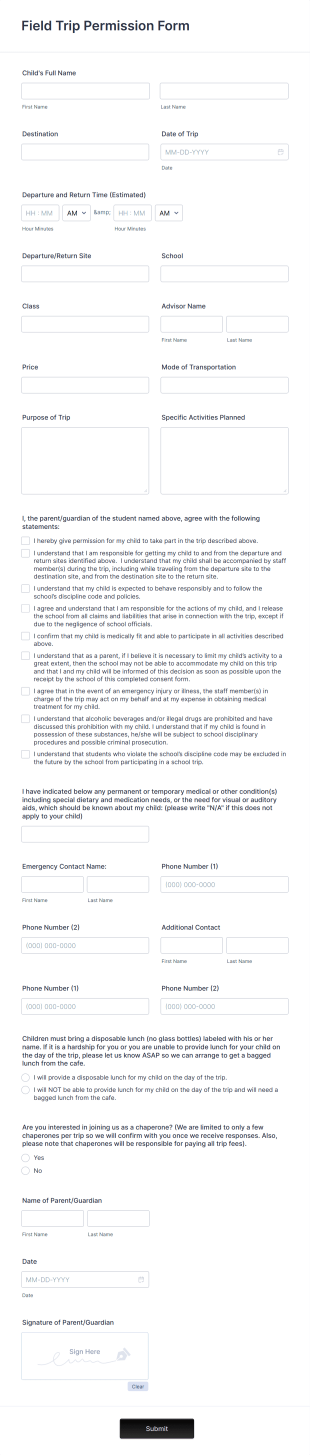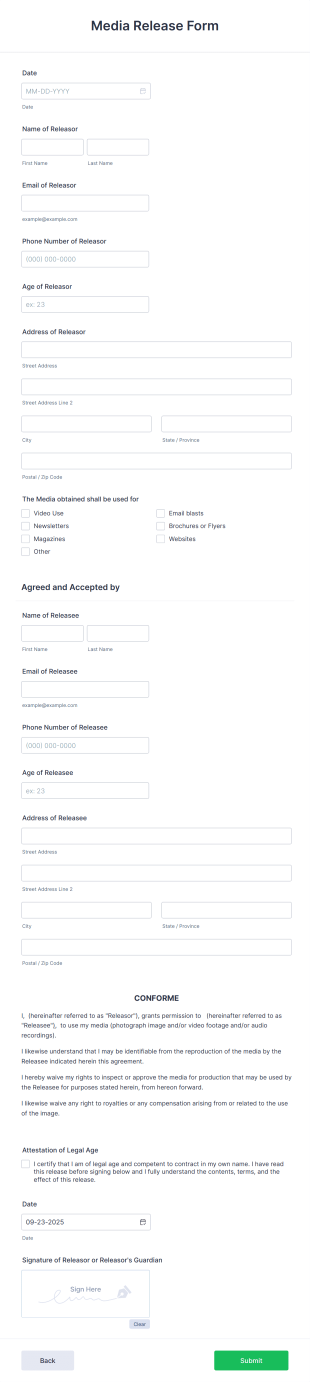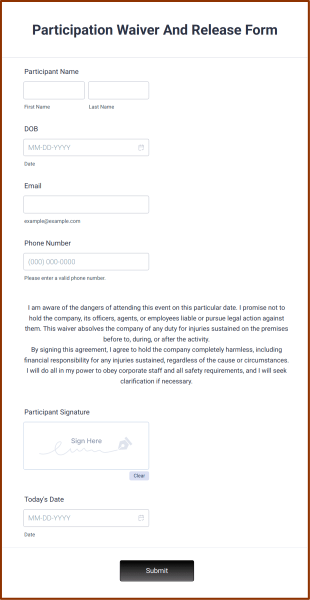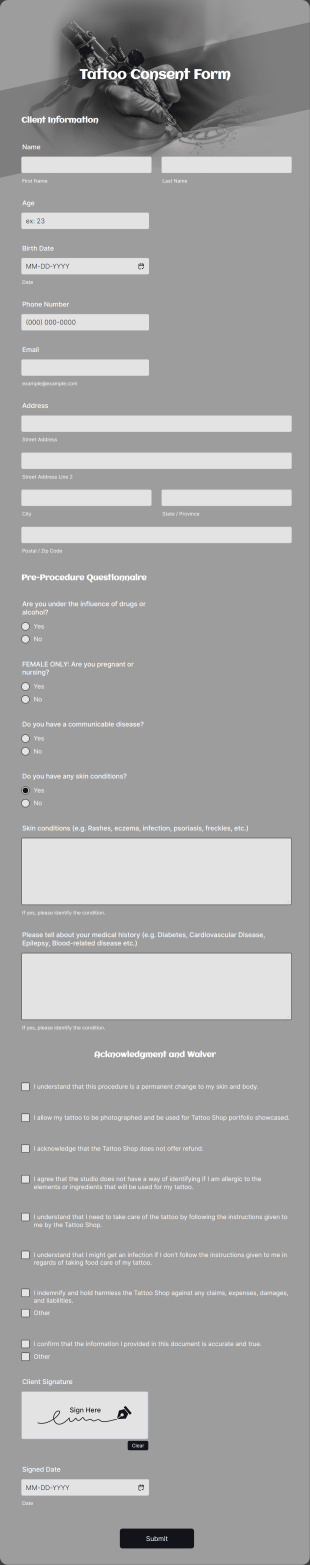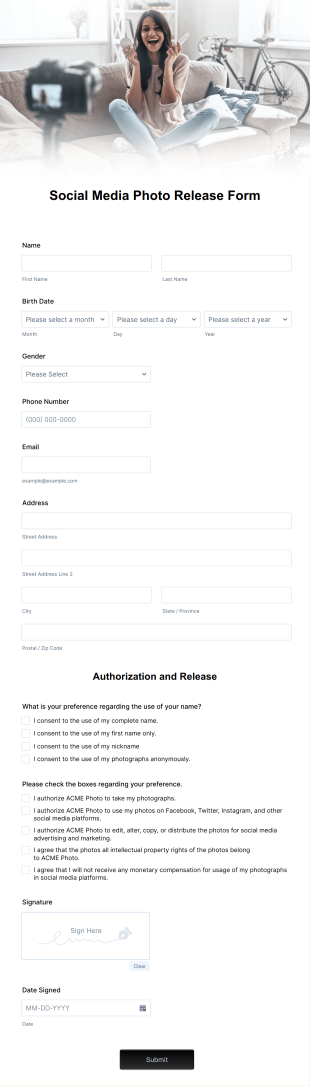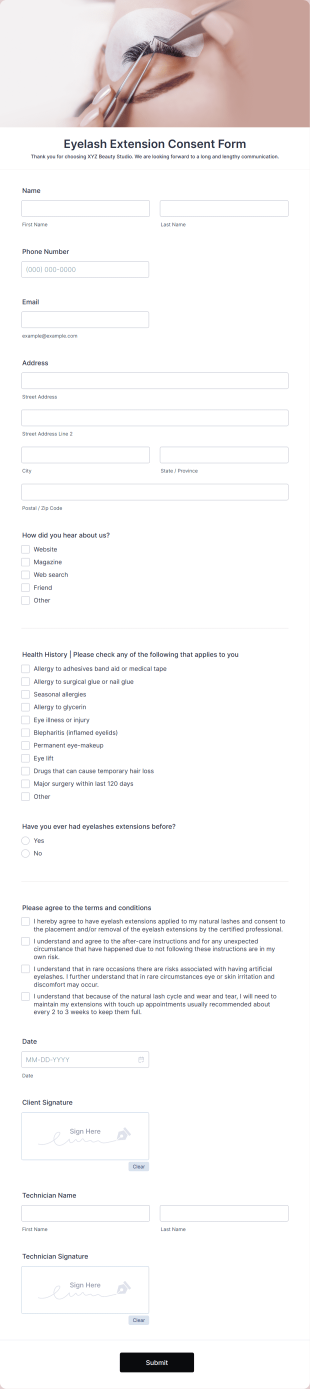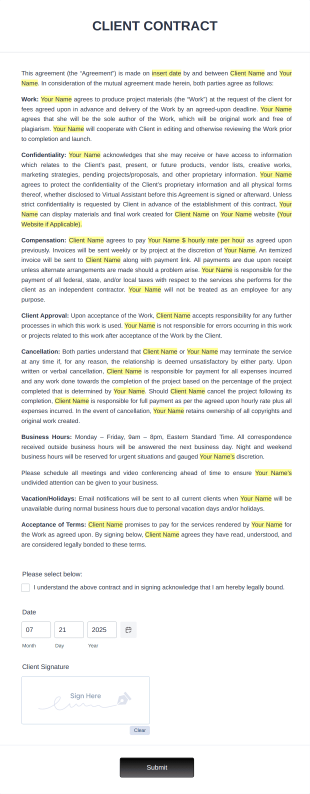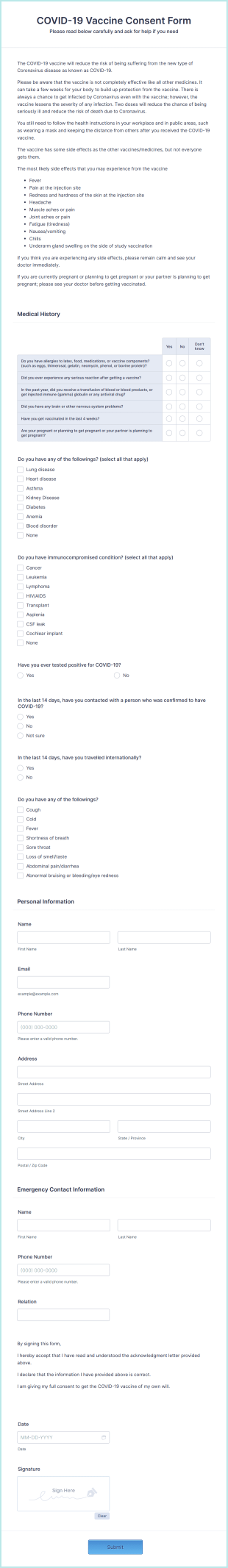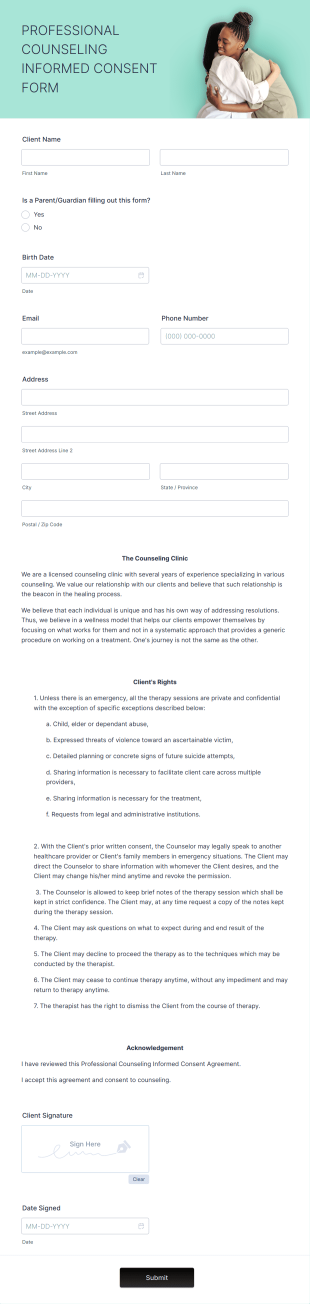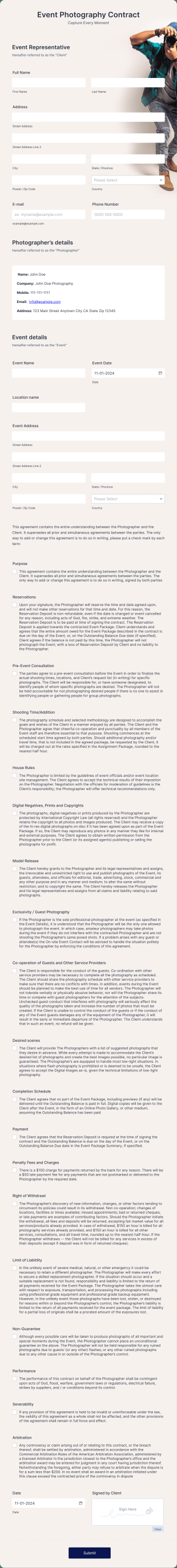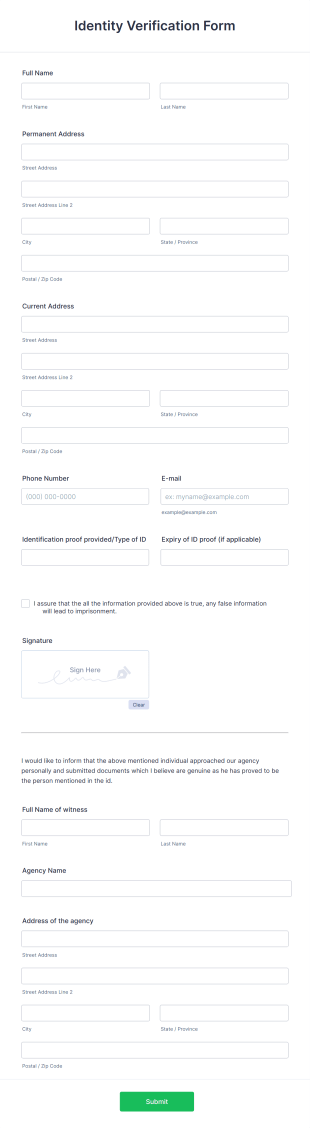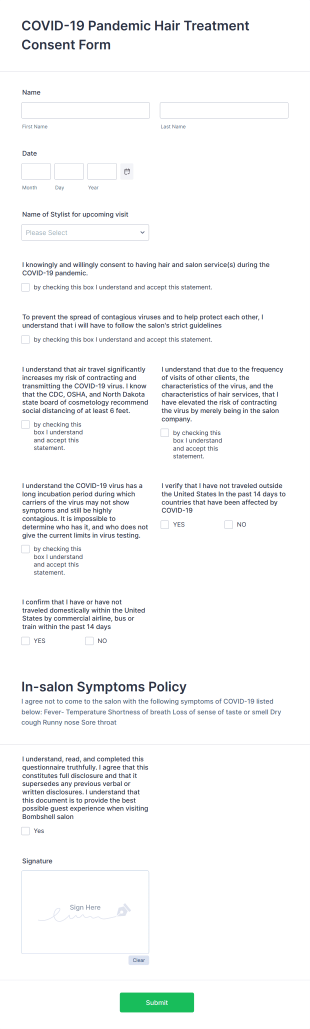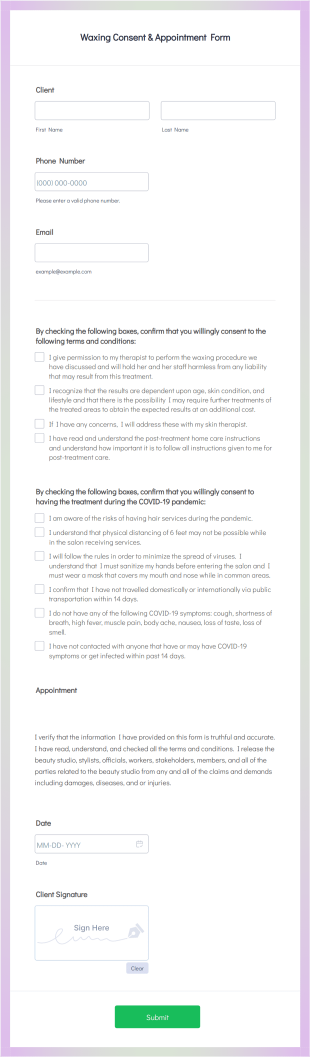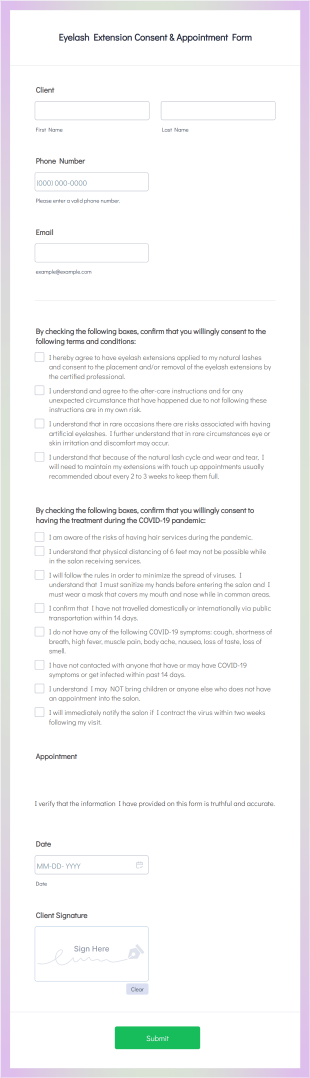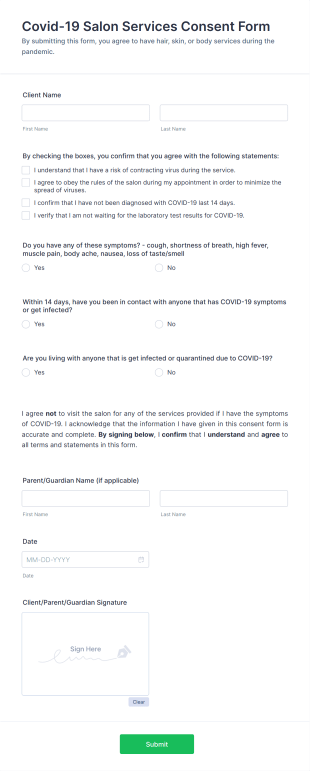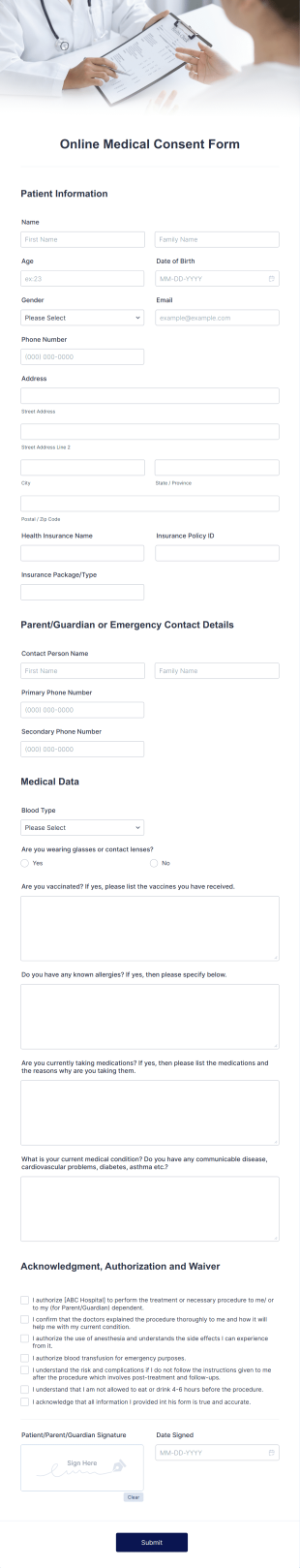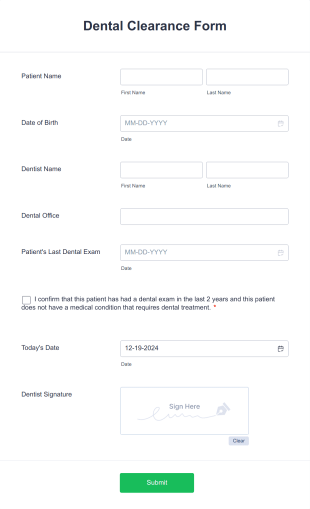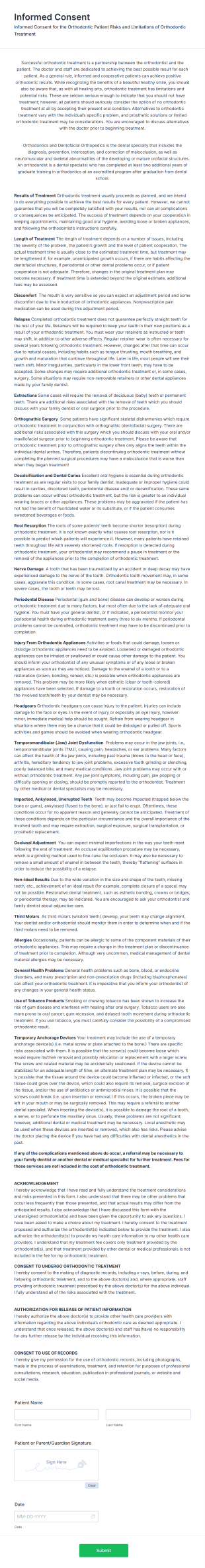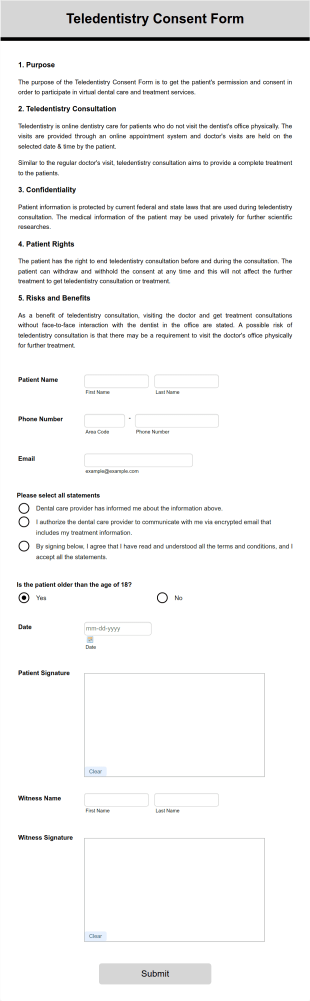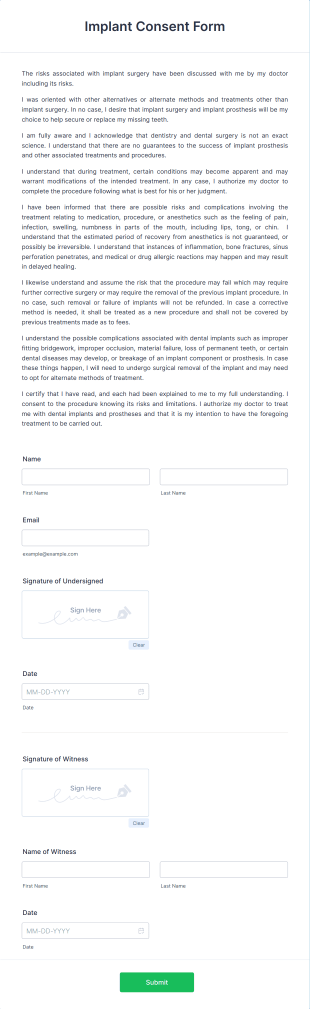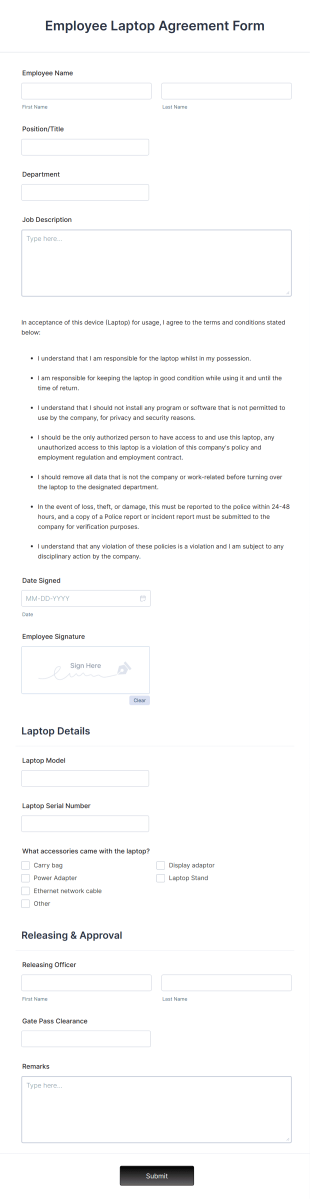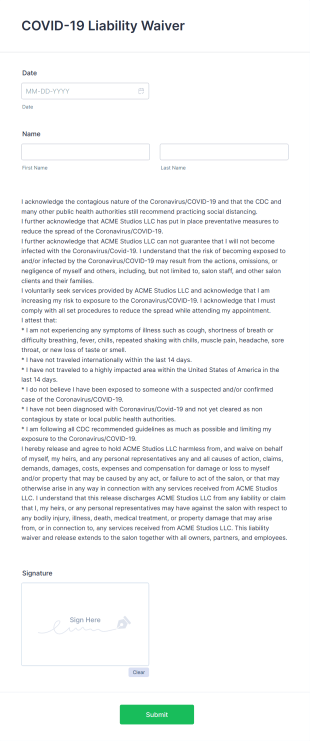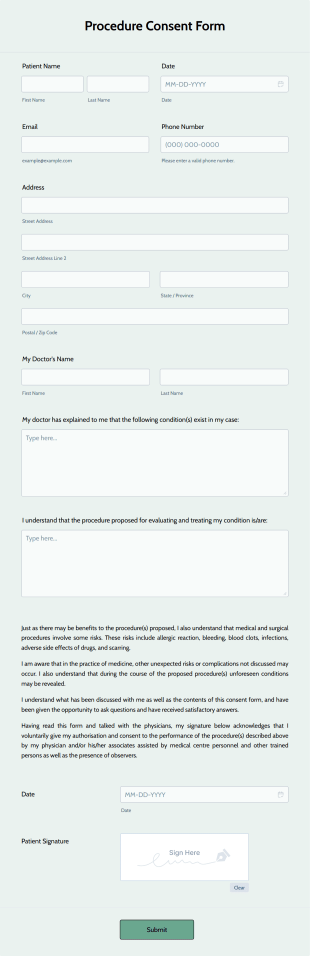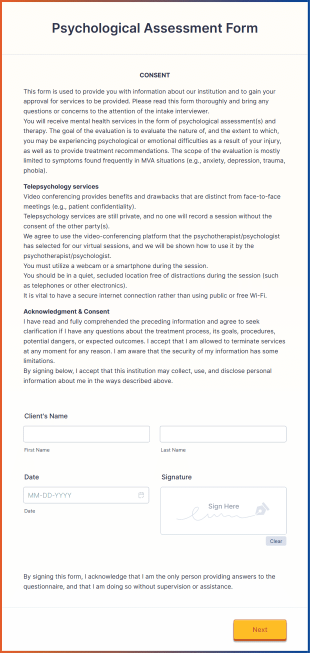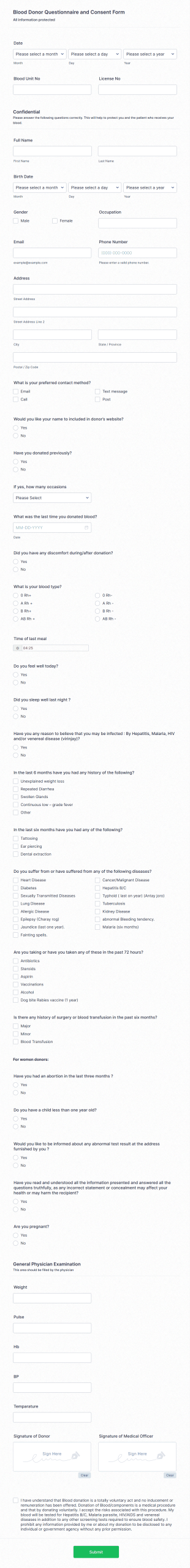Insurance Claim Permission Form FAQs
1) What is the Insurance Claim Permission Form used for?
The Insurance Claim Permission Form is used to authorize insurance claims, allowing policyholders to grant permission for their insurance company to process claims on their behalf.
2) What should be included in the Insurance Claim Permission Form?
The Insurance Claim Permission Form should include fields for the policyholder's personal information, insurance details, and a section for the signature to confirm authorization.
3) When to use an Insurance Claim Permission Form?
An Insurance Claim Permission Form should be used whenever a policyholder needs to authorize their insurance company to proceed with processing a claim.
4) Who can use the Insurance Claim Permission Form?
Insurance agents, healthcare providers, and policyholders can use the Insurance Claim Permission Form to facilitate the claims process and ensure proper authorization.
5) How do I customize the form fields to fit my needs?
You can customize the form fields by using Jotform's drag-and-drop interface to add, remove, or rearrange fields as needed, ensuring the form meets your specific requirements.
6) Can I embed this form on my website or share it via a link?
Yes, you can easily embed the Insurance Claim Permission Form on your website or share it via a link to collect submissions from clients or policyholders.
7) How do I receive notifications when someone submits the form?
You can set up real-time notification emails in Jotform to alert you whenever someone submits the Insurance Claim Permission Form, keeping you informed of new authorizations.
8) Is this form mobile-friendly and responsive?
Yes, the Insurance Claim Permission Form is designed to be mobile-friendly and responsive, ensuring a seamless experience for users on any device.