Single Sign-On
Connect Jotform Enterprise to your preferred SSO provider so employees can access everything with a single, secure login.
With SSO, you can authenticate users through single or multiple identity providers — offering flexible login options for integrations with Microsoft, Google, Okta, Duo, OneLogin, and more.
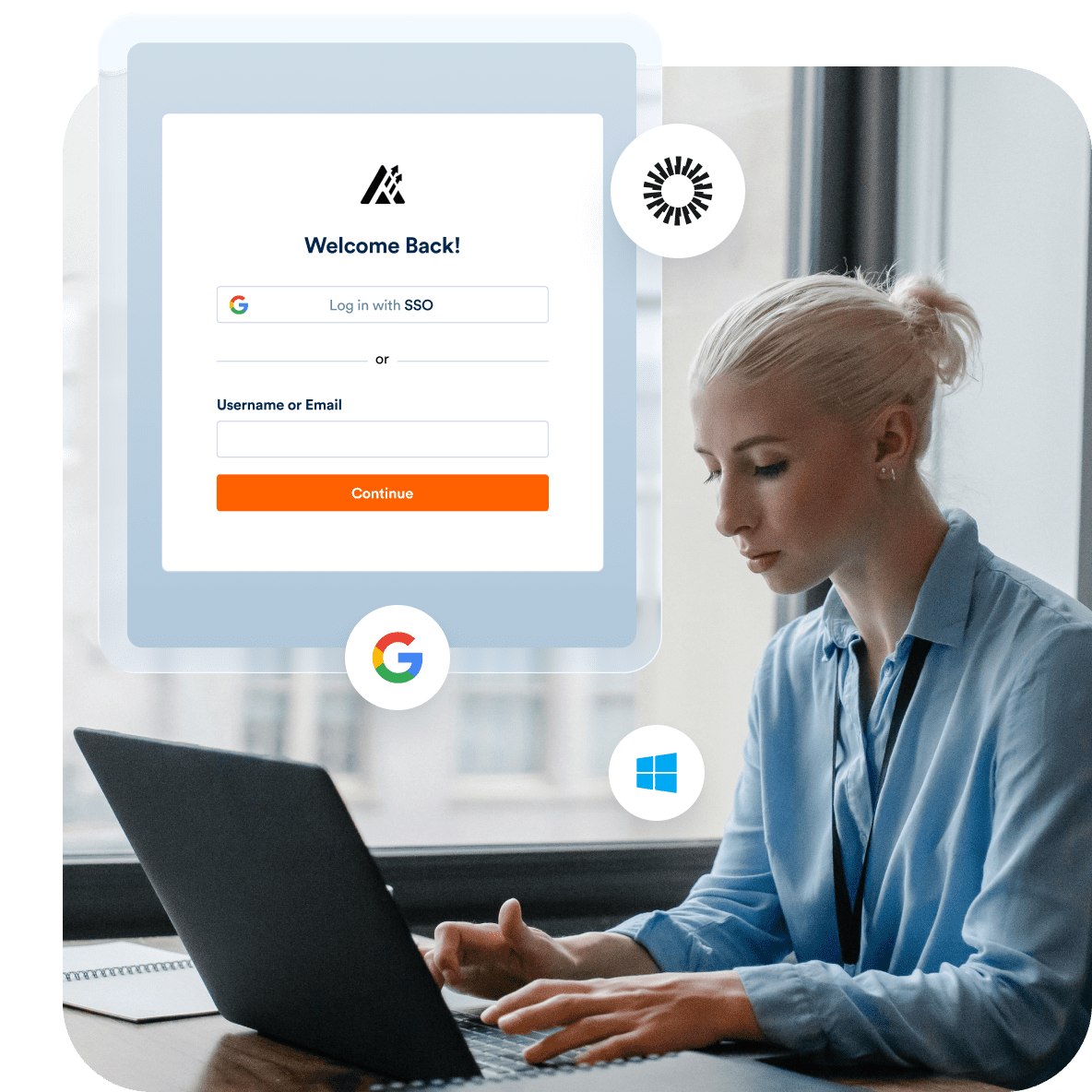

Enable SSO login
Jotform Enterprise integrates with identity providers like Microsoft, Google, Okta, Duo, and OneLogin. This allows users to access their forms through their organization’s dedicated SSO portal.
SSO Prefill for Okta IdP
Confirm form field information by syncing users with the credentials stored on their Okta IdP SSO server.
SSO Prefill for Google Workspace (G Suite)
Improve form security by enabling form prefill for your organization’s Google SAML-based SSO.
SSO Prefill for OneLogin
Streamline form completion by prefilling fields using user data from your organization’s OneLogin SSO.
SSO Prefill for Microsoft Entra
Ensure secure access by enabling form prefill with user credentials from your Microsoft Entra ID (Azure AD) SSO.
Enable Multi SSO
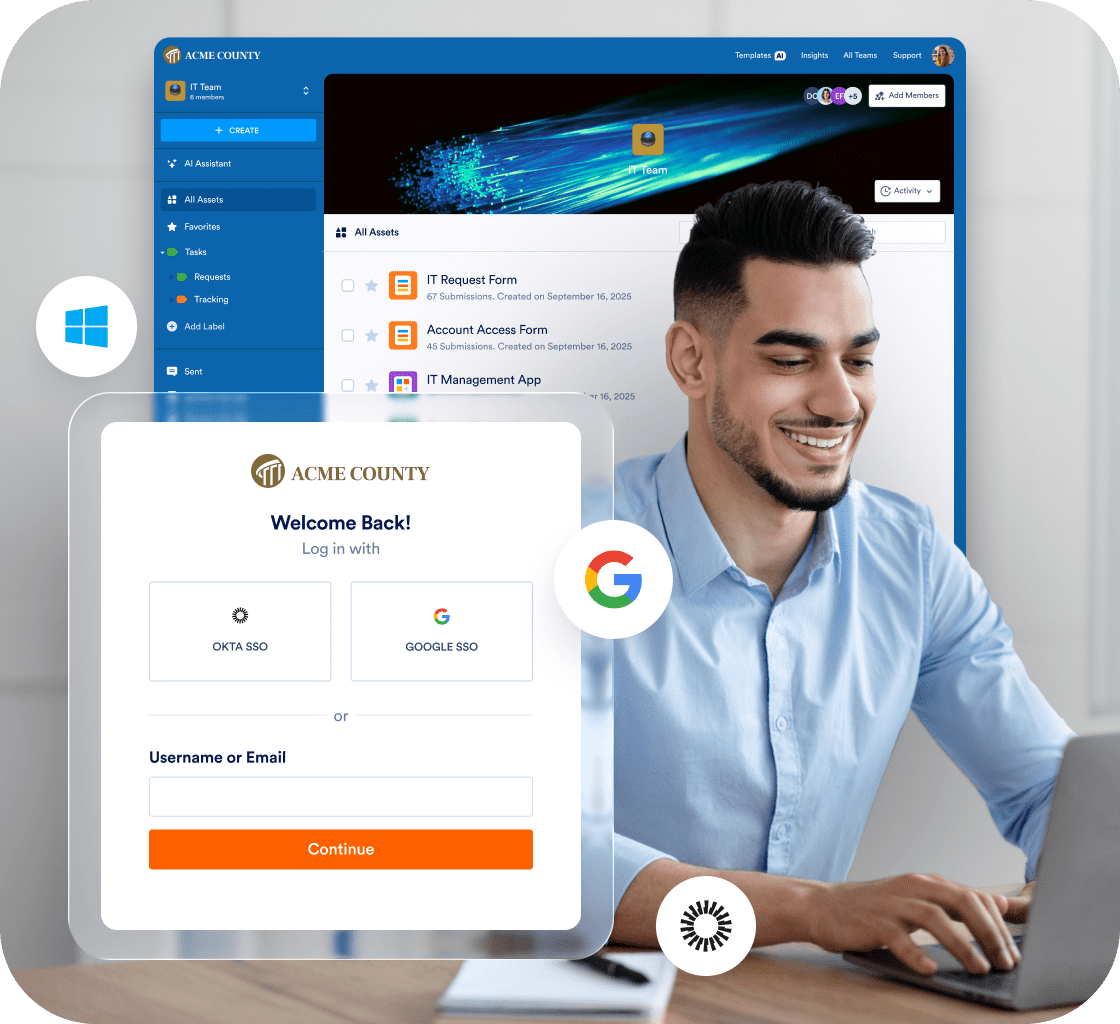
Multi SSO provides secure, seamless access from anywhere. Jotform Enterprise simultaneously supports authentication through multiple identity providers, including Microsoft, Google, and Okta, simplifying login processes while maintaining robust data protection for your organization.
Effortless user management
Keep your organization synced without lifting a finger. JIT and SCIM provisioning keep user accounts up to date automatically — reducing manual work and ensuring secure, consistent control across your teams.
Just-in-Time (JIT) User Provisioning
Automatically create user accounts on first login through your organization’s SSO — no manual setup needed. JIT ensures a smooth onboarding experience and keeps access in sync as your team grows.
SCIM User Provisioning
Use SCIM to automatically provision, update, and deprovision users and groups directly from your identity provider. Maintain consistent access control and reduce manual admin overhead across your organization.
Give access to your forms via Single Sign-On
Assign login details with Jotform Enterprise to give employees an easy and secure way to fill out your forms. Choose custom permission settings to let users view, edit, or save and continue form submissions later.
Require SSO login to fill out forms
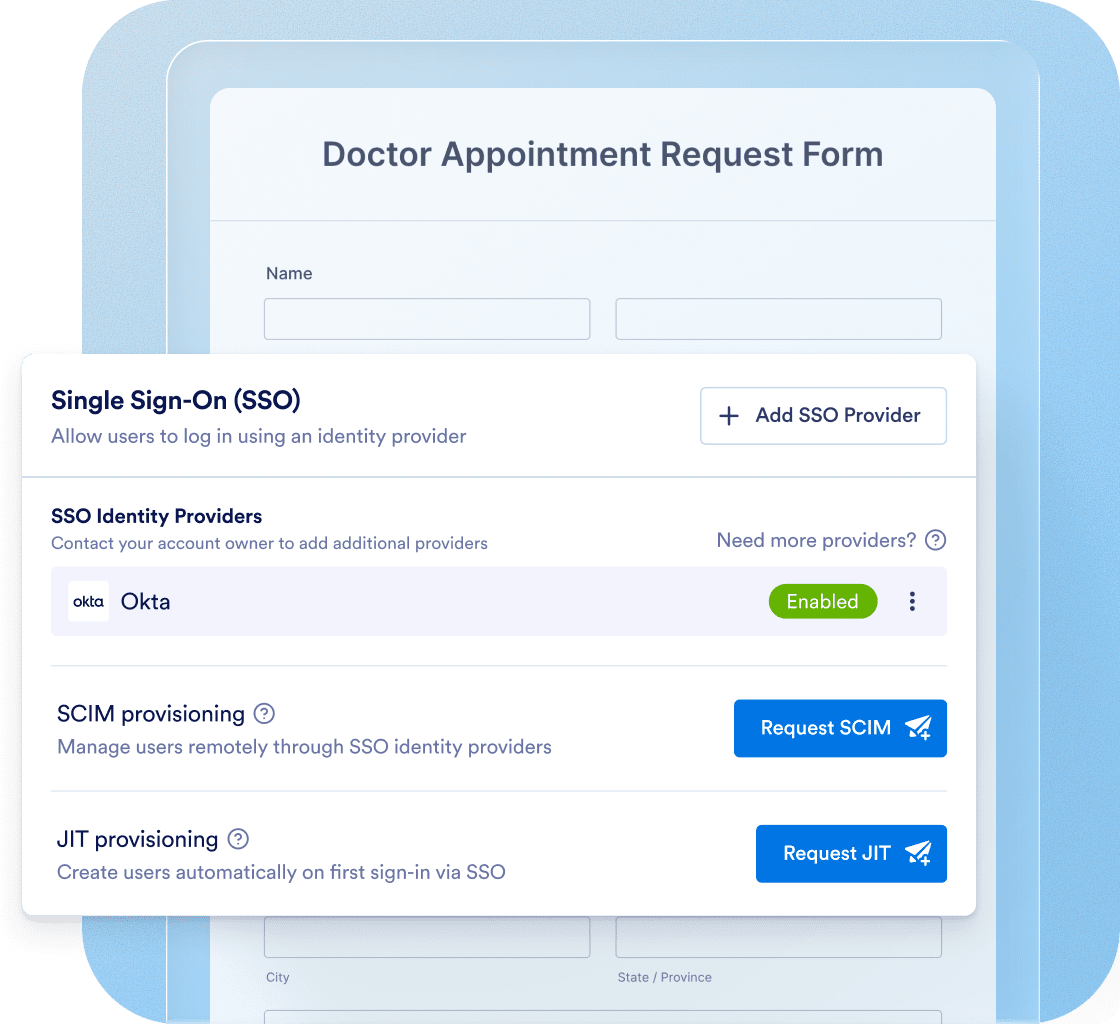
Keep your forms secure by requiring SSO login credentials. With the Jotform Enterprise SSO feature, every user has to log in to view and submit your form — ensuring you receive responses only from preapproved members of your organization.
SSO prefill in Jotform
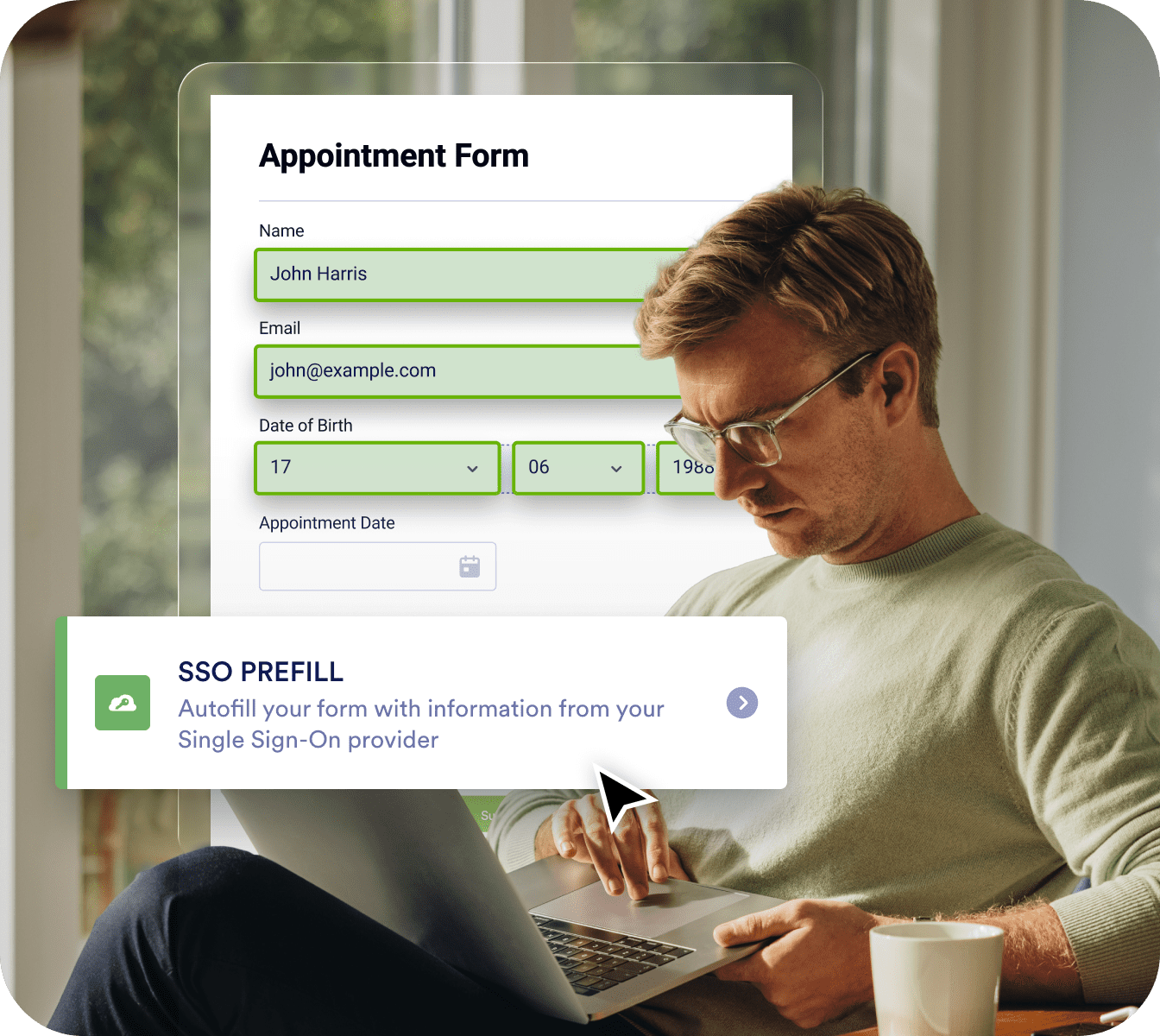
Speed up the form-filling process for form submitters by automatically prefilling form fields using existing single sign-on (SSO) user data. It’s a great way to save time while ensuring data integrity and consistency.
Related content
Learn how our customers use SSO
Get hands-on help from our team

Our dedicated team is here to ensure seamless implementation tailored to your organization’s needs. Get expert guidance every step of the way, from form creation to workflow optimization. Let us prepare your enterprise for success.



