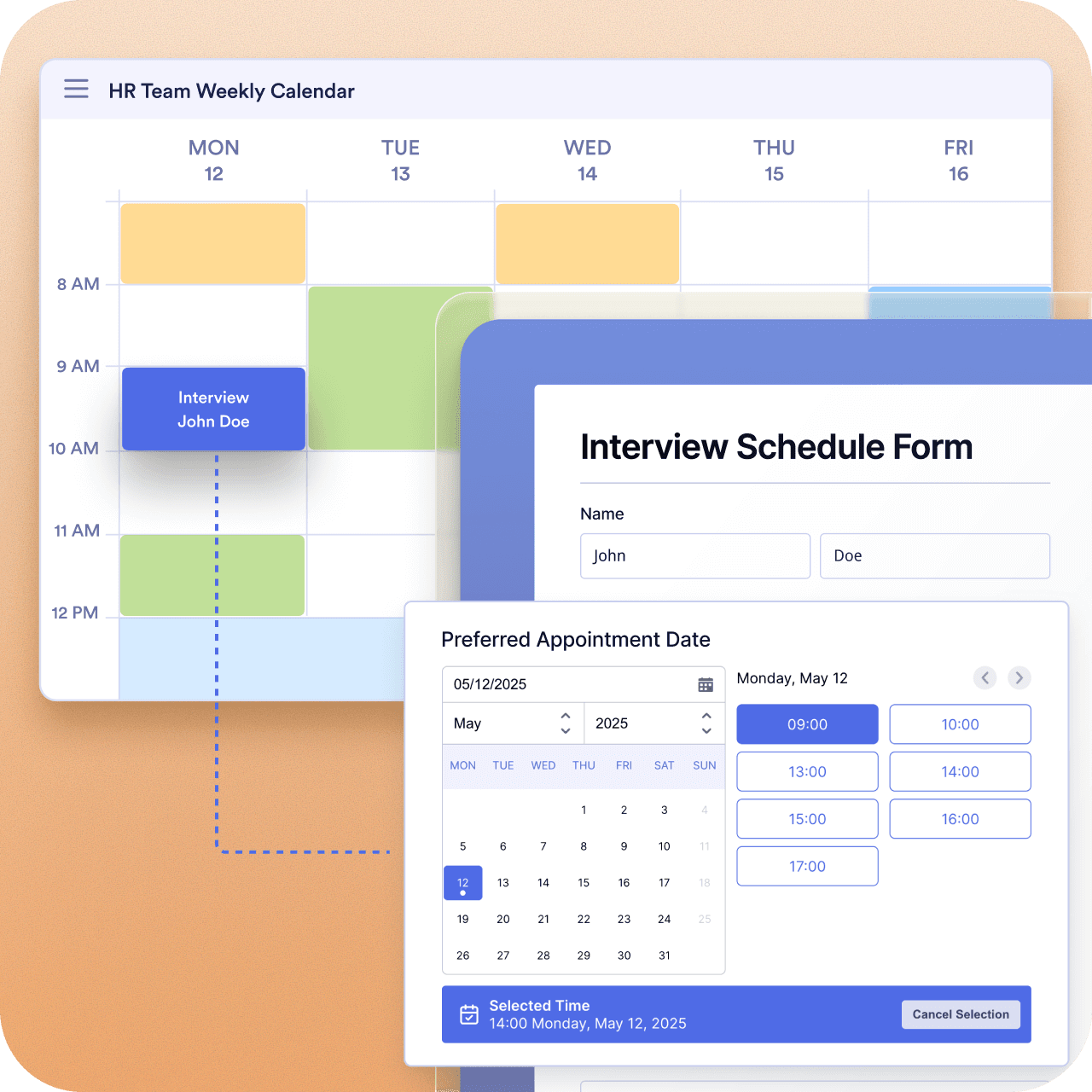
Whether you use Outlook Calendar, Google Calendar, or Calendly, data syncs both ways between your form’s appointment field and your calendar. This ensures accurate availability and helps avoid double-booking.
Instantly schedule appointments and sync data between your forms and calendars using integrations with Outlook Calendar, Google Calendar, and Calendly. Two-way data sync prevents double-bookings and updates calendars instantly to maximize availability. Trigger emails and workflows upon appointment confirmation to automate your online scheduling processes with Jotform Enterprise.

Whether you use Outlook Calendar, Google Calendar, or Calendly, data syncs both ways between your form’s appointment field and your calendar. This ensures accurate availability and helps avoid double-booking.
Customize appointment forms with your brand’s colors, logo, URL, and more. Tailor appointment settings to block off lunch hours, weekends, vacations, and holidays.
Accept appointments 24-7 with online forms, no-code apps, and AI Agents. Let users book via your website, phone, chat, and more, making it easy to schedule appointments from anywhere, on any device.
Use multiple forms to populate a team calendar, or use conditional logic to populate multiple calendars from a single form — perfect for teams that manage service, sales, or customer support.
Streamline scheduling-related tasks with Jotform Sign and Workflows. Use conditional logic to route emails, send notifications, assign tasks, create Zoom meetings, and more to ensure a seamless customer experience.
Use Jotform Tables, Reports, and Digest Emails to automate reporting on trends and appointment data. Enable real-time updates and one-click reporting for teams and stakeholders.
Jotform Enterprise’s appointment tool lets you embed an appointment field into any form. Users can select from your available dates and times. Once they submit their selection, their appointment is instantly reserved. You can customize appointment durations, buffer times, daily limits, and availability settings — and trigger automated workflows like confirmation emails, calendar updates, and payment processing.
Yes. Jotform Enterprise offers two-way sync with Google Calendar, Outlook Calendar, and Calendly. Once you’ve set up the integration, any appointment booked through your form will be automatically added to your calendar of choice. If you add or update events directly in your calendar, Jotform detects conflicts and prevents double-bookings in real time.
Jotform Enterprise goes beyond scheduling. It combines powerful form customization, payment collection, conditional logic, and integrations in one platform. Unlike single-service tools like Calendly, Jotform Enterprise offers unlimited forms, payments, and e-signature collection. You can use its no-code automation tools to build end-to-end workflows tailored to your organization. Teams can collaborate and securely share data and forms in the Jotform Enterprise multiuser environment for client onboarding, event registration, school orientations, and more.
Yes, double-booking prevention is built in. Once a time slot is selected and the form is submitted, that slot becomes unavailable to others. With two-way calendar sync, Jotform Enterprise blocks off time slots already booked in your connected calendars, ensuring accuracy across platforms.
Absolutely. Jotform Enterprise integrates with popular payment processors like Stripe, PayPal, Square, Authorize.net, and more.
Yes. You can set specific days and hours, define appointment durations, add buffer times between sessions, and limit the number of daily appointments. You can also block holidays or days off to prevent bookings when you’re unavailable. The Appointments feature is designed to work with your real-life schedule.
Yes! You can set up emails for confirmations, reminders, and other follow-up using Jotform’s autoresponder features. Personalize emails with the user’s name, selected time, and custom messaging. You can also send SMS reminders using third-party services like Zapier.
Yes. Jotform Enterprise lets you connect multiple appointment forms to a single calendar. This unified view is perfect for organizations that offer various services or manage multiple team schedules. You’ll be able to see all of your appointments in one place.
Jotform Enterprise is trusted by organizations worldwide in healthcare, education, nonprofit, legal, technology, consulting, manufacturing, entertainment, government, and more. Whether you’re scheduling parent-teacher conferences or booking breakout sessions for an international conference, Jotform Enterprise adapts to your unique needs.




