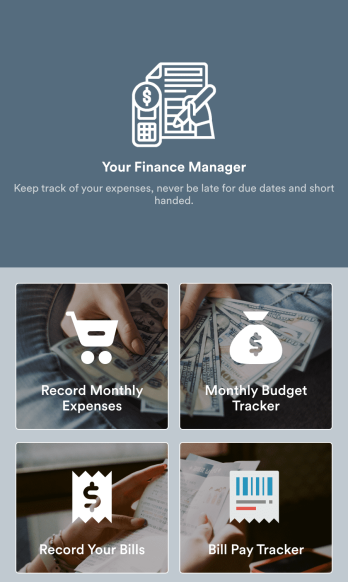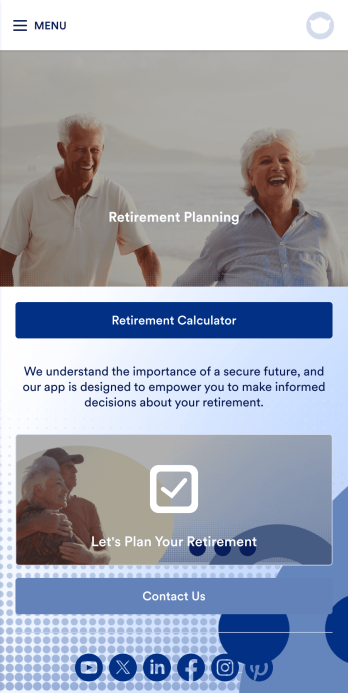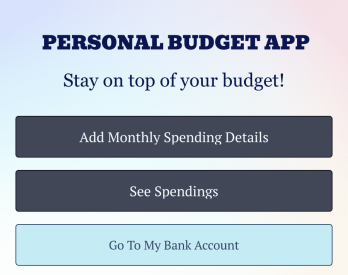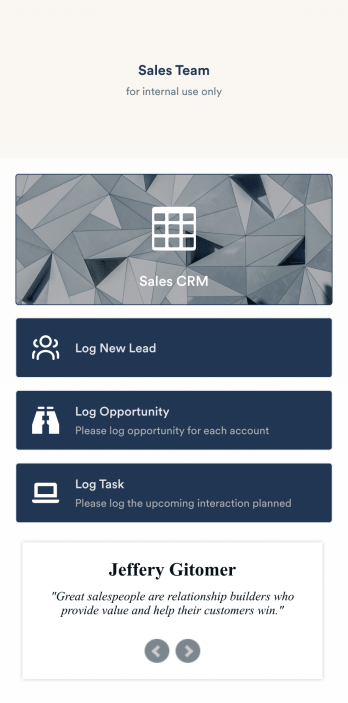Bank Reconciliation App
Bank Reconciliation App
Create an app to reconcile your users’ bank accounts. Drag and drop to customize. Works on all iOS and Android devices. Free to use. No coding required.

See app in action
Use your camera to scan the QR code and preview the app on your device.
Bank reconciliation is the process in which a bank account’s balance is reconciled to the amount reported by a financial institution according to the account’s most recent statement. To carry out this process in the easiest way possible, consider using Jotform to create a Bank Reconciliation App for internal use. Add forms to record new transactions, make detailed reports, and more! To share this app with others, simply link to it directly, share via QR code, or embed it in your online workspace.
Need to make changes to how your Bank Reconciliation App looks? Just use our drag-and-drop app builder to do so. Upload personal branding assets, change fonts and colors, integrate with helpful payment or scheduling tools, edit letter text, and more depending on your needs. Make bank reconciliation easier for all parties with Jotform.
Personal Finance Management App
Manage your personal finances with Jotform’s free Personal Finance Management App. This fully customizable mobile app includes a monthly expense form, budget tracker, bill record form, and bill payment log to help you stay on track when it comes to your finances. Once you’ve downloaded the app to your favorite, you can fill out your forms and view your logs at any time. All entries will be synced instantly and automatically, so you can keep all your important finance info in one easily accessible place.Customize your Personal Finance Management App without any coding. Jotform’s drag-and-drop interface makes it easy to add forms, tables, links, documents, and other elements to your app. Then you can save your app onto any computer, tablet, or smartphone for easy access. Take control of your spending with a custom Personal Finance Management App!
Go to Category:FinanceReceipt Upload App
Are you tired of manually tracking receipts for expense purposes? Look no further than the Receipt Upload App template by Jotform. This no-code app builder allows users to easily upload receipts for expense tracking, reimbursement, or tax purposes without any coding knowledge. Simply add forms, widgets, products, and branding to create a fully customized app that can be downloaded onto any smartphone, tablet, or computer. Say goodbye to paper receipts and hello to digital organization with this convenient app template.With Jotform's Receipt Upload App template, managing expenses has never been easier. Explore the top features of Jotform Apps, such as the drag-and-drop builder that allows for quick customization, powerful app elements like forms and images, and 70+ app widgets for added functionality. With flexible app design options and ready-to-use layouts, creating a personalized app for receipt management is a breeze. Enhance user engagement with push notifications and access data securely with Jotform Tables, all while enjoying the ease of use and customization that Jotform offers. Say goodbye to paper clutter and hello to digital efficiency with Jotform's Receipt Upload App template.
Go to Category:Company Portal AppsRetirement Planning App
A retirement planning app is used by retirement planners to gather important information from their clients. With this ready-made Retirement Planning App, your business can quickly and efficiently collect contact details, payments, e-signatures, and more from any device. Simply customize the app and share it with a link or via social media to start collecting responses!Add your company logo and branding, update forms within the app, and change fonts and colors in seconds with our intuitive drag-and-drop builder — no coding knowledge required. You can include a retirement calculator for clients to use, plus your contact information so they can get in touch. Take your retirement services to the next level with a free Retirement Planning App that works great on any device.
Go to Category:Consulting AppsPersonal Budget App
Track your expenses and income in a free Personal Budget App from Jotform! The app includes a Monthly Spending Details Form where you can add your spending information to create a complete record of money you have earned and the items you have bought. All submissions through the app are stored securely in your Jotform account, on an easy to access Personal Budget spreadsheet on any device.Make changes to this free app template with our drag-and-drop builder. Update the app icon, background image, and add as many forms, links, documents, images, and buttons as you’d like. Once your app is looking great, download it onto your computer, smartphone or tablet to start collecting budget details instantly on the go. Save time and track your budget online with a free Personal Budget App.
Go to Category:FinanceEnergy Audit App
An energy audit app is used by auditors to perform energy inspections of buildings. With Jotform’s free Energy Audit App, your company can complete audits seamlessly on any device — making it easier than ever for your team to identify and address energy efficiency issues in the field. The app can be downloaded onto any device in a single click!Feel free to update the design of the app by creating and adding other online forms with our drag-and-drop builder, uploading your company logo, or making other changes with no coding. All information you collect is stored safely in your secure Jotform account. Make the switch from paper forms to online forms with the help of a free Energy Audit App for your team.
Go to Category:FinanceSales Tracking App
A sales tracking app enables you to track your sales from any device. Get started with our free Sales Tracking App for businesses of all sizes. This ready-to-use app bundles multiple forms that you can sync to your CRM, so you can create a seamless workflow for generating leads and logging tasks. To get started, customize the template for your company using our drag-and-drop app builder. When you’re satisfied with the look and feel of your app, download it on your smartphone, tablet, or desktop computer, or share it with other members of your sales team to save onto their own devices.Customizing this Sales Tracking App for your sales team won’t require any coding. In just a few clicks, you can create new forms, integrate them with your CRM, embed links, add images and buttons, and change app settings such as name, icon, and splash screen for a fully-custom experience. To share it, just copy and paste the app link in emails or messages to your sales team members. Your Sales Tracking App will be easy to pull up on any device, so you can track and grow sales no matter where you are — even on the go.
Go to Category:Company Portal Apps