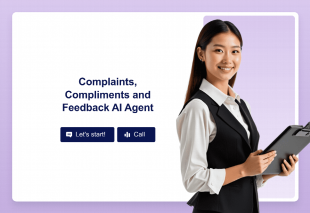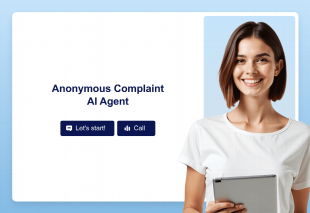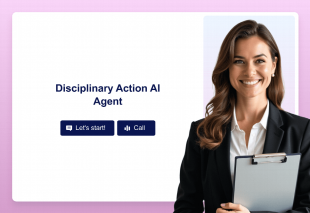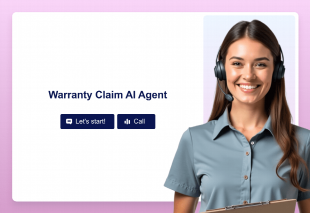Anonymous Bullying Reporting AI Agent
About this agent
The Anonymous Bullying Reporting AI Agent is a specialized conversational assistant designed to facilitate the anonymous reporting of bullying incidents. This AI Agent guides individuals through a series of questions, enabling them to share crucial information about incidents without fear of exposure, thus fostering a safer environment for everyone involved.
What is the purpose of the Anonymous Bullying Reporting AI Agent?
This AI Agent aims to create a safe space for individuals to report bullying incidents without revealing their identity. By leveraging a conversational interface, it simplifies the reporting process, allowing users to disclose sensitive information comfortably. The agent ensures that reports are collected seamlessly, promoting accountability and awareness in organizations.
Who can use this template?
This AI Agent is beneficial for various organizations and individuals looking to address bullying concerns effectively. It can be utilized by:
- Schools aiming to provide students with a safe reporting mechanism
- Organizations seeking to foster a supportive workplace culture
- Community groups focused on creating safe environments for members
What are the use cases of it?
The Anonymous Bullying Reporting AI Agent can be applied across multiple contexts, including:
- Schools collecting reports of bullying from students confidentially
- Workplaces encouraging employees to report harassment or bullying incidents
- Community organizations providing a platform for individuals to voice their concerns
What are the key components of the Anonymous Bullying Reporting AI Agent?
This AI Agent collects essential data such as the names of individuals involved, details of the incident, and any supporting evidence. It allows users to specify the date and time of the incident, and even attach files as evidence. The agent's dynamic conversation flow ensures that it adapts to the needs of each reporter, enhancing the overall reporting experience.
How can you create an AI Agent for your business?
Creating the Anonymous Bullying Reporting AI Agent in Jotform is straightforward. You can start from scratch by defining the agent's parameters, select an existing form to associate with it, or clone from pre-made templates. The Agent Designer allows you to customize the agent's appearance, ensuring it aligns with your organizational branding. You can also add multiple forms to gather comprehensive data and utilize conditional actions to tailor the conversation based on user responses.
How can you train your AI Agent?
Training the Anonymous Bullying Reporting AI Agent is flexible and intuitive. Organizations can interact with the agent directly to refine its responses, add a knowledge base of frequently asked questions, and incorporate relevant URLs or documents. By setting context-aware features, the agent can provide personalized interactions, ensuring that it evolves and improves with each user engagement.