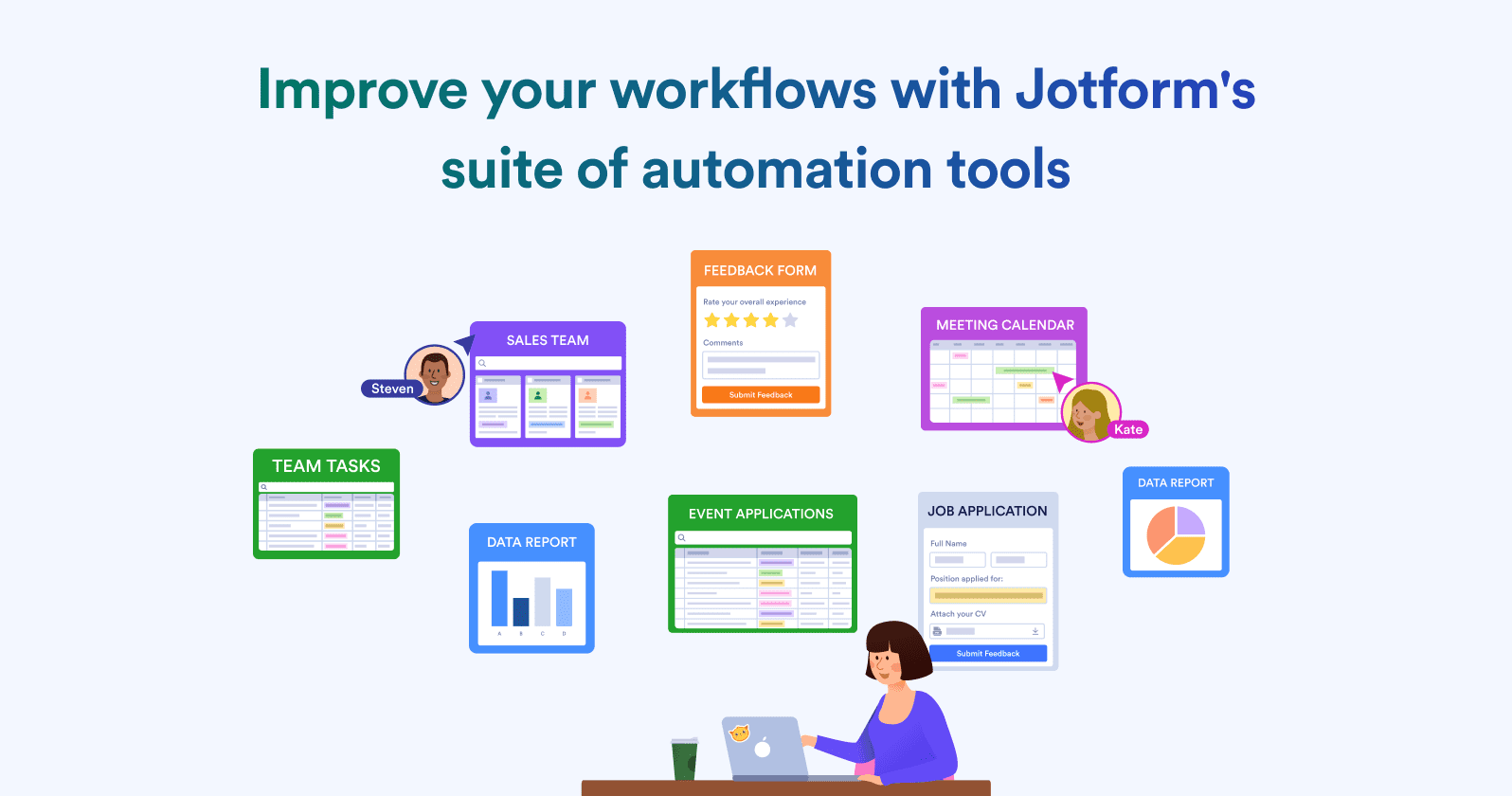words ~ min read
Conclusion
A form builder industry perspective on data automation
Among the innovations powering the future of work, data automation is front and center. It’s the catalyst for many of your workflow tasks and the basis for the decisions you need to make to grow your customer base and improve your business.
That’s why it’s our sole purpose, our north star if you will, to build scalable products that solve your data management and automation needs.
“The way we approach automation is directly tied to the problems that users are facing,” says Mustafa Öger, Jotform’s vice president of product development. “When we think about implementing certain automation-based features, the important questions we think about are: What do they gain with this improvement? How does it make them feel about using the product?
“For example, small business owners need to focus on growing profits, but often find themselves getting caught up in operational busywork, so when we provide features that help these folks become more business-efficient, it’s my opinion that they feel empowered and more capable of realizing their business goals.”
For Jotform, it’s not enough to create better automations for users. The solutions we create need to have an amplifying effect. They should help users in their workflows but also inspire new ways of creating bottom-line business value that perhaps users didn’t realize was possible — a point Öger is passionate about.
“We continue to invest in automation because we want our users to have that feeling of empowerment…that they can do what they need to do to achieve their professional dreams.
“For example, they don’t need to spend time checking for responses. Those should be automated inbox notifications that are baked into the product. That means they save time — time they can commit to their business, their family, or their personal lives.
“Automation features are not a nice to have; the automation features we build are a must have for our users so they feel more powerful using the solution.”
The way our development team thinks about current and future automations centers on the user’s workflow. It concerns how users process their form submissions and the resulting actions that need to occur upon each submission.
“[For the user] each and every submission has a value on its own,” says Öger. “Since we know registrations, applications, and order forms are used most of the time, we need to break down our process for thinking about future automations into two scopes for data processing:
- Automation features provided specifically for processing single submissions
- Features for processing all of the submissions holistically
“Jotform Tables is great when you need insight into all of your submission data. It gives you the ability to process all submissions at once, such as grouping them and understanding which cohort is a top selling unit, or sorting job applications and creating charts to gain insights and a high level picture of your submission data.”
According to Öger, the example extends to Jotform Inbox as well. If a user gets an order submission, they should (theoretically) have the power to select that submission in Inbox, click a button, and create a record in an app like QuickBooks to generate an invoice for the customer. Put simply, Jotform should consider every task a user may need to complete for a specific submission.
For both Jotform Inbox and Tables, Öger’s point is that whether your tasks need to be performed for every submission, or for all submissions, Jotform will continue to build automations based on those user tasks.
Jotform Tables features like Action Buttons and the Assign column also involve automation. They help users delegate submission handling to others. Simply assign the submission to a specific individual so they can complete the required action and then run with it.
“For these automation features,” Öger continues, “and others in the future [such as, in theory, automated post-submission tagging that can trigger certain actions], they will be baked into all of our products as native features.”
Industry insights — and where AI fits into product development
Jotform takes its role as a leader in the form builder industry seriously. As a result, in addition to the competitive landscape, we tend to look inward when thinking about how far the industry has come and how far it has to go.
“When it comes to data processing, the investment in post-submission features probably hasn’t been where it should be over the last few years,” Öger says.
“For example, Jotform Tables was a huge improvement for viewing submission data. But there’s still a ways to go. Our approach is to challenge ourselves to look outside of the form builder industry to understand the user experience and feature set for companies that [in the case of Jotform Tables] serve grid or tabular-based data needs.
“Our example sets for post-submission and automation include some of the best companies in the workspace industry. So we’re always trying to deliver the best possible automation experience we can for our users.”

Of course, no conversation about software automation features should omit the potential benefits AI can provide.
How to do this — with automation features positioned to create lasting business value — is also top of mind for Öger as it relates to Jotform’s offering.
“We’ve been using machine learning for years to identify phishing prompts/forms/emails and identify abusive or fraudulent accounts to protect our servers and users. But thinking of AI (and generative AI) to create a product, or help generate additional value, is a huge topic internally.
“For example, we can envision how AI can help for scenarios like
- Collecting text from form fillers
- Summarizing post-submission data
- Optimizing forms based on your submission data
- Making product suggestions based on the products your submission data shows
“Figuring out how AI can help feed a continuous loop — where users’ data is creating insights that help shape and expand their business — that’s the key.
“So when we think of AI, we think of improving product functionality, but we also want to leverage AI to create business value for users that reaches beyond functional usability.
“The bottom line is the automations we implement are an expectation [of our users] and a natural part of what we’re doing. We’ll certainly have more product automations in the future.”
The final word
When it comes to automating your data, your solutions should prioritize both powerful data collection and management in a holistic platform. Additionally, you need connectivity that enables seamless workflows and high levels of productivity.
The key differentiator for best-in-class data management tools lies in seamless collaboration: that is, a sophisticated front-end design (for data collection) paired with an automated backend design (for multilevel and accessible data storage).
We’re proud of our award-winning form builder, which anyone can use to gather the information they need. However, post-submission data management solutions like Jotform Tables and Inbox take efficiency to a whole new level.
Not only do they enable you to seamlessly manage, evaluate, and connect your data, but they do so in a way that frees up time so you can dedicate your mental energy to growing your business.
Additionally, Jotform’s Report Builder empowers you to do more by creating a visual representation of your submissions in seconds. Professional reports can help you become even more productive by demonstrating what your data is telling you about your current efforts. They give inspiration for what you may need to do differently (or continue doing the same).
At the same time, data accuracy and security are of paramount importance.
Jotform continues to hold itself to the highest security standards, which is another reason why an integrated data management solution — where data is automatically funneled into collaborative workspaces, inboxes, reports, and analytics dashboards with each entry — pays off in efficiency and productivity for end users.
Collectively and individually, these post-submission data-management products enable a range of automation functions that are either done for you behind the scenes or that you can execute with a click of your mouse.
Whichever solution you use for your organization, it’s important to remember that not everyone on the team has the same level of technical aptitude.
You need a no-/low-code solution that includes ample learning resources for ongoing software education, no matter how tech-savvy (or not) a user is.
Those educational resources come in many different mediums. Whether video tutorials, help guides, e-books, webinars, certification courses, or something else, they can empower your team and meet you where (and how) you learn best.