Top WordPress newsletter signup plug-ins
Looking for ways to encourage audience engagement with your business?
One of the best ways you can do that is by starting an email newsletter. This subscription-based marketing tactic is a great way to share information that would be useful to your audience, and it builds trust with them over time.
An important element of this strategy is building your subscriber base. If your website runs on WordPress, you can use one of many available software add-ons to capture your audience’s email addresses to keep growing your newsletter’s circulation.
Below we’ve gathered the top eight WordPress newsletter signup plug-ins to help you get a head start on finding the right one for your site. But let’s first consider why you should even bother with newsletters by taking a look at their many benefits.
Why e-newsletters are important
Email newsletters are the most common form of content marketing for the B2B space, according to 81 percent of marketers, and businesses frequently use them in B2C marketing as well, often to share information about promotions and sales.
Their popularity is a testament to their effectiveness. With a weekly or monthly newsletter, organizations can stay top of mind with their audiences by providing them timely information and notifying them about special deals. Many organizations also use newsletters to demonstrate their expertise by sharing articles that subject matter experts at the company have written. This is a great way to showcase a company’s collective knowledge and position it as a leader in the industry.
Email newsletters are also a cost-effective marketing approach for organizations. Often, newsletters reuse existing content that has also appeared on the company website or its social media accounts. Many organizations use templates for their newsletters, so there’s little design investment required.
Leading WordPress newsletter signup plug-ins
1. Jotform
Jotform’s Online Forms plug-in is a highly effective solution for getting newsletter signups for your WordPress website. Use it to create newsletter signup forms and embed them anywhere you like on your site, encouraging your visitors to provide you with their email addresses.
Jotform comes with many useful features as well. For example, you can use one of Jotform’s many form templates to create a signup form, so you don’t have to create your form from scratch. Each template is easy to customize to match your brand and meet your specific needs.
Plus, if you want to create a paid subscription newsletter, you can also add a payment gateway to the signup form with ease. You can even allow users to set up recurring payments for their subscription. And when you need to track email subscribers, you can do that with Jotform Tables, a spreadsheet-powered database.
Jotform’s WordPress plug-in is free to use. Jotform also has multiple tiers of paid plans with higher limits on forms and submissions, starting at $34 per month.
Pro Tip
Grow your subscriber list faster with Jotform AI Chatbot for WordPress, an AI chatbot plugin for WordPress, to answer visitor questions instantly, guide them through your signup form, and encourage more completions.
2. OptinMonster
OptinMonster is an excellent lead generation tool you can use for email newsletter signups.
The plug-in enables you to create popup campaigns, floating bar forms, and more, encouraging your website visitors to sign up for your email newsletter. OptinMonster provides A/B testing functionality with live results, so you can adjust your newsletter signup campaign to optimize results. It also offers advanced targeting to help you make sure the right audience sees the newsletter signups.
OptinMonster has a free plug-in as well as paid versions starting at $16 per month.
3. WPForms
WPForms is a leading WordPress plug-in that works well for email newsletter signups.
It has a drag-and-drop user interface, so you can create the signup form you need without any coding or design experience. It integrates with many email marketing platforms, enabling you to automatically send signup data to them and start segmenting your contact lists. WPForms also accepts payments within its forms and provides anti-spam features to make sure you only get clean data.
WPForms has a free version as well as premium plans with additional features starting at $49.50 per year.
4. SeedProd
SeedProd is an excellent WordPress plug-in if you want to create a full newsletter signup landing page that includes a signup form.
SeedProd comes with many landing page templates that you can customize with a drag-and-drop builder. SeedProd integrates with a number of email marketing programs to make creating and sending your email newsletter seamless. It’s a fully mobile-friendly solution.
SeedProd has a basic free version as well as multiple paid versions starting at $79 per year.
5. Thrive Leads
Thrive Leads is a WordPress newsletter signup plug-in you can use to create different types of newsletter opt-in forms, such as sticky ribbons and pop-up lightboxes.
It has an intuitive drag-and-drop form builder that’s easy to use. Plus, Thrive Leads offers A/B testing functionality so you can edit your newsletter opt-in forms to get the most signups. The plug-in also offers advanced targeting as well as comprehensive reporting features.
Thrive Leads comes as part of a suite of multiple plug-ins that costs $599 per year.
6. Newsletter
If you want the ability to create newsletters as well as signup forms, then The Newsletter Plugin for WordPress may be a good choice for you.
The Newsletter Plugin enables you to create subscription signup and popup forms for your WordPress site to help you gain subscribers. Plus, you can use it to create beautiful newsletters with the visual composer and send them out to your audience via email. This plug-in also offers reporting features so you can learn more about your subscribers and how they engage with your newsletter.
The Newsletter Plugin has a free option. It also has two paid plans starting at $79 per year.
7. Constant Contact
Constant Contact offers a variety of marketing tools, including a WordPress plug-in that makes it easy to capture website visitor emails for your newsletter.
The plug-in enables you to create newsletter signup forms and connect seamlessly with your Constant Contact account to create and send newsletters. You can customize the data fields of your forms to capture the information you need from your audience.
The plug-in is free to use for anyone with a Constant Contact account; account prices start at $12 per month.
8. Icegram Express
Icegram Express is a WordPress newsletter signup plug-in that lets you add an opt-in box anywhere on your website.
This plug-in also enables you to create responsive newsletters easily using drag-and-drop blocks, and it comes with newsletter and email templates for different needs, such as holiday promotions. The plug-in has list cleanup and segmentation features to ensure you’re sending the newsletters to the right audience. It also enables you to build email sequences and newsletter campaigns.
Icegram Express has a free version and paid plans starting at $129 per year.
Jotform: A powerful tool for newsletter signups and more
Whether you want to create newsletter signup forms for your WordPress website or capture other data, you can do it easily with Jotform.
Jotform’s WordPress plug-in is incredibly versatile, enabling you to create any kind of form for your website — including newsletter subscription forms, contact forms, customer satisfaction surveys, sentiment polls, and much more. Jotform has 10,000-plus form templates, so you’ll never have to create anything from scratch. Simply customize a template to fit your needs.
If you need additional functionality, Jotform comes with over 300 widgets to add elements like image sliders, appointment booking calendars, email address validators, and more. You can integrate Jotform with your other business tools, including email marketing software, communication solutions, and project management platforms. Plus, if you need to take payments from your subscribers, Jotform integrates with over 30 different payment gateways, including PayPal, Stripe, and Square — and it doesn’t charge any additional transaction fees.
If you’re looking to capture any kind of information from your website visitors, Jotform is the leading choice.
Photo by Diva Plavalaguna

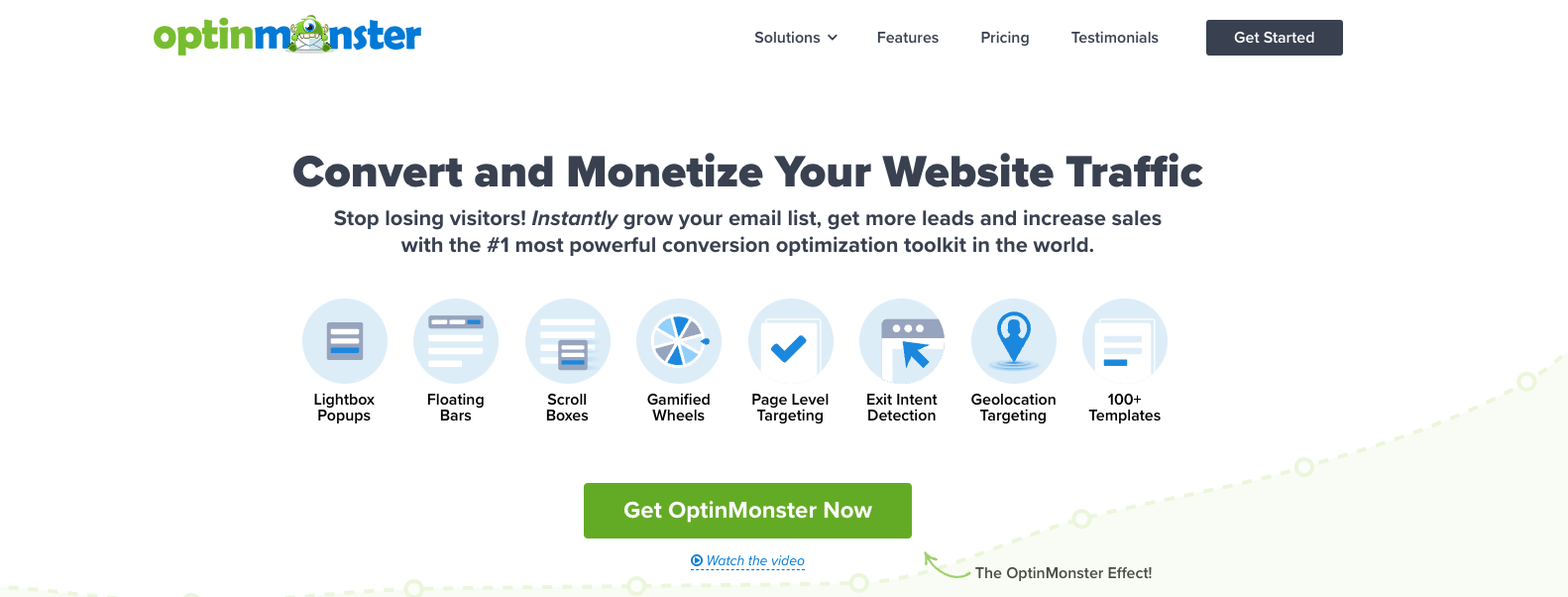

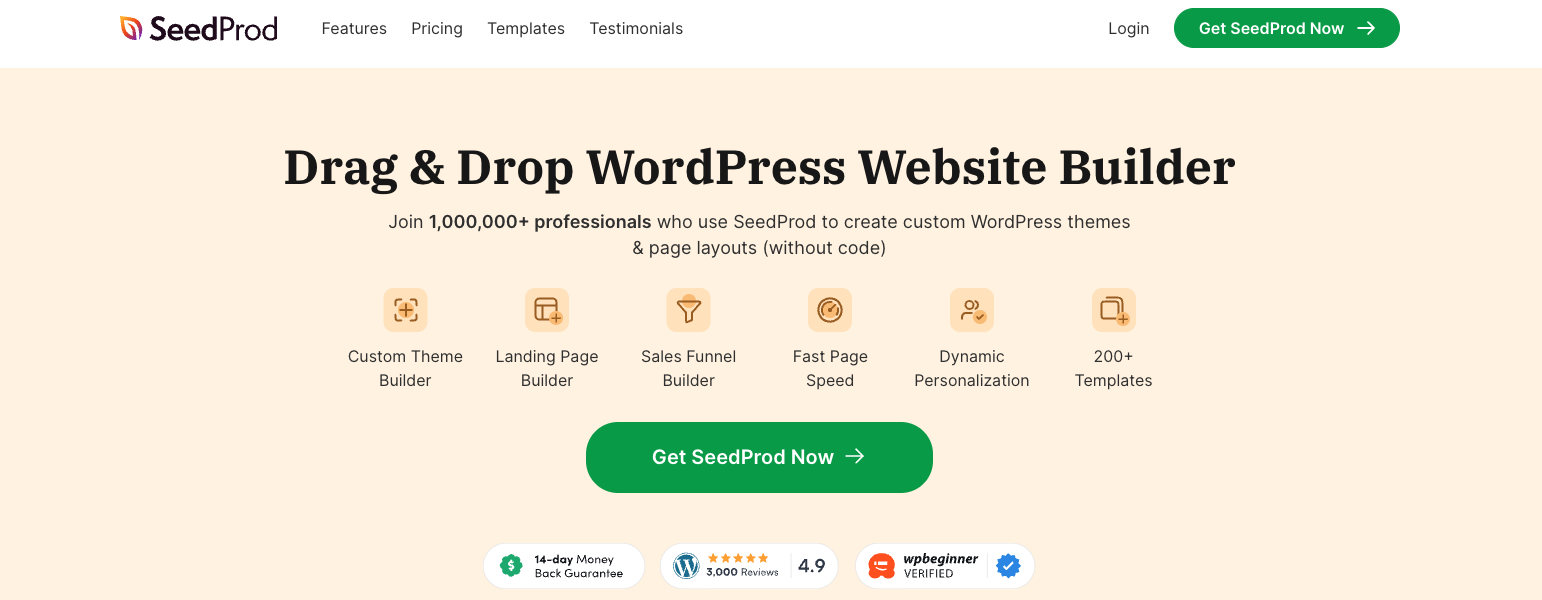
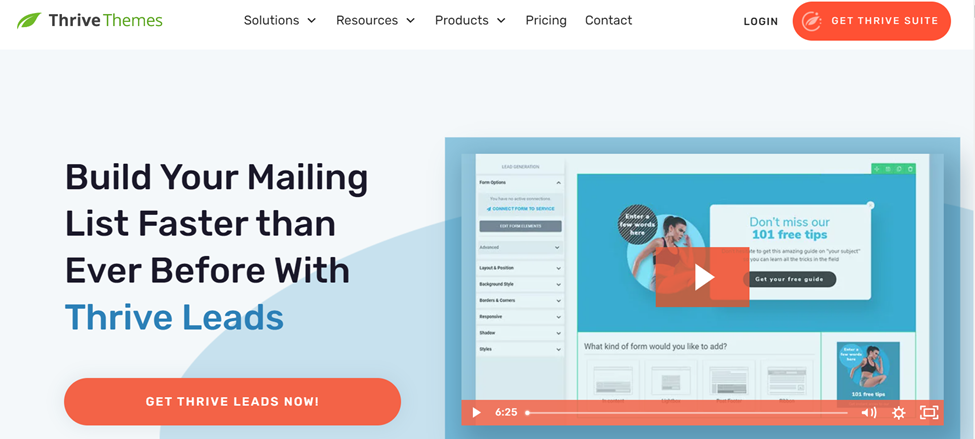

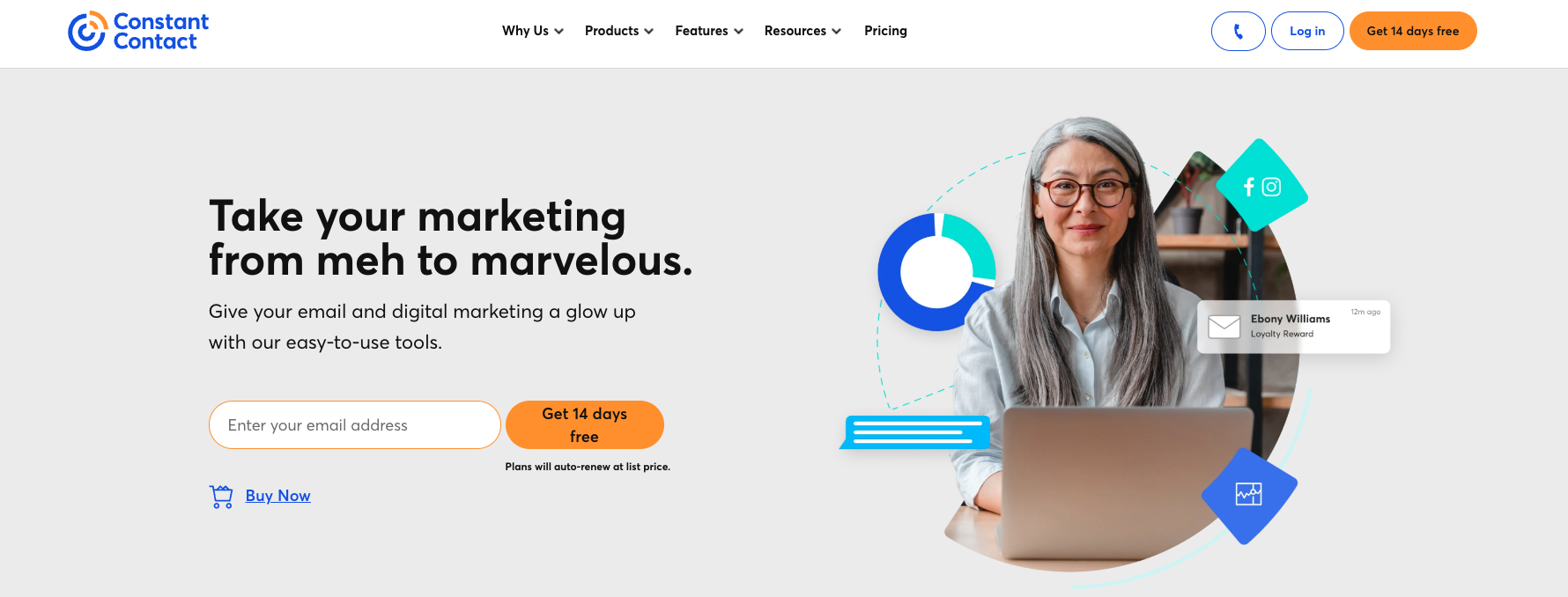
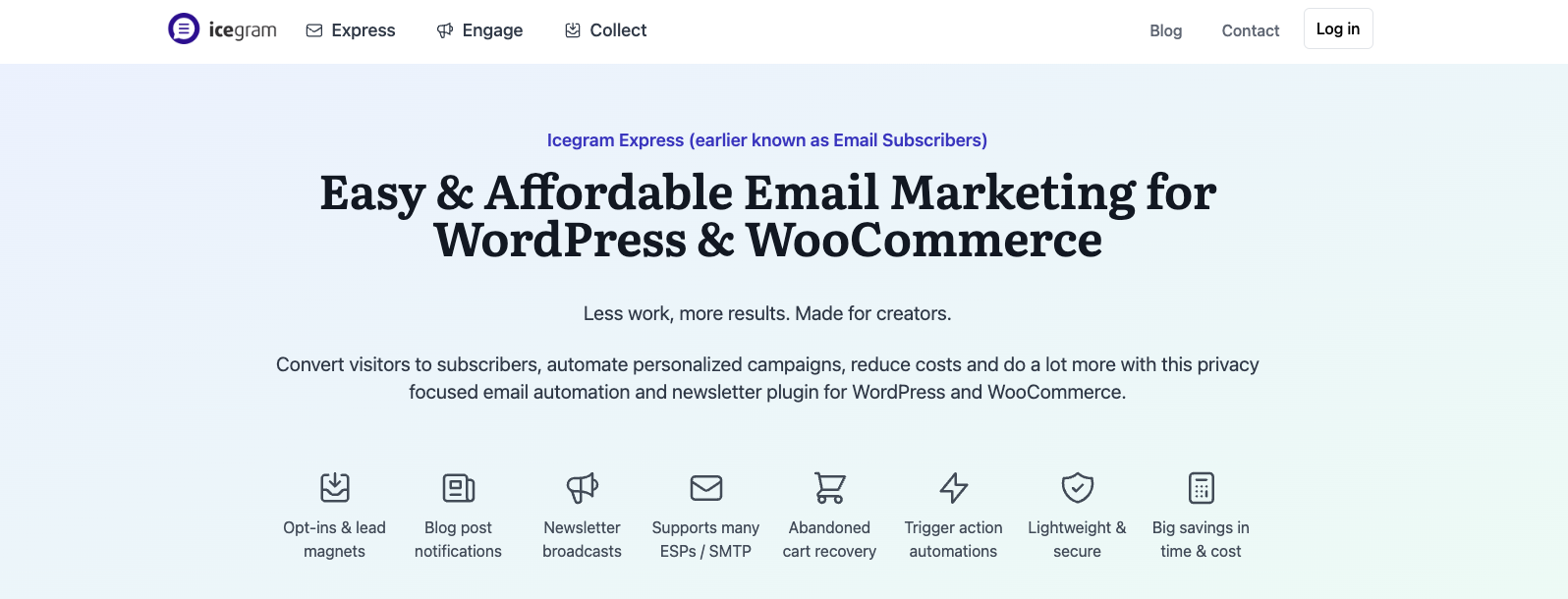




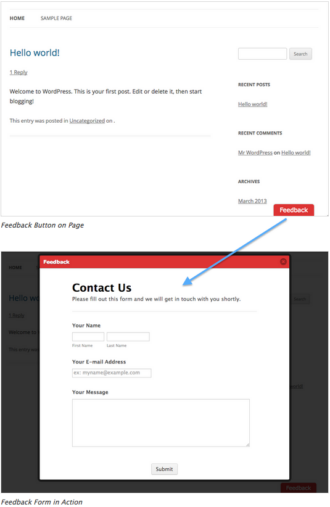


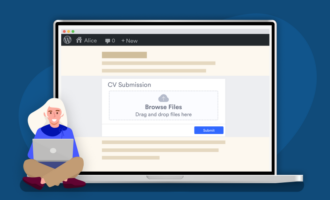


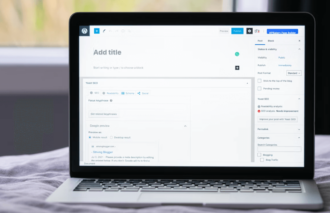






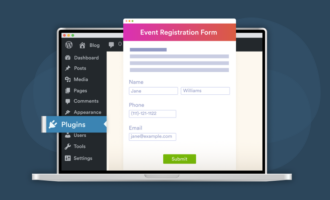







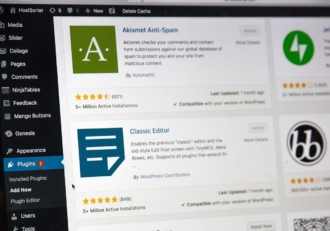

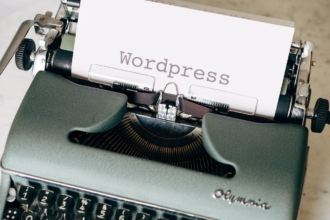
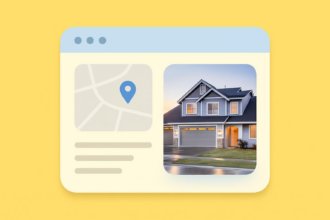







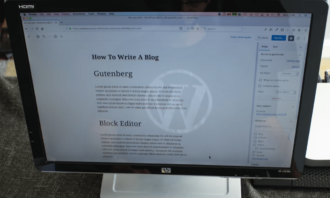








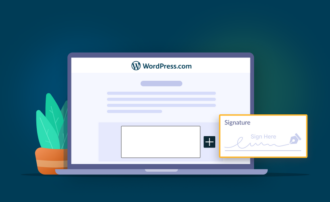
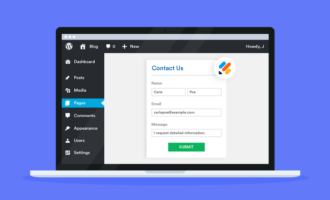




























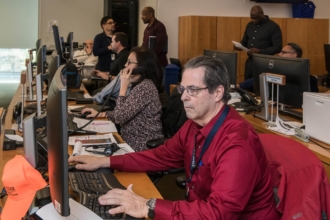

Send Comment: