Top 8 signature plug-ins options
You can do just about anything with the website platform WordPress. And once you get started in the WordPress universe, the rabbit hole of optional features you can add to your site just goes deeper and deeper.
For example, if you need a way to collect signatures on your WordPress website, you can use WordPress plug-ins to add this functionality. The rabbit hole of options is very deep indeed, but here are a few solutions that should meet your needs.
Pro Tip
Transform your WordPress site into a 24/7 customer service hub with Jotform WordPress Agent, an AI-powered chatbot embedded directly in your site. While visitors complete signature forms, it can answer questions, guide them through the signing process, and help you capture leads instantly.
Standalone solutions
Here are some WordPress signature plug-ins that don’t require an add-on to enable signature collection.
1. ApproveMe
ApproveMe is the biggest name in the WordPress e-signature world. It’s one of those rare WordPress plug-ins that is robust enough to feel like a standalone business.
ApproveMe is geared toward large businesses and enterprises, and it offers many features designed to ensure that its signature tool meets strict security and legal standards.
2. Jotform Sign
If you’re looking to collect signatures as part of a form, why not eliminate the middleman by using a dedicated form tool? With Jotform, you can easily drag and drop e-signature fields into an online form. Then, using Jotform’s dedicated WordPress plug-in, just select the form you want to add to your site in the the WordPress editor.
For even greater functionality, though, you can automate your entire e-signature workflow with Jotform Sign. Add documents to approval workflows, send automatic email reminders, and track the whole process with an audit trail. Electronic signatures collected with Jotform Sign meet the highest industry standards for security.
You can add a document for signature to any WordPress page or post with a few clicks just by cutting and pasting an embed code.
3. WP Online Contract
WP Online Contract offers all the trimmings you’d expect from a signature tool like automatic email notifications when someone signs and the ability to sign on any device. However, it doesn’t offer a lot of information about the legality or security aspects of its signatures on its website.
Plug-ins for your plug-ins
Another way to collect signatures through WordPress is to use signature add-ons to plug-ins that are built for other functionality (like form building). That means that unless you’re using one of these already, you’ll have to add a tool you may or may not need before you can get the signature tool.
4.Gravity Forms Signature
Gravity Forms is one of the top two most popular form plug-ins for WordPress, and it offers a ton of add-ons, including one to collect signatures.
Its website doesn’t provide information about whether the signature add-on meets the requirements to be legally binding.
5. Formidable Forms Signature
Formidable Forms is the other big WordPress form tool. Its feature set runs neck and neck with Gravity Forms in almost every way.
Signatures collected through the add-on should not be considered legally binding, according to the company’s website.
6. ARForms Signature Addon
ARForms is one of the most attractive form builders for WordPress. It uses Google’s Material Design specs to deliver minimal, clean, well-designed forms. And the interface to build those forms is easy to use as well.
However, its website doesn’t provide information about the legality or security of the signature add-on.
7. Digital Signatures for NEX-Forms
NEX-Forms is another popular form builder. It features many of the tools you’d expect from any modern form app, like autoresponder email capabilities, form submissions exporting, and an array of form field elements.
It doesn’t provide much information about their signature tool, though, so it doesn’t specifically address signature security and legality.
8. Contact Form 7 Signature Addons
You might choose this option if you’re a die-hard fan of the Contact Form 7 plug-in. However, it hasn’t been updated in over three years and may no longer be compatible with the latest versions of WordPress.
AS ALWAYS, CONSULT AN ATTORNEY BEFORE RELYING ON ANY FORM CONTRACT OR CONTRACT TEMPLATE. THE CONTENT ABOVE IS FOR INFORMATIONAL PURPOSES ONLY.
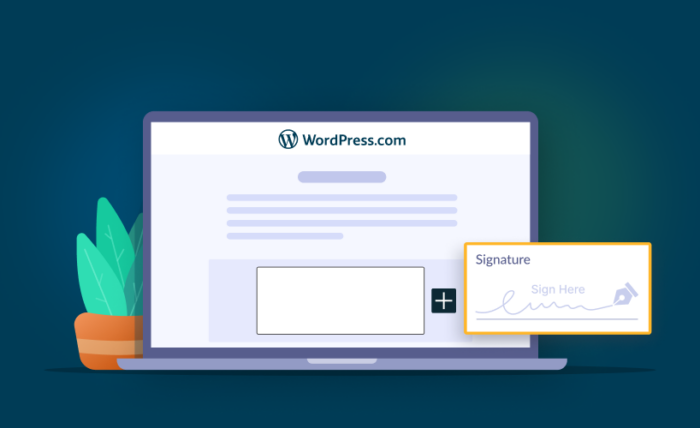

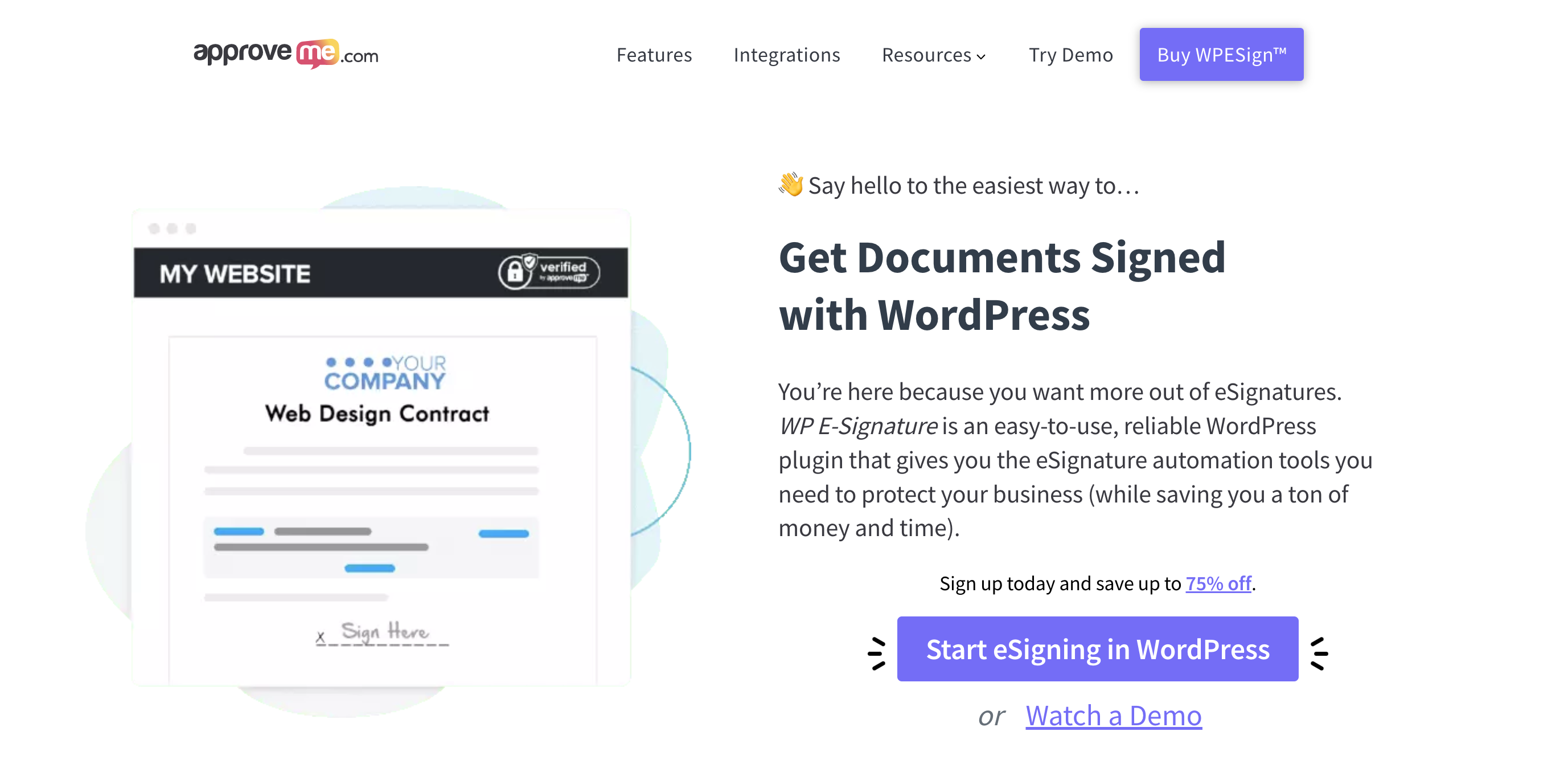
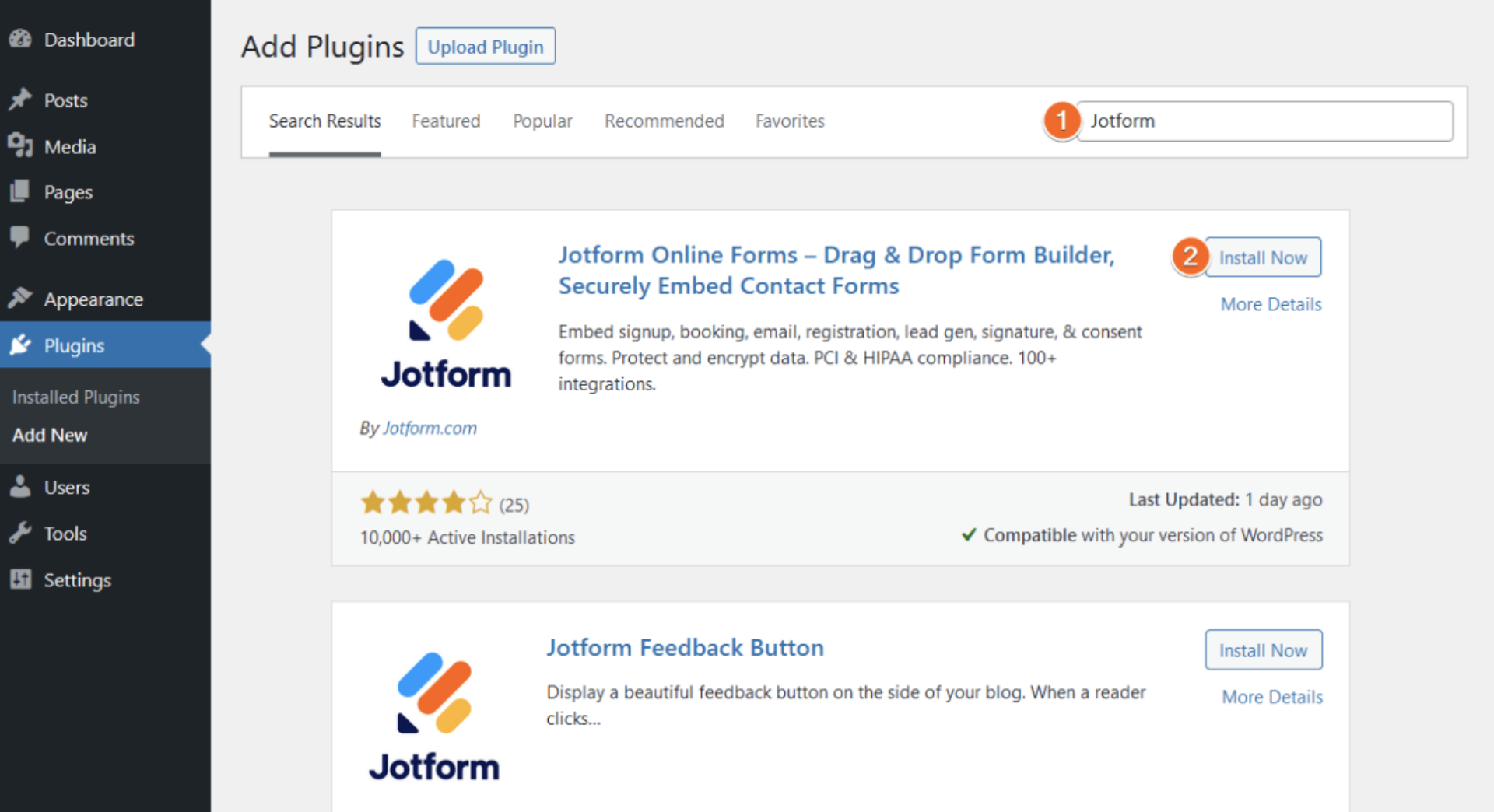
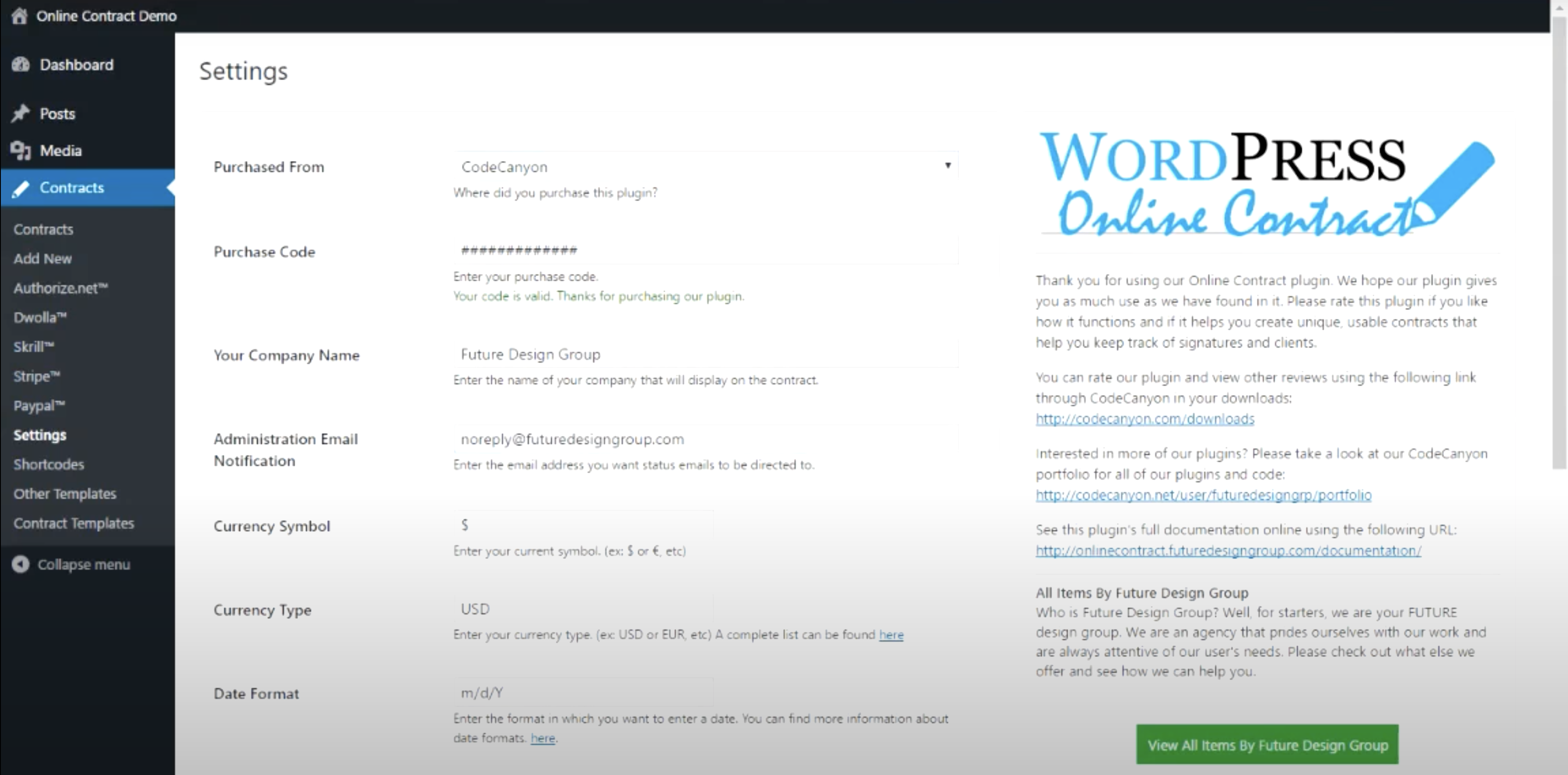
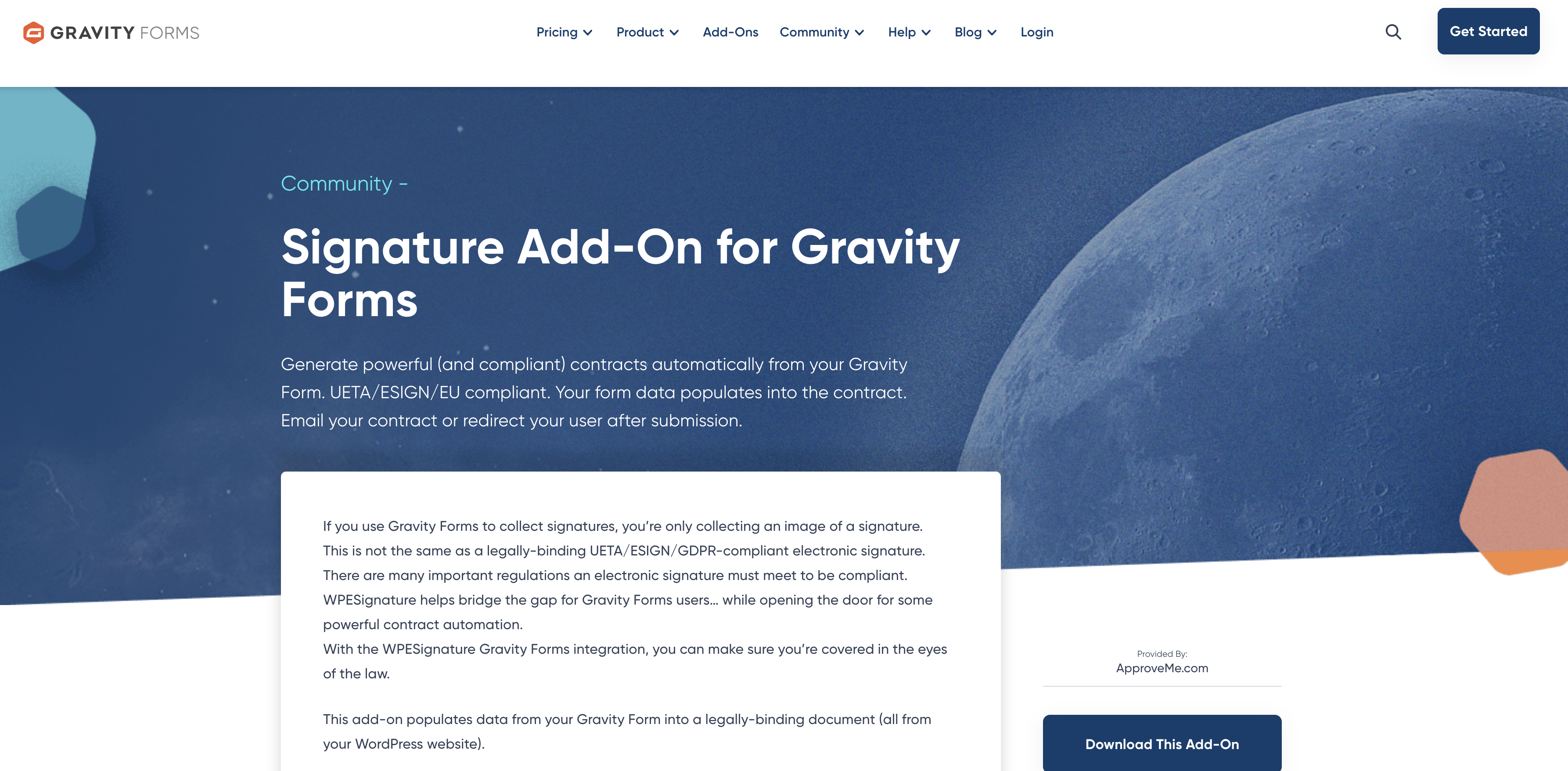
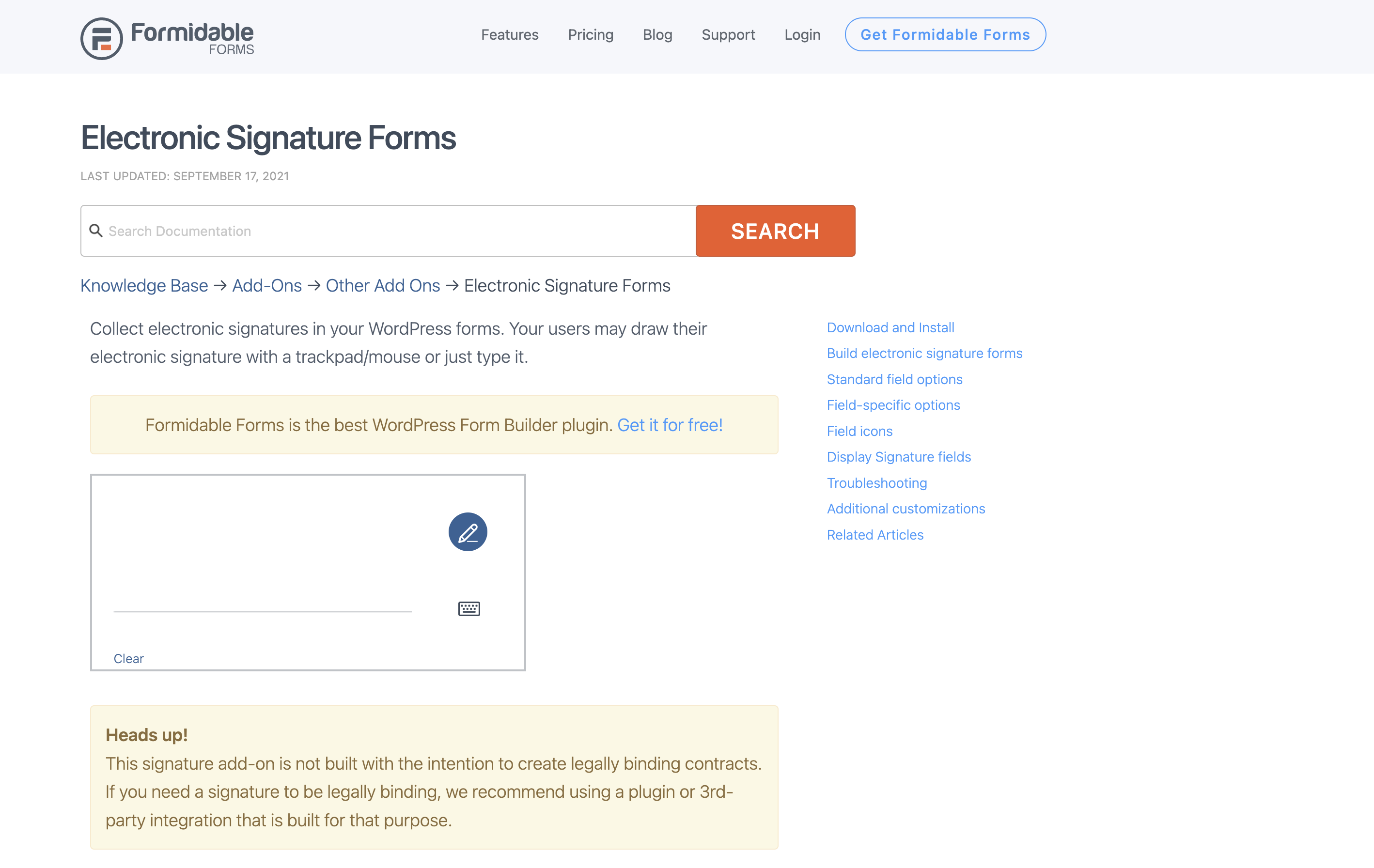
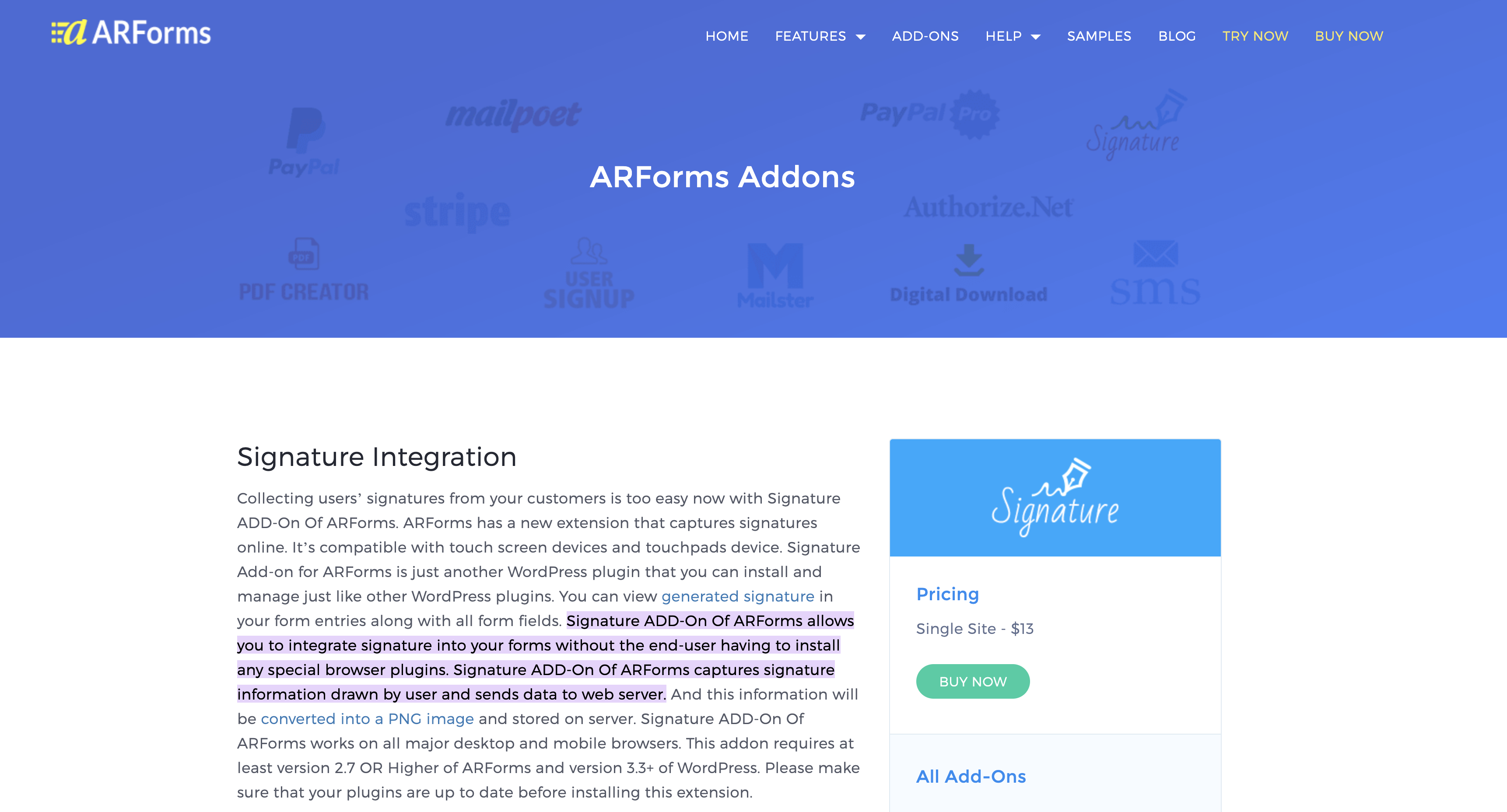
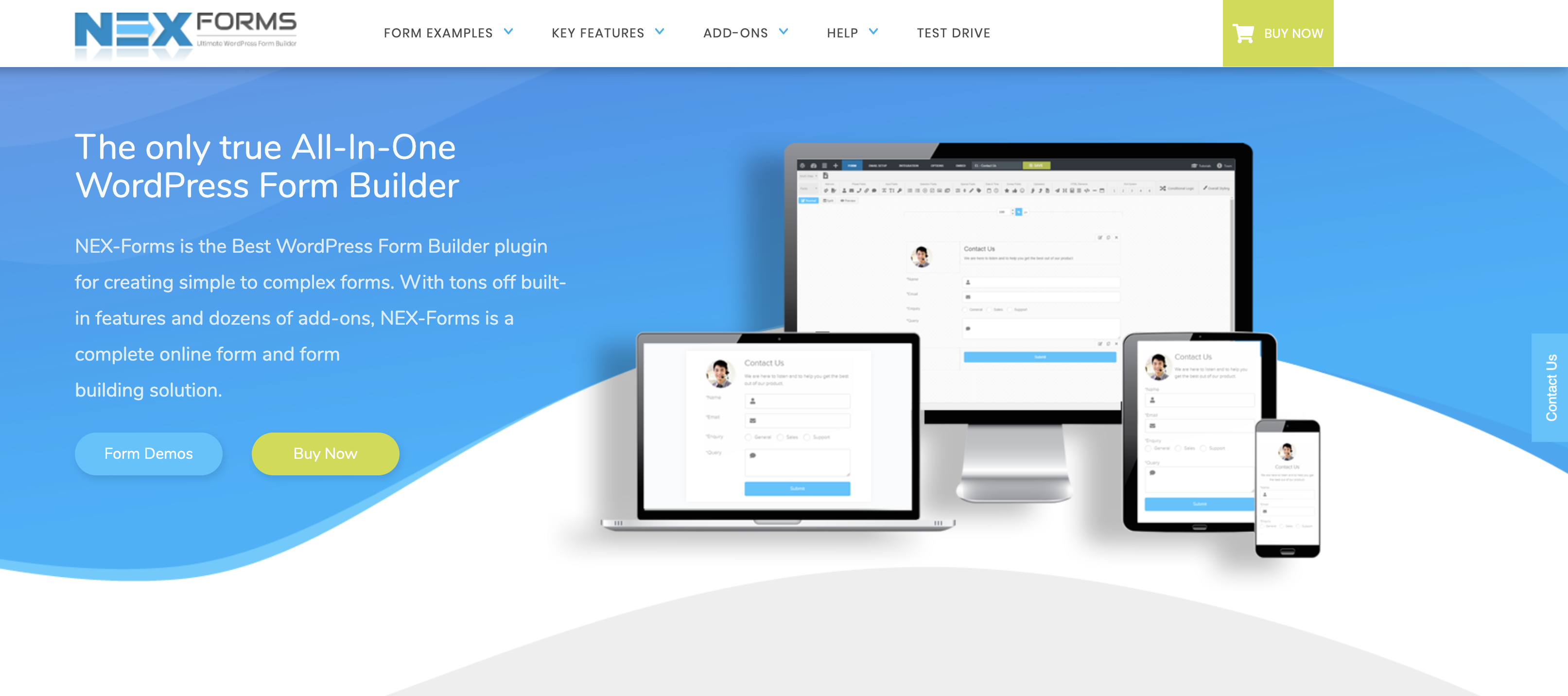
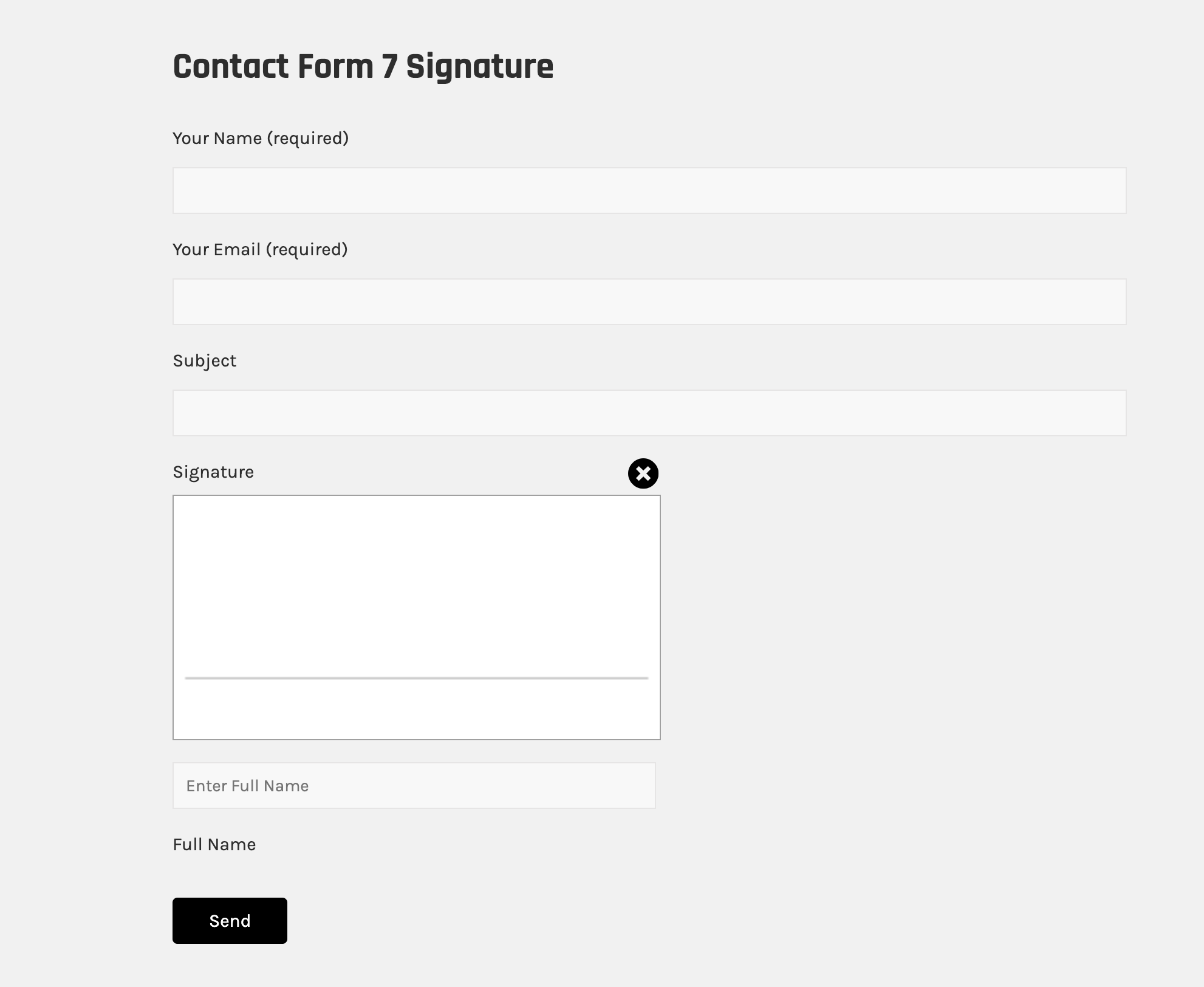



















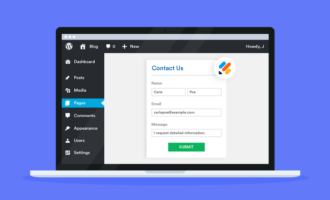


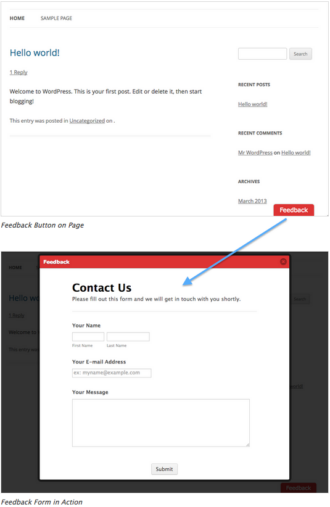



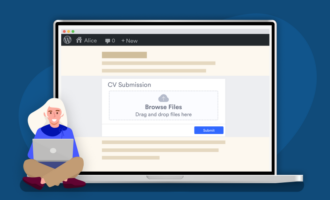

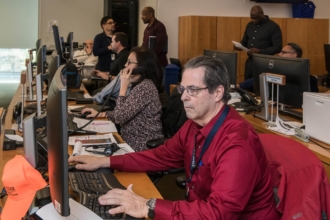

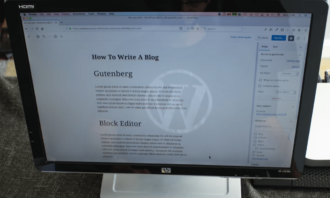














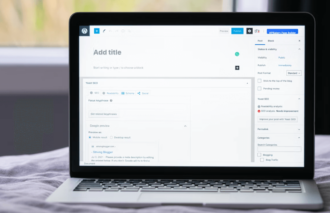




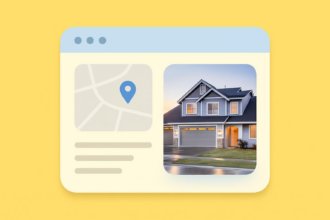

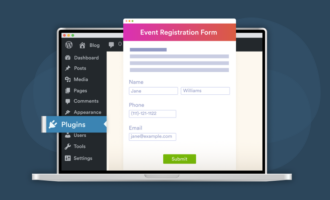





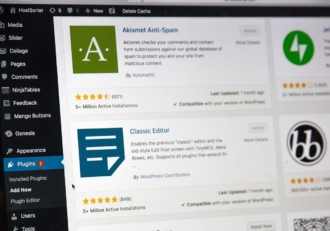













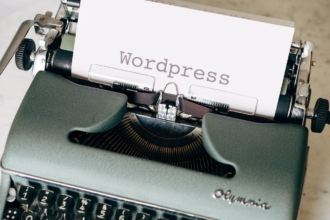





Send Comment: