Steps to use QR codes for event check-in
- The attendee scans the QR code.
- They’re directed to a web form.
- They complete the form and gain access to the event.
Have you ever eagerly anticipated an event, only to find yourself stuck in a long entry line? It’s essential to ensure attendees maintain their excitement by streamlining the check-in process. Common issues at concerts, conferences, and other gatherings include cumbersome forms, payments, or attendance confirmations at the entrance.
Organizations increasingly use QR codes to simplify entry and registration. QR codes are easy to generate and simple for guests to use, facilitating timely event access. This guide explains how QR codes function and provides clear instructions for creating your own event check-in QR codes with Jotform.
Pro Tip
Simplify check-in processes with QR codes. Get started with the QR Code Generator to streamline your workflow.
What is a QR Code and why use it for event check-in?
A quick-response (QR) code resembles a barcode, containing data readable by smartphones or specialized scanners. QR codes store various data types, including URLs, inventory information, or step-by-step instructions.
QR codes commonly link to websites, directing users directly to a specific page, such as an event registration or payment form. By scanning a QR code, event attendees bypass manual website entry, simplifying check-in actions.
Why QR codes improve event check-in:
- Faster entry: Attendees skip manual form filling and go straight to digital check-in.
- Fewer staff interventions: Staff don’t need to assist every guest one-on-one.
- Reduced errors: Scanning is more accurate than manually typing URLs.
- Mobile-friendly: Anyone with a smartphone camera can scan — no app required.
How to use QR codes for digital check-in
At many events, attendees must complete an action — such as confirming their attendance, submitting information, or making a payment — before entering. Instead of directing them to a long, hard-to-type web address, simply display a QR code at the entrance or in confirmation emails.
Here’s how it works:
- The attendee scans the QR code using their smartphone’s camera.
- They’re directed to a web form — for example, a check-in or payment form.
- They complete the form and gain access to the event.
Example use cases:
- Concert or conference entry
- Training or workshop registration
- Visitor log for corporate offices
- Check-in at school field trips or camps
How to create a QR code with Jotform (Step-by-step)
Jotform is an online form builder that makes creating QR codes for event check-ins a breeze. With Jotform, organizations can create a QR code for any form, such as an event registration form, check-in/check-out form, or sign-in sheet.
Follow these steps to create a QR code with Jotform:
- Build your form: Create your event check-in or registration form in Jotform by using a template or building one from scratch. You can even use one of Jotform’s sign-in app templates.
- Access publishing options: Once your form is complete, go to the Publish tab in the Jotform Form Builder.
- Select quick share: From the menu on the left, select Quick Share.
- Generate QR Code: Click on Share Options and select Download QR code. The QR code generated can then be placed directly onto your event materials for easy scanning.
Why Jotform makes event check-in effortless
Jotform offers more than just forms. Here’s why it’s ideal for events:
| Feature | Benefit |
|---|---|
| Custom form templates | Quickly build check-in, RSVP, or waiver forms |
| No-code event apps | Build your own sign-in app without programming |
| Secure data handling | Protect attendee information with encryption |
| Integrated payments | Accept registration fees or donations during check-in |
| Multi-device support | Forms and QR codes work across phones, tablets, and desktops |
Whether you’re planning a conference, wedding, school event, or business seminar, Jotform helps you build the perfect check-in experience with minimal effort.
How Jotform makes QR codes (and a lot more) easy
Using QR codes for event check-in saves time, improves efficiency, and enhances the guest experience. Combined with Jotform’s user-friendly platform, it’s never been easier to modernize your event process.
Explore Jotform’s QR Code Generator and start transforming your event check-in today.
Photo byKrists LuhaersonUnsplash


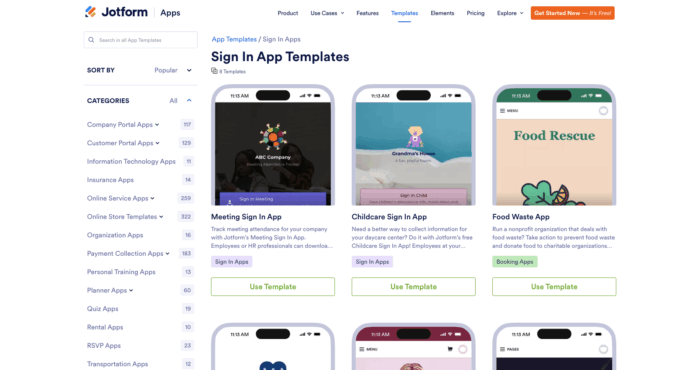
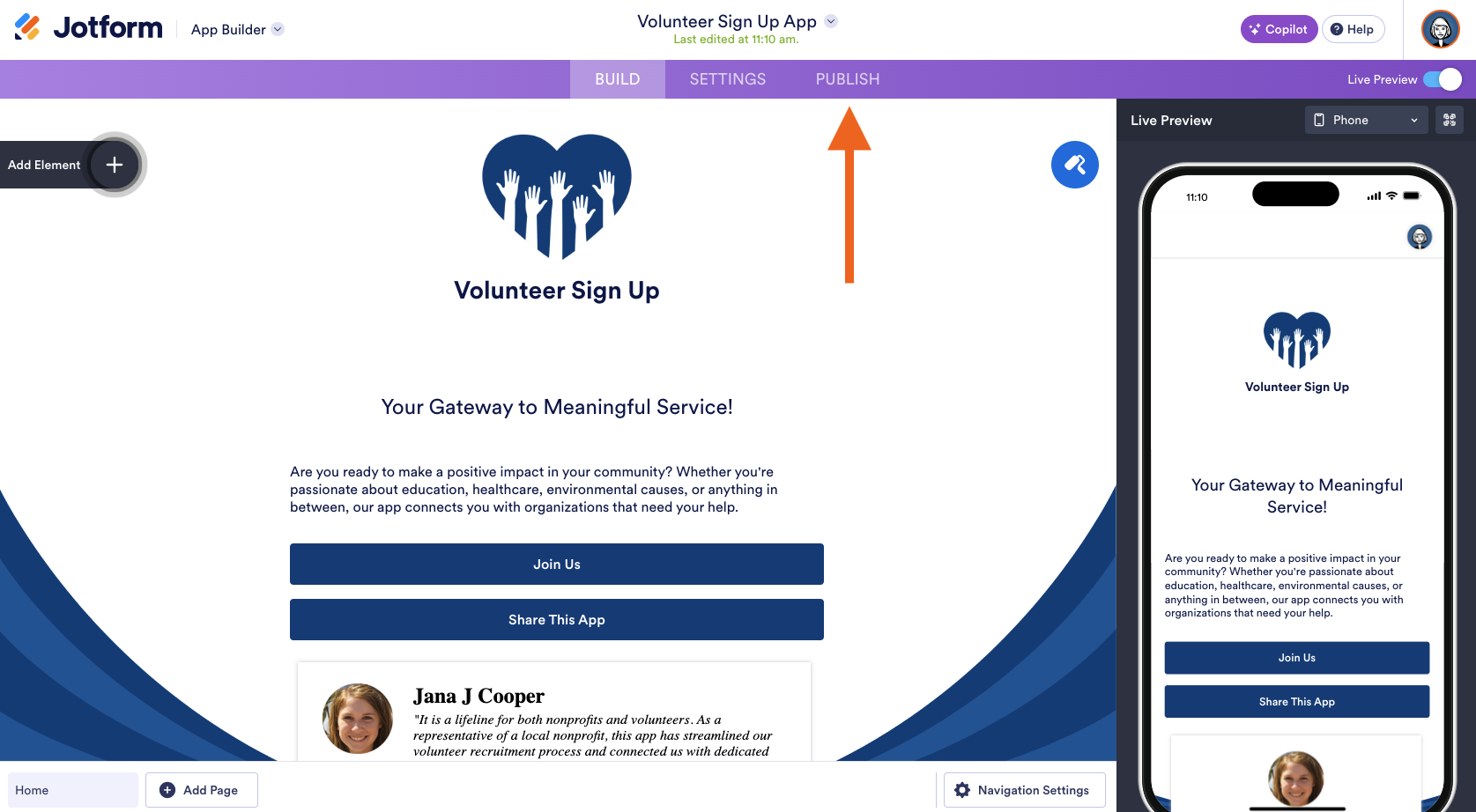
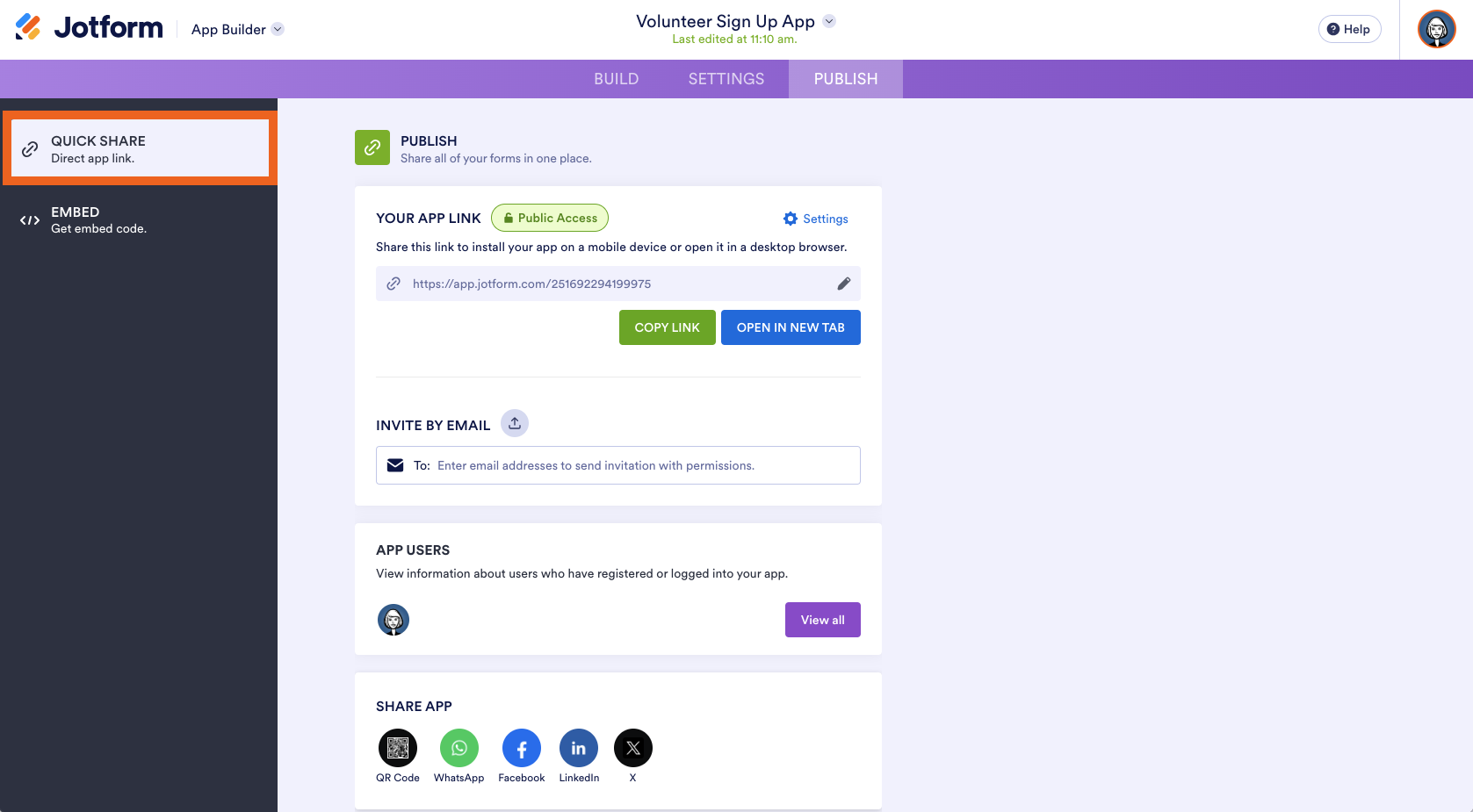
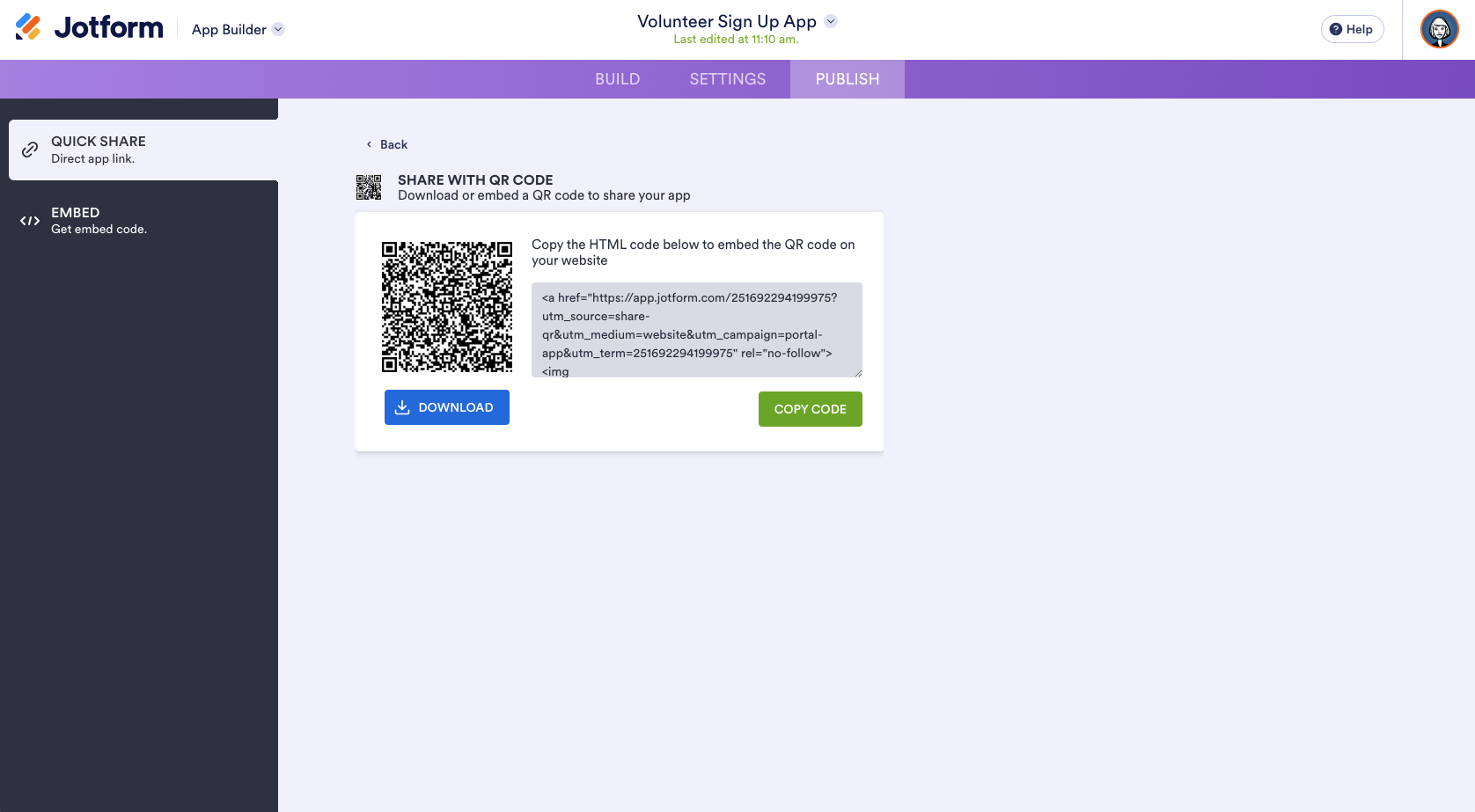

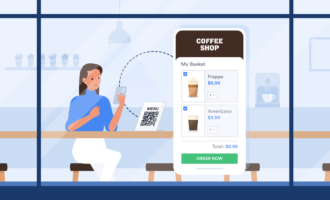
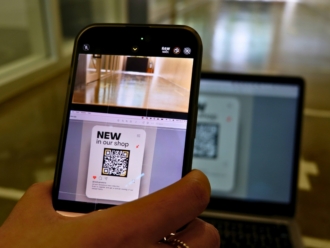





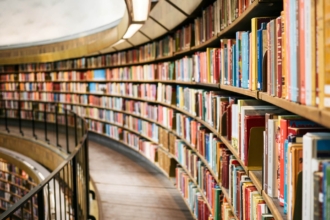








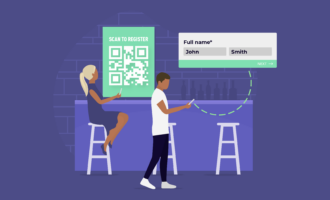



















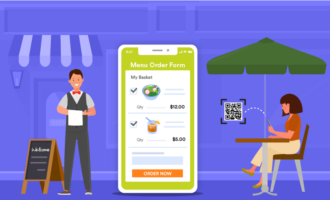


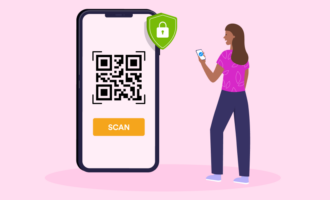

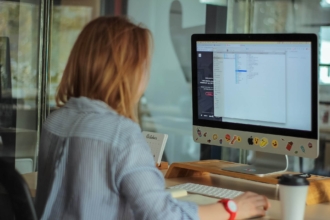












Send Comment: