Best online wedding RSVP tools
Sending out wedding invites is an exciting task — it means your big day is approaching! But that doesn’t mean you can sit back and relax (yet). Managing those incoming RSVPs is an important component of event planning — getting it right can help ensure everything goes smoothly on the day.
Now’s the time to turn to online wedding RSVP tools.
Not sure which online wedding RSVP tools to use or how they work? We’ve got you covered! Keep reading to learn more about what these tools do, see our top five product choices, and get some advice about best practices to follow when creating online wedding RSVPs.
Discover how a wedding photographer uses online forms to simplify their workflow and enhance client interactions. Learn from their experience to streamline your own wedding planning process with Jotform.
The benefits of online wedding RSVP tools
As with most things, trying to handle RSVPs manually can get messy — phone calls, spreadsheets, and notes aren’t the most reliable or efficient ways to manage your guest list. As the description implies, online wedding RSVP tools move the bulk of the work online, which helps streamline the process and ensure your guests get their RSVPs in on time.
You can use online wedding RSVP tools whether you’re sending out paper or digital invitations or even using a combination of both.
Some online wedding RSVP tools can send out the wedding invitation via email, enabling guests to submit their response through the same system. Others use a unique guest code, which you can print on mailed invites to accept online RSVP responses. You can even input hard-copy RSVP responses into an online wedding RSVP tool yourself and use it as a simple tracking mechanism.
Some tools are also capable of sending automated email reminders to guests, notifying you when new submissions come in, and more.
Tips for creating online wedding RSVPs
To make your online wedding RSVPs as effective and useful as possible, follow these suggestions:
- Go beyond attendance. Don’t just ask people if they will be attending. Use this opportunity to learn about your guests’ meal preferences, dietary restrictions, song requests, and more.
- Confirm spellings. Be sure you have everyone’s names spelled correctly for use on the seating chart and place cards.
- Include additional details. Remind guests about additional events they may need to RSVP to, such as a bridal shower.
- Express your excitement. Don’t forget to thank your guests and tell them you’re looking forward to celebrating with them at the event.
10 popular online wedding RSVP tools in 2025
Any of the tools below will simplify your guest list management and help you stay on top of responses.
1. Jotform
How it works: Jotform is an online form builder that works perfectly as a wedding RSVP tool. Its free online RSVP tool is incredibly easy to use and has ready-made templates you can customize with your event colors and preferences, as well as any specific questions you want your guests to answer.
Jotform also allows you to create a wedding RSVP app that collects responses and tracks your guest list, expenses, and more. Simply share the RSVP link with your invitees via email, social media, or your wedding website; guests can then fill out the RSVP form from any smartphone, tablet, or desktop computer. Using Jotform, you can also send reminder emails and set up automated thank-you messages. All your wedding-related data stays secure.
Available in a free plan, Jotform also offers four tiers of paid plans starting at $34 per month.
Number of templates: 100-plus wedding form templates.
Pros: Users love the platform’s ease of use as well as its reliability and design options.
Cons: Some of its advanced features may take more time to learn.
2. The Knot
How it works: The Knot is a full wedding-planning website you can use to manage nearly all aspects of your big day, including collecting RSVPs from invited guests.
You simply need to input guest names and contact information into The Knot’s guest list spreadsheet template and set their status as “invited.” They’ll then be able to submit their RSVPs, which you can track through the tool — and even use to send reminders. Plus, you can customize your RSVP form to ask about things like dietary restrictions and song requests.
All The Knot’s tools can be used free of charge.
Number of templates: 650-plus RSVP card templates and two guest list templates.
Pros: Guests can ask questions on the RSVP form and change their responses up until the deadline date.
Cons: Many users have commented on the poor customer service at The Knot, and some reported instances of data loss. You must also opt out of data sharing if you don’t want The Knot to share your personal information with third parties.
3. RSVPify
How it works: RSVPify allows you to manage RSVPs for any type of event, including weddings. You can create a custom RSVPify URL or QR code and include it on your event’s paper invitations, or you can share your event’s RSVP link by email, social media, or your wedding website. The software allows you to track incoming RSVPs and ask invitees custom questions, as well as includes calendar reminders and email confirmations./p>
RSVPify has multiple paid plans that start at $24 per month.
Number of templates: 35 wedding event templates.
Pros: It’s very easy to use and the customer service is excellent, according to reviewers. It also won’t sell your (or your guests’) data.
Cons: Many people say their needs didn’t justify the cost.
4. Zola
How it works: Zola is a wedding website tool that enables you to collect online RSVPs from your guests. The RSVP feature works best if you also create a website with Zola (though there are workarounds if you’re tech-savvy enough to do them).
All you need to do is add your guests’ names to Zola’s online guest list and indicate that they are “definitely invited” to at least one event on your wedding schedule page. When guests are ready to RSVP, they’ll visit the relevant page of your site, search for their names, and plug in a response. You and your partner will get an email and push notification as soon as an RSVP comes in, and your guest list will be updated in real time.
Zola is free to use, but there’s an additional charge for a custom website domain.
Number of templates: 200-plus wedding website templates with matching invites.
Pros: Users like the Zola designs and ease of use in particular.
Cons: Customization options are somewhat limited.
5. Joy
How it works: Joy (often referred to as “WithJoy”) is a wedding-planning tool that comes with many RSVP and save-the-date functions.
Like Zola, Joy’s wedding websites come with a robust RSVP tool. You can set up custom RSVPs, ask different people different questions, ask follow-up questions based on responses, and even send out reminders. You can also monitor attendance via a dashboard and export key details (like song requests) anytime.
Joy is free to use.
Number of templates: Thousands.
Pros: Users love the designs offered, and there’s no limit to the number of guests you can add.
Cons: Some users have noted that editing the templates is complicated and time-consuming, the site is difficult to use, and that email delivery for RSVPs is unreliable.
6. Say I do
How it works: Like several of the other options on this list, Say I do is a wedding-planning platform that includes a wedding website and digital RSVP manager.
Once you’ve built your site, you can invite your wedding guests via paper or digital invites to RSVP online. They can easily reply using their smartphone or computer (or you can do it on behalf of guests without a device). The central dashboard tracks all responses, as well as the answers to any custom questions you asked in your invitation.
Say I do offers a free version for up to 85 guests, and three paid plans starting at a one-time cost of $50 for up to 150 guests.
Number of templates: 100-plus website templates (RSVPs included).
Pros: Say I do currently supports 11 languages. Plus, many reviewers note its simplicity and seamlessness.
Cons: Several users said emails weren’t delivered properly because they were tagged as spam.
7. Google Forms
How it works: Google Forms wasn’t created exclusively for wedding RSVPs, but it’s still a good option if you don’t need all the bells and whistles associated with wedding-planning platforms.
Simply tailor a template to include your own picture and wedding details (or start with a blank slate if you’re feeling creative) and add questions you’d like to ask your guests. Send it by email to all invitees, embed it on a website, or share the link in a digital invitation. Google Forms will collect the responses in a spreadsheet format.
Google Forms is free — you just need a personal Google account or Google Workspace account.
Number of templates: One general RSVP template.
Pros: Users’ familiarity with the tool makes RSVP collection easy and straightforward.
Cons: Its design elements are somewhat generic, and it has minimal customization options. You also have to manually cross-check invitees against your original list.
8. AnRSVP
How it works: AnRSVP is a free online wedding RSVP service that makes it easy to collect responses.
You send out wedding invitations however you like (paper, email, etc.), either directing guests to respond at “yourevent.anrsvp.com” or through a unique RSVP link. It updates your guest list automatically every time a response is received.
The forms are highly customizable, guests can edit their responses, and you can also include questions.
Number of templates: Three.
Pros: AnRSVP supports 27 languages and accepts new feature requests from users for free.
Cons: Some users were disappointed with the look of the templates.
9. Paperless Post
How it works: This digital invitation platform offers stylish online invitations with an RSVP tracker feature. If you’re striving for the feel of a traditional invitation in digital form, Paperless Post is for you — it includes customizable envelopes, envelope liners, and even stamps. After you share the details of your big day via email, text, or link, you can see the deliveries, opens, and responses as they roll in. You can also send out reminders to guests.
The first 50 invitations are free. After that, you can purchase “coin packages” to pay for the design elements you choose and the additional number of invites.
Number of templates: Hundreds.
Pros: Paperless Post’s renowned designer collaborations result in a beautiful template collection, some of which are available for printing.
Cons: Some users have said the card creation process is difficult, and that emails never made it to the recipients.
10. Invite.social
How it works: This event-planning platform wasn’t designed specifically for weddings but has all the tools you need to manage RSVPs effectively.
Setting up an event site is the first step. You can then copy the link and send it to your invitees however you like, with instructions to respond via the site. Guests can change or update their status at any time.
The Invite.social platform is free to use for personal events of up to 20 people. The cost for premium features ranges from $9 for 75 RSVPs to $49 for 1,000 RSVPs.
Number of templates: One.
Pros: The platform is ad-free and offers guests a fun and engaging user experience.
Cons: The number of templates is limited.
Choose Jotform for all your wedding RSVP needs — and more
When planning your big day, go with a tried-and-tested online wedding RSVP solution: Jotform.
Jotform comes with a wedding RSVP form template and a wedding RSVP app that you can customize based on your wedding theme, colors, and requirements using the simple drag-and-drop editor. You then simply send out RSVP requests by embedding the form on your wedding website or using links and QR codes. Plus, with Jotform Tables, the platform’s spreadsheet-powered database, you can see all responses in one place to more effectively plan your seating arrangements, catering, and more.
And here’s a bonus for your wedding planning: Jotform also comes with tons of other useful wedding templates, such as a wedding photography contract, a DJ planning form, and a wedding invitation form. All templates are easy to use and even easier to customize.
What’s more, the information that you input into Jotform is highly secure — meaning you, your guests, and your vendors can rest easier about their confidential or personal details. And if you’re using other software to plan your wedding, Jotform also integrates with many other systems, such as cloud storage systems, project management tools, and more.
Make gathering your online wedding RSVPs a stress-free process with Jotform. Try it for free today.
This article is for engaged couples, wedding planners, and event coordinators who want to simplify guest management and make the RSVP process stress-free.
Photo by Nathan Cowley

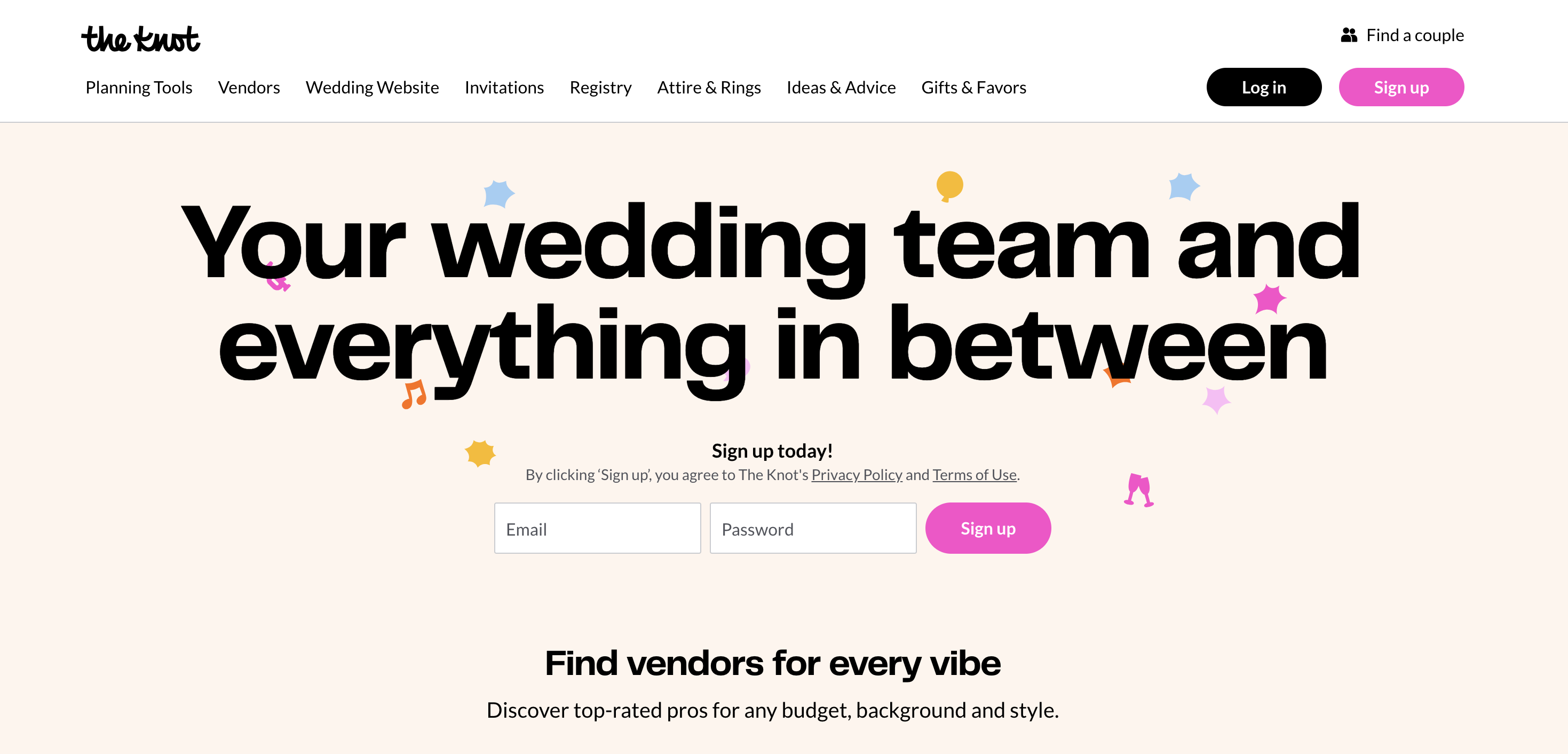
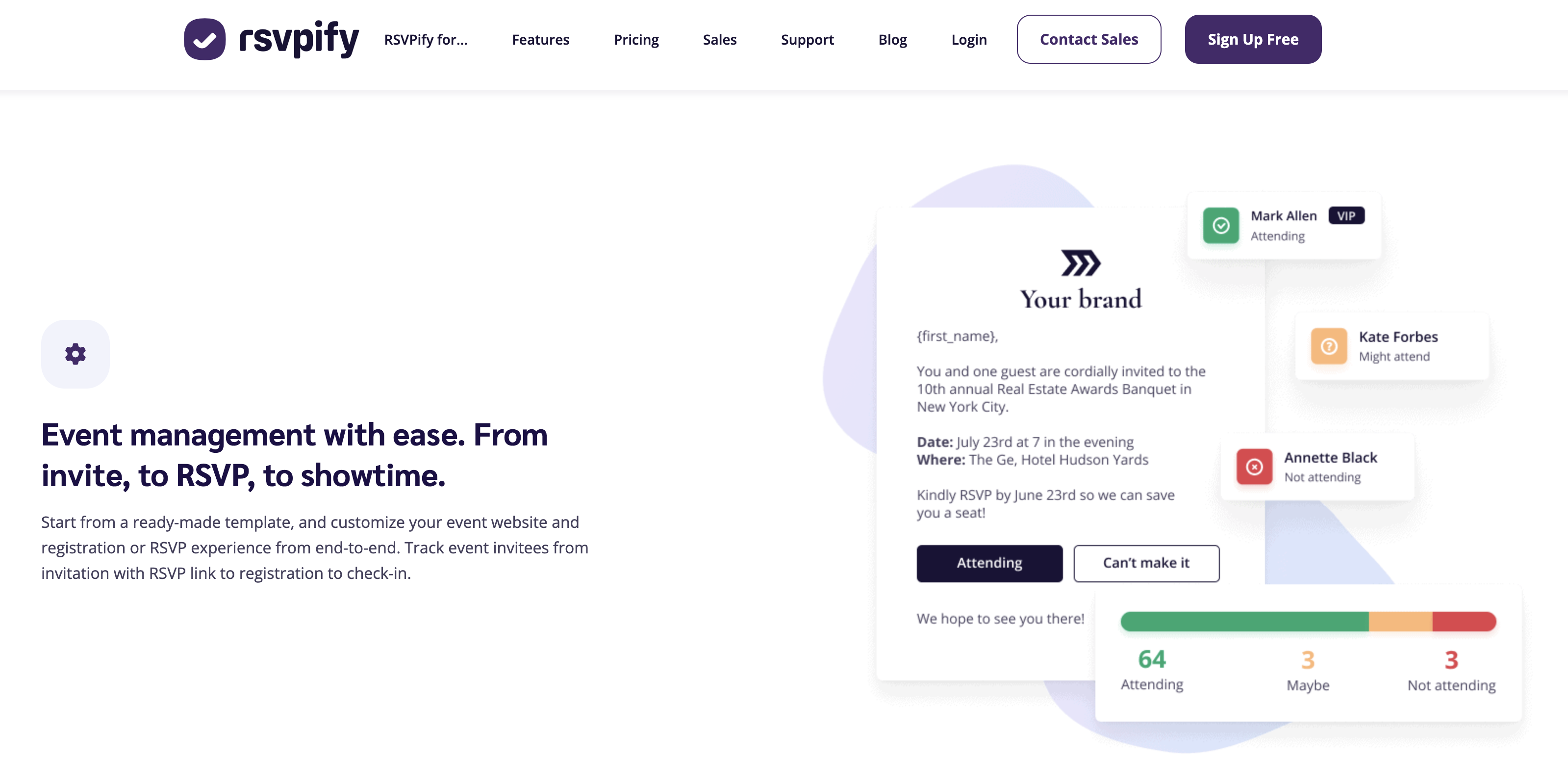
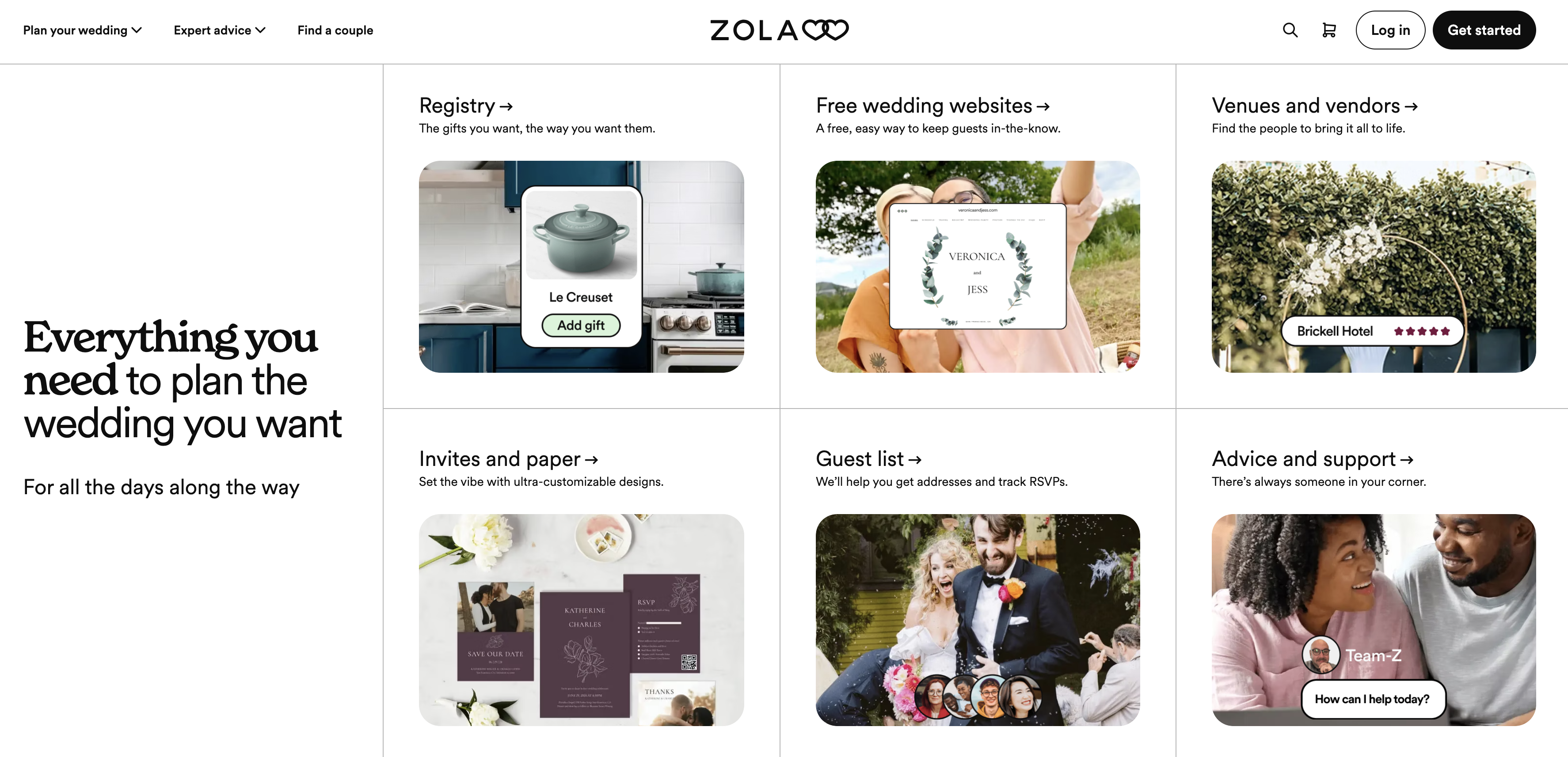
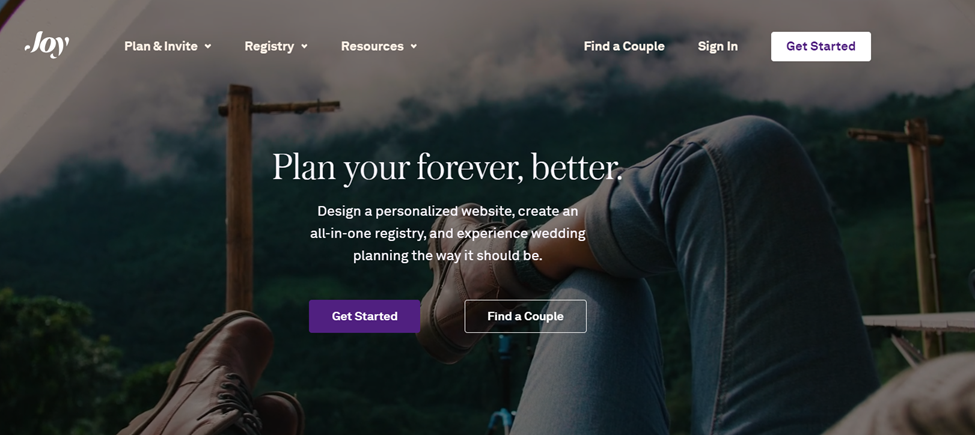
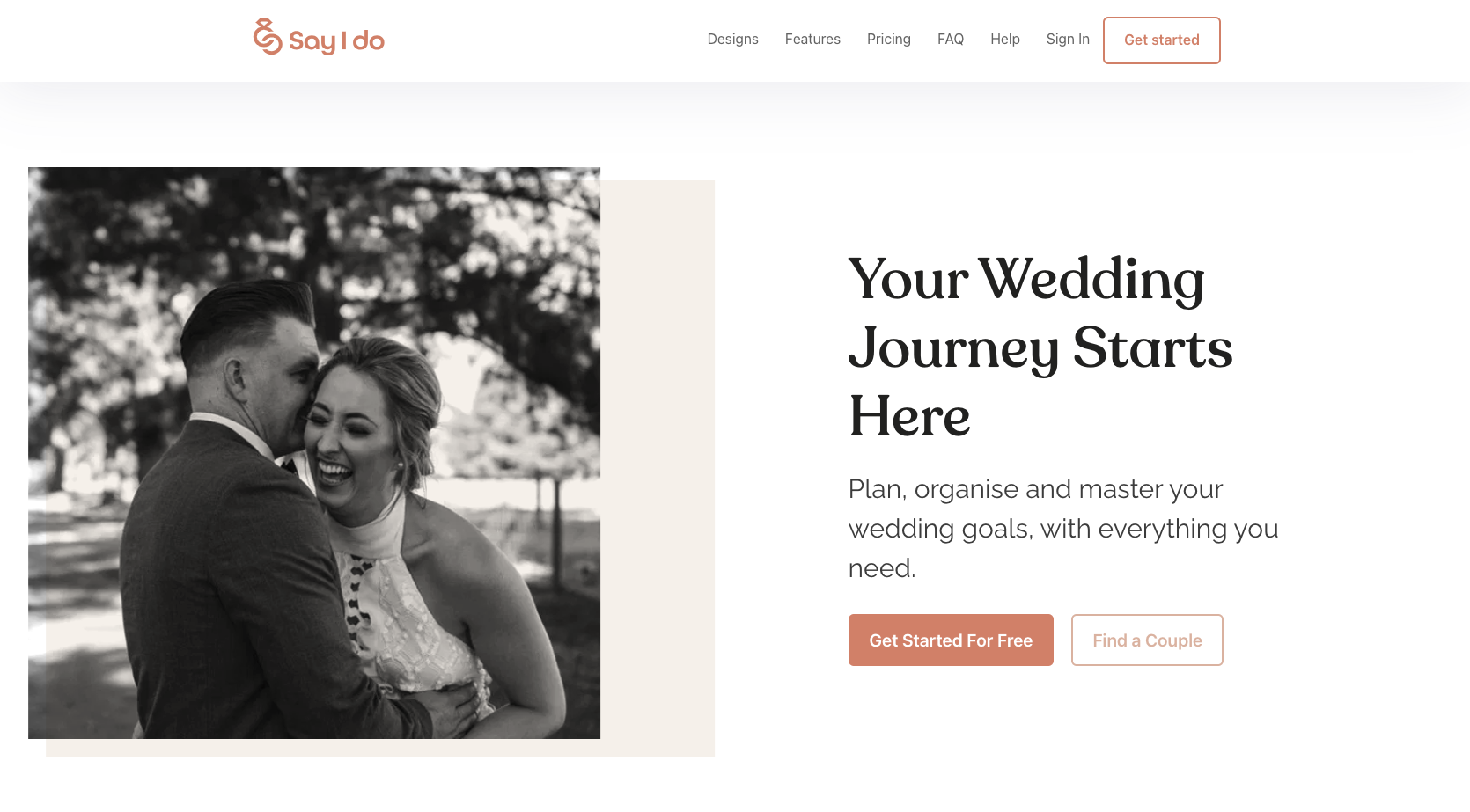
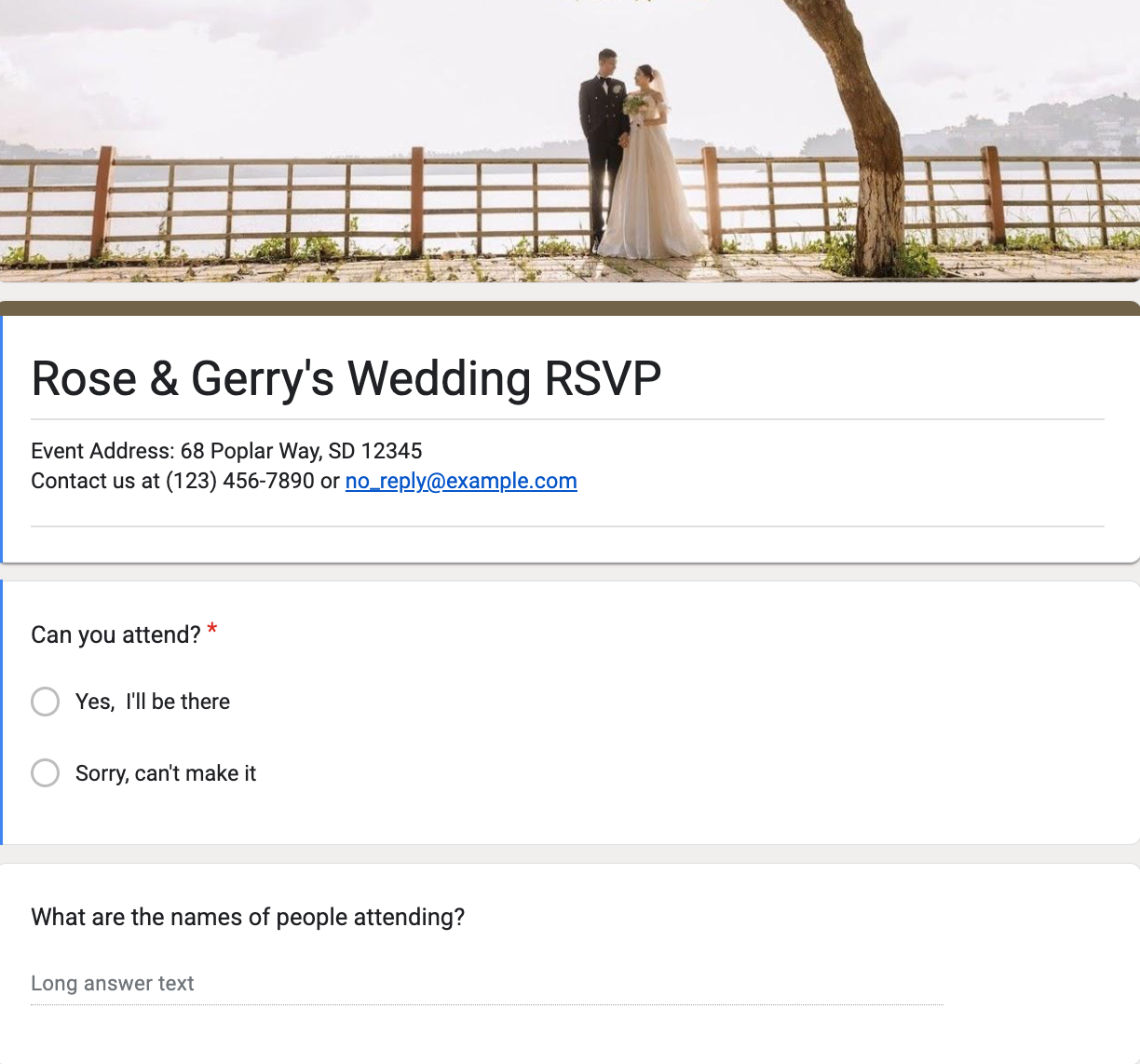
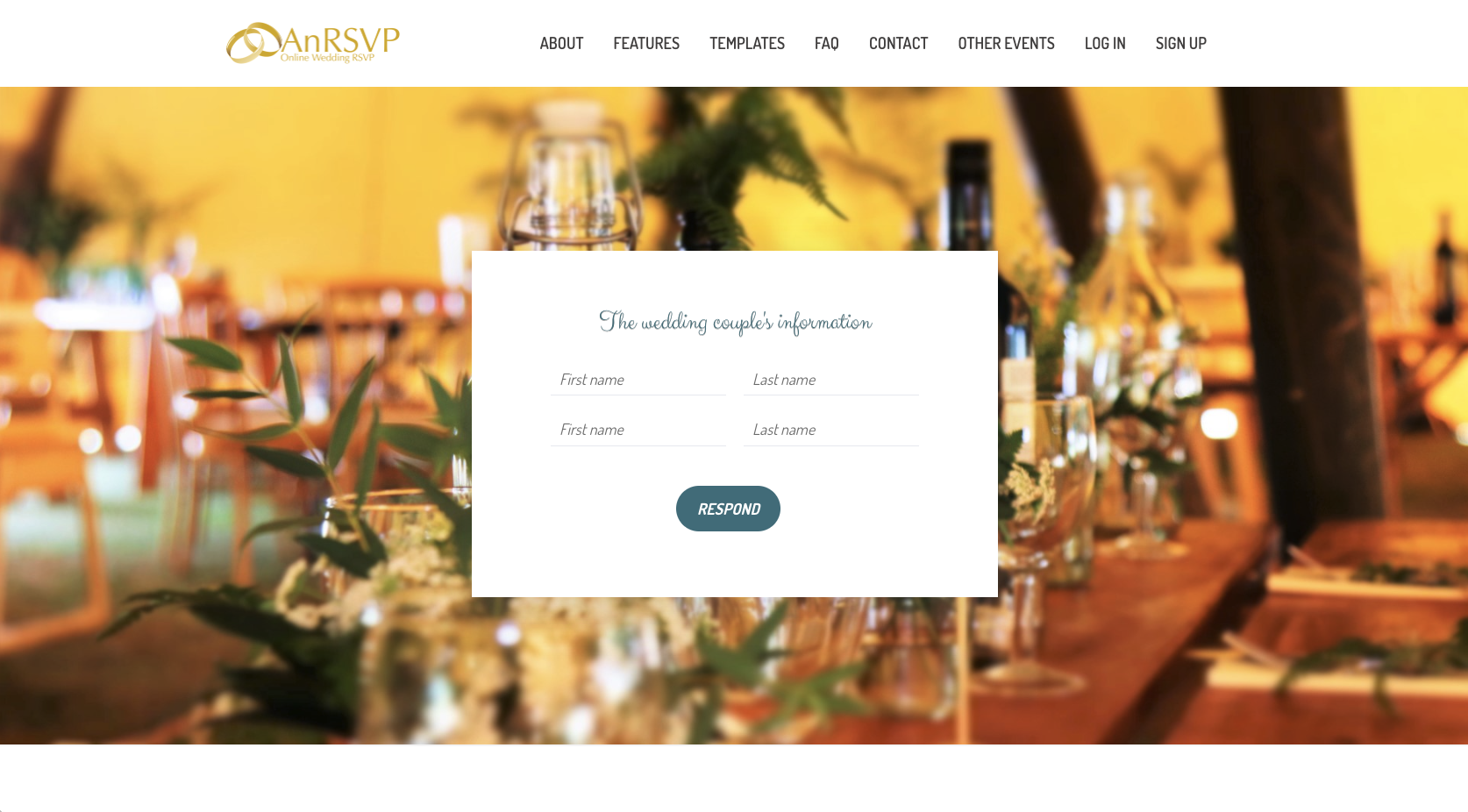
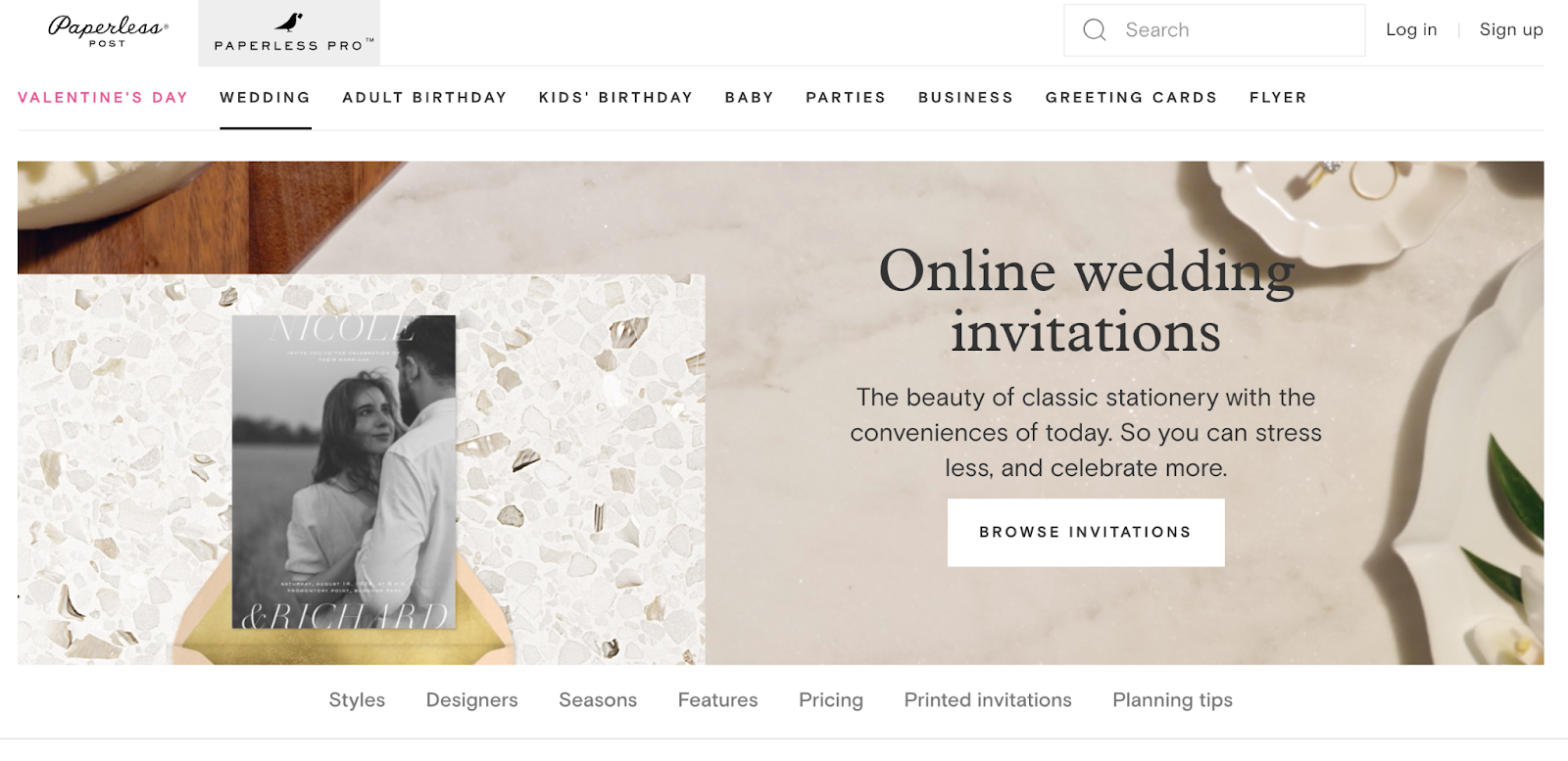
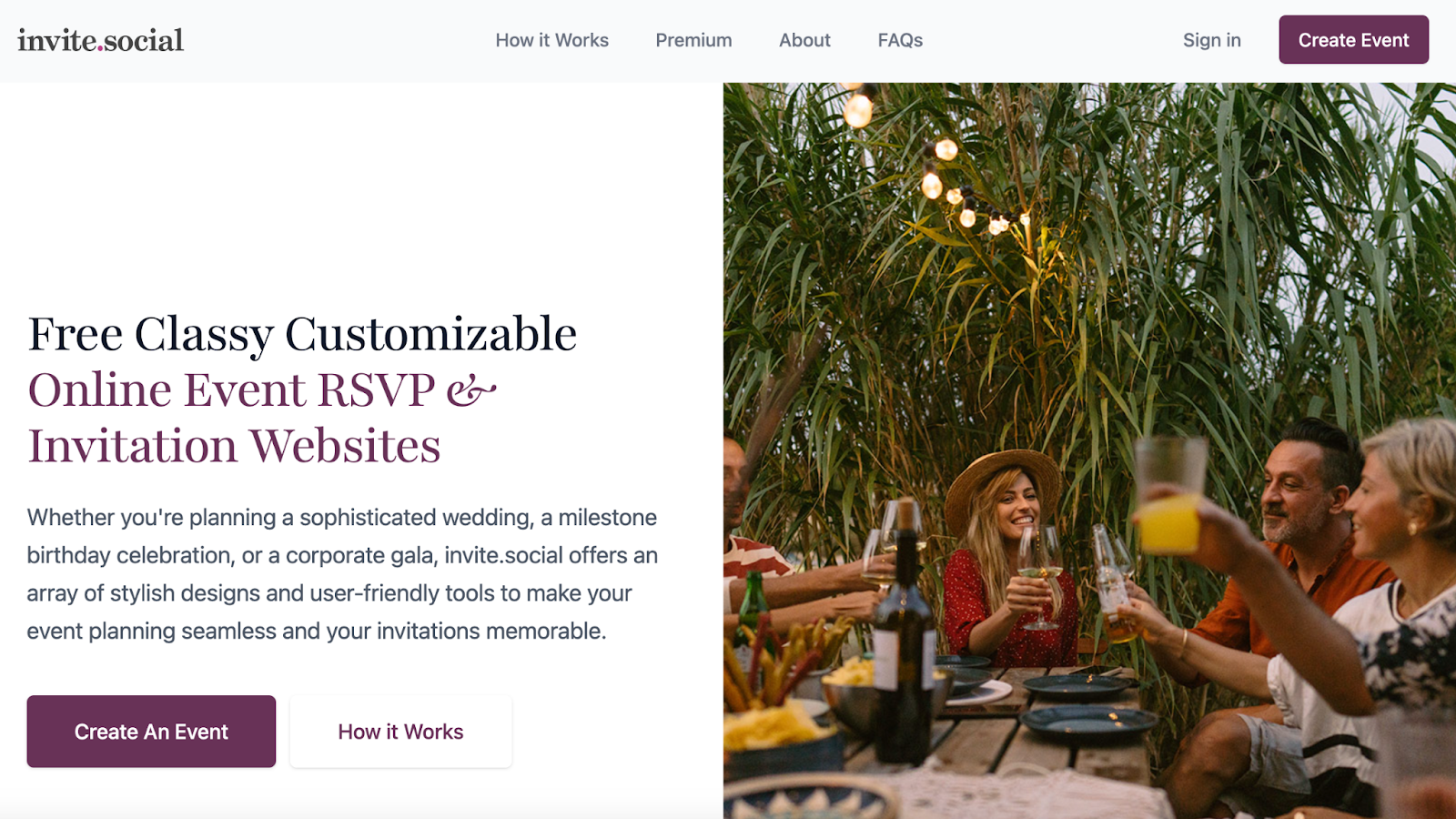






















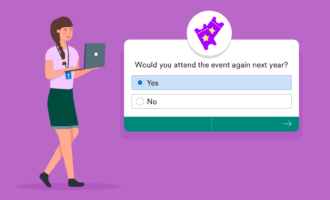



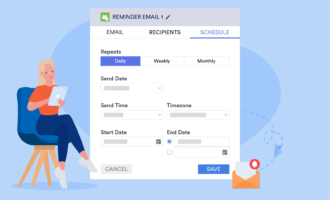









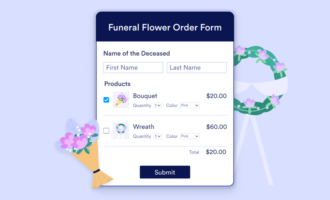























Send Comment: