There was a time when you needed a desktop or laptop to create an invoice, save it as a PDF, and email it to your client or customer.
Invoicing software has changed all of that, especially for small- and medium-sized businesses that rely on invoices to not only bill customers or clients but also keep their finances in order.
With remote work becoming more common, invoicing software companies are developing mobile apps that enable teams to stay on top of their billing processes while they’re on the go.
Mobile invoicing enables users to create, send, manage, or organize invoices through a mobile app. In most cases, these apps offer features that complement those provided by online invoicing platforms on desktops and laptops.
The ability to create, send, and manage invoices on multiple devices not only keeps everything organized but also allows you to access or review that information anywhere, on your terms. This means you can ditch the automated reminders or to-do lists you created for following up with customers or clients who still have to pay.
As an example, Xero’s eponymous Xero Accounting mobile app allows users to create and edit invoices before sending them out in an email or messaging app. You can also use the app’s dashboard to view outstanding bills, convert quotes into invoices, expense receipts, and add files to the invoices they create.
FreshBooks’s mobile app, meanwhile, allows users to not only create and send invoices but also chat with clients or customers. Along with attaching photos of receipts or other files to invoices on the spot, businesses can use the FreshBooks mobile app to see when bills are viewed, paid, or overdue.
Some popular payment processors, such as Square and PayPal, offer mobile invoicing services so that businesses can collect money from customers or clients, as well as monitor the status of these bills over time.
Apart from letting businesses choose how they want to bill people, mobile invoicing services create a frictionless workflow since billing and payment can be managed in one place without other software platforms.
If you’re still hung up on using mobile invoicing apps in conjunction with online invoicing and accounting platforms, here are a few facts you should keep in mind:
- Speed and convenience is key when it comes to getting paid.
- 40 percent of all survey respondents reported that it can take their organization two to four days to get an invoice approved from the time it’s received. Another 33 percent, meanwhile, said their organization can take a week to approve an invoice.
- Only 10 percent of all survey respondents said their organization typically approves an invoice within a day of receiving it.
- Online invoicing software and mobile apps let you access your billing workflow and take action immediately on any device.
- Mobile invoicing apps help you stay on top of your finances and reduce the risk of fraud.
It’s no secret that you’re more likely to get paid quickly if you offer a convenient and easy way for people to reimburse you, but it’s also important to send bills out while they’re still top of mind for customers or clients.
A 2019 Levvel Research survey of more than 250 finance and accounting decision makers and influencers across a variety of industries found that getting invoices approved can take some time.
If you’re working remotely and need to bill someone, it can take hours for you to wrap up other work, jump on a desktop or laptop, create an invoice, and send it out. This lag time between completing a task and sending a bill not only delays the payment process but also increases the chances that your bill to customers or clients will get lost in the shuffle of other tasks.
Even if you rely on other team members to manage your billing workflow, it can take time to trade details and feedback. Since this exchange of information isn’t always seamless, it can create delays in billing and take valuable time away from more important work.
With mobile invoicing, it’s a breeze to create personalized invoices on the spot, send them to customers or clients.
As an added benefit, some mobile invoicing apps allow you to chat with clients or customers. Communicating inside the app can speed up the payment process by enabling you to answer questions, tie up any loose ends, and resolve issues in real time.
Working remotely may seem like a nice respite from the confines of your office, but it can be a struggle if you have to prepare for meetings, inspections, or other commitments beforehand and tackle a logjam of tasks once you return to your desk.
Mobile invoicing apps can help you stay connected to your billing workflow and access information you need at the drop of a hat. For instance, these apps allow you to convert pre-made estimates or quotes into invoices, as well as send standardized invoices from your mobile devices.
You can even use these same mobile apps to check the status of each invoice, send reminders to people who haven’t paid yet, and quickly follow up with customers, buyers, or clients who are already behind on a payment. This not only eliminates excuses or claims that your invoice never arrived but also allows you to justify further actions, such as late fees.
The PayPal for Business app, for instance, lets you create invoices, send them out, keep track of those that haven’t been paid, send reminders, and manage payments from your mobile device.
Creating, tracking, and organizing invoices can be a real drag.
Since mobile invoicing apps allow you to access and carry out essential tasks without logging into a desktop or laptop, you can easily track bills as they’re created, sent, and received. You can even enable push alerts that let you know when payments are made.
Reporting dashboards offered by a number of mobile invoicing apps also allow you to see how much money has been charged over time and how much is currently outstanding for specific clients, customers, or buyers.
This level of transparency in your billing process allows you to keep an eye out for any discrepancies that might arise, even when you’re on the go.
Easy access to your entire billing workflow also enables you to quickly spot fraudulent activities, purchases that violate company policies, and dubious behaviors, such as employees who frequently hold up the approval process, send duplicate invoices, or send invoices with incorrect charges.
Some accounting software, such as FreshBooks, Xero, and Zoho, includes mobile invoicing tools so you can reconcile charges on the spot when you’re out of the office.
Conclusion
The advent of mobile devices, video conferencing, and apps, among other things, make it possible for workers all around the world to work from the comfort of their home, favorite coffee shop, or virtually anywhere with an internet connection.
Mobile invoicing apps are no exception. They alleviate the burden of plowing through a backlog of tasks when you’re back in the office and enable you to take action immediately, even when you can’t easily hop on a laptop or desktop.
Give invoicing software and complementary mobile apps a try today, and see how paper bills are quickly becoming a thing of the past.






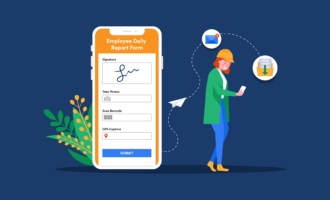








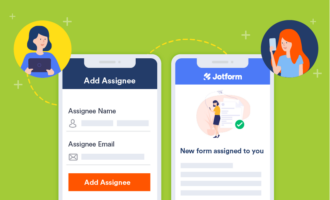




Send Comment: