Can’t go to the clinic because of COVID-19? There may be an app for that. In fact, in 2017, consumers had access to more than 318,000 healthcare apps. With a global pandemic changing the way patients receive care, healthcare apps are quickly filling in the gaps so patients can still get important health information.
While it’s vital for patients to get accurate data from healthcare applications, developers also need to consider what data patients put into an app. If a healthcare app contains protected health information (PHI) and is considered a covered entity or business associate, it needs to be HIPAA-friendly.
How can you make sure your healthcare apps are HIPAA-friendly? Let’s go over some basic points app developers need to consider when making medical apps.
HIPAA-friendly: What it is and when it applies to mobile apps
HIPAA is a healthcare data privacy and security law that regulates how certain businesses can use and store PHI. HIPAA standards impact technology safeguards, administrative setups, and the physical security of data.
To understand what HIPAA encompasses, you need to know a few key terms. Understanding this terminology can help you determine whether you fall under HIPAA regulations.
Protected health information (PHI): This data is protected under HIPAA and includes a patient’s medical information, care or treatment records, and payment data. PHI also identifies the patient, so names, dates of birth, and geographical information can all be considered PHI.
Covered entities: Covered entities consist of healthcare providers, health plans, and healthcare clearinghouses. These organizations must follow HIPAA guidelines and ensure that their business associates do the same.
Business associates: These businesses work with covered entities by handling data or helping a covered entity provide care. Business associates also offer features that help with HIPAA compliance, even if they don’t specialize in healthcare.
Now that we know what everything means, we can figure out how HIPAA applies to mobile apps. Obviously, if the mobile app is considered a covered entity, then it automatically falls under HIPAA.
However, keep in mind that any business can be considered a business associate if it works with a covered entity. Even if you think you aren’t covered by HIPAA, it’s important to have a legal expert check whether that’s the case.
If you do need to be HIPAA-friendly, then every part of your mobile app needs to be HIPAA-friendly. For example, even the external sensors or tools you use to collect data for the app have to follow HIPAA regulations. How can you optimize your mobile app for HIPAA-friendly?
HIPAA-friendly Mobile App for Healthcare Services
Manage appointments, health records, consent forms, intake forms, and more with the Jotform Health app. No need for paper forms — use Jotform to speed up your workflow and securely collect medical data on any device!
How to ensure a mobile app is HIPAA-friendly
Since HIPAA compliance rules can be difficult to navigate, it’s best for healthcare mobile app creators to follow specific steps that will ensure their app is legally HIPAA-friendly. Let’s check out the basic steps you need to follow:
- Get an expert developer. Try to find someone who has experience with HIPAA compliance in particular.
- Choose the right cloud vendor. HIPAA-friendly cloud vendors can offer the right cloud storage to comply with HIPAA security standards, which will reduce your workload.
- Encrypt stored and transmitted data. Whether PHI is stored or transmitted, you need to make sure it’s encrypted.
- Enable a passcode/authentication screen. Users may choose to opt out of this feature, but giving them this option helps control who has access to PHI.
- Create a comprehensive privacy policy. Make sure your users can determine what happens to their data and see what protections are in place.
- Ensure that app sessions time out. This prevents unauthorized users from accessing the app when the person is away.
- Don’t store data if you can help it. Storing PHI requires strict security measures, so avoid storing this data unless it’s absolutely necessary.
- Don’t send PHI over unsecured communication services. Many apps notify users with push notifications or email, but these services aren’t typically HIPAA-friendly. There are two ways to avoid a HIPAA breach with messages: Either don’t send any messages to users, or send messages without any PHI in them.
- Test it out. Having a third party do a security check on your application can help you spot any bugs in your security.
These are just the first steps to keeping an app’s data private and secure. While HIPAA is a complicated topic, complying with it protects you and your users.
Read our HIPAA compliance policy
Healthcare apps are quickly becoming a popular way for patients to get the healthcare services they need. By following the proper steps and protocols, you can help keep your mobile application legally compliant and secure.
At Jotform, we offer the HIPAA-friendly online forms you need to keep patient data safe. The premade form templates allow you to quickly and easily begin collecting vital patient information. Check out our templates today.
















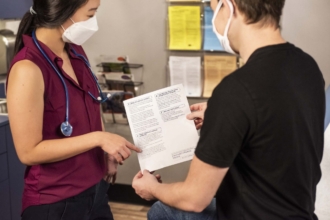










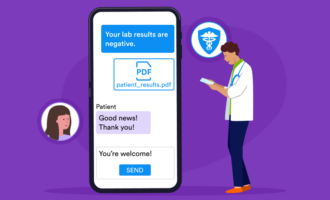



















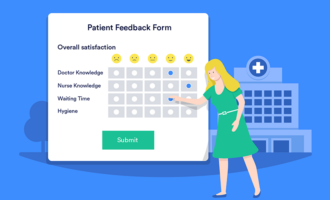














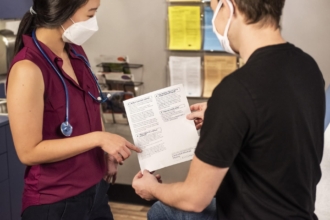









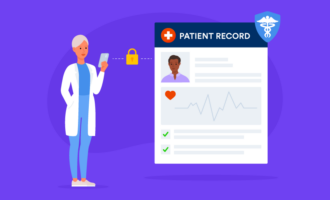





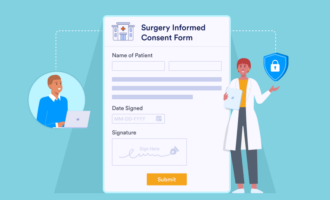




















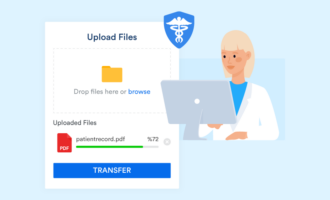

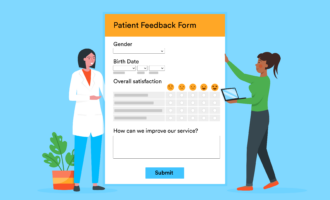


Send Comment:
3 Comments:
More than a year ago
This blog was very interesting to read. Mobile app development is discussed in depth in order to boost today's business productivity. It was a pleasure to read your post!
More than a year ago
Thanks for sharing, This is mind blowing.
More than a year ago
Thanks you and I admire you to have the courage the talk about this,This was a very meaningful post for me. Thank you. on-demand food delivery app development company