For most modern businesses, an online scheduling tool is like a personal assistant that never sleeps. It quietly takes care of every meeting, reminder, and scheduling conflict so your team can stay focused on what really matters. Two of the most commonly used solutions are Microsoft Bookings and Calendly, each bringing its own strengths to the table.
In this post, I’ll break down the most important features of Microsoft Bookings vs Calendly, compare their strengths side by side, and help you decide which tool best fits your business needs.
Microsoft Bookings vs Calendly at a glance
 Microsoft Bookings | Calendly | |
|---|---|---|
| Best for | Teams already using Microsoft 365 | Individuals and teams needing a standalone scheduler |
| Plans/Pricing | Included in Microsoft 365 | Free version; paid plans start at $10 per user per month |
| User Interface | Functional but less intuitive | Very user-friendly |
| Calendar Integrations | Outlook, Exchange | Google Calendar, Office 365, Outlook, Exchange |
| Video Conferancing Integrations | Microsoft Teams | Zoom, Google Meet, Microsoft Teams, Webex, GoTo Meeting |
| Customization | Limited customization, tied to Microsoft styling | Strong branding and booking page options |
| Automated Notifications | Email reminders via Microsoft ecosystem | Email and SMS reminders (on paid plans) |
| Team Scheduling | Staff assignments and group bookings | Robust options like round-robin and collective scheduling |
| Payment Processing | No built-in option, requires third-party integrations | Built-in via Stripe or PayPal on paid plans |
| Workflow Automation | Limited automation via Microsoft 365 tools | Automated email and SMS workflows before and after events |
| Mobile App Access | iOS and Android | iOS and Android |
Microsoft Bookings overview
Microsoft Bookings is a scheduling tool included with Microsoft 365 Business and Enterprise plans at no extra cost to subscribers. It’s popular among businesses already using the Microsoft ecosystem, as it works seamlessly with Outlook Calendar, Teams, and other Microsoft apps.
Bookings is especially useful for service-based businesses that manage multiple staff members or resources. You can assign appointments to specific team members, set availability rules, and manage group bookings — making it a solid choice for organizations that need structured scheduling.
The biggest strength of Bookings is that it works seamlessly with the rest of Microsoft 365. You can automatically sync appointments with Outlook, set up Teams meetings directly from a booking, and even leverage Power Automate to create advanced workflows. This means that scheduling, notifications, and follow-ups can happen quietly in the background, letting your team focus on their core work.
While Bookings is designed to be straightforward for Microsoft users, it also allows some customization. You can add branding to match your company’s style, create custom questions for clients, and control notifications and reminders. These options mean each appointment is customized to your business needs and keeps client communication a priority.
Key features
- Calendar synchronization: Syncs with Outlook and Teams to keep your schedule accurate and avoid conflicts. Changes are reflected in real time, ensuring everyone stays on the same page.
- Resource and staff management: Assign appointments to specific staff members or resources, making it easy to manage multiple schedules and ensure availability. Staff roles, permissions, and availability can be customized to match your workflow.
- Automated notifications and reminders: Send confirmations, reminders, and follow-ups automatically. These notifications help reduce no-shows and keep both your team and clients informed.
- Integration with Power Automate: Extend scheduling capabilities by connecting Bookings to other apps and workflows. Trigger actions like follow-up emails, data updates, or notifications without manual effort.
- Branding options: Customize booking pages with company logos, colors, and style elements.
- Multi-platform access: Access Bookings on web or mobile to manage schedules from anywhere. Clients can book, reschedule, or cancel appointments with ease, and staff can stay updated on the go.
Calendly overview
A standalone, cloud-based scheduling platform, Calendly is known for its intuitive interface and flexibility. It’s designed to simplify the back-and-forth of finding meeting times, making it a widely adopted tool for individuals and organizations of all sizes.
Calendly works well for those who need flexibility across multiple calendars and platforms. You can choose between several scheduling options, so it’s no surprise that it’s particularly popular among sales teams and organizations that coordinate across time zones or platforms.
One of the main advantages of Calendly is its wide integration ecosystem. It connects with popular calendar apps, video conferencing tools, and platforms like Jotform, which can automatically turn form submissions into scheduled appointments. This helps you collect client information right from the start.
Calendly also lets you personalize booking links and pages, add custom questions, and adjust notifications to your needs. Combined with payment collection and scalable team scheduling, Calendly is an adaptable tool that works well for even the most complex workflows.
Key features
- Multi-calendar connections: Integrates with Google, Outlook, Office 365, and Exchange calendars, avoiding double-bookings across multiple platforms.
- Video conferencing integrations: Automatically generate meeting links with Zoom, Microsoft Teams, Google Meet, Webex, and other conferencing platforms.
- Automated notifications and follow-ups: Schedule confirmation emails, reminders, and follow-ups to go out automatically. You can customize timing and messaging, keeping participants informed without any manual effort.
- Advanced team scheduling: Use round-robin, collective, and group events to distribute meetings among team members. This ensures fair allocation and smooth coordination without conflicts.
- Integrations with apps and tools: Connect to over 100 native apps in sales, marketing, and recruiting, including customer relationship management software, email platforms, and project management tools.
- Payment collection for appointments: Accept payments via Stripe or PayPal directly within the booking workflow, enabling a seamless payment process for consultations, services, or appointments requiring upfront fees.
- Customizable booking links and embeddable pages: Tailor booking pages to match your brand and embed them on websites or emails, ensuring a consistent client experience and professional appearance.
- Scalable for all teams: Whether you’re an individual, small business, or enterprise organization, Calendly adapts to different scheduling needs. It supports complex workflows while remaining user-friendly.
Key differences between Microsoft Bookings vs Calendly
Although Microsoft Bookings and Calendly share the same goal of simplifying scheduling, they take different approaches to get there. Since Bookings is built for businesses that live in the Microsoft ecosystem, its features are closely tied to Outlook, Teams, and other Microsoft apps. Calendly stands out for its flexibility, working well across multiple platforms and offering more granular control over how appointments are scheduled and managed.
These differences show up in several areas, from pricing and team scheduling features to customization and integrations.
- Ecosystem: Bookings integrates directly with Outlook, Teams, and other Microsoft apps, making internal coordination straightforward. Calendly offers a wider variety of third-party integrations, giving teams more flexibility across different platforms.
- Pricing structure: Bookings comes at no extra cost with Microsoft 365 Business Standard and higher plans. Calendly has a free tier, but advanced features like team scheduling and automated workflows require a paid subscription.
- User experience: Bookings leverages familiar Microsoft interfaces, which can be efficient for existing users but less intuitive for newcomers. Calendly is designed for simplicity and ease of use across all skill levels.
- Team scheduling: Bookings focuses on staff assignment and managing internal resources, while Calendly supports advanced options like round-robin, collective, and group scheduling for more complex team setups.
- Customization: Bookings allows basic branding and booking page adjustments. Calendly provides greater control over design and personalized booking links.
When to choose each tool
Ultimately, Microsoft Bookings works best for organizations already using Microsoft 365 that want scheduling fully integrated with Outlook and Teams. Businesses that rely on built-in staff and resource management, automated confirmations, and simple reporting will find Bookings particularly convenient. It’s commonly used in industries like healthcare, consulting, and education, where managing appointments and resources efficiently is critical.
Calendly, on the other hand, is a better fit for users who need flexibility across platforms and more advanced scheduling features. It’s especially useful when staff use different calendar systems, meetings involve multiple participants, or client interactions require automated workflows. Teams with complex scheduling needs — like coordinating across time zones, organizing group sessions, or handling specialized booking processes — can take full advantage of Calendly without being tied to a single ecosystem. Its adaptability makes it a strong choice for organizations whose scheduling requirements may change and grow over time.
Elevate your scheduling: The power of Jotform integration
Whether you’re using Calendly or Microsoft Bookings, chances are you’ll need more than just a scheduling tool to stay on top of client details and day-to-day workflows. Jotform is the missing piece that bridges the gap between scheduling and data collection, giving you a clearer picture of every appointment. With Calendly, Outlook, and Google Calendar integrations, Jotform can turn form submissions into booked meetings while capturing all the information you need upfront.
And it doesn’t stop there. Jotform adds several features that make scheduling easier and more client-friendly:
- Automated reminders and confirmations to reduce no-shows and keep clients informed
- Payment collection integrated directly into the booking process
- Centralized client data for streamlined onboarding and follow-ups
- Advanced scheduling options for complex workflows and multi-calendar coordination
Put it all together, and Jotform makes it possible to schedule appointments and gather client info from one convenient place while reducing back-and-forth.
Enhancing Calendly with Jotform
If you opt for Calendly as your scheduling tool of choice, the good news is that Jotform integrates easily through its Calendly widget. This makes it simple to connect your forms and automate the scheduling process. Once set up, form submissions can instantly become scheduled appointments, capturing all the client information your team needs without any manual entry.
Jotform also lets you customize Calendly forms, so you can tailor your booking process to match your workflow. This reduces administrative work, keeps calendars up to date, and provides a more professional experience for both your team and your clients.
Boosting Microsoft Bookings with Jotform
If you decide to go with Microsoft Bookings instead, Jotform can still bring extra functionality to your workflow. Acting as a customizable front end, Jotform lets you collect detailed client information from your appointment forms and push it directly into Bookings, so your team has everything they need for each appointment.
Jotform also adds features that Bookings doesn’t include on its own. You can include payment options, conditional fields, disclaimers, and automated confirmations or follow-ups, while all the information from your custom forms flows straight into Bookings. The result is a more efficient workflow that saves time for your team and makes every appointment run more smoothly.
Streamline scheduling with Jotform
When weighing Microsoft Bookings vs Calendly, the ideal scheduling solution will fit your unique business needs. For teams seeking different features or flexibility, several Calendly alternatives are worth considering alongside Microsoft Bookings. No matter which option you choose, you can leverage Jotform to transform scheduling from a single task into a tool that supports your entire workflow.
Frequently asked questions
Calendly allows you to collect payments directly through Stripe or PayPal. Microsoft Bookings doesn’t have native payment features, but you can use a tool like Jotform to handle payments and capture client information.
Microsoft Bookings is primarily designed to work within the Microsoft 365 ecosystem, so its native integrations outside Microsoft apps are limited. To connect with other tools or services, you can use solutions like Jotform to extend its functionality.
Yes, Microsoft Bookings supports group events, which let multiple attendees join a single appointment slot. This is useful for team meetings, webinars, or training sessions, and attendees can book simultaneously without conflicts. You can also set maximum participant limits and customize notifications for group bookings.
Calendly offers several event types to accommodate multiple participants:
Round Robin Events: Invitees are automatically assigned to the next available team member, distributing meetings evenly across your team.
Group Events: One host meets with several invitees at the same time.
Collective Events: Multiple hosts meet with one invitee.
This guide is for scheduling-heavy teams such as sales and success, recruiting, client services and agencies, consultants, clinics and schools, and ops leaders who coordinate lots of external meetings.

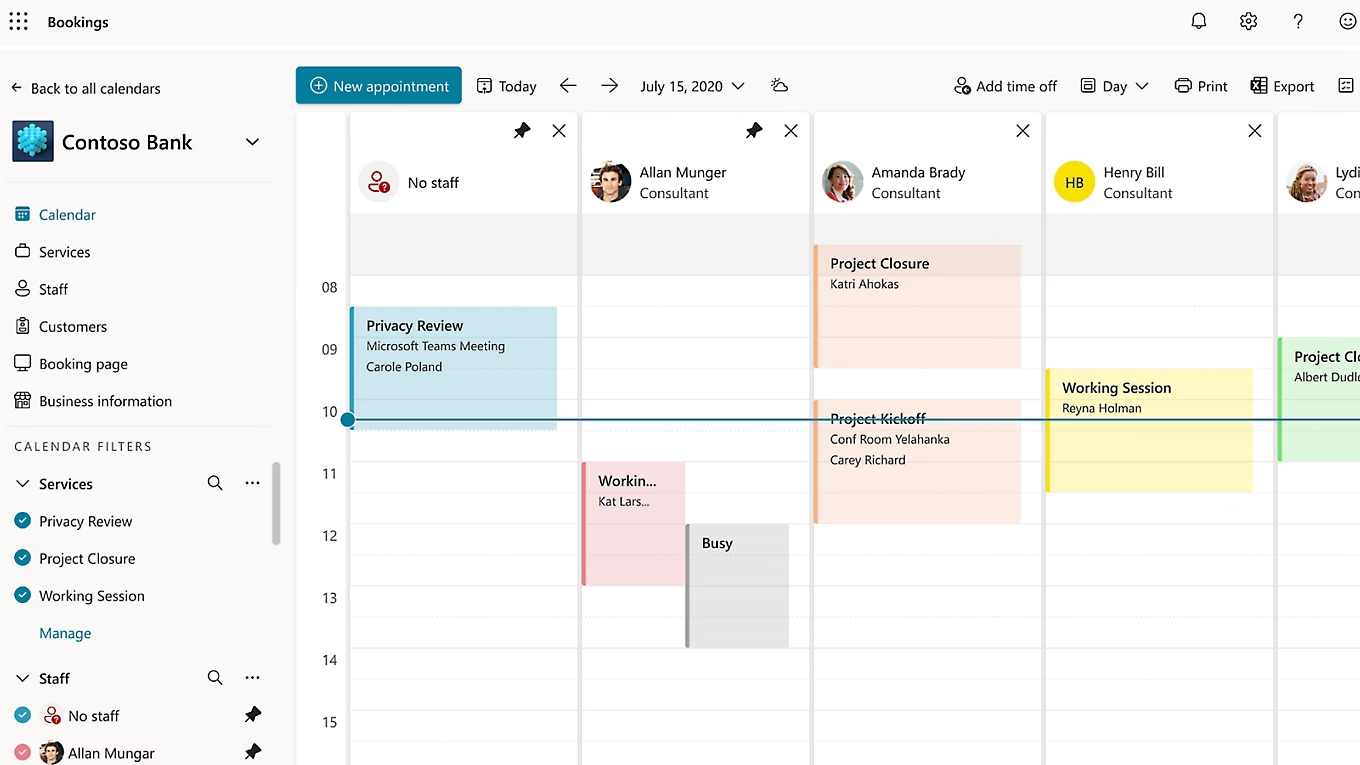
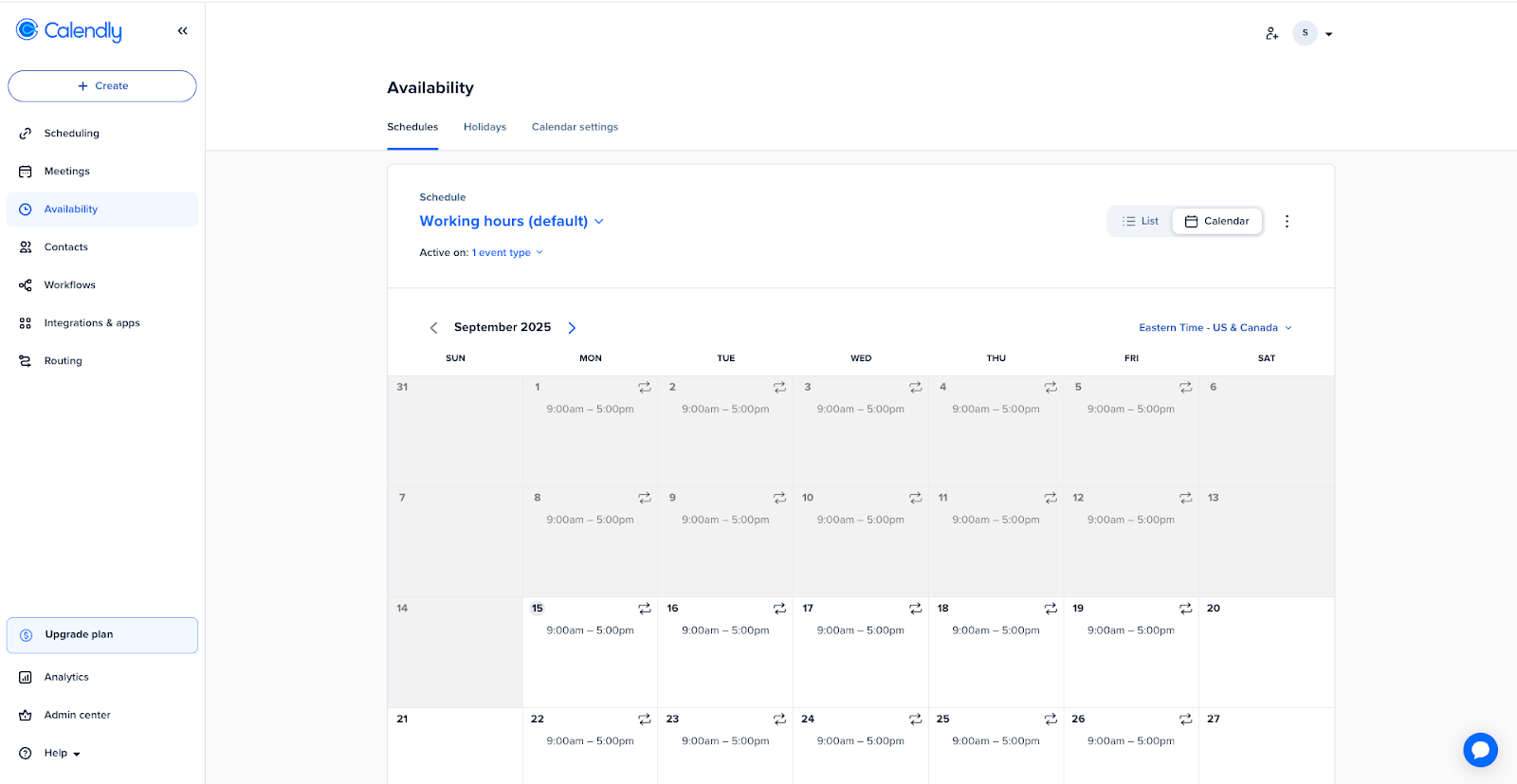
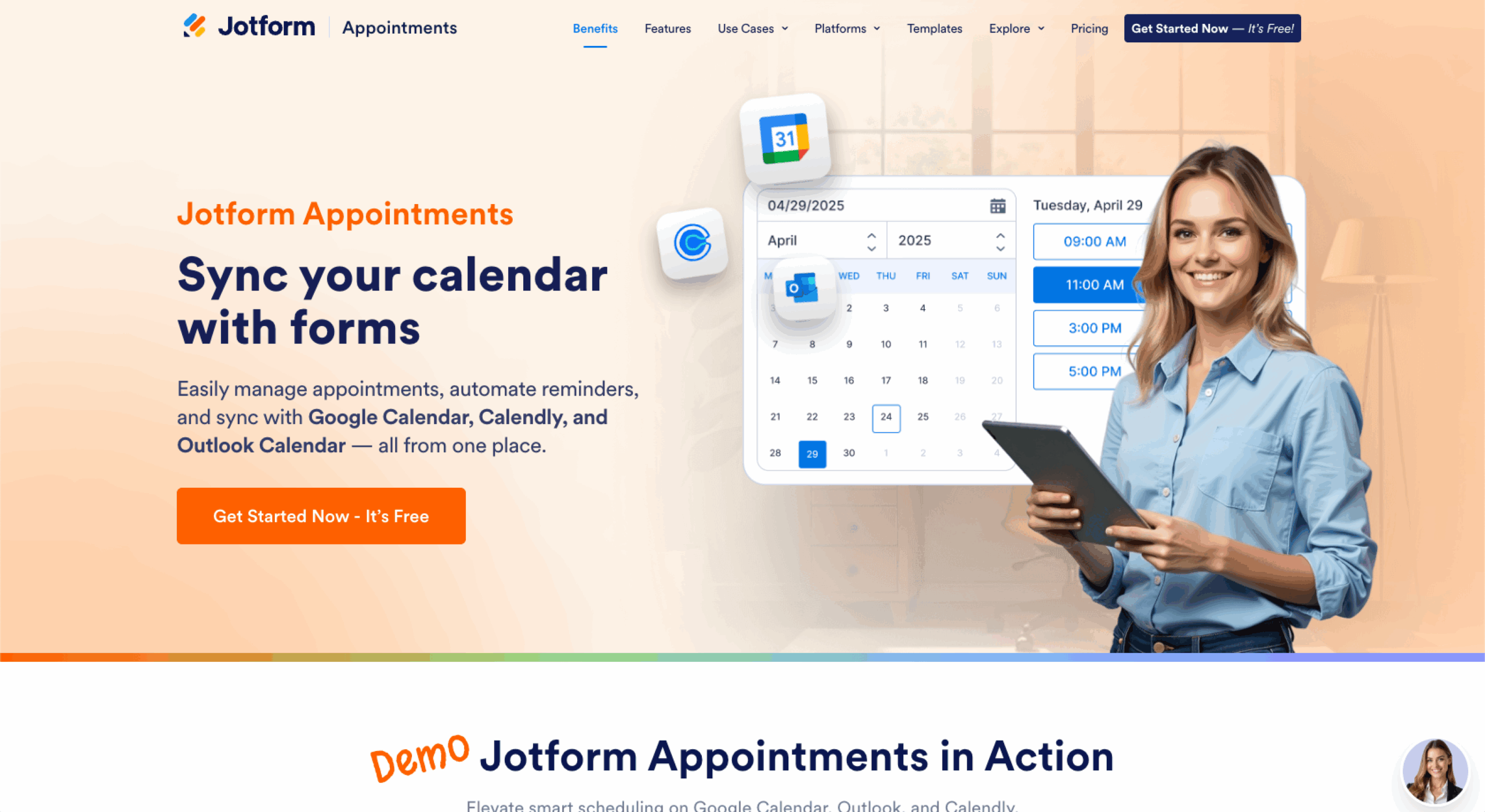














































Send Comment: