Top 10 HoneyBook alternatives
Managing business operations while maintaining client relationships is a challenge for any business owner. Those who succeed at this balancing act often do so with the help of a powerful digital solution like HoneyBook.
HoneyBook is an all-in-one client management and scheduling platform, but it may not be the right solution for every business. Whether you’re looking for a HoneyBook alternative with a lower price tag, a more robust set of features, or better customization options, you’ve likely realized that there are extensive options available, making it daunting to sort through them all. That’s why we created this comprehensive shopping guide, so you can narrow down your options and make a more informed decision.
What to look for in a HoneyBook alternative
To find an alternative to HoneyBook that meets your needs, look for solutions with similar features. Many competitors have a comparable set of offerings, but there are a few key capabilities that you should consider essential, such as
- Customizable workflows and automation: The platform should be flexible and efficient. You should be able to adjust your workflow to match your style of client management and reduce tedious tasks that are slowing down your process through automation.
- Integrated scheduling and calendar sync: You should be able to easily schedule meetings with clients online and automatically add them to your calendar without the need for unnecessary manual data transfer.
- Client portals and communication tools: HoneyBook provides a centralized place to track all aspects of client interactions, including forms, invoices, and appointments. Choose an alternative that offers client portals to streamline communication.
- Invoicing, payments, and contract management: Keeping your finances in a centralized location simplifies your invoicing process. With the right tool, you can track and collect payments, as well as manage important client documents.
- Mobile accessibility and ease of use: You shouldn’t be confined to a computer when managing your client relationships. When choosing a HoneyBook alternative, consider whether it offers a mobile app and features a user-friendly interface that enables you to stay on top of client communications easily, regardless of your location.
- Integration with existing tools: HoneyBook competitors must be able to play nice with the rest of your tech stack. Integrations are essential for saving time and money when transferring data across your tools.
Tips for choosing the right alternatives to HoneyBook
Selecting the right HoneyBook alternative will depend on your business needs. Whether it’s features, cost efficiency, or flexibility, your priorities will determine which option is right for you. With so much to take into consideration, you can streamline your buying process by following these steps.
Establish clear business needs
Before investing in a new client management system, it’s essential to define your “why”: What don’t you like about your current solution? What are your client management goals? What are your biggest concerns? What capabilities does your team want? Establishing these business needs can help you stay focused when it comes time to make your final decision.
Identify essential integrations
It’s key to find a solution that can effectively integrate into your tech stack to maintain efficiency and accuracy in your digital workflows. Identify the solutions you need to integrate with your new client management system, and then determine which HoneyBook alternatives are compatible with them.
Prioritize automation
Manual management of client information can lead to errors and create unnecessary busywork for your team. Automation will save your business time and effort. While many client management systems offer some forms of automation, it’s essential to understand their true capabilities to determine just how much of an impact they can have on efficiency.
Consider pricing and scalability
The cost of your solution will likely be at the front of your mind. Some solutions may offer extensive features but limited free versions. Even if you don’t need gated tools just yet, you may in the future. That’s why it’s essential to select a HoneyBook alternative that can scale with you to handle an increase in clients without incurring excessive costs that exceed your budget.
Ensure ease of use
An overly complex client management system won’t provide the value your team needs, regardless of its shiny features. Prioritize a system that you and your team can learn quickly and easily, so implementation runs smoothly and client work doesn’t fall behind.
Top HoneyBook alternatives
There are plenty of HoneyBook alternatives on the market, but sifting through every potential option is a headache you don’t need. That’s why we rounded up the top 10 and compared key factors to help you make your decision.
Jotform | Bonsai | Keap | Plutio | monday | Hive | Dubsado | Acuity Scheduling | FreshBooks | 17hats | |
|---|---|---|---|---|---|---|---|---|---|---|
| Best for | Online forms | Freelancers or consultants | Automation | All-in-one tool | Project management | Low-budgets | Creatives | Scheduling | Accounting | Simplicity |
| Key features | Digital forms, extensive integrations library, payment collection | Client CRM, project management suite, invoicing | Small business CRM, marketing automation, sales automation | Client portal, contract management, project management | Customized workflows, advanced project management, integrations | Project management, client portals, resource management | Custom workflows, automations, built-in scheduling and payments | Advanced scheduler, workflow automation, payment processing | Accounting tools, client communication, invoicing | CRM, unified business dashboard, invoicing |
| Pricing | Free version, or $34 to $99 per month | $9 to $49 per user per month | Begins at $249 per month | $19 to $99 per month | Free version or $9 to $19 per user, per month | Free version or $5 to $12 per user, per month | $20 to $40 per month or $200 to $400 per year | $16 to $49 per month | $21 to $65 per month or $252 to $780 per year | $60 per month, $600 per year, or $800 every two years |
1. Jotform
For professionals seeking a versatile and user-friendly client management solution, Jotform provides all the tools you need to keep your workflows in check. This suite of products has end-to-end features that can handle appointment scheduling, workflow automation, and seamless calendar management.
Jotform specializes in creating and customizing digital forms for your business. Within the Jotform Form Builder, you can create a form using a prebuilt appointment field to quickly and easily schedule appointments with your clients. Within this field, you can also set availability, appointment duration, and number of bookings per slot, and you can designate an appointment as a group meeting.
Once your client submits an appointment request through your form, that appointment will automatically appear on your calendar using Jotform’s many calendar integrations. Jotform offers a Google Calendar integration, Outlook integration, and Calendly integration to ensure your schedule is always up to date.
Jotform can also assist with the payment collection process. You can quickly create and integrate invoices using more than 40 payment integrations, allowing your clients to easily and securely pay online for your products or services using PayPal, Square, or Stripe.
- Best for: Online forms
- Developer: Jotform
- Key Features: Digital forms, extensive integrations library, payment collection
- Pros: User-friendly, robust set of features, access to thousands of templates
- Cons: Fewer industry-specific advanced features, free version has Jotform branding
- Pricing: Free version available; paid plans ranging from $34 to $99 per month; custom pricing available for enterprise plans
- G2 Rating: 4.7/5
2. Bonsai
Bonsai, formerly known as Hello Bonsai, is a comprehensive business management software aimed at small businesses, freelancers, and consultants in service-based industries. This HoneyBook alternative provides users with access to a wide range of advanced business features, including a client customer relationship management (CRM) system, project management tools, and time-tracking capabilities.
However, due to Bonsai’s focus on small businesses, this may not be a scalable solution that can keep pace with your organization as it grows. This can be limiting to your business goals and may result in you having to find another platform later on.
- Best for: Freelancers or consultants
- Developer: Bonsai
- Key Features: Client CRM, project management suite, invoicing
- Pros: Customizable templates, user-friendly, financial tools
- Cons: Lacking scalability, limited integration, no free version
- Pricing: Paid plans ranging from $9 to $49 per user, per month
- G2 Rating: 4.3/5
3. Keap
From CRM to sales, Keap is a small business solution centered around automation. This HoneyBook alternative has a number of tools to help you capture leads, manage clients, schedule appointments, and invoice for your service, all with integrated automations to streamline your process.
Keap’s pricing is not only expensive, but it’s also complex. Rather than offering a set monthly cost for specific paid tiers, Keap’s payment structure flexes based on the number of users and client contacts you intend to use. This means that as your business grows, so does your monthly bill.
- Best for: Automation
- Developer: Thryv
- Key Features: Small business CRM, marketing automation, sales automation
- Pros: Lead management tools, powerful automation features, easy to use
- Cons: Expensive, limited features, learning curve
- Pricing: Paid plans beginning at $249 per month for two users and 1,500 contacts; increasing prices as you add users and contacts
- G2 Rating: 4.2/5
4. Plutio
Where other alternatives to HoneyBook may focus narrowly on certain aspects of client and business management, Plutio acts as a centralized solution for your operations. This software is designed to handle everything from project management and scheduling to client portals and file management.
The downside that comes with being a jack-of-all-trades solution is that Plutio lacks some of the depth other programs offer. This platform may provide a wide range of capabilities, but it could be lacking in the specific area you need most.
- Best for: All-in-one
- Developer: Plutio
- Key Features: Client portal, contract management, project management
- Pros: Centralized workspace, multi-language support, user-friendly interface
- Cons: Buggy, limited integrations, lack of feature depth
- Pricing: Paid plans ranging from $19 to $99 per month
- G2 Rating: 4.3/5
5. monday
If your main goal is to gain control over your project or task workflows, monday has a full suite of advanced features that can assist. This solution is designed to manage tasks, offering capabilities that can benefit businesses of all sizes.
monday offers a high level of customization, organization, and personalization to help set up your workflows in a way that best suits your style. However, where monday falls short is its diversity of features. Since the tool puts such a heavy emphasis on project management, it lacks other capabilities, like financial management.
- Best for: Project management
- Developer: monday.com
- Key Features: Customized workflows, advanced project management, integrations
- Pros: Easy to use, scalable, customizable
- Cons: Complex setup, lack of financial management, limited features
- Pricing: Free version available; paid plans ranging from $9 to $19 per user, per month; custom pricing available for enterprise plans
- G2 Rating: 4.7/5
6. Hive
Hive is an affordable project management software that provides users with easy-to-use, powerful features, including resource management, time tracking, client portals, and more.
While this solution offers a depth of functionality in the project management space, it falls short in several aspects. Hive’s budget platform is not as advanced as other project-management-focused solutions. It also lacks some business-oriented tools, such as finance or management capabilities.
- Best for: Low-budgets
- Developer: Hive
- Key Features: Project management, client portals, resource management
- Pros: Budget-friendly, user-friendly, good project-management features
- Cons: Lack of features, less developed, limited mobile version
- Pricing: Free version available; paid plans ranging from $5 to $12 per user, per month; custom pricing available for enterprise plans
- G2 Rating: 4.6/5
7. Dubsado
Dubsado positions itself as a business solution for those in the creative services industry. This platform offers a variety of business and client management tools that can act as an administrative assistant for those looking to take their business to the next level. Dubsado is also known for its customization, allowing users to build a workflow that suits their specific needs.
However, many of Dubsado’s more advanced features are overly complex. These capabilities are challenging to set up, confusing for those unfamiliar with this type of software, and can become frustrating for those seeking a straightforward solution.
- Best for: Creatives
- Developer: Dubsado
- Key Features: Custom workflows, automations, built-in scheduling and payments
- Pros: User-friendly interface, customizable, client dashboards and portal
- Cons: Complex advanced features, steep learning curve, buggy
- Pricing: Paid plans ranging from $20 to $40 per month or $200 to $400 per year
- G2 Rating: 4.2/5
8. Acuity Scheduling
If your business’s top concern is scheduling, look no further than this advanced solution from Squarespace. Acuity Scheduling is a tool designed to simplify the booking process for service providers through comprehensive online scheduling, workflow automation, and payment processing.
Acuity Scheduling may be a powerful scheduling tool, but it falls short in other areas. For example, it doesn’t offer project management or advanced business management tools, which other options offer in conjunction with a built-in scheduler.
- Best for: Scheduling
- Developer: Squarespace
- Key Features: Advanced scheduler, workflow automation, payment processing
- Pros: User-friendly interface, recurring scheduler, effective booking
- Cons: Limited functionality, lack of advanced features, expensive
- Pricing: Paid plans ranging from $16 to $49 per month; custom pricing available for enterprise plans
- G2 Rating: 4.7/5
9. FreshBooks
Looking for a financial management solution? FreshBooks provides a user-friendly approach to accounting and finances for small businesses and freelancers. Along with its financial tools, such as invoicing and expense tracking, it also offers a selection of client communication tools and time-tracking capabilities.
Similar to other tools on this list, FreshBooks’ primary drawback is its limited feature set. Although it does offer financial tools that other solutions don’t, it lacks some of the client and project-management capabilities provided by more well-rounded software.
- Best for: Accounting
- Developer: FreshBooks
- Key Features: Accounting tools, client communication, invoicing
- Pros: Streamlined accounting, more than 100 integrations, easy to understand
- Cons: Narrow scope of features, lack of CRM, limited scalability
- Pricing: Paid plans ranging from $21 to $65 per month or $252 to $780 per year
- G2 Rating: 4.5/5
10. 17hats
Named after the many hats an entrepreneur has to wear to keep their business running, 17hats acts as a comprehensive business management solution for those who prefer a straightforward interface. This platform has tools to help you maintain client relationships, organize business operations, and ensure your team gets paid for their work. These tools include CRM, invoicing, unified dashboards, automations, and more.
The downside is that 17hats’ features are not as advanced as those of other HoneyBook alternatives. This makes them a less appealing option for companies focused on expanding their operations or users looking for high levels of customization.
- Best for: Simplicity
- Developer: 17hats
- Key Features: CRM, unified business dashboard, invoicing
- Pros: Affordable, straightforward interface, streamlined processes
- Cons: Lack of scalability, limited features, limited customization
- Pricing: Paid plans vary based on time; rate options include $60 per month, $600 per year, or $800 every two years
- G2 Rating: 4.4/5
Organize your client management with Jotform
These solutions are just some of the many client management software options available on today’s market. As you make your decision, keep the goals and criteria you established at the beginning of your journey in mind. And remember that powerful HoneyBook alternatives, such as Jotform, often offer free plans that provide you with the opportunity to try before you buy.
This article is for freelancers, small business owners, and creative professionals who use or are considering HoneyBook but want to explore alternative platforms in 2025 that may better match their budget, workflow, or scalability needs.
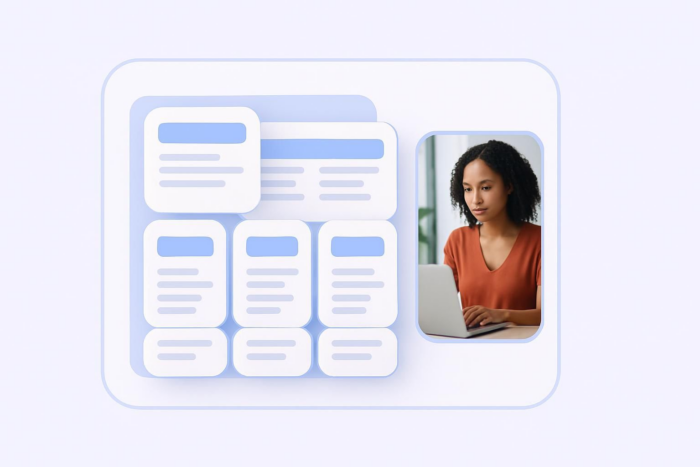
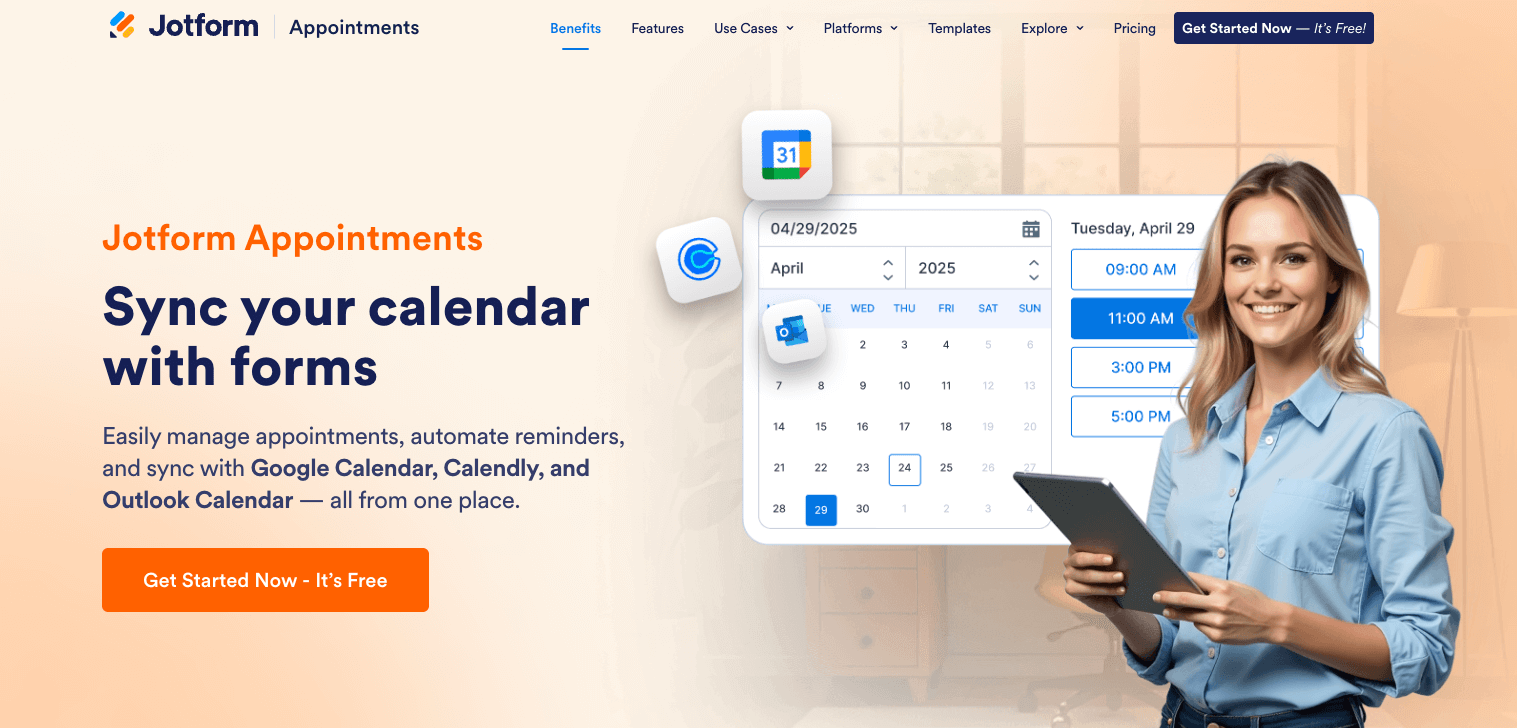
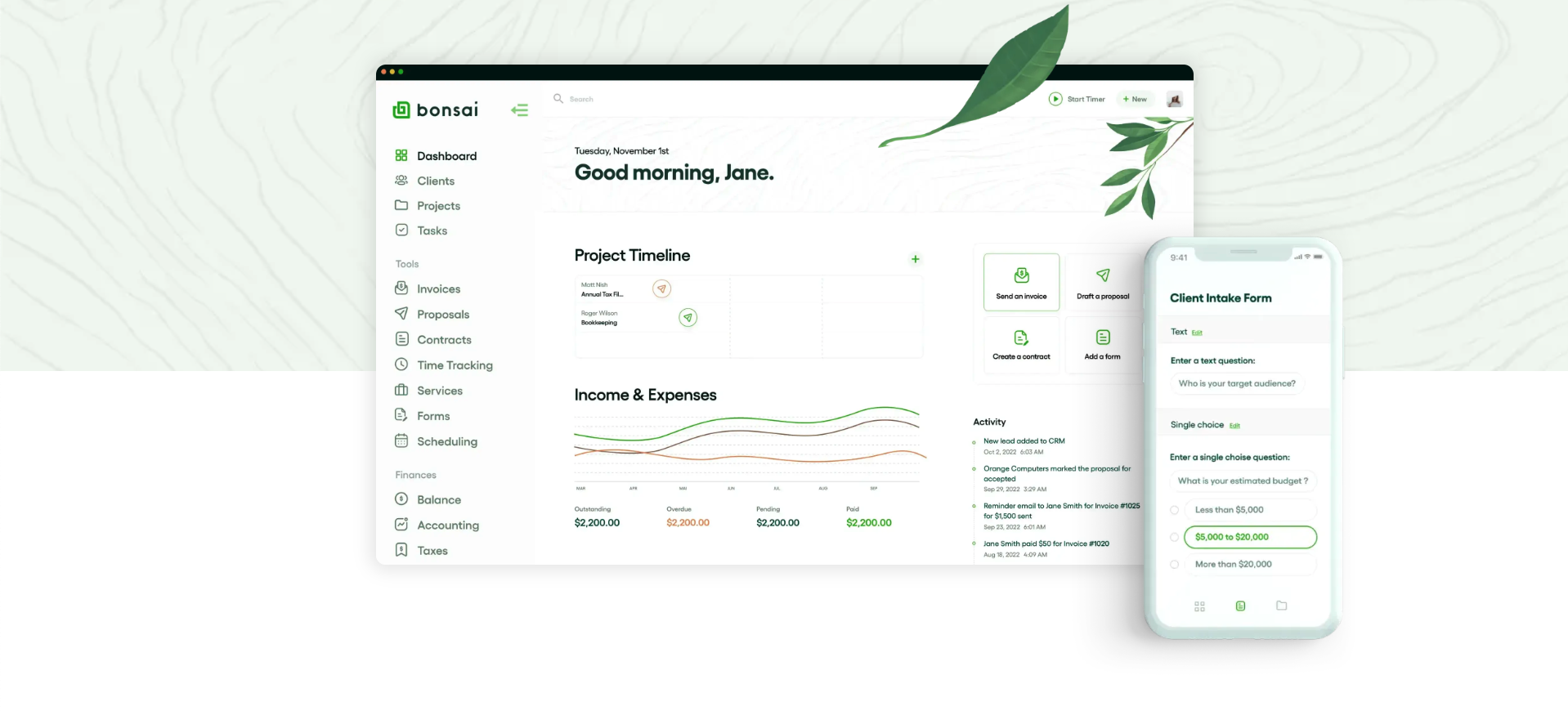
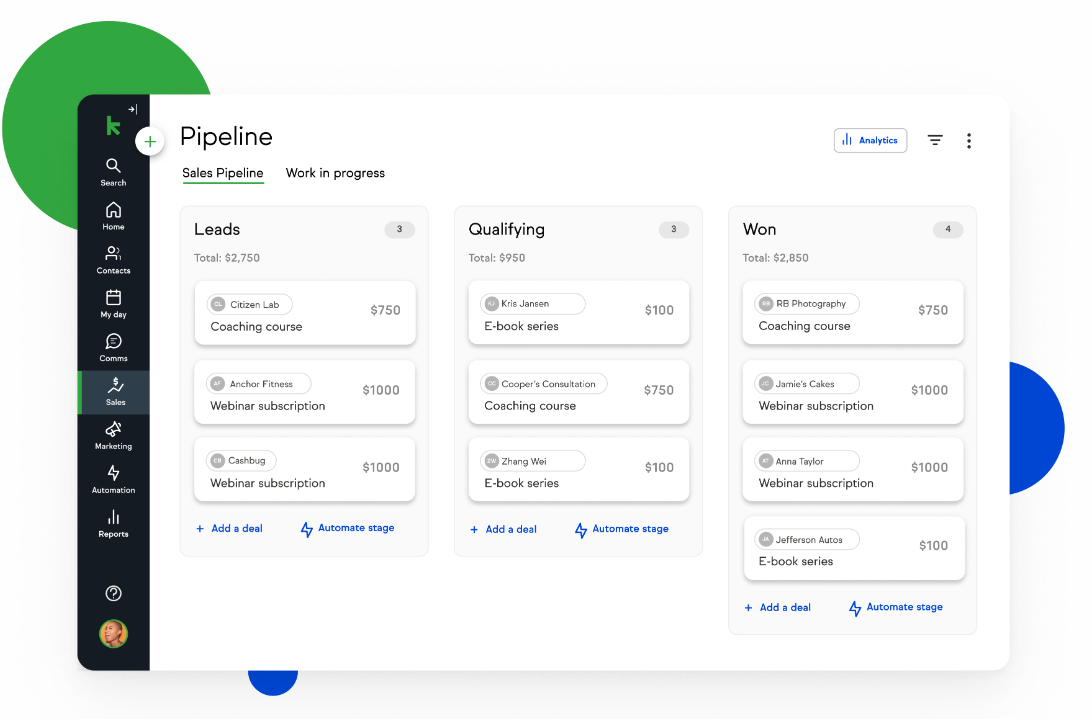
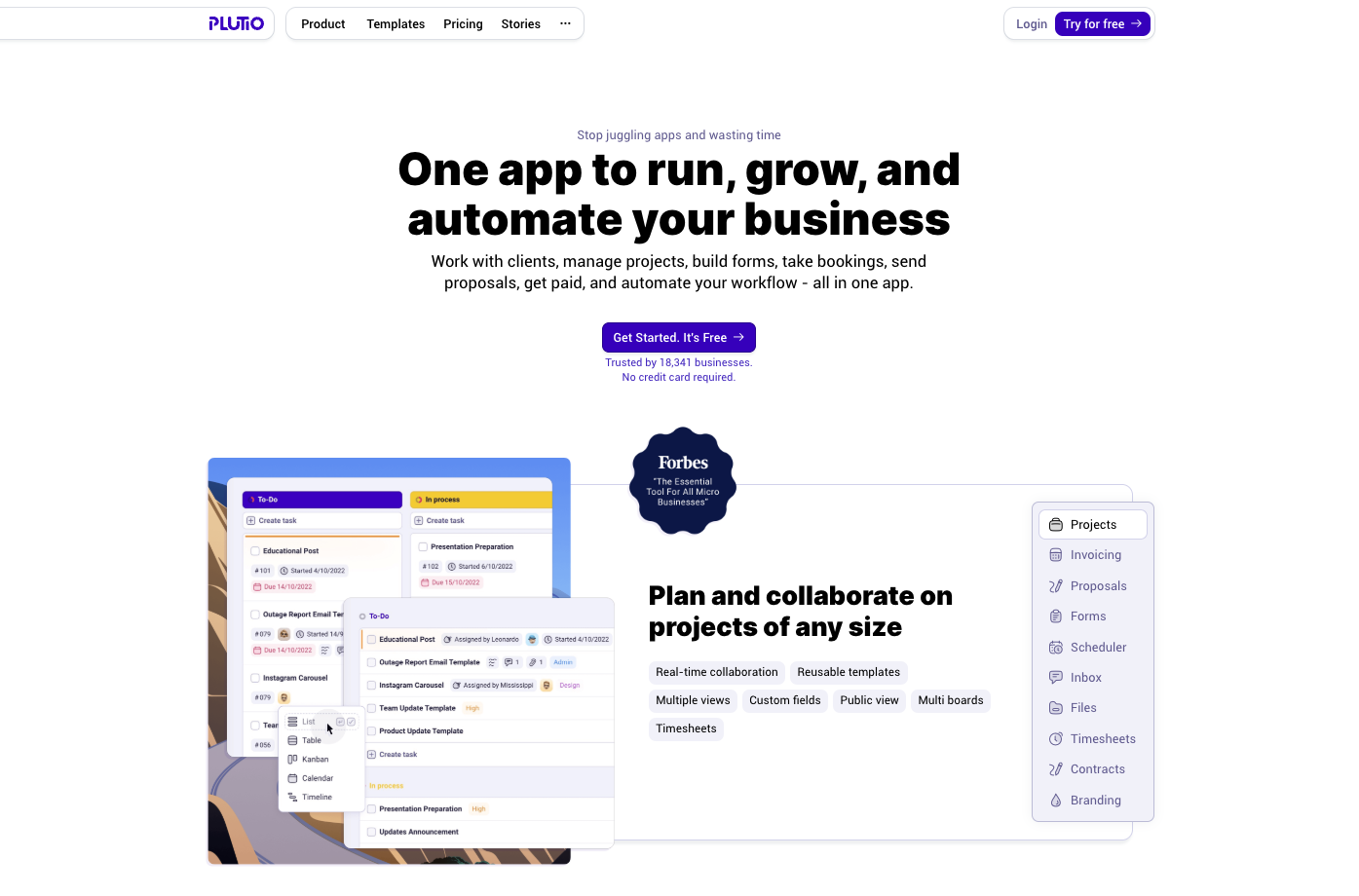


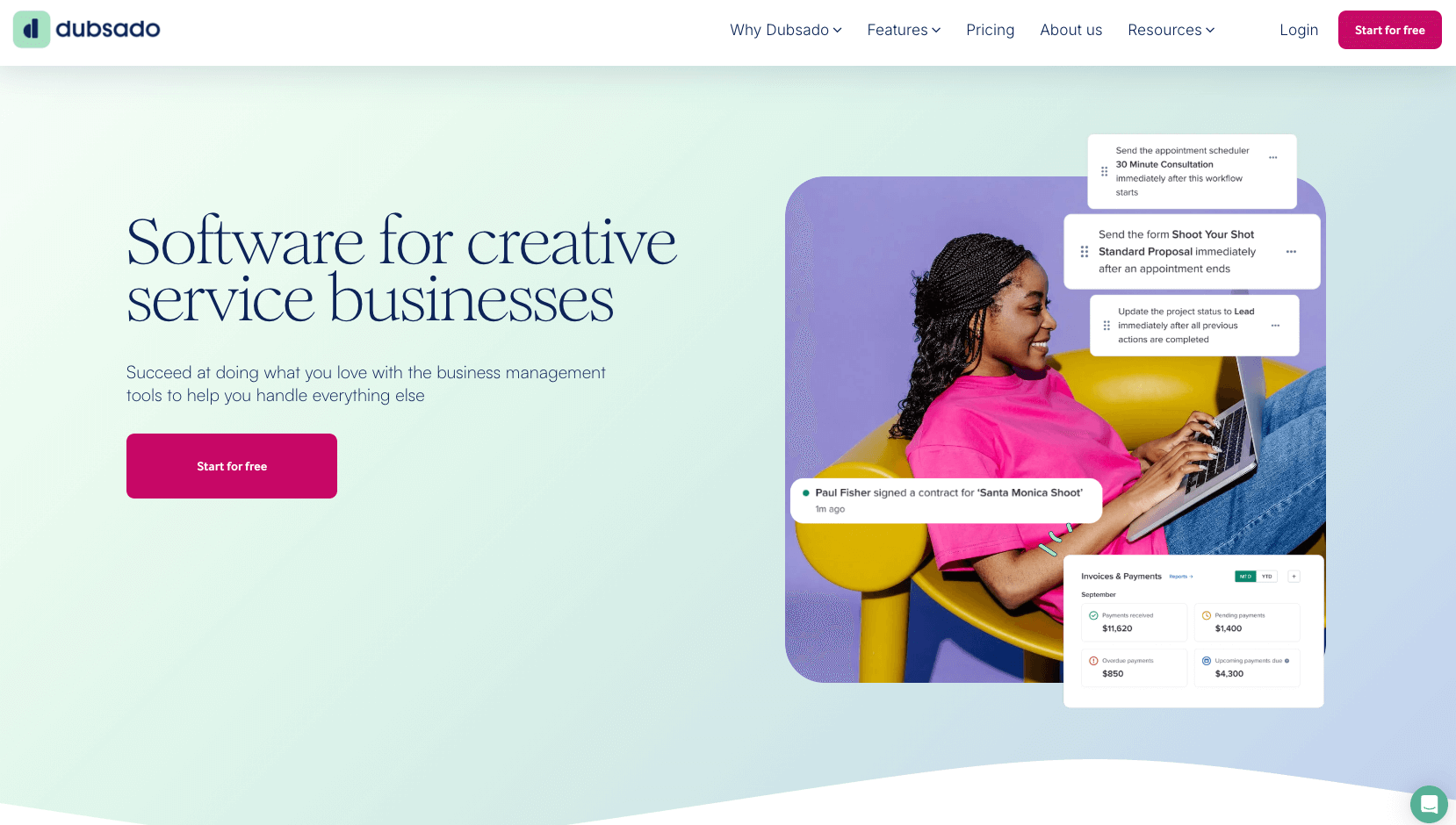
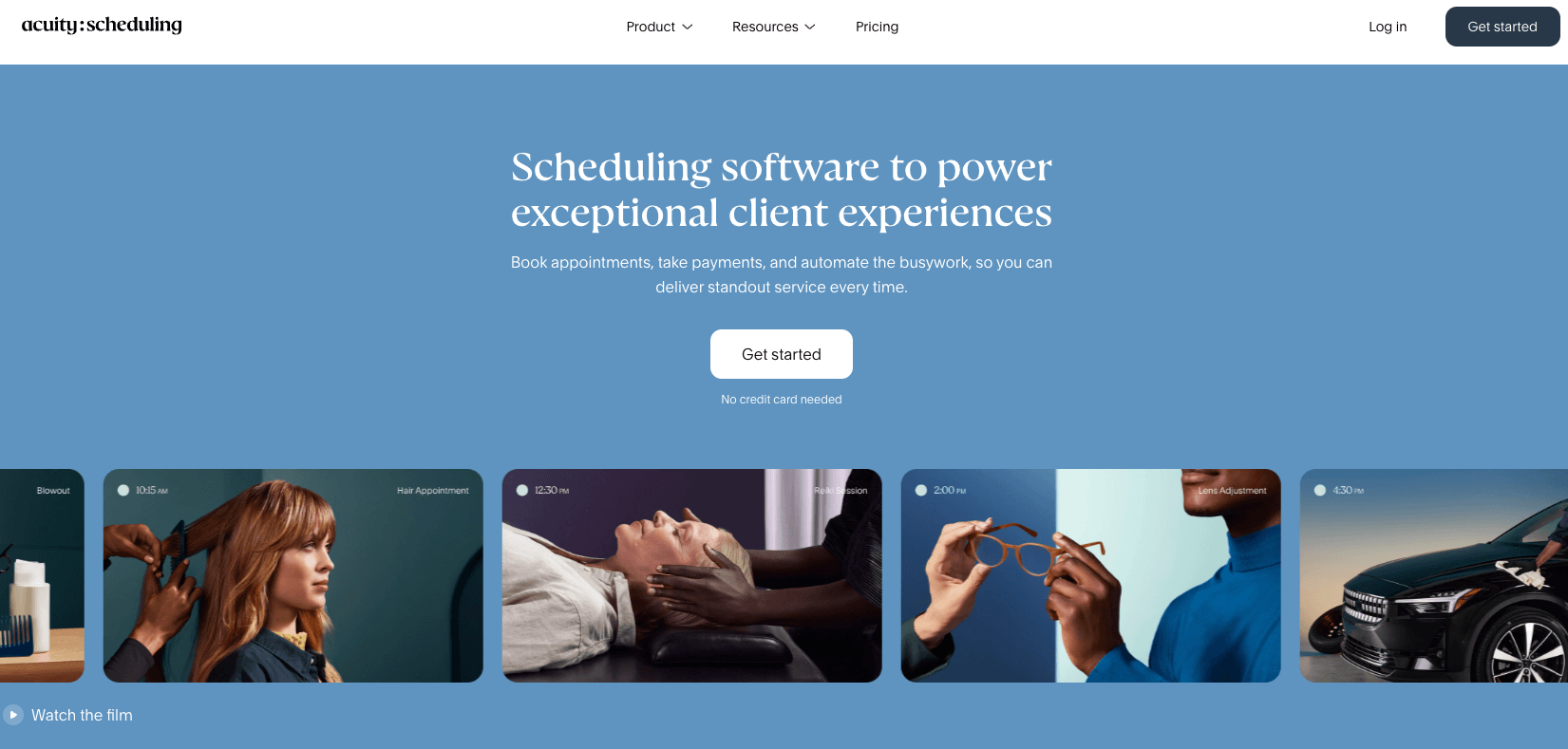
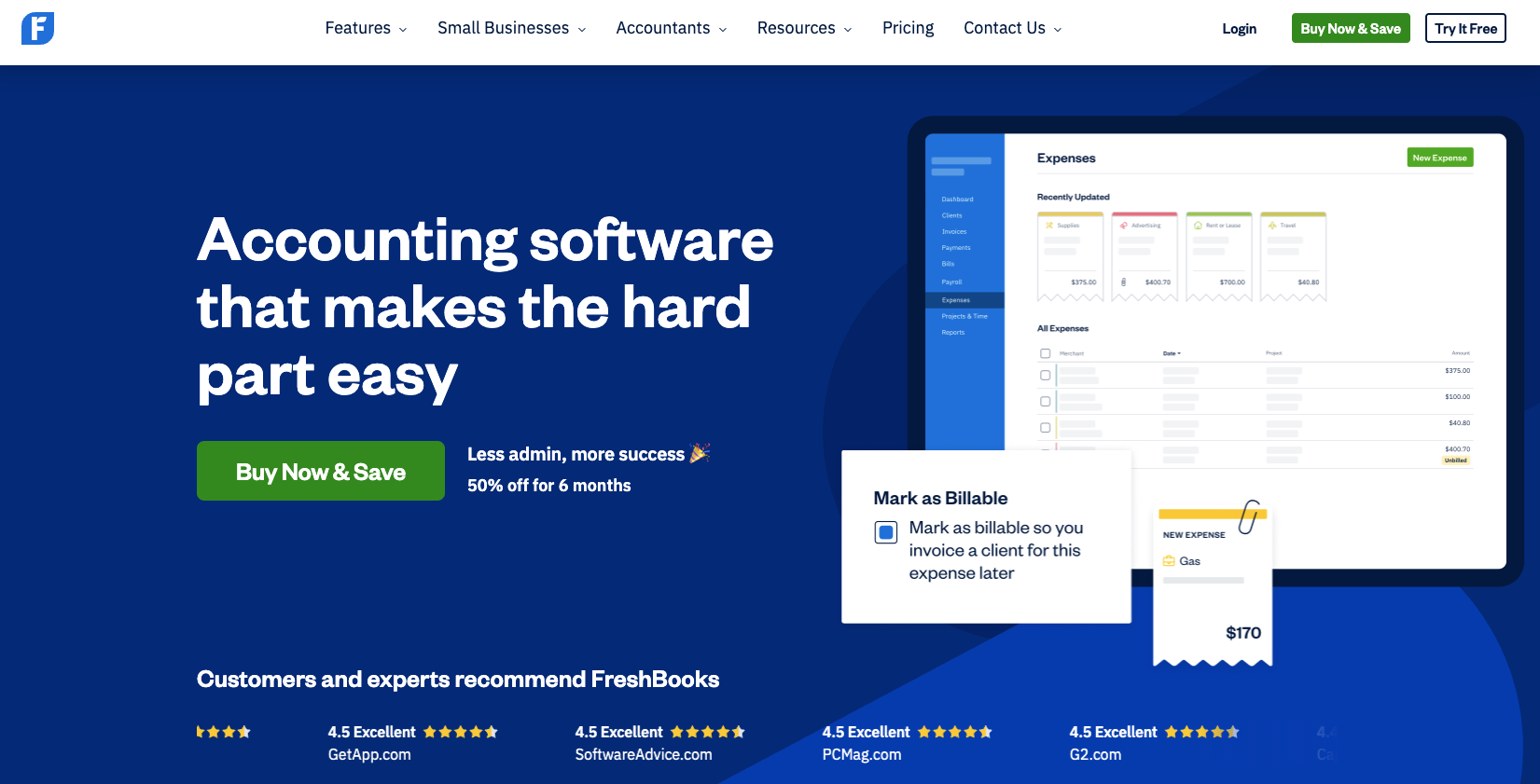













































Send Comment: