Remote healthcare is playing an increasingly important role in keeping patients engaged and healthy, and the right tools can help you create a remote experience your patients feel good about. These same tools can help you improve efficiency, which will free you up to spend more time focusing on each patient. With these benefits in mind, let’s take a look at one of these tools.
Healthie is a comprehensive platform for nutritionists, dietitians, and wellness professionals. This cloud-based platform serves as a holistic tool tailored specifically to the needs of health and wellness practitioners.
Highlighting the key benefits of using Healthie
Healthie’s platform helps streamline the operational aspects of health and wellness practices. Noteworthy features include online scheduling, payment collection, customized forms, SOAP note documentation, and a client portal. The platform gets praise for its user-friendly interface and exceptional customer service.
It also stands out for its comprehensive feature set that combines telehealth functionalities with client engagement tools. It also offers features to comply with HIPAA, SOC 2, PIPEDA, GDPR, and PCI standards.
Diving into the pricing options
Healthie uses a tiered pricing strategy to accommodate different practice sizes and needs. It offers these plans:
- Starter plan: This free plan allows up to 10 active clients. It targets entrepreneurs just getting started with their practice.
- Essentials plan: Priced at $49 per month, this plan allows for up to 250 active clients and includes features like group messaging and outbound eFax.
- Plus plan: Priced at $129 per month, it includes everything from the Essentials plan plus unlimited clients, group telehealth, and dedicated eFax.
- Group plan: At $149 per month, this plan caters to practices with multiple practitioners, giving access to additional team members, internal communication features, and more.
These plans reflect Healthie’s commitment to scalability and flexibility, ensuring there’s an option for every size of practice — from solo practitioners to larger groups.
Determining the best plan for your practice
To choose the right plan, assess your practice’s size, needs, and growth potential. For new or solo practitioners, the Starter or Essentials plan offers a cost-effective way to leverage Healthie’s core features. As your practice expands, transitioning to the Plus or Group plan can provide additional capabilities and support for unlimited clients and team collaboration. Healthie presents a feature-rich solution for health and wellness professionals seeking to optimize their practice management and enhance client engagement.
Analyzing user reviews and feedback
Considering user reviews is helpful as you decide whether Healthie fits your unique needs. Feedback from online reviews highlights several strengths, such as Healthie’s comprehensive feature set and high-quality customer support. Users appreciate the platform’s ability to streamline various business processes, from client intake and appointment scheduling to billing and documentation.
However, some reviews mention that the platform can be less intuitive for new users and occasionally experiences glitches. There’s also feedback that recommends modifications in program functionalities and client engagement tools. Despite these critiques, the overall sentiment remains positive, with many users noting significant improvements in their practice’s efficiency and client communication.
Comparing Healthie to other platforms
Healthie stacks up well against other electronic health record (EHR) and practice management solutions. Below, we list three competitors to Healthie, highlighting their pros and cons based on user reviews and features:
1. TheraNest
Pros: TheraNest is a user-friendly, web-based solution that offers HIPAA compliance features and is suitable for solo practitioners as well as large mental health practices. Its comprehensive features cater to therapists, psychologists, and psychiatrists.
Cons: It doesn’t offer a free version, which may be a barrier for practitioners just getting started or those testing options.
Price: TheraNest starts at $39 month.
2. TherapyNotes
Pros: TherapyNotes is a well-regarded tool, thanks to its robust features, including EHR, a patient portal, patient scheduling, and medical billing tailored for mental and behavioral health practices.
Cons: Some smaller practices may find the solution’s broad array of features more extensive than necessary. While it doesn’t provide a free version, it does offer a 30-day free trial.
Price: TherapyNotes starts at $49 per month.
3. ClinicSource
Pros: ClinicSource provides targeted solutions for speech therapy, physical therapy, and occupational therapy and focuses on scheduling and documenting therapy appointments.
Cons: ClinicSource doesn’t offer a free trial, which may deter potential users from trying out the platform.
Price: ClinicSource starts at $74.95 per month.
For more detailed comparisons and user reviews, you can explore their respective websites. Another HIPAA-friendly option for users looking to enhance Heathie’s robust feature set is Jotform.
Creating patient forms like a pro with Jotform
Jotform is an excellent tool for extending health platform capabilities, offering an extensive collection of health-related templates to help practitioners streamline various aspects of their operations. These templates cover a wide array of needs, including intake forms, appointment forms, telehealth consent forms, feedback surveys, registration forms, and more.
Jotform also offers HIPAA-compliance features to ensure that sensitive patient information remains secure and confidential. Plus, Jotform seamlessly integrates with other practice management platforms to enhance workflow efficiency. By integrating Jotform with existing systems, practitioners can create custom intake forms tailored to their specific requirements, streamline telehealth processes, gather valuable patient feedback, and simplify registration procedures.
If you’re looking into Healthie and its alternatives, why not try Jotform for free today?


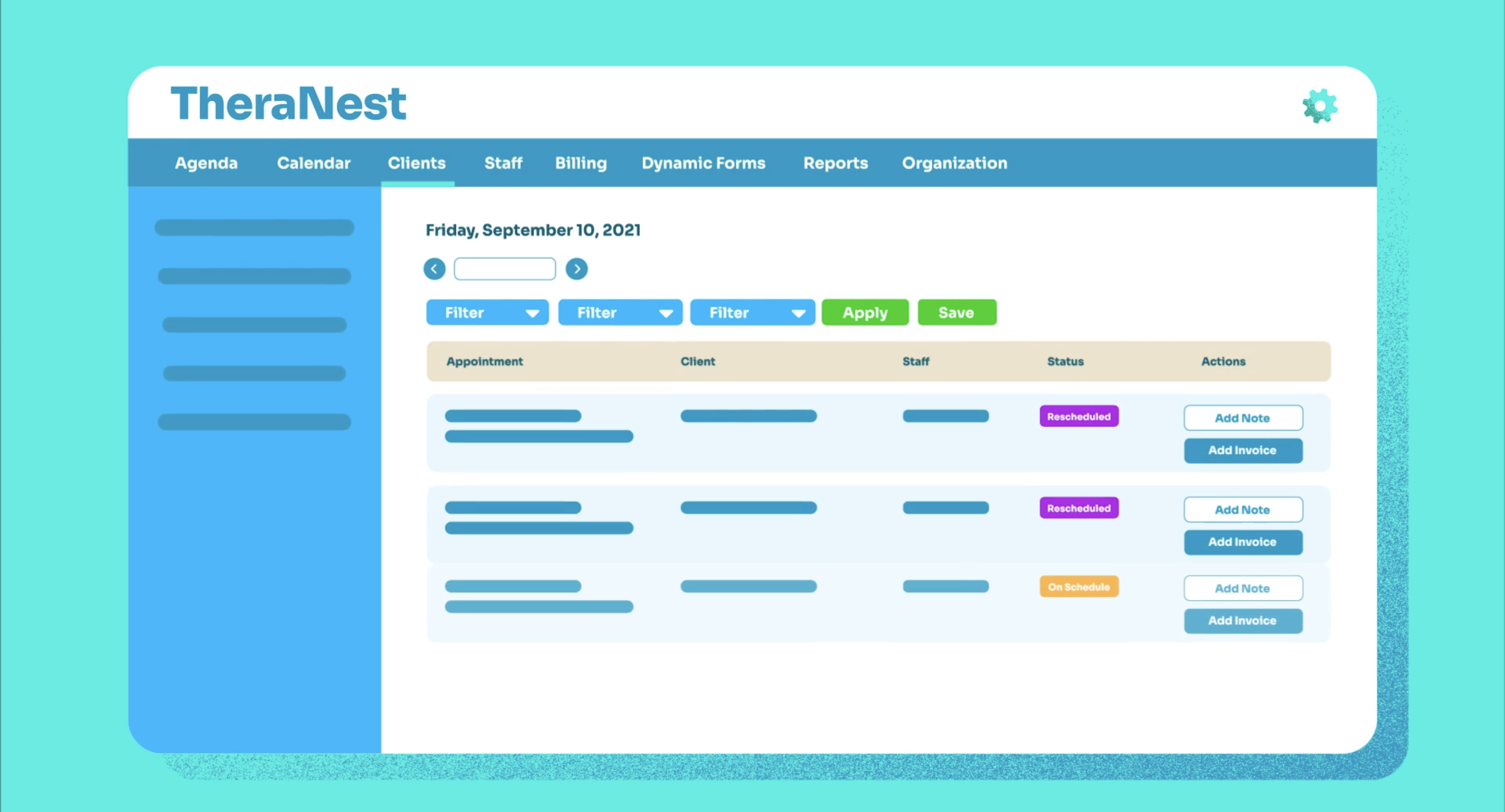
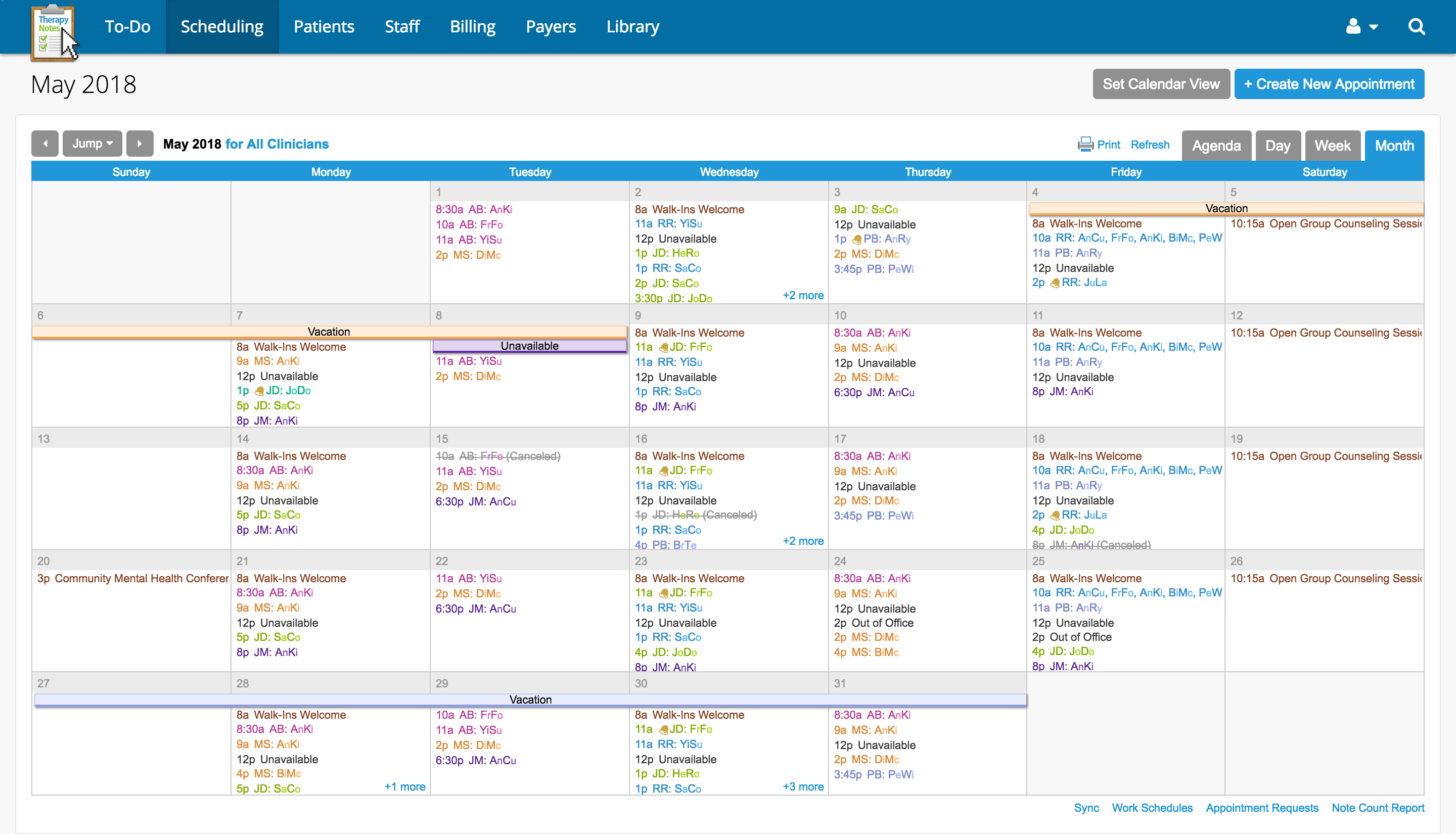
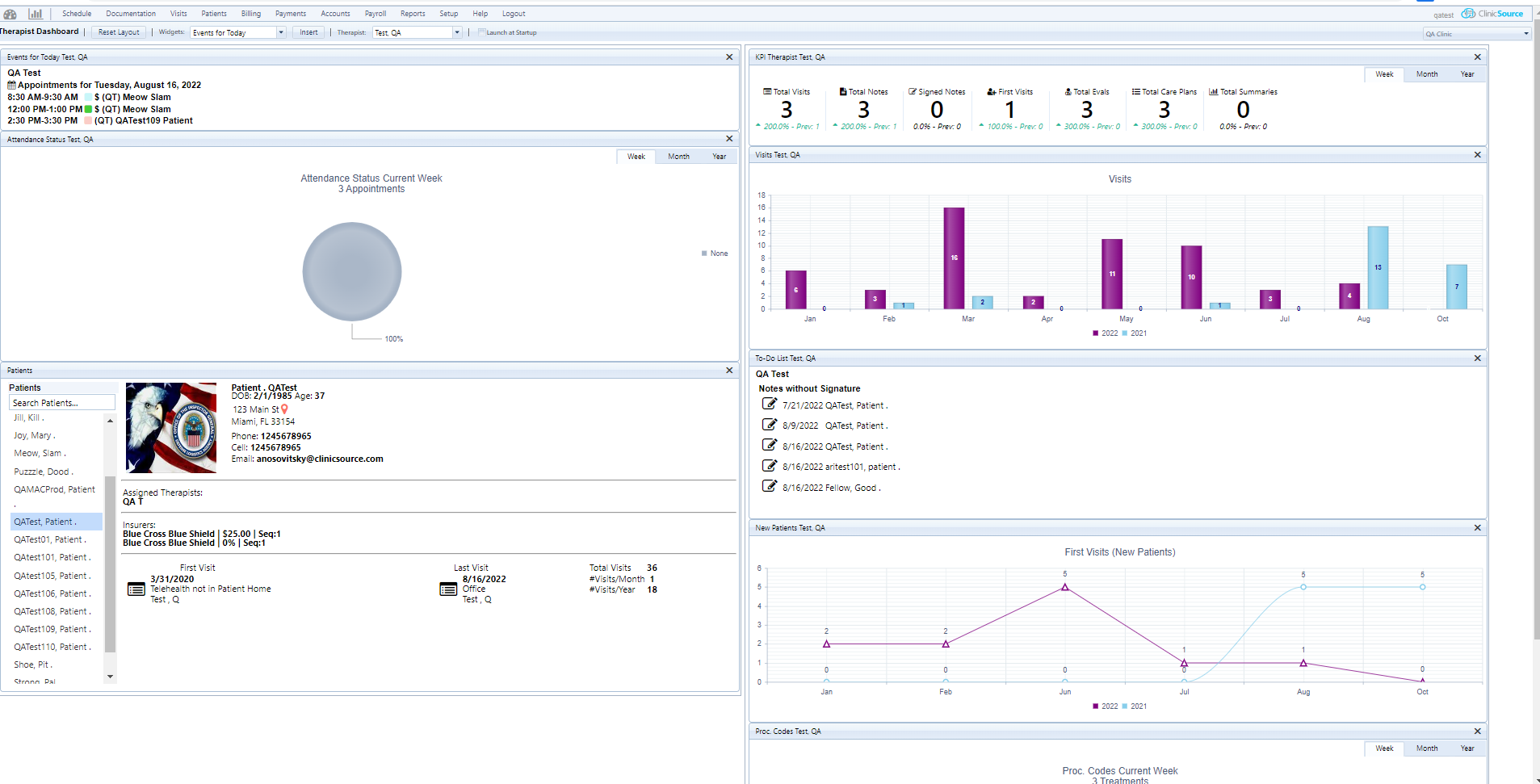



















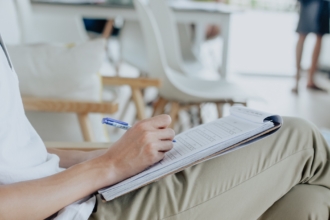








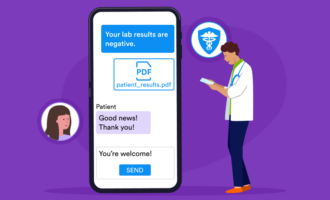





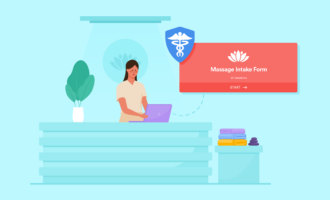


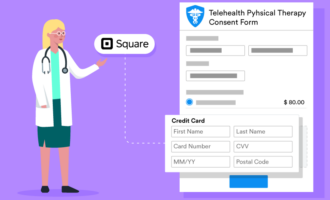












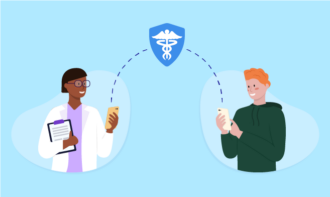



















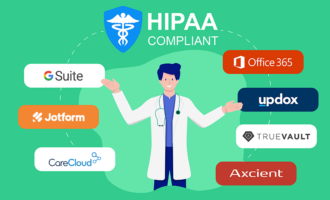
























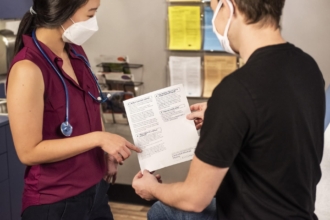




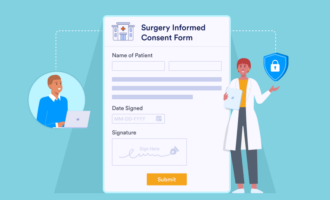
Send Comment: