How to write a Halloween party invitation
- The host
- Date and time
- Location and setup
- Costumes and theme
- Age or content rating
- Food and drinks
- RSVP method and deadline
- Additional notes
Halloween parties are all about fun — but writing the invitation can feel scarier than carving your first jack-o-lantern. What do you say? How do you set the right expectations for costumes, food, and who’s invited?
Whether you’re hosting a neighborhood bash, an adults-only costume contest, or a kid-friendly trick-or-treat night, the right Halloween party invitation wording makes everything clearer (and way less stressful). And since invitations are the first step in any successful event planning process, getting them right helps set the tone for your entire celebration.
This guide breaks your invite down line by line, with copy-ready examples and a template you can personalize. You’ll also find Jotform tools that make RSVPs as easy as a tap — so you can spend more time planning your décor than chasing down guest lists.
Halloween party invitation wording: Line by line
Before you grab your broom (or your printer), here’s how to write a Halloween invite that’s equal parts festive and foolproof.
Start here: Quick steps
One-sentence setup:
- Gather the date, time, and location
- Decide on costumes and theme
- Set the age rating (Family-friendly, PG-13, Adults-only)
- Confirm food/drinks (BYO, potluck, or served)
- Choose RSVP method and deadline (URL/QR, phone/email)
- Use the core template below and personalize each line
💡 Did you know?
You can streamline invites and RSVPs with Jotform’s free tools: Halloween Party RSVP Tool: Create a tap-to-RSVP link or QR in minutes. Halloween Form Templates: Explore ready-made Halloween forms for signups, costume contests, trick-or-treat events, and more. Halloween Party Form Themes: Browse spooky, fun, or kid-friendly themes — or design your own.
The host
Start with a friendly opener that sets the mood — spooky, silly, or simple — and name the event clearly.
Examples:
- “You’re invited to a Halloween party! Hosted by The Parkers.”
- “Join us for a Haunted Open House at 1420 Maple Ave!”
- “Creepy Cocktails & Costume Contest — hosted by Team Marketing.”
Date and time
Be as clear as a full moon. Include both start and end times if needed, especially for kids’ events or apartment gatherings.
Examples:
- “Saturday, October 26 • 6:00-9:00 PM.”
- “Friday, Oct 27 • 8:00 PM until the witching hour.”
- “Costume contest 7:30 PM • Outdoor movie 8:00 PM.”
Location and setup
Always include the full address and what kind of setup guests should expect — backyard bonfire, office bash, or apartment gathering.
Examples:
- “1420 Maple Ave, Evanston, Illinois • Backyard bonfire.”
- “Downtown Loft, 325 Market Street, San Diego • Indoor cocktail party.”
- “Community Center, 555 Oak Drive, Raleigh • Family trick-or-treat night.”
Costumes and theme
Say upfront if costumes are required, encouraged, or optional — and add details about prizes or restrictions (no masks in offices, etc.).
Examples:
- “Costumes encouraged • Best Group Costume wins a prize.”
- “Come dressed as your favorite movie monster!”
- “Casual Halloween vibes — no costume required.”
Age or content rating
Avoid surprises. Halloween can mean anything from toddler-friendly pumpkins to full-on haunted house thrills. Make the rating obvious.
Examples:
- “Family-friendly event — kids welcome!”
- “PG-13: Light scares, spooky fun.”
- “Adults-only evening — thank you for understanding.”
Food and drinks
Let guests know what’s provided — and if they should bring anything. Add a link to a potluck form or signup sheet if needed.
Examples:
- “Snacks & cider provided • BYOB welcome.”
- “Potluck dinner — sign up for a dish here [ShortURL].”
- “Cocktail bar open all night • Appetizers served.”
RSVP method and deadline
Keep responses clear and consistent. A short URL or QR code is the easiest way to track attendance.
Examples:
- “RSVP by Oct 20 at [ShortURL] (QR on invite).”
- “Please RSVP to Sara at (555) 987-6543.”
Need a refresher? Here’s what RSVP means.
Additional notes
Use this section for anything that helps guests plan ahead: parking, quiet hours, outdoor gear, accessibility, or weather plans.
Examples:
- “Outdoor movie — bring a blanket; rain plan indoors.”
- “Street parking only • Quiet hours after 10 PM.”
- “Wheelchair accessible entrance on Elm Street.”
Core copyable template
You’re invited to a Halloween party!
Hosted by [Host Names]
[Day, Month Day, Year] at [Time] [– End time if needed]
[Venue/Address], [City, State]
Theme/Costume: [Required / Encouraged / Optional] — [Theme, e.g., Classic Monsters]
Age/Content: [Family-friendly / PG-13 / Adults-only]
Food & Drinks: [Snacks provided / Potluck / BYOB / Cocktail bar]
Kindly RSVP by [Date] at [URL/QR/Contact]
[Notes: parking, outdoor movie blankets, rain plan, accessibility]
Helper note: Swap [URL/QR] with a link from your Halloween Party RSVP Tool.
Make Halloween invitations effortless with Jotform
When you’ve nailed your Halloween invitation wording, Jotform makes it easy to bring your invite to life — digitally and stress-free. Jotform’s platform lets you design and share RSVP forms that are as fun as your party theme. You can:
- Build interactive Halloween forms in minutes using drag-and-drop tools — no coding required.
- Choose from themed templates featuring pumpkins, ghosts, and black-cat graphics, or design your own with custom fonts and colors.
- Add an RSVP field directly to your digital invitation, complete with a deadline and automatic guest tracking.
- Share your invite anywhere: email, social media, text message, or QR code.
- Track guest lists in real time and manage responses in one dashboard — no spreadsheets or sticky notes needed.
- Integrate with your favorite tools, like Google Sheets, Outlook, or Slack, to send reminders or export attendance lists.
If you’re hosting through WordPress, the WordPress RSVP plugin makes embedding your form effortless. And if you’re planning more events this season, explore Jotform’s Halloween Form Templates for spooky designs that fit any vibe — from classy to creepy.
With Jotform handling the invites and RSVPs, you can focus on the fun stuff — like hanging cobwebs, planning costumes, and perfecting your playlist.
Celebrate smarter (and spookier)
Halloween should be thrilling for your guests, not stressful for you. With this guide, you’ve got Halloween invite wording that sets the right tone — whether for kids, adults, or everyone in between. Copy the template, adjust for your theme, and send it with Jotform’s online RSVP tools to keep everything organized.
When your invites are clear, your RSVPs automatic, and your guests in costume, all that’s left to do is enjoy the frightfully good fun.
This article is for the hosts (families, roommates, offices) planning adult, family-friendly, or kids’ Halloween events who want copy-ready language with clear expectations (costumes, age rating, food/drinks, RSVP).















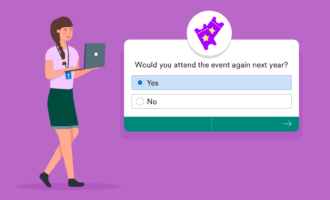
















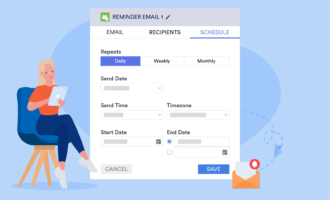





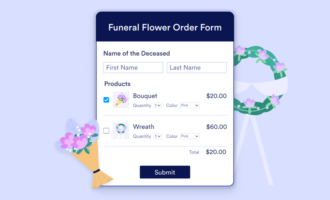





















Send Comment: