More and more customers are shopping with digital wallets — apps that store users’ payment information. Digital wallets allow for quick, hassle-free payments directly from a user’s device, without the need to enter credit card information for each transaction.
According to a recent study, by 2029, 68 percent of the global population will be using digital wallets.
Since digital wallets are exploding in popularity, it’s important for businesses to accept these payment methods to meet customer preferences and stay current.
That’s why we’re excited to announce that Jotform Enterprise now supports the ability to accept Google Pay as part of our PayPal integration.
That means that when you add a PayPal payment element to a form and enable Google Pay, your customers can choose to pay with this digital wallet option, among other payment methods. No complicated setup is required to enable Google Pay, just a few clicks.
If you haven’t enabled PayPal for your users yet, don’t fret. Here’s how to customize your organization’s payment gateways from the Admin Console.
Benefits of using Google Pay with PayPal and Jotform Enterprise
- Checking out is faster than ever: With digital wallets, users don’t have to enter credit card information or remember passwords. All that’s needed is a couple taps or clicks.
- More completed transactions: With fast and seamless checkout and support for more payment methods, customers are more likely to complete purchases.
- Mobile-first: Digital wallets are built into Android phones, and with more users shopping on their phones, checking out is incredibly simple.
- Added PayPal and Jotform functionality: If you already rely on PayPal for your seller account, and you already use Jotform Enterprise for order and payment forms, this new feature now lets you support a popular digital wallet service without needing to adopt additional software.
Checking out with Google Pay is fast and secure. Customers won’t have to manually enter their credit card information or remember a password to finish a transaction — encouraging higher completion rates and greater customer satisfaction. With digital wallet support, sales are just a couple taps away.
Supporting digital wallet options is especially useful given how many customers are now primarily shopping on their phones, rather than on their computers. Mobile-first payment options — like Google Pay, which is available directly on Android phones — encourage completed transactions.
Setting up Google Pay with Jotform’s PayPal integration is simple and fast.
How to enable Google Pay through PayPal in Jotform
Once you’ve enabled PayPal from the Admin Console, here’s how your organization’s users can start collecting PayPal payments through Google Pay with Jotform Enterprise.
- Open an existing form, or create a new one.
- If you’re creating a new form, in the Form Builder’s Form Elements sidebar, click Payments and select PayPal. The Payment Properties window will open. If you’re working with an existing form and already have a PayPal element in your form, click the credit card icon to open the Payment Properties window.
- In the Payment Properties window, click the plug icon and follow the popup instructions to connect your PayPal account. If you’ve already connected your account, go to the next step.
- In the Payment Properties window, scroll to the Payment Methods section. You’ll see several toggles representing different types of payment methods:
- Debit or credit card
- PayPal checkout
- Fastlane
- Google Pay
- To enable Google Pay in your payment element, toggle on Show Google Pay. Note that you can enable as many of the available payment methods as you want here.
- Now, Google Pay will appear as a payment option in your form.
Pro Tip
Note that to enable Google Pay through PayPal using Jotform, Google Pay must first be enabled in your PayPal account. Google Pay is enabled by default in PayPal, however, so unless you’ve previously adjusted the setting no action should be required.
Fast, secure payments
Whether you run a university bookstore, a growing business offering services, or a nonprofit accepting donations, Jotform Enterprise makes accepting payments through forms easy, fast, and secure, encouraging completed transactions. Jotform also doesn’t collect any fees from payments collected using our forms.
Jotform Enterprise offers over 40 payment processor integrations, so you can set up your payment forms in whichever way you prefer, with whatever services you prefer.
Now, with the addition of PayPal-supported Google Pay, sellers who use both Jotform Enterprise and PayPal can reach customers who want to use their digital wallet.

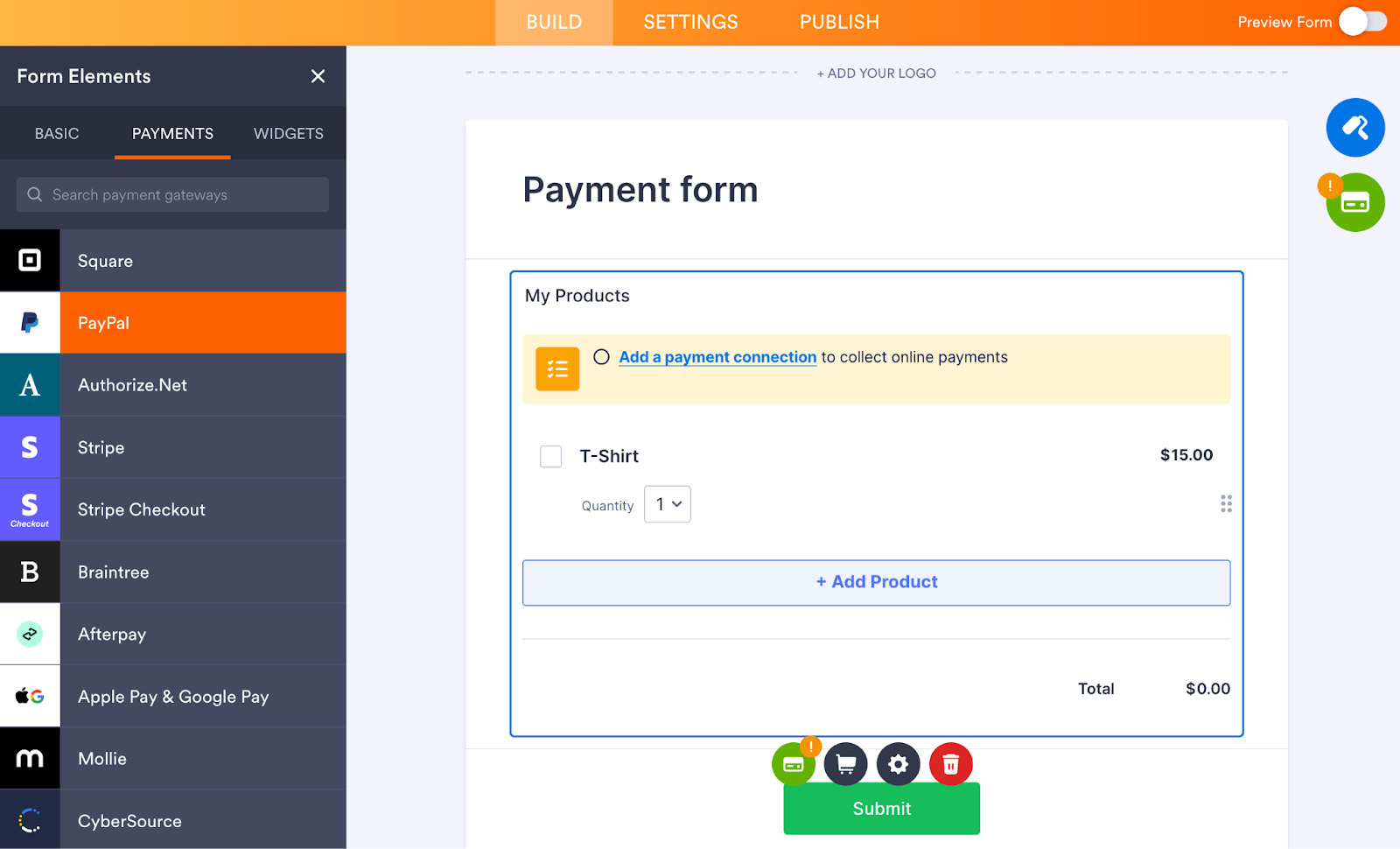
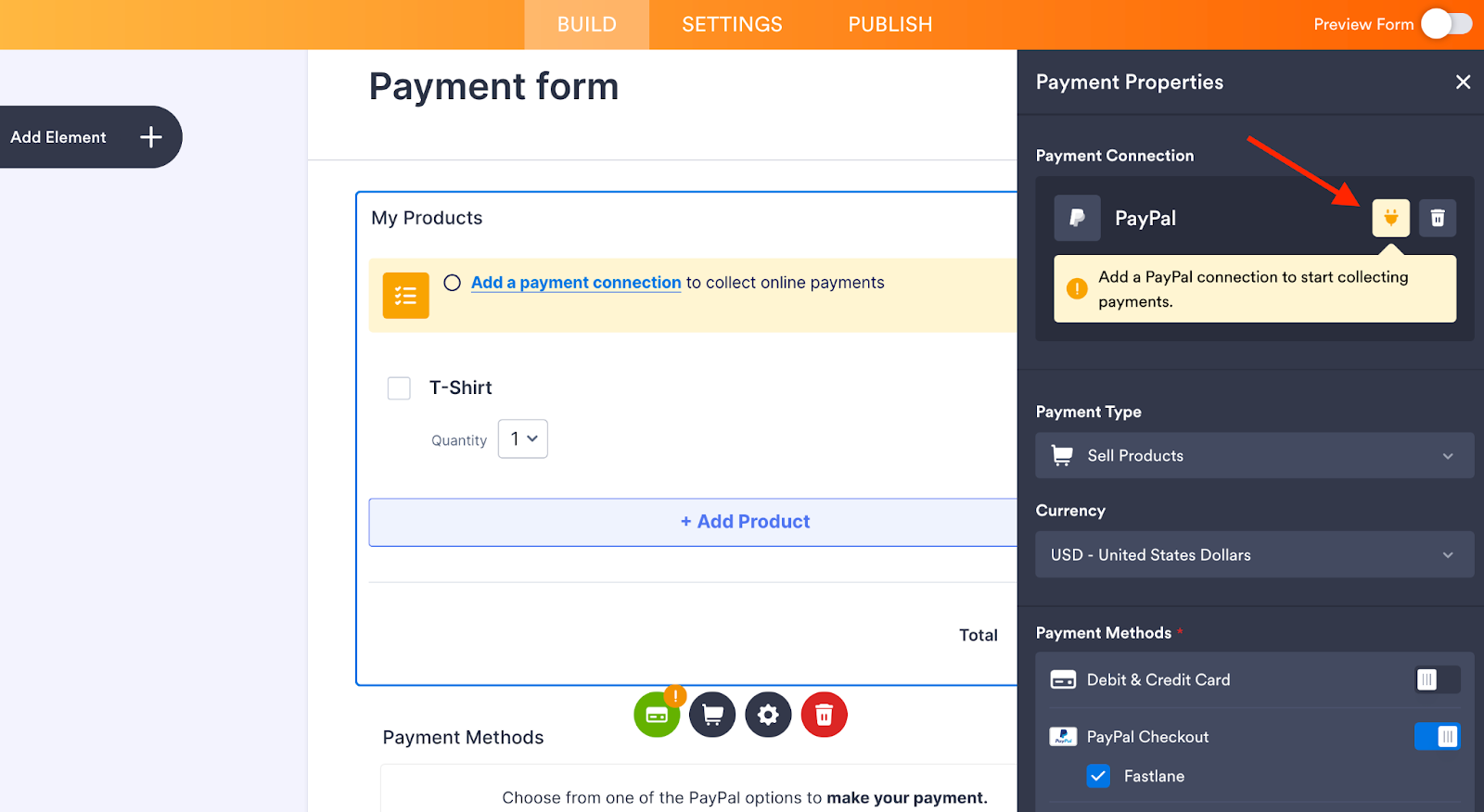
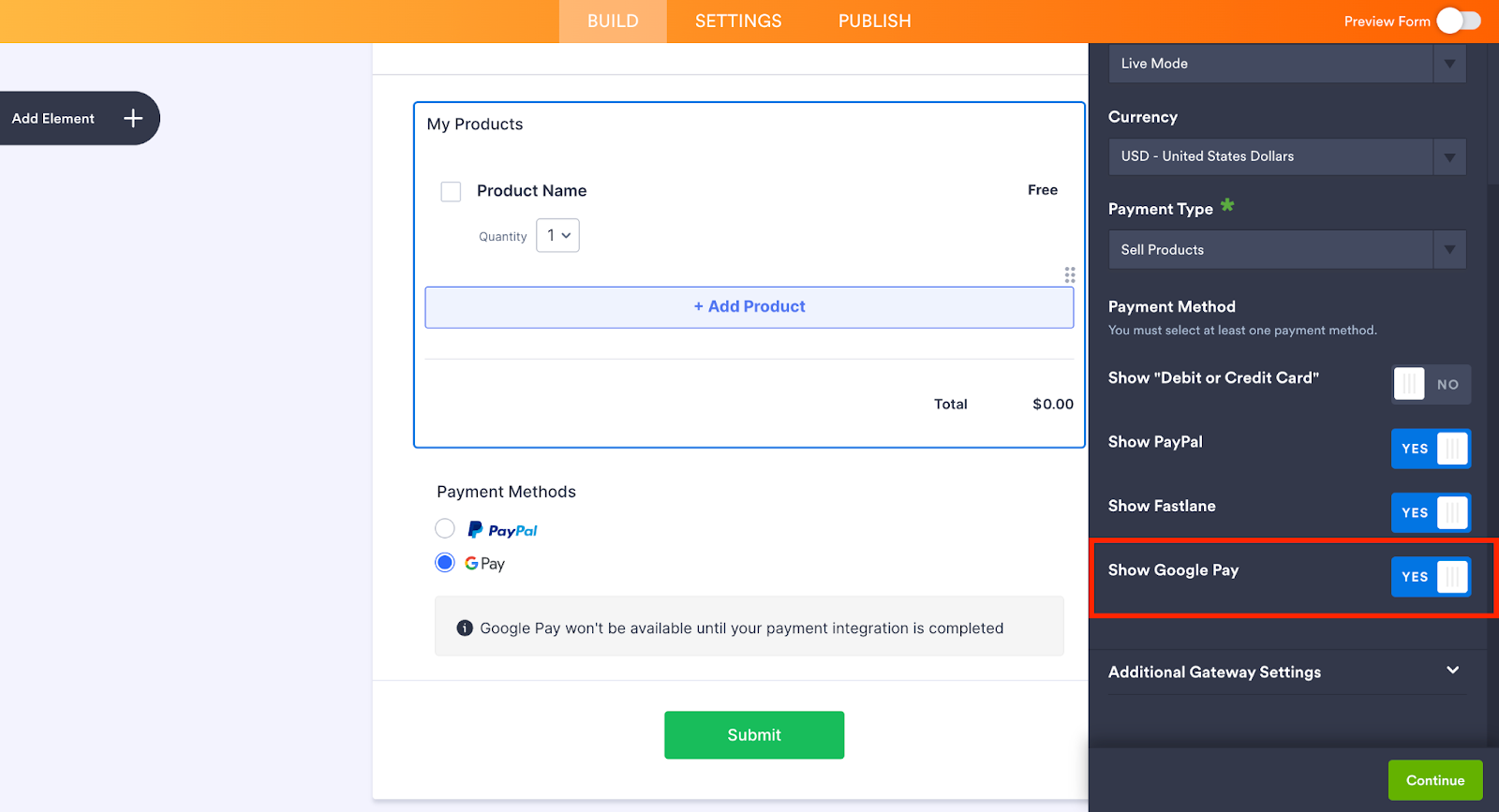










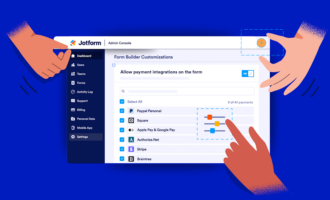
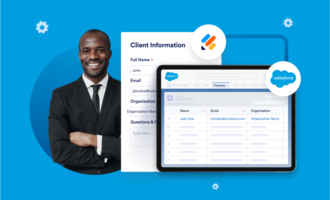



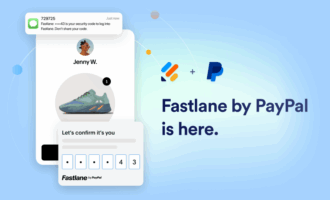








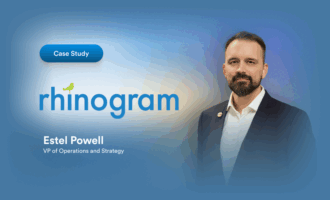



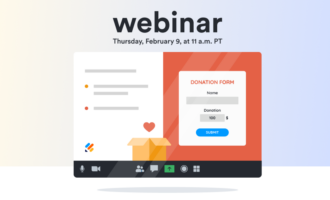







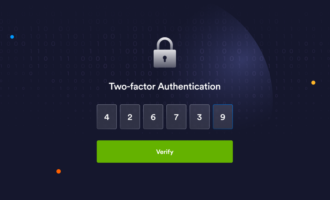













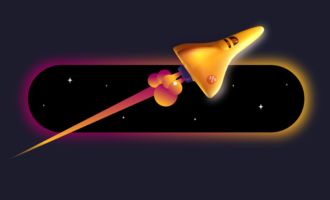
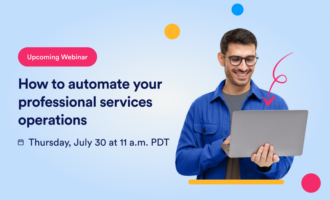

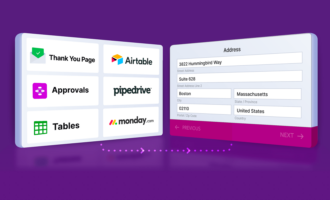




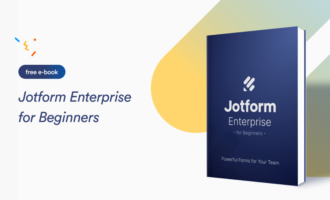






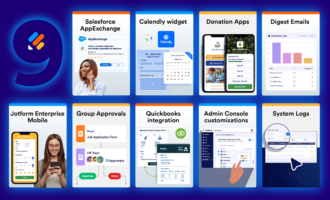







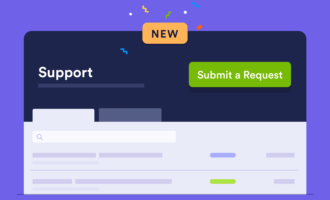



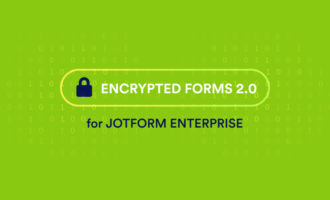

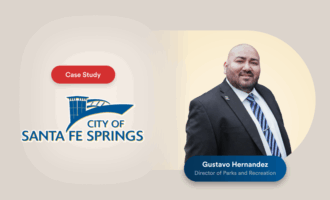








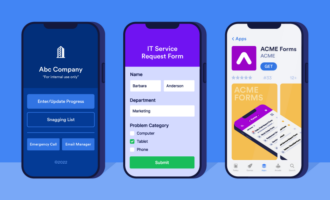



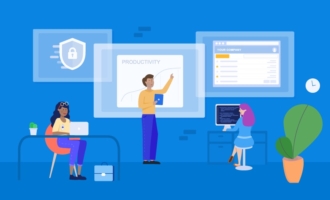




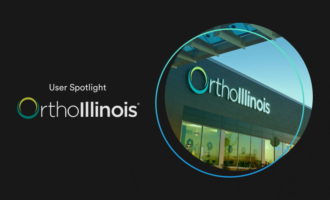


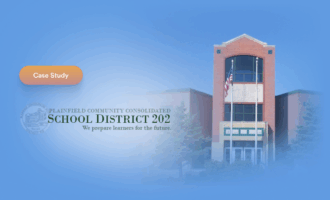
Send Comment: