From meetings and appointments to time off and working hours, sometimes you need a little help keeping your schedule organized. That’s why so many people turn to online calendar solutions. For many, Google Calendar vs Apple Calendar is a top debate when it comes to scheduling platforms. But which is right for you?
Ultimately, your decision will depend on your unique preferences and the time management strategies that work best for your personal and professional life. This guide will help break down the need-to-know features of these two solutions so that you can make a more informed decision.
Comparing Apple Calendar vs Google Calendar
Before we get into the details, here’s a high-level look at key attributes to consider in the Google Calendar vs Apple Calendar debate:
| App consideration | Apple Calendar | Google Calendar |
|---|---|---|
| Core features | iCloud sync, intelligent event suggestions, location-based travel time | Multiple shared calendars, event rooms, appointment scheduling, customizable availability, time insights, customization, integrations |
| Platform support | Native support on iOS, MacOS, iPadOS, and watchOS | Widely supported on a mix of operating systems and browsers |
| Collaboration | Shareable with other iCloud users, adjustable views | Ability to share events with other users, group calendars, shared calendars |
| Integrations | Limited sync with other programs | Wide range of integrations with different programs |
| Customization | Customizable notifications, display, colors, style | Customizable notifications, view, colors, working hours |
Now that you have an overall view, here’s a platform-by-platform breakdown of Google Calendar vs Apple Calendar.
Strengths and unique features of Google Calendar
For non-Apple users, Google Calendar is often the top choice for keeping your schedule organized and on track. This solution is so popular that even many Apple users prefer it over the native Apple Calendar app.&
But what makes Google Calendar such a top option for users worldwide? Read more below about the strengths and features that make it a standout solution.
Cross-platform compatibility
One significant contributor to the popularity of this cross-platform calendar is its accessibility. With both a mobile app and browser version available, you and your team can access this platform on iOS, Android, the web, and more.
Collaborative capabilities
Google Calendar is an excellent tool for keeping teams on the same page through visibility, shared calendars, and synced schedules. Not only can your team create shared events, but they can also view each other’s calendars in real time. You can even take a look at multiple collaborators’ calendars simultaneously to help with organization and planning.
Wide range of integrations
For teams looking to streamline their scheduling process, Google Calendar offers a variety of integrations. As part of the Google Workspace suite, this calendar solution natively connects to all Google products — including Google Meet and Google Tasks.
Google Calendar also links with a number of third-party apps that can enhance your workflows, like Jotform’s Google Calendar integration. It enables users to automatically create Google Calendar events based on Google Form submissions to automate their scheduling workflow. With a simple setup process and customizable event mapping using fields like title, date, and time, the Jotform integration reduces manual entry, maintains schedule accuracy, and streamlines operations for businesses. That makes it an essential addition if you’re looking to enhance productivity.
This platform’s ability to connect with other tools that are likely already in your tech stack provides a level of flexibility that Apple Calendar can’t match, giving it a leg up in the Google Calendar vs Apple Calendar battle.
Advanced features
Unlike some other basic calendar apps such as Apple Calendar, Google Calendar allows you to enhance your experience with advanced capabilities including
- Allotting dedicated focus time on your schedule
- Creating specific appointment slots
- Establishing pre-set office hours
- Improving scheduling with Find a Time
- Setting up daily agenda emails for consistent awareness of your schedule
- Reducing meeting length with Speedy Meetings
These additional features increase your Google Calendar’s functionality, improve your user experience, and take some of the stress out of managing your schedule.
Google Workspace suite enhancements
By operating within the Google Workspace suite of products, Google Calendar is built to harness other tools to enhance your productivity. You can schedule events directly from your Gmail, which automatically generates suggestions from your email content. You can also use AI tools powered by Google Gemini to streamline how you oversee and edit your schedule.
Customizations
Much like many other calendar applications, Google Calendar allows you to customize the look of your calendar with different views, timelines, colors, themes, and more to make it your own.
You can also customize your notification settings to receive information in a way that fits your work style best. You can even block out specific periods to receive or mute notifications with focus time and working hours capabilities.
Security and privacy
And finally, Google Calendar is committed to protecting your data from unauthorized access. Through the Google suite of security protocols, your calendar is guarded by two-factor authentication and a range of other industry-leading security protocols. You can also manage who can and who can’t view your calendar manually to ensure that you maintain control over your confidentiality.
Strengths and unique features of Apple Calendar
Although Apple Calendar has a narrower audience than other platforms given that it’s only available to Apple users, that doesn’t mean it’s not popular. With over two billion active Apple devices worldwide, this calendar option is likely one of the most common native calendar applications available today.
When comparing Apple vs Google Calendar, this solution shines in its simplicity and usability. Although it may not have as wide a set of capabilities, it helps those looking for a straightforward solution stay organized with the features below.
Seamless native experience for Apple users
A core benefit of using Apple products is their ability to create a cohesive experience. Apple users can easily manage their Apple Calendar across devices — including iPhone, iPod, Mac devices, and even the Apple Watch.
This unified environment allows for communication among native apps. For example, Apple Calendar can automatically generate event suggestions from within the Mail app on Apple devices. This functionality can streamline event creation, management, and more.
Clean and simple interface
Another popular feature of the Apple operating system is its straightforward, minimalist design. Since the Apple Calendar interface is so easy to use, it reduces the barriers to entry that may confuse some less tech-savvy users. If your team struggles to navigate the more advanced features of other options, Apple Calendar can still allow them to maximize the benefits of a calendar solution with minimal friction.
Siri integration
By connecting directly to Apple’s intelligent assistant, Siri, Apple Calendar can also provide helpful automation capabilities. For example, Siri connects to Apple Maps to provide accurate travel times and time-to-leave notifications based on real-time traffic data. It can also pull event suggestions from messages or emails to quickly set up events.
iCloud sharing
Although Apple Calendar may not have the same sharing capabilities as Google Calendar, it can be useful for small teams or families connected via iCloud. Apple Calendars can be easily and securely shared with those within your iCloud ecosystem to facilitate collaboration and visibility.
Offline access
One distinct advantage of Apple Calendar vs Google Calendar is that it’s automatically equipped with native offline access. While Google Calendar is capable of offline access, the setting must be enabled manually. Meanwhile, Apple Calendar is always available on your device — no matter where you are.
Basic customization
For those looking to make their calendar their own but who want to avoid too many bells and whistles, Apple Calendar allows you to add a layer of customization to your view. You can adjust the colors, display, and other essential elements of your Apple Calendar to fit your preferences and style.
Usability and ecosystem fit
All in all, these two solutions offer some overlapping capabilities as well as unique features; both offer access to automated event creation through varying methods, as well as customizable elements like reminders. However, while both allow users to share their calendars, Google Calendar’s sharing capabilities are much more advanced than Apple’s.
Keep these ideal applications of each solution in mind as you compare:
- Google Calendar: Best for users looking for cross-platform access, advanced sharing capabilities, third-party integrations, and a connection to the Google Workspace suite.
- Apple Calendar: Best for users looking for a solution on the Apple ecosystem, simple tools and setup, and offline access.
Finding the right one for you: Choosing between Google Calendar or Apple Calendar
Each of these calendar solutions offers unique features, but their value will depend on your needs. It’s essential to think about what you’re most interested in when it comes to a calendar application before deciding between Google Calendar vs Apple Calendar. Consider the following factors:
- Device and ecosystem preferences: If you’re already an existing Apple or Google Workspace user, your choice of calendar could be as simple as the one most compatible with your current operating system.
- Need for collaboration and sharing: Are you looking for a solution to keep your team on track? Google Calendar’s advanced features may be your best bet.
- Importance of integrations and automation: While Apple Calendar and Google Calendar both offer automation, only Google Calendar has access to third-party integrations like Jotform that make scheduling a breeze.
- Privacy and security requirements: Whether it’s Apple’s native encryption or Google’s two-factor authentication, your information will be kept behind robust security measures regardless of the solution you choose.
- Personal vs professional use: How you plan to use your calendar may influence your decision. Determine which features are best suited for your intended use cases.
If you’re looking for a more flexible, advanced experience, Google Calendar may be perfect for you. On the other hand, if you’re looking for an easy-to-use, straightforward solution on a platform you’re already familiar with, you might prefer Apple Calendar. Just remember that Google Calendar comes with the bonus of Jotform’s Google Calendar integration, which can elevate your scheduling experience with automation and streamlining.
This article is aimed at individuals and teams looking to choose between Google Calendar and Apple Calendar to better manage their schedules, collaborate efficiently, and match their tools to their existing devices and workflows.
Photo by Gaining Visuals on Unsplash

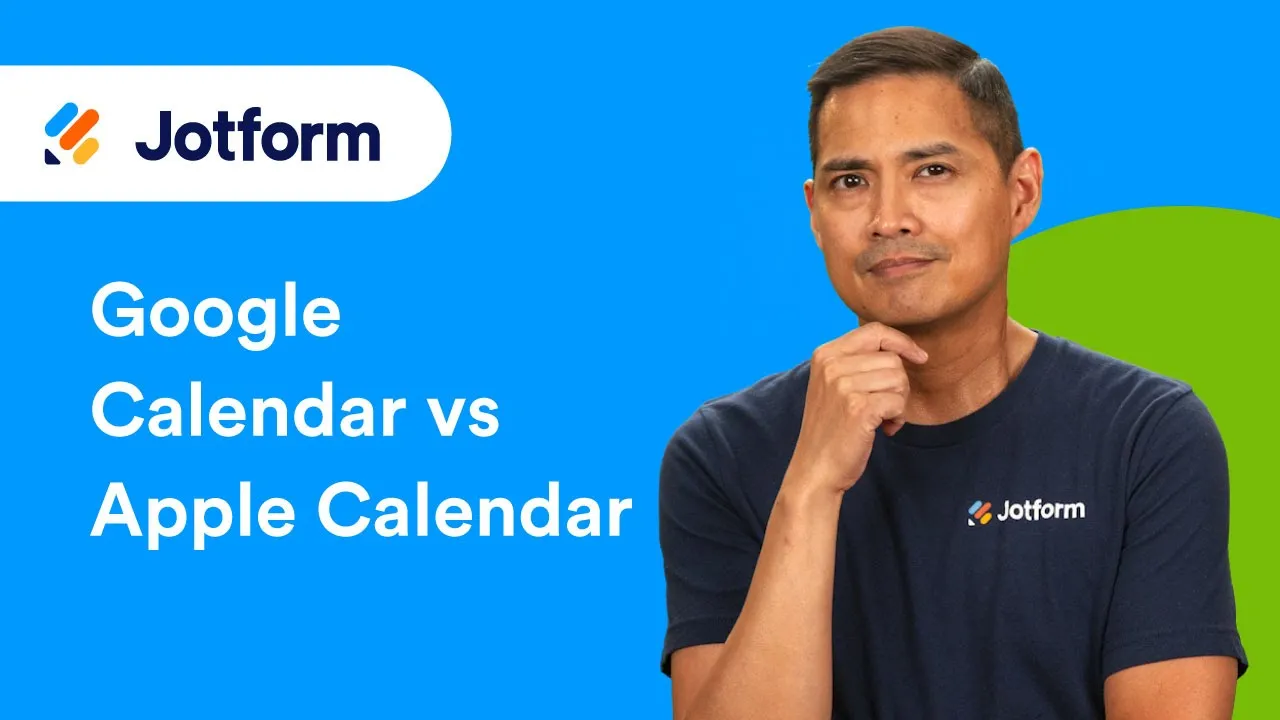
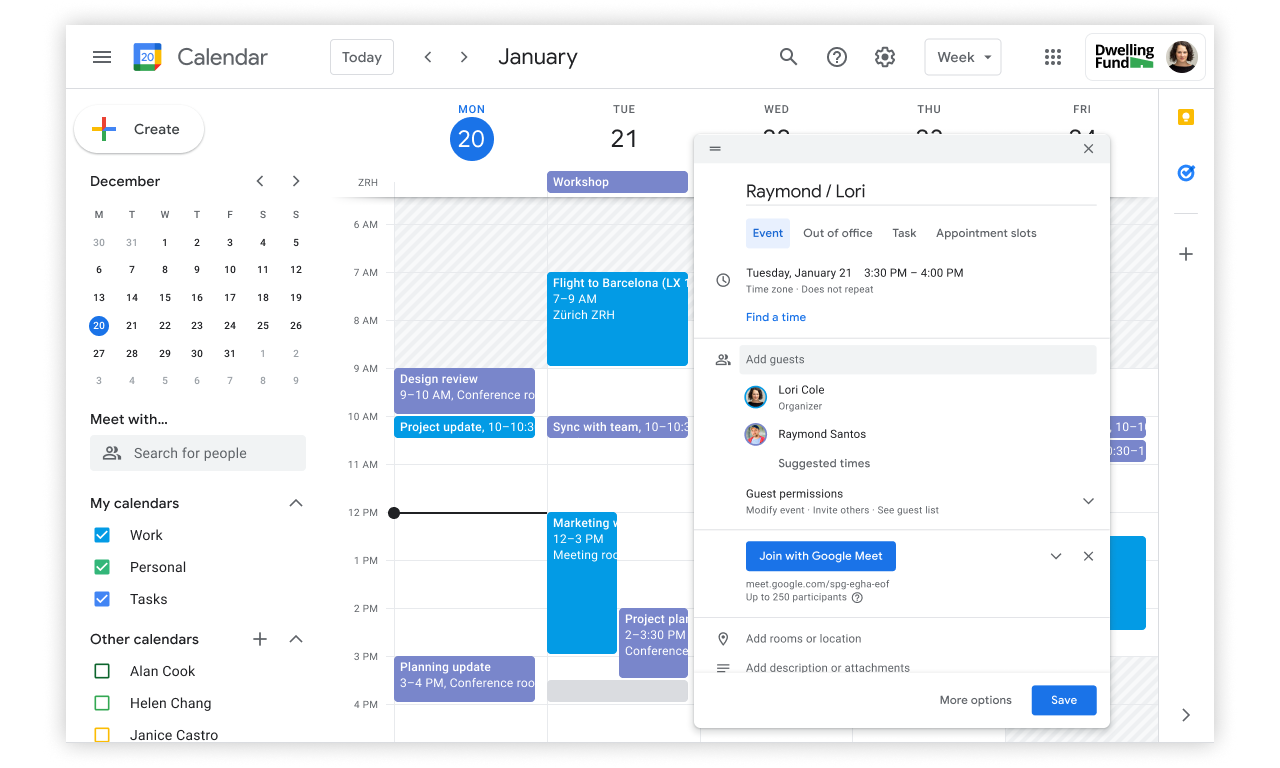
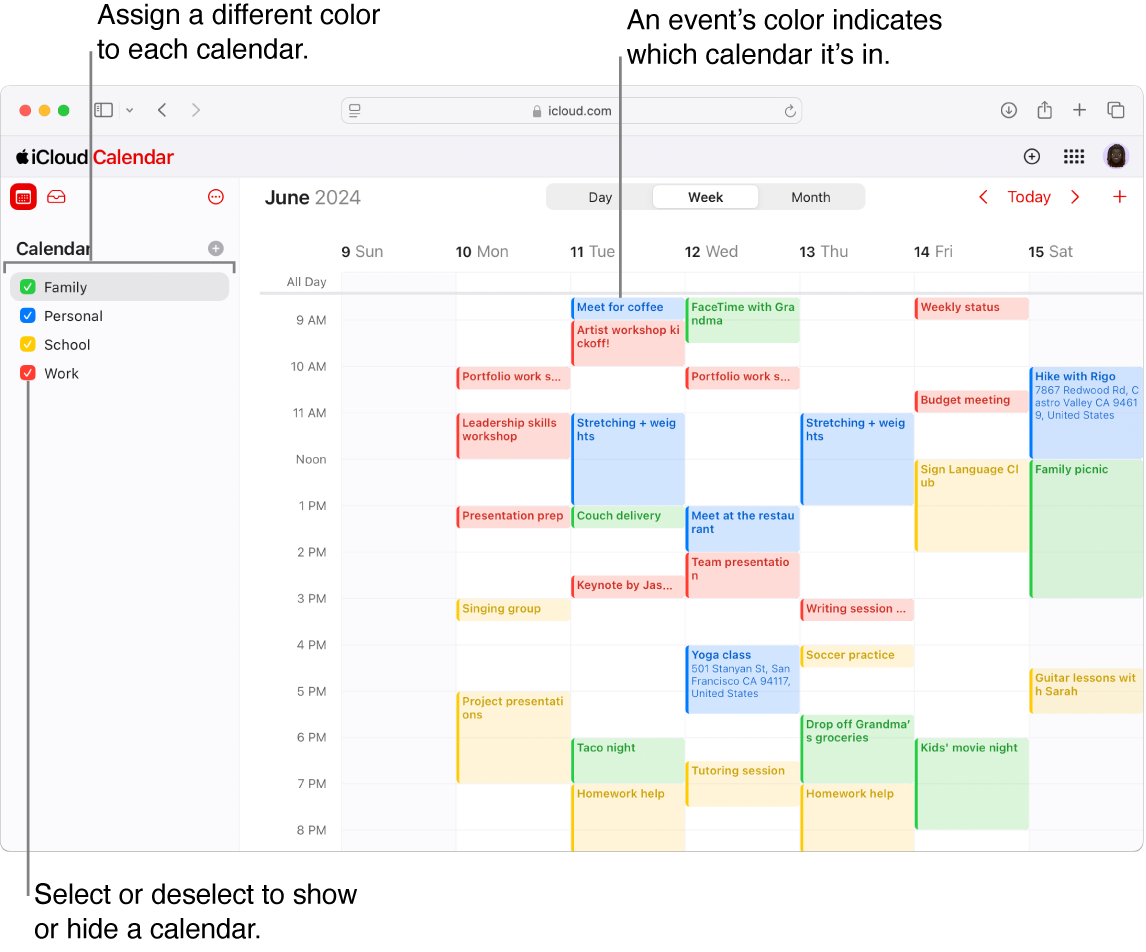












































Send Comment: