Some of the most useful pieces of classroom technology are free. Many teachers rely on free software to create lesson plans, track student progress, and get organized.
Nobody knows the ins and outs of educational software like teachers do. That’s why teacher reviews and recommendations are especially helpful for assessing which EdTech tools are right for your classroom.
Pro Tip
Add Jotform to your teacher toolkit — and enjoy online education forms, quizzes, and surveys for free!
Tools that facilitate differentiated learning
Large classes don’t always provide teachers enough time or space to check in with students. Differentiated instruction may be the end goal, but teachers are often unable to offer this individualized teaching style — not without help.
That’s why many teachers make use of educational videos, podcasts, and free online learning programs for students to access both in and outside of the classroom.
“In many blended learning instructional models, teachers create online videos to replace their lectures so that students can learn the foundational content for each unit in an independent, self-paced, mastery-based manner,” explain teachers Kareem Farah and Thomas Arnett at Edutopia. “With this shift, the teachers can spend more of their class time working directly with students.”
Jeffrey Bradbury, founder of TeacherCast.net, says Synth is the perfect free tool for teachers who want to use podcasts in their class. Synth offers short audio and video clips that can be used for instruction, parent announcements, or student assignments.
If you use videos in your classroom, Edpuzzle offers editing tools that put teachers in control of how students engage with videos. With a few clicks, you can add questions or voice-overs and even prevent students from skipping ahead. You’ll be able to store up to 20 video lessons on Edpuzzle’s free basic plan.
Subject-based tools and apps
Jennifer Gonzalez at Cult of Pedagogy says Khan Academy’s mastery learning program takes education tools to the next level. “This system allows students to go beyond cherry-picking videos and instead take full courses, measuring their progress as they go, earning mastery points, reaching new skill levels, and completing challenges.”
The mastery course doesn’t have to replace all of a teacher’s lesson plans — it can be used as supplemental teaching material that provides feedback about where students succeed and where they struggle.
Even something as simple as vocabulary can be taught more effectively with certain tools. “Flashcard Factory by Pear Deck is an awesome free tool that students use to create collaborative flashcards,” explains Denise Douglas, EdTech coordinator at Tulare Joint Union High School District in California. “I’ve used this tool with students in a wide variety of classrooms and it is always a hit!”
Douglas also recommends Google Slides, Read & Write for Google, and Collaborate with Nearpod, all of which make learning vocabulary more fun than using traditional lists or quizzes.
Fellow teachers can be your best source of information. Speak to colleagues on social media, join the Common Sense Educators Facebook group, or listen to education podcasts to learn about which resources other teachers recommend.
For instance, Teagan Carlson at EdSurge points to science teacher Tom Traeger, who says he uses “his Mobi interactive whiteboard and Vernier probes and software primarily because they all help him meet Next Generation Science Standards.”
Carlson also references independent study teacher Emily Wilson, whose “district’s textbook adoption of MyPerspectives became a hit with her students when they learned they could use the smartphone app BouncePages to listen to an audio version of the text as they read.”
A good rule of thumb for evaluating apps and tools is to see if they support student engagement, critical thinking, and creativity.
Teacher organization: Tools just for you
Above all, teaching requires organization — physically and digitally. Sometimes you need more than a bookmark list to keep all of your resources and ideas organized in one space.
Google Keep can help you organize online materials for your lessons, says former high school social studies teacher Richard Byrne, founder of Free Technology for Teachers. With this tool, you can keep your bookmarks, to-do lists, and personal notes organized in one easily accessible place. Google Keep helps with scheduling too, offering reminders based on date and time as well as location.
Of course, what works for one teacher may not work for another. Other teachers may keep highly organized Pinterest boards or store everything in Google Drive. You need to find quality tools that support you, your teaching methods, and your students.







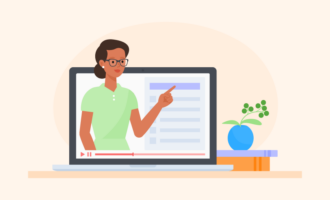































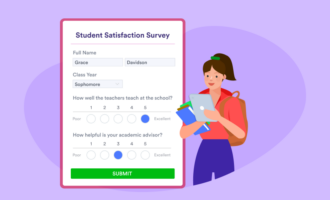






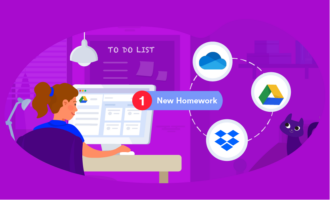





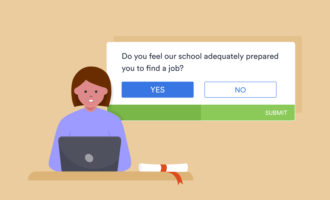







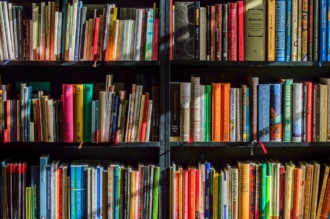









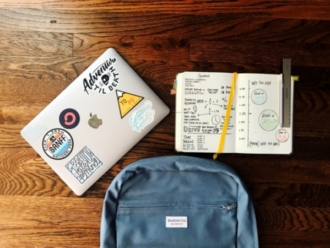












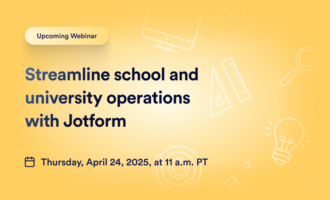












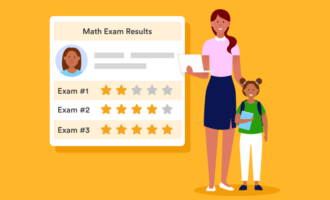






Send Comment: