Best Evite alternatives
Are you planning your next big event? No matter how many people are on the invite list, you need the right tools to manage your event effectively. Evite is one of the most popular solutions for countless hosts and event planners. The popular platform makes it easy to send digital invites and track RSVPs.
Evite was founded in 1998, making it one of the oldest digital invitation providers. While the platform is still going strong, it’s no longer the only game in town. Below, we highlight 10 of the top Evite alternatives, which feature some powerful event planning solutions.
Overview of Evite
Evite is packed with features and has a user-friendly interface. The huge selection of templates and functionality makes it easy to design and send digital invitations in accordance with your style and audience, according to G2 reviews. You can capture the ideal tone and style by customizing your invitations with themes, settings, and templates. Evite even lets you import photos and videos.
When the RSVPs start rolling in, you can track replies directly in Evite. After you get your final headcount, you can use these insights to better plan activities and ensure there are adequate supplies to accommodate attendees. Users praise Evite for its customer service, too.
While Evite offers a free plan, the paid options offer more features and tools. The Premium plan is priced based on the number of invitations you need to send. Costs range from $17.99 for up to 12 recipients to $99.99 for as many as 750 invitees. If you use the platform frequently, the $249.99 annual Pro plan gives you the most bang for your buck. It comes with unlimited access.
Why consider alternatives to Evite?
Evite is an incredibly popular platform — and for good reason. It’s packed with features and has reasonable pricing options. However, there are some downsides, such as slow loading and other technical issues. Some users also report that the navigation can be a bit confusing, especially if you don’t access the platform often.
The biggest issue is that it’s strictly digital, meaning you can’t create paper invitations. Other options allow you to include QR codes on your invites and print them out, which can be a better fit for some events.
Additionally, Evite relies on email for delivering invitations and tracking response rates. If some of your recipients have strict email settings, your invites can get lost in the spam folder.
Evite may not be the best choice for B2B occasions, either. It’s more suitable for informal or personal events, such as birthday parties and other celebrations. With that in mind, it’s important to explore alternatives so you can find the ideal platform for your needs.
Top 10 Evite alternatives to consider
Here are the 10 platforms that made our list of Evite alternatives.
1. Jotform
Jotform takes a form-based approach to event invitations. You can start with one of over a dozen ready-made invitation form templates and customize it with your event details. Alternatively, you can build an invitation from scratch using Jotform’s drag-and-drop Form Builder. You can add and remove fields, change fonts and colors, and more.
Once your online invitation form is ready, you’ll send out the form link to guests via email. Guests submit their RSVPs through the form, and all responses are automatically collected in Jotform Tables for you to track and manage. Jotform even lets you generate polished PDF invitations and create a free mobile event app for your invite.
Best for: Customizable event forms and data management
Pros: Highly customizable templates and forms for invitations, with full control over fields, design, and branding; seamless data management and tracking of RSVPs through Jotform Tables and integrations; mobile-friendly access, allowing you to manage invites and responses from your smartphone or tablet
Cons: The free plan has relatively strict limits, so you may need a paid plan for larger events; accessing advanced features and higher submission caps means upgrading to one of the top subscription tiers
Pricing:
- Starter: Free (For a single user to build up to five forms, 1,000 monthly form views, and 100 monthly submissions)
- Bronze: $34 per month, billed annually
- Gold: $99 per month, billed annually
- Enterprise-level access: Custom pricing
2. Airmeet
Airmeet is a digital event platform that lets users create, organize, and manage branded events. It provides analytics to help users effectively engage prospects and encourage them to attend events. This is especially useful for building your funnel and converting attendees into customers or clients.
With Airmeet, you start by setting up an event on their platform. During this process, you’ll create a branded event landing page, schedule sessions, and configure engagement features.
During the live event, Airmeet provides a suite of interactive tools. Attendees join your event via a link and can participate in live polls, Q&A sessions, chat, and even networking. The platform emphasizes recreating the feel of in-person networking through features like virtual tables and booths. Airmeet covers all aspects of online webinar and event management, ensuring that you stay on top of your timeline.
Best for: Immersive and engaging virtual events
Pros: User-friendly interface for both hosts and attendees, making it simple to set up events and for guests to navigate the virtual venue; excellent engagement tools like live polls, Q&A, emoji reactions, and virtual networking lounges; strong customer support is available 24/7, which users often praise for being responsive and helpful
Cons: Some advanced features are still being fine-tuned, which means you may encounter bugs; the learning curve for new users can be steep as you get to know the platform
Pricing:
- Premium webinars: $167 month, billed annually (cap of 100 attendees per event)
- Events: Personalized pricing with a free trial option
- Managed events: $4,999
3. Canva
You may already be familiar with Canva, a robust, free-to-use tool for creating and editing digital images. Canva isn’t an event management tool per se. It’s a graphic design platform, but it’s extremely handy for creating beautiful digital and printable invitations. You can even print them out for special occasions that require a more formal touch.
Using Canva is straightforward. You can start with one of the thousands of invitation templates available or with a blank canvas. While it doesn’t come with the event registration and management tools that some of our other Evite alternatives offer, it does give users relatively straightforward and easy-to-use ways to create, customize, and download or share a beautifully designed invitation.
Canva’s drag-and-drop editor lets you add your own images or choose from an enormous library of stock photos, illustrations, and icons to decorate your invite. You can easily edit text, change fonts and colors, and apply your event’s theme or branding to the design. The do-it-yourself design platform delivers professional-looking results.
Best for: Designing custom invitations and graphics
Pros: Extensive template library and design elements so you can find an invitation style for any occasion; very easy to use, even for non-designers; free to use basic features
Cons: No RSVP or event management features; limited specialization for events
Pricing:
- Free: Basic, limited plan
- Canva Pro: $119.99 annually
- Canva for Teams: $159.99 per year
4. Cvent
Cvent is a heavyweight event management platform primarily geared toward organizations running large or complex events, such as conferences or seminars. It bills itself as “an event tech platform for in-person, virtual, and hybrid experiences.”
Start by creating your event in the system, which includes building a custom website or registration page where invitees sign up.
Cvent allows you to design registration forms with multiple ticket types and collect attendee information. The platform is loaded with tools and features to help you accommodate the needs of your guests. Once invitations are sent, you can use the platform to track registrations and attendee data in real time.
If you’re just looking for a quick, good-looking digital invitation, Cvent might be more than you need. If, however, you want a full-service platform to help you plan, manage, and analyze registrations for your company’s events, Cvent is worth a look.
Best for: Comprehensive event management and analytics
Pros: Extremely comprehensive feature set to assist with every aspect of event planning, powerful data reporting and analytics to unlock detailed insights; integrations and scalability to help you make the most of attendee data
Cons: Cvent is feature-rich, so the learning curve can be incredibly steep; the platform is too expensive for small events
Pricing: Cvent’s dynamic pricing structure is based on a per-registrant fee and an annual license fee; request price quotes from Cvent
5. Eventzilla
Eventzilla is an all-in-one event registration and ticketing platform that is especially useful if you need to sell tickets or collect payments. Using Eventzilla, you create an event page through their online dashboard where you can describe your event, add images, and set the date/time/location. You’ll also be able to set up ticket types. Eventzilla offers payment processing as well as onsite ticketing and registration, plus mobile check-in for in-person events.
Eventzilla provides widgets to simplify registration. Attendees register by filling out the form and can pay online securely. You’ll receive a confirmation email, and attendees will receive their e-tickets.
You can also use Eventzilla to create a website for your event, generate and nurture leads for your attendee list, and promote your event on social media. The platform also provides data dashboards and reporting, so you can keep a close eye on what’s working and optimize your efforts for future events.
Eventzilla serves as a straightforward solution for managing event sign-ups from start to finish.
Best for: Flexible event registration and ticketing
Pros: Easy setup and use make selling tickets for your event a breeze; the comprehensive registration features allow you to offer promos, discounts, and more; Eventzilla’s flexible pricing model gives you the freedom to pay per event or sign up for a subscription
Cons: Limited integrations with other tools; concerns about support and a lack of advanced features for niche tasks
Pricing:
- Basic: $1.50 per registration
- Pro: 1.9% + $1.50 per registration
- Plus: 2.9% + $1.50 per registration
- Unlimited: Starts at $4,999 per year (customized pricing with sales team)
6. Greenvelope
Greenvelope is a platform focused on sending out polished, designer digital invitations. You can add your own images — and even music — to your invites. While the service focuses mostly on invites and announcements for personal use, it also offers dozens of business-related designs.
To use Greenvelope, you start by picking an invitation design from their library. There are plenty of gorgeous templates curated from independent artists. You can customize the design you choose extensively.
Next, you build your guest list. Greenvelop lets you import contacts from spreadsheets or email accounts, and you can organize recipients into groups. When you send out the invitations, each recipient gets an email that mimics the experience of opening a real envelope. Guests can click to view the invitation card and RSVP. The site lets you see open rates as well as “yes” and “no” responses and survey responses in real time.
Best for: Elegant eco-friendly digital invitations
Pros: Stunning invitation designs and personalization to help your event stand out; excellent RSVP tracking and analytics for an accurate headcount; eco-friendly and convenient
Cons: Greenvelope does not have a free tier, meaning you’ll need to pay per event or get a membership; the digital-only format may not be a great fit for all types of events
Pricing:
- Unlimited Mailings for Up to 50 People per Mailing: $125 annually
- Unlimited Mailings for Up to 150 People per Mailing: $225 annually
- Unlimited Mailings for Up to 250 People per Mailing: $375 annually
7. Paperless Post
Paperless Post is another online invitation service that combines beautiful design with digital convenience. Browse the platform’s extensive collection of invitations. They have partnerships with well-known designers and brands, so the invite designs are fashionable.
Once you select a template, customize the details and choose your preferred envelope style and liner. Paperless Post is known for its envelope animation. When your recipient opens the email, they see an envelope gracefully open to reveal the invitation card inside. You’ll upload your guest emails into Paperless Post, then send the invites out via their system.
You can also upload your own designs and customize existing themes with your own image and video files.
Paperless Post gets high marks from users for its response-tracking functionality and visually appealing templates and designs.
Best for: Stylish invitations with designer templates and print options
Pros: Beautiful, high-quality templates that make your invitations stand out; integrated tracking and guest management tools; hybrid design options to print your invitations
Cons: The pricing system can be a bit confusing; costs can add up fast when you add guests or opt-in for extra design features
Pricing: Paperless Post uses Coins, which can be complicated. The current rate is $12 for 25 Coins. You can purchase 1,000 Coins for $120.
8. RSVPify
RSVPify is a web-based platform designed to simplify the RSVP process and manage event registrations, with options for both free events and paid ticketing. When you use RSVPify, the first step is to create a customized event landing page. This page can serve as an invitation and registration form all in one.
You can choose from various templates and themes, many of which are tailored for specific occasions or holidays. Then, add your event details, images, and branding so it matches your style. You can also customize your RSVP questions.
Best for: Streamlined RSVP tracking and ticketed events
Pros: User-friendly and efficient interface; advanced RSVP features so you can collect details like +1s and meal choices; ticketing and payments integration
Cons: Limited free use; the aesthetic customization is less than Canva or Paperless Post
Pricing:
- Personal Events: $0 for up to 100 guests, $10 per month paid annually for up to 300 guests, $15 per month paid annually for up to 500 guests
- Business and Nonprofit: $24 per month paid annually for up to 150 registrations per month, $89 per month for up to 500 registrations per month, $299 per month for up to 1,500 registrations per month
- Enterprise Pricing: Available upon request
9. SignUpGenius
Whether you’re looking to recruit volunteers for a service event or build your attendee list for a multiday corporate event, SignUpGenius offers robust tools for nonprofits, schools, and businesses.
SignUpGenius is a platform tailored to organizing group sign-ups. It’s commonly used for coordinating volunteers, scheduling meetings or conference slots, and even event invitations when you need people to RSVP.
To use SignUpGenius, create a sign-up form for your event or activity. The form can be as simple as an RSVP list or something more structured, like a list of volunteer tasks with quantities. Once you’ve set up your form, send it to attendees. They can see available slots, sign up, and confirm their attendance.
In addition to sending out invitations, you can take advantage of group messaging, a simplified signup process to encourage attendance and participation, reporting and analytics tools, and tools for payments and donations to increase revenue. The site also offers a host of support resources, from video tutorials and online FAQs to priority email and telephone support for premium users.
Best for: Volunteer coordination and group sign-up events
Pros: Excellent for organizing volunteers and items; easy to use and saves time; affordable, with a functional free version
Cons: Ads and basic design on the free plan; user interface can feel a bit dated/clunky
Pricing:
- Basic Plan: Free
- Starter: $8.99 per month paid annually
- Essentials: $22.49 per month paid annually
- Premium: $44.99 per month paid annually
- Enterprise: Custom pricing upon request
10. Whova
Whova is an all-in-one event management solution that particularly emphasizes attendee engagement through a dedicated event app. When you choose Whova for an event, you’ll typically use it for registration, event networking, and post-event analytics.
First, you set up an event on Whova’s platform and can create a registration page where attendees sign up. Attendees who register are prompted to download the Whova mobile app, which becomes their portal for the event.
Whova also provides access to an easy-to-navigate, interactive digital event brochure for your attendees with an interactive map of the venue space, a personalized agenda, document sharing, and custom branding.
As an organizer, you build out the event agenda in Whova and any materials like slides or documents you want to share.
Whova offers robust customer support, including a response within 30 minutes on business days and access to support on both weekends and holidays.
Best for: All-in-one event planning and attendee engagement
Pros: Convenience that keeps guests engaged; high attendee engagement through the app; strong support and customer service
Cons: It can be overwhelming for small events; notification overload may bother some attendees
Pricing: Whova charges 3% plus $0.99 per ticket for paid events and offers free tools for free events
Which Evite alternative is right for you?
That rounds out our Evite alternatives. With so many options to choose from, the question becomes, which one should you go with? That depends on factors such as:
- The size and complexity of your event
- Whether you are selling tickets or not
- What RSVP tracking capabilities you want
If you are interested in customizable forms and invitations for collecting data, Jotform is a great choice. Our free online invitation maker gives you a chance to explore Jotform’s capabilities and build invitations for your next event. Explore it today to learn more.
This guide is for small-business marketers, nonprofit coordinators, HR/people-ops teams, schools/PTAs, wedding & party hosts, and pro planners who’ve outgrown Evite or need features it lacks.

















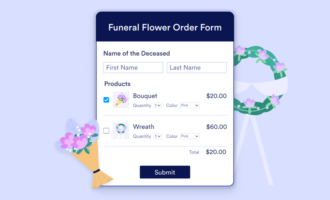


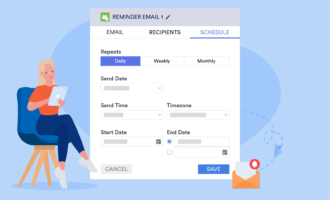
















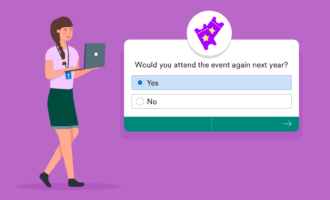


































Send Comment: