As researchers investigate potential treatments for COVID-19, they’re running into an unexpected problem — their electronic health record (EHR) systems.
Hospitals adopted EHR systems so they could easily collect and share information with other healthcare providers. However, physicians are having issues retrieving this data.
Certain EHR systems don’t allow providers to access all the records they have on COVID-19 patients, while others won’t send this data to healthcare providers using a different EHR solution than their own. These issues have made learning about this disease and improving healthcare a challenge.
Healthcare organizations need an EHR system that will help them provide exceptional care to their patients. Since each EHR solution addresses different needs, you have to research which solutions offer the features you need.
5 best electronic health record software
What’s the best EHR software for healthcare providers?
EHR software collects, stores, and analyzes patient records. It typically includes features like billing, scheduling, and other management tools. Learning more about EHR software, will make it easier to pick the tool that’s right for your business. Here are the best EHR software providers and a brief description of what they offer.
1. Jotform
Jotform enables companies to create online forms, collect payments, and securely store patient data. Jotform focuses on keeping forms and data HIPAA-friendly. While not a full EHR solution, it provides many of the same features as one.
2. athenahealth
athenahealth offers both cloud-based and on-premises systems that can create electronic health records, improve medical billing, and coordinate care across external and internal teams.
3. AdvancedMD
AdvancedMD’s EHR software creates a dashboard of tasks that prioritizes which duties need to be taken care of first. Its cloud EHR software supplies businesses with HIPAA security, offsite storage, and automatic data backup.
4. NextGen Healthcare
NextGen is ideal for ambulatory care and specialty practices. Its EHR software is scalable, and the company provides around-the-clock EHR software training and support.
5. CareCloud
CareCloud allows practices to customize their EHR solution at both the physician and practice level. This option makes it perfect for specialty practices.
Every software system has advantages and drawbacks. Identifying the features that matter to your practice ensures you’ll pick the best one. Asking some simple questions can help you decide which solution is right.
How to figure out which EHR software is right for your organization
EHR solutions often seem complicated, but they typically deal with common problems all organizations face. Figuring out what your company needs gives you a better understanding of which system is best.
- What can you afford? Finding out how much an EHR solution will cost long term gives you a better picture of which option to choose. For instance, cloud-based EHR software isn’t typically installed onsite. Instead, you pay a monthly subscription to download and use the software. While a small monthly subscription can seem cheaper than an onsite option, it can end up costing more if you use it long term.
- What kind of customization do you need? Specialty practices typically require a high level of customization as opposed to general practices or hospitals. However, specialty practices don’t need the variety of forms that a hospital does. By customizing your EHR solution, you can bypass the features you don’t need.
- What features does your business need? EHR software can include features beyond charting and medical records, such as billing. Figure out what your business needs so you can ensure the EHR software you choose offers that feature.
- How easily can you retrieve and send data with this system? Your EHR software needs to be able to send information electronically to other healthcare organizations and physicians, even if they use a different EHR system. Make sure that your system stores data in a way that’s easily accessible for you, your employees, and those outside of your organization, when needed.
- How much training does your staff need? If the solution isn’t user-friendly, your team may need ongoing support. Select a system that your staff members find intuitive.
- Does it comply with federal and state laws on EHR software? Medical records software has to meet certain requirements to be legally compliant. Under the HITECH Act, EHR software has to comply with the federal government’s “meaningful use” requirements and HIPAA’s privacy standards.
Picking the wrong EHR software can hurt your organization and your patients. By researching whether an EHR provider fits your business, you’ll prevent legal problems and ensure your records are safe.
EHR software can provide the data healthcare providers need
Researchers have found that EHR software is one of the biggest roadblocks to data collection. The right EHR software makes it easier to run your practice and provide vital care to patients in need.
Choosing the best EHR software for your healthcare organization doesn’t have to be complicated. By learning the basics of EHR software and understanding what your organization can realistically implement, you’ll be able to find the software that will be most helpful for your organization and your patients.













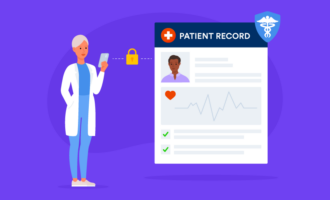



















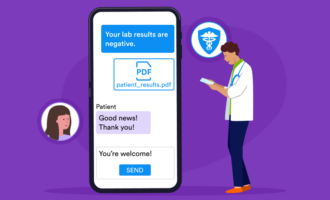





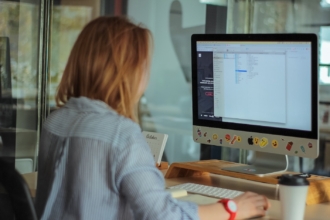










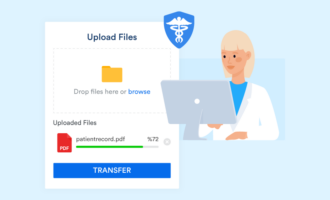


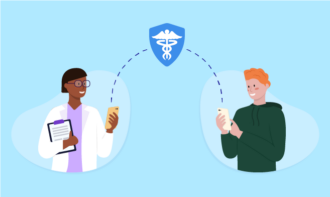

























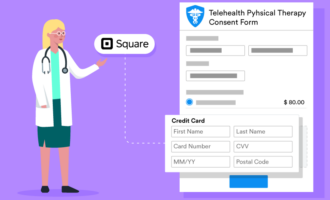















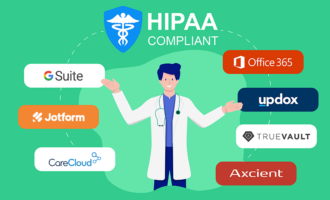
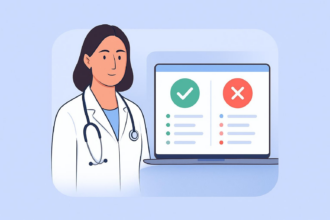


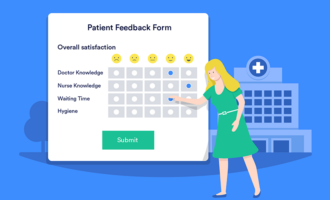




Send Comment: