Educators know that engaged students have better learning outcomes. Blooket and Gimkit are both tools that can engage students by transforming the traditional learning process into a game-like experience.
What can these gamified teaching platforms do? Blooket offers a variety of quiz-based games that teachers can use to reinforce lessons, while Gimkit (the result of a high school project) focuses on creating live, multiplayer classroom games. So, which one is the better pick for educators?
Blooket vs Gimkit: Quick comparison table
| Feature | Blooket | Gimkit |
|---|---|---|
| Game modes | Multiple modes like Gold Quest, Tower Defense, and Racing | Live, multiplayer games focused on real-time competition |
| Customization | Create custom games or use premade sets | KitCollab lets students help create questions |
| Student engagement | Power-ups, random events, and homework mode | In-game economy, strategy elements, interactive power-ups |
| Homework assignments | Yes (play at home feature) | Yes, with live tracking and interaction |
| Ease of use | Very intuitive for all student levels | Requires more familiarity due to game mechanics |
| Analytics & insights | Detailed performance reports | Real-time tracking during games |
| Participation model | Code-based join-in; teacher controls game flow | High student involvement with collaborative creation and dynamic play |
| Pricing | Freemium with optional upgrades | Freemium, but a limited free version nudges toward paid plans |
| Best for | Quick, fun reviews; structured classrooms | Immersive learning experiences; active student participation |
| Main drawback | Fewer customization options, limited in-game communication | More complex setup, steeper learning curve, higher cost |
Features designed to engage students
Let’s look at what sets Blooket and Gimkit apart in the educational gaming arena. Here’s a breakdown of each platform’s features:
Blooket features
- Game variety: It boasts a variety of game modes, such as Gold Quest, Tower Defense, and Racing, each offering a unique way to engage with quiz content.
- Customization: Teachers can create custom games using their own questions or select from a vast library of premade games.
- Analytics: The platform offers detailed reports on student performance to identify where students are strong and where there’s room for improvement.
- Accessibility: Due to its intuitive design, students can join and participate in Blooket games with ease using a simple code.
- Engagement tools: It includes features like power-ups and random events to keep the games unpredictable and engaging.
- Homework mode: The platform enables students to play assigned games at home, extending learning beyond the classroom.
- Pricing: Blooket operates on a freemium model, offering a basic free version with optional paid upgrades.
Gimkit features
- Live game creation: Gimkit allows educators to create live games in which students answer questions in real time.
- Earning system: It introduces an in-game economy where students earn and use virtual currency based on performance.
- KitCollab: This is a collaborative feature that empowers students to contribute questions, giving them a sense of ownership and involvement.
- Power-ups and themes: The platform offers various power-ups and themes that students can purchase with their in-game currency, adding an extra layer of strategy.
- Assignments feature: It allows teachers to assign games as homework, similar to Blooket, but with the added twist of live tracking and interaction capabilities.
- Pricing: Gimkit follows a freemium model, but its free version is limited, nudging users toward paid plans for full functionality.
Pros and cons
Blooket
- Pros: Diverse games, user-friendly tool, effective option for quick reviews
- Cons: Limited in-game communication, fewer customization options
Gimkit
- Pros: Deeply interactive tool, more options for student participation
- Cons: More complex tool, higher cost for full range of features
Comparing the metrics that matter most
Choosing between Blooket and Gimkit depends on the balance you want between control, engagement, and student participation.
- Game engagement: Blooket’s variety of game types caters to different learning styles and preferences. In contrast, Gimkit’s live, interactive approach focuses on real-time engagement and competition.
- Student participation: Blooket offers a more traditional quiz-like experience, while Gimkit’s KitCollab and live game format encourage higher student participation and interaction.
- Teacher control: Blooket gives teachers more control over the pace and style of the game, making it suitable for structured learning environments. Gimkit, with its dynamic in-game economy and student contributions, requires a more flexible approach.
Blooket is ideal for teachers seeking a straightforward, game-based learning tool. It’s great for quick reviews and engaging students in short bursts. On the other hand, Gimkit suits those looking for a more immersive experience where students can interact more and even contribute to the game content.
Boosting classroom insights with Jotform
Jotform is great for teachers looking to diversify their educational tools beyond the gaming-centric approach. The platform’s intuitive drag-and-drop interface makes it simple to craft custom educational content, from straightforward quizzes to more complex branching surveys that adapt based on student responses. Ready-made templates for quizzes, education-related spreadsheets, forms, and apps make it even easier to get started.
Jotform also allows for detailed data collection and analysis, enabling teachers to gather in-depth insights into student performance over time. This feature is invaluable for tracking progress, identifying areas for improvement, and tailoring future teaching strategies. Additionally, Jotform’s integration capabilities include connections with educational tools like Google Classroom and various cloud storage services. The ability to extend your platform’s capabilities helps streamline teacher workflows, making it an efficient tool for a wide range of educational applications. If you’re a teacher interested in using Jotform, you can benefit from the 50 percent discount for educators. Schools, districts, and other educational institutions can also get a 30 percent discount on Jotform Enterprise. Try Jotform for free today.
Photo by Yan Krukau


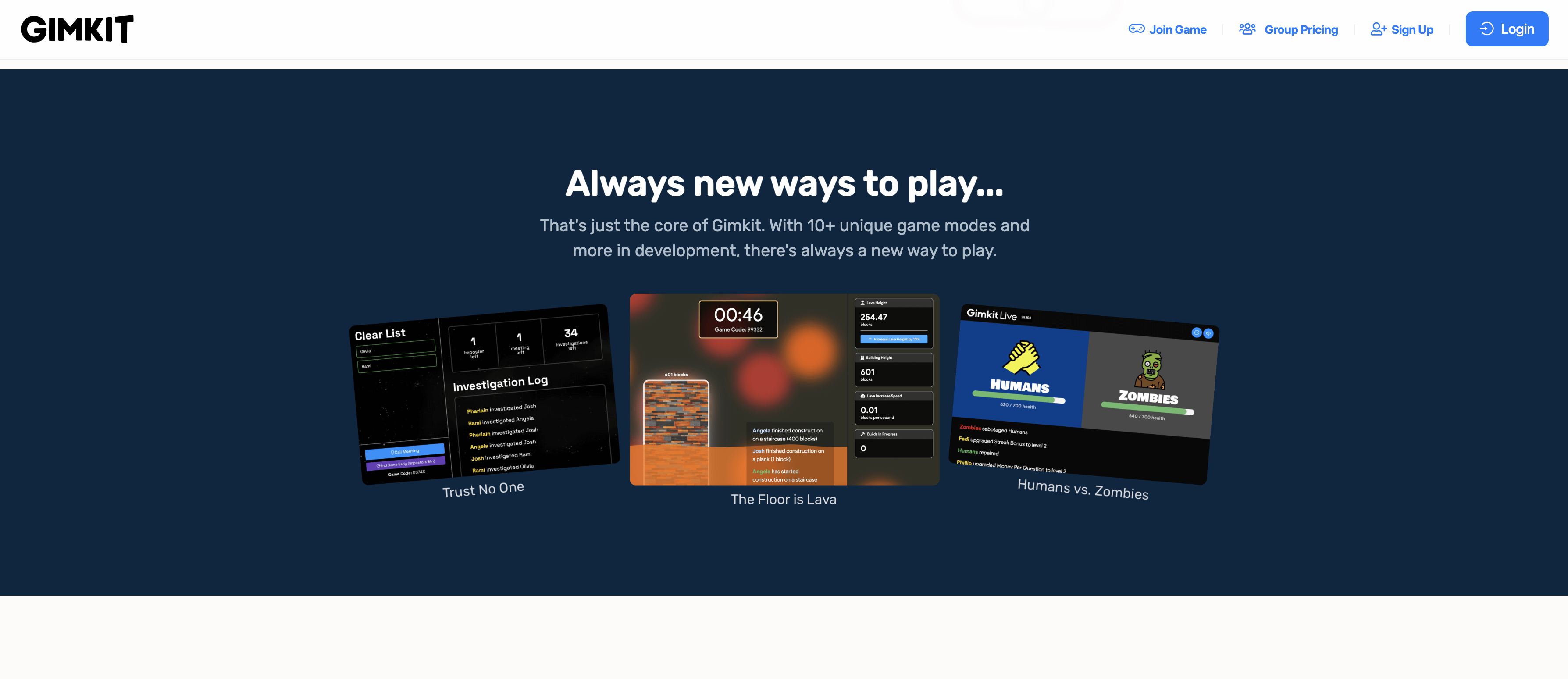




























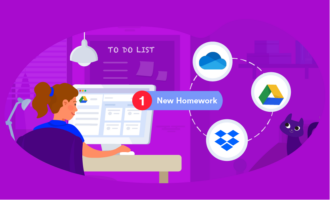
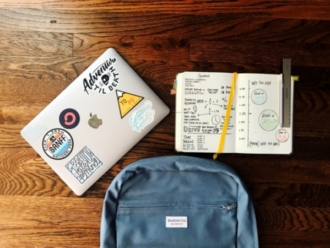














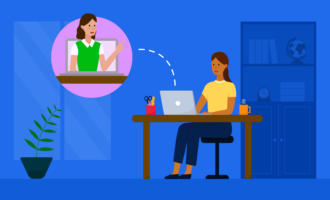




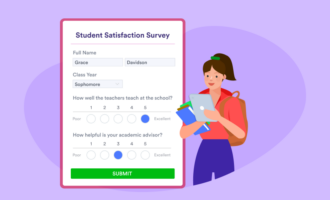















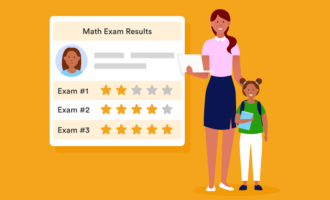









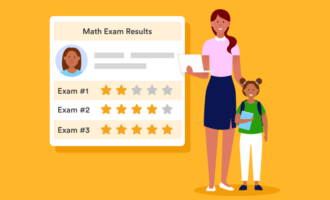




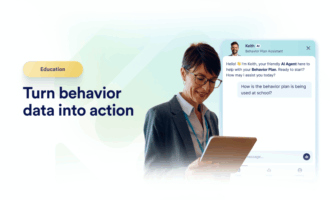


















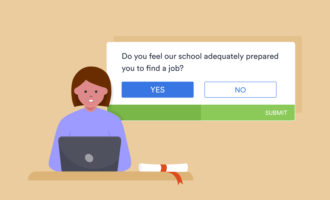

Send Comment: