Top WordPress plug-ins for marketers
WordPress is the most popular website builder on the planet, and it seems like every person and organization uses it. So, how can you make your direct-to-consumer WordPress website stand out from your competitors’, especially if you don’t have much coding or design experience?
You do it with plug-ins: pieces of software that add features or functionality to your site. WordPress currently has over 59,000 free plug-ins in its directory to help you enhance your website — whether you’re looking to improve your writing, search engine ranking, security, or lead generation.
Here are the 20 best WordPress plug-ins for marketers.
1. Jotform Feedback Button
The more feedback you receive about your website, the more you can improve it, which is why Jotform Feedback Button is such a helpful WordPress plug-in. With it, your site visitors don’t have to leave your website to provide their opinion. They simply click the feedback button to access your embedded feedback or contact form. Plus, you can take advantage of Jotform’s other marketing resources, like this email marketing signup tracking template.
2. Broken Link Checker
Make broken links a thing of the past with Broken Link Checker, which monitors links on your site, detects broken ones, and sends you alerts about them via email.
3. Hustle
If you’re looking for something to help with your email marketing and lead generation needs, add Hustle to your list of best WordPress plug-ins for marketers. This plug-in helps users build mailing lists, create compelling popups, and enable social sharing to convert browsers into buyers.
4. TablePress
Do you need to create a table for your website? Check out TablePress, which not only lets you embed tables into your site using a simple shortcode, it also allows your site visitors to easily sort and filter table data.
5. PushEngage
While push notifications can be a bit annoying, they can also be incredibly effective, which is why PushEngage is one of the best WordPress plug-ins for marketers. When a site visitor subscribes to your push notifications, PushEngage gives you the ability to automatically alert and re-engage them each time you post new content.
6. ThirstyAffiliates
Looking to monetize your WordPress website? Consider adding ThirstyAffiliates, the plug-in that lets you replace long, complicated affiliate links with shorter ones that you can easily add to your content.
7. Uncanny Automator
With Uncanny Automator, you can build automations for your website in minutes. For example, you can create an automation that adds customers to your mailing list once they buy a product.
8. Pretty Links
Creating clean, branded links may seem trivial, but it shows the type of attention to detail that separates your organization from others. Use Pretty Links to shrink, track, and share any of your WordPress URLs.
9. Akismet
Though site comments and contact form submissions can provide new leads and opportunities, they can also be riddled with spam and bots. Akismet serves as a spam protector for your WordPress site, automatically checking all comments and submissions and filtering out those that look like spam for your review.
10. Wordfence
To keep your WordPress website safe, consider using Wordfence, the plug-in that features an endpoint firewall and malware scanner. This security plug-in helps identify and block malicious site traffic and limits login attempts, making it one of the best WordPress plug-ins for marketers.
11. Landing Page Builder
Using Landing Page Builder’s drag-and-drop features and editing tools, you can create page templates and move widgets around to build responsive, unique website landing pages.
12. Popup Maker
No matter what kind of popup you need — whether it’s for email opt-in, lead capture, or site announcement — Popup Maker can help you create any type of popup content or modal overlay for your WordPress website.
13. Editorial Calendar
With WordPress, you have lots of bells and whistles at your disposal, but the site builder’s functionality is lackluster when it comes to scheduling posts. Editorial Calendar picks up the slack, providing you an overview of your blog content and giving you the ability to move and edit posts.
14. TinyPNG
If your website takes a while to load, you may need to optimize your images. The TinyPNG plug-in integrates with popular image compression tools to automatically improve and optimize images when they upload.
15. MonsterInsights
MonsterInsights, a Google Analytics plug-in for WordPress, helps you increase site traffic and overall sales by analyzing how visitors find and navigate your website.
16. AdRotate
Since it works with tools like Amazon Ads, Google AdSense, and Google Ad Manager, it’s no surprise that AdRotate is one of the best WordPress plug-ins for marketers. There’s no limit to how many ads you can create with it, and the plug-in helps you track both ad clicks and impressions.
17. Calculated Fields Form
Do you need to create online forms with automatically calculated fields (e.g., financial calculations or date fields)? You can do that with the Calculated Fields Form plug-in, saving yourself time and reducing human error.
18. Redirection
If you’re looking to improve the user experience and search ranking for your site, consider Redirection. This plug-in helps you track and manage 301 redirects and 404 errors.
19. WooCommerce
Users looking to launch any type of online store can check out WooCommerce. This powerful plug-in helps business owners — regardless of coding or design experience — build stunning storefronts, sell goods, and increase revenue.
20. All in One SEO
With All in One SEO, hiring an SEO expert or developer is unnecessary. Its features include XML sitemaps as well as assistance with writing SEO meta titles, descriptions, and keywords.
WordPress plug-ins are typically easy to install, set up, and use to promote your products and services — no matter how tech-savvy you are (or aren’t). So, while there are tens of thousands of WordPress plug-ins to choose from to improve your site and brand, you can’t go wrong with any on this list.

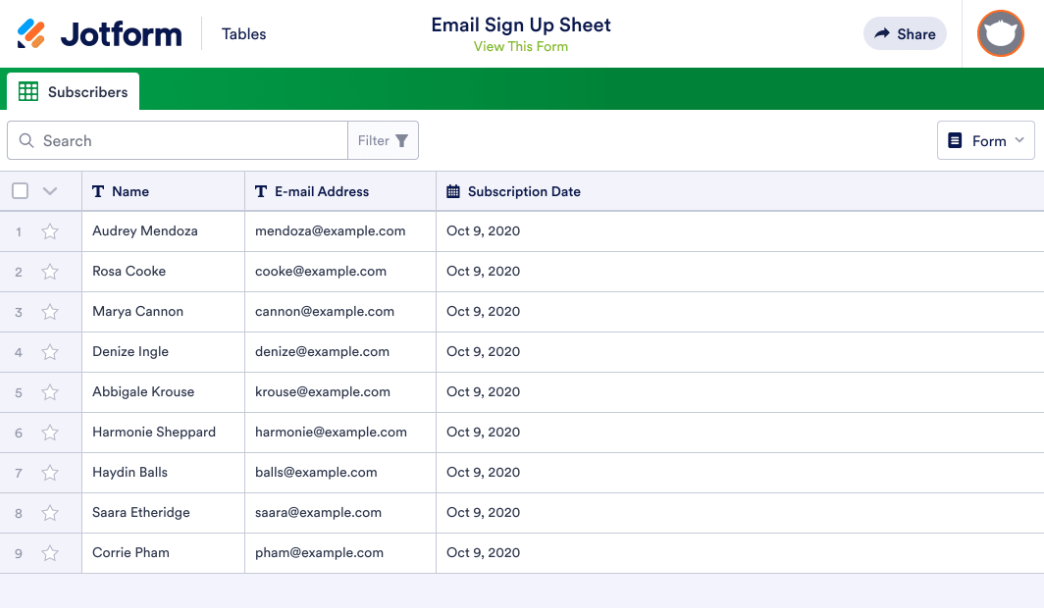
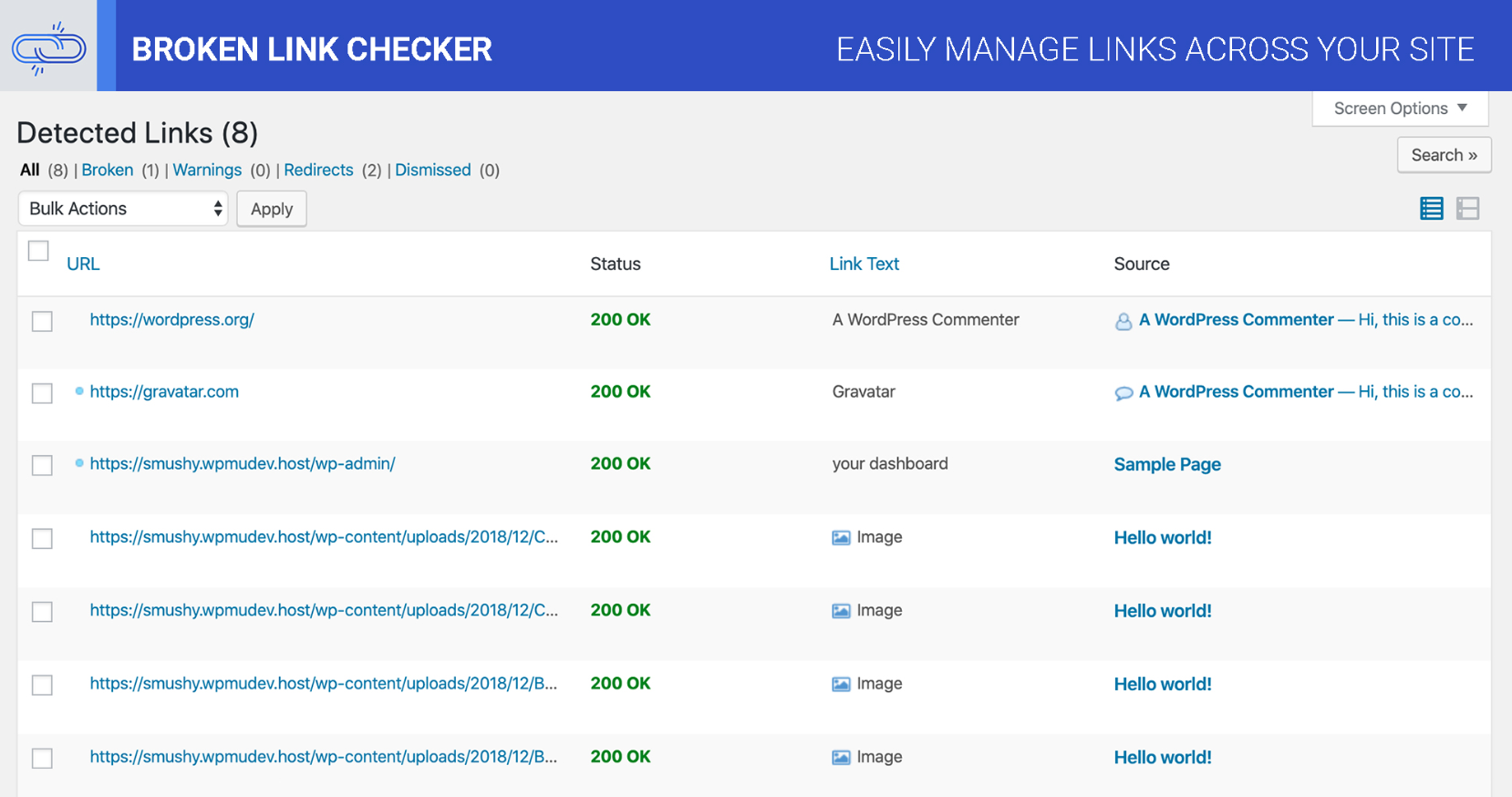
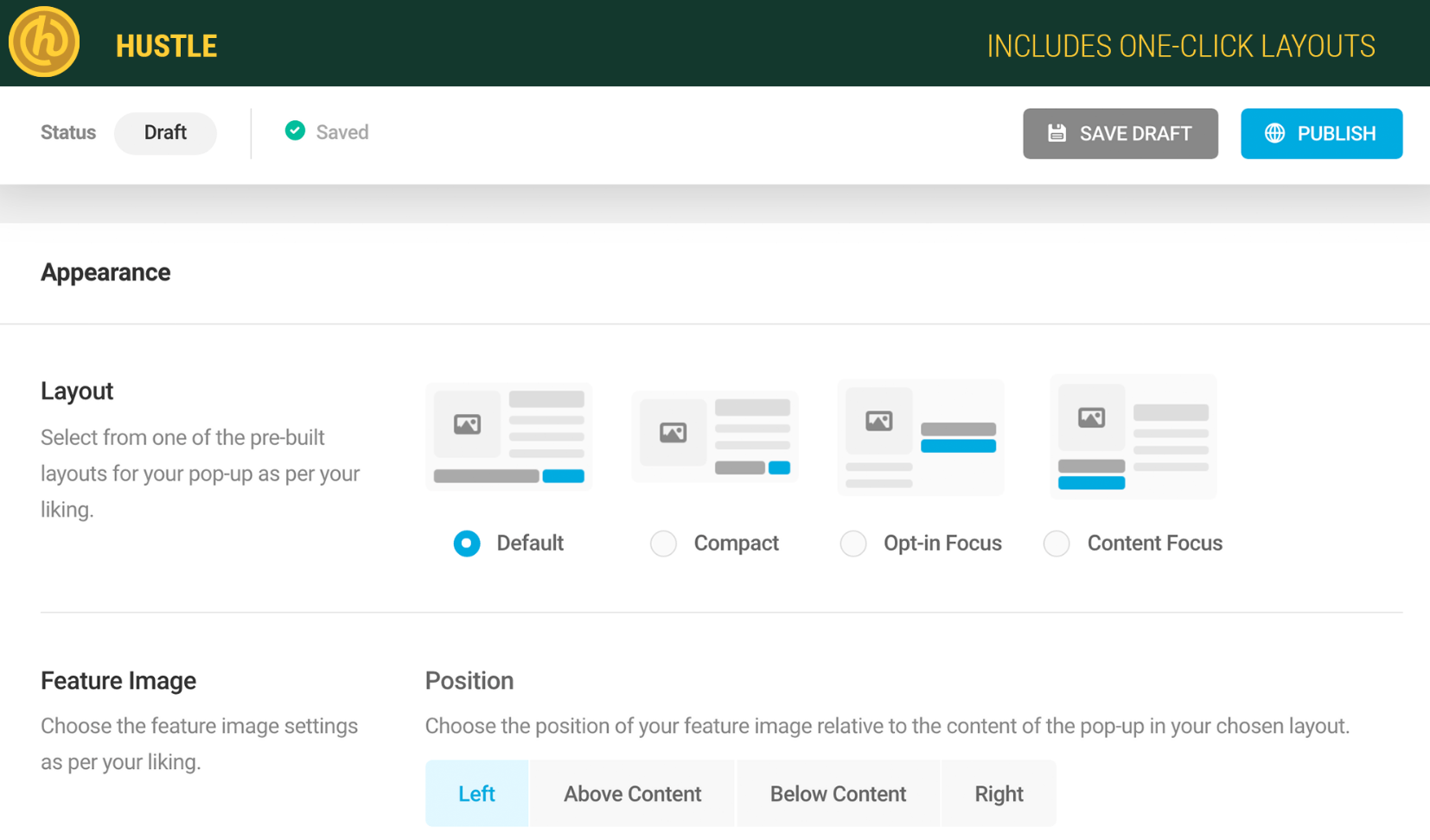
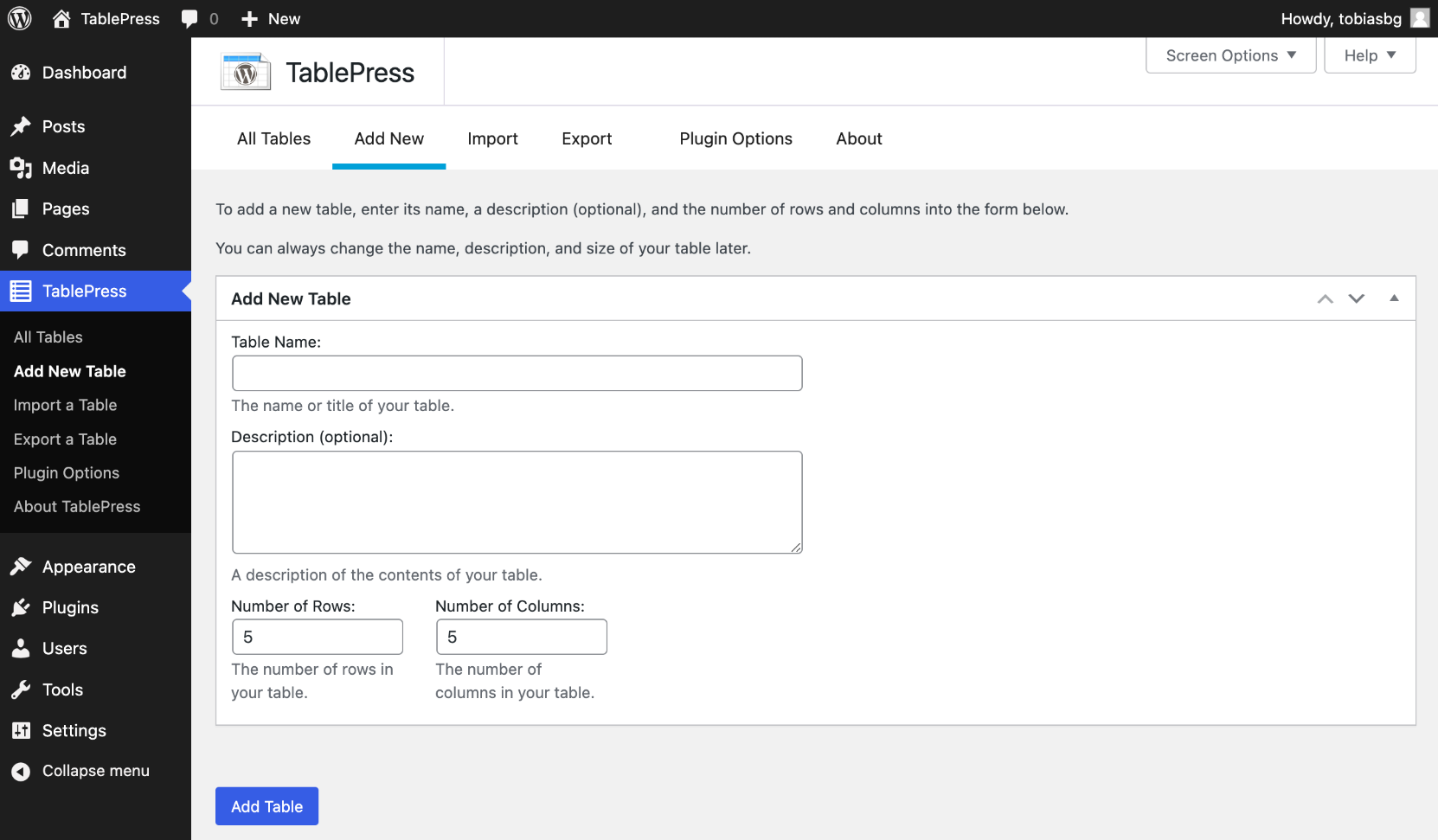
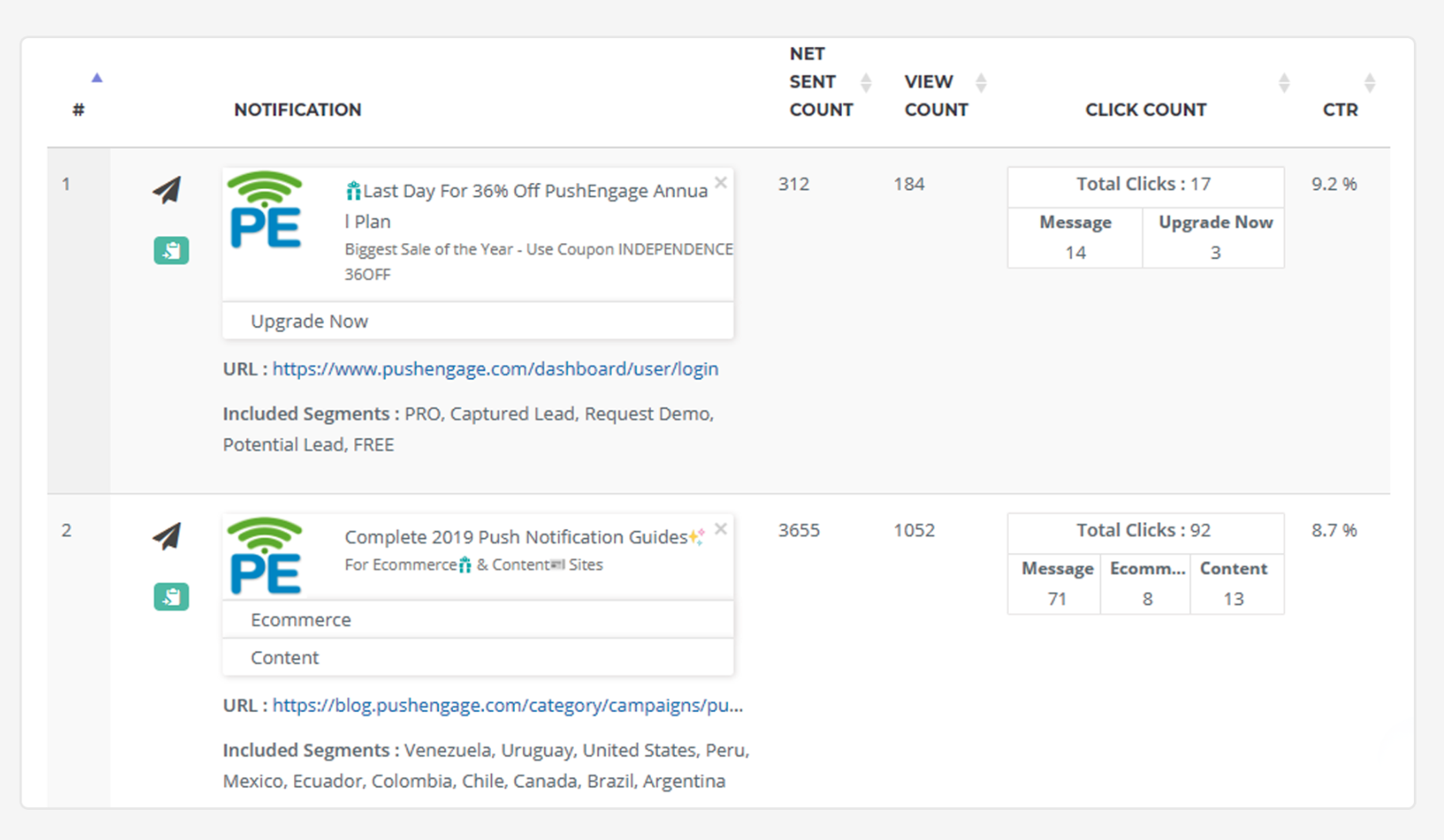
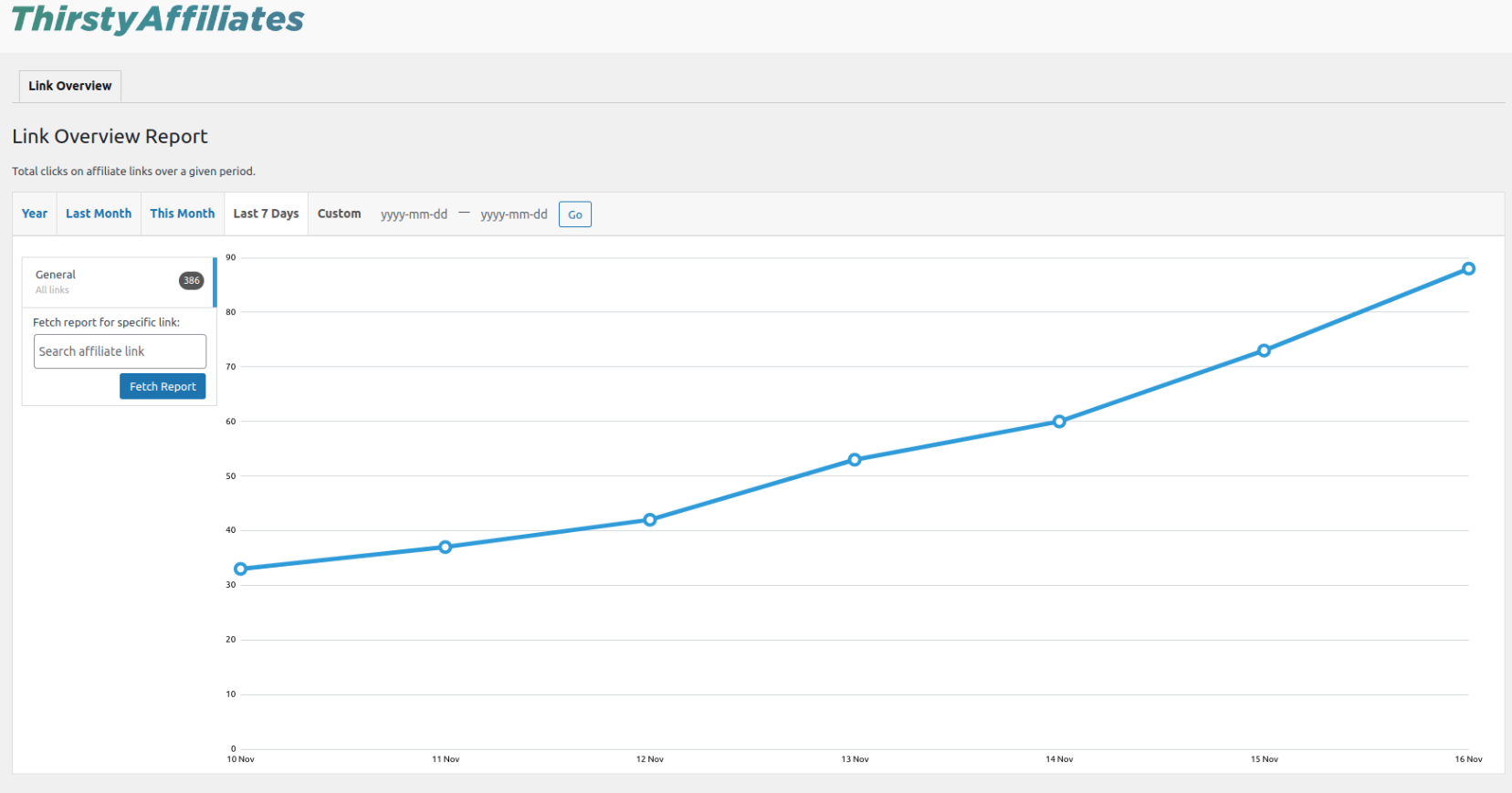
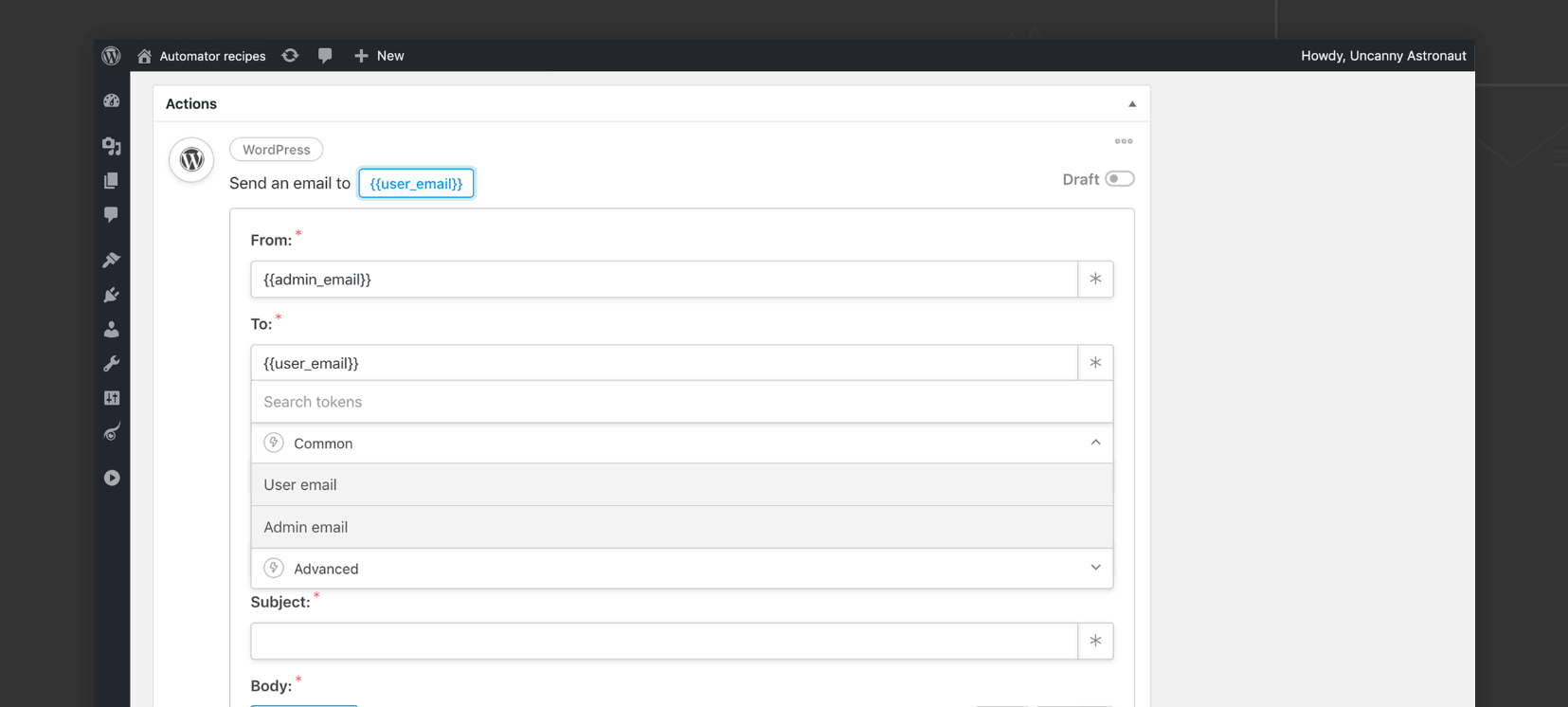
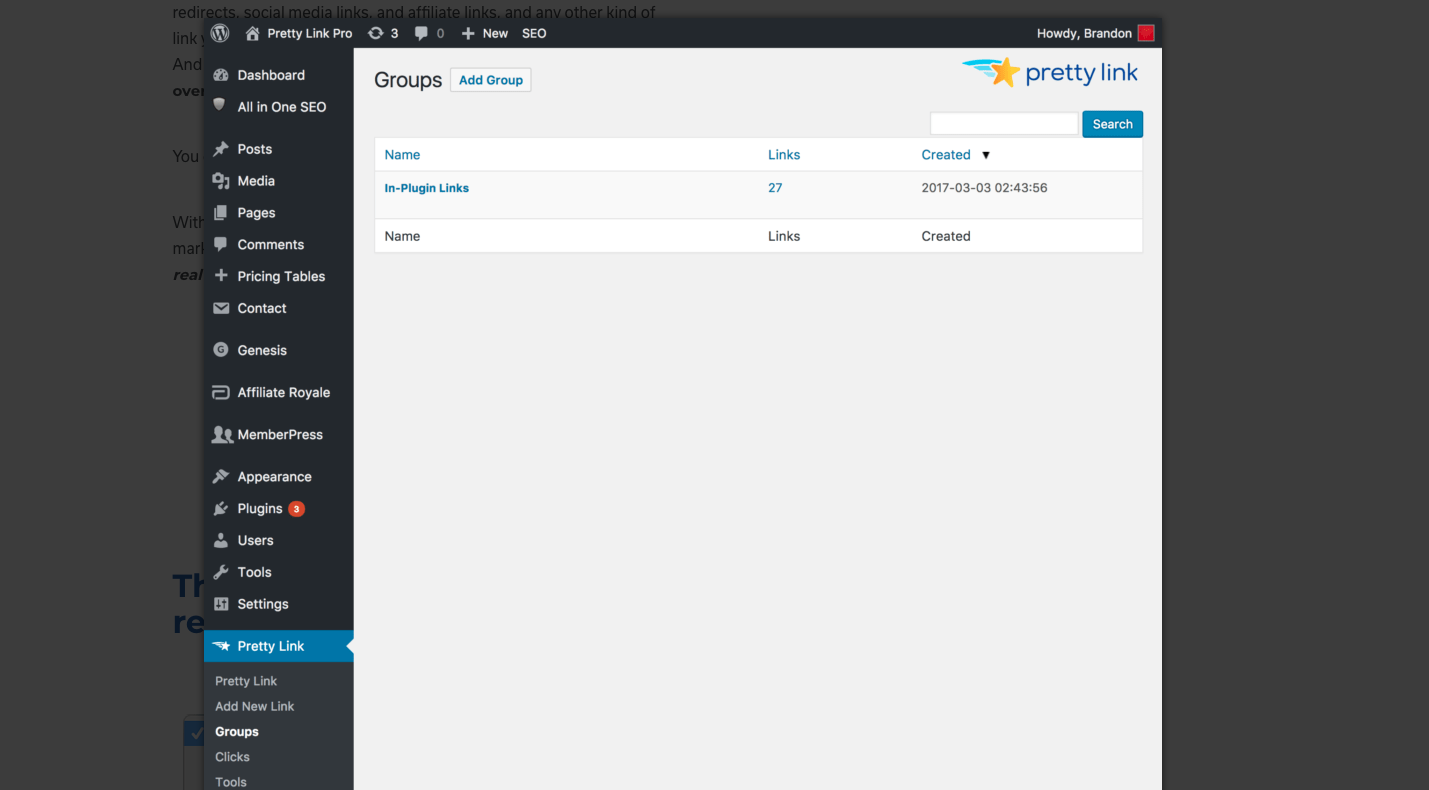
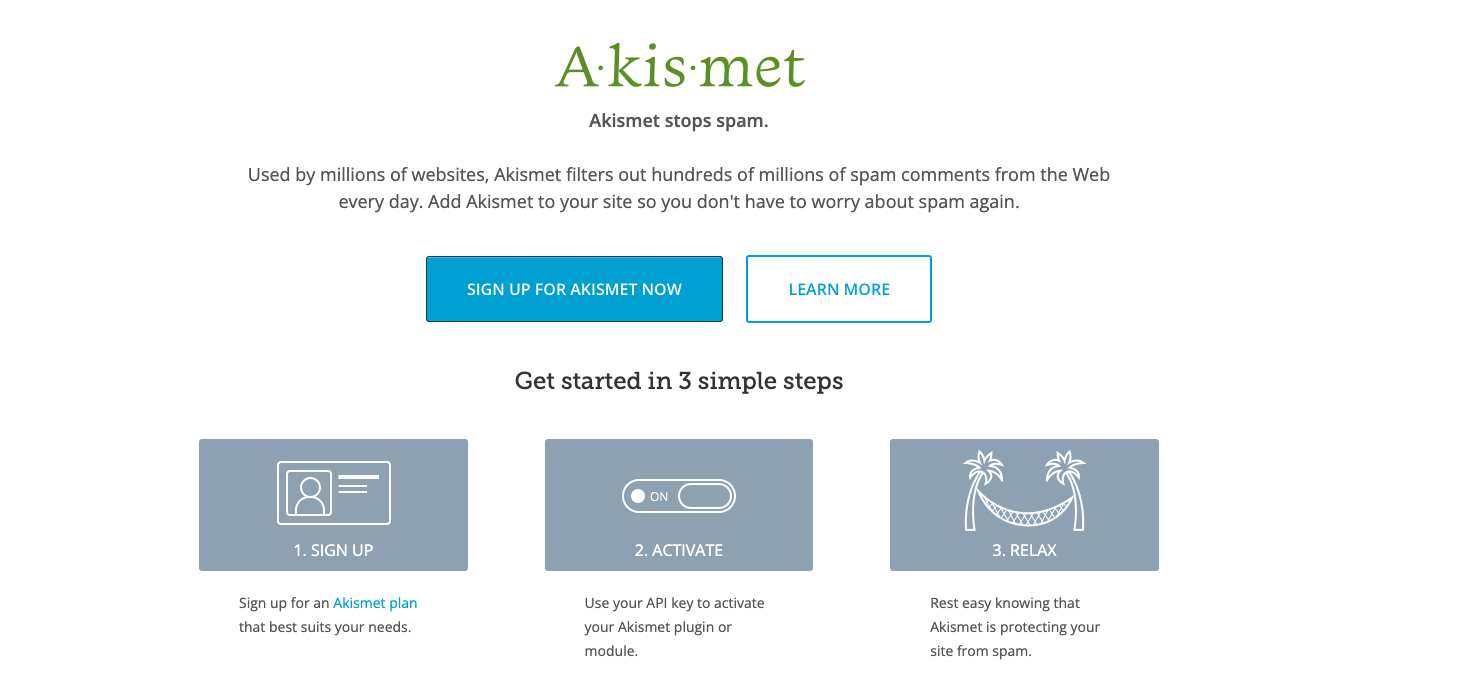
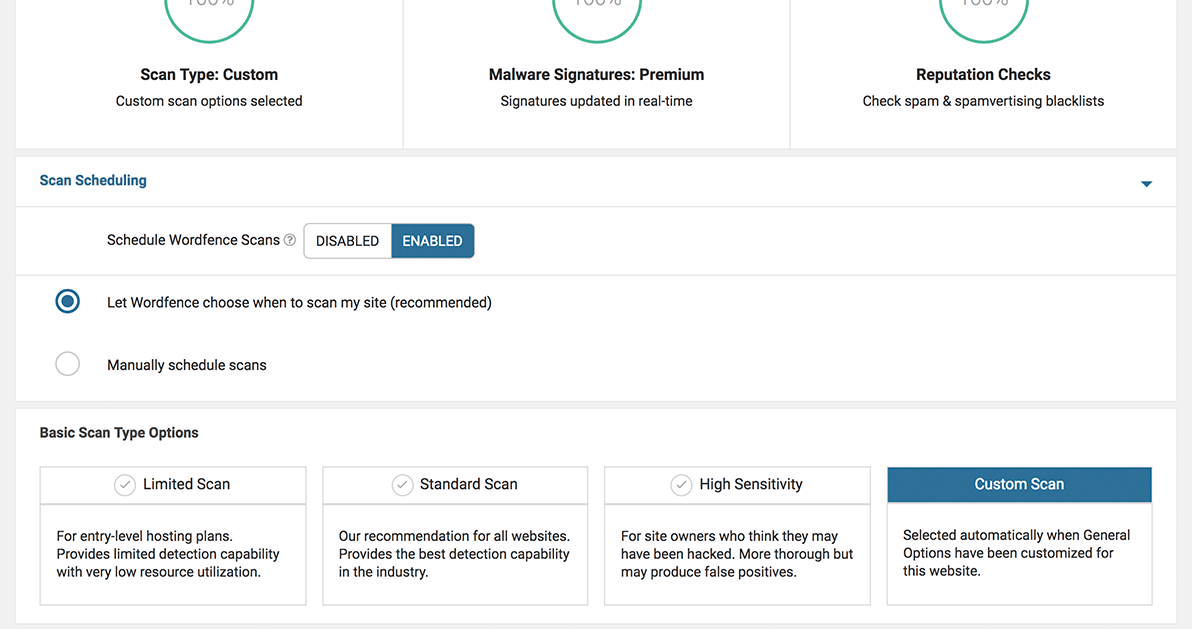
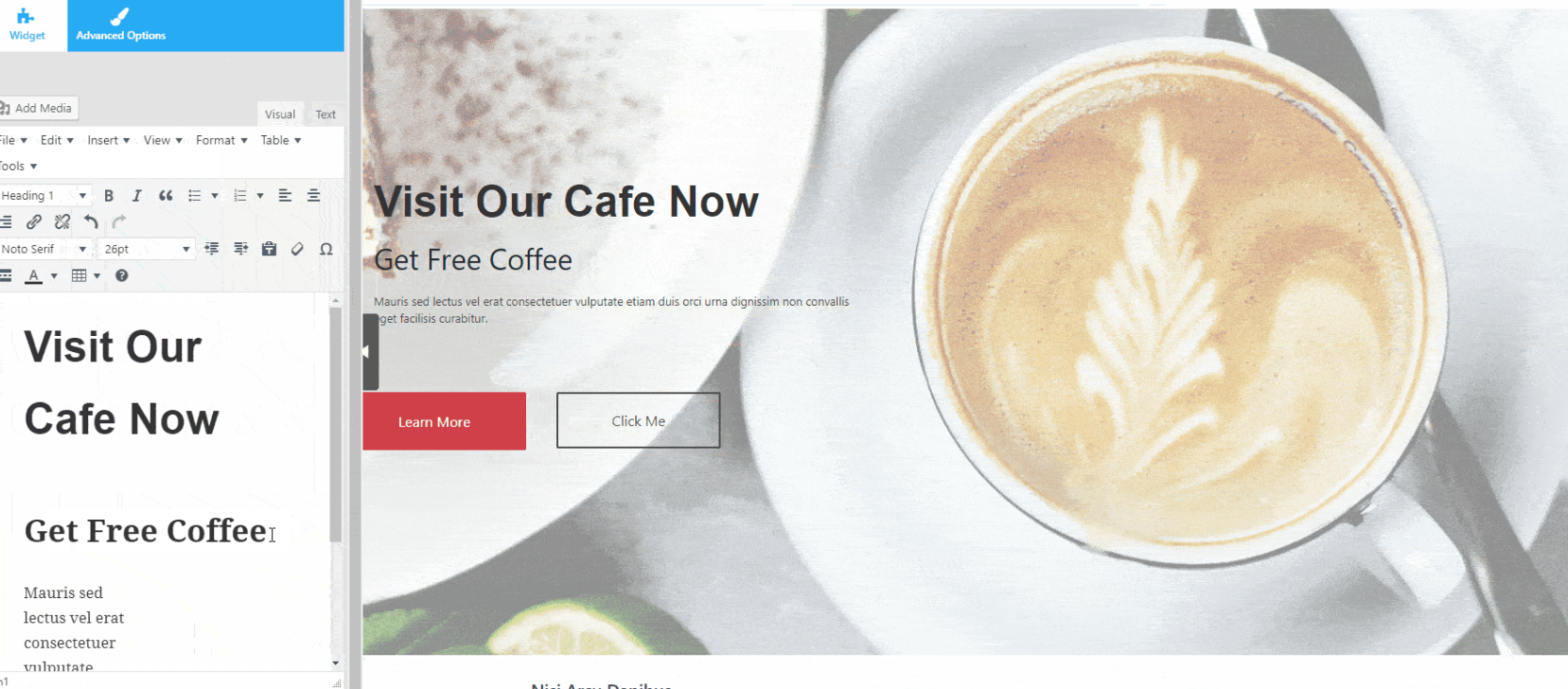
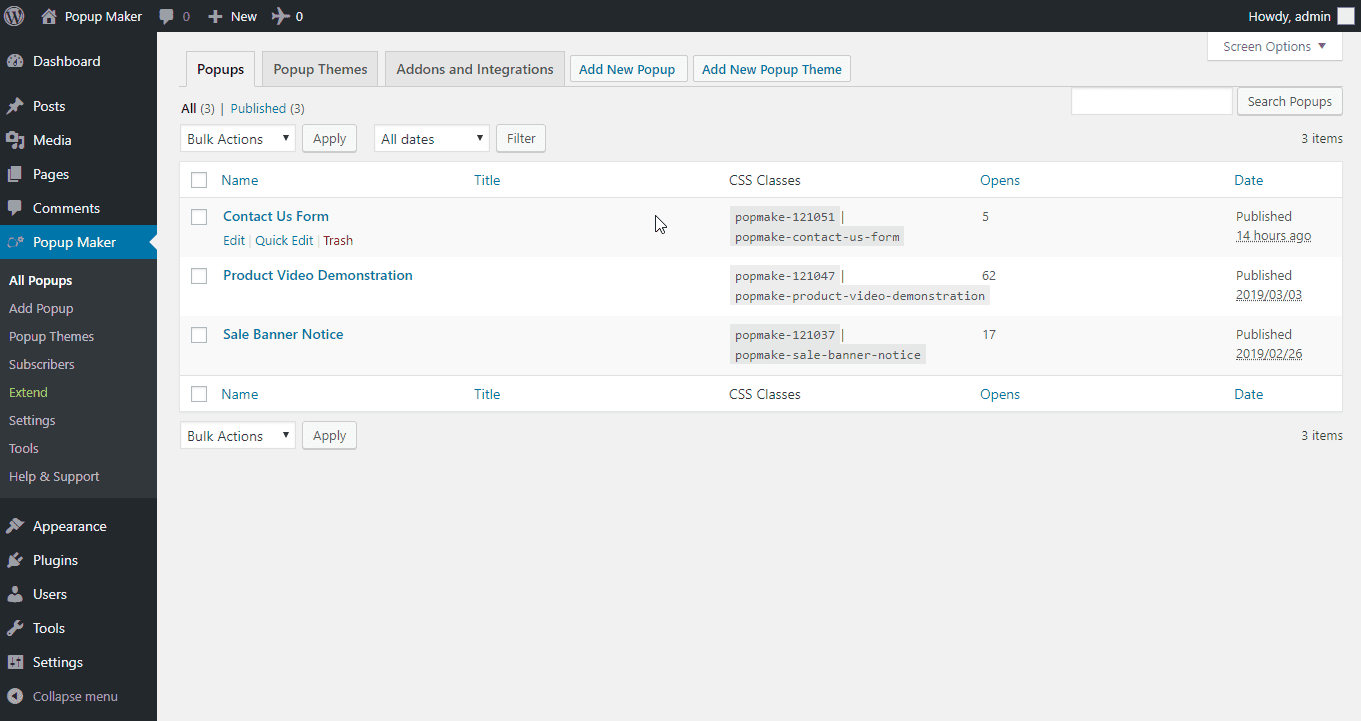
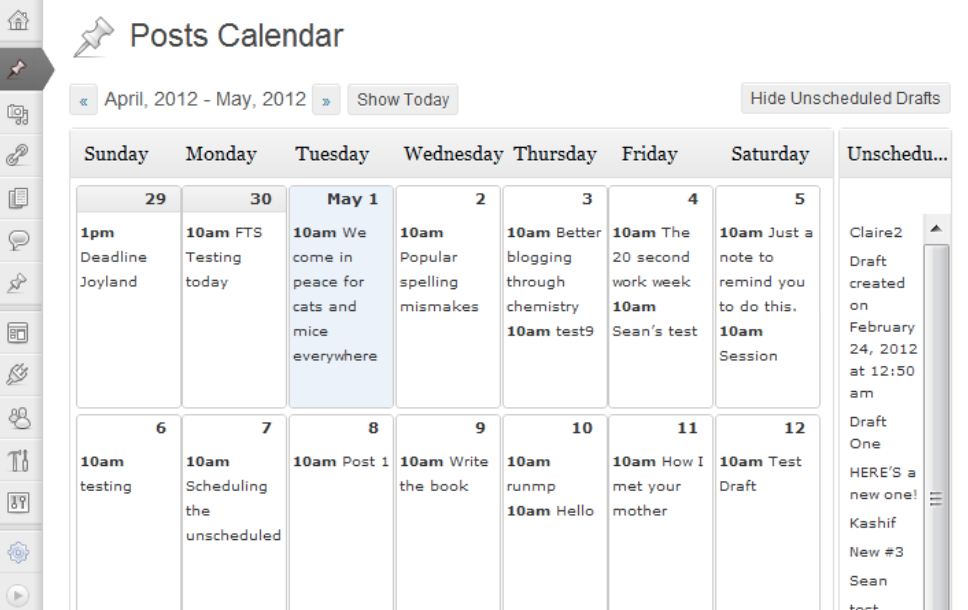
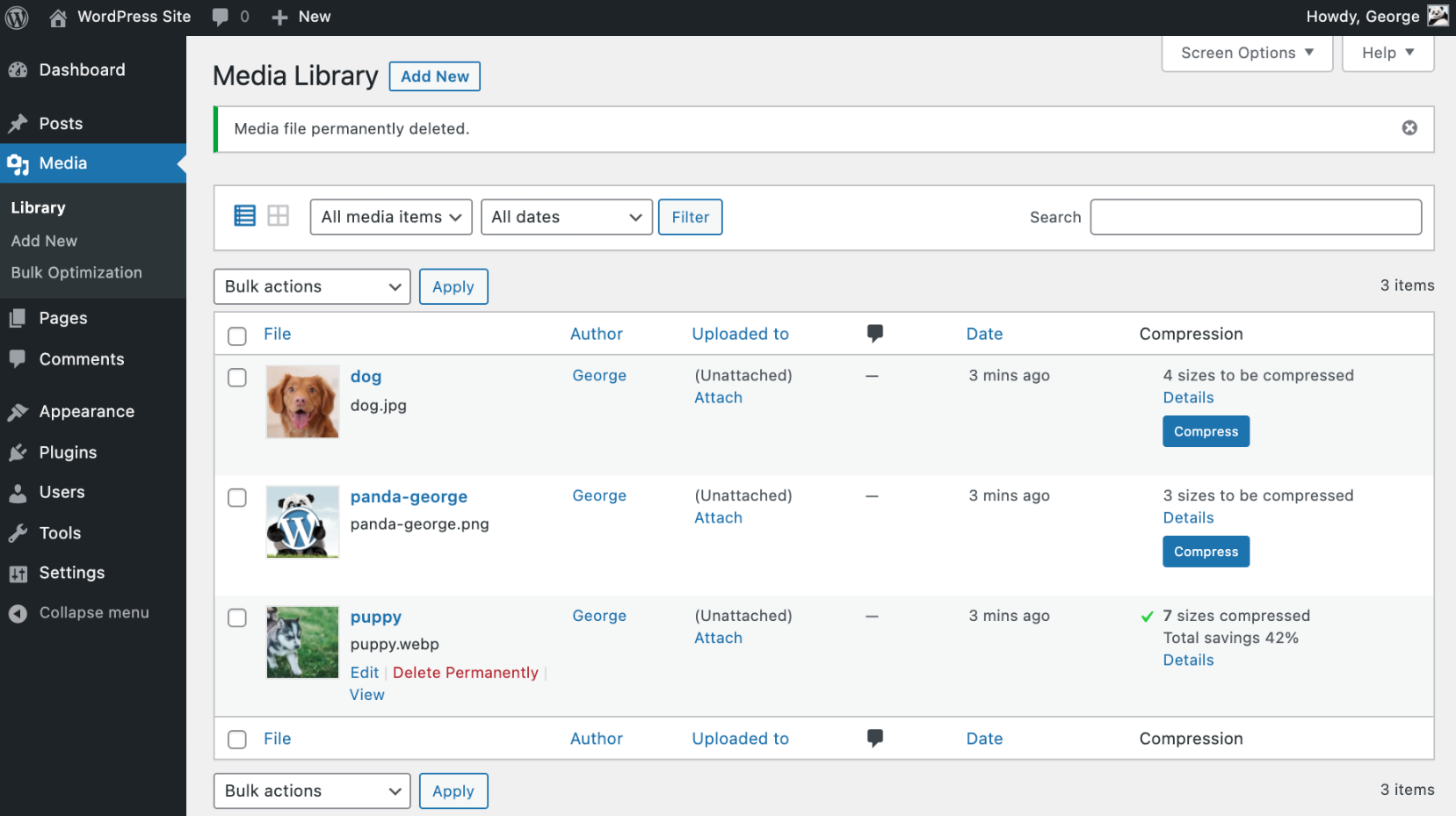
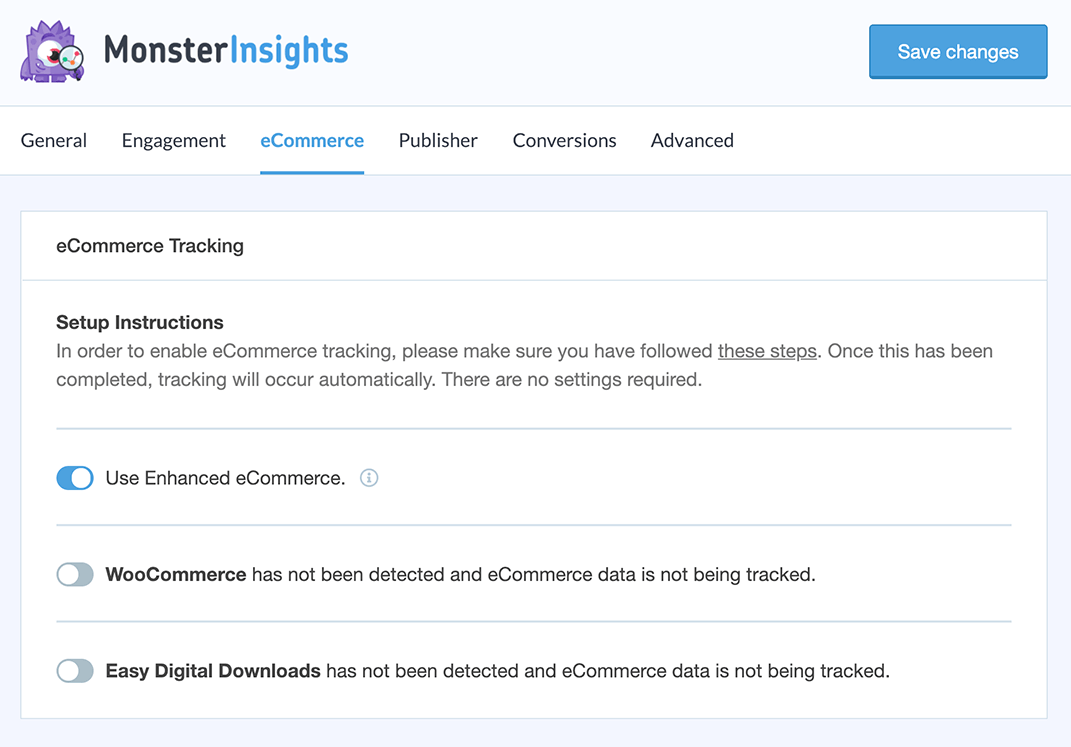
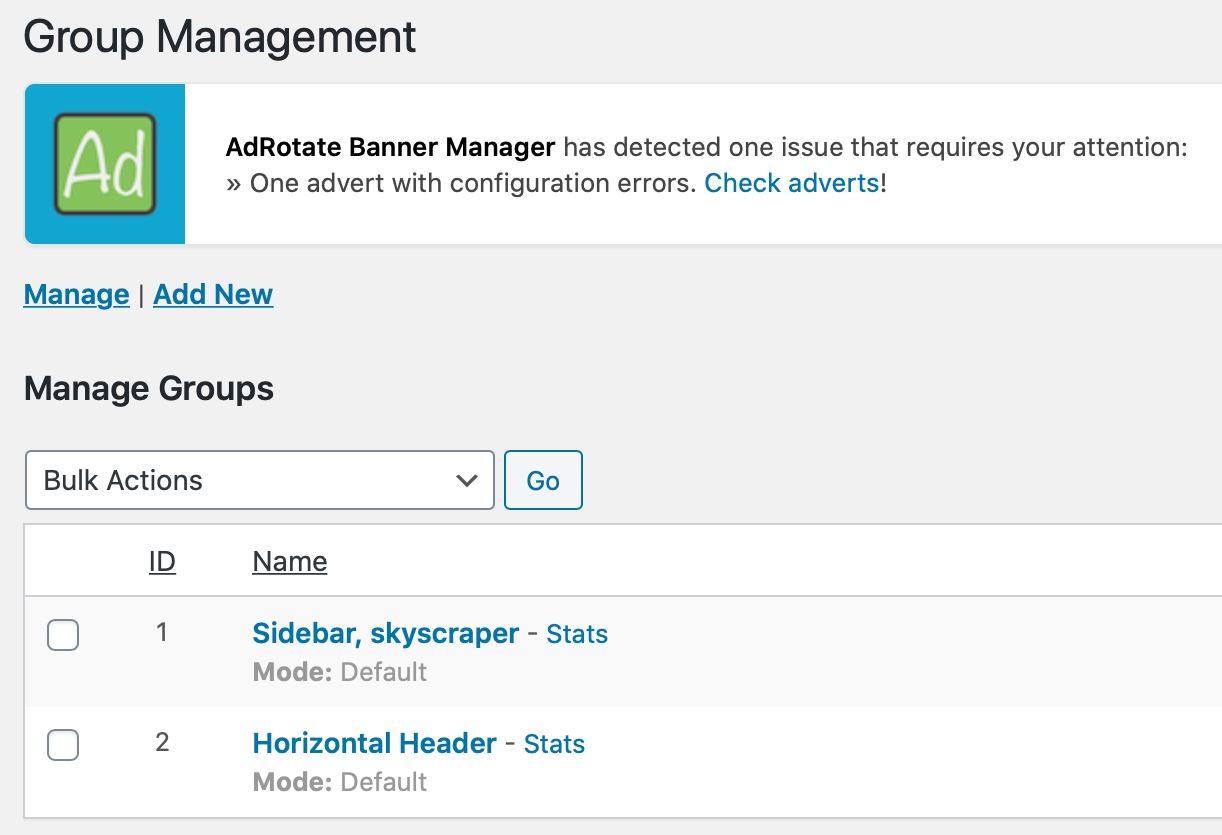
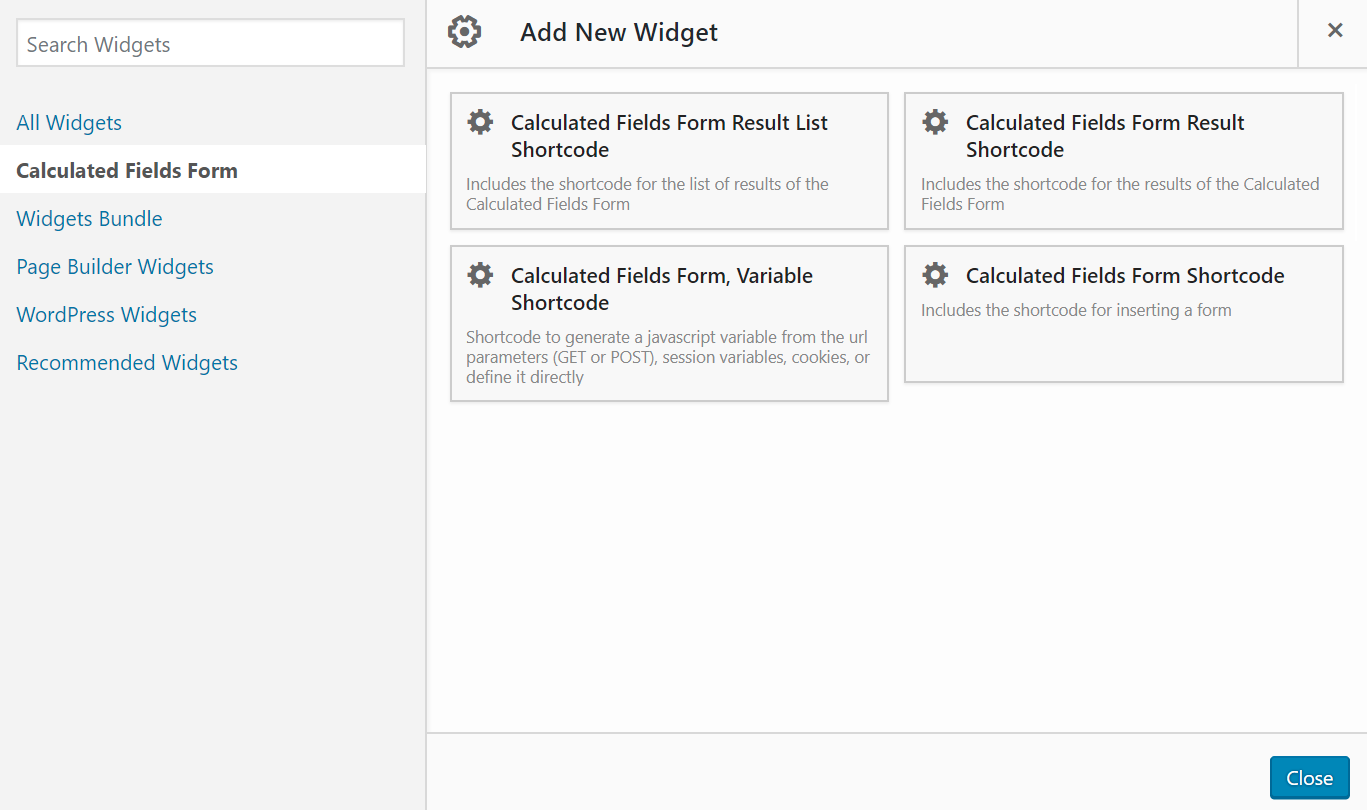
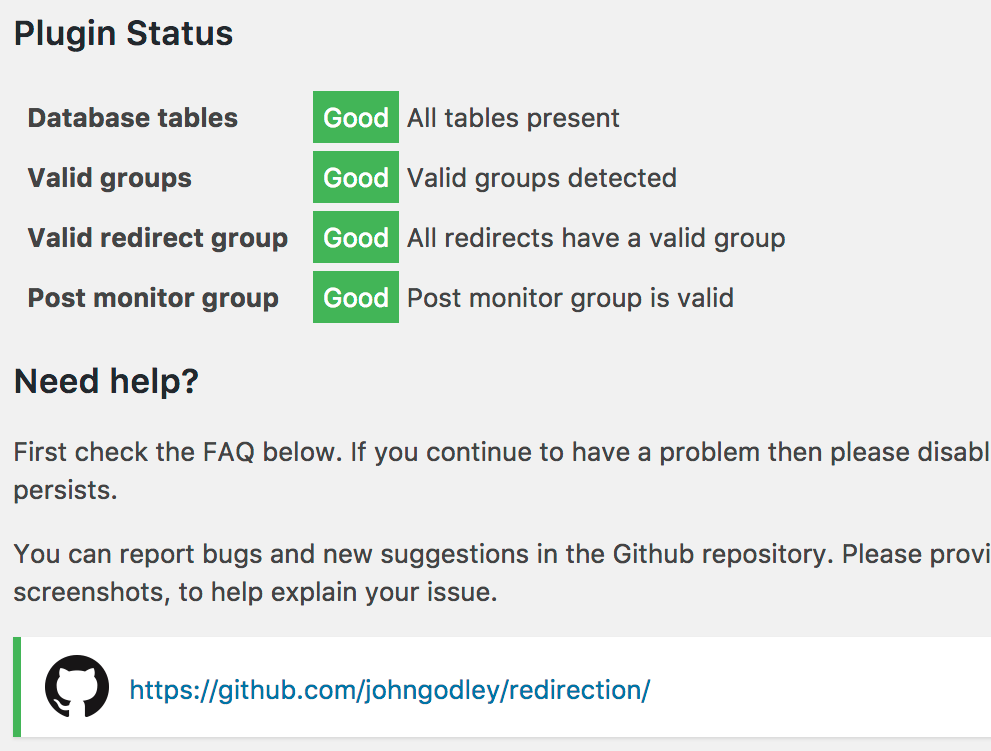
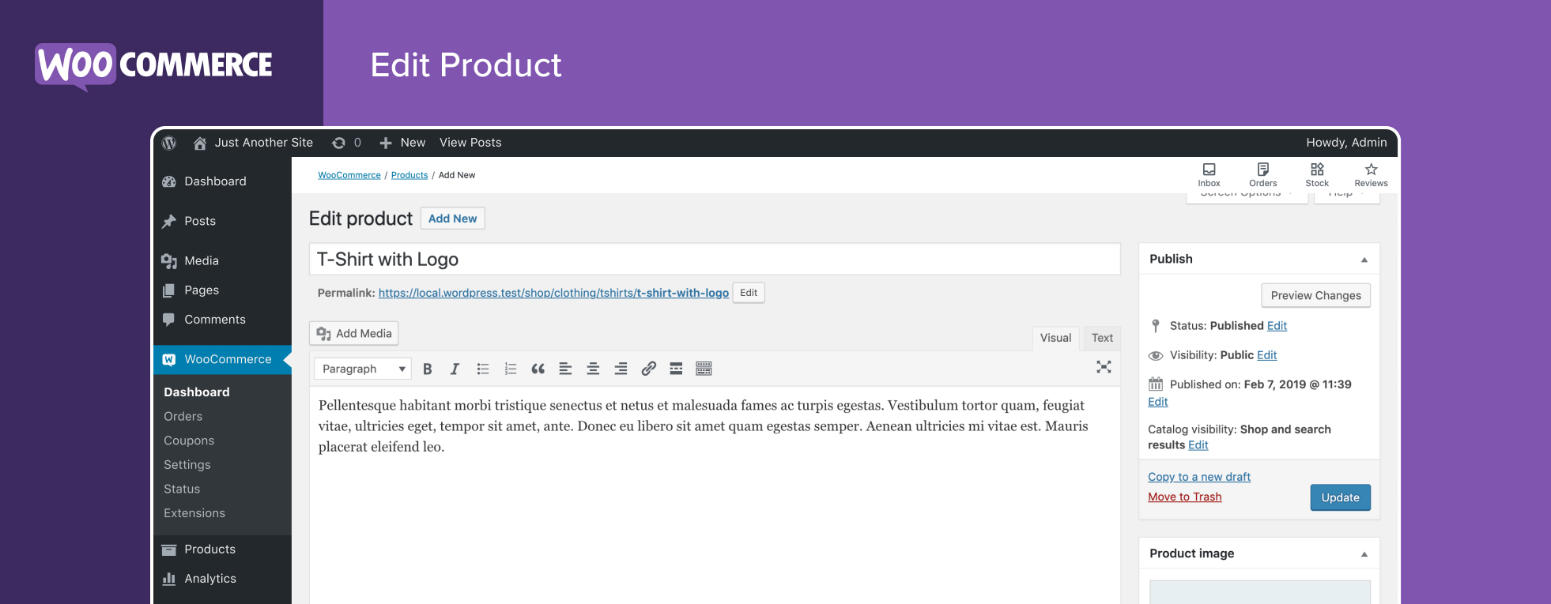
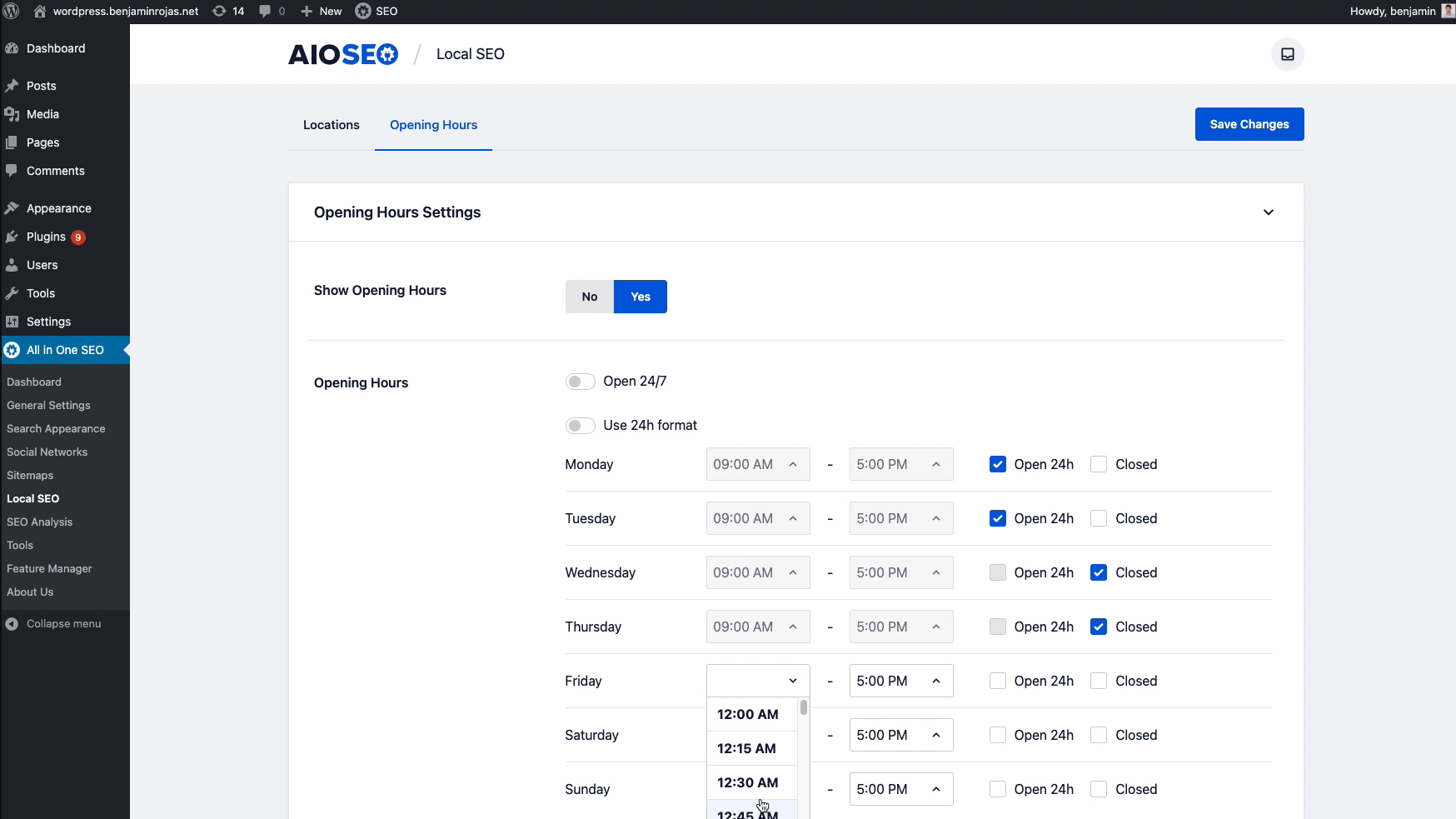







Send Comment: