Best Pomodoro apps
- Focus Booster: Best for daily lists of completed tasks
- TomatoTimer: Best for no-frills functionality
- RoundPie App (formerly PomoDoneApp): Best for task management integration
- Focus Keeper: Best for timer customizations
- Focus To-Do: Best for time management enhancement
- Marinara Timer: Best for customization based on task
- Pomello: Best for integration with Trello
- Toggl Track: Best for different types of time tracking
- Be Focused: Best for tracking your goals
- Pomodoro Tracker: Best for use on the web
- Forest: Best for gamification
- Tide: Best for mindfulness
- Bear Focus Timer: Best for incentivized storytelling
- Pomotodo: Best for creative people
- Bonfire: Best for complex projects
We’re always looking for ways to improve our productivity. With that goal in mind, you may have tried techniques like time boxing, time blocking, and bullet journaling. These methods are all part of effective time management strategies designed to help you maximize your day. One technique that continues to gain in popularity is the Pomodoro Technique. This simple method is known for helping busy professionals break through distractions and stay focused on the task at hand.
Pomodoro Technique background
Francesco Cirillo invented the technique, which got its name from the tomato kitchen timer he used to track his time. (Side note: Pomodoro means tomato in Italian.)
The technique breaks work periods into 25-minute intervals, followed by five-minute breaks. Once four work periods, or Pomodoros, have passed, you take a longer break of 15–20 minutes. Essentially, you could break it down into the following five steps:
- Choose what you’ll work on.
- Set your timer for 25 minutes.
- Work, avoiding distractions, until 25 minutes are up.
- Take a five-minute break.
- After four work periods, take a 15–20 minute break.
The beauty of this method is its simplicity. All you really need is a simple timer. However, using a Pomodoro-specific app can make keeping track of breaks and progress more manageable. We’ll get to that in a bit.
Pro Tip
You may wonder what to do if your tasks take less than 25 minutes. In this case, you’ll want to group smaller tasks to use your time slots effectively. Conversely, you can break down larger projects into smaller tasks to fit in the 25-minute intervals.
Remember, during the 25 minutes, your goal is to eliminate distractions. Using focus mode on your device can help limit the temptation to pick up your phone. Jotting down things you don’t want to forget also helps you stay on task.
Now that you have a good idea of how the Pomodoro Technique works, let’s consider how it helps you be more productive.
Benefits of using the Pomodoro Technique
Using the Pomodoro Technique ensures that you can focus but also helps you take needed breaks. Additionally, it provides productivity benefits for both the short and long term, which include helping you
- Reduce distraction. A big project can give us an overwhelming desire to procrastinate. Breaking it down into 25-minute work intervals is more palatable, making us more disciplined in our work process and in how often we allow ourselves to get distracted.
- Fight burnout. Busy schedules often force us to work in a counterproductive way. Instead of taking needed breaks, we try to push through. The result is diminished performance and diminished returns.
- Improve time management. Where does your time go? The Pomodoro Technique gives you visibility into how much time it takes to complete specific tasks. You can then avoid being overly optimistic about how long it will take to accomplish projects and schedule the time you need.
Timing your projects with the Pomodoro Technique helps keep you accountable and focused. Why not give it a try? If you need a bit more motivation, try enlisting a friend to do it with you.
Pomodoro-specific apps can facilitate tracking and give you a way to see your progress over time. Here are 16 of the best Pomodoro apps available to help you track your time and improve your productivity:
1. Focus Booster: Best for daily lists of completed tasks
App Store user rating: 4.6 out of 5 (52 ratings)
Play Store user review: N/A
Focus Booster is a lightweight and straightforward Pomodoro timer that automatically records each session. The dashboard lets you review reports, track your work, and visualize how you’re spending your time. The app features a Pomodoro timer, customizable session lengths, report exports, and manual time entry.
Key features
The dashboard lets you review reports, track your work, and visualize how you’re spending your time. The app features a Pomodoro timer, customizable session lengths, report exports, and manual time entry.
Pros and cons
- Pro: The Today list lets you keep track of all your completed items for each day.
- Con: The free plan only allows for 20 Pomodoro sessions per month.
Pricing
The company focuses on its productivity app, which offers a free starter plan with access to 20 Pomodoro sessions per month. However, unless you only use the app occasionally, you’ll need more sessions. Professional plans cost $4.99 per month, with a free month if you pay annually. If you’d like to try it before buying, the professional plan includes a 30-day trial.
User review
Not available
2. TomatoTimer: Best for no-frills functionality
App Store user rating: N/A
Play Store user review: N/A
TomatoTimer is a free, web-based Pomodoro timer.
Key features
The timer is super simple and allows users to customize just a few key items, including sound, volume, Pomodoro length, and break times. You can also start your Pomodoros and breaks automatically. Its simplicity makes it a compelling option for those who want a straightforward timer and nothing more.
Pros and cons
- Pro: There’s no cost to use the app.
- Con: The app has bare-bones functionality.
Pricing
TomatoTimer is completely free to use.
User review
Not available
3. RoundPie App (formerly PomoDoneApp): Best for task management integration
App Store user rating: 3.4 out of 5 (23 ratings)
Play Store user review: N/A
RoundPie App (formerly PomoDoneApp) is a simple tool that can enhance your existing task management system.
Key features
RoundPie App integrates with other task management services like Trello, Evernote, Asana, and Todoist. Integrate it with the task manager you’re already using, and you won’t have to add tasks to the RoundPie App. This seamless integration makes getting started simple and convenient.
RoundPie App is available on every operating system. It also includes Chrome extensions on Mac and Windows that let you start, stop, and pause tasks right from your toolbar.
Pros and cons
- Pro: It integrates with many different task management platforms.
- Con: Syncing with other apps can take time and may require debugging.
Pricing
RoundPie App offers a free plan and three paid plans starting at $2.16 per month.
User review
“PomoDoneApp is a task management tool. It merges Pomodoro time management with task tracking that helps prevent procrastination and burnout by automatically monitoring task time. Users can sort time logs by source, project, and date, and easily share or export them.”
4. Focus Keeper: Best for timer customizations
App Store user rating: 4.8 out of 5 (21.6K ratings)
Play Store user review: 3.8 out of 5 (599 reviews)
Focus Keeper enables you to avoid burnout while heightening productivity.
Key features
Focus Keeper features an intuitive interface, productivity charts, and an adjustable timer you can set with your fingers. Sessions, goals, sounds, and colors are all customizable within the app. The productivity tool is available on iOS and Android.
Pros and cons
- Pro: You can customize the time, alarm, and ticking sounds.
- Con: You can’t differentiate alarms for short breaks and long breaks.
Pricing
Focus Keeper is free to use, but if you want access to all its features, you’ll need the Pro version for $2.99 per month or $9.99 per year. Pro features allow you to create unlimited tasks, access task data, set timer lengths, and more.
User review
“A simple but effective app to prevent burnout while working or studying (I use it for studying Japanese). The Pomodoro method helps not only with keeping you at your peak of attention span, but also helps with the much more subtle fear that feeds wandering attention and procrastination: the fear that the workload will never end. It’s perfect and very comforting for overwhelming tasks that you dread sitting down to tackle.”
5. Focus To-Do: Best for time management enhancement
App Store user rating: 4.8 out of 5 (11.9K ratings)
Play Store user review: 4.6 out of 5 (232K reviews)
Focus To-Do is a Pomodoro app combined with task management features.
Focus To-Do offers convenient white noise, timer customization, and task management features. It’s available on mobile, tablet, desktop, and as a Chrome extension. It also includes reporting, syncing between devices, and the ability to set due dates or reminders.
Focus To-Do offers some great task management features. You can assign tasks to specific projects, split projects into subtasks, and set frequent tasks on repeat. Best of all, it’s free.
Pros and cons
- Pro: The app has enhanced task management features like assigning tasks to specific projects.
- Con: The desktop version user interface isn’t as intuitive as the app.
Pricing
Focus To-Do is free to use. It also has a premium plan that starts at $1.99 per month.
User review
“This app is so simple to use but also fun! I love the method of working for 25 mins with a few cycles of 5 min break times before the break time goes to 15 mins. I get so happy when I hear the ding after I check off tasks. You can even grow plants, which depends on your productivity and daily login so that’s also fun. Perfect app for procrastinators and those that just don’t have a good relationship with that annoying little guy called FOCUS!”
6. Marinara Timer: Best for customization based on task
App Store user rating: 4.8 out of 5 (9.1K ratings)
Play Store user review: N/A
Marinara Timer is a no-frills web-based Pomodoro timer.
Key features
You can select from three options: a traditional Pomodoro timer, a custom timer, and a kitchen timer. The timer is simple to use but doesn’t include any advanced features like reports or integrations with other tools.
Pros and cons
- Pro: The app is incredibly easy to use.
- Con: The only feature this app has is a timer.
Pricing
Marinara Timer is free, and you don’t need to download anything to use it. It’s a great option for those who need a timer with no frills.
User review
Not available
7. Pomello: Best for integration with Trello
App Store user rating: N/A
Play Store user review: N/A
Pomello is the Pomodoro app designed to integrate with Trello.
Key features
It uses Trello’s project management tool to organize tasks. Pomello turns Trello cards into Pomodoro tasks in a distraction-free design.
Pros and cons
- Pro: You can use the free version on unlimited Trello boards and lists.
- Con: It only integrates with Trello and no other task management solutions.
Pricing
This productivity app has a Basic plan that’s free for use on Mac, Windows, and Linux. The Premium plan option costs just $2 per month or $20 per year. With this plan, you can turn checklist items into tasks, choose custom timer sounds, and export your productivity data.
User review
Not available
8. Toggl Track: Best for different types of time tracking
App Store user rating: 3.2 out of 5 (78 ratings)
Play Store user review: 4.5 out of 5 (18.8K reviews)
Toggl Track is a full-featured time management app that isn’t specifically designed for the Pomodoro Technique. That said, it allows you to turn on a Pomodoro feature that adds a Pomodoro timer to Toggl Track’s Chrome and Firefox extensions.
Key features
Toggl Track offers a host of advanced time-tracking features like one-click timers, tracking reminders, 100-plus app integrations, reporting, and the ability to assign billable rates to tasks. You can use it and sync it across any device.
Pros and cons
- Pro: It comes with a variety of productivity features, not just a timer.
- Con: The user interface can be hard to figure out for some people.
Pricing
Toggl Track’s basic plan is free to use. Starter plans begin at $9 per user, per month and include more advanced reporting and time-tracking features.
User review
“I love how easy Toggl is to use and keep track of, how I can run reports and look at trends, and how visually appealing it is, which is really helpful for me.”
— Raven S.
9. Be Focused: Best for tracking your goals
App Store user rating: 4.7 out of 5 (3.9K ratings)
Play Store user review: N/A
The Be Focused app has several customization options to help keep you productive.
Key features
Key features include task management, goal tracking, and pie chart reporting. Additionally, you can customize the duration of your break and work sessions.
Pros and cons
- Pro: Users can specify custom timer settings for different tasks.
- Con: You can’t use tags and filters with the free version of the app.
Pricing
The free Be Focused app comes with all the features we’ve discussed. The premium version is Be Focused Pro. The paid app costs $9.99 per year and has more robust features like CSV file exports and Apple Watch syncing.
User review
“It is easy to set the timer, and you can add labels and define the work/break interval you need. I also use it to stand up whenever I need to stretch and breathe between work intervals.”
10. Pomodoro Tracker: Best for use on the web
App Store user rating: N/A
Play Store user review: N/A
Pomodoro Tracker has a web application that lets you use the timer without installing the app or signing up. However, you’ll need to create an account to use the task management features.
Key features
Pomodoro Tracker allows you to customize your settings to change the session lengths and notifications. It also has the ability to add a simple to-do list.
Pros and cons
- Pro: You can easily add tasks and sort them into categories in the free version.
- Con: If you want to use the scheduling features, you have to pay for the premium app.
Pricing
The Pomodoro Tracker web app is free to use.
User review
Not available
12. Forest: Best for gamification
App Store user rating: 4.8 out of 5 (40.2K ratings)
Play Store user review: 4.7 out of 5 (646K reviews)
Forest is a unique productivity app that helps users stay focused while supporting an environmental cause.
Key features
Your goal is to grow a forest, and you grow trees by completing successful focus sessions. Growing trees also gives you credits, which you can spend on funding actual tree-planting effortsplanting real trees. Forest has a deep focus mode that detects if you leave the app and makes you restart your session.
Pros and cons
- Pro: Gamification encourages you to stay focused.
- Con: You have to pay to download it from the iOS store but not from Google Play.
Pricing
Forest has a one-time purchase cost of $3.99 through iOS. You can use it across all Apple devices. It’s free to use through Google Play, but you need the Pro version (also $3.99) to use it across all Android devices.
User review
“This is the app that’s got me through middle school and two years of high school. I don’t have a diagnosed focusing disorder, but I get writing blocks and procrastinate a lot. Like, a LOT. This app has helped me so, so much. It’s really got everything you could ask for. An amazing user interface, currency that you get from focusing, fake (and real) trees that you can plant to make a beautiful forest out of focusing, tags so you know where you’re spending time focusing, and really cool analysis tools that show you what days and what times you focus the most.”
— AmyR1101
13. Tide: Best for mindfulness
App Store user rating: 4.8 out of 5 (7.4K ratings)
Play Store user review: 4.7 out of 5 (21.3K reviews)
The Tide app isn’t strictly a Pomodoro app.
Key features
Tide pairs a Pomodoro timer with natural sound to help you maintain your focus. The timer defaults to 25-minute intervals, but you can customize it to your work period.
Tide doesn’t include task management features; instead, it focuses more on improving your individual focus sessions through soundscapes.
Pros and cons
- Pro: The app is designed to help you relax in addition to improving your productivity.
- Con: There are no task management features in this app.
Pricing
Tide is free to use on iPhone, iPad, Android, and Chrome.
User review
“Tide is one of a kind and the king of all of ‘em. A truly unparalleled experience when it comes to winding down, meditating, day-dreaming and much more! The versatility of the utilities and the vast array of available sounds makes this a full-packaged app.”
14. Bear Focus Timer: Best for incentivized storytelling
App Store user rating: 4.3 out of 5 (147 ratings)
Play Store user review: N/A
Bear Focus Timer is a fun app that combines the Pomodoro Technique with white noise for improved concentration.
Key features
It features a cartoon bear with a clean, minimalist timer. The Bear Focus app is a good choice for a simple Pomodoro timer without added reports or functions. The more you focus, the happier the bear becomes by doing activities he loves, like fishing. Bear Focus Timer is visually engagingartful and straightforward to use.
Pros and cons
- Pro: It uses a fun concept that involves storytelling.
- Con: There’s no free version of the app.
Pricing
Although the app isn’t free, it’s available on iOS for a one-time purchase of $1.99.
User review
“The interface is super simple and easy to use, and that is what makes this app an incredibly effective focus tool. It doesn’t give you annoying reminders if you interrupt your focus session, Bear simply scowls at you. It is super nice that you can set different sounds to play when the timer is up. I also like that it isn’t a traditional circular timer for the screen. Instead, Bear makes you want to complete your study sessions so that he is happy. I absolutely love this app, and I would recommend it to anyone who is looking for a simple, easy, and effective app for helping them stay on task.”
15. Pomotodo: Best for creative people
App Store user rating: 3.9 out of 5 (7 ratings)
Play Store user review: N/A
Pomotodo is a Pomodoro-inspired time management app made for creatives.
Key features
It’s designed to help you manage your workflow with features that include a to-do list, timesheet reports, and performance stats. Pomotodo is available for iOS, Android, Mac, Windows, and Chrome.
Pros and cons
- Pro: You can have insights and reports emailed to you at regular intervals.
- Con: Advanced features like goal-setting are only available with the paid plan.
Pricing
The free plan gives you access to the basic features as long as you sign up. The Pro plan includes features like goal- setting, notes, duration customization, additional sound options, and a weekly productivity report. The Pro plan costs $3.99 per month.
User review
Not available
16. ClickUp: Best for complex projects
App Store user rating: 4.6 out of 5 (4K ratings)
Play Store user review: 3 out of 5 (12.3K reviews)
ClickUp is an all-in-one productivity tool that individual users and teams of any size can use to manage time, organize work, and monitor progress, all in one platform.
Key features
With over 15 customizable views, a global time tracker, and a time estimate feature, ClickUp takes the Pomodoro technique to a whole new level. Start and stop time from any device and jump in between tasks with ClickUp’s global timer. Add time retroactively or manually create entries that link back to any task in your workspace. Plus, ClickUp integrates with 1,000 other tools like PomoDone to bring all of your time into ClickUp in seconds.
Pros and cons
- Pro: It allows you to jump between specific tasks while still tracking time with an app-wide timer.
- Con: It takes time to learn how to organize tasks within the app.
Pricing
Access ClickUp’s time-tracking features, 100 MB of storage, and unlimited members and tasks with its free forever plan. Gain access to even more advanced features with paid plans starting at $7 per member, per month.
User review
“We like ClickUp’s customizable task management system, which has significantly improved our team’s productivity. Its user-friendly interface allows us to navigate and manage our projects effortlessly. We switched from Trello. In ClickUp it’s easier to view and track different projects because of its folder system.”
— Ray K.
Tips for choosing the right Pomodoro app
With so many Pomodoro apps to choose from, it can be hard to narrow down your options. Ask yourself these questions to find the right app for your needs:
- Do I want something more than a stopwatch?
- Do I want the app to integrate with existing task and project management tools?
- Do I want the timer to be customizable?
- Am I motivated by tools that have gamification features?
- Do I want to be able to use the app on different devices?
- Are reports and insights about my productivity valuable to me?
- How much am I willing to pay for a Pomodoro app?
- Do I prefer a minimalist user interface, something more complex, or one that’s in between?
Answering these questions will help you determine what Pomodoro app will help you meet your productivity goals.
The first step toward improving your productivity
A major productivity boost may just be an app away. If you’re ready to try the Pomodoro Technique, give the apps on this list a try. We’re sure you’ll find one that fits your work and style.
Another way you can improve your productivity is by changing the way you collect and store data. Jotform’s powerful forms help you reduce busywork, so you have more time for what matters. Our forms cover a range of needs, from scheduling appointments to planning your wedding. Take one more step toward your most productive self and try Jotform free today.
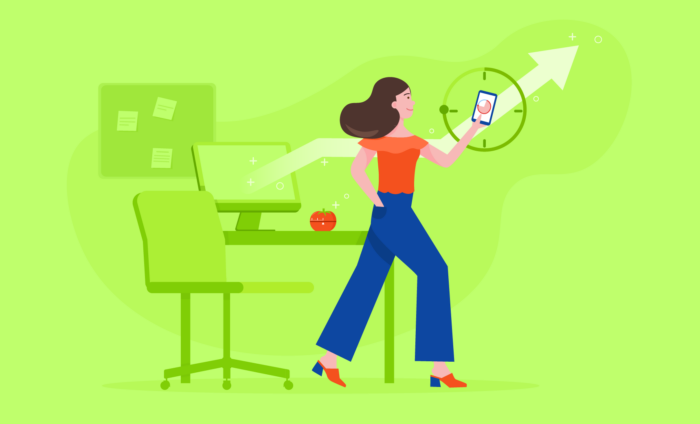

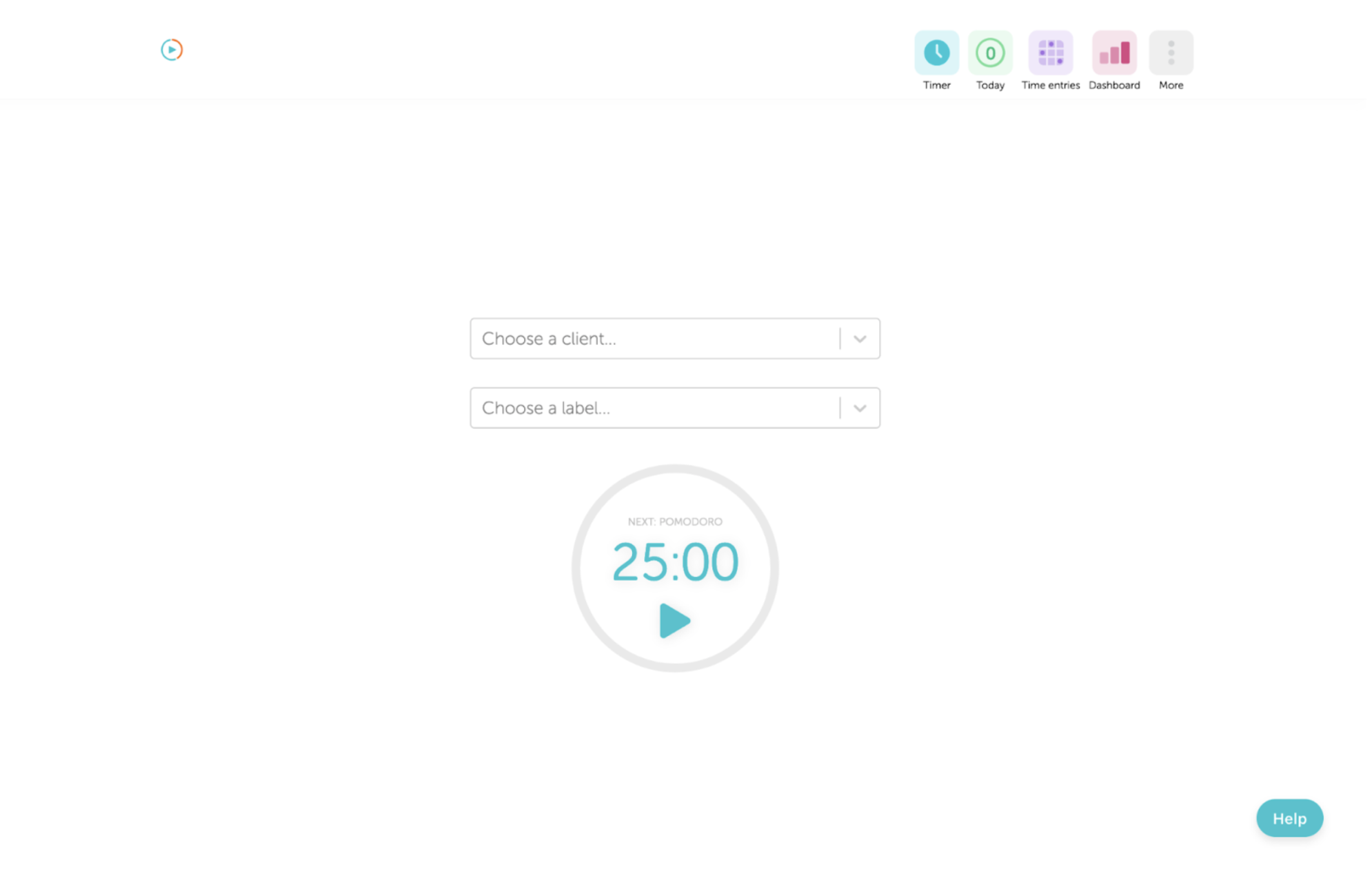
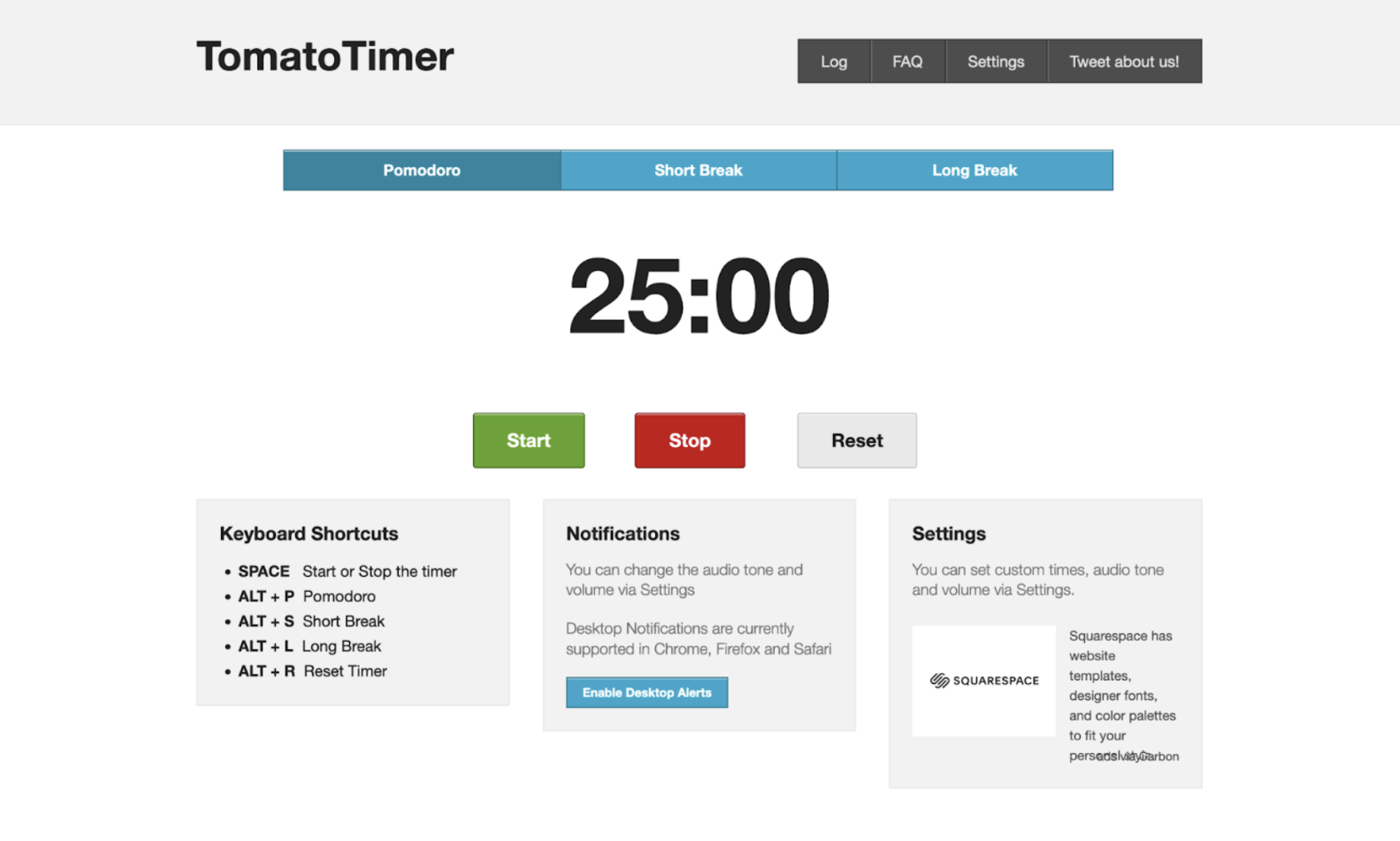
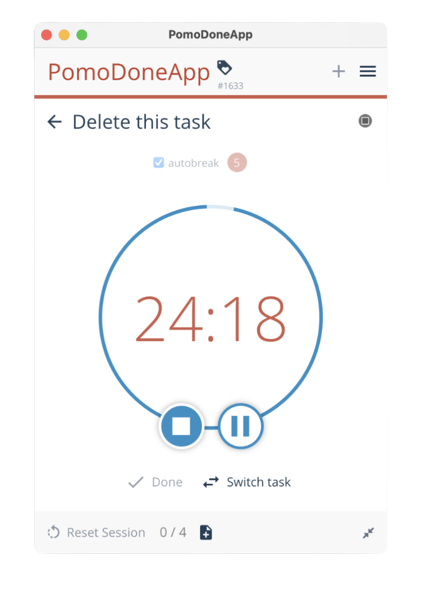
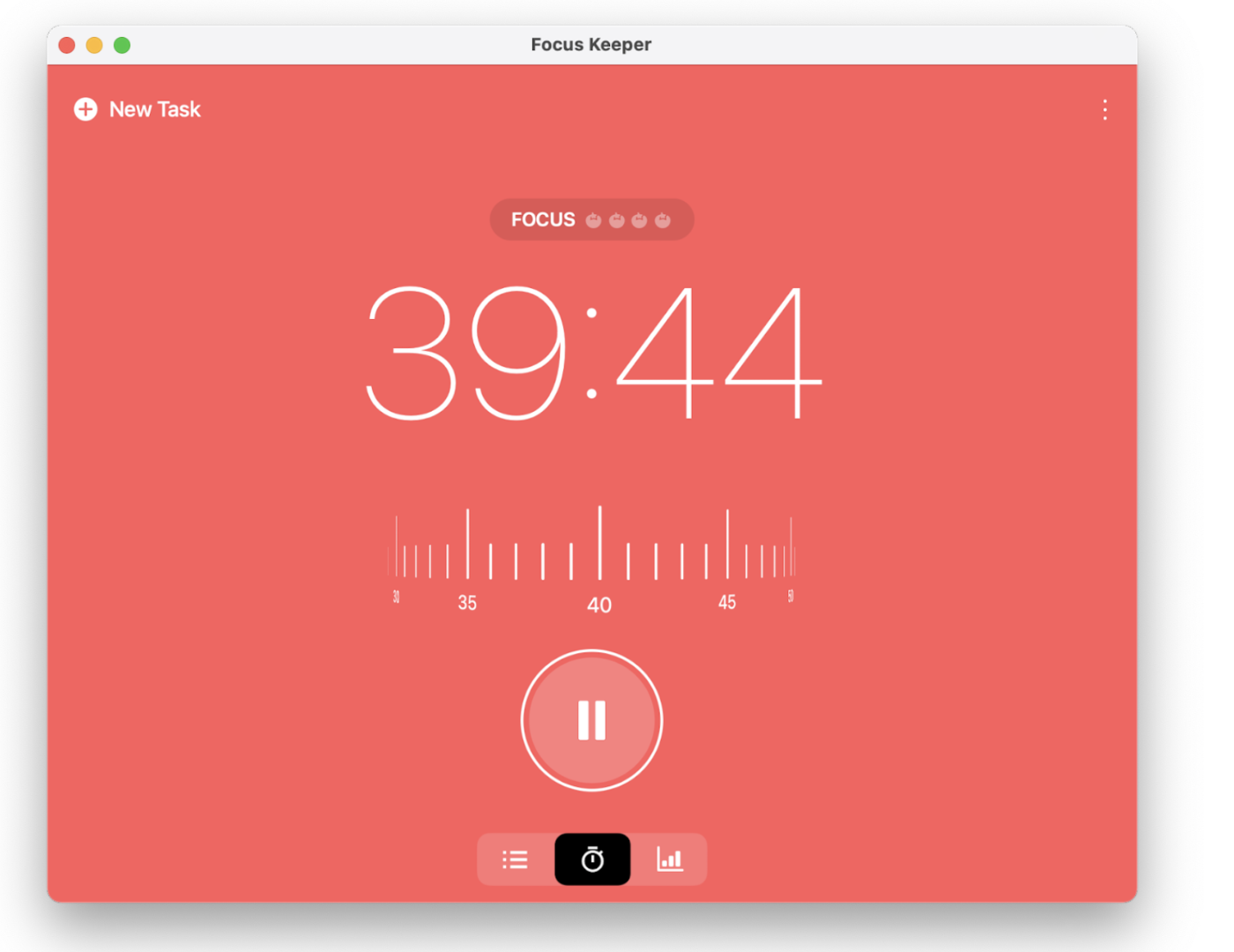
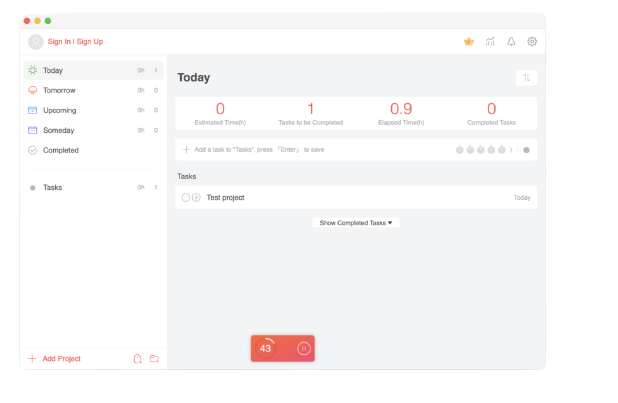
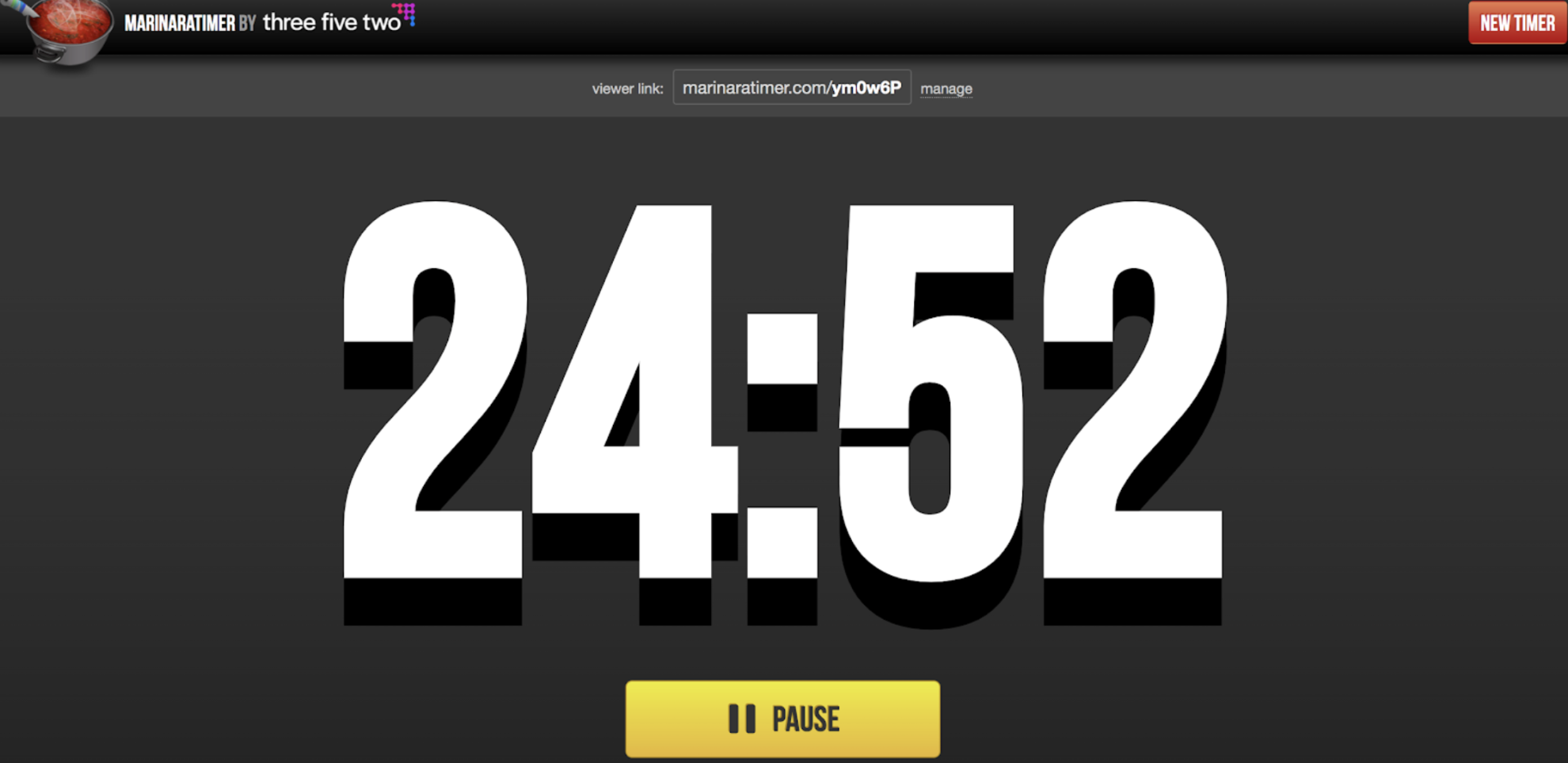
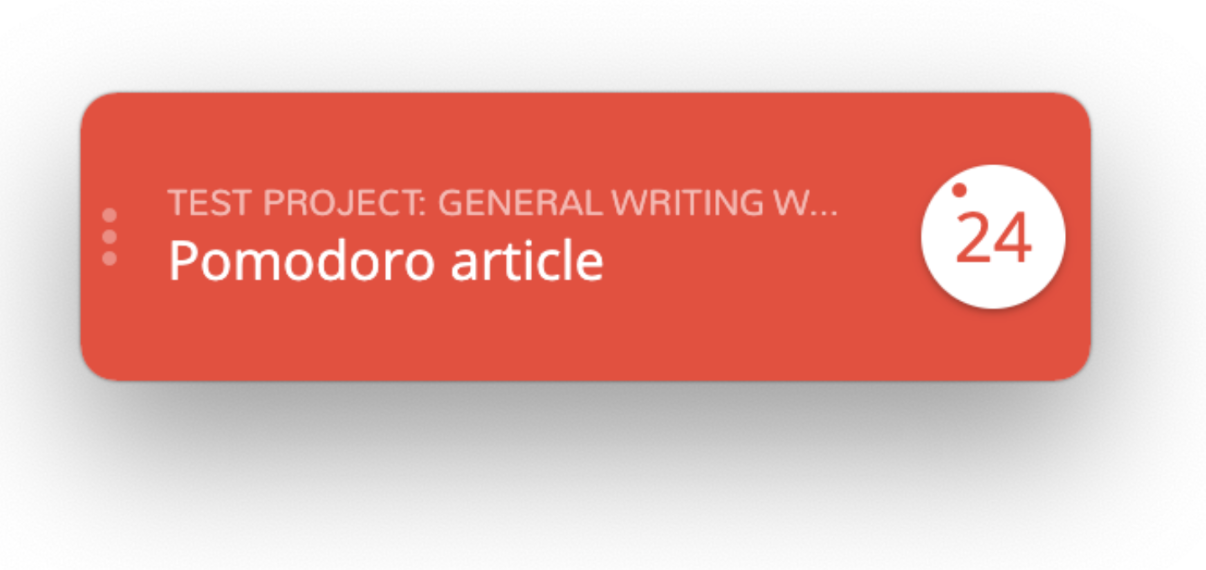

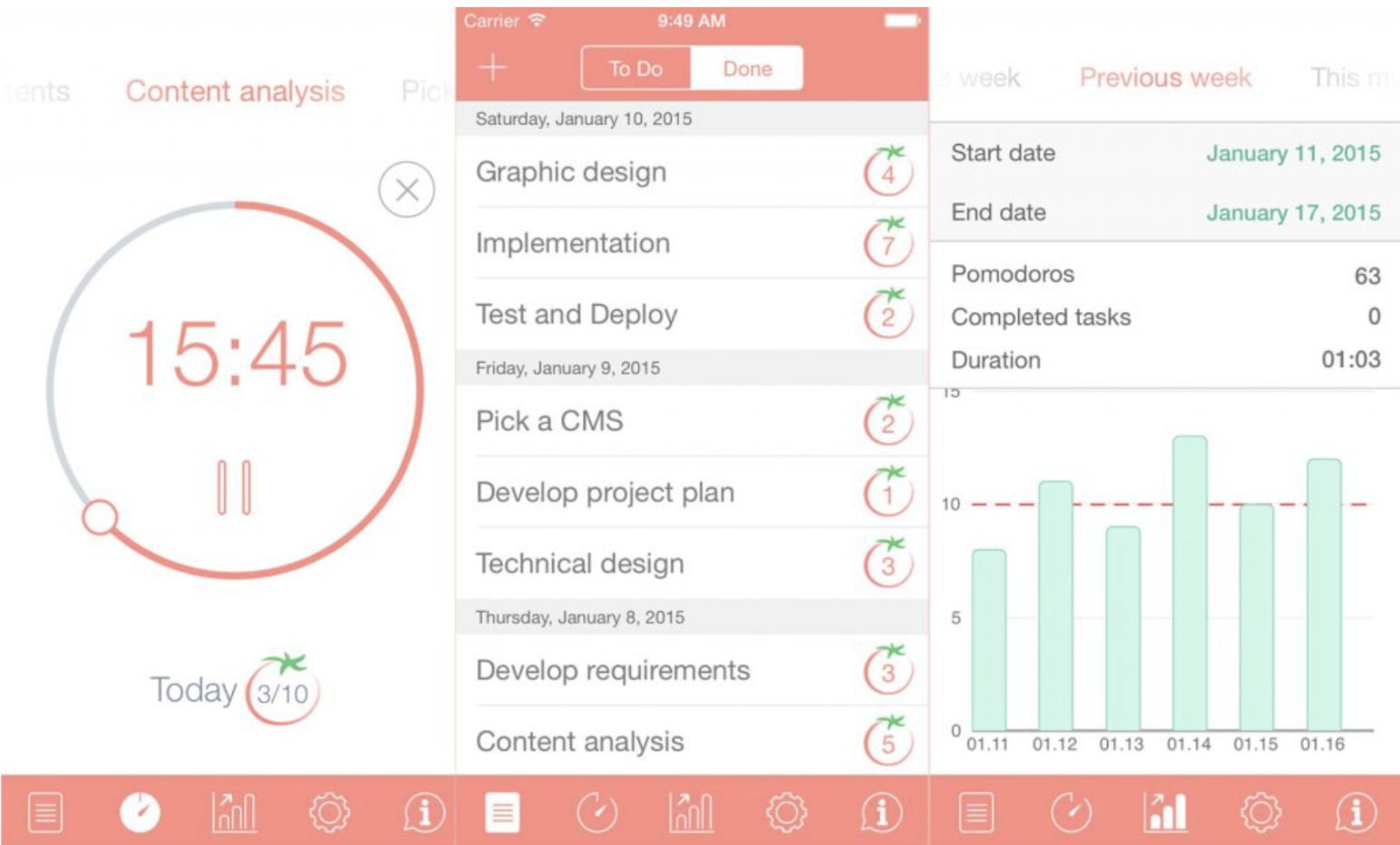
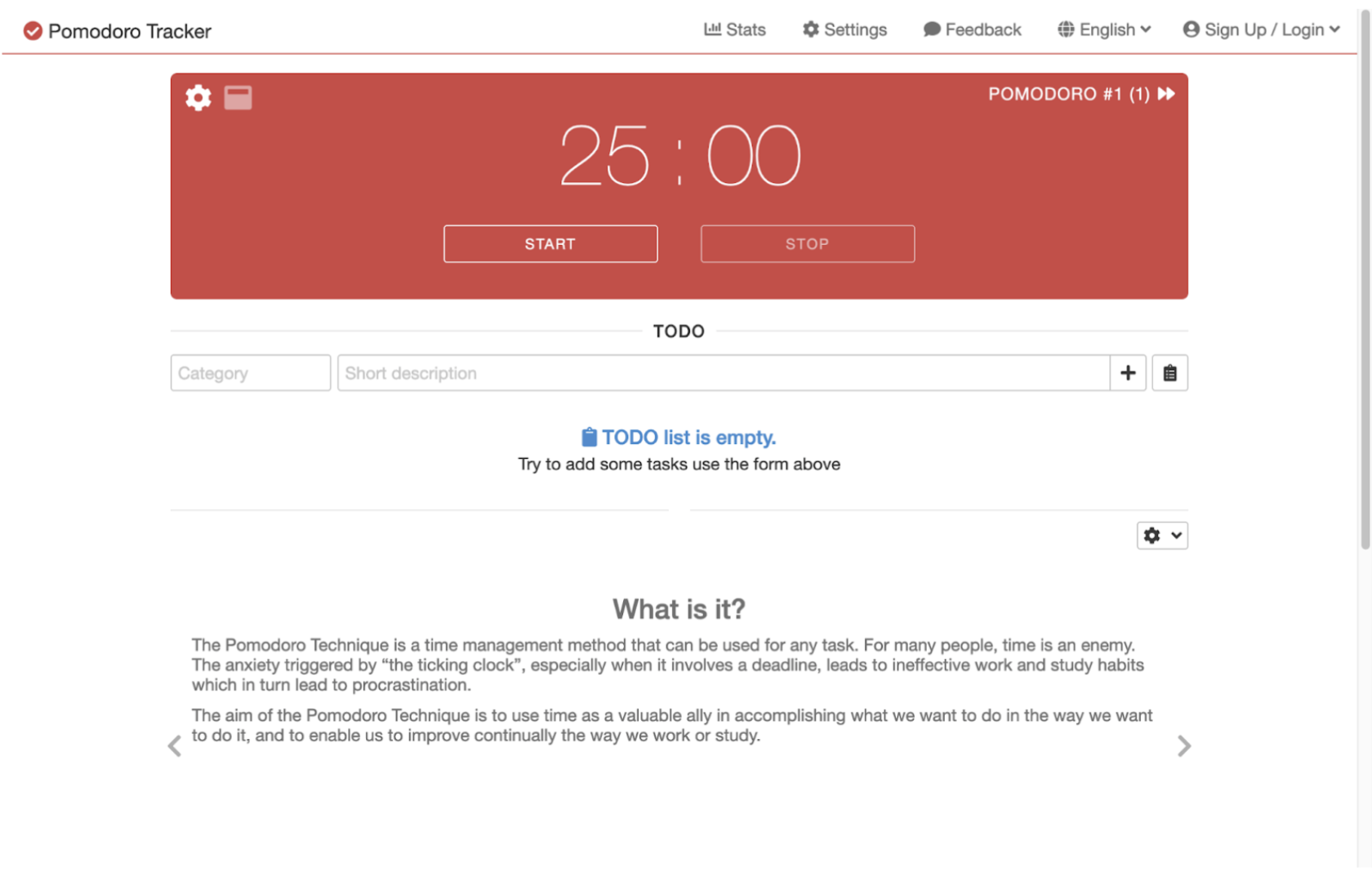

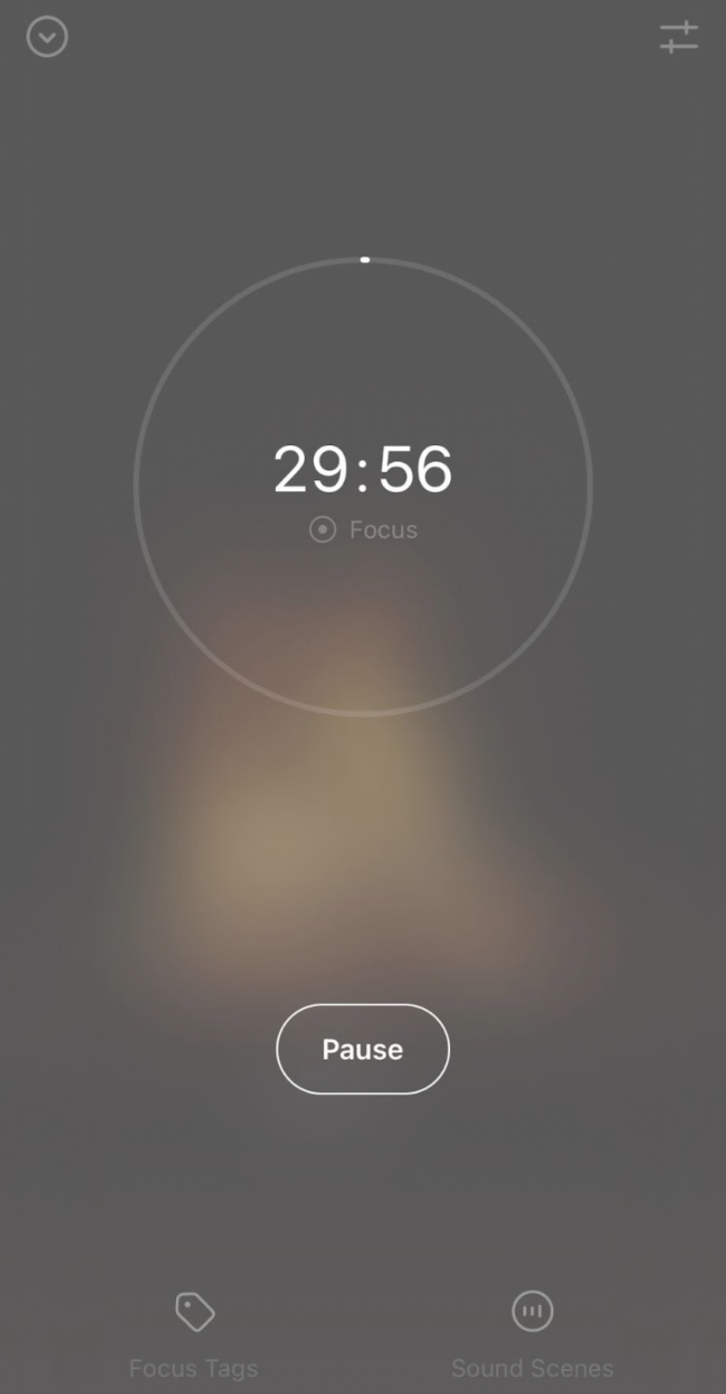
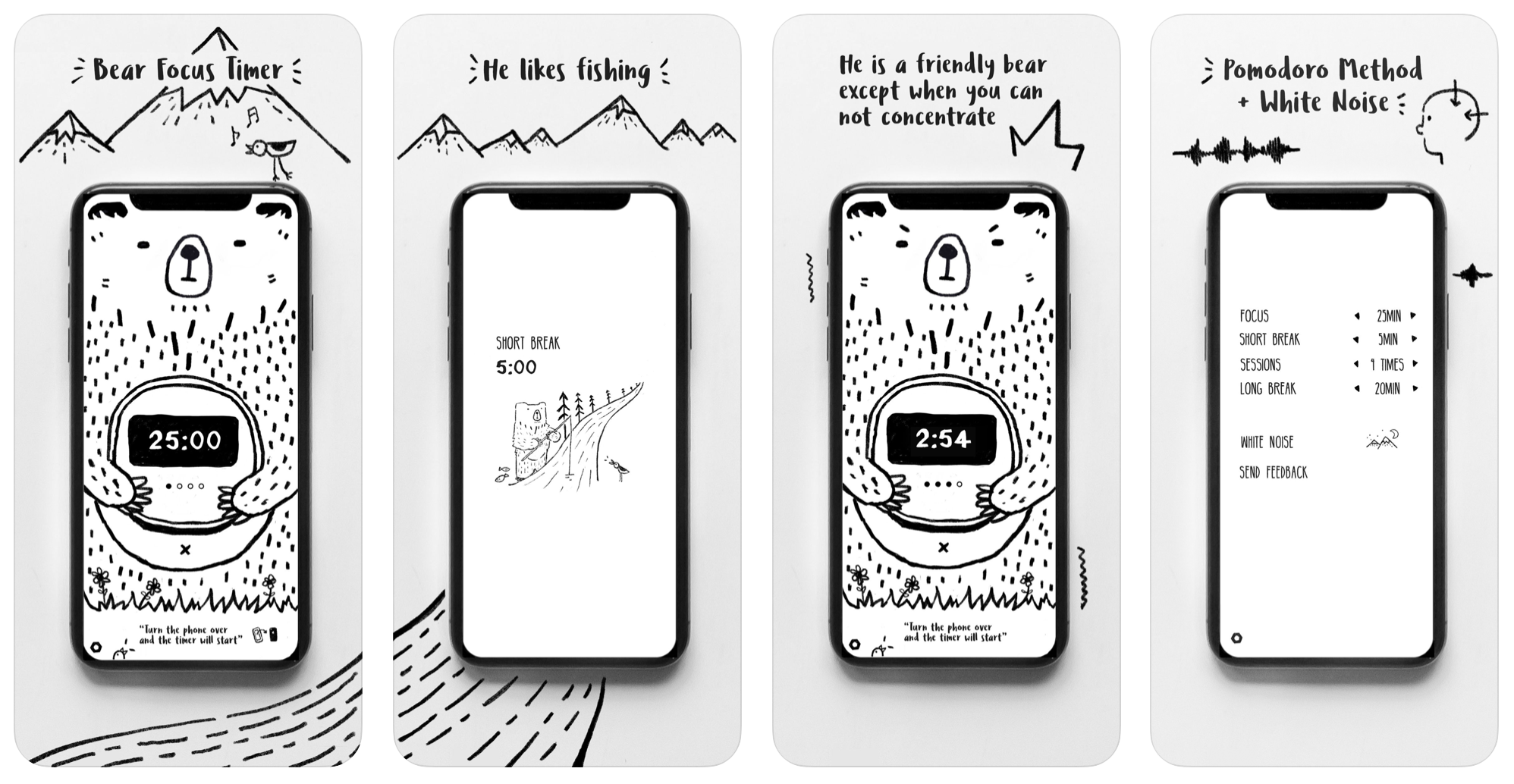
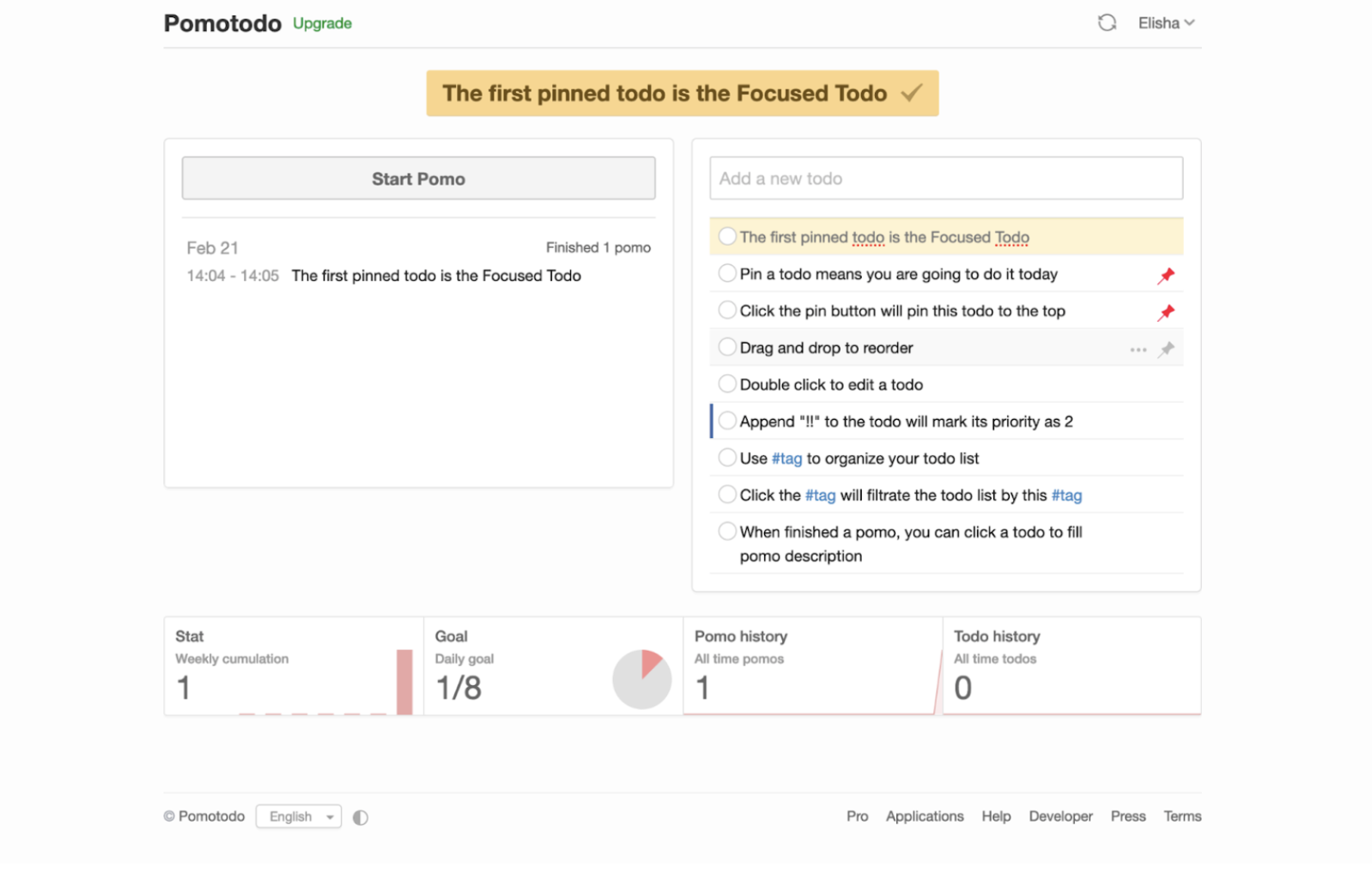
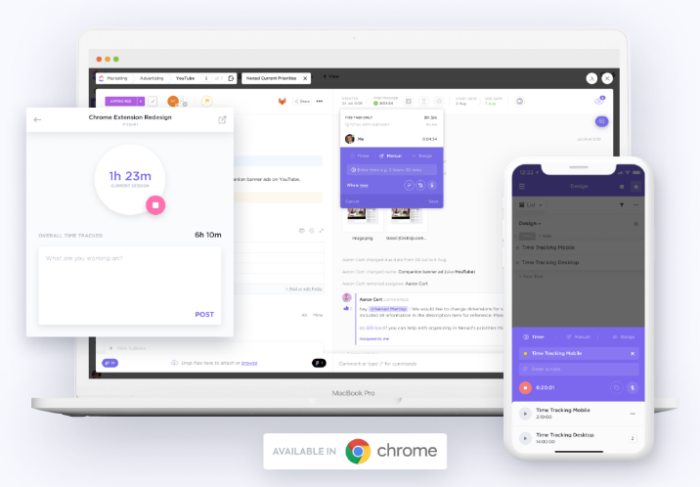













































Send Comment:
5 Comments:
More than a year ago
I personally recommend PomoPlanner.app, the great thing about it is that it's also a daily-planner, meaning that you can plan your daily tasks and complete them using the Pomodoro technique.
You should definitely add it to the list, it was a game changer for me!
More than a year ago
I recommend the "Fill Timer" application for Pomodoro. Provides hourly statistics.
More than a year ago
Thanks for the nice roundup of Pomodoro apps! I’ve been working on a web-based one with a focus on simplicity and ease of use that you might be interested in. It’s called TomatoTicker: .
More than a year ago
The simplest tool by far ==> Moosti
There are two versions available: a web version and for MacOS as well.
More than a year ago
Thank you for this great article!
I would suggest anyone interested in #Pomodoro technique take a look at the new app "Masterlist" too (freely available on iOS):
It is a to-do list, reminder and a Pomodoro timer (all-in-one app) with many useful features. I am the developer of this app. I hope you like it. Thank you!