Best free form builders for WordPress
What do product ordering, event registration, lead generation, and customer feedback collection all have in common?
You can accomplish all of them with online forms.
While they’re simple in nature, forms can be quite powerful when you create them with the right solution — one that helps you collect the right information from your target audience quickly and easily.
That’s where this article comes in. Below we have an extensive list of the best form plug-ins for WordPress websites. Some are standalone solutions that also offer a WordPress plug-in, while others are strictly built for WordPress. But each solution offers a unique set of features that could be just what you need to help you collect and manage information from customers, vendors, or other audiences.
The 15 best WordPress form plug-ins in 2025
1. Jotform
Jotform is a drag-and-drop form builder that’s incredibly easy to use. It helps you create custom forms to fit your exact needs, either by starting from scratch or by choosing more than 10,000 free templates. It offers templates for online contact forms, payment forms, application forms, surveys, event registration forms, and more.
Jotform also features more than 300 widgets to extend your form’s functionality. You can add widgets for appointment scheduling, screen recording, email validation, and more.
With Jotform, you can receive email notifications of form submissions. You can also integrate with more than 100 third-party tools to sync your form submissions to platforms like Slack, Zoom, Salesforce, Trello, and HubSpot.
If you need to process payments through your online forms, Jotform integrates with 40-plus payment processing apps, including PayPal, Square, Apple Pay, Google Pay, and more.
More than 30 million people currently use Jotform, and the plug-in lets you easily and securely embed your forms right within your WordPress site in a couple of clicks.
Features
- Conditional logic and answer piping
- Save and continue feature
- Mobile app
- Features that help with PCI, GDPR, and HIPAA compliance
2. Ninja Forms
Ninja Forms is an easy-to-use option, thanks to its drag-and-drop design. You can create contact forms with its free version, but you’ll need to upgrade to a paid version to get additional advanced features like conditional logic and payment gateway integrations. It also offers integrations with Mailchimp, Constant Contact, and more.
With this plug-in, you can also allow users to upload files. You can export your submissions as different file types, including PDFs or Google Sheets files. The plug-in features row and column layouts to ensure your forms look clean and professional.
Features
- PDF exports
- Conditional logic
- Multipage forms
- Integration with third-party marketing solutions
3. WPForms
WPForms is a free, beginner-friendly plug-in form builder. It features a drag-and-drop interface, making it a simple option that’s easy to use.
WPForms offers some basic contact form templates that can help you get started, and that can save you time. You can customize those templates, and you can also use a reCAPTCHA field to help prevent spam. This plug-in also integrates with Constant Contact, Mailchimp, HubSpot, and a number of other popular platforms.
The Lite (free) version of this plug-in lacks some advanced features, but it’s a good way to get started creating your own forms. There are fewer template customization options. And while you can back up your form submissions with the free plan, you’ll have to upgrade to a Pro account to restore and access them.
Features
- Conditional logic
- Add-ons to provide additional functionality
- Custom CAPTCHA fields
- Spam protection
4. Jetpack
Jetpack is a versatile, simple, and free plug-in that may even be installed on your WordPress website already. Jetpack lets you create simple contact forms, and it’s a basic plug-in that can help speed up form creation.
Because Jetpack is so simple, it has some downsides. There are no templates and no customization options. It’s designed for simple contact forms and nothing more. However, it also functions as a security, performance-enhancing, marketing, and design plug-in, so you’ll get plenty of other use out of it.
Features
- 24/7 WordPress security
- Peak speed & performance
- Stats & AI content creation
5. Visual Form Builder
Visual Form Builder is a plug-in that helps you easily create and manage your WordPress forms. It doesn’t require any knowledge of HTML, CSS, or PHP coding languages. Instead, the drag-and-drop builder makes it easy to create and add fields. This plug-in features a logic-based anti-spam system for enhanced protection.
You can send form submissions to multiple emails, manage your form entries, and even export your entries in a CSV file. With an upgrade to VFB Pro, you’ll get extra features, but the free version of Visual Form Builder is fully capable of providing basic forms.
Features
- Drag-and-drop reordering
- Manage form entries in the WordPress dashboard
- Export entries to a CSV file
- Customized Confirmation Messages
6. Formidable Forms
Formidable Forms is a powerful WordPress plug-in that lets you create more than just simple contact forms. With its drag-and-drop builder, you can design surveys, quizzes, payment forms, calculators, and registration forms — no coding skills required. The free version gives you essential tools to build and manage forms easily, while submissions are stored in your WordPress dashboard and can be exported as CSV files for further use.
The plug-in includes features like customizable email notifications, autoresponders, and built-in spam protection for secure, professional forms. By upgrading to Formidable Pro, you unlock advanced options such as conditional logic, multi-page forms, file uploads, payment integrations, and powerful reporting tools. Even without the upgrade, the free version of Formidable Forms provides everything you need to create and manage basic yet effective WordPress forms.
Features
- White labeling
- Customizable date-picker fields
- Repeater fields
- Customizable HTML
7.WS Form LITE
WS Form LITE is a feature-rich WordPress form builder designed to help you create fully responsive, accessible, and professional forms without coding. With its intuitive drag-and-drop editor and built-in templates, you can quickly design forms that match your site’s style and work seamlessly across devices. Unlike many free plugins, WS Form LITE offers premium-quality features at no cost, including unlimited forms, submissions, customizable styling, and strong anti-spam protection.
Form entries are stored securely in your WordPress dashboard and can be exported as CSV files for easy management. The plug-in is compatible with popular page builders like Elementor, Divi, and Gutenberg, making integration effortless. For advanced needs, upgrading to WS Form PRO unlocks powerful extras such as conditional logic, calculated fields, file uploads, payment integrations, conversational forms, and over 55+ field types. Even with the free version, WS Form LITE gives you everything you need to build smart, mobile-friendly forms for any WordPress site.
Features
- Calculated fields (200-plus variables and functions)
- 55-plus field types
- 100-plus templates
- Debug console
8. Quill Forms
Quill Forms is a conversational WordPress form builder that turns traditional forms into engaging, Typeform-style interactions. Instead of showing all fields at once, Quill Forms guides users question by question, creating a natural, chat-like experience that boosts completion rates and lead generation. With its intuitive drag-and-drop builder, customizable themes, and built-in blocks like multiple choice, dropdowns, sliders, and text fields, you can easily design interactive surveys, quizzes, and applications.
Form results are managed directly in your WordPress dashboard, and email notifications can be set up for each submission. The free version covers all the basics, while the Pro version adds advanced features like conditional logic, analytics, payment processing, file uploads, signatures, and integrations with leading CRMs, email platforms, and project management tools. Whether for surveys, job applications, event registrations, or payment forms, Quill Forms makes data collection more interactive and user-friendly.
Features
- Conversational flow
- Customizable themes
- Custom CSS support
- Multiple payment gateway integrations
9. Happyforms
Happyforms is a user-friendly WordPress form builder designed to help you start more conversations and capture leads without the usual setup headaches. With its drag-and-drop interface and live preview builder, you can create contact forms, surveys, registration forms, and more in just minutes. Forms are mobile-responsive, GDPR compliant, and include built-in spam protection, ensuring reliable delivery every time.
The free version offers unlimited forms, fields, submissions, and emails, along with features like multi-column layouts, confirmation messages, and over 50 style controls. For advanced functionality, upgrading unlocks tools like file uploads, conditional logic, multi-page forms, Google reCAPTCHA, submission limits, and save-and-resume options. With a decade of experience behind it, Happyforms provides a simple yet powerful way to manage form interactions and improve engagement on any WordPress site.
Features
- Conditional logic
- Multipage forms
- Signature fields
- Spam filtering through Google reCAPTCHA
10. SureForms
SureForms is a no-code WordPress form builder that lets you create beautiful, responsive forms directly in the Gutenberg editor. Designed for beginners and professionals alike, it combines ease of use with advanced functionality like multi-step forms, conditional logic, and conversational layouts. With its AI-powered form builder, you can generate everything from simple contact forms to calculators and surveys in just a few clicks.
The plug-in includes features such as mobile-first design, inline field validation, anti-spam protection (Google reCAPTCHA and Honeypot), and GDPR compliance. Entries are securely stored in your dashboard, with options for email notifications and visual data reporting. Upgrading to the premium version unlocks powerful tools like PDF generation, registration/login forms, advanced integrations, and payment options. Whether for websites, agencies, e-commerce, or educators, SureForms offers a flexible, modern solution for building high-converting WordPress forms without coding.
Features
- No-code flexibility
- Mobile-first approach
- Multi-column layouts
- Conditional logic forms
11. weForms
weForms is a fast, beginner-friendly WordPress form builder designed to help you create contact forms and custom forms in minutes. Its drag-and-drop editor, live preview mode, and pre-built templates make form creation simple for any skill level. With more than 20 custom fields — including address, dropdowns, and multi-select options — you can build forms for registrations, applications, surveys, or support requests without coding.
Form entries are stored in your WordPress dashboard for easy management, and the free version includes unlimited forms, mobile responsiveness, real-time submission previews, and built-in spam protection with reCAPTCHA. For advanced features, weForms Pro unlocks conditional logic, multi-step forms, file uploads, payment integrations (PayPal & Stripe), PDF submissions, SMS notifications, and powerful integrations with CRMs, email marketing tools, and productivity apps. Whether you need a simple contact form or complex data collection workflows, weForms makes the process quick, customizable, and reliable.
Features
- Form submission limits
- Import/export options
- 25-plus form templates
- Multistep forms
12. FormCraft
FormCraft is a lightweight drag-and-drop WordPress form builder designed to help you create stylish, responsive forms without coding. Its WYSIWYG editor makes building contact, application, or support forms simple, while ensuring every form looks professional and adapts seamlessly across devices. With built-in validation, translation-ready design, and instant email notifications, you’ll never miss a submission.
The free version includes core essentials like drag-and-drop fields, shortcode embedding, template import/export, and responsive layouts. Upgrading to FormCraft Premium unlocks advanced features such as conditional and math logic, auto-save, 20+ additional fields, file uploads, payment support (Stripe), integrations with leading email services, and powerful add-ons like multi-page forms, analytics, and pop-up or fly-in forms. Whether you need a simple contact form or a data-rich workflow, FormCraft combines ease of use with flexibility.
Features
- Embeddable pop-up forms
- Multipage forms
- Analytics
- 20 add-ons
13. Fluent Forms
Fluent Forms is a lightweight yet advanced WordPress form builder that combines speed, flexibility, and ease of use. Its drag-and-drop editor, built-in AI form builder, and reusable templates allow you to create anything from simple contact forms to payment forms, calculators, quizzes, or surveys within minutes. All forms are responsive, accessible, and optimized for performance, loading with minimal assets to keep your site fast.
The free version includes 25+ input fields, smart conditional logic, conversational forms, spam protection, scheduling, CSV/Excel export, analytics, and even Stripe payment support. With Fluent Forms Pro, you can unlock 55+ advanced fields, multi-step forms, file uploads, PDF generation, payment integrations (Stripe, PayPal, Razorpay, Square, Paddle), quizzes, surveys, geolocation, SMS notifications, user registration, and 60+ third-party integrations. Whether you’re a beginner or a developer, Fluent Forms delivers a complete, high-performance solution for building powerful WordPress forms.
Features
- Conditional logic
- Instant notifications via email and SMS
- Customer relationship management (CRM) system integration
- Spam protection through Akismet, reCAPTCHA, and Honeypot
14. User Feedback
UserFeedback is a lightweight WordPress plug-in designed to help you understand not just what your visitors do, but why they do it. With ready-to-use survey templates, drag-and-drop customization, and unlimited surveys and questions, you can quickly launch polls, NPS® surveys, or targeted feedback forms directly on your site—no coding required. Responses appear instantly in your WordPress dashboard, with options to receive real-time notifications for immediate follow-up.
The free version covers essentials like multiple question types, page-level targeting, device targeting, heatmaps, and CSV export. Upgrading to UserFeedback Pro unlocks advanced features such as conditional logic, scheduling, branding customization, geo-restricted surveys, AI-powered summaries, and integrations with MonsterInsights, CRMs, and email platforms. Whether you want to measure satisfaction, gather product feedback, or capture visitor insights, UserFeedback provides a simple yet powerful way to improve engagement and optimize your website.
Features
- Conditional logic
- Advanced Targeting
- Question Templates
- Branding and Customization
15. Bit Form
Bit Form is a fast, lightweight, and feature-rich WordPress form builder that makes it easy to create responsive, high-converting forms. With its drag-and-drop editor, multi-step forms, conversational layouts, and 45+ field types, you can design everything from contact and feedback forms to booking, payment, and survey forms—no coding required. Optimized for performance, Bit Form only loads ~15KB of assets for simple forms, keeping your website fast and SEO-friendly.
The free version includes core tools like conditional logic, spam protection (reCAPTCHA, Turnstile, Honeypot), signature fields, custom styling, and analytics. Upgrading to Bit Form Pro unlocks advanced features such as unlimited conditional logic, partial submissions, advanced calculations, file uploads, PDF generation, payment integrations (PayPal, Stripe, Razorpay, Mollie), and 300+ third-party integrations. Whether you’re running an e-commerce store, managing event registrations, or building lead capture workflows, Bit Form delivers speed, flexibility, and enterprise-grade functionality.
Features
- Conversational form
- Advanced calculation
- Form scheduling
- Signature field
The right plug-in for your needs
If you need to create forms on your WordPress website, any one of these plug-ins could make the task easier. All are available for free, and they’re all designed to be easy to use. Think about the features that are most important to you, then try out a few of these options until you find the one that’s just right for your needs.
This article is for WordPress users — from small business owners and e-commerce managers to bloggers, nonprofits, and enterprise teams — who want an easy way to collect data through online forms.
Photo by KATRIN BOLOVTSOVA

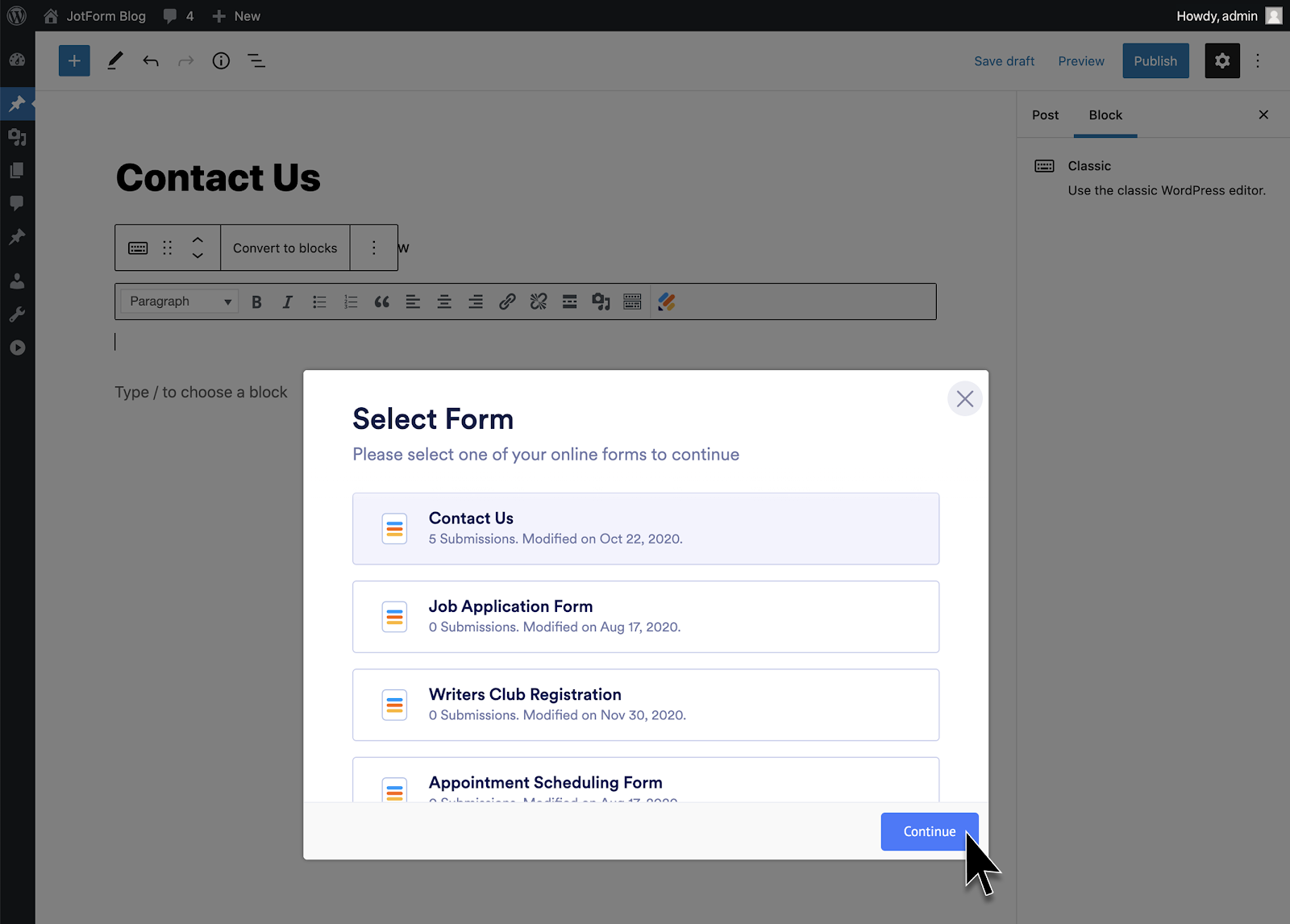
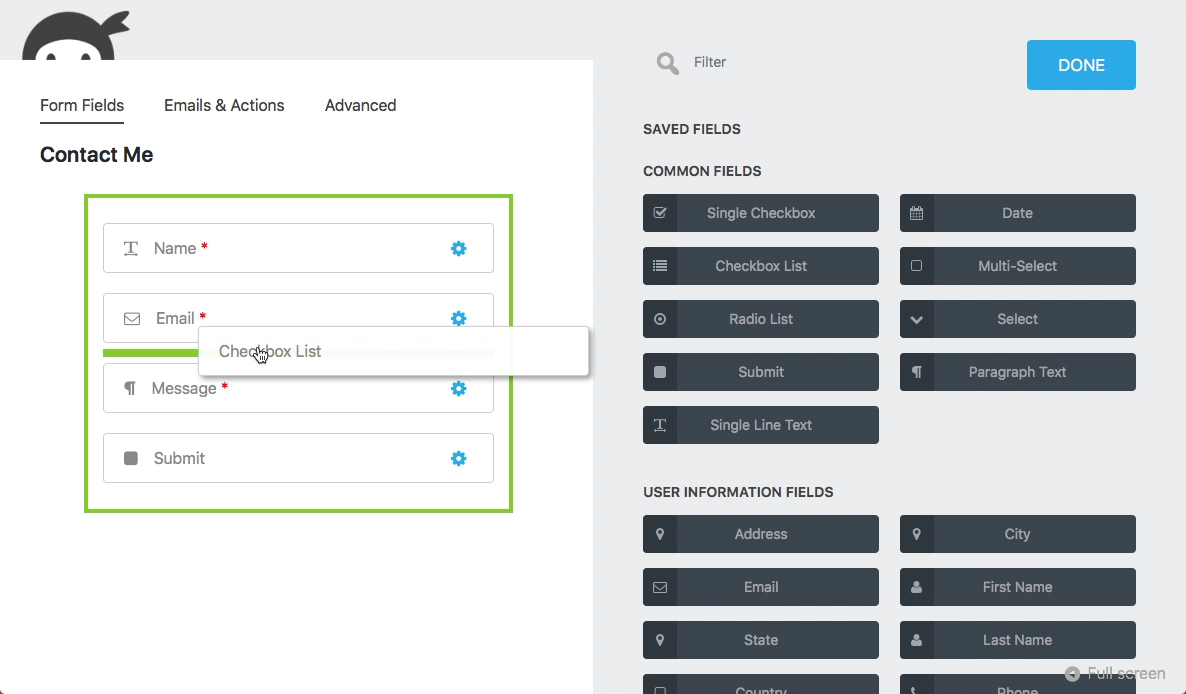
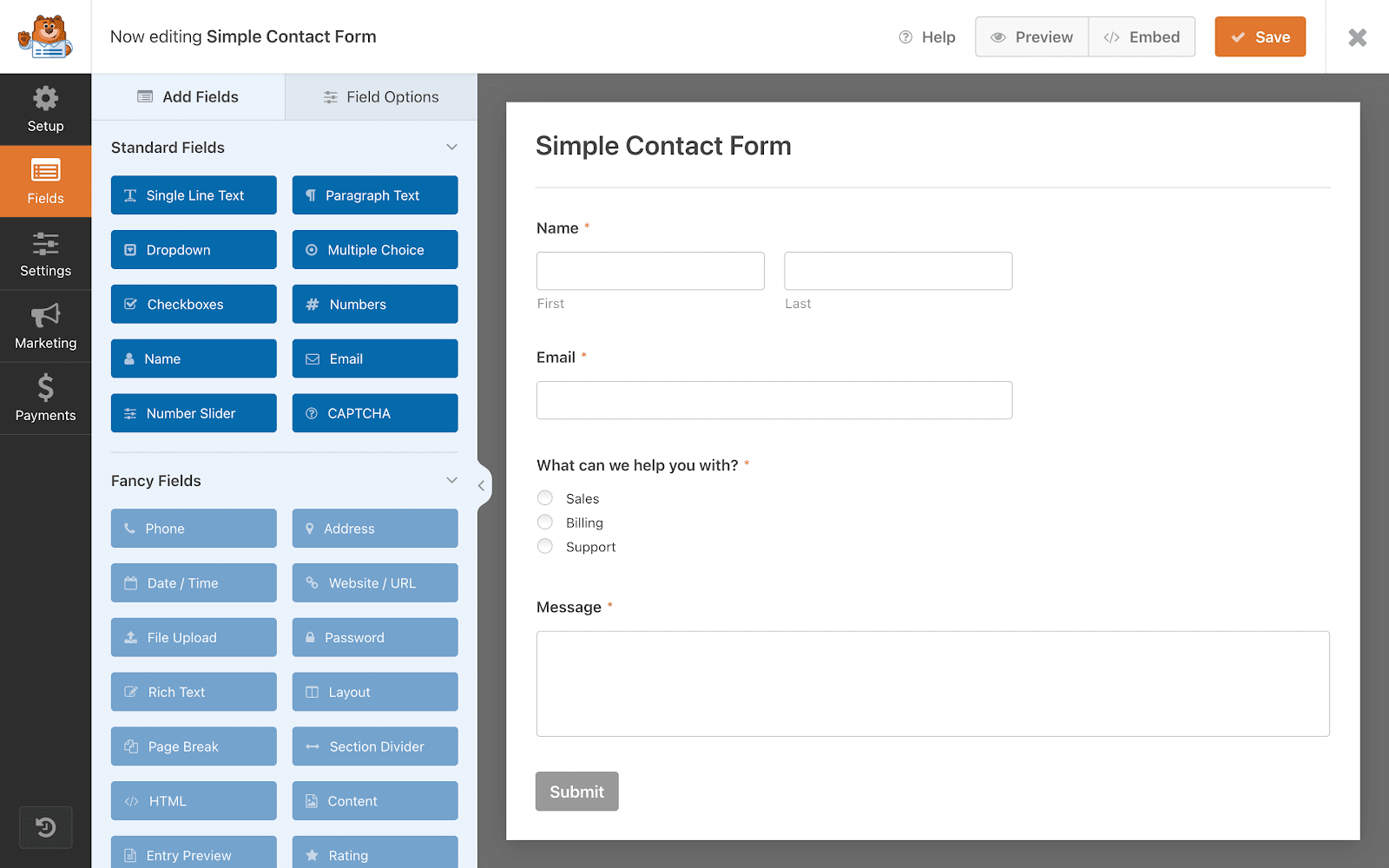
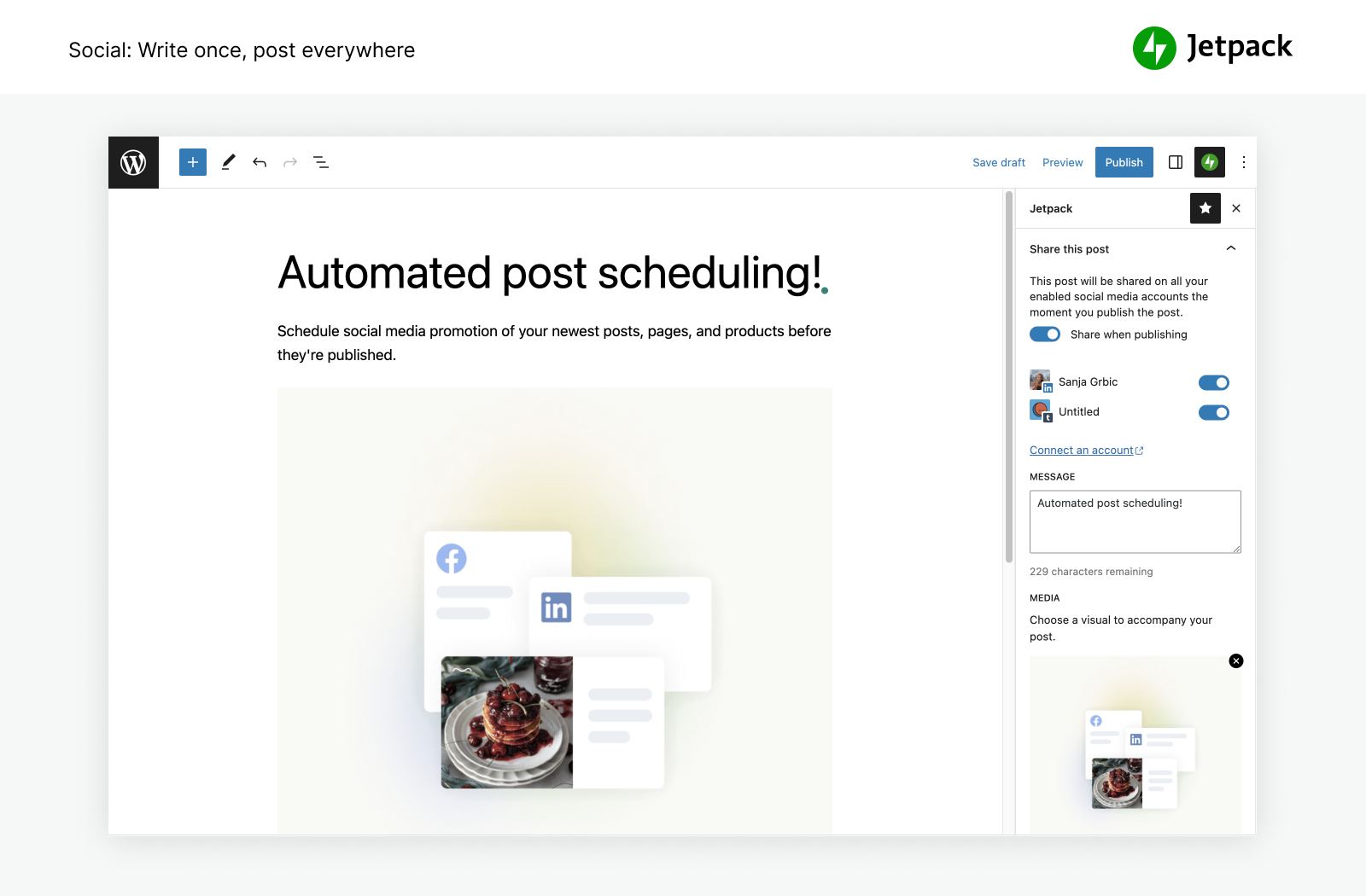
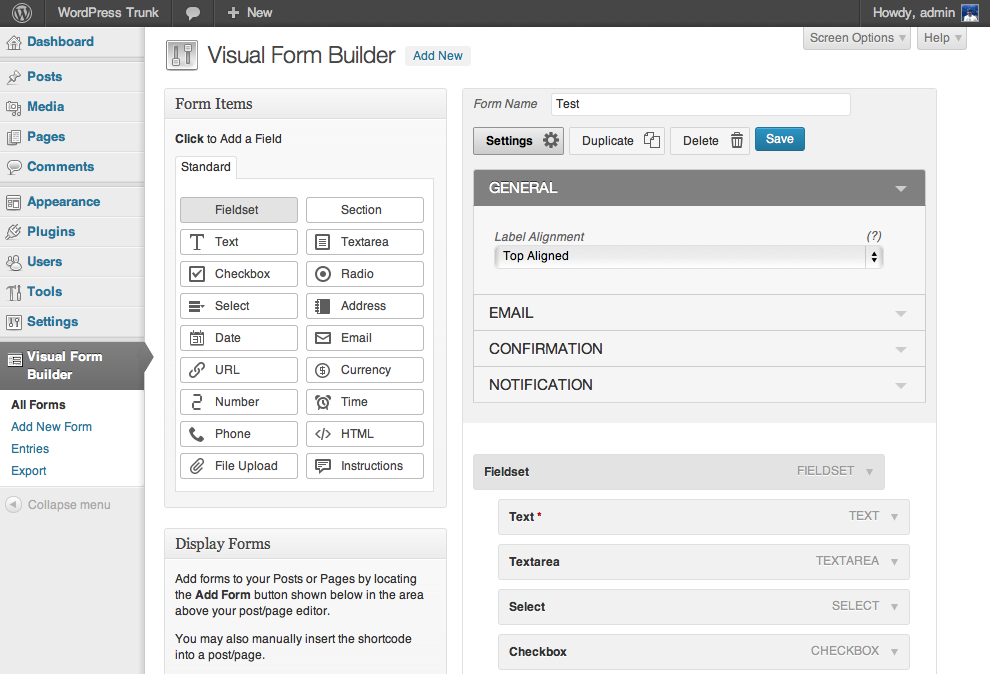
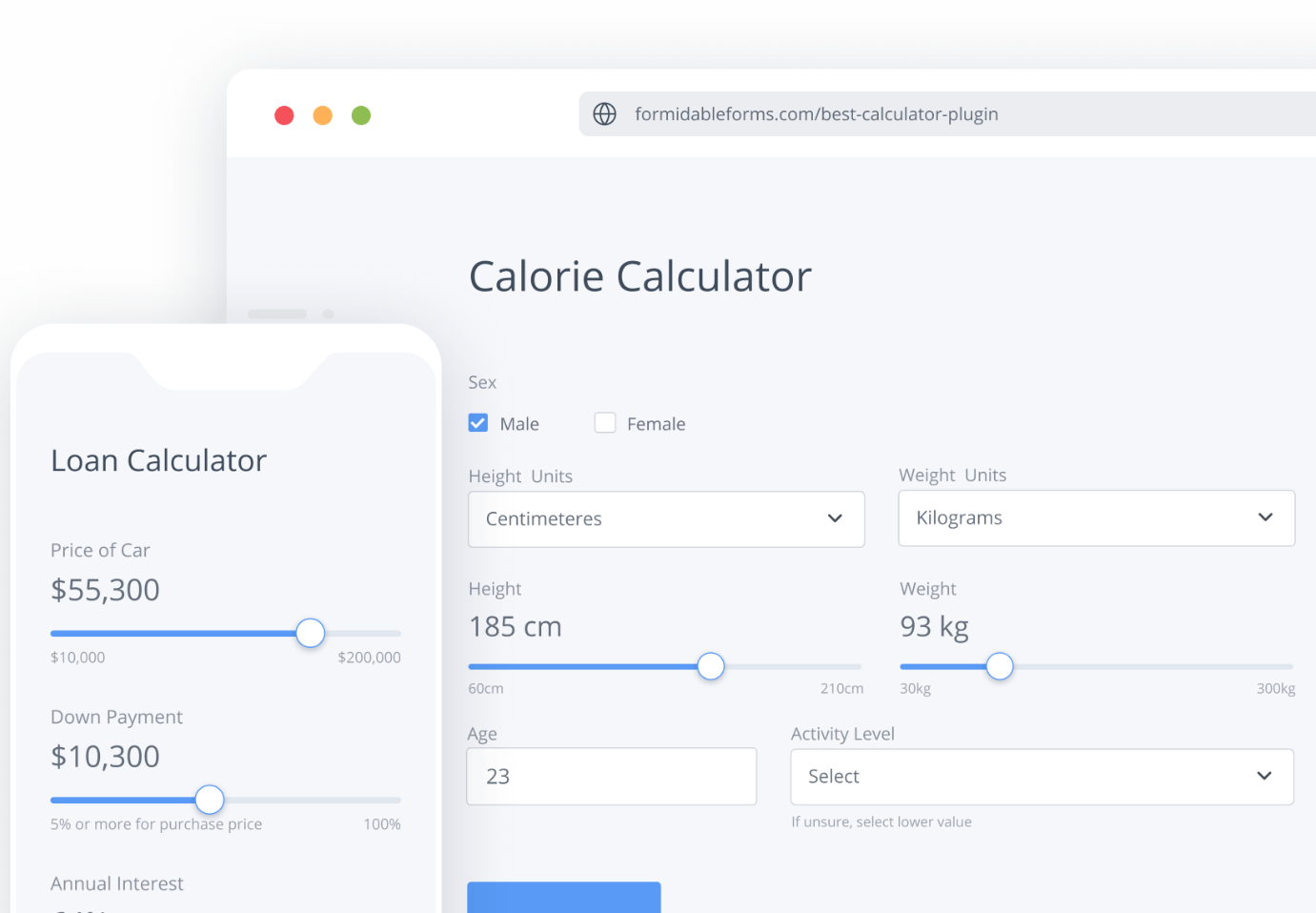
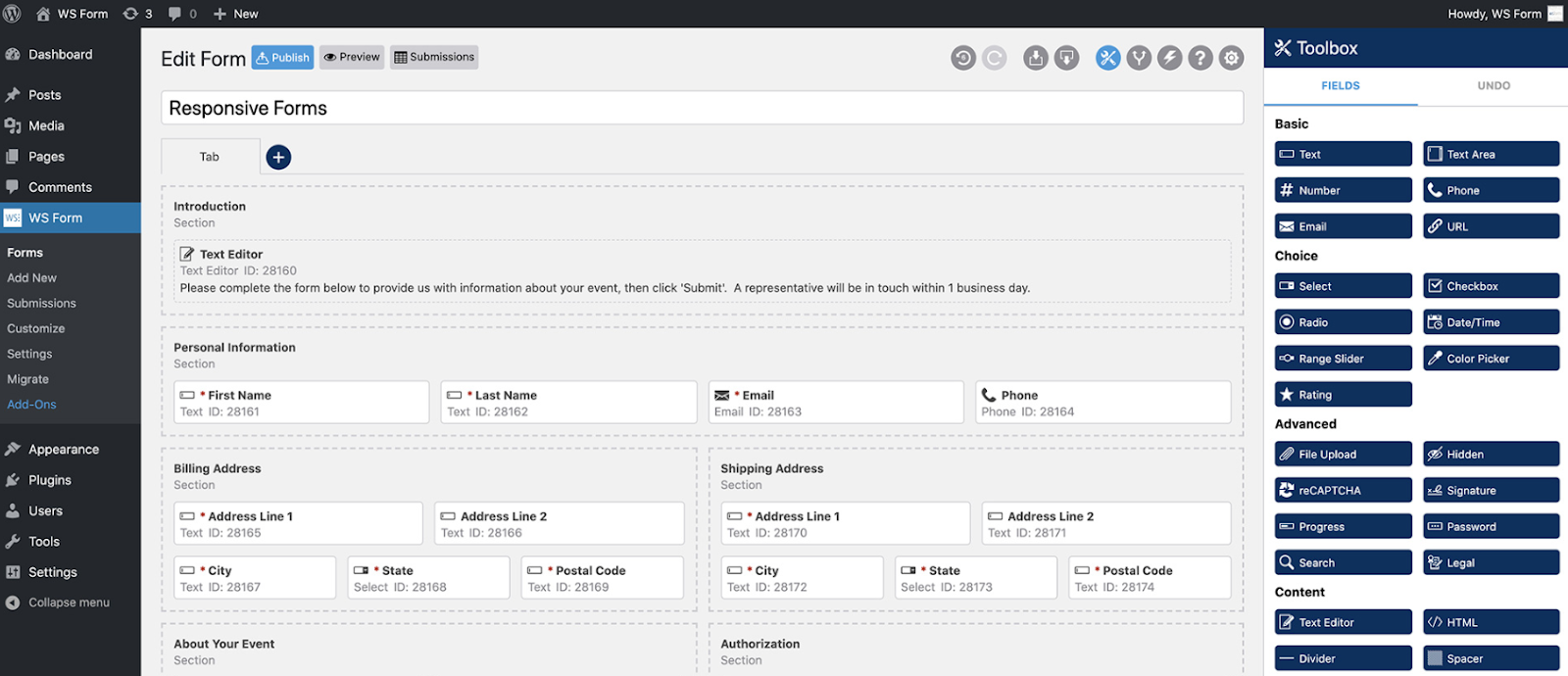
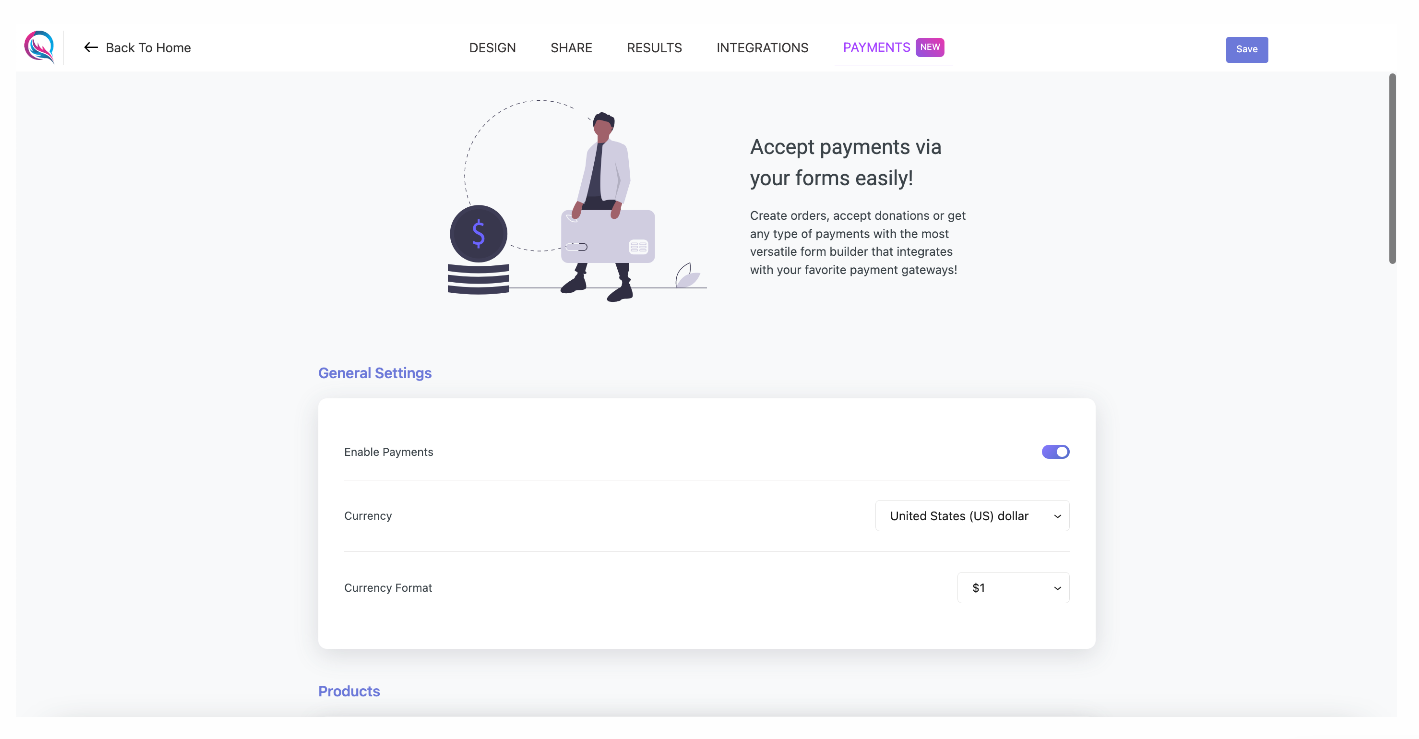
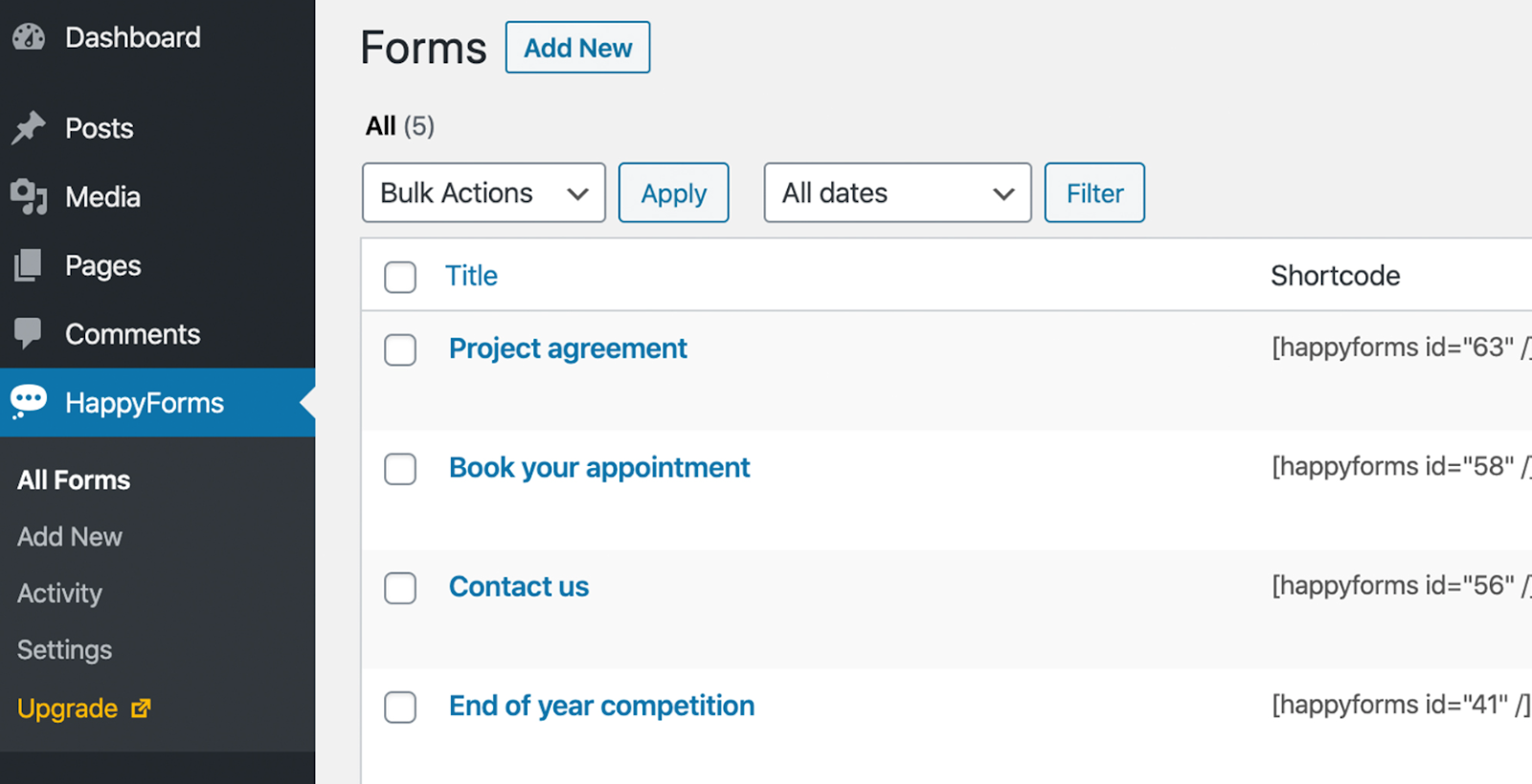
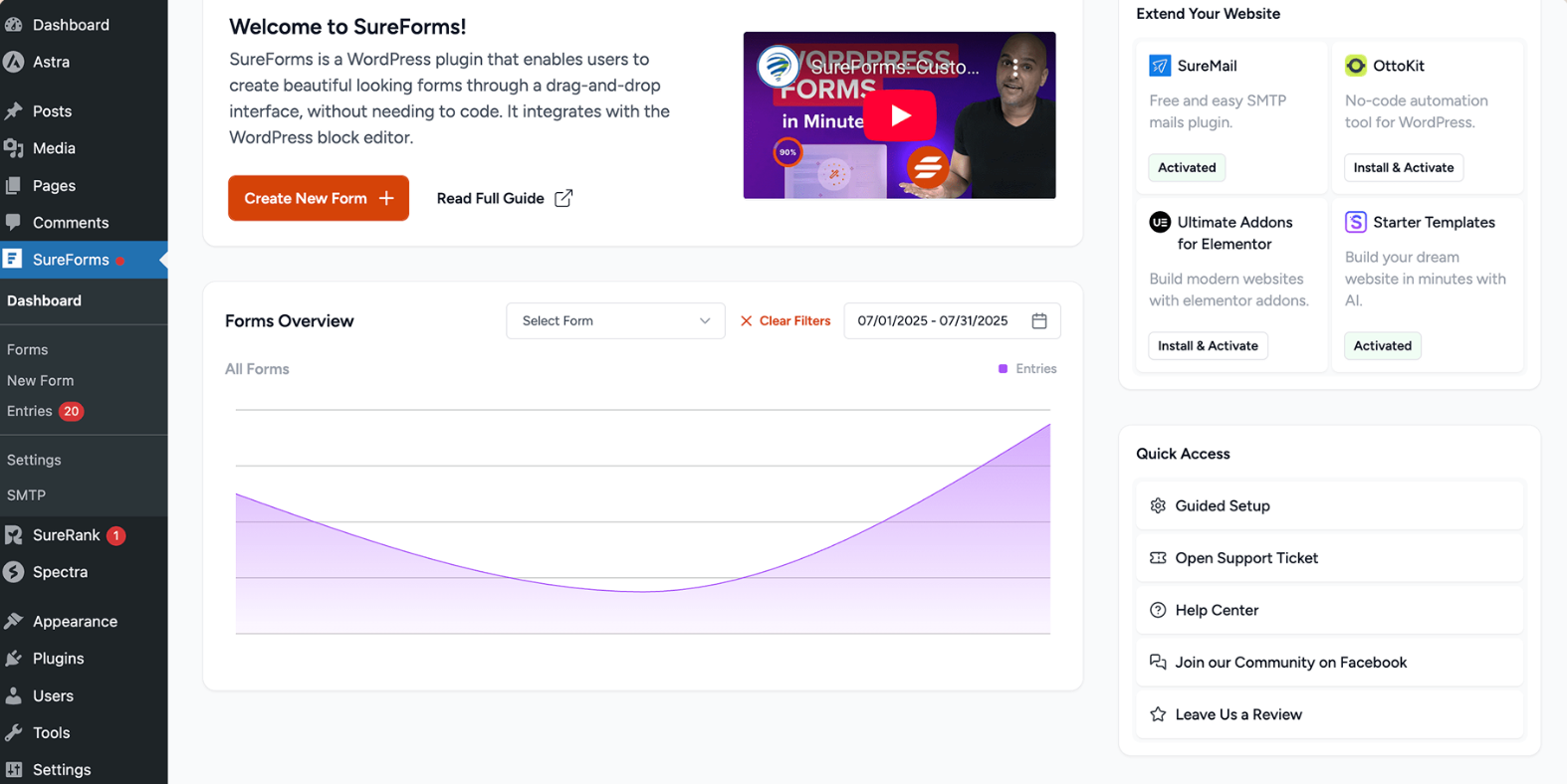
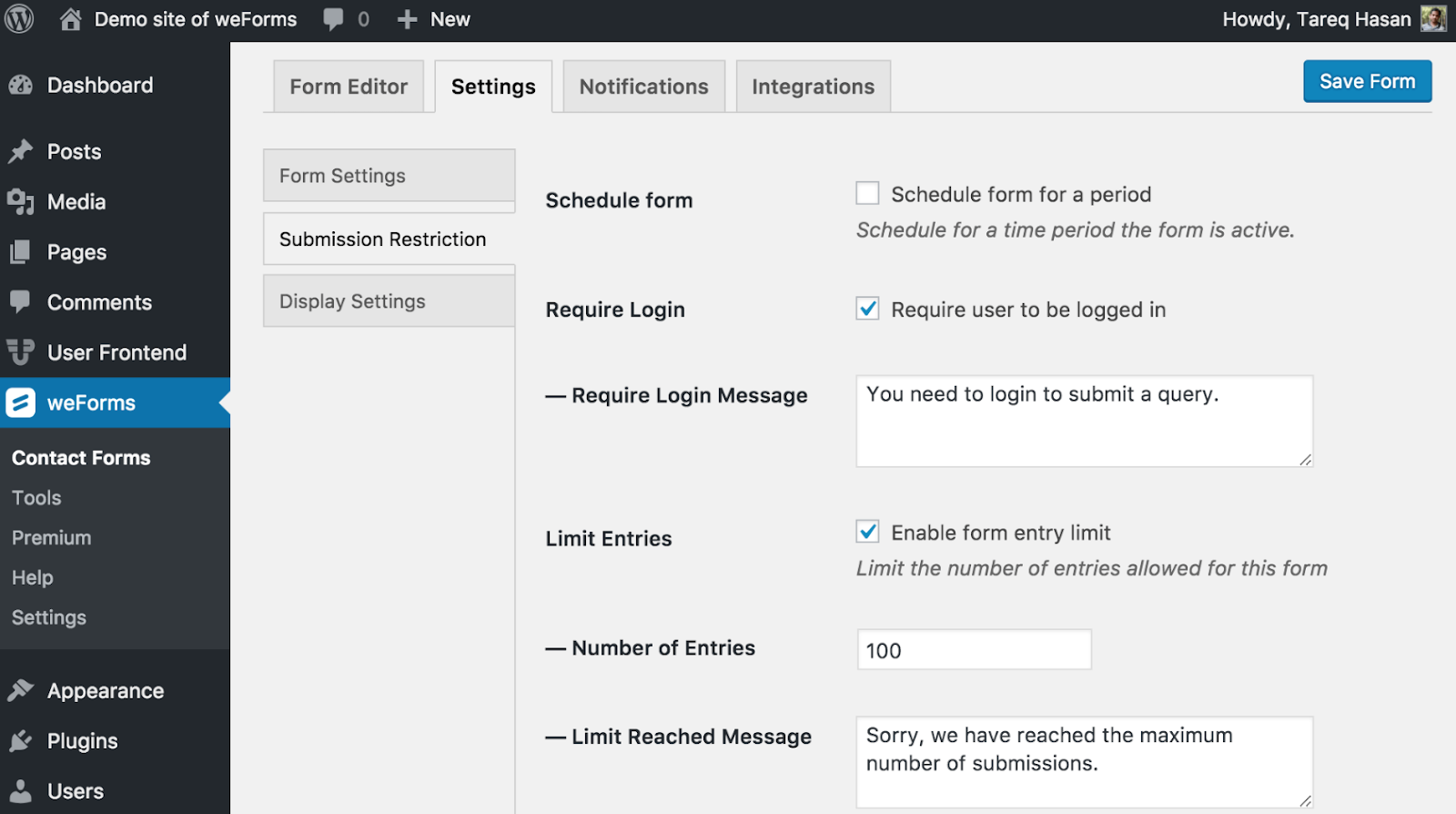
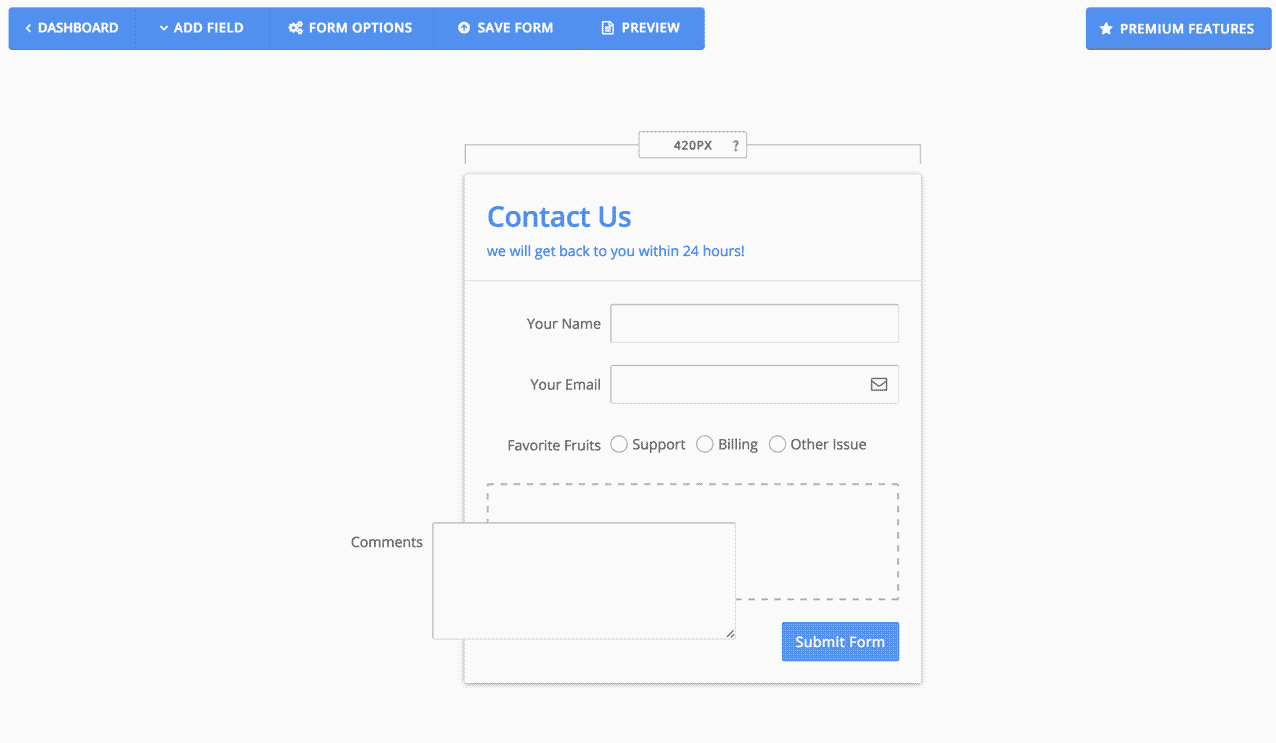
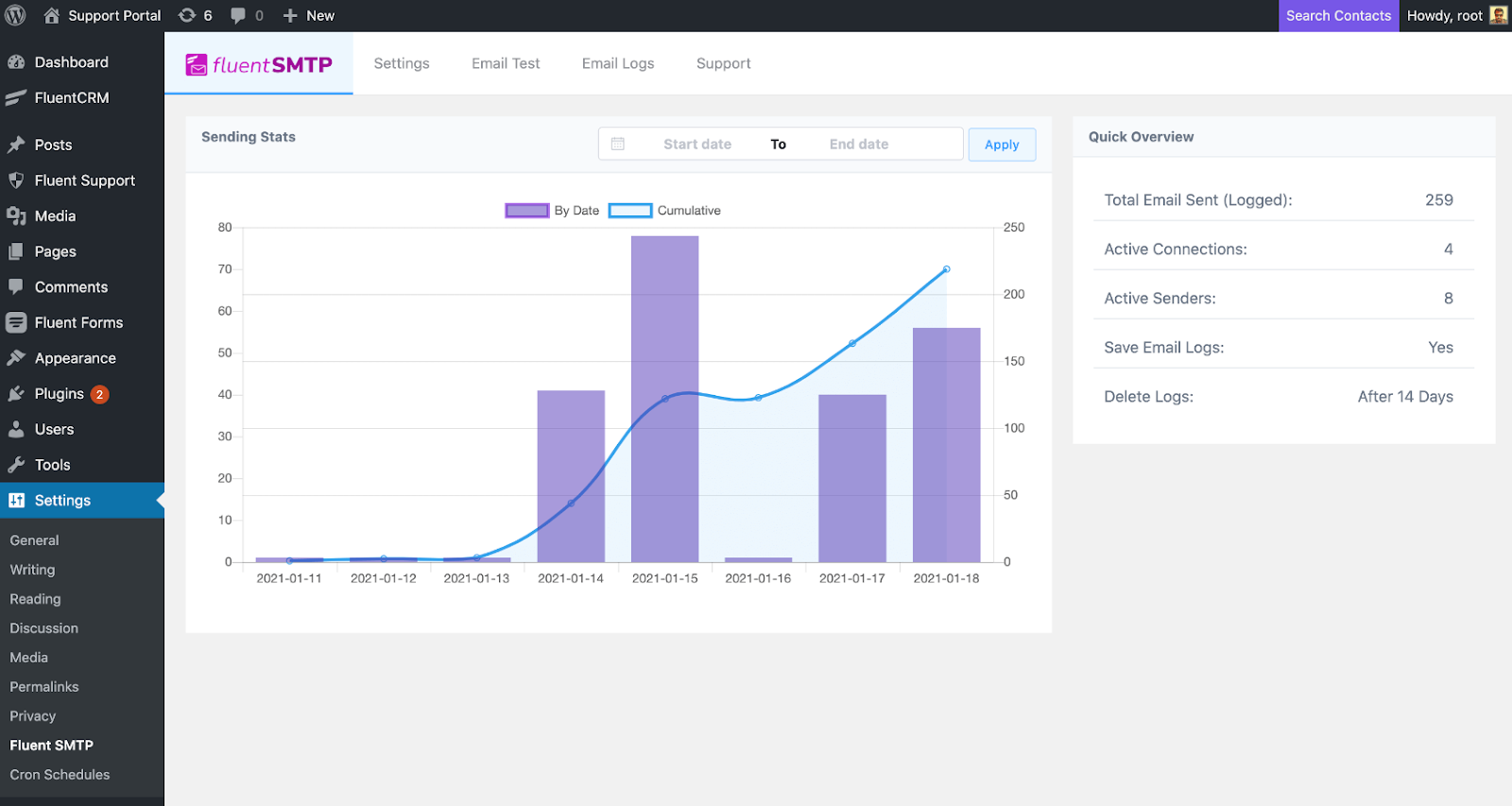
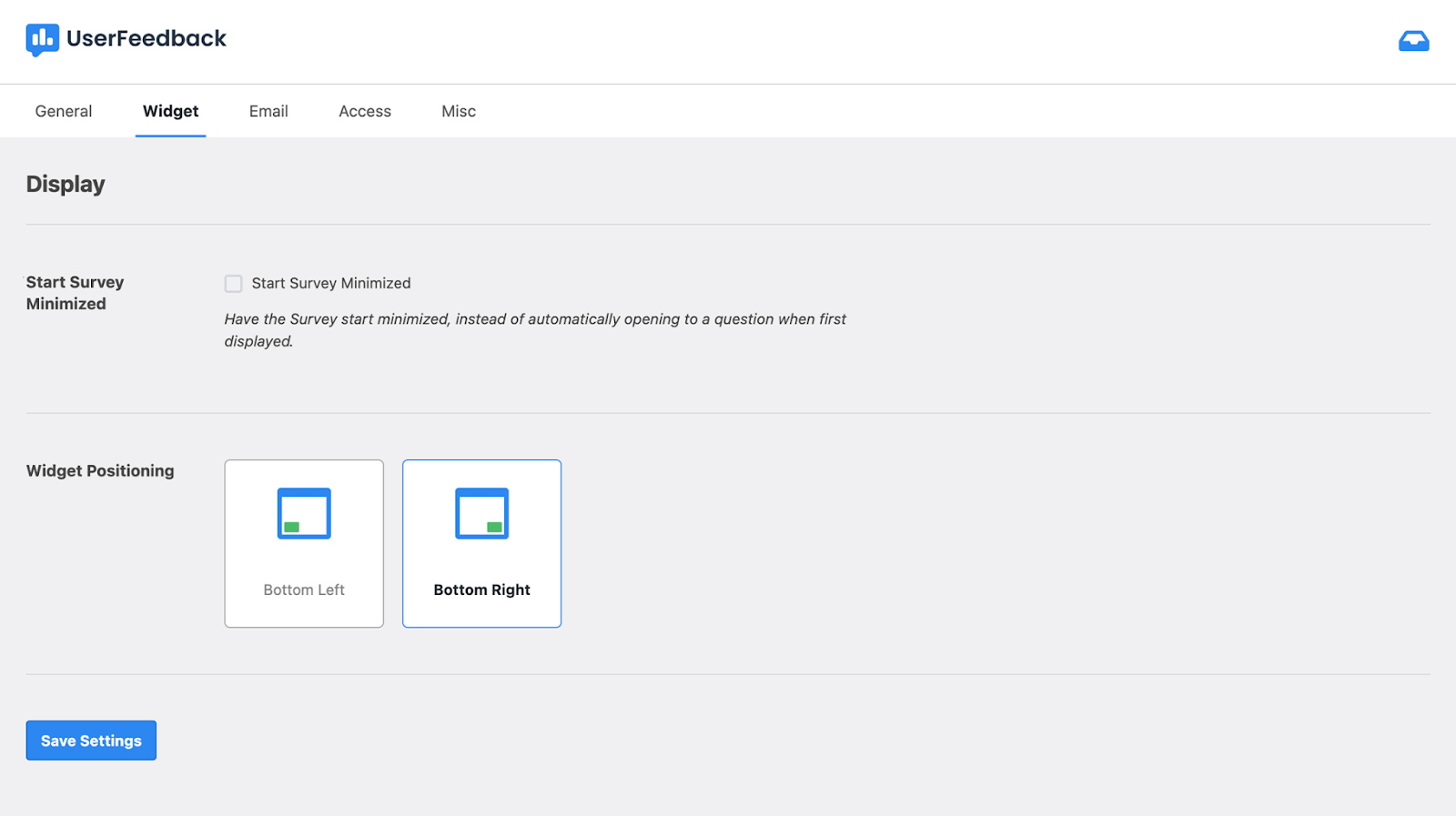
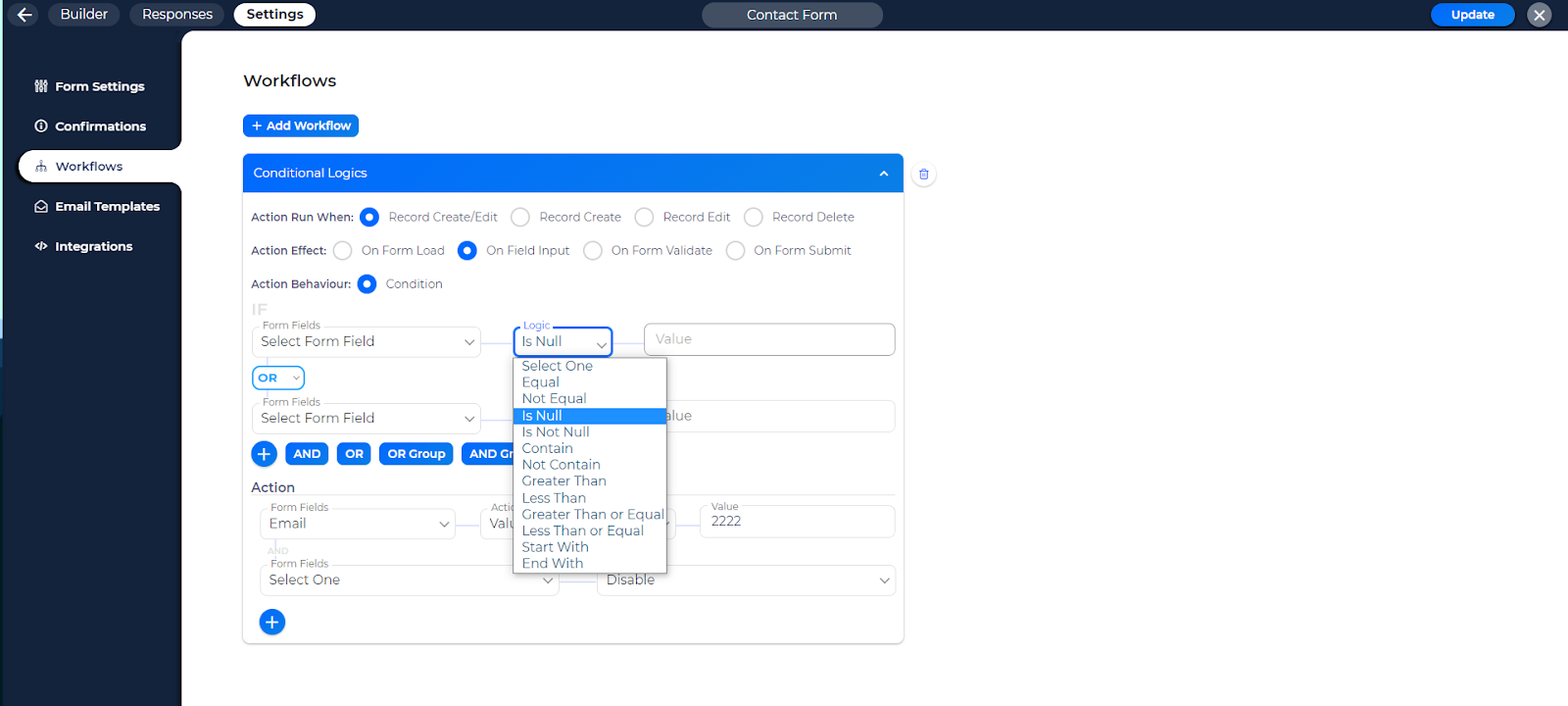




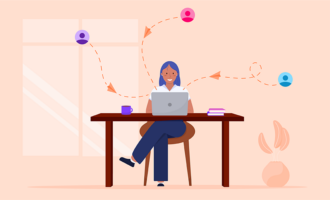

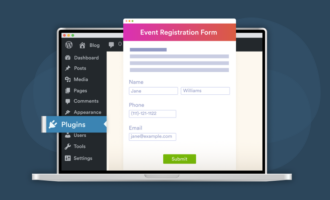






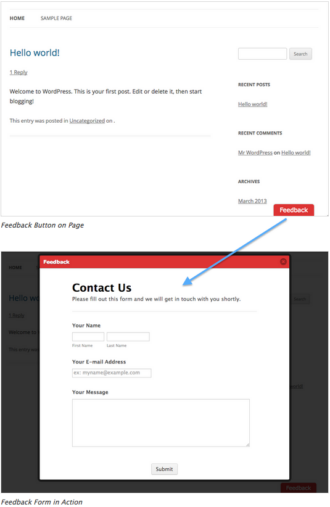




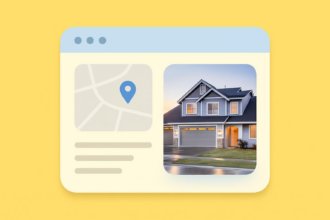







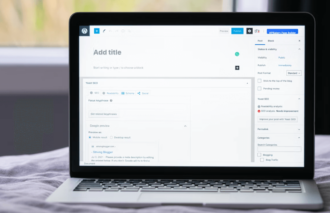




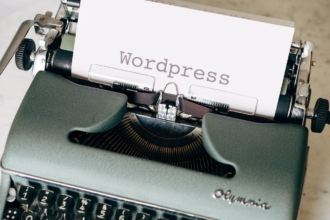


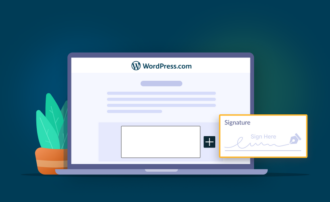












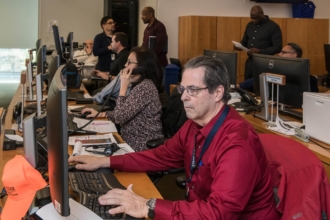




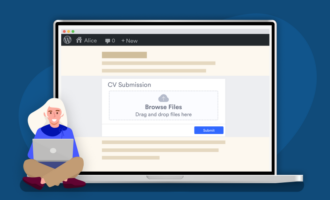
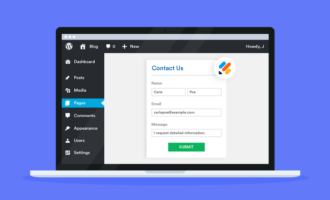
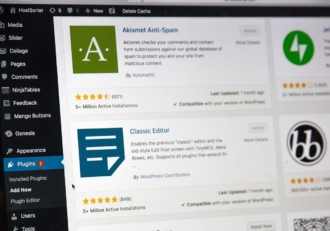

























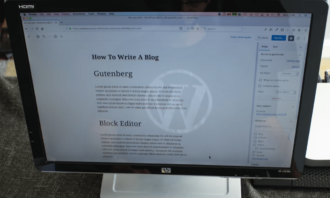
Send Comment: