Top e-commerce website builders
Need a simple shopping cart for your existing website? Or maybe you’re looking to monetize your Instagram following with a new online store? I’ve been there myself—launching my first e-commerce site felt overwhelming at first. With so many website builders available, choosing the right one can be tricky, especially if you’re just starting out.
I’ve tested several popular e-commerce platforms, and in this guide, I’ll share my experiences with each, highlighting their strengths and limitations to help you make an informed decision.
Pro Tip
Shopify AI Agents bring efficiency to e-commerce by combining live store data with always-on chat and voice support.
1. Wix
- Plans/pricing: Free with ads and no e-commerce support; plans start at $17 per month
- Get started guide: Wix Tutorial – How to make a Wix website
Wix was the first website builder I used to launch my photography portfolio. It’s ideal if you’re new to website creation and don’t have coding experience or a big budget. Setting up my first Wix store took less than an hour, and the drag-and-drop editor made customizing my site straightforward. However, I found Wix’s e-commerce features somewhat limited as my store grew, so keep scalability in mind.
2. Weebly
- Plans/pricing: Free with e-commerce support; plans start at $10 per month
- Get started guide: Weebly Website Builder – An in-depth guide
When I experimented with Weebly, I noticed it was simpler than Wix but more focused on e-commerce. If you’re already using Square for in-person sales or plan to open a physical store, Weebly could be a practical choice. Square provides affordable transaction hardware like card swipers, which has made it a long-time favorite among small businesses.
In my experience, though, customization options felt slightly restrictive compared to Wix.
3. Shopify
- Plans/pricing: Free 14-day trial; plans start at $24 per month
- Get started guide: Intro to Shopify
Shopify is a premier e-commerce platform with many fans and many plug-ins. While its primary purpose is to be an online storefront for your business and isn’t as intuitive to use as Wix or Weebly, you can easily start building a website.
Shopify’s own template language, Liquid, provides a low barrier of entry compared to raw web development and is also ideal for people who are building storefronts for clients. But the thing that really separates Shopify is how flexible it is — integrating tools, like adding a satisfaction survey to your shop with Jotform, is super simple. I particularly appreciated how easy it was to integrate third-party tools like Jotform for customer surveys and feedback forms.
4. WooCommerce
- Plans/pricing: Free to use but hosting, themes, and other services may cost money; payment gateway charged at a competitive per-transaction rate
- Get started guide: How to build an online store on WooCommerce
WooCommerce is a WordPress-based storefront. It’s the most popular open-source e-commerce solution and the most popular among WordPress plug-ins. I’ve seen it perform well for small to mid-sized businesses looking to expand online without switching from WordPress.
In fact, if you search for e-commerce in the WordPress plug-in store, WooCommerce comes up first. And of the over 50 pages of results, most you’ll find are actually WooCommerce plug-ins that aren’t meant to stand on their own. If you already have a WordPress website, this might just be the right tool for you.
5. Ecwid
- Plans/pricing: Free to try; plans start at $21 per month
- Get started guide: Ecwid video guides
Ecwid is a chameleon e-commerce solution. It has its own website builder, but every other name on this list is designed to give you a complete storefront solution. I tested Ecwid by embedding it into my existing Wix site and connecting it to Instagram and Facebook.
You can also use it to add a storefront to your social media pages on TikTok, sell on Google and Amazon, and connect to POS systems like Square and Clover.
Managing sales from multiple channels in one dashboard was incredibly convenient. However, Ecwid’s standalone website builder felt limited compared to dedicated platforms like Shopify or Wix.
Launch your online store with confidence
Ready to turn your e-commerce dream into reality? Our comprehensive How to Sell Online: E-commerce Guide walks you through everything from choosing the right e-commerce platform to managing inventory and marketing your store.
Photo by Azwedo L.LC on Unsplash
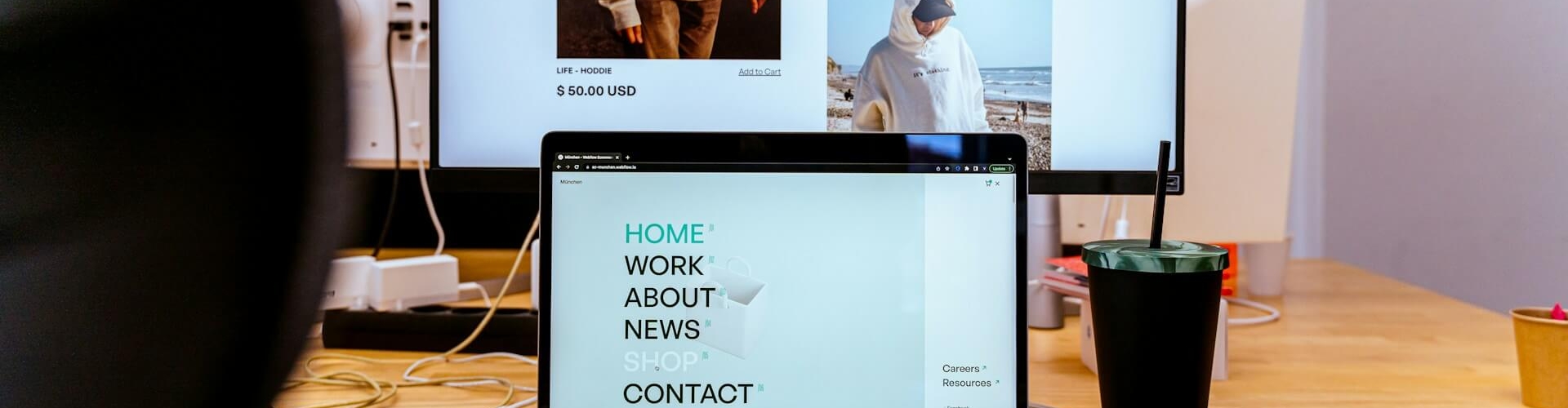

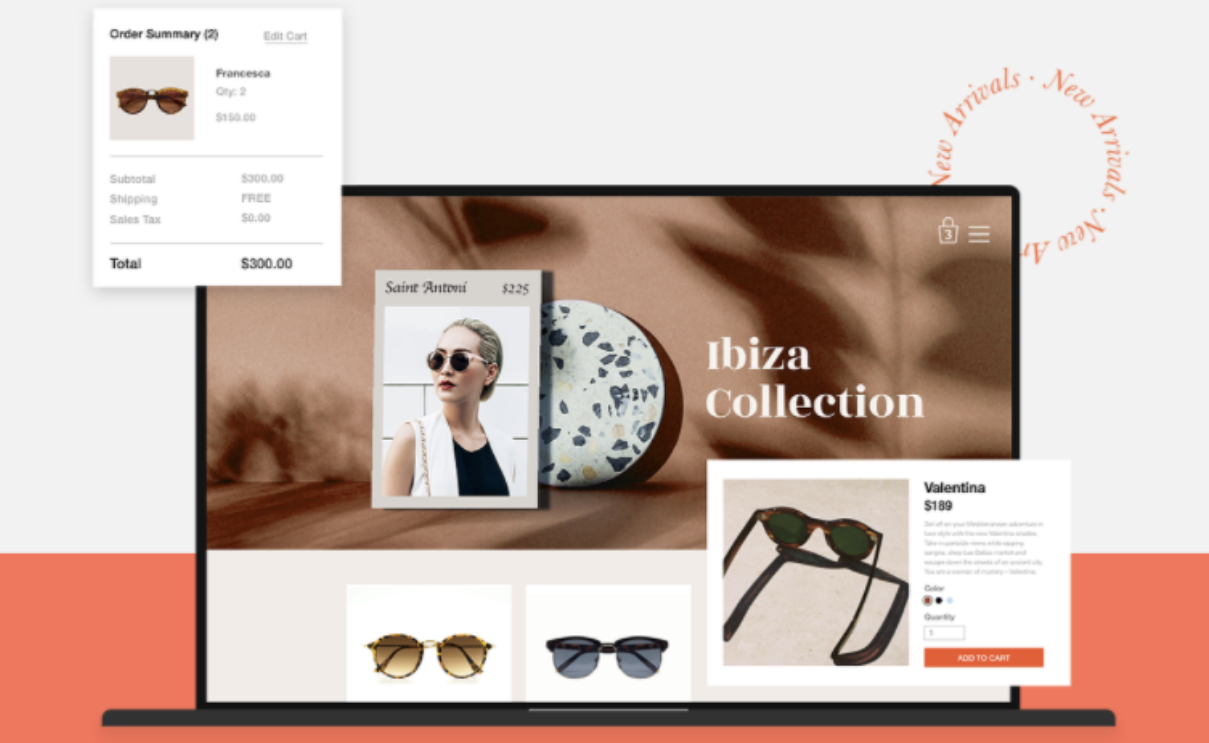

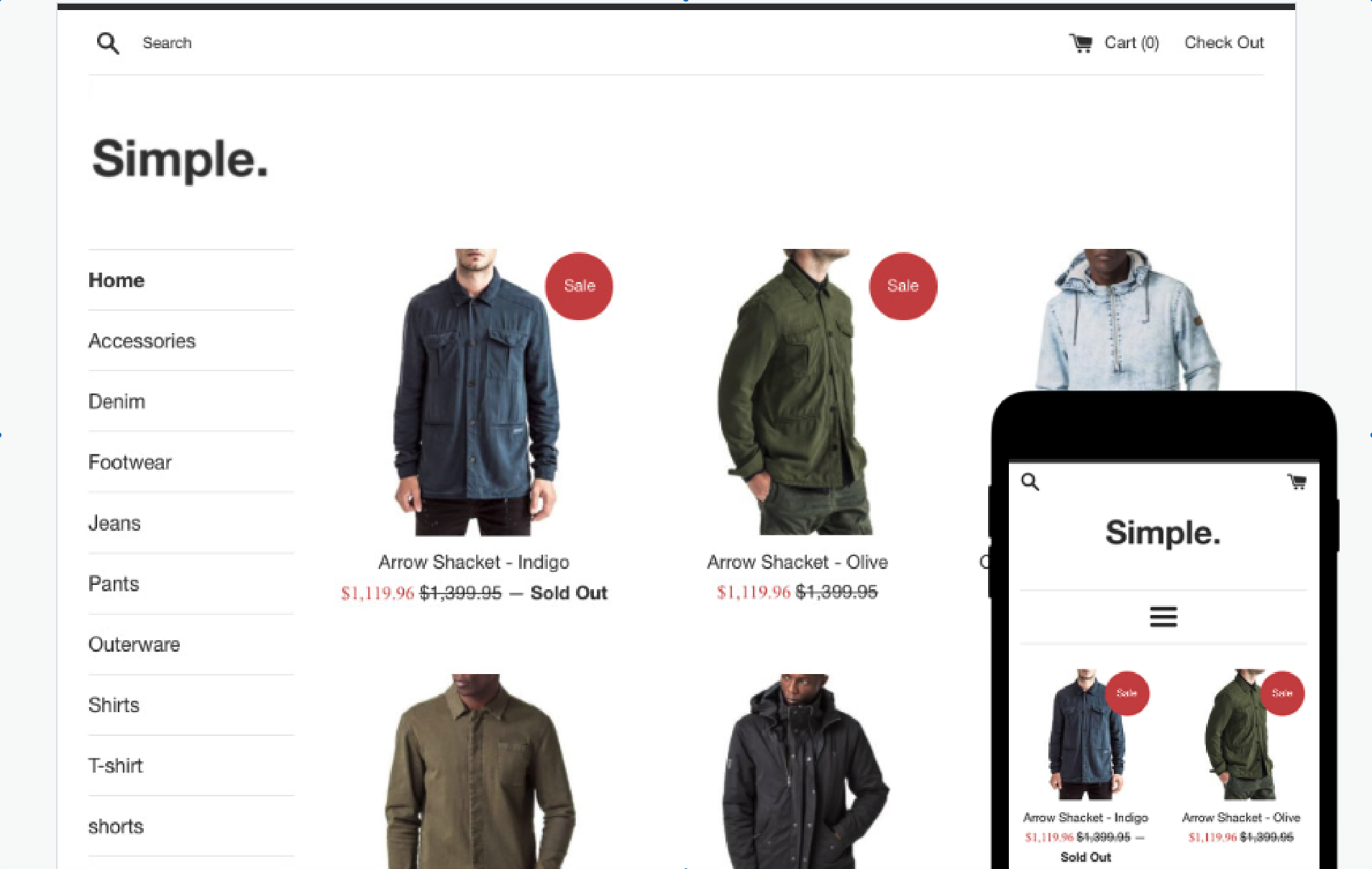
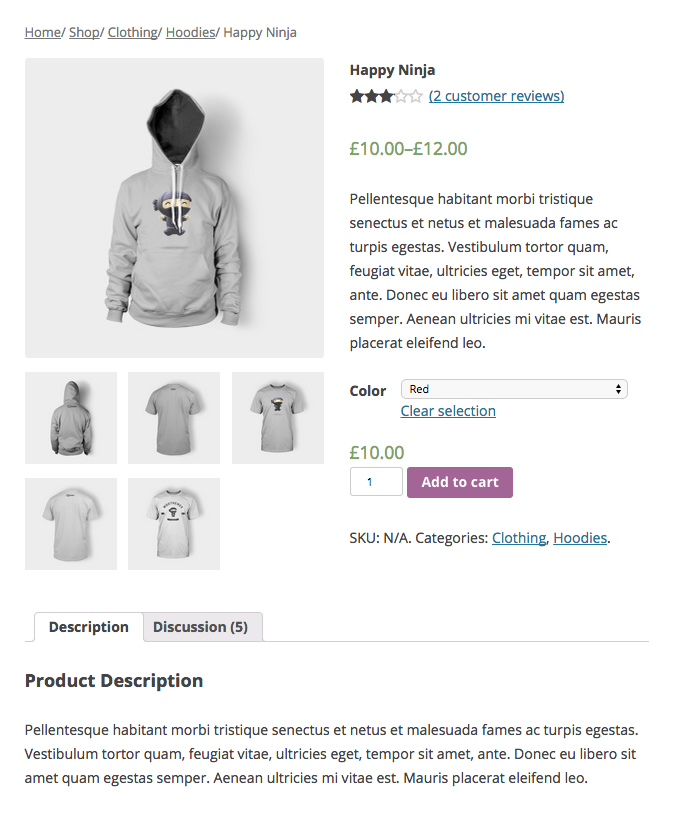
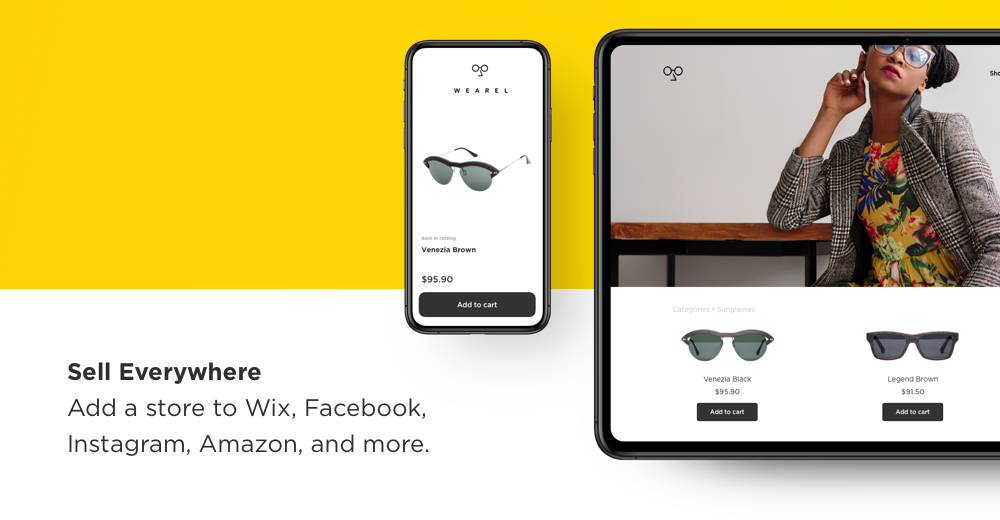





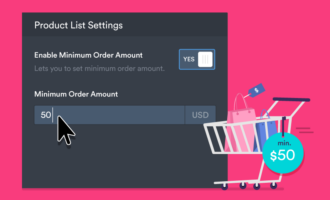

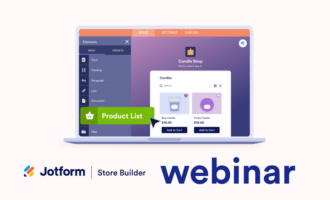













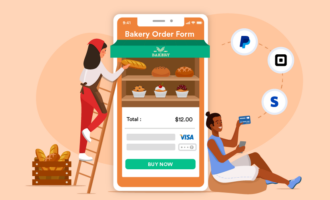





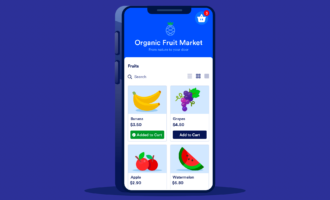
















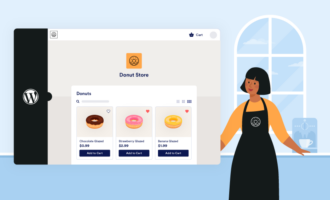







Send Comment: