Asset tracking methods
- Barcode scanning
- QR codes
- RFID
- GPS
- NFC
- Bluetooth
- Manual tracking
Asset tracking is a critical part of asset management. The goal is to reduce the loss and theft of valuable assets by knowing where they are at all times. Asset tracking methods can also help organizations gain valuable insight about their assets, which enable them to make better business decisions for the future of their asset management process.
Several different types of asset tracking methods are available. Learn what they are in this article to determine the best method for your organization.
Asset tracking methods
1. Barcode scanning
A barcode is a unique identifier that many industries use, such as retail, food service, and book publishing. While a barcode just looks like a series of random black vertical lines, it’s an excellent way to manage information about a specific object. Organizations can place barcodes on individual assets and use a barcode scanner to identify specific information about those assets, such as the department they belong to or the warehouse they should be stored in.
2. QR codes
An advanced version of a barcode, a QR code (which stands for Quick Response code) is a square or rectangular shape with many black pixels inside. A QR code is another unique identifier that organizations can place on assets and then scan to see more details about the items. While reading barcodes requires a specific barcode scanner, mobile devices can read QR codes. Organizations can also choose to use a QR code reader for scanning codes.
3. RFID
An RFID, or radio frequency identity device, uses a similar concept to that of a barcode or QR code. Organizations mark assets with an RFID tag that provides them with more details about those objects when scanned. However, the advantage of RFID tags is they don’t need to be properly aligned with the scanner to be read, unlike barcodes. RFID scanners are also quicker and more accurate than barcode scanners, and they offer better security.
4. GPS
If your organization has assets that routinely leave your location and travel in different areas, then using GPS for asset tracking may be the best strategic option. Global positioning system-based asset tracking can inform organizations about the current location of their assets, the direction they’re moving in, and the time they’ll get to their destination. Keep in mind that GPS tracking isn’t as effective inside buildings and does require an internet connection.
5. NFC
NFC, also known as near-field communication, is similar to a barcode or RFID tracking system. Organizations mark assets with an NFC tag and read it with a mobile phone or a specific NFC reader to learn more details about the asset. Note that NFC doesn’t work from a distance and has a very short range. It can also be costlier than other asset tracking options.
6. Bluetooth
Bluetooth or Bluetooth Low Energy is an asset tracking option for organizations with assets that frequently leave the premises. Organizations can place a Bluetooth tracker on assets and read them with a smartphone or other device. The trackers emit a Bluetooth signal to help organizations pinpoint an asset’s location.
7. Manual tracking
For organizations that don’t have a large amount of assets to track, taking the manual approach may be an option. This method involves using a spreadsheet or form to track the location of the asset at every step, including information about dates, times, people involved, and any other pertinent details. The manual approach only offers accuracy if the organization frequently updates its documents.
With several asset tracking methods to consider, organizations clearly have many options for keeping track of where their assets are at all times. Be sure to consider what specific types of assets you have, how frequently they move, and how often you need to know their location to decide which asset tracking method to use.
Asset tracking with Jotform Tables
Jotform Tables offers a flexible and user-friendly way to track assets in real time without complex setups. You can start by creating a form to collect asset data—such as serial numbers, locations, assigned personnel, or maintenance dates—and automatically send each form submission into a table.
The table acts like a dynamic spreadsheet, but with more power:
- You can filter, sort, and search through assets instantly.
- Add dropdowns, checkboxes, and formula columns to customize your tracking fields.
- Use tabs to organize different asset categories like IT equipment, furniture, or vehicles.
- Share the table with team members and assign different access levels to control who can view or edit data.
This makes Jotform Tables ideal for businesses looking to maintain accurate asset records while staying collaborative and organized.
Photo by: freepik






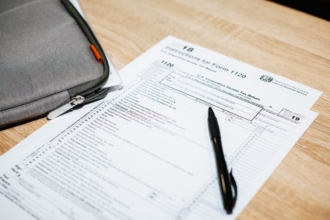








Send Comment: