Top 15 alternatives to Appy Pie
A whopping five billion people have access to the internet through smartphones and computers. As technology continues to evolve, your business needs to keep up, whether it’s large, small, or somewhere in between.
But technology can be confusing — and expensive. If you’re just starting out, the last thing your business needs, let alone can afford, is a software developer or engineer with a high salary.
Fortunately, no-code web platforms like Appy Pie can help. Regardless of your technical skills or development experience, these platforms make building high-quality apps, websites, or chatbots easy and fun, and they don’t require coding. However, Appy Pie isn’t your only option, and you could discover that another platform better suits your needs.
Reasons to look for an Appy Pie alternative
As useful as Appy Pie is, it won’t be the right tool for every business. You might benefit from choosing one of the following Appy Pie alternatives if
- You wouldn’t benefit from generative AI tools to create content.
- You have large amounts of data to store but don’t need an enterprise-level plan.
- You have additional customization needs Appy Pie doesn’t offer.
15 Best Alternatives to Appy Pie
Unsure of whether Appy Pie is the right platform for you? Here are 15 Appy Pie alternatives.
1. Jotform Apps
With Jotform Apps, you can create the app of your dreams, thanks to 600-plus available app templates and extensive customizable app elements. You can quickly build an app to share multiple forms at once as a bundle. Sharing your apps and setting access privileges for them is easy. Plus, all apps can be used on any device.
- Best for: Creating highly customizable apps from scratch or a template
- Best features: Drag-and-drop functionality, advanced design customizability, integration with 30-plus payment gateways, progress web app creation instead of native app creation
- Limitations: HIPAA security availability on Gold and Enterprise plans only, internet connection requirement for apps
- Pros: Mobile app for iOS and Android, integration with other software, 700-plus premade templates
- Cons: Inability to remove Jotform branding on free plan, potential upgrade requirement due to storage limits per tier
- Pricing: Free plan, Bronze ($34/month), Silver ($39/month), Gold ($99/month), Enterprise (contact sales for pricing)
- User rating: 4.7 on G2
- Review: “We’ve rolled out many apps for our customers to use. The replicability of the apps into a standard model is incredibly helpful for a quick turnaround. The only other forms I’ve used [are] Microsoft forms, and this blows those out of the water.” –Kyle D.
With Jotform Apps, you can create your ideal app thanks to 700-plus available app templates and extensive customizable app elements. Sharing your apps and setting access privileges for them is easy. It simplifies selling products and collecting donations through an intuitive online store builder and donation app builder, supports over 30 payment gateways for secure transactions, and allows full customization of your mobile app to match your brand’s identity. Plus, you can use all apps on any device.
You can download your app directly to a mobile or desktop device using a link or QR code. App owners can control who has access to their apps with public, private, or company-only permissions.
2. Flowfinity
- Best for: Visualizing app data
- Best features: Workflow automation, precise GPS locations, custom validation rules, barcode, and signature capture
- Limitations: No drag-and-drop functionality, single sign-on and password protection unavailable on Team plan
- Pros: Interactive data visualization, unlimited apps on both plans, guest user access, cloud and on-premise options
- Cons: No free plan
- Pricing: Team or Enterprise plans (contact sales for pricing)
- User rating: 4.7 on Capterra
- Review: “Flowfinity has drastically reduced our paperwork and allowed us to have a live view of activities across several sites showing the status of jobs and issues found. Also the custom coding developed has reduced the amount of time engineers spend writing reports and given them more time to carry out site work.” –Jonathan P.
Flowfinity is a no-code platform that lets users create flexible, scalable forms, apps, and workflows to help streamline their everyday operations. It works both onsite and in the cloud, and it’s designed for organizations of all shapes and sizes.
3. BuildFire (formerly known as Bizness Apps)
- Best for: Adding custom features using a software development kit (SDK)
- Best features: Ability to send up to 50,000 push notifications per month on MVP and Growth plans, interactive emulator, workflow automation, software development kit (SDK)
- Limitations: No Zapier integration, onboarding screens, or custom terms and conditions on MVP and Growth plans
- Pros: Integration with other software, app download analytics
- Cons: No free plan
- Pricing: MVP ($100/month), Growth ($189/month), Starter ($349/month), Standard ($499/month)
- User rating: 4.4 on Capterra
- Review: “I have used the ‘other guys’ before and was not pleased with my final product. This is a solid platform that does not look like a cookie cutter app, which is what the competition offers…The ease and quick ability to design, build and publish an app is second to none. They have all of the needed tools, support and UX to build not just any old app, but a great looking app with ease!” –Chris S.
Mobile app builder BuildFire (formerly known as Bizness Apps) helps companies find and keep loyal customers with features like mobile ordering and loyalty programs. And with popular integrations for multiple functions, including food ordering (Seamless and Grubhub), reservations (Groupon), e-commerce (Shopify), and payment options (PayPal and Stripe), BuildFire works well in any industry.
4. Forms on Fire
- Best for: Creating apps that work offline
- Best features: Offline functionality, built-in timesheets, GPS tracking, unlimited cloud storage, drag-and-drop functionality
- Limitations: Enterprise plan requirement of at least 25 users, no QR codes on Standard plan
- Pros: Integration with other software, analytics reporting, unlimited storage on all plans, version control
- Cons: No free plan, no SharePoint integration on Standard plan
- Pricing: Standard ($20/user/month), Premium ($28/user/month), Enterprise Add-Ons (contact sales for pricing)
- User rating: 4.7 on Capterra
- Review: “Excellent, this app has enabled us to spend more quality time in the field and less time in the office post processing our field visits. It has increased our accuracy and efficiency. Their customer service is second to none…we were easily able to train our seasonal/temporary employees in using Forms on Fire. They love it, enables them to spend more time in the field and less on paperwork. No lost data.” –Kathy B.
Another Appy Pie alternative is Forms on Fire, a one-stop shop that lets you grab information both online and offline — including photos, signatures, and barcodes — and share data to more than 1,500 systems. The best part? It’s a completely code-free tool.
5. ClickUp
- Best for: Building a dedicated project management workspace
- Best features: No-code automation builder, conditional triggers, automated assignments drag-and-drop functionality
- Limitations: Monthly automation quotas on lower tiers
- Pros: Two-factor authentication, 100-plus premade automations, integration with other software, mobile app for iOS and Android
- Cons: Advanced automations only on higher tiers
- Pricing: Free plan, Unlimited ($7/user/month), Business ($12/user/month), Enterprise (contact sales for pricing)
- Rating: 4.6 on Capterra
- User reviews: “ClickUp is flexible, powerful, and intuitive. When I think of what good software feels like, it’s this. Tasks are easier to manage in ClickUp over Notion, and yet it keeps all the same docking features. All of the other PM tools lack the range ClickUp has of tools and capability. Don’t like this UI, boom switch the views. Need more space for data, boom custom fields. Need these in another place, boom automations. It’s so good, I’ve switched a few clients to clickup for their CRM because it’s a better fit than most marketed CRM’s.” –Jake B.
Whether your background is in healthcare, retail, nonprofit, or tech, your business is in good hands with ClickUp, a no-code project management platform designed to make your work life easier. Calling itself “the one app to replace them all,” ClickUp offers various customizable, prebuilt templates, document imports from other applications, and a drag-and-drop feature for easy use, all from one simplified platform.
6. Webflow
- Best for: Creating professional-grade websites without code
- Best features: Built-in search engine optimization tools, auto-translation
- Limitations: Ability to build websites only instead of mobile apps, requirement to keep Webflow.io domain on free plan, no CMS functionality on Basic plan
- Pros: Integration with other software, permissions controls, premade templates
- Cons: No ability to import existing code
- Pricing: Free plan, Basic ($14/month), CMS ($23/month), Business ($39/month), Enterprise (contact sales for pricing); additional plans for e-commerce sites
- User rating: 4.5 on Capterra
- Review: “The UX of Webflow and its functionalities are perfect for every designer that wants to approach web design. It empowers designers to build award-winning websites with granular control over the final output. The Webflow hosting is blazing fast, the code generated is clean and lightweight, and the CMS functionalities are great.” –Marco C.
Another Appy Pie alternative is Webflow, the code-free web design and development platform that gives your business the professional look that usually only comes with a software developer’s touch without the price tag of one. With Webflow, you can build a completely customizable website or web app, launch it, and watch it grow, thanks to built-in search engine optimization (SEO) tools and integrations.
7. GoodBarber
- Best for: Building apps with a heavy focus on user interface and experience
- Best features: Built-in scheduling, offline functionality
- Limitations: Additional cost for some built-in components
- Pros: Premade templates, integration with other software
- Cons: No free plan, one app per subscription
- Pricing: Content (starting at $30/month), eCommerce (starting at $40/month), Reseller (starting at $215/month)
- User rating: 3.7 on Capterra
- Review: “I love the no-code drag and drop builder. We used to think that it would take ages to develop even a basic app, but with GoodBarber’s drag and drop ability, you can just put together a few blocks, make a few configurations, and voila, you got a perfectly working app.” –Yasin I.
People have published more than 30,000 apps, including content management and shopping apps, through GoodBarber, a no-code mobile app builder. Are you looking to include push notifications on your app to interact with your users? GoodBarber can help with that. What about a chat channel or an auto-login feature? GoodBarber can help with those, too.
GoodBarber is also compatible with Android and iOS operating systems as well as all web browsers.
8. AppInstitute
- Best for: Building messaging apps to contact customers directly
- Best features: Messaging center builder, form builder, QR code generator, location-based push notifications, drag-and-drop functionality
- Limitations: No ability to create iPad apps on Starter plan
- Pros: No payment until app is published, analytics reporting, mobile app for CRM
- Cons: No ability to publish apps on free plan
- Pricing: Limited free plan, Starter ($67/month), Pro ($84/month), Reseller ($280/month)
- User rating: 3.7 on Capterra
- Review: “I’m a creative person, concepts and design, not a web developer and the only code I understand is dress code, so for a creative like me to be able to build Apps says it all. A truly well researched and developed tool…I think [AppInstitute] should be proud of this product and the team and service they have to provide and support clients like myself.” –Carl W.
Do you want to create an app with Android or iOS compatibility but have absolutely zero coding experience? AppInstitute can make that happen in just four easy steps: Pick a customizable template, add your branding elements (AppInstitute will even save you time by pulling your logo and colors from your business’s social media pages), edit, and publish.
9. SAP Build Apps (formerly AppGyver)
- Best for: Building enterprise-grade apps without coding
- Best features: Drag-and-drop functionality; formula editor; real-time updates; built-in governance; apps for desktop, browser, or mobile
- Limitations: Free plan for test and evaluation purposes only, Enterprise plan only
- Pros: Integration with other software; support in English, Simplified Chinese, Japanese, and Korean
- Cons: No monthly payment available — minimum contract length of three months
- Pricing: Base package ($12,996 one-time payment)
- User rating: 4.1 on G2
- Review: “AppGyver, after being purchased by SAP, has become one of the most reliable no-code option for building free apps for both iOS and Android…I was also surprised to know that AppGyver allows most of the modern-day integrations like AirTable and other cloud databases. You can build a pretty complex app using AppGyver with pretty comprehensive app guides and tutorials on the AppGyver website itself.” –Vinay T.
“You will never go back to coding. Seriously,” boasts the no-code platform SAP Build Apps, formerly known as AppGyver. Its features include drag-and-drop style controls, powerful animation options, and custom font support — not to mention design compatibility on mobile, desktop, and television screens — so that may be true.
10. Appenate
- Best for: Creating worker-facing apps
- Best features: NFC, barcode and QR code compatibility, GPS tracking, form builder, contactless signature collection
- Limitations: Minimum of five users on both plans, limit of 1,500 form submissions per month on standard plan
- Pros: Integration with other software, unlimited storage on both plans, HIPAA compliance on both plans
- Cons: No free plan, higher cost per user if your team has fewer than 25 members
- Pricing: Standard (starting at $59.50/month), Premium (starting at $89.50/month)
- User rating: 4.4 on Capterra
- Review: “What has impressed me the most is the ease of use of this platform, the drag and drop interface is very intuitive, which has allowed me to create and customize my inspection forms quickly and easily. I no longer have to rely on messy, unwieldy paper forms.” –Raul Antonio Z.
No-code platform Appenate is another Appy Pie alternative that promises to accelerate your business processes, increase productivity, and improve service quality, all courtesy of easy app creation. Whether you need help staying organized or maintaining inventory lists, Appenate can help with its variety of app development features, including a drag-and-drop option, barcode and QR code scanning, and near-field communication (NFC) compatibility.
11. Ninox
- Best for: Creating automatic app backups
- Best features: Real-time synchronization, form builder, automatic backups
- Limitations: Data storage limits on all plans, on-premise storage on Enterprise plan only, no permissions controls on Starter plan
- Pros: Premade templates, integration with other software, unlimited workspaces, databases and tables
- Cons: No free plan, no single sign-on or custom password policy on Starter or Professional plans
- Pricing: Starter ($12/user/month), Professional ($24/user/month), Enterprise (contact sales for pricing)
- User rating: 4.7 on Capterra
- Review: “I’m currently running my entire business management, warehouse and accounting with Ninox database. As someone who doesn’t have any knowledge in database programming and coding, I was able to create and start using [a] database in just 3 months.” –Marija Š.
Join the 300,000-member Ninox community — with backgrounds in real estate, engineering, and healthcare — to build custom, no-code apps for your business. Ninox is easy to use, fully customizable, and chock full of resources (including a blog, webinars, and tutorials) to help bring your app vision to life.
12. Bubble
- Best for: Collaborating on apps in real time
- Best features: Real-time collaboration, drag-and-drop functionality, full-stack features
- Limitations: Data storage limits, difficulty with SEO
- Pros: Integration with other software, responsive design, no payment until app launches
- Cons: Steep learning curve
- Pricing: Free plan, Starter ($29/month), Growth ($119/month), Team ($349/month), Enterprise (contact sales for pricing)
- User rating: 4.6 on Capterra
- Review: “I used Bubble to create the app that runs logistics and operations for my startup. In order to get the app off the ground, we would’ve needed to pay thousands of dollars that we didn’t have to have professional coders create the app for us. I took the [initiative] to learn and code through Bubble, and we saved so much money creating the app ourselves. Now it works and we are launched!” –Raquel B.
With Bubble, another Appy Pie alternative, you can create interactive, engaging, multilingual, scalable apps that grow as your business does, thanks to Bubble’s hosted infrastructure. And if you want to share the workload, you can bring on as many as 40 teammates to help, providing them whatever permissions and access rights you see fit.
13. Airtable
- Best for: Using an in-app database to build apps
- Key features: Integration with other software, conditional logic, Mac and Windows apps, data loss prevention, password protection
- Pros: User-friendly and highly customizable tool, real-time collaboration features, drag-and-drop functionality, premade templates, mobile app for iOS and Android
- Cons: Some desktop functionality not available on mobile app, single sign-on only on Business and Enterprise Scale plans, English-only support
- Pricing: Free plan, Team ($20/user/month), Business ($45/user/month), Enterprise Scale (contact sales for pricing)
- User rating: 4.7 on Capterra
- Review: “I have built web-based apps to manage content for membership sites in the past, and first explored Airtable as a way to shorten and simplify the development process. This was a real success. I found it easy and quick to set up equivalent databases, storing content that could be customized on the fly for individual users, and controlling availability of assets by subscription level, by embedding views of an Airtable base on my own site.” –Colin D.
When your organization relies on data, it can be useful to give all team members access to spreadsheets, but they aren’t always enough. That’s where Airtable comes in — making your data more powerful by converting it into an app that lets you view it in multiple formats, use it to automate workflows, and sync it across multiple channels.
14. Bravo Studio
- Best for: Converting design prototypes into functional apps
- Best features: GPS tracking, QR code scanner, in-app purchase gateway
- Limitations: No ability to publish apps on free plan, in-app purchases on Business plan only
- Pros: Unlimited apps on all plans, ability to connect Figma prototypes to any backend
- Cons: Bravo branding on Free and Solo plans (without add-ons)
- Pricing: Free plan, Solo ($21/month), various add-ons
- User rating: 4.8 on G2
- Review: “Bravo is my go-to tool for MVP development & early product market testing. Overall, I prefer Bravo for these purposes because it allows for extreme flexibility and speed when iterating on the product and incorporating market feedback, like we did at my current venture-backed startup.” –Gabriel G.
Do you have a design prototype you’d love to turn into an app? Bravo Studio can help you do it in three easy steps. With features like push notifications and dropdown forms — all code-free, of course — your app will look like a million bucks (but won’t cost nearly that much to create).
15. Andromo
- Best for: Monetizing your app
- Best features: Drag-and-drop functionality, content monetization and payment gateway tools, built-in audio player
- Limitations: Impressions commission
- Pros: Premade templates, 30-plus premade components
- Cons: No free plan
- Pricing: Hobbyist ($24/month), Ultra ($42/month), Games App ($57/month), Services App ($57/month), WooCommerce ($57/month), Shopify ($60/month), Reseller Package ($104/month)
- User rating: 4.2 on Capterra
- Review: “You can just drag & drop features within the software. You need literally no coding! You can integrate IAP, create games & software instantly with Templates available out there. Anyone with no software knowledge can build basic software easily with app signing.” –SM Iftekhar S.
Andromo, a no-code app development platform that works on Android and iOS operating systems, boasts powerful stats. According to its website, one million people use Andromo to build their apps. With customizable features to add to your app, including photo galleries, QR code scanners, location links, and multiple dashboards, it’s no wonder Andromo is so popular.
The Appy Pie alternative that’s right for you
While it’d be nice to have the coding skills needed to build apps from scratch, most people don’t have the time or resources to develop an app in addition to working on their business. Luckily, no-code programs like Appy Pie and its alternatives are here to help, and with a wide range of prices and features, you’re sure to find the one that suits your needs.

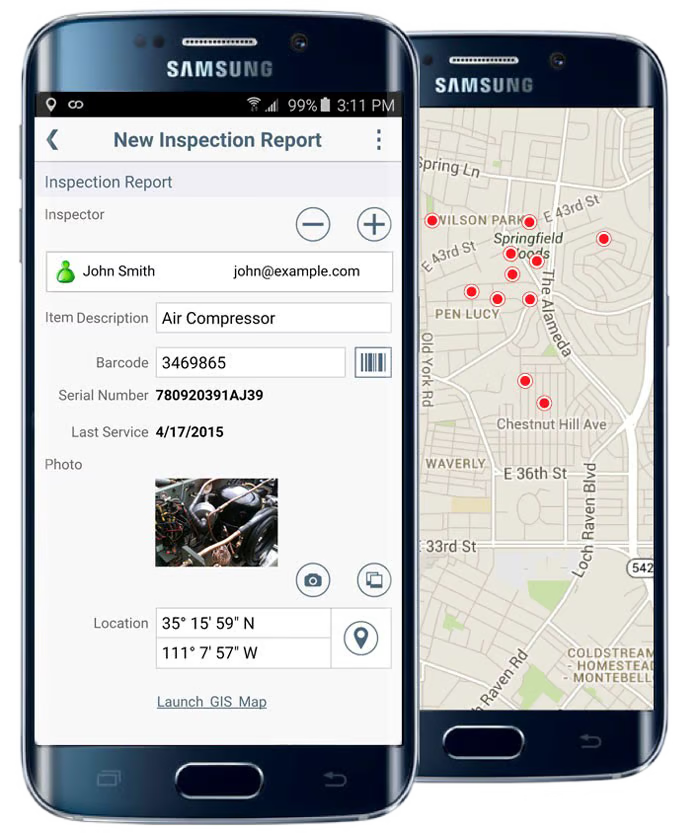
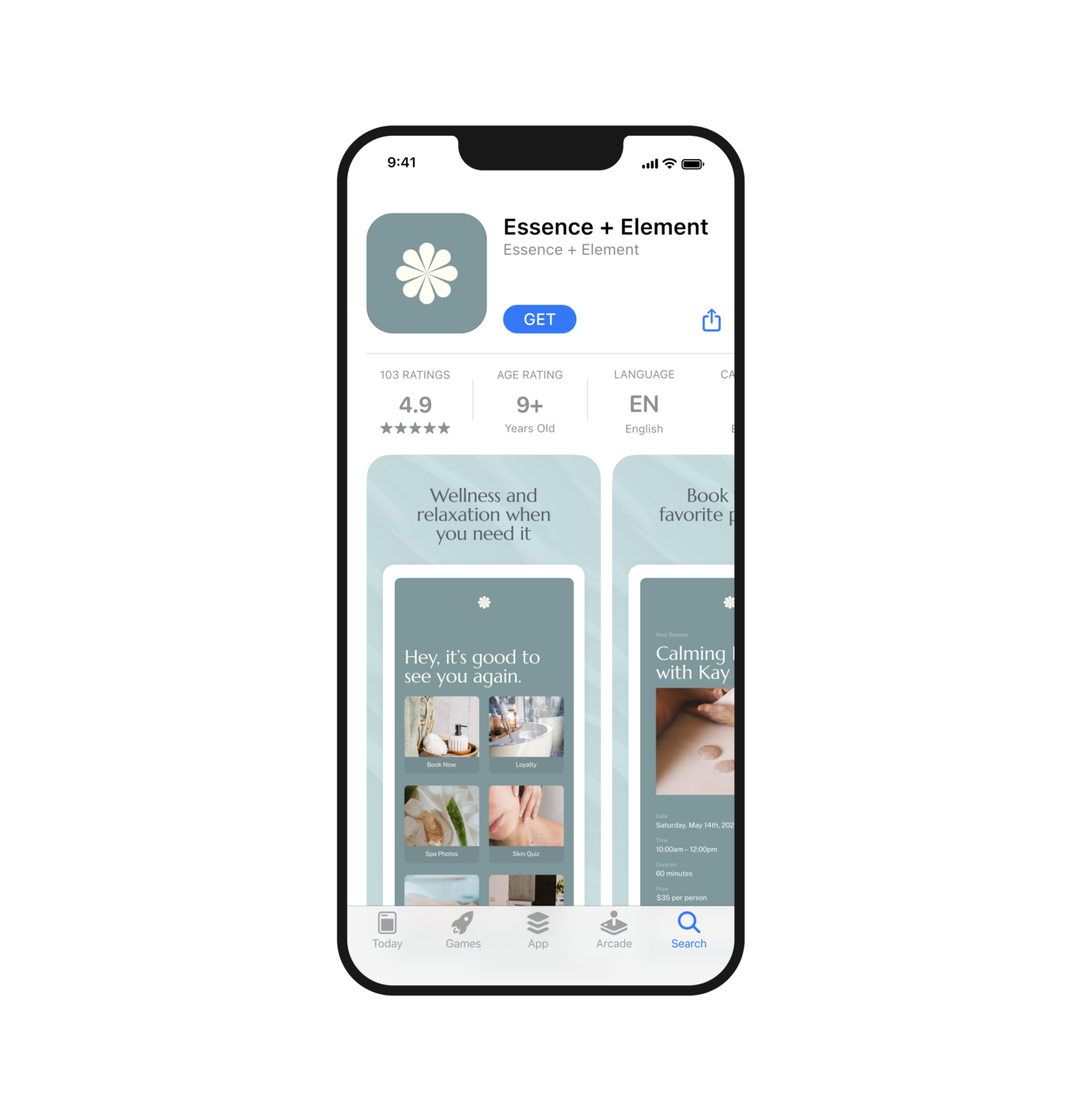
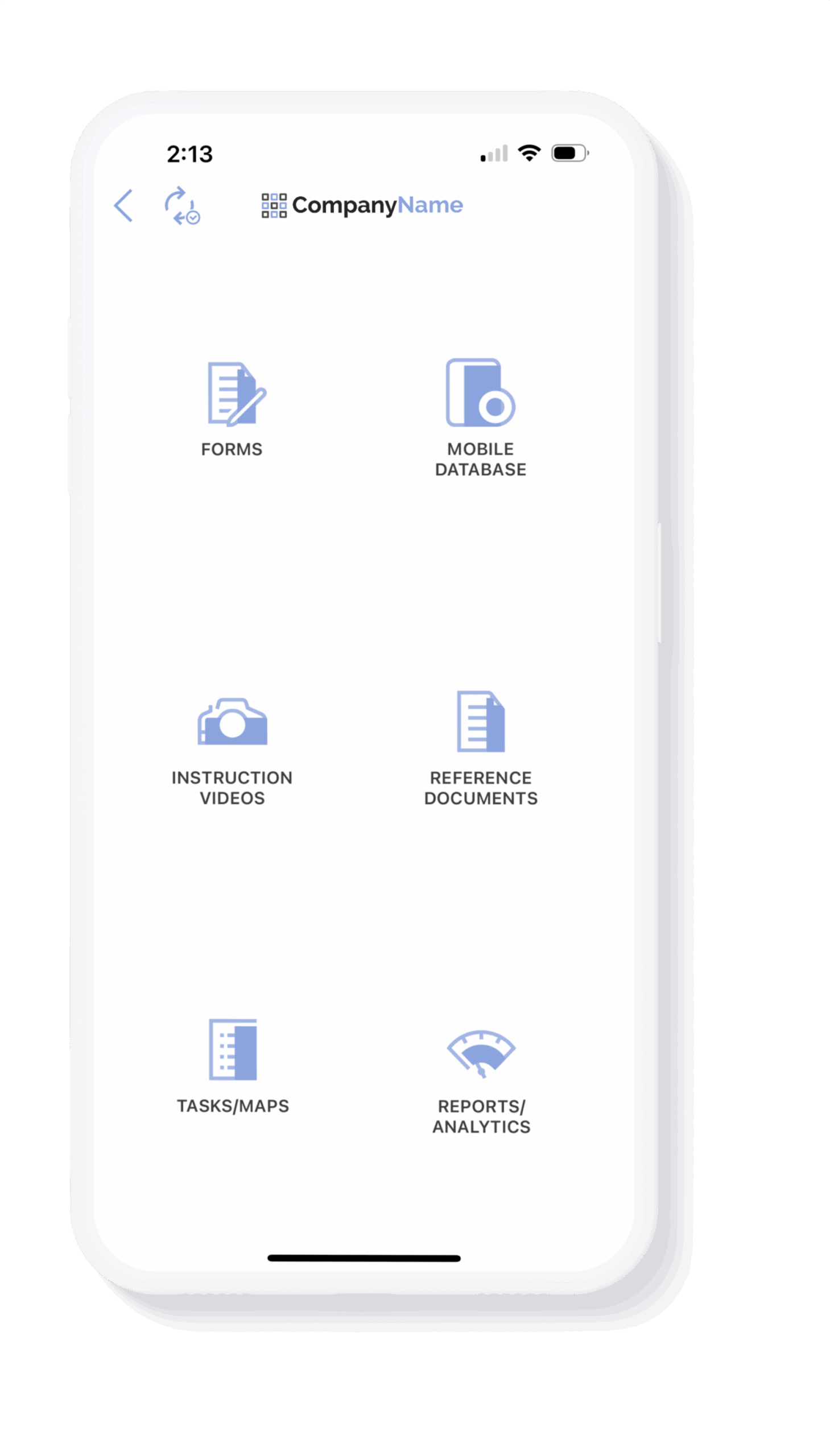
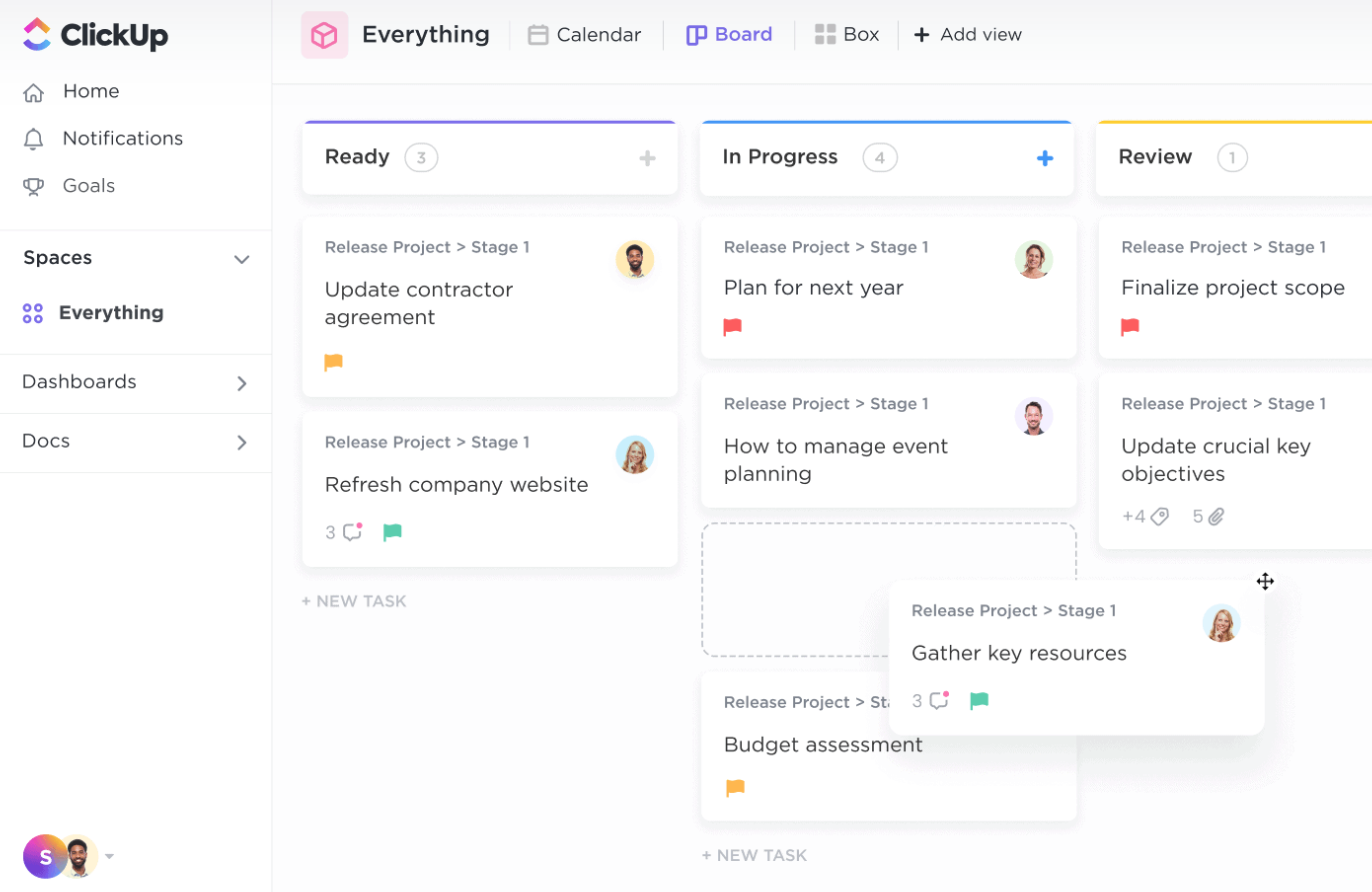
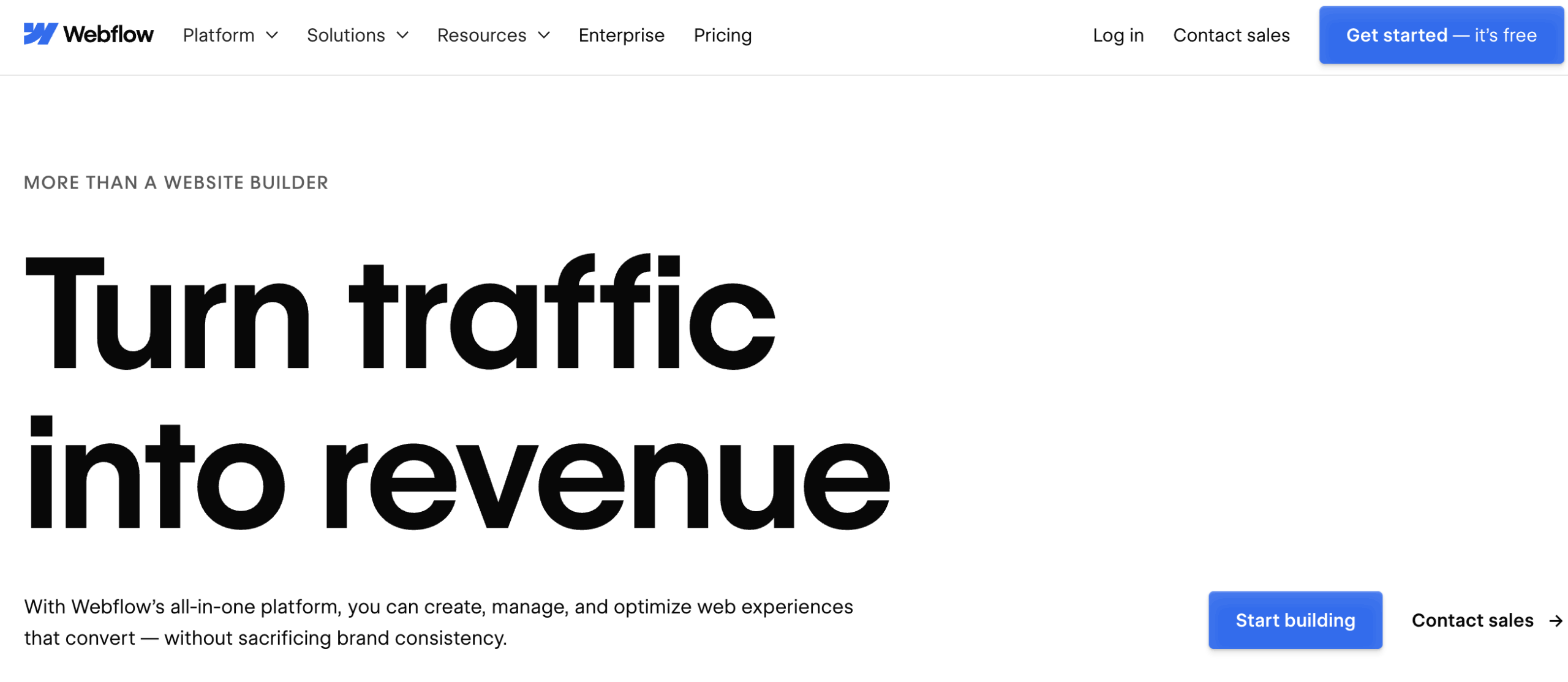
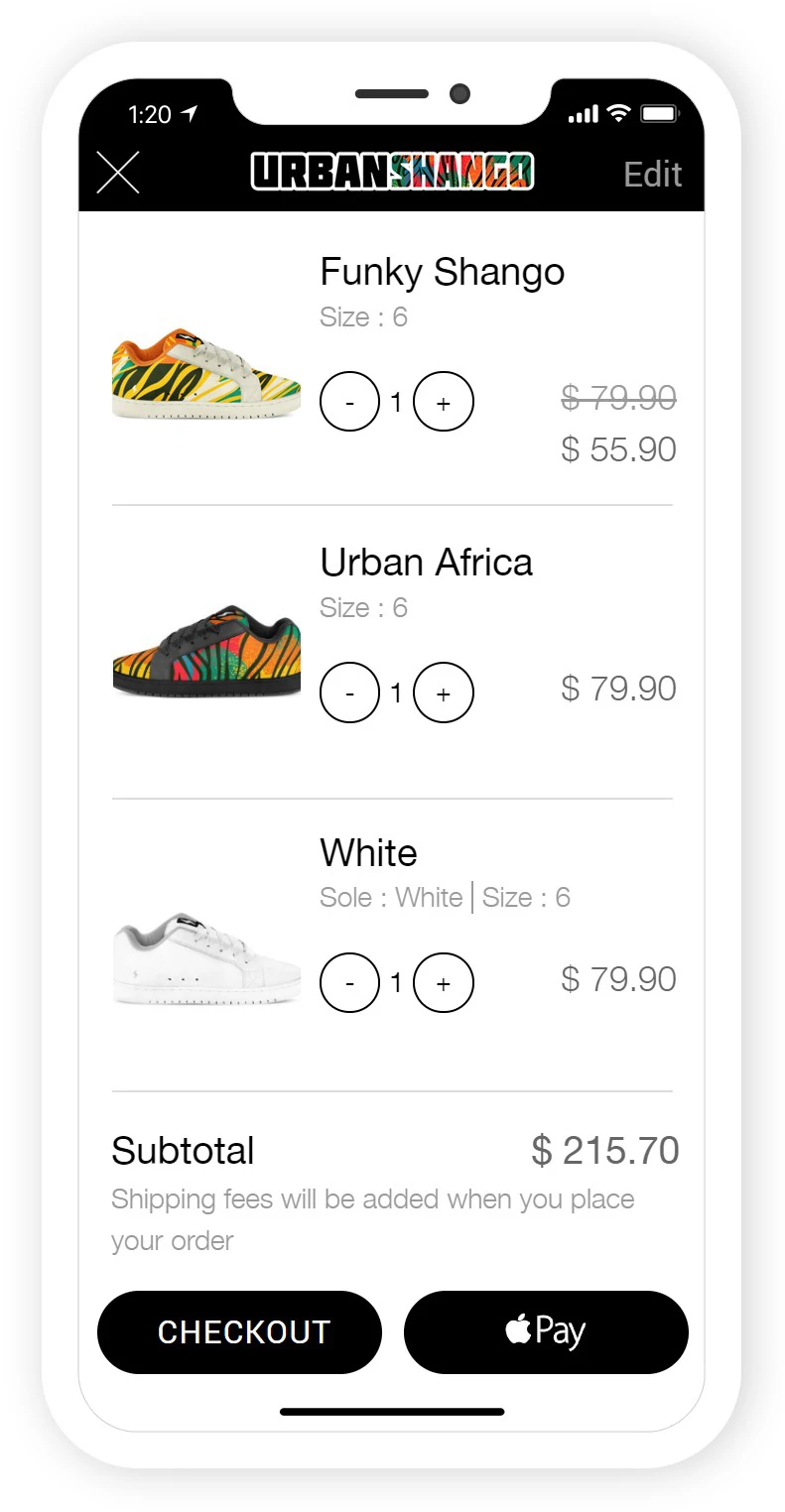
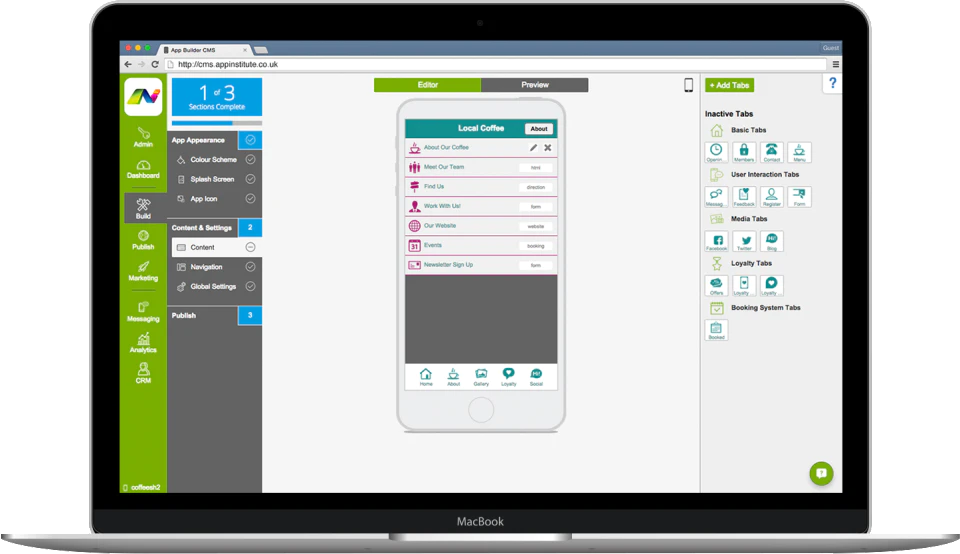
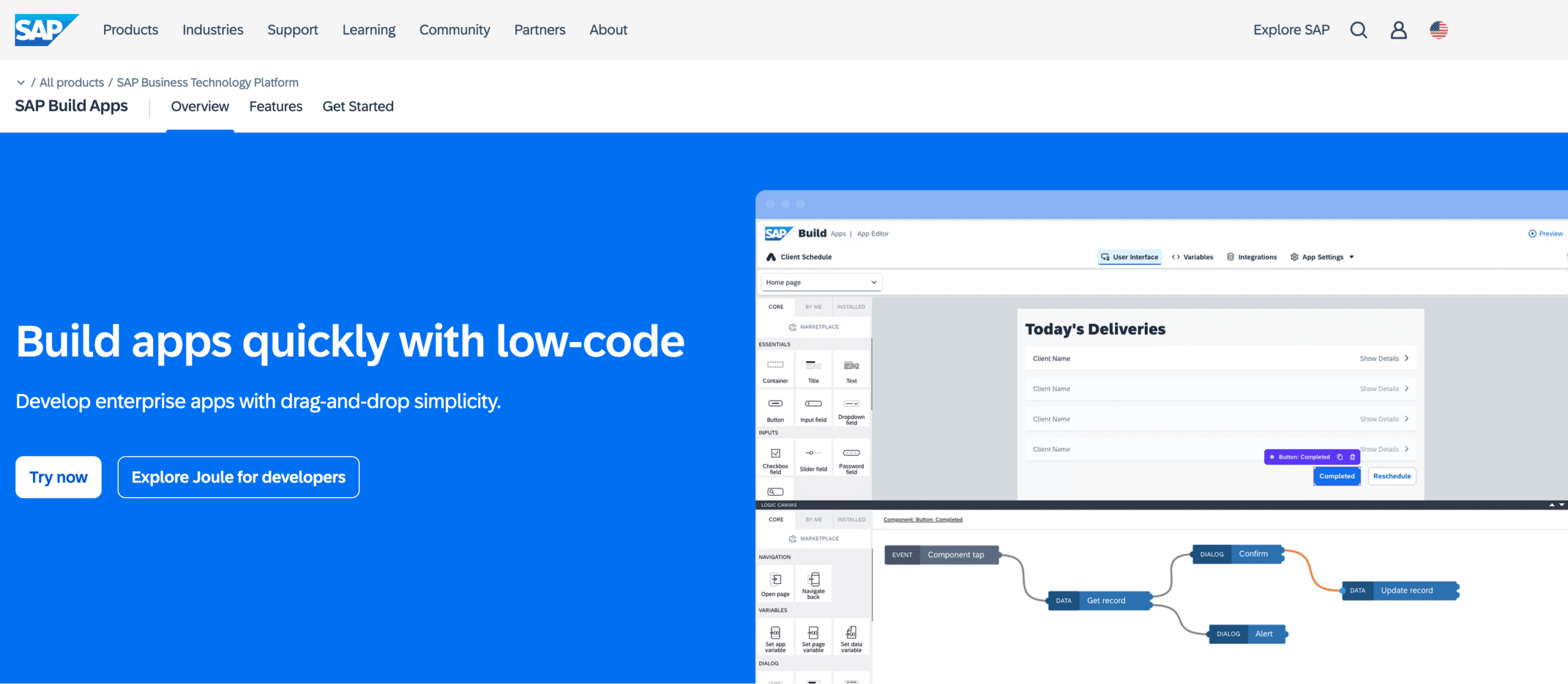
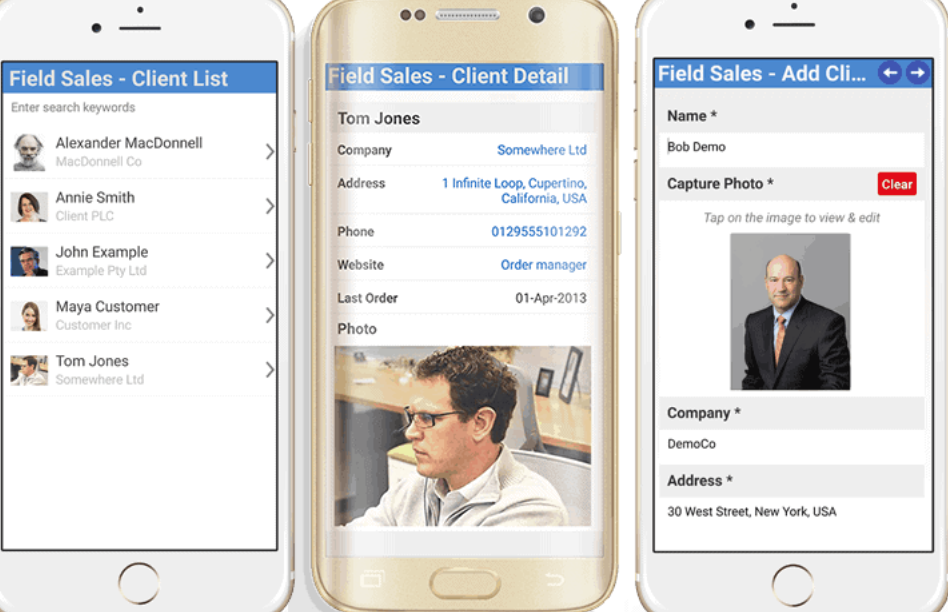
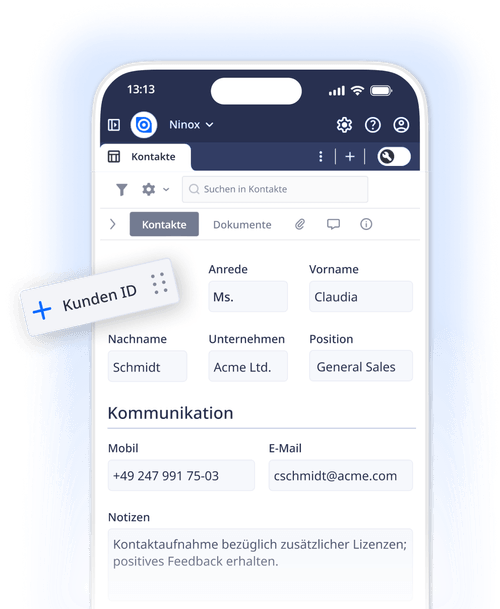
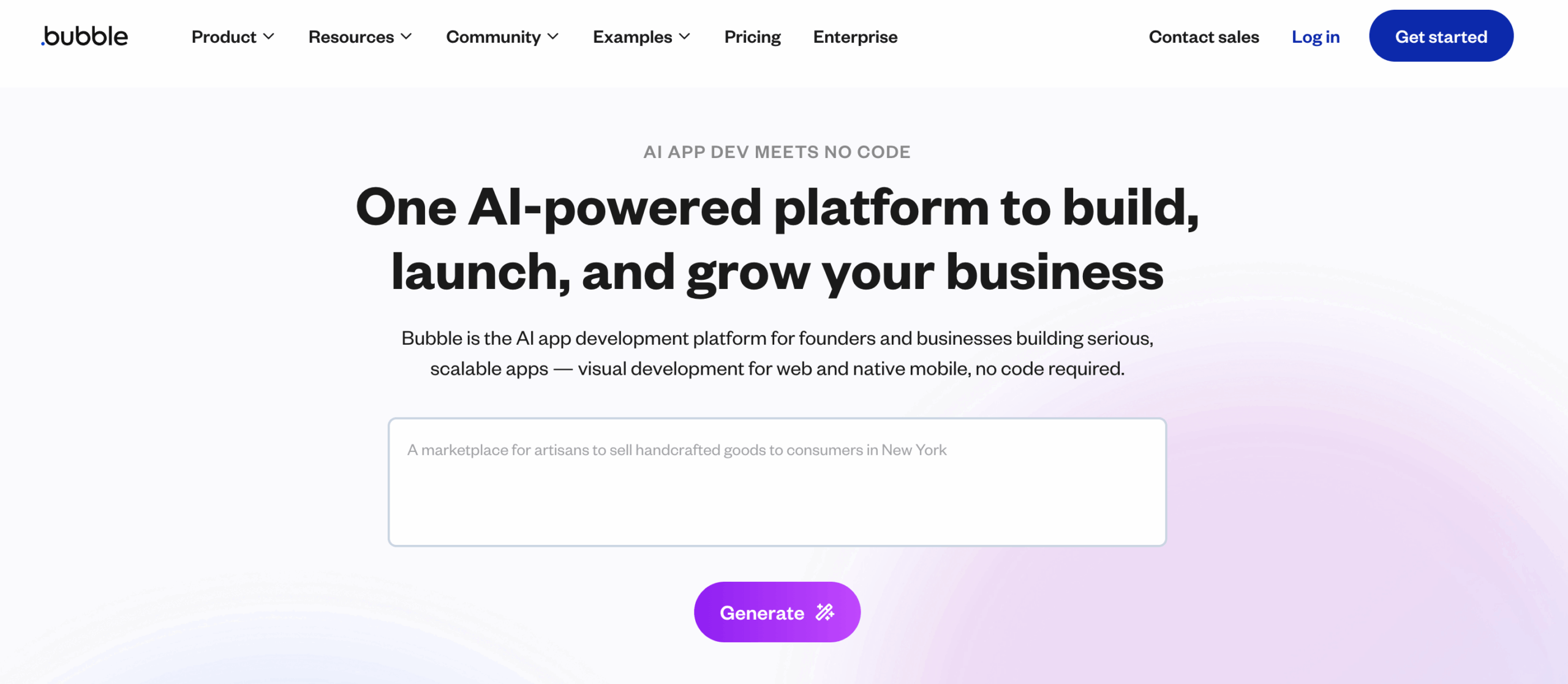
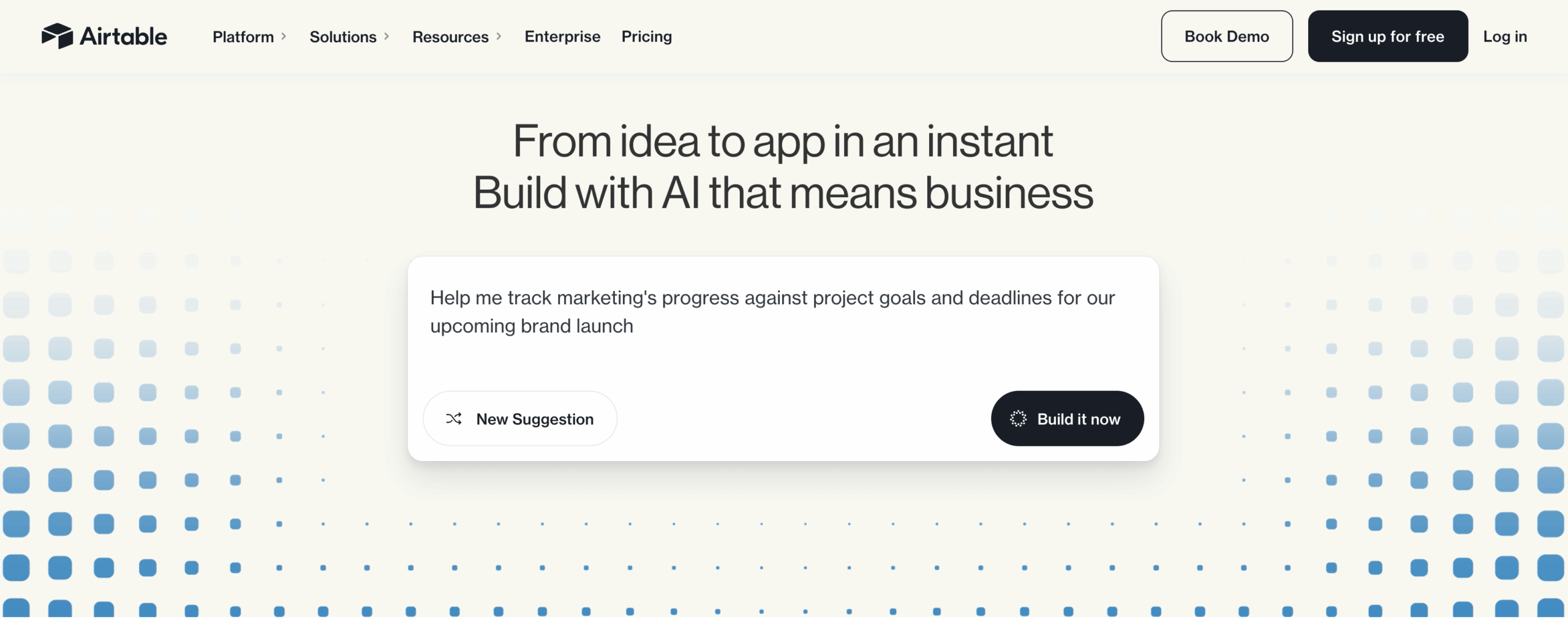
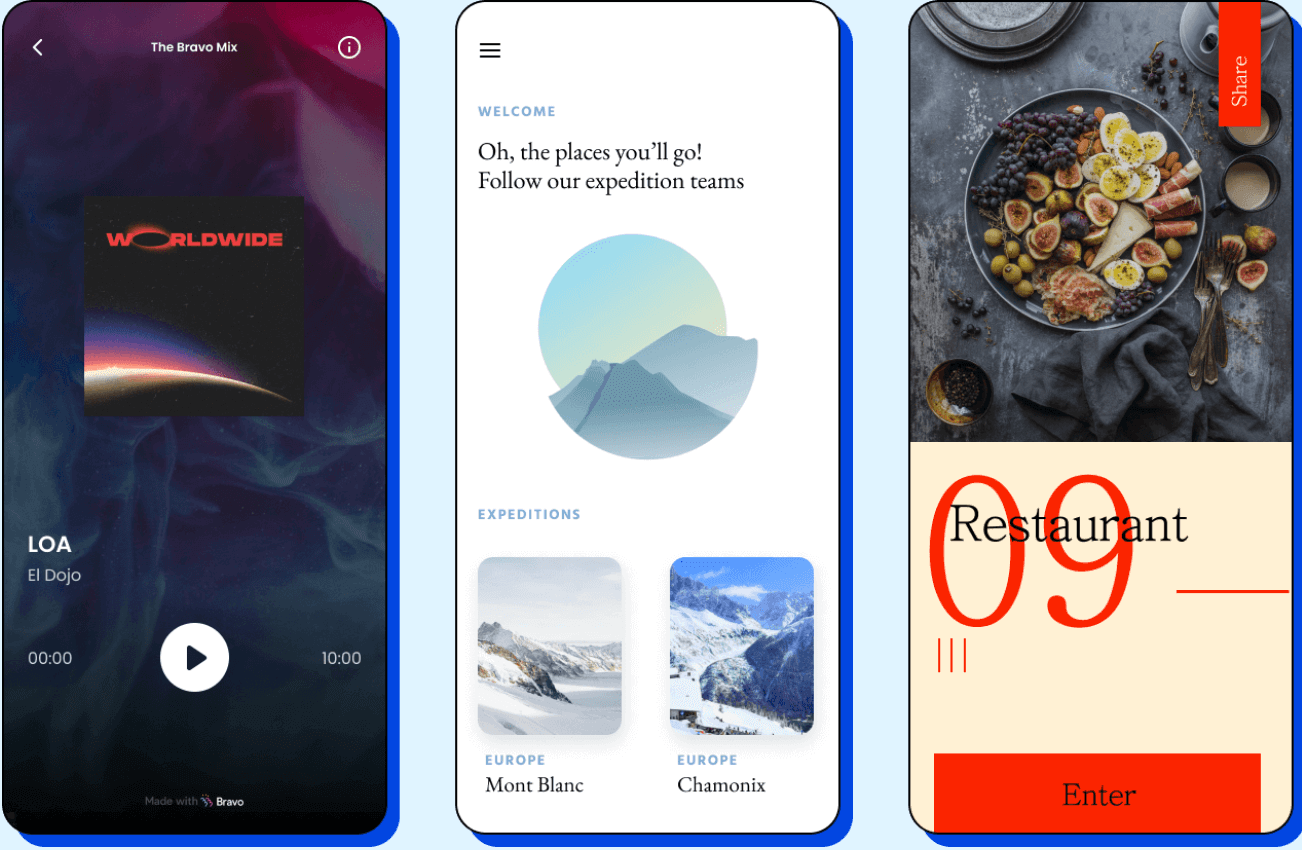
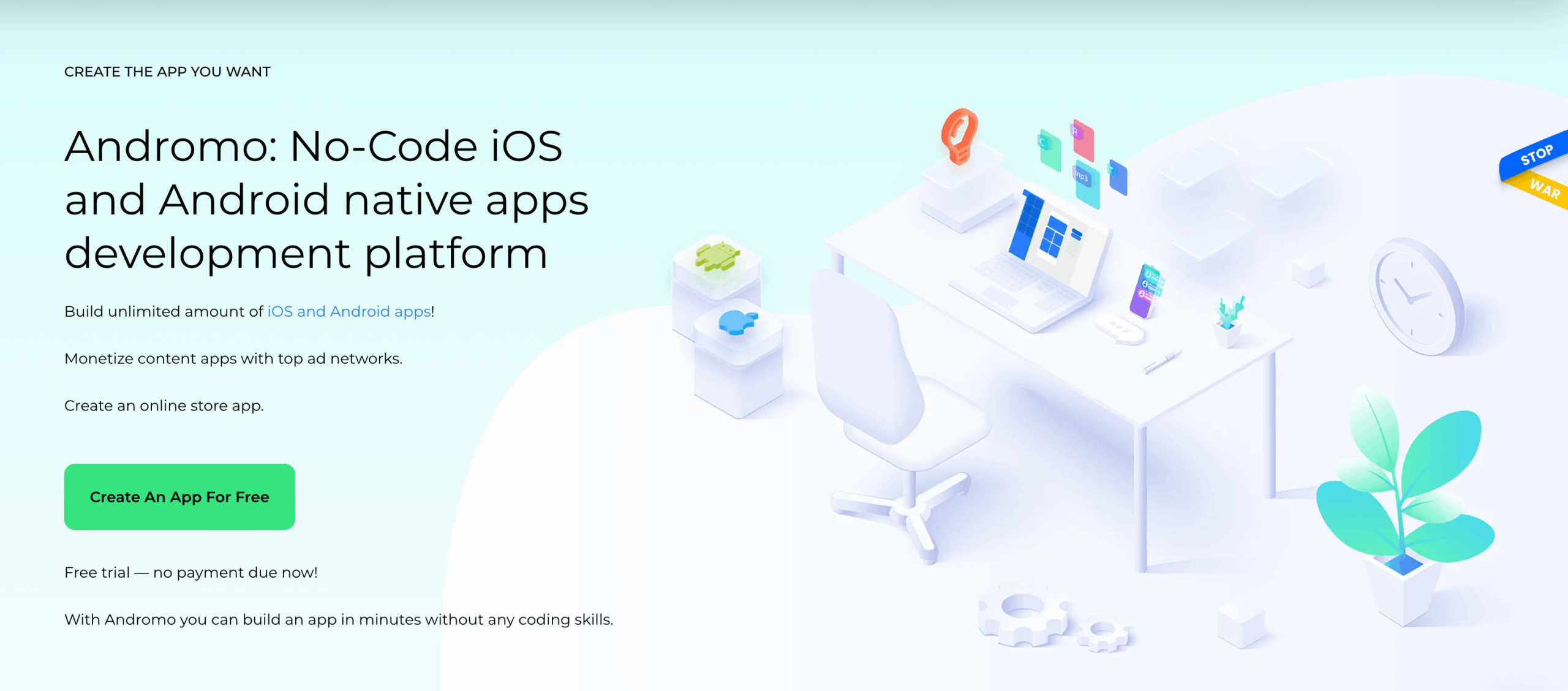
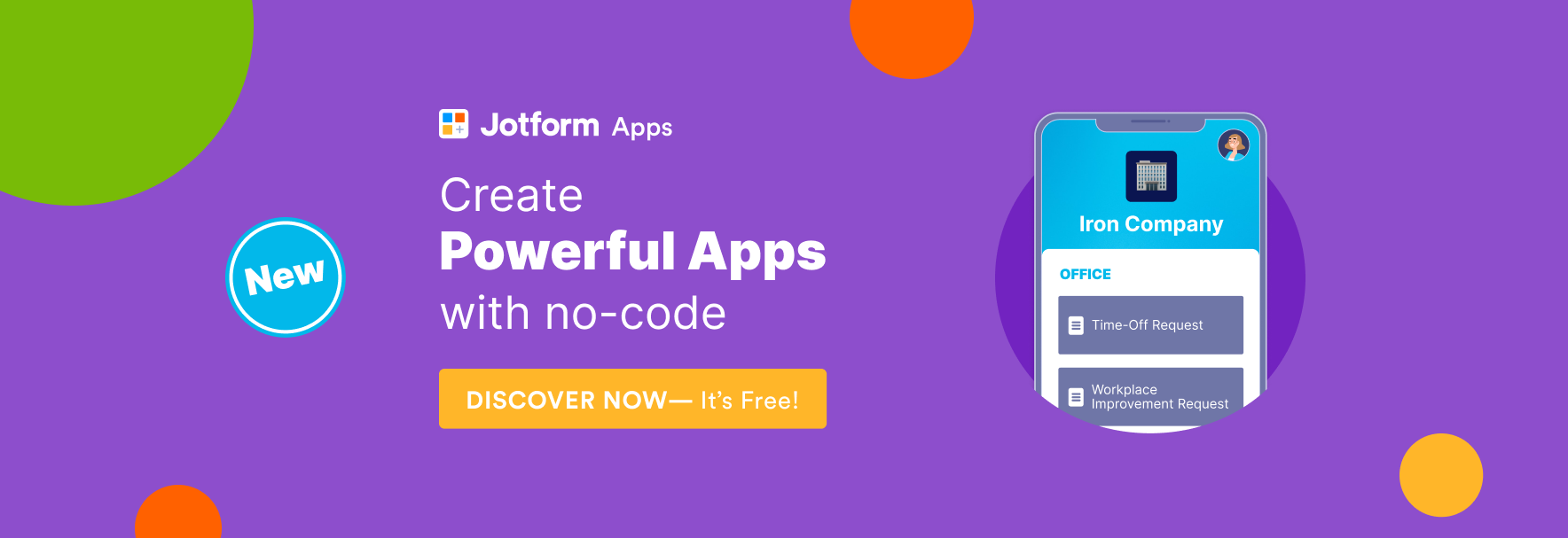

























































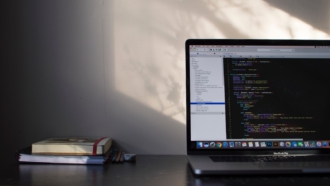



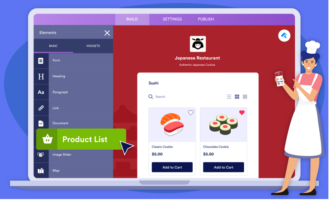
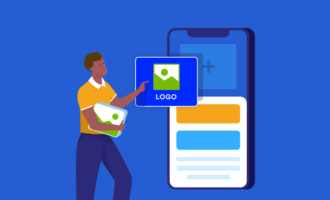






























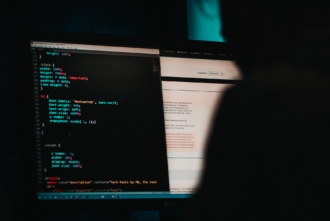







Send Comment: