Best personal trainer apps
Personal trainers operate in a crowded marketplace. Standing apart can be the difference between your business thriving or fizzling out. One way trainers can stay competitive is by enhancing their services with helpful technology — like apps.
Personal trainer apps offer essential features for fitness professionals, like workout planning, client management, progress tracking, and more. These apps not only help trainers stay organized but also provide clients with a more engaging and personalized experience.
Whether you’re a seasoned trainer or just starting out, the right app can make running your business simpler and create a seamless experience for your clients.
The benefits of apps for personal trainers
Personal trainer apps help fitness professionals deliver top-notch service, improve client outcomes, and scale their businesses effectively. Here are some key advantages:
- Streamlined client management: Easily manage client information, track progress, schedule sessions, and communicate effectively.
- Personalized training programs: Create customized workout plans tailored to each client using prebuilt templates and exercise video libraries.
- Progress tracking and analytics: Make informed adjustments to training plans and keep clients motivated by showing tangible results.
- Enhanced communication: Provide clients with timely feedback and support, enhancing their overall experience.
- Flexibility and convenience: Conduct virtual sessions, send workout videos, and provide guidance without being physically present.
- Business growth: Expand your client base through administrative automation and superior client management features.
- Increased client engagement: Offer interactive features, like progress charts, goal setting, and achievement badges, to keep clients engaged and motivated.
Tips for choosing the right personal trainer app
Selecting the right personal trainer app can be a game changer for your business. However, with so many options available, it can be challenging to find the perfect fit. Consider these factors when choosing a personal trainer app:
- Features: Determine which features are most important for your business. Are you looking for workout planning, client management, progress tracking, communication tools, video libraries, or something else?
- Usability: The app should have an intuitive interface that’s easy to navigate. Both you and your clients should be able to use it without extensive training or technical support.
- Customization: Look for an app that allows you to customize workout plans, client profiles, and other elements to suit your specific needs.
- User reviews: Feedback from app users can provide valuable insights into the app’s performance and reliability.
- Compatibility: Ensure the app is compatible with the devices and platforms you and your clients use.
10 personal trainer apps to consider
1. Jotform Apps
- Key features: no-code custom app creation, automated emails and notifications, payment processing, data management with Jotform Tables, automated reports with Jotform Report Builder, calendar management tools
- Pros: highly customizable no-code tool, 700-plus app templates available, seamless integration with payment processors, software integrations, access to Jotform suite of products
- Cons: not specifically designed as a workout or personal trainer app
- Pricing: free plan; three paid, single-user plans: Bronze ($39 per month or $408 per year), Silver ($49 per month or $468 per year), Gold ($129 per month or $1,188 per year); Enterprise multiuser plan (contact sales for pricing)
- Platforms: iOS, Android, web
- Ratings: 4.7/5.0 on G2
Jotform Apps is an easy-to-use app builder that can help personal trainers create their own custom apps to help run their businesses — without needing any coding skills.
You can use your app to schedule appointments, host important forms in a single location for your clients to easily fill out, show demo videos of your workout routines, link to workout schedules and nutrition tracking tables, collect payments, and more.
Creating your own app is simple with the drag-and-drop Jotform Apps interface — easily add elements like forms, links, images, videos, social media widgets, and product lists.
You can edit one of the 700-plus customizable app templates or start from scratch. Either way, Jotform Apps can help personal trainers quickly create an app and focus on what they do best: helping clients achieve their fitness goals.
When you start building apps and collecting data with Jotform Apps, you can take advantage of the full functionality of the Jotform product suite — a powerful Form Builder, automatically populated databases with Jotform Tables, automated report creation with Jotform Report Builder, and more. Getting started is free.
2. ABC Trainerize
- Key features: workout planning, scheduling, progress tracking, analytics, client management and messaging, payment collection
- Pros: abundant client engagement tools, integration with fitness wearables, options for different coaching types, custom-branded app option, video coaching for online classes and calls
- Cons: free option only includes one client; video coaching and branded apps only available as paid add-on except on most expensive plan
- Pricing: free plan, Grow ($10 per month or $108 per year), Pro 5 (pricing depends on number of clients; starts at $22 per month or $237.60 per year for up to five clients), Studio Plus (pricing depends on number of clients and locations)
- Platforms: iOS, Android, Apple Watch, web
- Ratings: 4.9/5.0 on Apple’s App Store, 4.7/5.0 on Google Play
ABC Trainerize transforms the way personal trainers connect with their clients by blending comprehensive training programs with real-time client communication. From wearable integrations that track performance to versatile coaching options and video classes, ABC Trainerize equips trainers with the tools to deliver personalized and impactful training sessions.
3. My PT Hub
- Key features: customizable workout plans, progress tracking, nutrition planning, in-app messaging, video coaching, custom-branded app option, public calendar with booking features
- Pros: highly customizable tool for individual trainer needs, extensive feature set, integrated payment processing, livestreams, Apple Watch app
- Cons: no flexibility in pricing with only one plan offered
- Pricing: monthly plan for $55 per month, annual plan for $576 per year
- Platforms: iOS, Android, Apple Watch, web
- Ratings: 4.1/5.0 on Apple’s App Store, 4.0/5.0 on Google Play
My PT Hub offers a robust platform for personal trainers to build, manage, and grow their business. It allows trainers to tailor everything from workout plans to client interactions. The app enables trainers to create a professional environment where they can deliver top-notch, individualized fitness and nutrition plans.
4. PT Distinction
- Key features: customizable workout plans, group training, client progress tracking, nutrition tracking, video coaching, SMS and app messaging
- Pros: automated workflows, AI assistant, multichannel client communication tools, strong support for online training, coaching templates
- Cons: added clients cost extra; full app customization not available on Basic plan
- Pricing: Basic ($19.90 per month for 3 clients), Pro ($59.90 per month for 25 clients), Master ($89.90 per month for 50 clients); more clients available at cost on all plans
- Platforms: iOS, Android, Apple Watch, web
- Ratings: 4.4/5.0 on Apple’s App Store, 4.9/5.0 on Capterra
PT Distinction differentiates itself with advanced customization options and robust client communication tools. Trainers can create detailed workout plans, track client progress meticulously, and offer video coaching. The app’s ability to adapt to various training styles and needs makes it a valuable resource for trainers who want to provide a high level of personalized service, whether in person or remote.
5. TrueCoach
- Key features: workout builder, video demo uploads, training data, progress tracking, centralized dashboard for client management, recurring payments with Stripe
- Pros: workout templates, video library with 3,500-plus exercise demos, built-in timer, client badges and milestones, custom client habits
- Cons: custom-branded app not available on Starter plan; no livestreaming
- Pricing: Starter ($29.98 per month or $316.08 per year for up to 5 clients), Standard ($69.98 per month or $695.88 per year for up to 20 clients), Pro ($164.98 per month or $1,643.88 per year for up to 50 clients), custom pricing also available
- Platforms: iOS, Android, web
- Ratings: 4.8/5.0 on Apple’s App Store, 4.9/5.0 on Google Play
TrueCoach is designed with the trainer-client relationship in mind, emphasizing easy communication and efficient progress tracking. Its user-friendly interface makes it accessible for both trainers and clients, fostering a supportive training environment. Trainers can create a library of exercise videos and manage client information from a centralized dashboard.
6. FitSW
- Key features: fitness program building, workout and nutrition tracking, progress tracking, client management, scheduling, payment collection with custom packages and billing cycles
- Pros: demo videos, customizable exercise list and video library, support for six languages, automated results graphs, live classes
- Cons: pricing is based on number of clients
- Pricing: pricing depends on number of clients on all plans; plan for personal trainers (starts at $19 per month or $192 per year for 5 clients), plan for gyms (starts at $99 per month or $996 per year for 60 clients), Enterprise plan (contact sales for pricing)
- Platforms: iOS, Android, web
- Ratings: 4.8/5.0 on Apple’s App Store, 4.8/5.0 on Google Play
FitSW helps personal trainers and gyms manage every aspect of their business. From workout and nutrition tracking to client scheduling, it provides an all-in-one solution that’s powerful and easy to use. FitSW’s ability to integrate various aspects of training and client management makes it a valuable asset.
7. Trainerfu
- Key features: workout planning, progress tracking, messaging, group training support, thousands of exercise videos, video uploads, workout scheduling
- Pros: social media–style newsfeed, custom-branded apps, custom workout templates, custom metrics
- Cons: abundance of pricing tiers is somewhat confusing; extra monthly cost for custom-branded app
- Pricing: nine plans with pricing starting at $29 per month or $288 per year for 10 clients and rising to $250 per month or $2,496 per year for 250 clients on most expensive plan; above 250 clients requires custom pricing quote
- Platforms: iOS, Android, web
- Ratings: 4.8/5.0 on Apple’s App Store, 4.7/5.0 on Google Play
Trainerfu’s focus on effective client communication and group training helps trainers build strong, supportive communities. Its user-friendly design ensures trainers can quickly set up and manage their services, while clients can enjoy an interactive and engaging training experience.
8. Everfit
- Key features: workout planning, progress tracking, sports coaching, workflow automation, nutrition tracking, messaging
- Pros: AI workout builder, custom branding, forums, packaged training courses, free plan for up to five clients
- Cons: some features come at extra cost as add-ons, such as automation, recurring subscriptions, custom programs, and custom meal plans
- Pricing: free plan for up to 5 clients, Pro (pricing starts at $19 per month for 5 clients), Studio (pricing starts at $105 per month for 50 clients), Enterprise (contact sales for pricing)
- Platforms: iOS, Android, web
- Ratings: 4.5/5.0 for coach app and 3.5/5.0 for client app on Apple’s App Store, 4.6/5.0 for coach app and 4.0/5.0 for client app on Google Play
Everfit offers powerful client management tools and remote coaching capabilities, making it perfect for trainers who work with clients in various locations. It stands out for its clean design and ease of use, helping trainers provide a seamless and engaging training experience. The app’s ability to support in-person and online coaching allows trainers to effortlessly adapt to their clients’ needs.
9. SimplePractice
- Key features: telehealth, documentation, client management, scheduling, billing, client portal, results visualization
- Pros: secure data handling; strong features for fitness professionals working in healthcare, such as physical therapists and nutritionists
- Cons: software is designed for healthcare professionals and lacks fitness-specific features like workout planning and exercise video libraries
- Pricing: Starter (starts at $29 per month), Essential (starts at $69 per month), Plus (starts at $99 per month)
- Platforms: iOS, Android, web
- Ratings: 4.6/5.0 on Capterra, 4.1/5.0 on G2
SimplePractice is designed for healthcare professionals, including physical therapists and nutritionists. It offers strong client management and secure data handling. Its focus on streamlined scheduling, billing, and client progress tracking helps users maintain a professional and organized practice. A client portal helps clients manage appointments, billing, and messaging.
10. Nudge Coach
- Key features: program sequences, daily and weekly goals, habit tracking, progress tracking, messaging
- Pros: focus on habit building, client management, content cards
- Cons: limited features compared to some competitors
- Pricing: free plan, Grow ($60 per month or $300 per year for up to 50 clients), Scale ($100 per month or $999 per year for up to 100 clients with more clients at added cost), White Label (contact sales for pricing)
- Platforms: iOS, Android, web
- Ratings: 3.7/5.0 on Apple’s App Store, 4.2/5.0 on Google Play
Nudge Coach emphasizes the importance of habit building in achieving fitness goals. Its user-friendly interface and robust communication tools help trainers consistently engage with clients, fostering long-term routines and programs. The app’s focus on tracking habits and progress makes it an excellent tool for trainers who prioritize holistic wellness over quick fixes.
Jotform Apps: The tool that adapts to your specific needs as a personal trainer
Every personal trainer has their own style and focus, and their business tools should reflect that. Jotform makes it easy to create customized apps that meet your specific needs without any coding.
Consider just a few features that make app creation a breeze:
- Ready-made templates: Customize one of 700-plus app templates — including templates for personal trainers, coaches, and gyms — for a quick starting point.
- Payment integrations: Jotform offers over 30 payment integrations that you can use to easily collect payments from clients.
- Client management: Use Jotform Tables to organize and track client information.
- Appointment scheduling: Add appointment forms to your app for easy client bookings. Learn more here.
- Enhanced client experience: Make certain processes like progress tracking and form filling easier for clients by building an app that acts as a central client portal.
Jotform Apps can help personal trainers elevate their services with custom apps that fit both business and client needs. Try Jotform Apps for free today.
Photo by Gustavo Fring

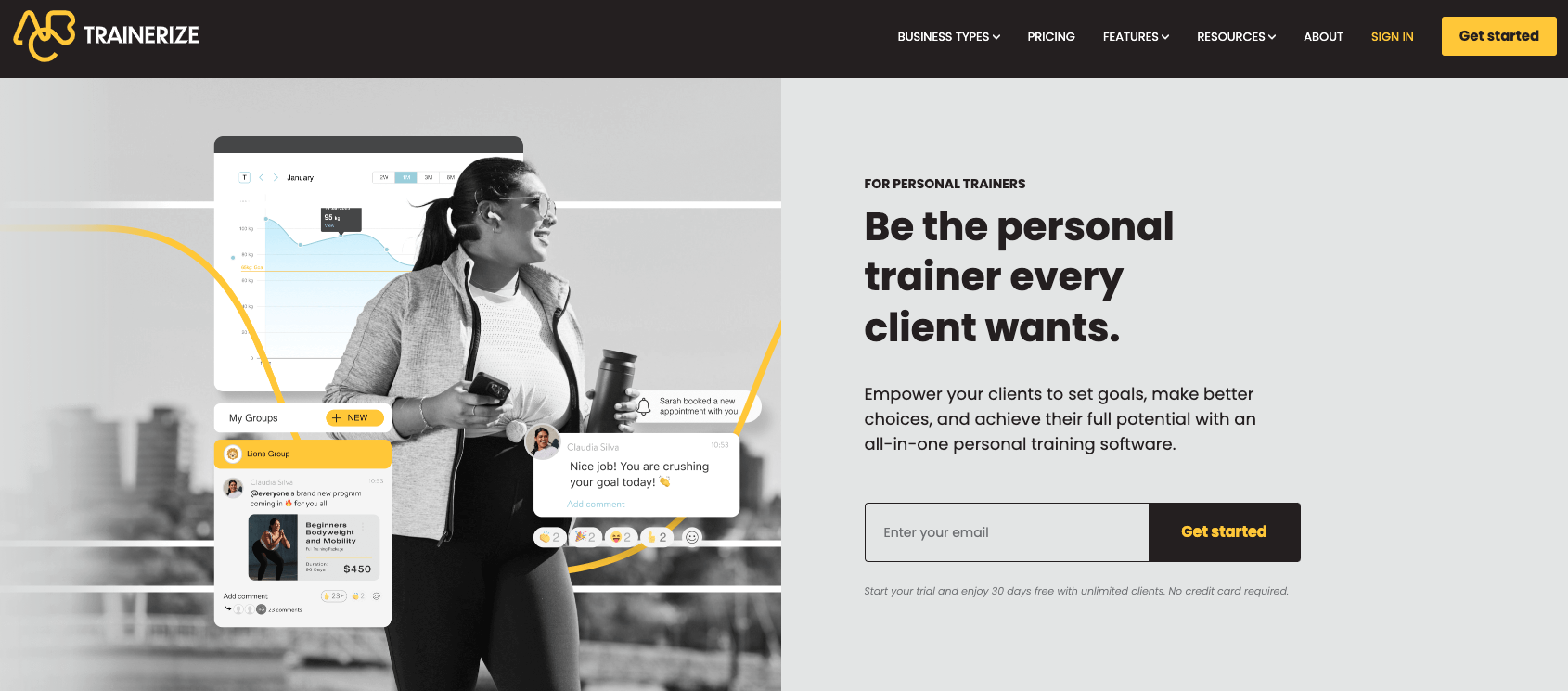
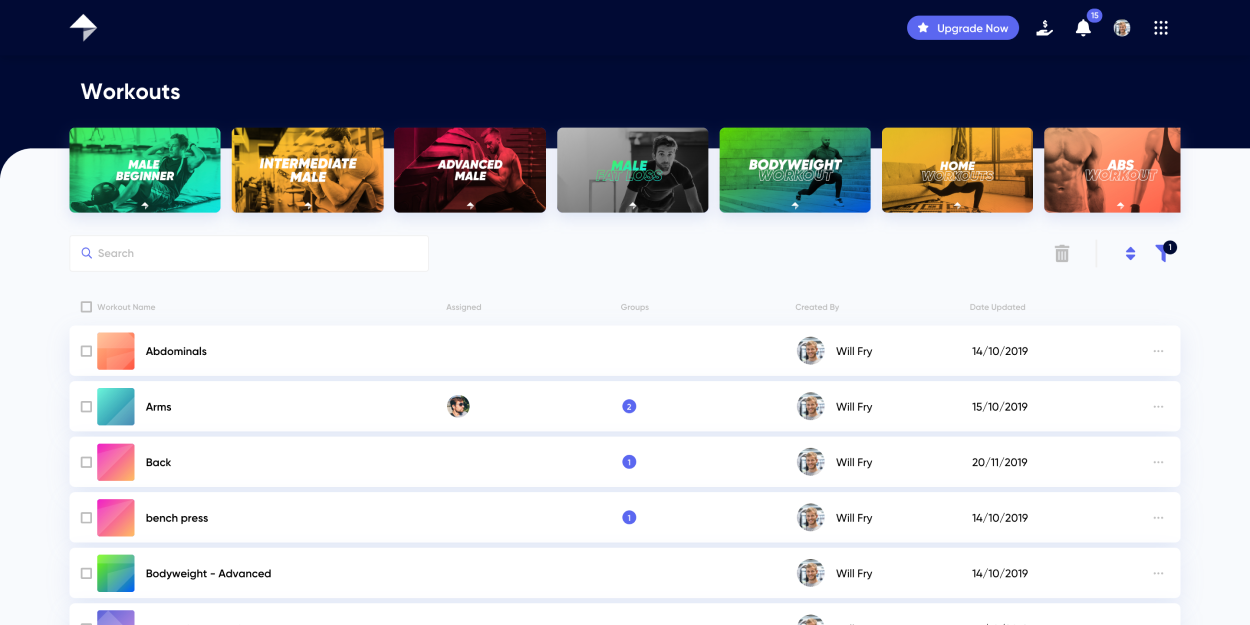
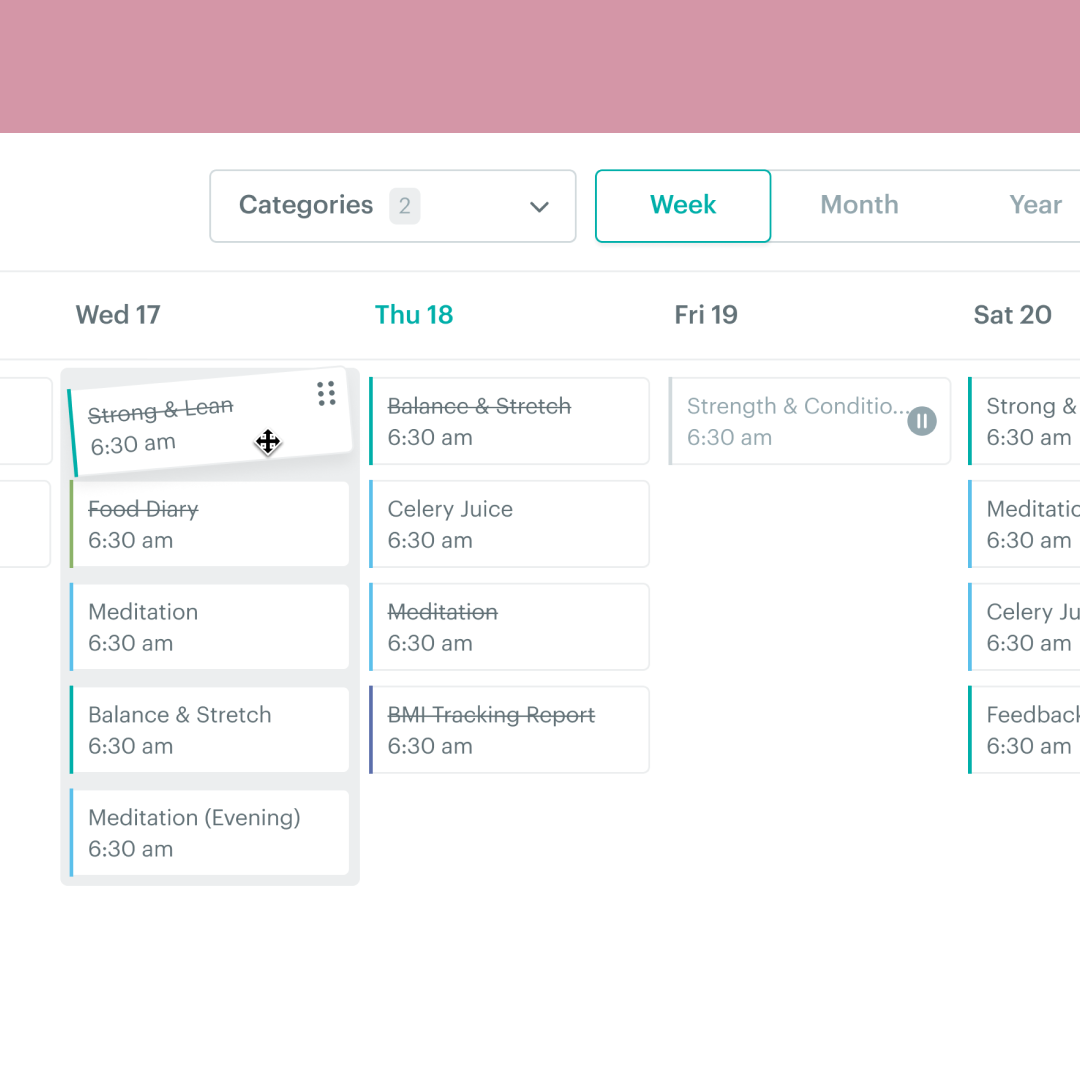
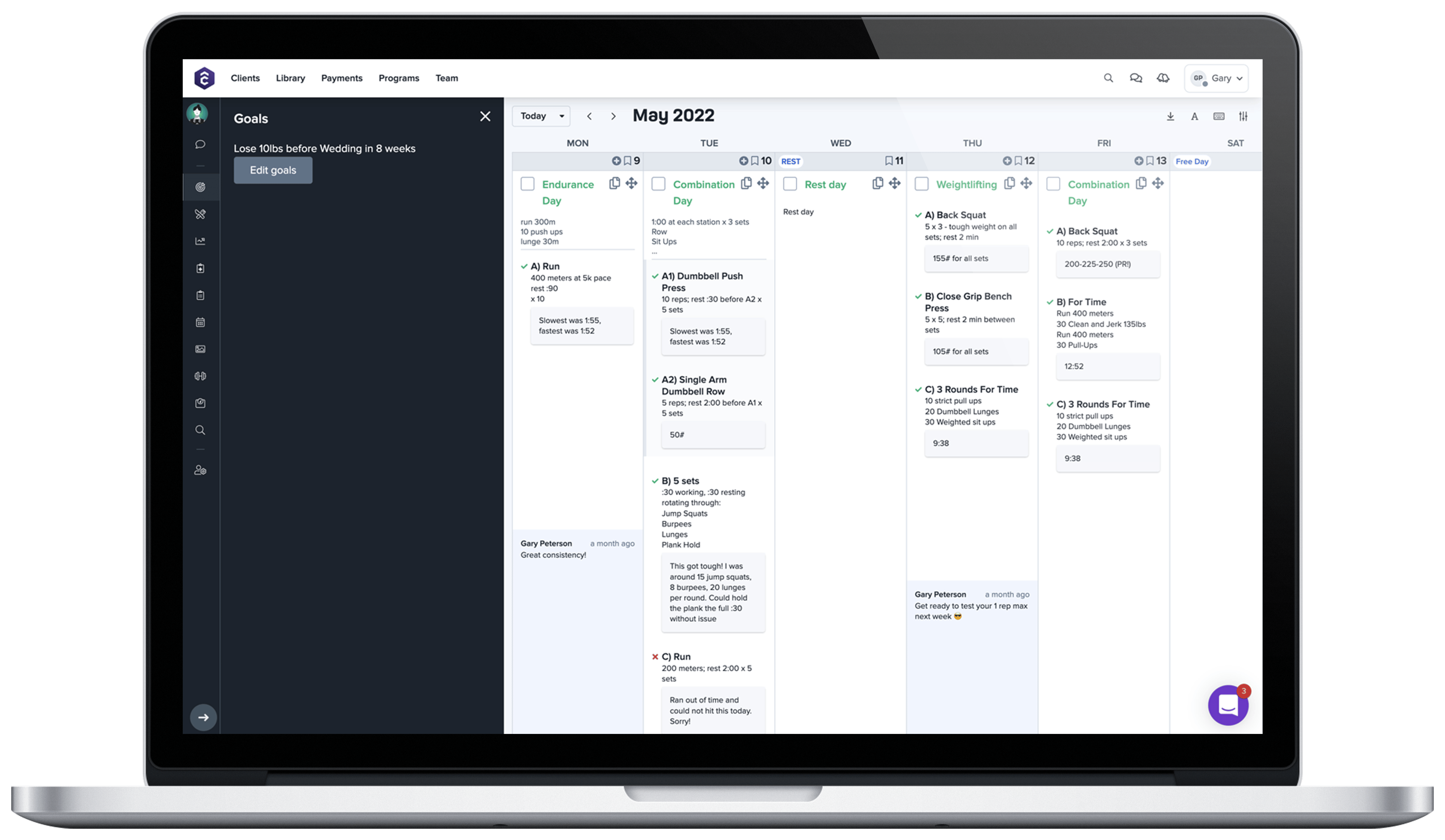

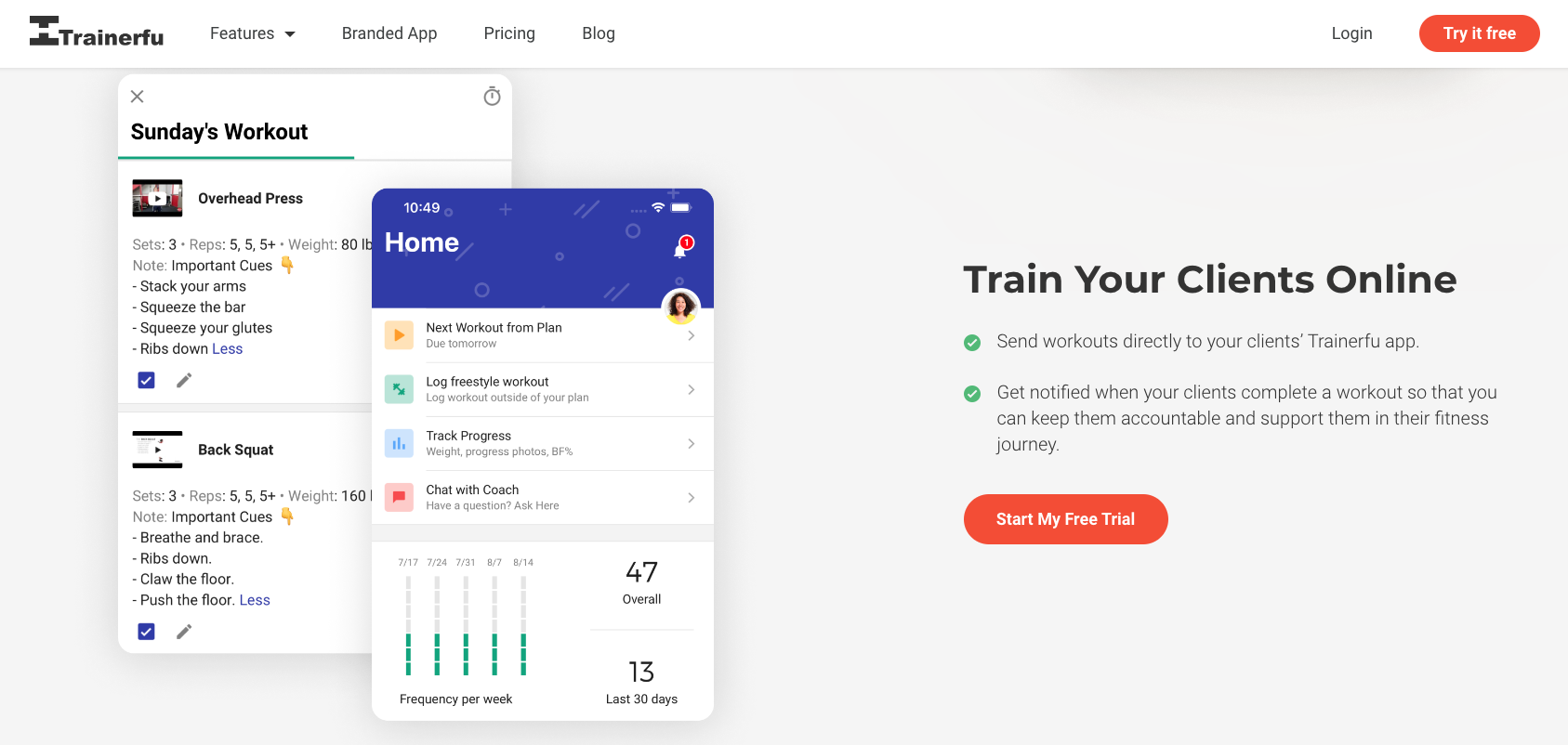
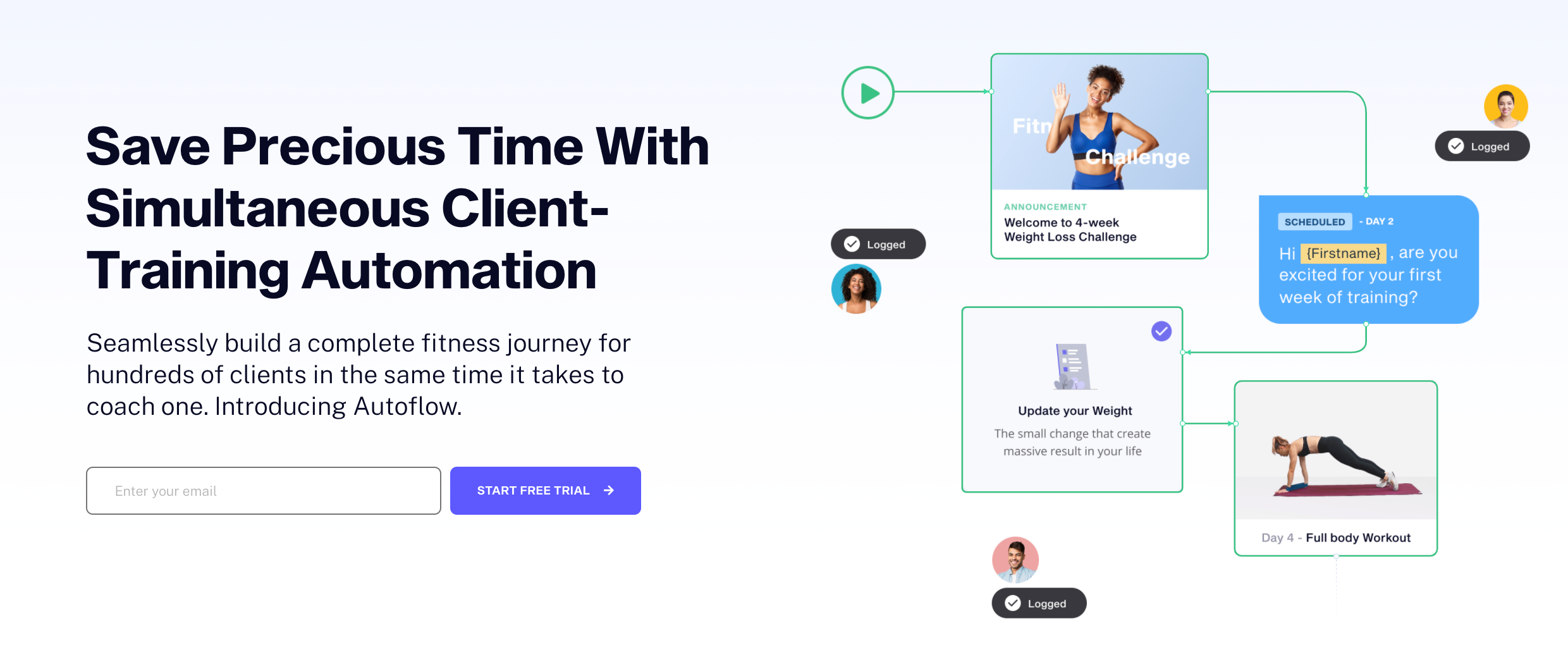
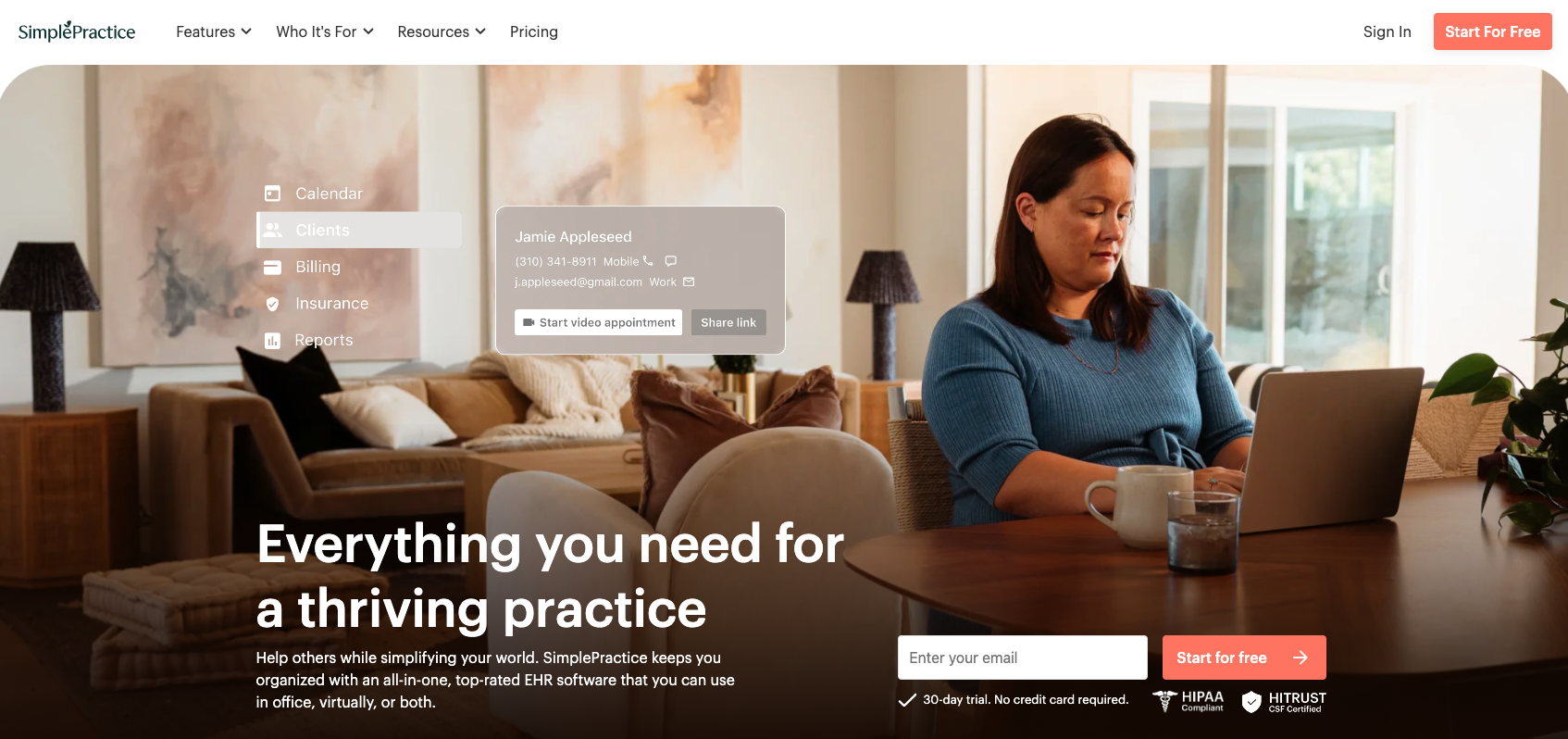
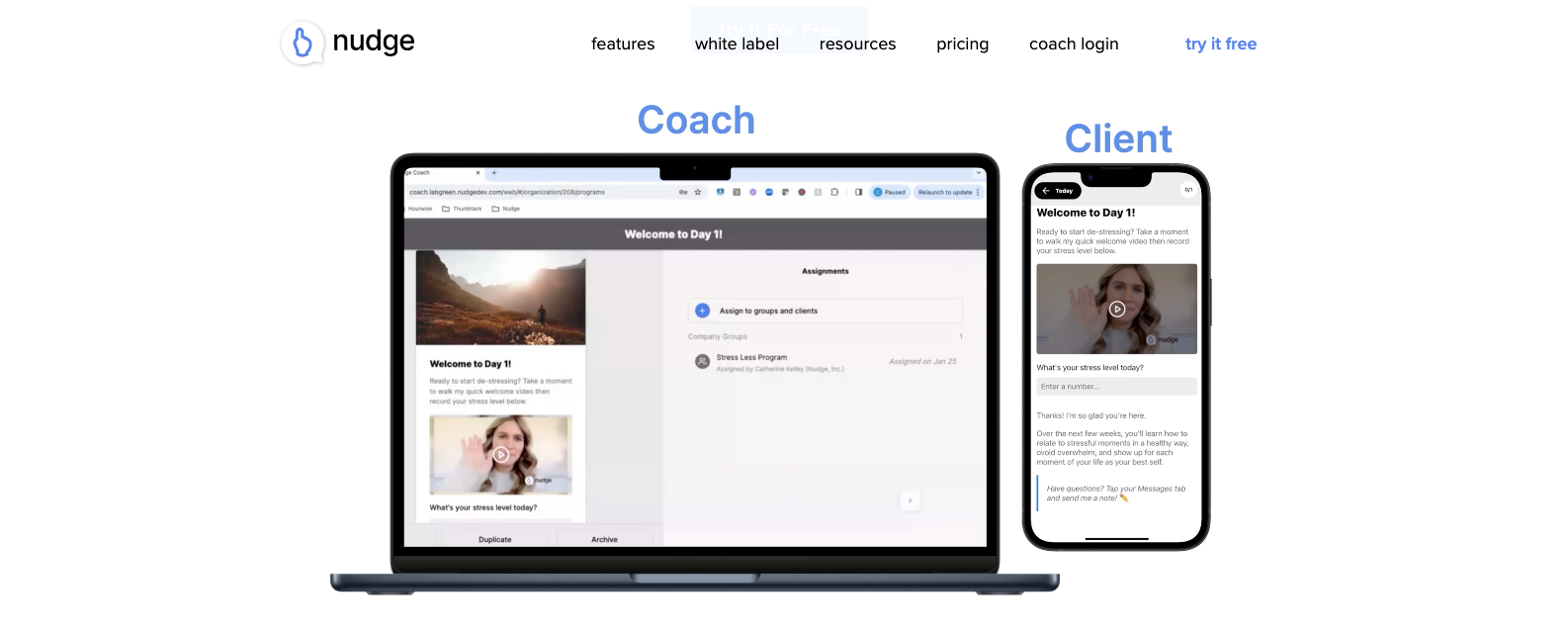










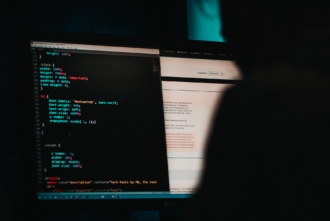
















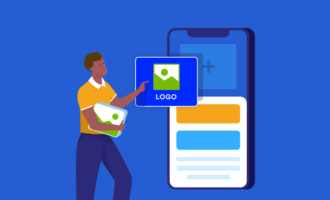






















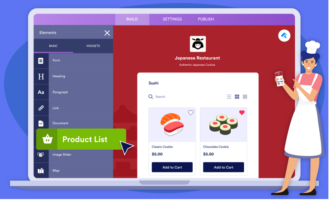
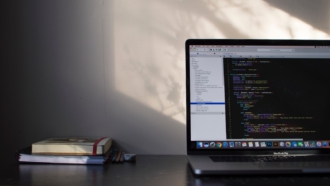

















































Send Comment: