Top 12 applicant tracking softwares
- Jotform: Best for building your own applicant tracking software infrastructure
- Workable: Best ATS for easy implementation
- Greenhouse: Best ATS for diversity, equity, and inclusion
- Ashby: Best applicant tracking software for analytics and reporting
- Pinpoint: Best applicant tracking software for high-quality candidate experience
- Teamtailor: Best ATS for building an enticing employer brand
- Manatal: Best ATS for value for money
- Dover: Best free lightweight ATS for startups
- Bullhorn: Best for agencies, hourly hiring, and contract roles
- iCIMS: Best standalone enterprise ATS
- SmartRecruiters: Best enterprise ATS for marketplace integrations
- VidCruiter: Best applicant tracking software for a video-driven recruitment process
Did you know the average hire costs $4,700 and takes 54 days to fill? Given that, you can’t afford to add inefficiencies to an already expensive process. You have to streamline posting jobs to multiple boards and sift through unqualified applications quickly while keep hiring managers in the loop.
Doing all this by hand is risky, especially when your competitors are using applicant tracking systems (ATS) to move faster and sign better talent. These systems transform hiring from a reactive scramble into a proactive process. They offer automated job distribution, intelligent candidate screening, flexible interview coordination, and data-driven insights.
Let me help you skip the software-hunting stage. Here are my top ATS picks, depending on different company sizes, scenarios, and use cases.
Comparison of the best applicant tracking systems
Jotform |  Workable |  Greenhouse |  Ashby |  Pinpoint |  Teamtailor |  Manatal |  Dover |  Bullhorn | 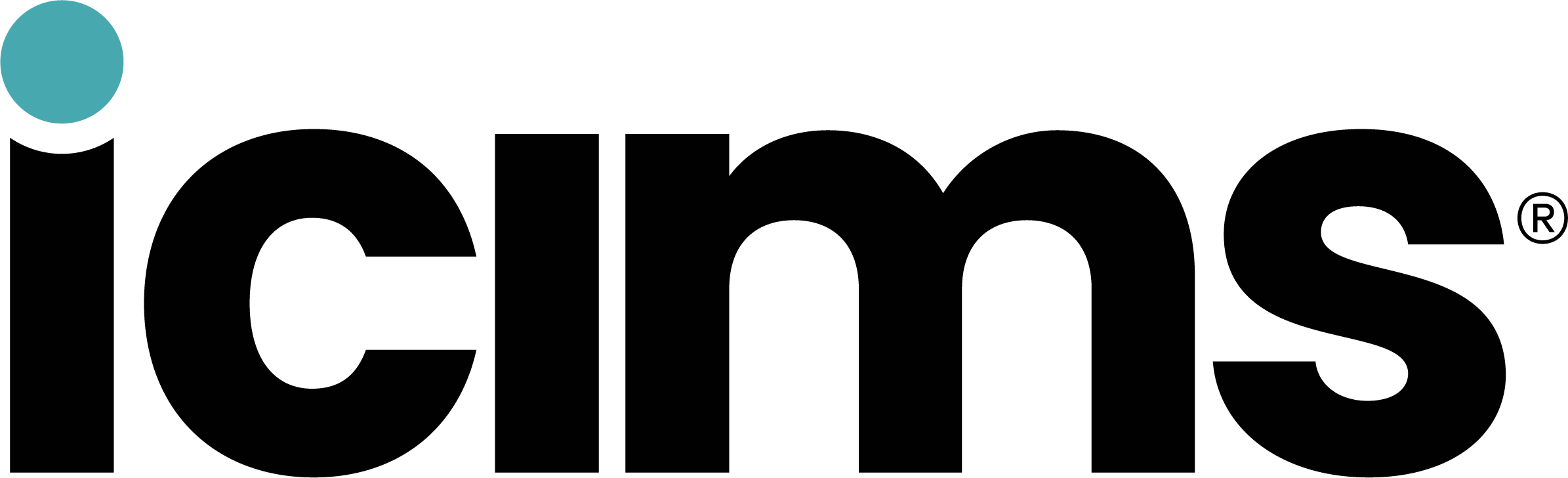 iCIMS |  SmartRecruiters |  VidCruiter | |
|---|---|---|---|---|---|---|---|---|---|---|---|---|
| Best for | Building your own ATS infrastructure | Easy implementation | DEI-focused hiring | Analytics & reporting | Candidate experience | Employer branding | Value for money | Free lightweight ATS for startups | Agencies, hourly & contract | Standalone enterprise ATS | Marketplace integrations | Video-driven recruiting |
| Pricing | Freemium; Bronze $39/month; Enterprise quote | Subscription from $360/month; add-ons available | Quote-based; 3P reports ~$6k–$10k/year for Essential | Quote-based; All-In-One Foundations $300/month | Quote-based; 3P est. $345–$600/month | Quote-based; 3P est. $1,250–$2,750/year | $19/user/month (Professional; up to 15 jobs & 10k candidates) | Free core ATS; optional variable price-per-hire recruiter pool | Starts $99/user/month; 3P typical $110–$315/user/month | Quote-based; 3P start ≈ $9,000/year | Subscription; Essential $14,995/year | Quote-/usage-based; 3P start ≈ $5,000/year |
| Free trial | Free plan (ongoing) | Yes (self-serve trial) | No (demo only) | No (demo only) | No (demo only) | No (demo only) | Yes (free trial) | N/A (free product) | No (demo only) | No (demo only) | No (demo only) | No (demo only) |
| Try It Now |
How to choose the right ATS
When picking the best ATS, start by understanding the trade-offs: Budget-friendly options often mean fewer integrations and basic reporting, while enterprise platforms offer extensive features but require longer implementation. Then there are specialized tools that excel in specific areas (like video interviewing or agency workflows) but may lack breadth elsewhere.
The key is matching your most critical needs to each platform’s strengths rather than trying to cross off every feature on a checklist. Consider how a startup filling 10 roles per year needs fast setup and easy workflows, but a mid-market multinational needs regional compliance and headcount control; meanwhile, agencies need scalable throughput with strong integration and automation capabilities.
Key features to look for
Here are the characteristics I evaluated while building the short list you’re about to read.
- Core hiring workflow: This includes creating job postings (along with application forms), managing every step until hire/rejection, searching and filtering candidates, and parsing resumes automatically.
- User experience (for recruiter and candidate): The software should be reasonably intuitive for your team to learn and use daily; or at least offer good educational content to explain how to use advanced features. On the candidate side, it should create a professional, easy application experience.
- Collaboration and customization: When coordinating with hiring managers and team members, you need ways to coordinate and comment on candidates. I also evaluated customization options that let you adapt workflows, fields, and functionality to match your specific hiring process and company needs.
- Automation, AI, and integrations: Automation and AI let you accomplish more with the same effort. Quality integrations expand this benefit by connecting your ATS to existing tools (like HRIS, background checks, and calendars) for better data flow.
- Reporting and analytics: These are useful for keeping track of metrics like time-to-hire, source effectiveness, and pipeline health. The best platforms provide both real-time dashboards for daily management and historical reports for optimizing your hiring process over time.
How I tested the best applicant tracking systems
I started by building a list of all the apps on the market that either brand themselves as an ATS or have those core features. I considered 60 options spanning multiple categories, from small and medium-sized business (SMB) solutions to enterprise-grade products.
From there, I applied filters to understand which products fit within the ATS scope, focusing on specialized tools instead of HR suites or HRIS platforms that happen to include recruiting features. The final short list included 23 strong options, from which 12 emerged as the clearest winners.
I’ve tested software professionally for the past three years, covering multiple categories that span enterprise AI platforms, niche marketing automation suites, and general productivity software. My background means I can assess these tools objectively: I focus on setup time, learning curves, feature depth, and day-to-day usability rather than industry conventions or vendor relationships.
In addition to my testing, I researched thousands of user reviews to understand how these tools perform in real-world scenarios, which helped me connect my technical evaluation to actual HR challenges and workflows — ensuring my picks reflect both software quality and practical value for hiring teams.
Assess your company’s hiring needs
Now that you know the entry bar for a good ATS solution, it’s time to take a look at your needs and match them to the best tool.
Start with your hiring volume: Are you filling five roles per year or 50? For the lower volume, lightweight tools are enough, but if you’re hiring a lot of people, you need software able to handle the entire workflow while providing automation and analytics.
Next, think about role types: Hourly and contract positions need mobile-friendly application processes, with short forms, and bulk communication features. Executive hires have different requirements, requiring robust collaboration, approval workflows, and richer scorecards.
Your current tool stack matters too. If you’re already using specific HRIS, calendar, or video interview tools, you want to prioritize platforms that integrate seamlessly with them. Finally, set a realistic budget to cover licenses and potential add-ons like texting, advanced reporting, or SSO.
The role of AI and DEI in modern recruiting
Modern ATS platforms increasingly include AI and diversity, equity, and inclusion (DEI) features, but be careful: Scoring without providing a transparent explanation creates legal risk. Look for AI that explains its recommendations and lets you adjust or disable features. For DEI specifically, focus on measurement with pipeline analytics that show where candidates drop off by demographic, plus practical features like anonymous screening and structured interview scorecards.
Check data practices early: Who accesses candidate information? Does your data train other customers’ models? And what audit trails exist for compliance?
To reduce risk, I highly recommend you read all the support documentation around AI features and data policies before committing, and don’t be afraid to raise these issues with the platform’s sales and customer support teams. You can judge whether the app is a good fit based on the openness and depth of the answer.
Jotform: Best for building your own applicant tracking software infrastructure
Overview: Unlike rigid ATS platforms, Jotform lets you build exactly the recruiting system your company needs. You can access a wide range of features to cover the entire hiring, staffing, workforce management, and more in a single software suite. This makes it a good match for SMBs looking to digitize and upgrade workflows across teams with a flexible tool.
Pros of Jotform:
- Easy drag-and-drop builder with 10,000-plus template library, including application form templates
- 100-plus app integrations and thousands more via Zapier
- Built-in eSignature and workflow automation
Cons of Jotform:
- HIPAA/SOC 2 only available in the Enterprise plan
- Analytics and reporting not as advanced compared to BI solutions
Jotform is an across-the-board play, best used as a company-wide initiative to provide structure to existing workflows, centralize data, and use data-driven insights to increase efficiency and scale.
Beyond offering Forms for data intake, the platform has feature sets to improve aspects of the recruitment process. For example, Jotform App and Mobile App create branded career portals and a frictionless candidate application experience; Jotform Boards and Workflows manage pipelines and automate repetitive processes; and Jotform Sign handles all the eSignature needs during onboarding.
The Jotform platform has collaboration features across the entire feature set, including comments, mentions, and approval flows. You can involve other members of HR in the hiring process, so managers can interface with talent management or sourcing easily. If you need feedback or approvals from other teams, you can easily share candidate data with relevant stakeholders and get their input as to whether you’ve found the best fits.
As your data needs take shape and evolve, you can build a picture of all the data saved in Jotform using the Report Builder. This manual approach takes a bit longer to set up but can pay off later: You’ll gain higher awareness of the hiring process, create custom metrics that are actually relevant to your business, and start making data-driven decisions.
Choose Jotform if you have a hiring process that’s evolving quickly and where iteration is important. It’s a good match for SMBs looking to build custom-fit tools, especially since you can improve productivity across teams, not just HR.
Jotform pricing: A free plan is available for five forms and up to 100 submissions per month. Bronze plan at $39 per month (yearly discounts available) increases limits to 25 forms and 1,000 monthly submissions. Jotform Enterprise extends Forms to help you build your own ATS, unlocking features covering app-building, eSignatures, workflow automation, and document management on quote.
Workable: Best ATS for easy implementation
Overview: Need your ATS running as soon as possible? With Workable, you can start posting jobs today. A robust platform with a versatile feature set, it’s a good match for SMBs looking to upgrade their hiring workflow from documents and spreadsheets — and upgrade it fast.
Pros of Workable:
- One-click posting to 200-plus job boards worldwide
- AI-assisted automatic sourcing, screening, and matching
- SMS and assessments available
Cons of Workable:
- Pricing can be high and complex
- Limited reporting and customization features
Workable’s self-service onboarding is fast, placing you on the dashboard in less than 10 minutes. If this is your first time using an ATS, you can turn on the sample data to understand what to do and replicate it to post your first job. Every aspect of the platform is geared toward helping you follow the streamlined process of posting job details before pushing them to multiple boards with a click and ultimately setting up screening and assessments your team should follow to pick the best candidates.
Beyond the job board connections, it integrates with Google and Microsoft calendars, as well as Zoom, Meet, and Teams to make sure there’s no interview scheduling overhead. You can collaborate with comments on each applicant’s page or send notifications to Slack for team alignment before making final decisions. You can push new hires easily into your HRIS, as Workable integrates with platforms such as BambooHR, Namely, and Rippling.
While you can customize the pipeline stages, you don’t get much deep customization for how the platform works. The structured experience helps you stay on track and plays into the speed-to-post angle. The reporting suite is not the best on the list, but it does provide prebuilt reports on time-to-fill and time-to-hire, candidate sources, hiring funnel/velocity, productivity, and compliance.
Workable is a great choice for small and medium teams tired of manual processes and in need of a solution right now. It’s good for first-timers using an ATS, acting as a good entry-level solution for companies that are serious about their hiring and want to start with a robust solution.
Workable pricing: A free self-service trial is available. Standard plan at $360 per month for 1–20 recruiters includes candidate sourcing suite, ATS, and unlimited active jobs. Texting, video, assessments, and HR features are priced as add-ons.
Greenhouse: Best ATS for diversity, equity, and inclusion
Overview: Adopted by a large segment of mid-market and enterprise-level companies, Greenhouse is a powerful ATS that puts you on track to meet your DEI goals. With tools such as anonymized resume reviews, structured scorecards, and pipeline-by-demographic reporting, you can build strong and inclusive teams that adapt faster to market shifts.
Pros of Greenhouse:
- Large integration ecosystem, with 500-plus prebuilt integrations
- Modern candidate self-scheduling experience
- Advanced reporting options
Cons of Greenhouse:
- No public pricing
- Slightly challenging to implement and learn
The interview plan feature lets you build a stage-by-stage process, each with interview kits and scorecards that help interviewers measure against defined criteria instead of relying on gut feel. For example, you can turn on anonymous take-home test grading — this way, interviewers stick to work quality and don’t focus on the applicant’s characteristics. In the same vein, you can activate a scorecard inclusion nudge to help your team focus on job-relevant attributes during the selection process.
There are many controls around feedback collection to further improve decision-making quality. Greenhouse automatically emails scorecard reminders one hour after the scheduled interview to capture feedback while it’s fresh. You can set scorecard visibility to be available only after someone submits their own to prevent anyone from peeking at team feedback, which reduces the likelihood of forming groupthink around the strongest opinion. You can further tighten the process with role and permission policies that allow or block access to candidate details.
The interview plan is tactics, and analytics is where the strategy is: Greenhouse lets you analyze your DEI strategy and gauge how it works at scale, with stage-by-stage conversion, pipeline pass-through to spot where candidates get stuck, and pipeline by demographic to see anonymized data so you can investigate where underrepresented groups drop off. There’s also data for interviewer calibration, helping you spot which people in your team are more lenient or strict.
One of Greenhouse’s strongest points is its integration ecosystem. Greenhouse integrates with productivity staples like Google Workspace as well as diversity-focused communities and job boards. These include DiversityJobs to source more candidates, Diversely to collect and measure applicant diversity data, and BrightHire to deliver a holistic view of each interview process.
Choose Greenhouse if DEI is a core business priority and you have the resources for proper implementation. It’s built for mid-market to enterprise companies with dedicated recruiting teams who want data-driven diversity outcomes, not just good intentions.
Greenhouse pricing: Sign up by scheduling a demo. There’s no public pricing information for any of the three tiers (Essential, Advanced, and Expert). Third-party review platforms report plans start at $6,000 to $10,000 yearly on the low end (Essential feature set).
Ashby: Best applicant tracking software for analytics and reporting
Overview: Most ATS platforms add on basic reporting as an afterthought. Ashby flips this: It’s built around a unified data model that makes analytics a core strength. High-growth teams get real-time visibility into bottlenecks, conversion rates, and pipeline health without waiting on data teams or wrestling with CSV exports.
Pros of Ashby:
- All-in-one stack for ATS, CRM, sourcing, scheduling, and analytics with AI included
- Native SMS, eSignature, and approvals
- Advanced scheduling automation
Cons of Ashby:
- Complex UI
- Needs lengthy initial configuration
Ashby lets you track key metrics in the premade dashboards right out of the gate. These include interview volume over time, average time in process, or even how many on-site interviews were conducted for a specific team. You can click the dashboards to reveal a deeper breakdown of core statistics, adding interactivity and ease when exploring your hiring data.
As soon as you’re ready to drill deeper and make changes to your core processes, you can build custom reports to isolate the data you want to use as a base. Ashby offers report templates as a starting point for this. With a couple of clicks, you set up “passthrough rates with groupings,” “hires, by source, year to date,” or “hires by department in the last 12 months,” among many other options. After you customize groups, view options, and advanced filters, you can save these reports to revisit them later.
Once you gain some experience by tweaking these templates, it’s easy to start building from scratch. The first step is to select the report type: Will you be segmenting, counting a data point over time, or building a filtered candidate list? These features have similar power and depth compared with features offered by a BI platform like Tableau and are great to get a high-resolution view of your data without having to export it.
Finally, when you get a collection of reports you use consistently for making decisions, you can build a new dashboard and integrate each of them as a card, similar to the one in the screenshot above. Then you’ll customize card size; determine whether it displays a data point, a chart, or a table; and organize these freely in a drag-and-drop manner.
Beyond offering strong reporting and analytics, Ashby sports all a 200-plus selection of core productivity and ecosystem integrations. Choose Ashby if you’re making dozens of hires per quarter and need data to optimize the process, so you can increase efficiency and hire the best talent.
Ashby pricing: Sign up by scheduling a demo. The All-In-One Foundations Plan for 1–10 employees starts at $300 per month (yearly discounts available).
Pinpoint: Best applicant tracking software for high-quality candidate experience
Overview: Pinpoint offers an exceptional user experience for both your team and your candidates. With an appealing user interface, a branded careers site, and a range of tools that streamline the entire process, it’ll help qualified applicants get to interviews faster.
Pros of Pinpoint:
- Structured evaluation scorecards with AI summaries
- Strong ecosystem integrations, including LinkedIn Recruiter System Connect
- Custom reporting
Cons of Pinpoint:
- Fast product updates may require frequent team retraining to use the app
- Two-way SMS depends on external integration and geography
The platform treats your careers site like a candidate conversion product, closer to a marketing landing page rather than a traditional jobs list. With the drag-and-drop builder, you can assemble the hero section at the top and the benefits of working with your company below, and even include testimonials and benefits to raise interest. The platform is multilingual, so you can target different regions without as much work. And since you can install platforms like Google Analytics, you can study conversion rates and adjust content to attract attention and nudge action.
When a candidate clicks on any of the open positions at the bottom (or by accessing them via the “View Jobs” link at the top right), they land on a structured page with the full job description on the left side and a snippet of core details on the right. Pinpoint distills the fundamentals of what this experience should offer, as the platform processes about 40,000 applications daily and keeps leveraging user data to make changes to the way this page looks and feels.
Two elements that increase candidate conversion are publishing who the hiring manager is and clarifying the recruitment process. You can add a photo and bio of your manager, recruiter, or company figurehead to the career website, along with information on what you’re looking for and ways to connect on LinkedIn and other platforms. The recruitment process is laid out clearly at the bottom of each opening, and the candidate can read more about what’s expected of them at every turn.
Pinpoint’s integrations further streamline this experience, syncing its data with LinkedIn Recruiter System Connect to prevent duplicate outreach. Google and Outlook integrations let candidates self-schedule interviews based on your team’s availability. And the Zinc background-check integration helps automate this process while keeping everyone notified as the application process moves forward.
If poor candidate experience is negatively affecting your brand’s reputation and slowing down your pipeline, Pinpoint will help you deliver the clarity top candidates expect, turning your careers site into a measurable application funnel and helping SMBs with disorganized processes differentiate themselves from the competition.
Pinpoint pricing: Sign up by scheduling a demo. No public pricing available. Third-party review platforms claim that plans start between $345 to $600 per month for core features. Pricing is quote-based, which can make these figures vary depending on your company size, needs, and negotiation process with the Pinpoint sales team.
Teamtailor: Best ATS for building an enticing employer brand
Overview: Teamtailor serves consumer brands and frontline hiring where candidate experience is an essential part of your brand. Its drag-and-drop career-site builder, friction-light apply flow (no account required), candidate chat, and automated nurture campaigns help more applicants finish their applications and stay engaged through the hiring process.
Pros of Teamtailor:
- Drag-and-drop career site builder
- Automation and candidate nurturing features available
- AI co-pilot for assisting core hiring workflows, such as CV summarization and interview question suggestions
Cons of Teamtailor:
- Limiting reporting depth and data exports
- Occasional performance and user experience issues
As you would with most no-code building tools, you start by setting up your brand aesthetics in the design section. This includes adding major elements like your logo, colors, or typography, as well as minor elements like triggering a confetti shower when a candidate finishes an application. All the pages you create will follow these design settings, letting you move on to building the actual pages that’ll display in your career site.
Beyond the job opening lists, you can build dedicated pages to add more context about your company and nudge conversion rates. Campaign pages let you include content tailored to specific audience segments, such as students you’re encouraging to connect with your company, or potential attendees for an event where your HR team will be present. Lead pages exist to let you gather contact details to identify people with versatile skillsets that don’t necessarily fit any of the existing job specs. Another example is the posts page, where you can add news and initiatives your company is working on, so you can articulate over time why you’re a great employer.
While building each of these pages, you’ll use content blocks with predetermined display settings that are easy to adjust to your brand. These include covers to include appealing visuals, calls to action, and people lists so candidates can get to know the team. You can make any of these blocks global, which means they’ll be reusable across pages, something that’s very handy when setting up and updating multiple departments, not to mention keeping information consistent without extra work.
With the candidate nurturing features, you can build drip email sequences to reach out at predefined intervals, which is useful for keeping your company on their minds. The live chat widget at the bottom-right invites people who are just browsing to ask questions and get in touch. And to maintain transparency and engagement, you can offer a candidate portal with information regarding the interview process, so you reduce follow-ups and keep the connection warm.
When your hiring processes aren’t aligned with your brand, they could be hurting it. Teamtailor helps you build the exact experience to leverage your image and message. It’s useful for companies that rely on brand experience to attract high-quality talent in competitive markets.
Teamtailor pricing: Sign up by scheduling a demo. Third-party data reveals pricing plans can start anywhere between $1,250 to $2,750 yearly for core features.
Manatal: Best ATS for value for money
Overview: When disorganized processes, fast growth, and budget constraints conspire to pin you down, you need software that’s powerful, efficient, and quick enough to clear the backlog. Hit the ground running with Manatal’s simple pricing, the best ATS for SMBs and small teams looking to scale head count efficiently.
Pros of Manatal:
- AI matching, scoring, and candidate profile enrichment
- Chrome extension available
- Two-way email and calendar sync with both Google Workspace and Microsoft 365/Outlook
Cons of Manatal:
- No native mobile apps
- Limited native integrations when compared with competitors
Tangled in confusing spreadsheets and spending too much time looking for fragmented documents? Manatal is here to organize your hiring process (even if you didn’t have a clear one yet) without crushing your budget. Starting at just $19 per month, with transparent tier pricing and generous metered limits where others charge more, it offers all the core features and useful extras.
You can host your careers site with Manatal or display the job openings embedded in one of your website pages. Customize it with your branding, make it multilingual, and even control the job search options exposed to visitors. It supports referral programs and features that support spontaneous applications, just in case a willing candidate can’t find an open position matching their skillset. Each job has sharing options for major channels, so visitors can send them to friends or family who might have what they’re looking for.
Beyond the careers site, you can explore over 600 million candidates in Manatal’s Sourcing Hub. It offers a range of advanced filters, such as location, skills, or years of experience, among many more. You can easily add them as a candidate for a job or move them to a folder for later processing. There are bulk selection tools available as well, so you can browse this talent pool, save groups of people, and reach out to them later. The platform automatically enriches each candidate profile with public data, offering a detailed view of who they are and how much impact they can have on your company.
AI has a big presence in the platform. It helps with improving the search function to surface the best matches for your open jobs; providing recommendations for the top talent; parsing documents; and helping to generate job descriptions. Combined with the People-Match Chrome extension, you can easily capture new talent as you browse while using these AI features in the background to help improve productivity. Workflow automation is locked in the pricier plans, but you might not need it too early — at least until you start scaling.
Get Manatal if you need a proven, reliable ATS with generous pricing and a good feature set. It shines when used by teams of less than 20 people who want to move away from outdated processes without losing themselves in the complexity of enterprise software.
Manatal pricing: A free trial is available. The Professional Plan starts at $19 per user, per month (yearly discounts available). It offers up to 15 jobs per account, handling of up to 10,000 candidates, and access to most platform features, including AI.
Dover: Best free lightweight ATS for startups
Overview: Dover is a free, lightweight ATS for early-stage startups that want the essentials without increasing spend. You get unlimited jobs, candidate tracking, AI applicant sorting, job-board integrations, and more, so you can centralize hiring and move fast without paying for software.
Pros of Dover:
- 15-minute setup and onboarding call available for eligible startups
- Employee referrals and external agency management features
- Data sync with bigger ATS apps when you need to scale
Cons of Dover:
- Google-only email and calendar
- Limited reporting features
Speed is the name of the startup game, but handling recruitment via spreadsheets or Notion — though it might be fast initially — isn’t scalable and creates bottlenecks. Dover covers all the essentials in a simple user interface, with features focused on simplifying your life and sharpening your decisions. Once you post a job, inbound applicants land on your candidate kanban board, where you can use AI to sort them and understand which are the best matches for your open positions.
You can customize your interview plan with straightforward controls, assigning interviewers to each stage, and adding scorecards to record feedback. Each step can have email templates for asking candidates to schedule their interview. For those who didn’t make the cut, you can either give the same rejection message or customize it based on the stage where they failed to meet expectations.
If your company runs on Google Workspace, you can count on Dover to keep the loop tight: You’ll connect Gmail and Google Calendar for in-app emailing and self-scheduling, with availability buffers handled through Dover’s scheduling links. Sadly, it’s Google-only right now: If you rely on Outlook, it’s best to look elsewhere.
Great talent may be lurking in the social networks of people who already work with you, which is why Dover offers a unique referral link for every employee, investor, or friend. When they share it with trusted and talented people, those connections can apply for open positions at your startup easily. Every single submission will be added to your pipeline directly, so you begin the interviewing process faster.
Choose Dover if you’re bootstrapping or pre–Series A and need to move beyond spreadsheets without adding monthly software costs. When you outgrow the basics, Dover syncs data with Ashby, Greenhouse, and Lever, so you don’t lose candidate history when scaling to enterprise platforms.
Dover pricing: It’s free to use for unlimited jobs. A recruiter pool is available with variable price-per-hire plans to staff your company.
Bullhorn: Best for agencies, hourly hiring, and contract roles
Overview: Bullhorn is built for staffing and recruiting agencies handling high-volume temp/contract and shift-based hiring. With automation for candidate nurturing and data hygiene, Vendor Management System (VMS) sync to cut manual administration, and shift scheduling to get workers on assignment fast, it helps teams move candidates through the pipeline with less overhead.
Pros of Bullhorn:
- AI features across generative AI for core hiring workflows and for sourcing, screening, and submissions
- Deep automation features for candidate nurturing, data hygiene, and onboarding comms, among others
- Can run the entire intake-to-payroll workflow
Cons of Bullhorn:
- Advanced reporting and analytics require paid add-ons
- Inconsistent customer support quality
Winning as a staffing agency is about being extremely fast, thorough, and compliant. Bullhorn’s native integration with major VMS platforms like Beeline automatically syncs new requests and provides all the tools to bring forward your best candidates. The result is a better experience on all sides: Your client gets the workers they need quickly and within compliance requirements; your candidates go through less stress and back-and-forth communication; and you get a higher chance of getting your talent picked, which translates into more business. On top of that, with so many automation features, you can save on operational costs, helping you maximize tight margins.
Bullhorn pulls ahead of the competition for the agency segment because each VMS submission is automatically cleaned, with fields directly mapped into the ATS. Speed is critical, so automation can help: You can automatically route the request to a team or region based on the fields, so the right people get notified to start working on it immediately. You can set up all the job details, including pay/bill details, and internal notes to help recruiters select and present the best matches.
If you don’t have anyone relevant to the opening on your talent bench, Bullhorn includes sourcing and matching tools that connect with external talent platforms, using AI to comb through thousands of profiles. As you browse and connect with candidates, you’ll use robust tools for engagement and screening, keeping relationships warm as background checks and documentation (such as relevant licenses and vaccination status) fall into place. All of these are tracked within the platform, making it easy for you to reference them and share with the client when you’re ready to submit.
Once a client chooses your candidate, Bullhorn automatically updates placement, sets the start date, assigns a manager, and triggers all the required system changes to track the job (including the Shift Scheduler module for shift work). Clock time and client approvals flow directly into the platform, so you can see job progress within the platform. Afterward, all the payment and billing runs seamlessly according to client instructions and your pre-set rules.
Bullhorn gets all the moving parts in running a staffing agency. If you’re relying on manual processes, experiencing frequent compliance errors, or not having your candidates picked consistently, it’ll help you improve processes, secure more job requisitions, and protect margins.
Bullhorn pricing: Sign up by scheduling a demo. Bullhorn ATS plans start at $99 for core features around candidate management and sourcing, job management and publishing, integrations, and career portal. Third-party reviewers state that typical pricing is around $110 to $315 per user, per month, for core features.
iCIMS: Best standalone enterprise ATS
Overview: iCIMS is a standalone enterprise ATS for large organizations that want depth without adopting a full HCM suite. With a modular Talent Cloud and 800-plus prebuilt integrations into existing HR systems (plus Copilot and a Responsible AI program), it centralizes recruiting while fitting cleanly into complex enterprise stacks.
Pros of iCIMS:
- Strong AI features, including an ambitious roadmap that takes governance into account
- Hundreds of pre-built integrations with third-party software
- Full-suite recruiting platform
Cons of iCIMS:
- Requires training to use the software effectively
- Expensive advanced modules priced separately
When sourcing new candidates, iCIMS integrates with major platforms like LinkedIn, Hire Intelligence, Indeed, and Nexxt. After enabling the partner integrations, any job posting you create inside the ATS is standardized and synced directly into these platforms. In practical terms, this reduces application drop-off because candidates apply in the external platform’s user interface without navigating to a custom portal. All the data is synced back into iCIMS, so you can start selecting candidates as their submissions come in.
Enterprise-grade capabilities and flexibility go hand in hand with iCIMS. You’ll have access to turnkey integrations to major software platforms anywhere along the sourcing, screening, employment, optimization, and productivity spaces. If your favorite apps are not on the list, don’t worry — custom integrations are available to connect even niche tools. This modularity is great for companies that like to add, remove, or switch vendors without breaking the stack.
AI is a core advantage here, with features including a talent explorer, ranking, and matching for sourcing new candidates; engagement with chatbots, email assistants, and automatic translation; and support for designing interview processes with AI-generated questions. The platform continues to evolve with agentic technology, adding domain-specific flows to complete tasks, with human-in-the-loop control steps so your team can ensure they’re on the right track. These tools handle sourcing, managing offers, or making the application process conversational for the candidates, among other possibilities.
Naturally, using AI tools requires you to consider governance and compliance. iCIMS has its own Responsible AI program to make sure the technology helps you scale instead of increasing risk. The developers keep improving the product based on the assumption that the European Union’s AI Act will one day become the worldwide baseline. iCIMS is matching these requirements with three internal committees that oversee AI development across Responsible AI, Governance, and Generative AI. In practice, this means you can expect machine intelligence that’s transparent, explainable, and easier to audit, reducing risk on your end.
Choose iCIMS if you’re a large organization that needs enterprise-grade recruiting without replacing your existing HR stack. It’s built for companies with complex integration needs, governance requirements, and the scale where AI automation and advanced analytics justify the investment.
iCIMS pricing: Sign up by scheduling a demo. No public pricing information is available. Third-party reviewers share that yearly plans start at $9,000 for the range of 1–100 employees for the core features.
SmartRecruiters: Best enterprise ATS for marketplace integrations
Overview: SmartRecruiters is an enterprise ATS built for organizations with complex HR tech stacks. Its partner marketplace, prebuilt connectors, and robust APIs/webhooks make it straightforward to integrate with your existing ecosystem.
Pros of SmartRecruiters:
- All-in-one capabilities across ATS, recruitment marketing, CRM, offers, and onboarding
- AI features available for candidate search and matching
- Advertise jobs across 300-plus job boards with centralized tracking and budgeting
Cons of SmartRecruiters:
- Occasional app performance issues
- Mobile apps not as fully featured as they could be
If your hiring stack looks like a bowl of spaghetti, SmartRecruiters’ integration layer turns it into clean, flowing pipelines. It has ready-made connectors into major platforms like Workday, SAP, ADP, Oracle, and UKG, with a total of 600-plus tech partners and 60-plus services in a single marketplace. If your tech stack isn’t on the list, you can build flows to push data around, with real-time updates available for custom integrations. Compared with iCIMS above, the integration processes are more plug-and-play, adding agility during setup or tech stack upgrades.
The integration breadth means you can run background checks, rich assessments, or push new hires directly to external systems, improving your hiring processes with little admin overhead. Connecting software always requires oversight and testing, but your IT team can trust the guardrails in place thanks to compliance certifications spanning SOC 2 Type II and ISO 27001. SSO is also available, so there’s increased security when accessing the platform.
On the operational side, you can push your job openings with one click to over 300 job boards, with the option of buying ads to help attract attention. Track budget and performance directly within SmartRecruiters, so you can easily double down on distribution that works (and cut channels that don’t). To optimize targeting and ROI, the platform’s SmartJobs feature set offers programmatic ads that are adjustable based on real-time pipeline data, so you have a varied, high-quality talent pool to choose from.
AI is present to help you source candidates as well as filter applicants: You’ll get a match score for the best fits, along with a digestible explanation of why they’re the best, covering skills, education, and experience. Dive deeper with AI-generated screening questions, tuned to pull up answers from applicants that help you contextualize their experience. Winston Chat keeps the connection warm with your prospects, offering them real-time job recommendations, nudges, and application help in your brand voice.
In recent news, SAP announced an agreement to acquire SmartRecruiters on August 1, 2025, which could mean tighter connectivity but may also affect pricing or roadmaps. Pick SmartRecruiters if you keep expanding and curating your HR tech stack:the platform offers integration breadth and speed, along with many useful platform features.
SmartRecruiters pricing: Sign up by scheduling a demo. The Essential plan starts at $14,995 for applicant tracking, CRM, onboarding, SMS messaging, job distribution, and dynamic scheduling.
VidCruiter: Best applicant tracking software for a video-driven recruitment process
Overview: VidCruiter is a video-first interviewing suite and ATS for distributed teams and high-volume screening. Filter earlier and keep remote hiring moving with prerecorded and live video interviews built around structured scorecards.
Pros of VidCruiter
- Full interview workflow in a single suite
- Strong scheduling feature set, with calendar integrations and email/SMS reminders
- Built-in automated reference checking, skills testing, video proctoring, and virtual hiring events
Cons of VidCruiter
- Modular pricing structure could end up being costly depending on your needs
- Tech friction, as reviewing video can be time-consuming and candidates may run into technical problems that slow down the process
A CV can only tell you so much. VidCruiter’s workflow has video at the core, letting you structure interview guides with embedded scorecards. This means you can combine interactivity and objective reviewing to speed up hiring. Even if your team doesn’t have time to hop on a call with every single candidate, you can set up one-way, pre-recorded interviews to gather responses you can evaluate later.
If you’re looking to source and view lots of candidates in a single day, you can create a virtual hiring day event. This can take applicants directly from application to interview without the need for them to download software or sign up for a tool: They simply click a link to your company’s page to start the process. As a real-world example, the Australian Department of the Prime Minister and Cabinet ran 300-plus interviews in a multi-day online event, leveraging most of the platform’s features to create an engaging and productive experience.
It’s a tech-forward approach to hiring without being gimmicky. VidCruiter includes helpful scheduling features to lower the friction to get face to face, with calendar integrations and SMS/email reminders to make sure everyone shows up. You can test your candidates directly within the platform, complete with proctoring features that block copy/paste, detect multiscreen use, and monitor tab switches, along with webcam/mic recording and ID checks to prevent unauthorized activity.
All the video is stored for later review. This is helpful to get a better idea of who the candidate is and how they behave, but it could potentially increase processing time if your team doesn’t develop a tight evaluation framework. Thankfully, VidCruiter’s automations and integration ecosystem help you save time during background and fraud checks, advance or disqualify candidates based on preset criteria, and sync data to external platforms such as Workday.
VidCruiter is a niche pick that might not be useful to all businesses. It adds a human touch to the interviewing process, as well as surfacing candidates earlier in the process so you can run a “vibe check” in tandem with CV and skills assessment. It fits the tech stack of a medium or large business that needs to refresh the recruitment process but isn’t sure how.
VidCruiter pricing: Sign up by scheduling a demo. No public pricing is available. Third-party reviewers note that prices start at $5,000 yearly and are usage-based.
FAQs about applicant tracking systems
Look for the basics first: easy job posting, a clean careers page, and a simple user experience. Based on team size and hiring needs, decide if you need integrations and collaboration features. Beyond thinking about an easy user experience for you, consider the perspective of the candidates as well with regard to factors like mobile app quality, timely notifications, and proper data handling.
Next, check workflow power. Good ATS software automates repetitive work, such as generating screening questions, creating templated replies, and scheduling interviews. Consider what kinds of information your HR team needs to improve hiring, and check whether reporting and analytics offer those insights in a simple, digestible way. Integrations matter if you’re already using multiple platforms: You don’t want to be slowed down by manual data transfer.
Most ATS platforms use one of three pricing models: per user, per active job, or a flat annual subscription.
For small teams, entry plans often land between $0 and $200 a month. If you pay per user, expect roughly $50 to $120 per recruiter per month. If you pay per job, this could be $20–$100 per active posting, per month.
Mid-market bundles usually run $5,000–$30,000 a year, depending on seats, jobs, and integrations.
Large enterprises can pay from $40,000 to well over $200,000 annually when they add advanced security, compliance, and custom workflows.
Your invoice won’t stop at the base fee. Texting, video interviews, assessments, background checks, and AI matching are often add-ons that are billed monthly or per use. Implementation, data migration, single sign-on, and premium support may come with one-time or annual charges. Job board spend is separate, so be sure to budget for Indeed, LinkedIn, and niche boards as well.
To estimate your cost, count recruiters and typical open roles, list the integrations you need, and ask vendors to quote the total cost of ownership, including base price, add-ons, implementation, and year-two renewals. Month-to-month subscriptions exist at the low end, but annual contracts with discounts are the norm.
Yes, an ATS can be a huge help for a small business. Modern tools offer low-cost, self-serve plans that post to multiple job boards, collect applications in one place, and automate the basics like screening questions and interview scheduling. If you’re hiring a few roles at once or have multiple people involved in interviews, an ATS keeps everyone in sync and makes sure candidates get timely updates without you living in your inbox.
If you only hire once or twice a year, spreadsheets and email can still work. But once you’re juggling more than a couple of open roles, or you care about a cleaner candidate experience and simple reporting, an entry-level ATS is worth it. Start simple with one pipeline, a few email templates, and a mobile-friendly careers page. You’ll stay organized, look more professional to candidates, and spend less time on administration.
An ATS can make hiring more impartial by widening your reach and reducing bias in the early steps. It posts to a mix of mainstream and niche job boards, helps you write more inclusive ads, and lets candidates apply easily on mobile. You can mask names, photos, and schools during screening, use clear must-have criteria instead of going by gut feel, and run structured interviews with the same scorecard for every candidate.
It also gives you visibility. You can see who enters the pipeline, where people drop off, and how fast you respond by stage. Simple reports (and voluntary EEO/GDPR-friendly data) show whether certain groups stall at phone screen, panel, or offer; so you can fix the process rather than guess. Access controls, audit trails, and data-retention rules help you handle sensitive information responsibly.
One caveat: Tools don’t fix culture. If you use a AI tool with limited transparency to evaluate candidates, you can import new biases. Choose explainable features, review automated filters regularly, and keep humans accountable for decisions. Used this way, an ATS supports DEI by standardizing the process, measuring outcomes, and nudging consistent, equitable decisions.
An ATS manages active applications for open roles. It’s the system of record for people who have applied: posting jobs, collecting CVs, moving candidates through stages, scheduling interviews, sending updates, and logging decisions for compliance.
A recruiting CRM is for people who haven’t applied yet. It lets you find and nurture talent over time with sourcing tools, talent pools, simple landing pages, and email or text campaigns, so you can build relationships before a role opens. Think of it as “pipeline warming” rather than “application processing.”
They work best together: The CRM fills the top of the funnel, and the ATS runs the selection process. If most of your hires come from inbound applicants, an ATS alone may be enough. If you hire proactively, compete for hard-to-fill roles, or want to run talent communities, add a CRM or choose an ATS that includes those features.
This article is for HR managers, recruiters, hiring managers, and small to medium-sized business (SMB) owners looking to streamline their hiring process and find the best software to manage job applicants.
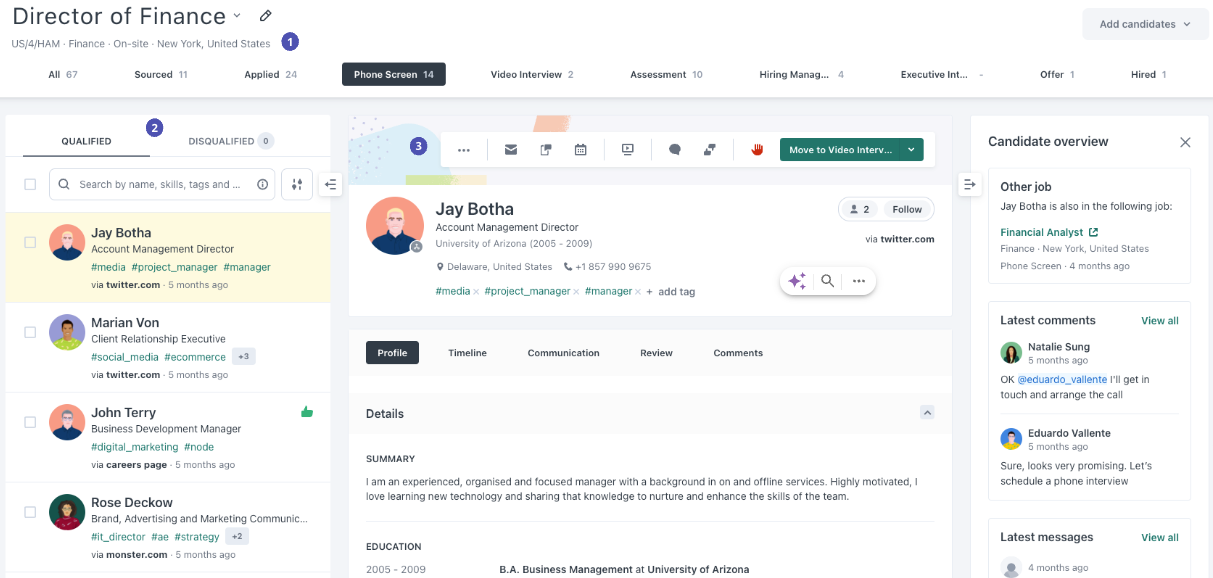
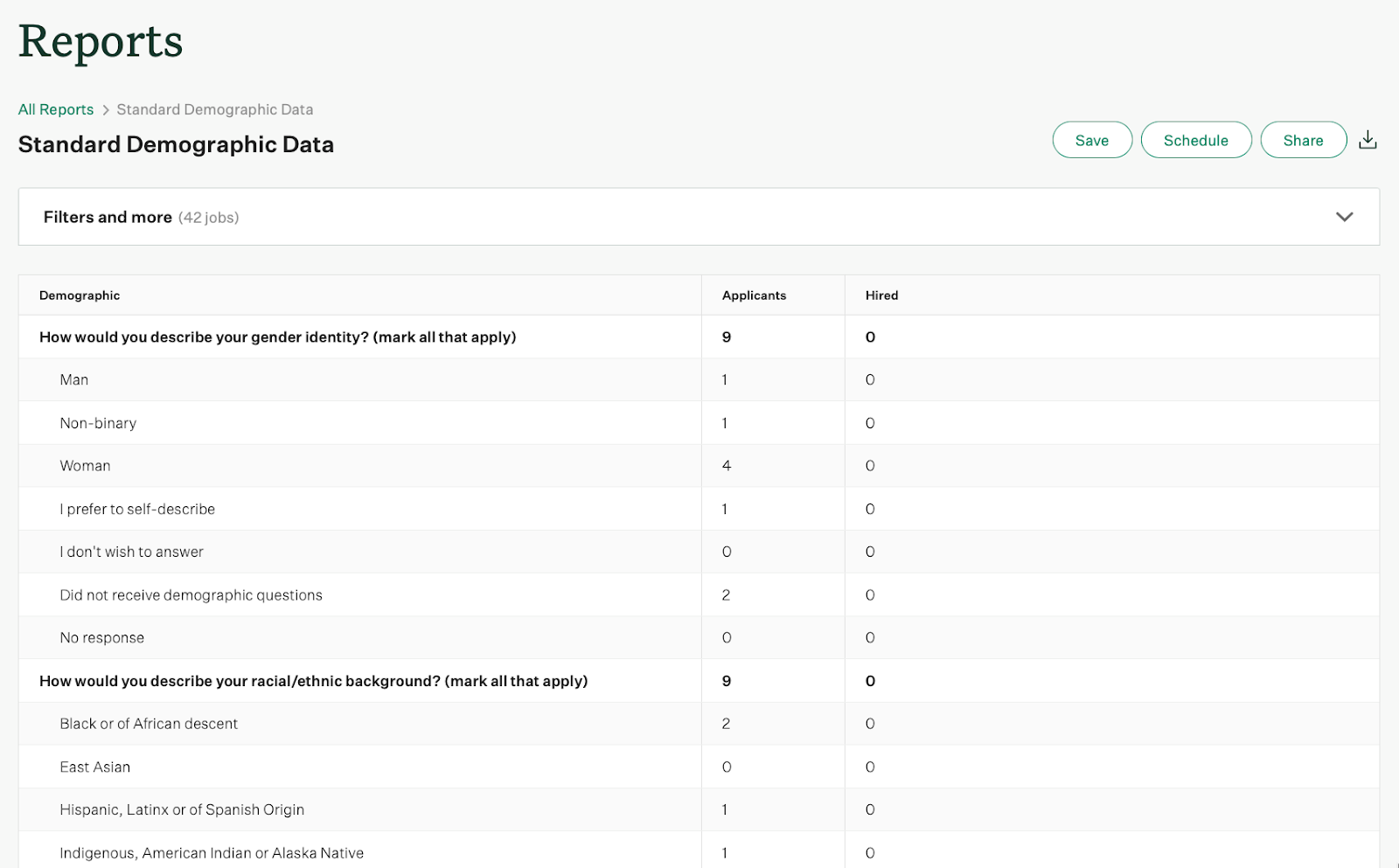
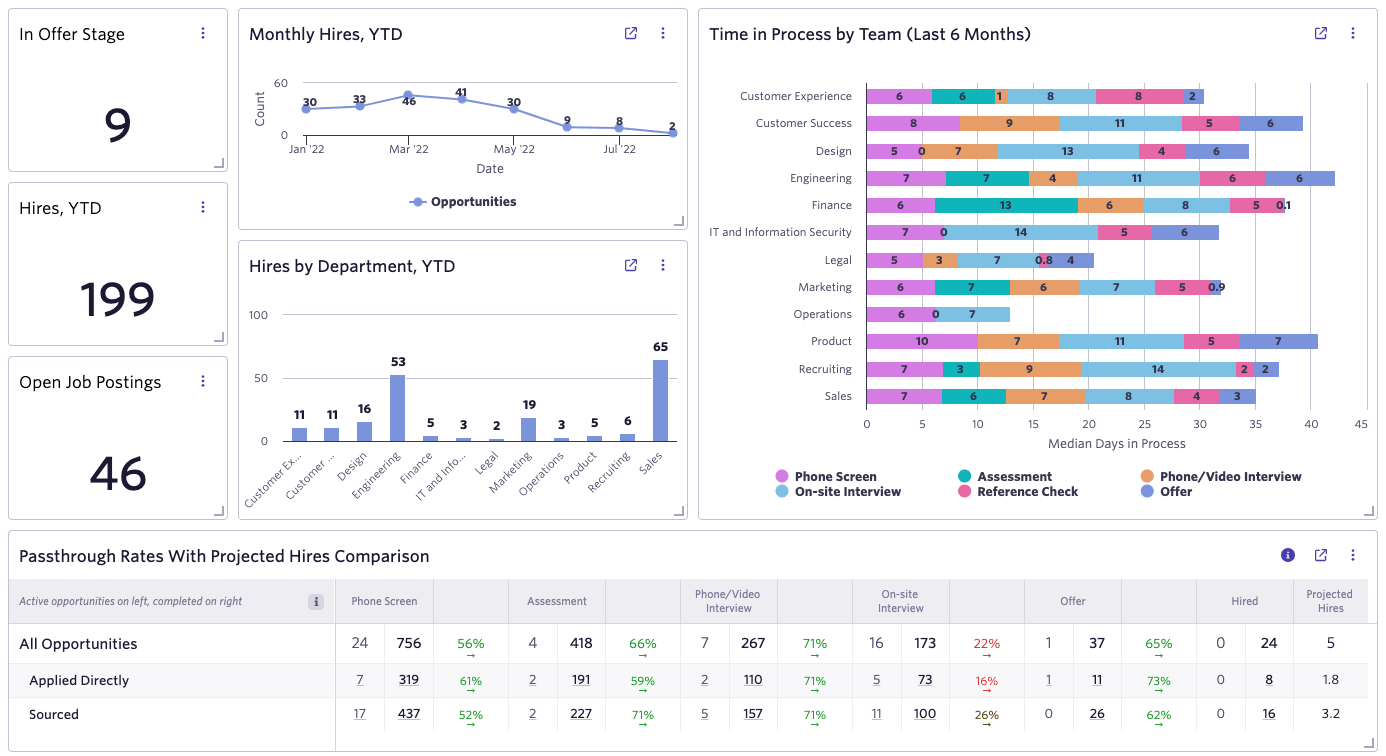
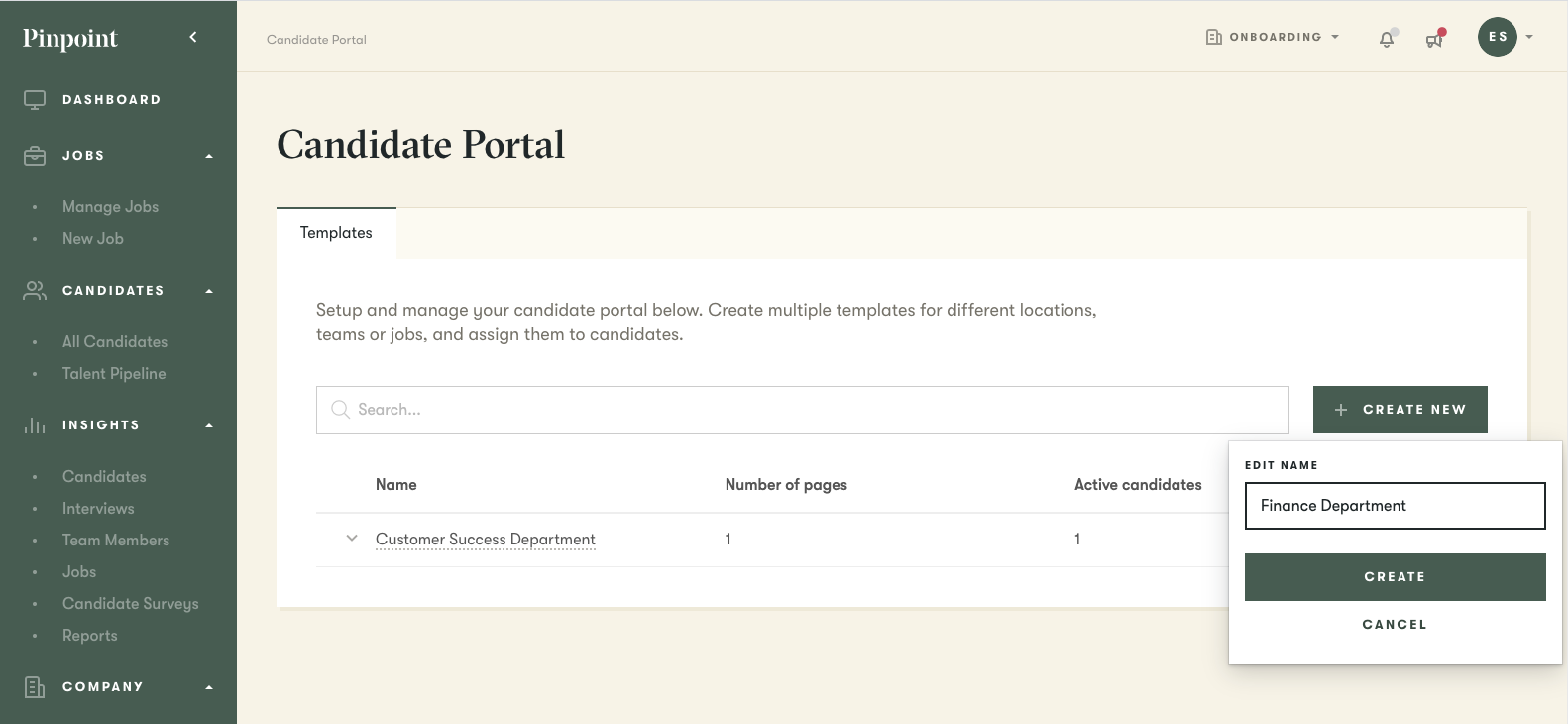
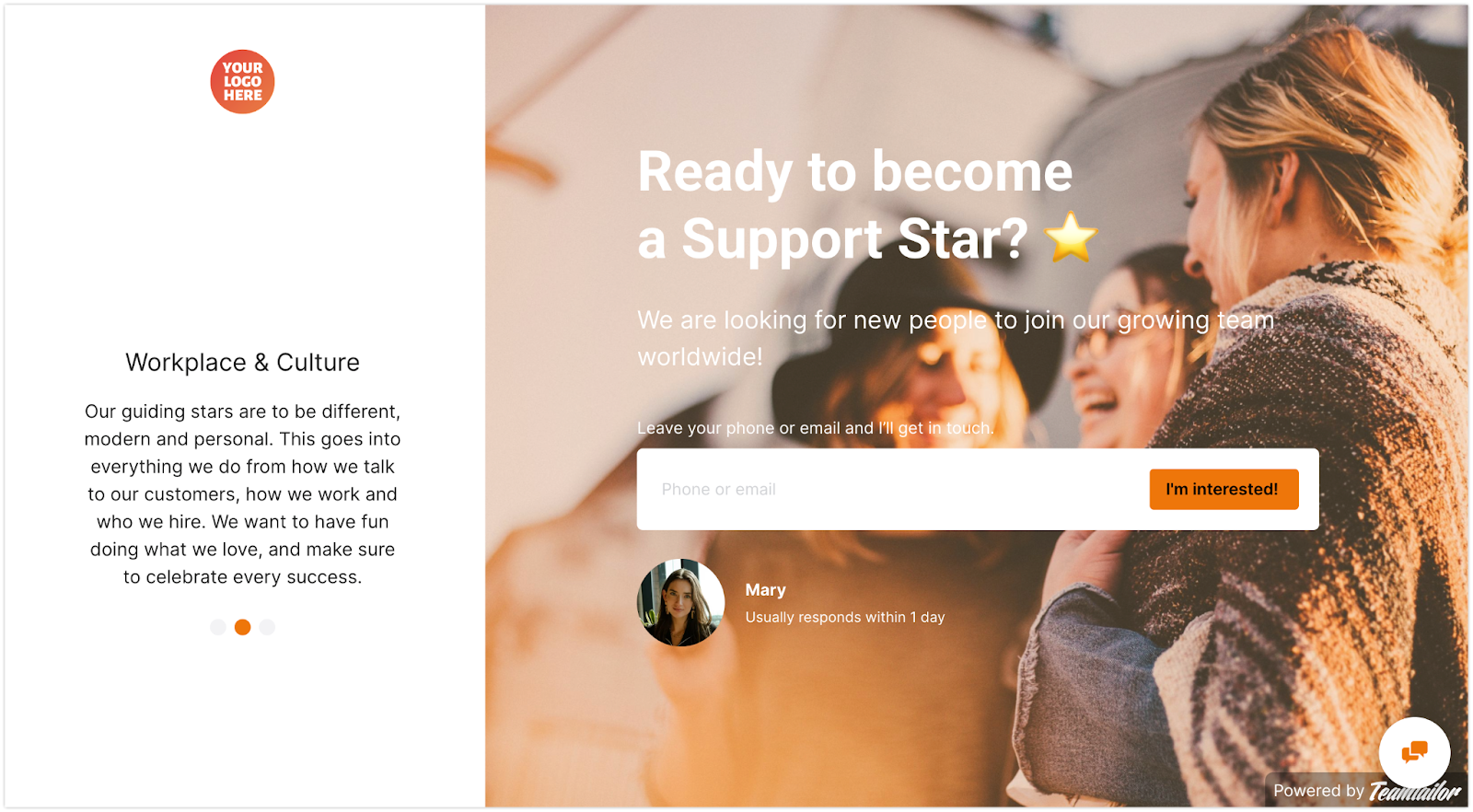
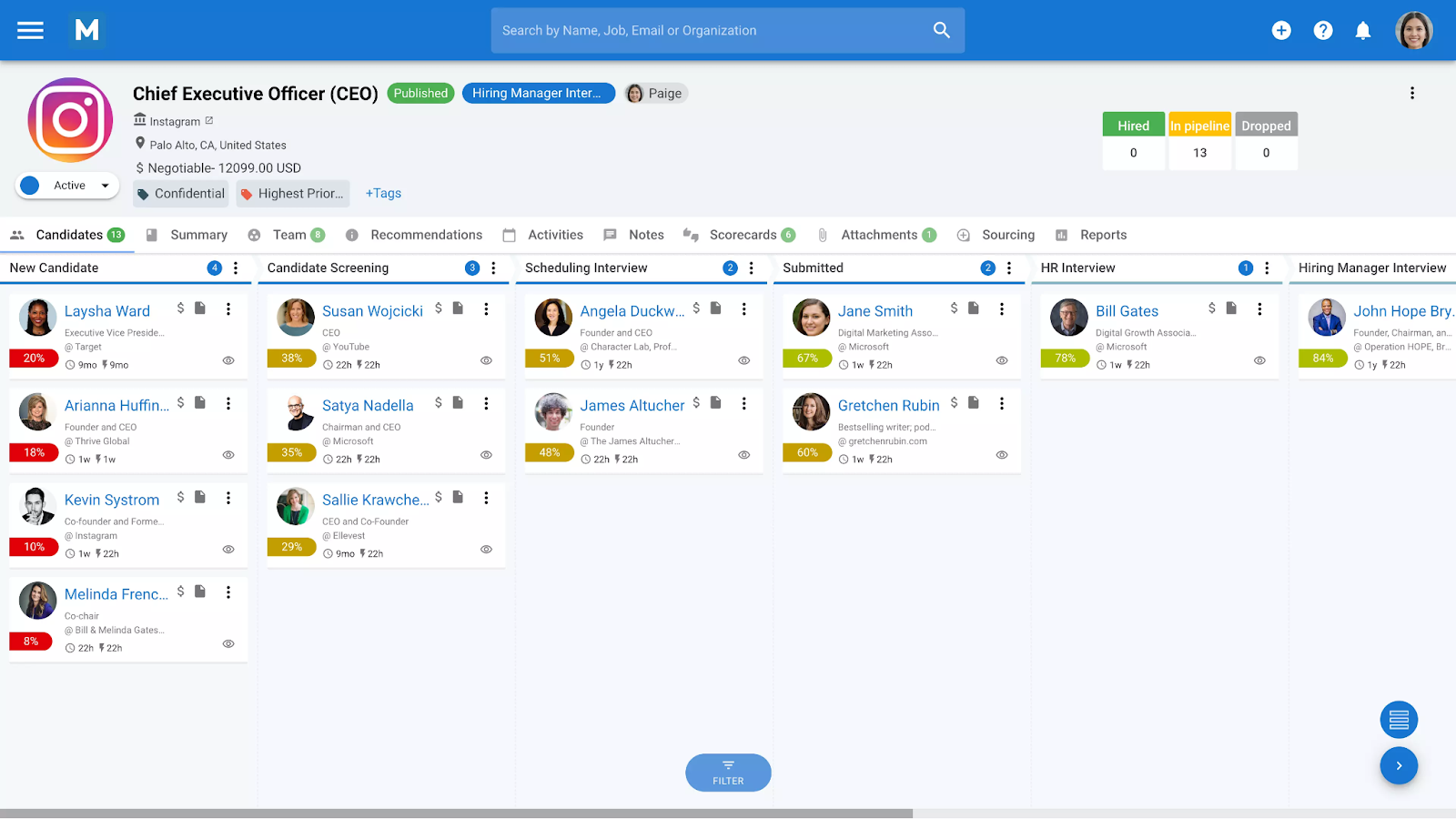
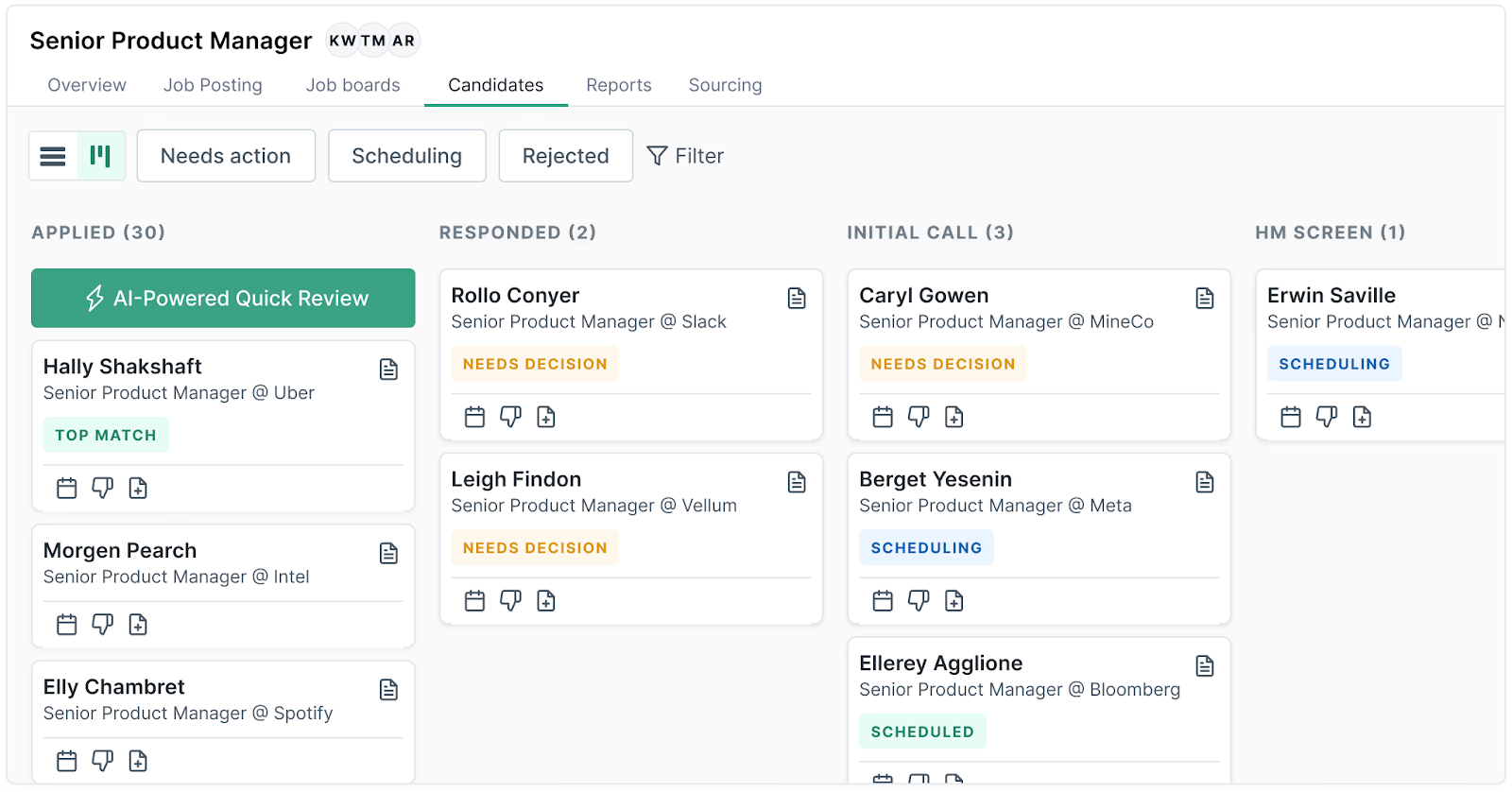
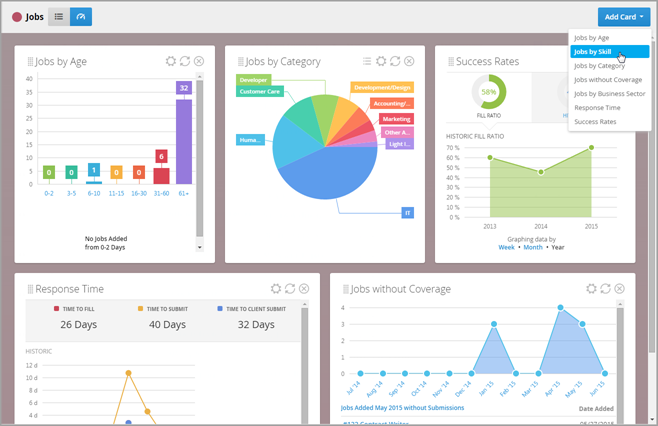
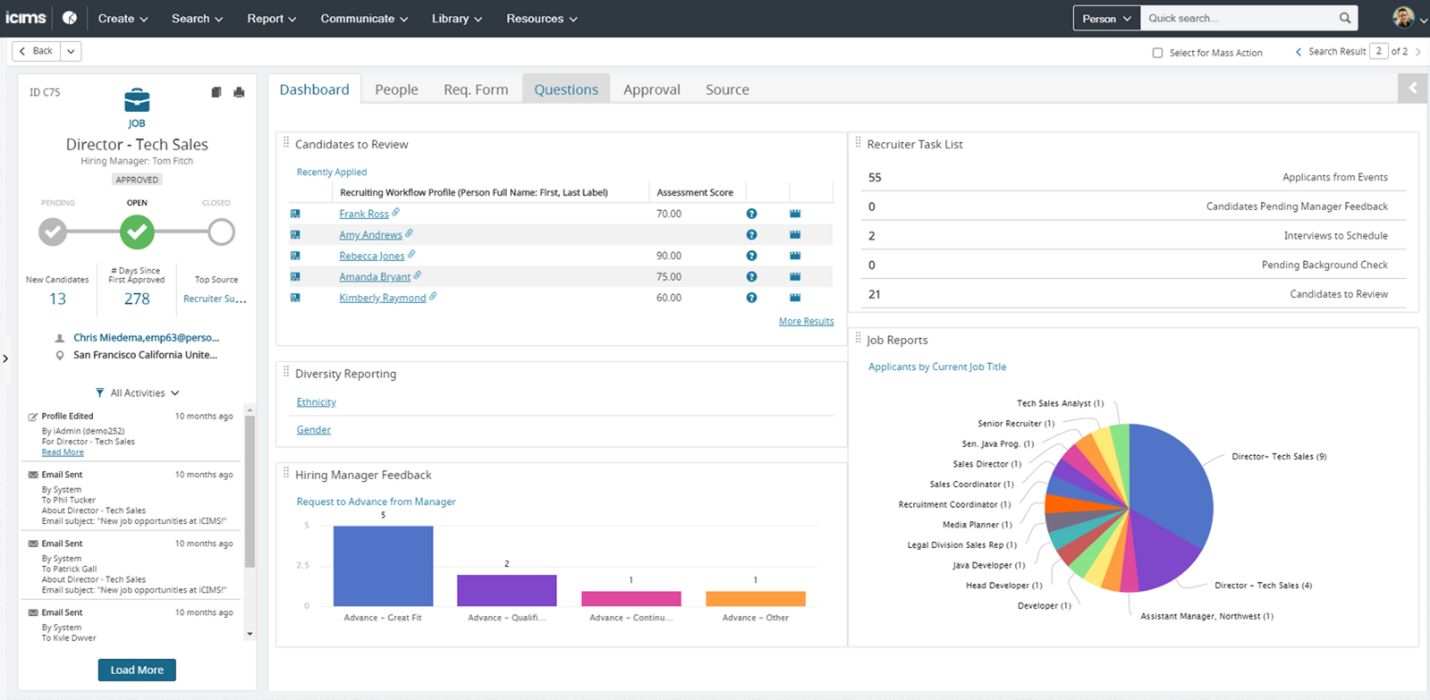
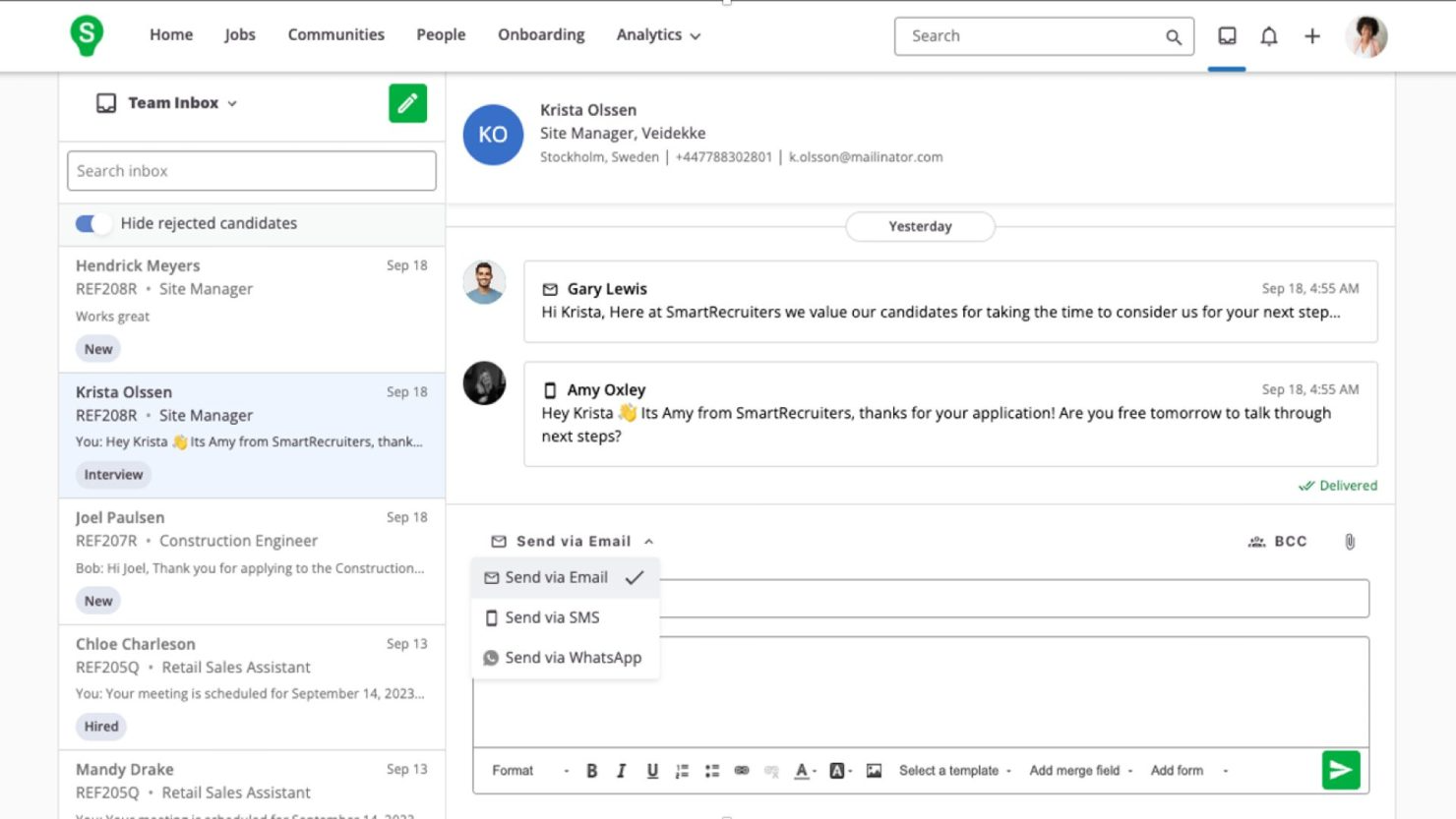
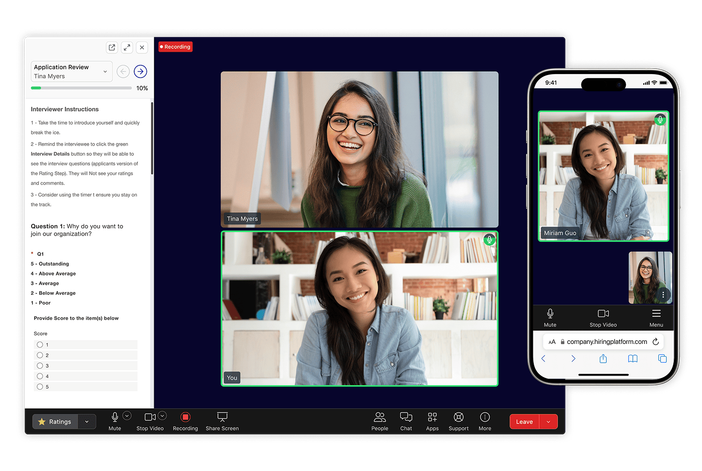






Send Comment:
1 Comments:
More than a year ago
Exciting news! We've created AI-powered software that will help you complement your recruitment activities and enable data-driven decisions. Our AI-powered recruitment software makes it easy to find, organize, and share all your data in one place. We offer recruitment software that helps you grow your talent pipeline by harnessing the power of AI.
AI based hr software