10 alternatives to Acuity Scheduling
How much time do you waste each day sending emails to schedule calls and meetings?
Service-based businesses that rely on back-and-forth emails — or worse, old-fashioned paper schedulers — aren’t just wasting time, they’re missing out on an opportunity to create a better experience for their customers.
An appointment-booking tool simplifies the scheduling process for everyone involved. Companies of all sizes rely on this type of software to book, track, and reschedule appointments, send reminders, create client profiles, and more. Some calendar tools are even part of an all-in-one business management solution with more robust options.
To find the right scheduling tool for your business, you need to weigh all the options and make sure you find one that meets your specific needs.
In this post, we’ll look at 10 popular alternatives to one of the top scheduling services, Acuity Scheduling. We’ll discuss the key features and pricing of each app so you can find the right appointment scheduling tool for your business.
What is Acuity Scheduling?
Of the top scheduling and booking apps, Acuity is one of the most well known. Here’s what you need to know before choosing this popular booking software.
Acuity Scheduling is a cloud-based scheduling software solution. The company has been around since 2006, and Squarespace recently acquired it. The simple interface lets users automate their client bookings, cancellations, payments, and reminders — all in one place.
Why should you look for an Acuity Scheduling alternative?
While Acuity Scheduling is a powerful and reliable tool, it may not be the perfect fit for every business. Here are some common reasons users seek alternatives:
- Limited customization: Some users want more control over branding or interface features.
- Pricing concerns: Acuity’s higher-tier plans may be too expensive for smaller teams.
- Complex needs: Businesses looking for advanced CRM, marketing, or team collaboration features may need a more robust platform.
- Integration requirements: If your business uses tools not supported by Acuity, another platform may offer better connectivity.
Whether you’re looking for better integration, different features, or a more budget-friendly solution, there’s likely an alternative that fits your needs.
Top 10 Acuity Scheduling alternatives:
1. Jotform
Best for: Service-based businesses that want to streamline appointment booking
Jotform has been making it easy to build and customize online forms since 2006. You can use these forms to schedule calls and appointments, collect payments, and more.
With hundreds of integrations, you can also sync your forms with other software you might be using, such as Zoom, Google Calendar, and Zapier.
Best features:
- Drag-and-drop form builder
- Conditional logic and workflows
- Secure payment collection (PayPal, Stripe, Square)
- Built-in analytics and reporting
- Automated emails and reminders
Pros:
- Easy to use, no-code setup
- Extensive template library and form customization
- Mobile-responsive and embeddable forms
Cons:
- The free plan has limited monthly submissions and storage
Pricing:
- Free plan available with basic features
- Paid plans start at $34 per month for advanced features like HIPAA compliance, approval workflows, and conditional logic
Pro Tip
Enhance your business scheduling with an AI phone answering system for quick and organized appointment management.
2. Thryv
Best for: Professionals who want to manage appointments, client communications, and payments in one place
Thryv got its start in 2013 as an all-in-one software solution for small businesses. This Acuity Scheduling alternative is more than just a calendar. In addition to its appointment-booking tool, it features a single dashboard for customer relationship management, reputation management, sales and payments, marketing automation, document storage, and customer communication.
Best features:
- Integrated appointment booking system
- Reputation management tools to monitor and respond to reviews
- Automated marketing campaigns (email, SMS, social media)
- Invoicing, payments, and online document sharing
- Unified client communication (email, text, phone calls)
Pros:
- Streamlines customer experience and back-office operations
- Strong reputation and review management tools
- Customizable to fit specific business needs
Cons:
- No transparent pricing, which can make budgeting difficult
- Might be too feature-heavy for very small teams or solo professionals
- Learning curve for those only needing a simple scheduling tool
Pricing:
- Thryv doesn’t publish its pricing on its website, so you’ll need to request a demo or quote.
3. Wix Bookings
Best for: Fitness instructors, tutors, wellness professionals, and similar providers
Wix was founded in 2006 and prides itself on offering an easy-to-use, all-in-one scheduling solution for businesses in the service industry through its Wix Bookings app. The software allows businesses to accept bookings and reservations online with a variety of useful features.
With Wix Bookings, you can manage your calendar and staff schedules; offer memberships, packages, or group session signups to clients; and get analytics on appointment attendance, financial performance, and more. You can run your business from any device through the app.
Best features:
- Online appointment and class scheduling
- Memberships and packages for recurring clients
- Staff schedule management
- Access to analytics for attendance, revenue, and booking trends
- Fully mobile-optimized (run your business from any device)
Pros:
- Great for Wix users — directly integrates with your site
- Allows group bookings, multi-service offerings, and recurring appointments
- Clean, easy-to-use interface
- Mobile app for on-the-go management
Cons:
- Works best only if you’re already using Wix as your website platform
- Limited advanced features compared to more robust scheduling tools
- Some customization options are only available on higher plans
Pricing:
- Some Wix website templates already have Wix Bookings included, but if you need to add it to your website, pricing begins at $17 per month.
4. HoneyBook
Best for: Freelancers, photographers, designers, and consultants
HoneyBook was founded in 2013 to help creatives book more clients, get paid, and manage their projects in one place. In addition to scheduling, this end-to-end project-tracking tool includes features like online contracts, invoices, proposals, and automation.
Pricing starts a $8 per month, billed annually. A free, seven-day trial is available for customers to test the product before committing.
Best features:
- Customizable contracts, proposals, and invoices
- Automated workflows for onboarding and follow-ups
- Integrated payment processing
- Client portal for centralized communication and file sharing
- Supports task tracking and project timelines
Pros:
- Tailored for freelancers and service providers who manage end-to-end client projects
- Modern, easy-to-navigate interface
- Saves time with ready-to-use templates and automation
- Syncs with Google Calendar and other tools
Cons:
- Some users may find it overbuilt if they only need basic scheduling
- No free plan beyond the 7-day trial
- Less suited for teams or organizations with complex needs
Pricing:
- Pricing starts a $8 per month, billed annually. A free, seven-day trial is available for customers to test the product before committing.
5. Apptoto
Best for: Medical offices, consultants, legal firms, and service providers that rely heavily on appointments and reminders
Apptoto is a fully customizable appointment-messaging platform that launched in 2010. Users can connect the software to an existing calendar or address book for seamless integration.
In addition to scheduling services, the tool includes features like automated appointment reminders, two-way business texting, custom automated campaign messages, and payment capabilities.
Best features:
- Automated appointment reminders via SMS, email, and voice
- Two-way business texting to confirm or reschedule appointments
- Custom campaign messages for follow-ups and re-engagement
- Calendar sync with Google, Outlook, iCloud, and others
- Multi-user support with customizable access levels
Pros:
- Helps reduce no-shows with smart reminders and confirmations
- Supports multiple calendar types and real-time sync
- Highly customizable message templates and workflows
- Excellent for businesses that prioritize client communication
Cons:
- Higher starting price compared to simpler schedulers
- The interface may feel less modern than newer competitors
- Not ideal for users only needing basic scheduling
Pricing:
- Pricing for Apptoto starts at $39 per month for the starter plan. A free, 14-day trial is available to test the software before purchasing.
6. FlexBooker
Best for: Consultants, entrepreneurs, and health and medical professionals who need a cloud-based scheduling solution to manage appointments, staff, and customer communication efficiently.
FlexBooker was founded in 2014 with a mission to provide the easiest way to accept online bookings for all types of businesses.
FlexBooker’s scheduling software features include a color-coded calendar for simple scheduling, an easy-to-install booking widget for websites, integrations with popular calendars like Google Calendar and Outlook, and streamlined schedule management automation.
Best features:
- Color-coded calendar for visual scheduling at a glance
- Easy-to-install booking widget for websites
- Google Calendar and Outlook integrations
- Automated waitlists, confirmations, and reminders
- Mobile-friendly interface for booking on the go
Pros:
- Fast setup and easy-to-use interface
- Useful for managing multiple staff or service types
- Strong automation features for scheduling efficiency
- Works well across desktop and mobile platforms
Cons:
- No free plan beyond the trial period
- May lack more advanced CRM or project management features
- Limited customization options for branding in lower-tier plans
Pricing:
- Pricing for FlexBooker begins at $39 per month for small teams. A 14-day, free trial is available with no credit card information required.
7. Schedulicity
Best for: Independent professionals, such as yoga instructors, hairstylists, therapists, and personal trainers
Schedulicity was founded in 2009 as a way to help service-based businesses with their appointment booking. The software is designed to automate appointment scheduling, class management, marketing, and payments. The company also provides live support to its customers.
Best features:
- Automated reminders via SMS and email
- Package and subscription management
- Built-in marketing tools (email campaigns, promotions)
- Integrated payments and automated billing
- Live customer support for troubleshooting and onboarding
Pros:
- Simple pricing structure with a free plan to get started
- Great for class-based services and recurring clients
- Marketing and payment tools are baked into the platform
- Friendly, responsive customer support
Cons:
- Some advanced features (like integrations) require a paid plan
- Less suitable for larger teams or complex organizational structures
- Limited customization compared to some competitors
Pricing:
- Pricing is straightforward and begins at $34.99 per month for a single user, which includes unlimited bookings, client text reminders, package management, and automated billing. Schedulicity also offers a free plan with limited features.
8. Bookedin
Best for: Solo professionals and small teams, such as therapists, tattoo artists, barbers, and consultants
On the scheduling software scene since 2010, Bookedin automates pesky tasks that take up time during the business day. This online scheduling tool includes features like online booking, recurring appointments, custom booking forms, appointment reminders, and online payment processing. Bookedin also provides secure storage of client profiles, client history, and notes.
Best features:
- Online booking with a client-facing interface
- Automated SMS/email reminders to reduce no-shows
- Online payment support via Stripe and Square
- Client profile storage, history tracking, and note-taking
Pros:
- Clean interface and easy to set up
- Helps businesses reduce admin tasks with automation
- Great client management features included
- Accepts bookings 24/7 — even outside business hours
Cons:
- Lacks advanced team or multi-location features
- No free plan beyond the trial
- Some users may outgrow it if they need marketing or reporting tools
Pricing:
- Pricing starts at $30 per month for a single calendar. If you’re interested in Bookedin, you can start a free, 14-day trial and pick your plan later.
9. Setmore
Best for: Small businesses, startups, and freelancers looking for a reliable and affordable scheduler
Setmore is a popular online scheduling tool designed to help businesses book appointments, manage staff calendars, and engage clients through automation and integrations. Whether you’re a solo entrepreneur or part of a growing team, Setmore offers essential features like video meeting integrations, payment processing, and a client-facing booking page.
Best features:
- Video meeting integrations (Zoom, Teleport, Google Meet)
- Automated email and text reminders
- Recurring appointments and class booking
- Online payments via Stripe and Square
- Calendar sync with Google and Outlook
Pros:
- Clean interface and intuitive user experience
- Great for remote and virtual sessions with video integrations
- Supports team scheduling and service-level staff assignments
Cons:
- Limited reporting and analytics tools
- Custom branding options are locked behind higher-tier plans
- Some advanced automations require third-party integrations (e.g., Zapier)
Pricing:
- Pricing starts at $12 per user per month (billed annually), with a free trial available to explore premium features before choosing a plan.
10. Doodle
Best for: Teams, freelancers, educators, and remote workers looking to simplify group coordination
Doodle is a well-known scheduling tool that simplifies group coordination by allowing users to find the best time to meet through quick polls and booking pages. Ideal for both individuals and teams, Doodle eliminates the back-and-forth of scheduling meetings, especially when working across different time zones or large groups.
Best features:
- Group polling to find the best meeting time
- 1:1 meeting scheduling with personalized booking pages
- Automated reminders and confirmations
- Time zone detection and smart suggestions
- No sign-up required for invitees to respond
Pros:
- Incredibly easy to use — ideal for quick group scheduling
- Works well across different time zones and platforms
- Streamlined interface for both mobile and desktop
Cons:
- Limited customization and branding on the free plan
- Not ideal for client-based businesses that need payment or CRM features
- Advanced features (like custom branding or integrations) are only available on paid plans
Pricing:
- Plans start at $14.95 per user, per month, ideal for professionals seeking an automated scheduling solution.
When choosing the right appointment scheduling software for your business, it’s important to keep your specific needs and current processes in mind. For example, if you already use an existing calendar like Google Calendar for your appointments, you’ll need to look for software that allows that integration. Consider the size of your team, whether you need scheduling capabilities or a full-service platform, and your budget.

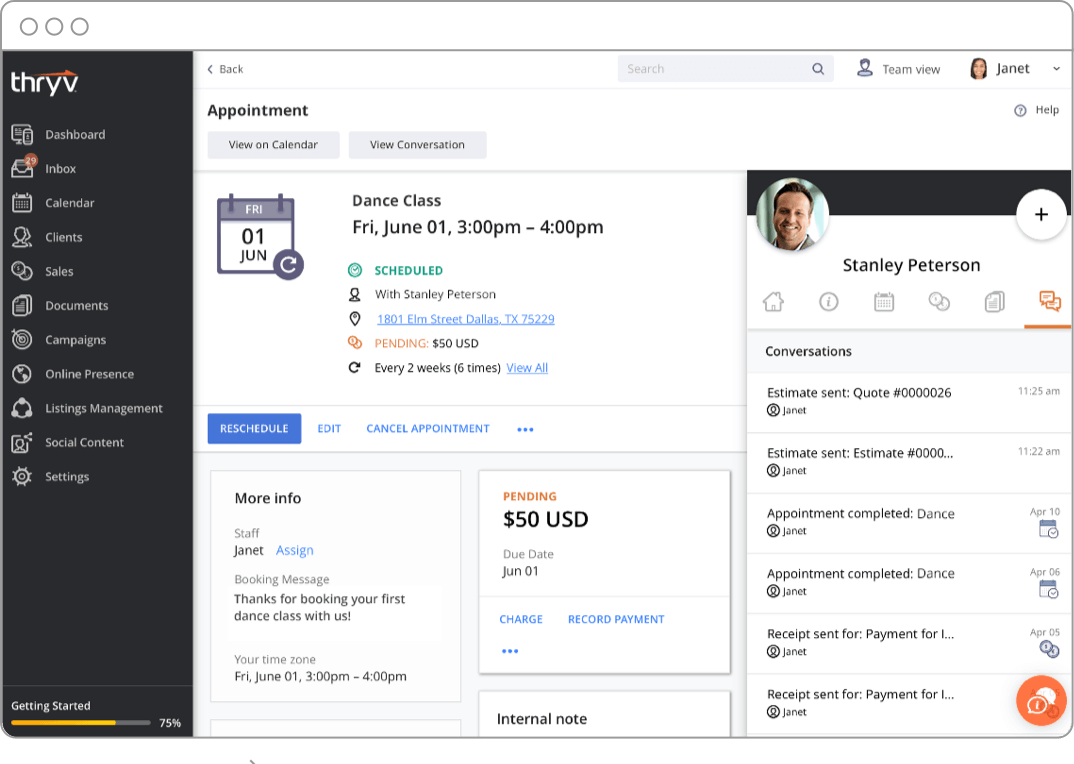
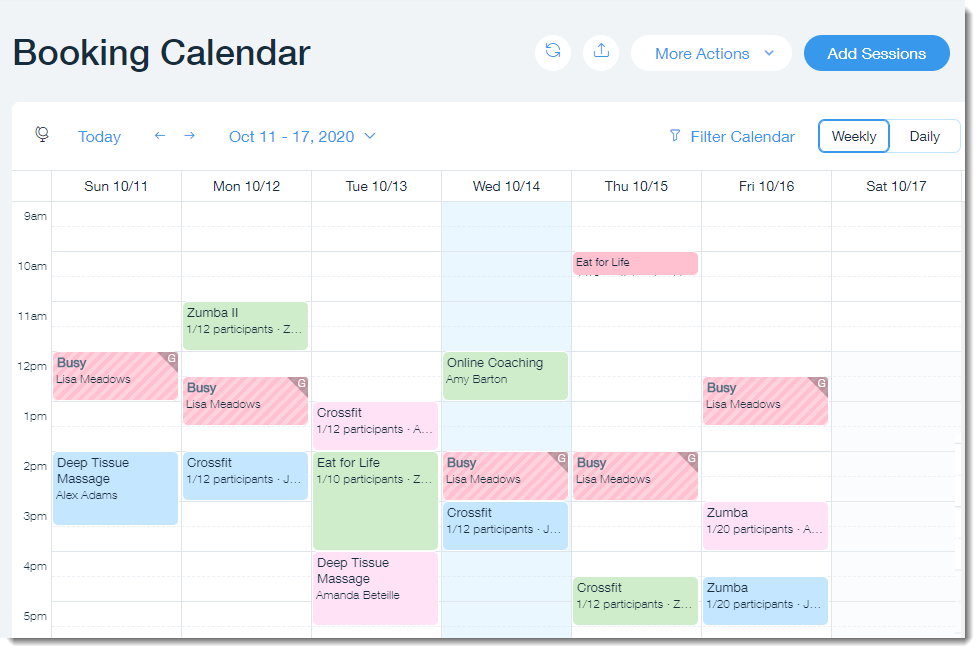
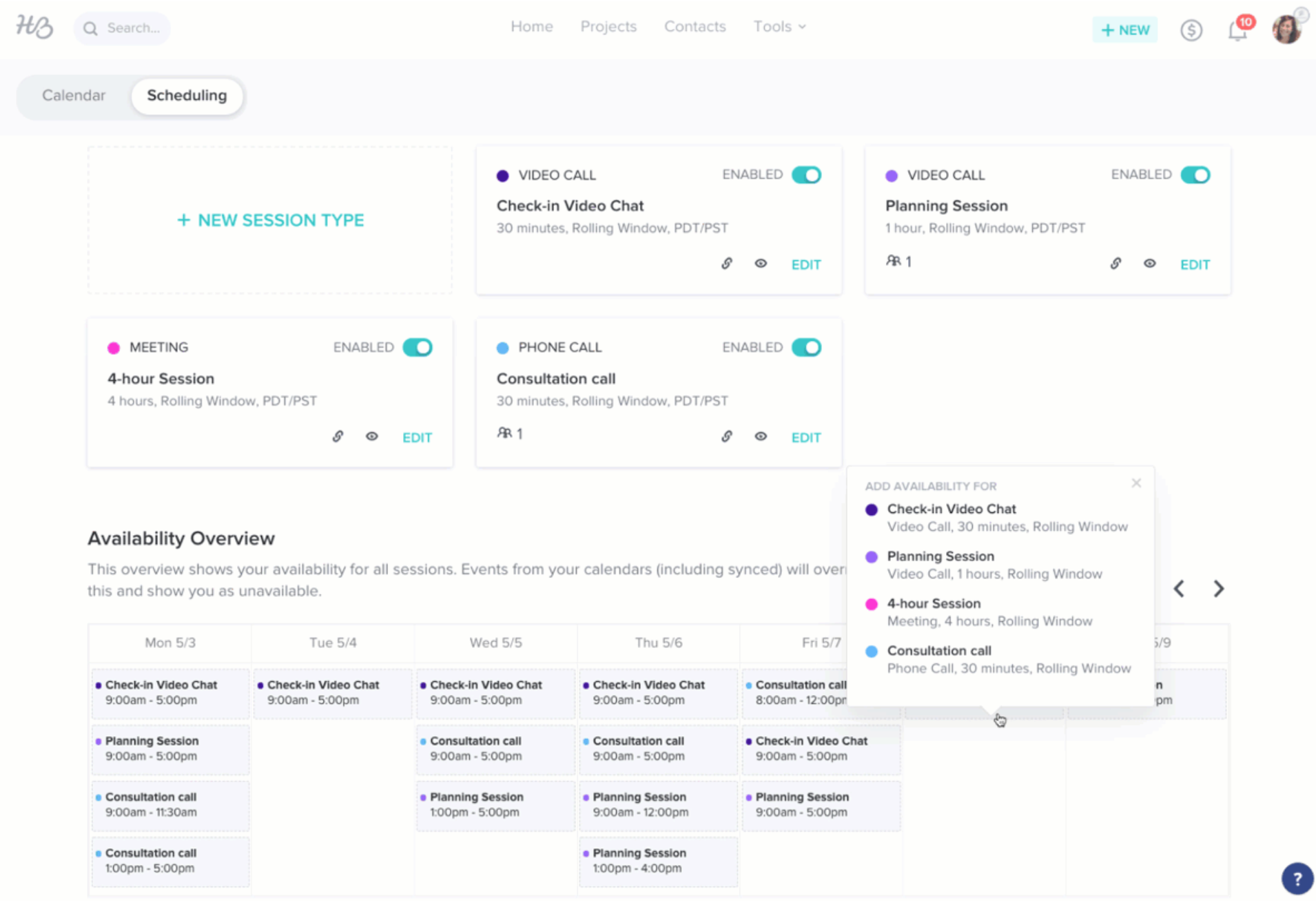
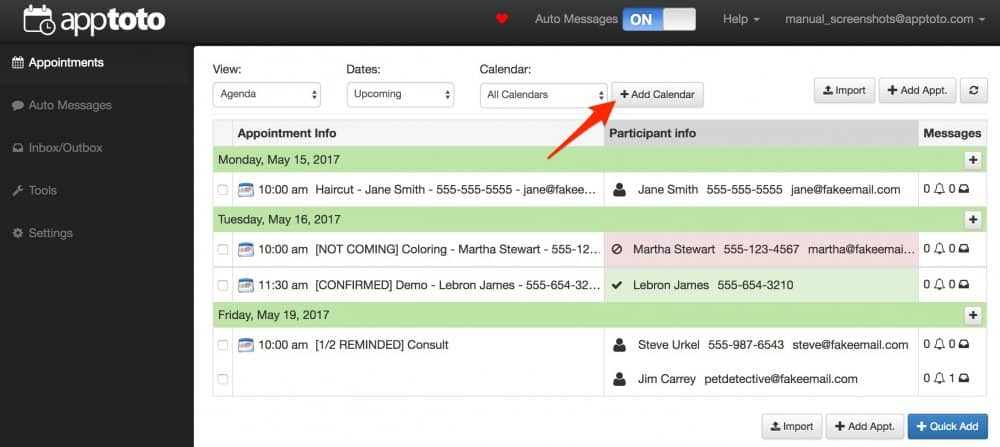
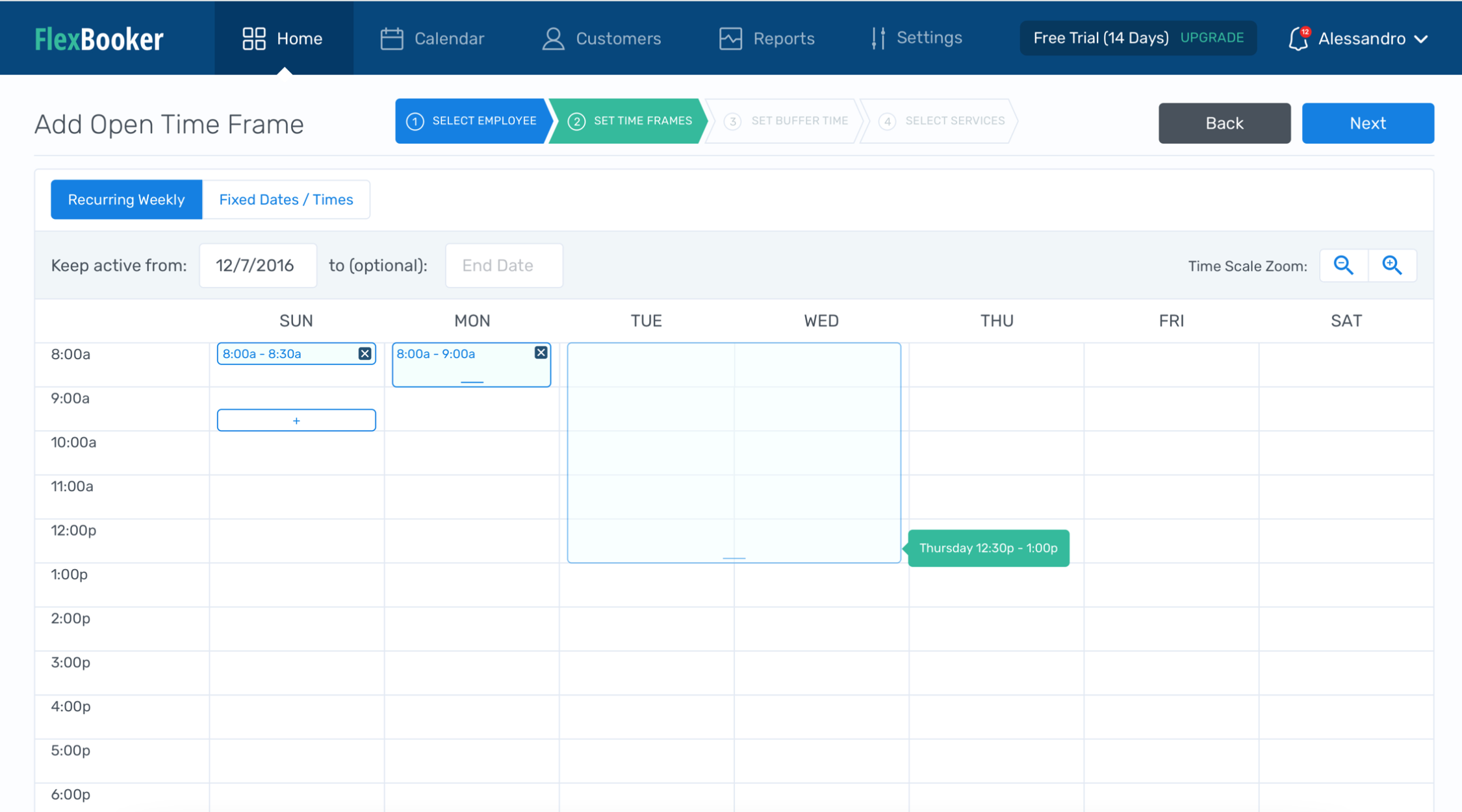
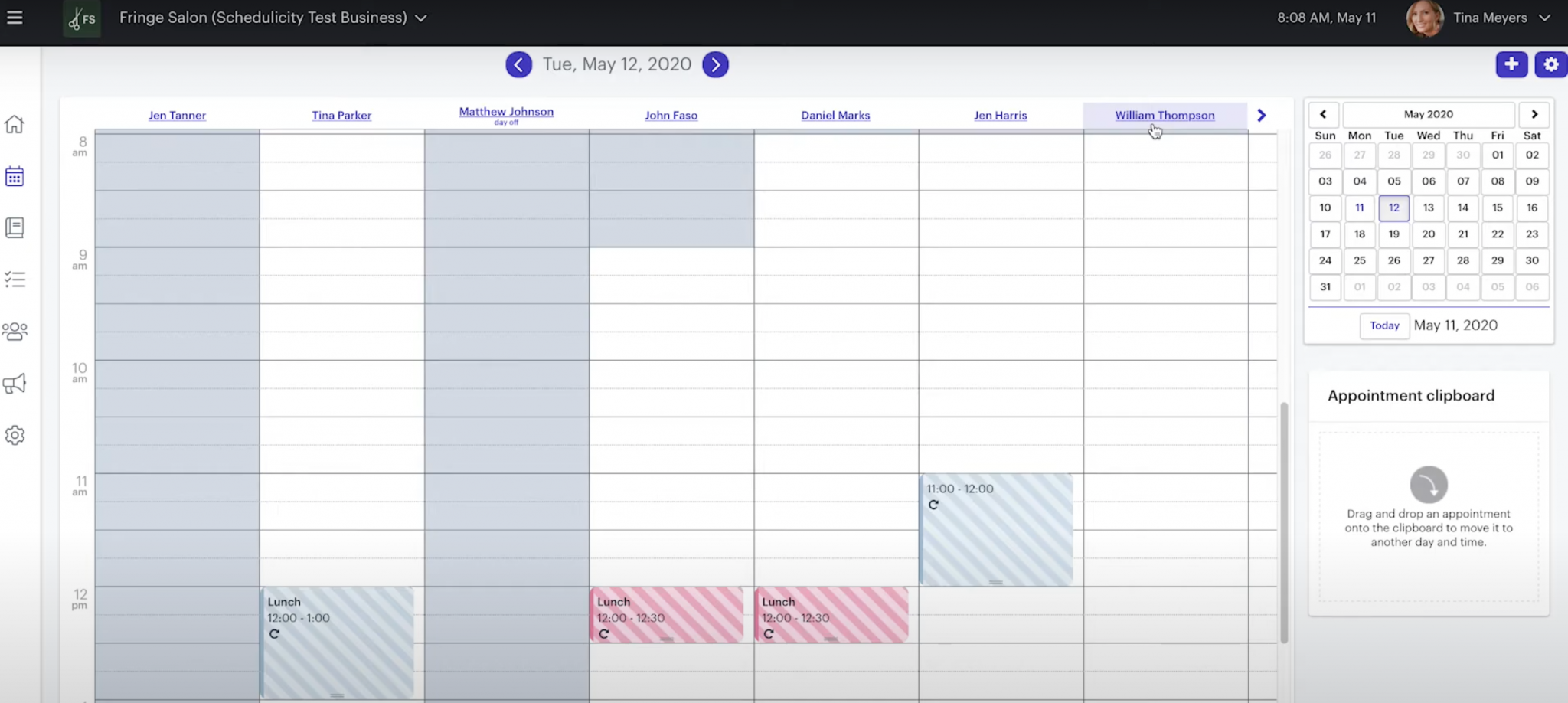
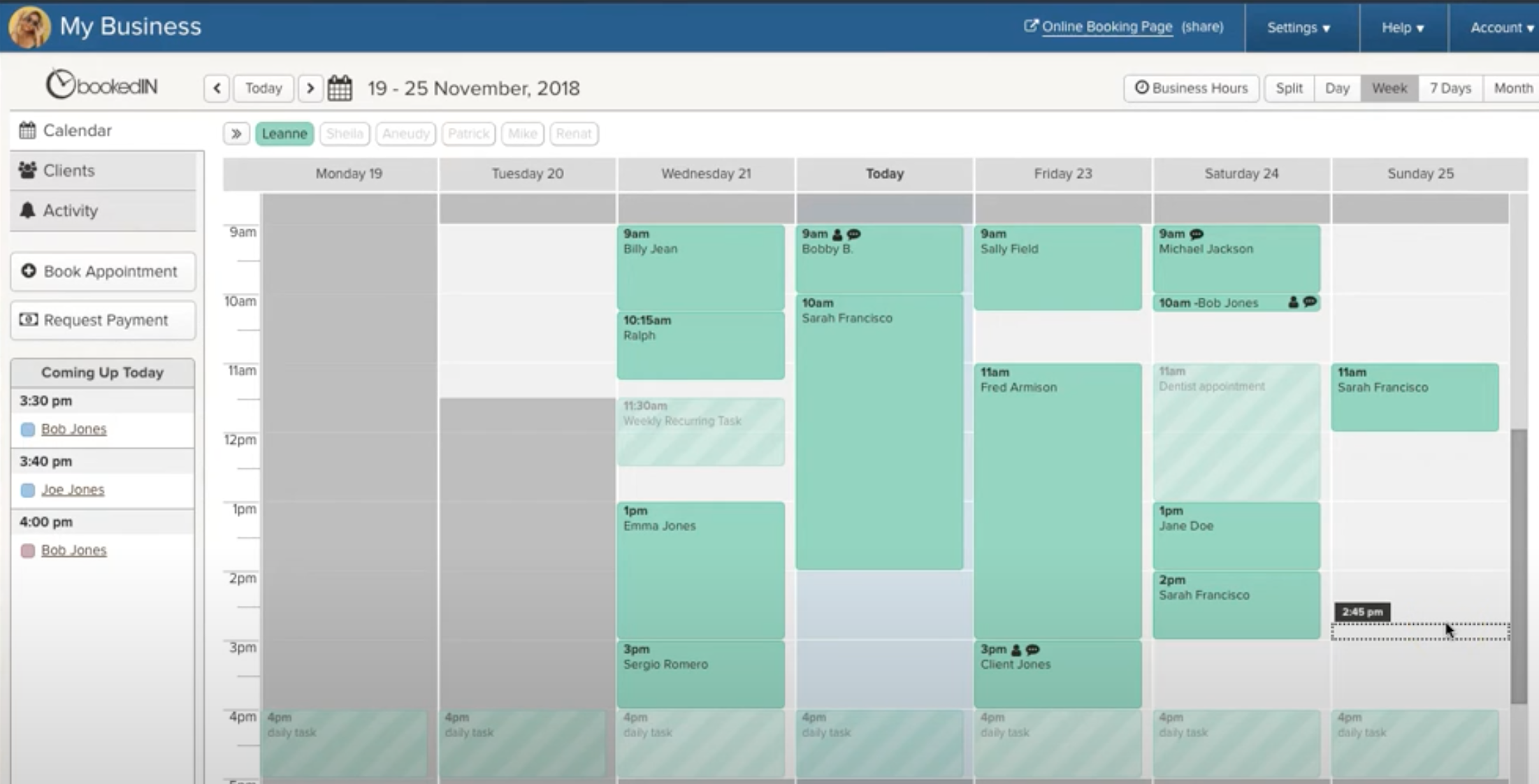
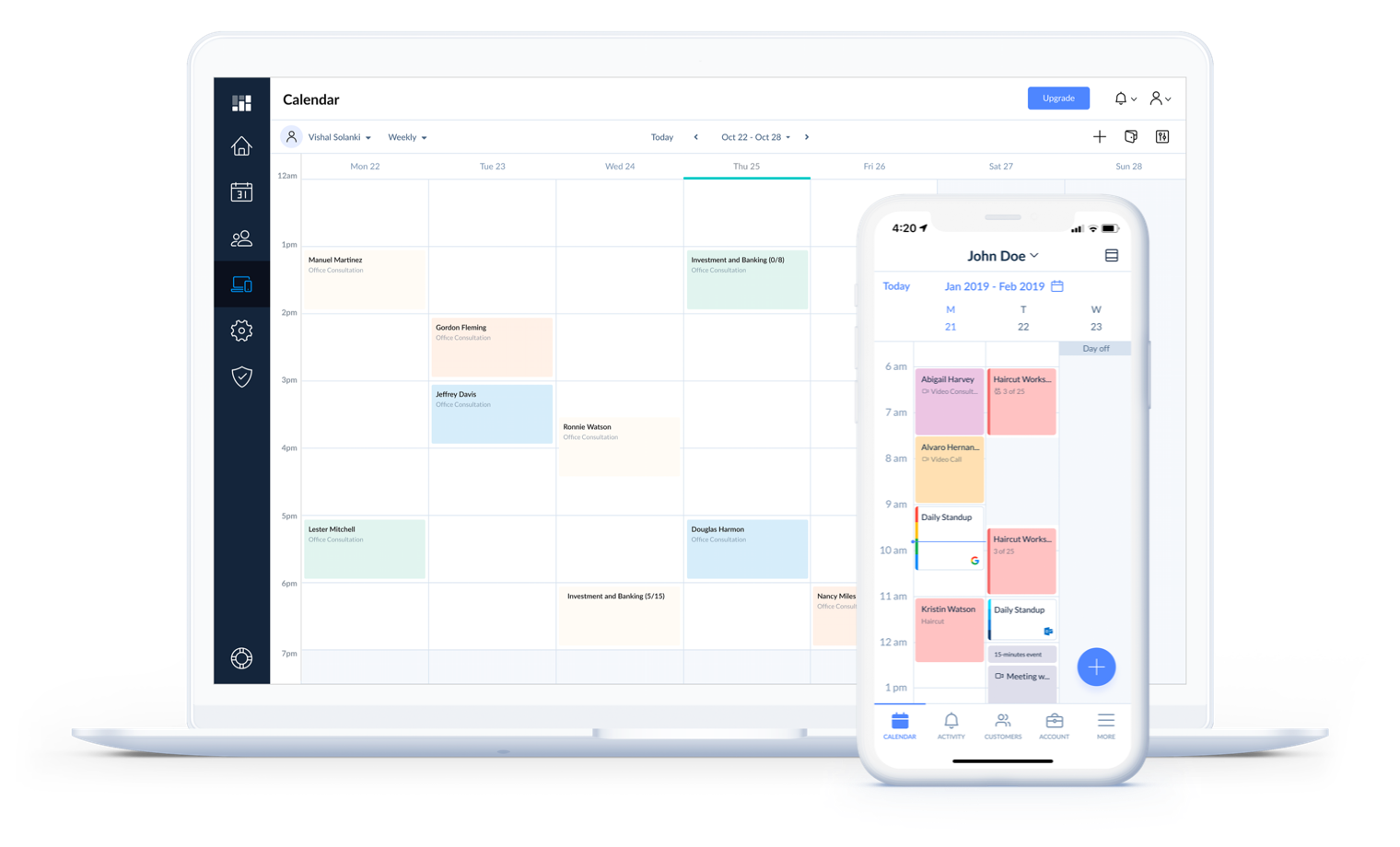
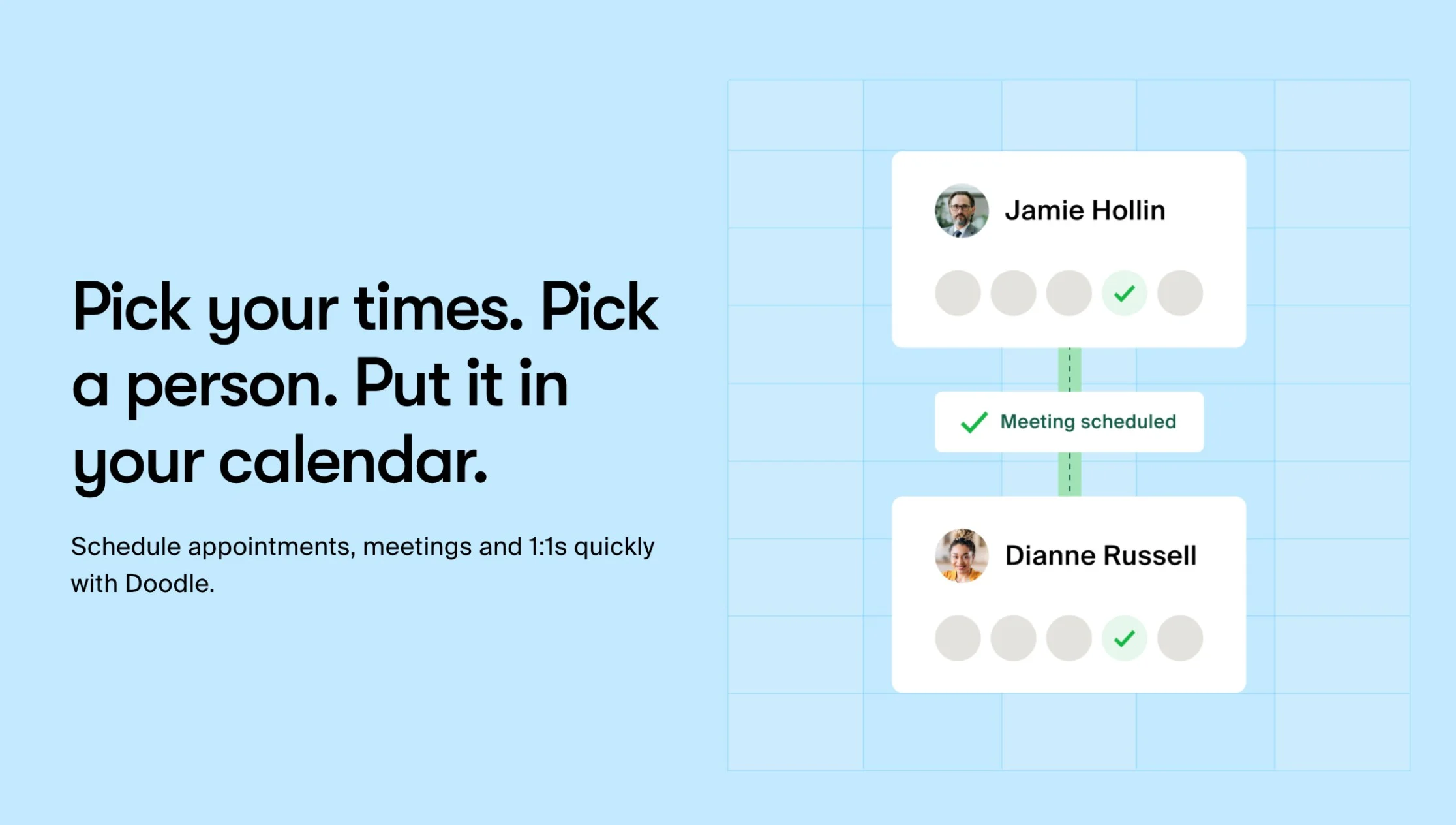












































Send Comment: