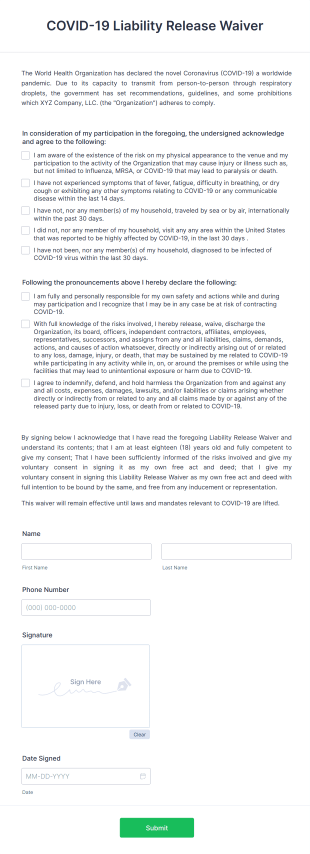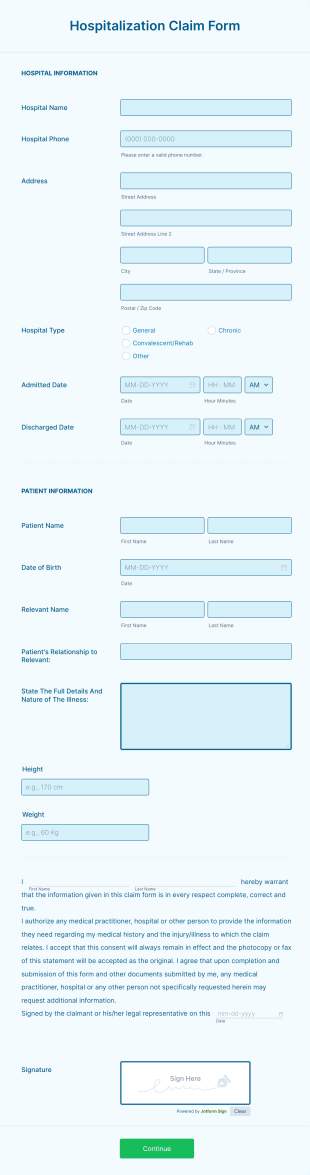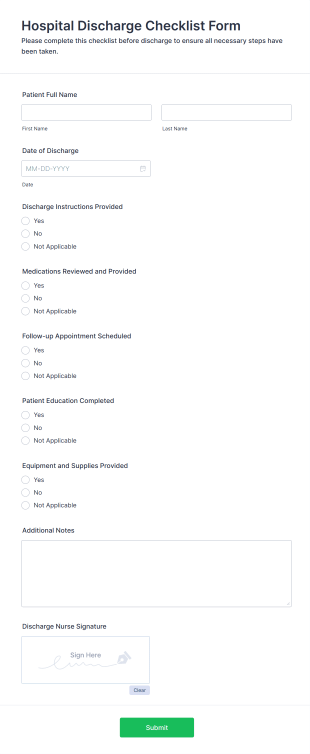Hospital Release Forms
COVID 19 Liability Release Waiver
Start collecting your participants' liability release waiver for this pandemic using this COVID-19 Liability Release Waiver Template. Just connect your device to the internet and load your form and start collecting your liability release waiver. Get this here in Jotform!
Go to Category:Consent FormsPatient Photo Release Form
Go paperless and immediately store your consent to your records. Use this Patient Photo Release Form template and get your photo release consent from patients immediately!
Go to Category:Photography FormsRelease Of Medical Information Form
Disclosure of confidential information requires an authorization or permission from the owner. Use this form so owners can easily sign an authorized consent for the release of their information, whether they wish to release their medical records or other health information.
Go to Category:Healthcare FormsPermission And Medical Release Form
This is an interactive electronic version of the permission and medical release form used by the Church of Jesus Christ of Latter Day Saints. Note this was not made by the Church of Jesus Christ of Latter Day Saints nor is it endorsed by them. It was made for the individual purposes of the Oak Hills Stake Youth organization.
Go to Category:Registration FormsDental Records Release Form
A dental records release form is used by a dentist to collect patient’s medical records from their other doctors. The dental records release form can be customized to fit the way you conduct your business.
Go to Category:Healthcare FormsAuthorization To Release Dental Information Form
An Authorization to Release Dental Information Form is a form template designed to streamline the process of transferring dental records to another dentist or for insurance companies to cover the cost of treatment
Go to Category:Healthcare FormsAuthorization For Release Of Protected Health Information Form
Secure yourself or your company when utilizing your patients or any person's health information in your possession properly. Get this Authorization For Release Of Protected Health Information Form template and start getting the proper consent right away!
Go to Category:Healthcare FormsX RAY Release Form
An X-RAY release form is a document used by a medical provider to collect information from a patient regarding his/her condition, and also to sign an authorization allowing the provider to take X-Rays.
Go to Category:Healthcare FormsPediatrics Medical Release Form
A pediatric medical release form is a legal document that authorizes medical staff to treat a minor. Use this free Pediatrics Medical Release Form template to collect informed consent from parents for pediatric care!
Go to Category:Hospital Release FormsUrgent Care Work Release Form
An Urgent Care Work Release Form is a form template designed to help hospitals request the release of patients from the hospital to work.
Go to Category:Healthcare FormsPrecautionary Coronavirus Liability Release Form
This COVID-19 Release Form is crafted specifically for spa industries to gather the consent of their customers to the service terms and precautionary conditions.
Go to Category:Healthcare FormsMinors COVID 19 Liability Release Waiver
This minors COVID-19 liability release waiver form is used by parents and/or guardians to grant permission for minors to receive the COVID- 19 vaccines. No coding!
Go to Category:Church FormsPrivacy Release Form
A privacy release is a legal document that employees sign in order to authorize the employer to release their personal information. Use Jotform to get what you need!
Go to Category:Consent FormsHospitalization Claim Form
A hospitalization claim form is a document used by medical insurance companies to submit a claim for medical treatment
Go to Category:Healthcare FormsTelehealth Release Form
Get consenting patient signatures or release patients from treatment online. Easy to customize, share, and integrate. No coding. HIPAA-friendly plans.
Go to Category:Healthcare FormsMedicare Consent Release Form
A Medicare consent release form is a document used by healthcare organizations to consent to patients being cared for by another practice.
Go to Category:Healthcare FormsDental Cleaning Release Form
A Dental Cleaning Release Form is a form template designed to facilitate risk management and ensure legal and ethical compliance in dental clinics.
Go to Category:Dental Consent FormsHospital Discharge Checklist Form
The Hospital Discharge Checklist Form helps healthcare providers ensure a smooth transition for patients leaving the hospital by reviewing critical information before discharge.
Go to Category:Healthcare FormsHospital Room Sanitation Assessment Form
The Hospital Room Sanitation Assessment Form helps healthcare facilities maintain cleanliness and hygiene standards by allowing hospital staff to document sanitation practices efficiently.
Go to Category:Healthcare FormsCovid 19 Questionnaire And Release Form
A Covid-19 questionnaire and release form is used by medical professionals to collect information from patients about the Covid-19 vaccine. No coding!
Go to Category:Business FormsThese templates are suggested forms only. Before using this or any form as a contract or other legal document, please consult with an attorney to make sure it meets the legal needs or your situation. Do not use this form to send a legal request to Jotform.