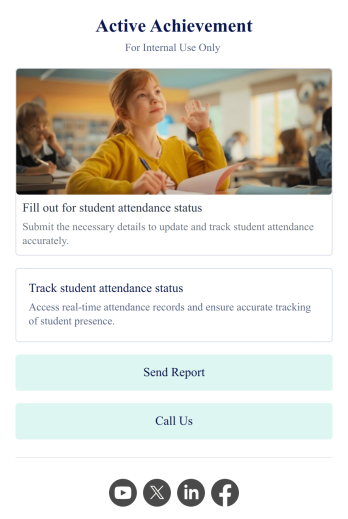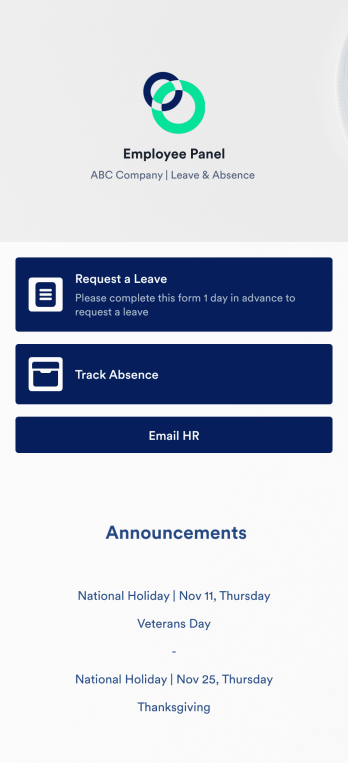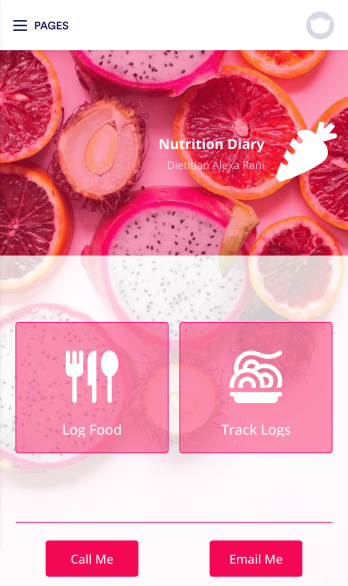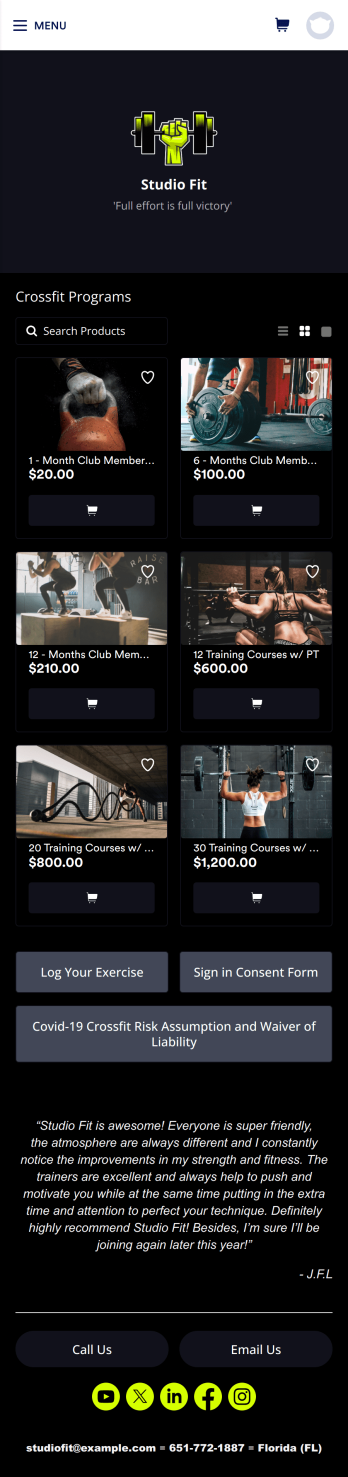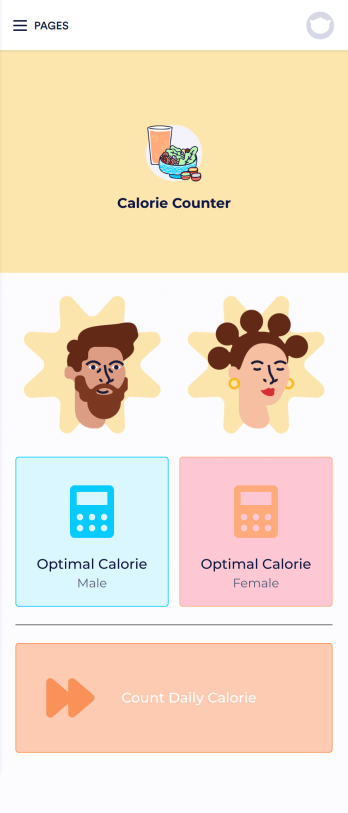Serial Number Tracking App
Serial Number Tracking App
Record serial numbers to keep track of office equipment. Easy to customize and share. Downloadable on smartphone, tablet, or computer. No coding.

See app in action
Use your camera to scan the QR code and preview the app on your device.
A serial number tracking app is used by businesses to record and compile office equipment serial numbers. With this ready-to-use Serial Number Tracking App, you can log item name and type, serial number, date of purchase, and any relevant notes. There is also an upload form to attach pictures or receipts. Entries are stored securely in your account, and can be sorted and filtered in an easy-to-read Office Inventory Sheet.
Looking to customize this Serial Number Tracking App? Our drag-and-drop form builder makes it easy to add forms and text, upload your logo, change fonts and colors, customize your app icon and splash screen, and more — no coding required. Once you’re done, just share a link with your employees and they can access and download your app on any device for future use. Record and store all your serial numbers in one convenient place with this customizable Serial Number Tracking App.
Attendance Tracker App
An attendance tracker app is used by teachers or managers to track attendance for their classroom or company. With Jotform’s free Attendance Tracker App, you can download the app onto your computer, smartphone, or tablet to easily track attendance online. Just fill out the forms to log attendance details, and access your records in a spreadsheet or calendar using Jotform Tables.Need to change elements of this app template? Upload your logo, add or remove forms, include helpful links, and change the app background or icon to get the exact design you need — with no coding knowledge required. Once you’ve used our drag-and-drop builder to customize your app, share it with a link to be downloaded onto any device. Track attendance more efficiently with a free Attendance Tracker App!
Go to Category:Classroom Management AppsEmployee Absence Tracking App
An employee absence tracking app is used by employees to request time off and track absences. With this free app from Jotform, employers, managers, or HR professionals can receive and track employee leave requests from any device! All submissions through the time off request form are easy to access in Jotform Tables as a spreadsheet, calendar, or cards.Make changes to this Employee Absence Tracking App by adding multiple forms for different types of leave requests, choosing a new splash screen or icon, and including important information that would be helpful for your employees. You can then share the app with employees to download onto their smartphone or computer and fill out instantly. Save time with a more seamless way to manage absences with this free Employee Absence Tracking App.
Go to Category:Company Portal AppsTrack Nutrition App
A nutrition tracker app lets you track nutrition details from any device. Whether you need to track what you eat to meet your weight goals or for health reasons, get started with Jotform’s free Track Nutrition App. This readymade template comes with a log form and table as well as contact buttons, so you can use the app yourself or have your clients download it if you’re a dietician. Submissions will be automatically synced to your secure Jotform account.Customize this Track Nutrition App in just a few minutes with our intuitive app builder. Jotform’s drag-and-drop interface makes it easy to add forms, pages, links, buttons, and other app elements to the template. When it’s ready to use, share your app via link or email invite, or download it onto any smartphone, tablet, or computer for quick and easy access. Tracking what you eat has never been easier with a fully custom Track Nutrition App that works wherever you are!
Go to Category:SportsCrossfit Fitness App
CrossFit is a branded fitness regimen consisting of high intensity interval training. Need to know how to sell your gym memberships online? If you run a CrossFit gym, share all your forms in one place using our free CrossFit Fitness App! This ready-made app template comes with an exercise log, consent form, and COVID-19 waiver form. Members of your gym can download the app on any smartphone, tablet, or computer to log in their workouts and sign your agreements.Customize your CrossFit Fitness App in just a few clicks with our easy-to-use builder. No coding necessary — simply drag and drop to add new forms, embed links, update text, upload images, and change the app name and design to match your gym. When it’s ready, share your app with gym members by sending the link via email or adding it to your website. Get your gym management processes in shape with a custom CrossFitness App that works on the go!
Go to Category:Activity Tracking AppsCalorie Counter App
A calorie counter app is used to track calorie intake from any device. No matter what your weight goals are, start tracking calories with Jotform’s free Calorie Counter App. This customizable app template comes with a calorie calculator and tracking form that you can fill out yourself or assign to clients if you’re a personal trainer or dietician. Submissions will be received instantly and synced to your secure Jotform account.Customize this Calorie Counter App to meet your needs in just a few clicks. Without coding, you can use our drag-and-drop builder to add or remove forms, create new app buttons or pages, embed links, upload images or videos, and include other app elements. When it’s ready to use, your app can be downloaded onto any device and shared via app link or email invite. Make calorie counting easy from anywhere with a custom calorie counter on your favorite device!
Go to Category:Self Care AppsVisitor Sign In App
A visitor sign in app is used by businesses or organizations to log and track sign ins for their building. With this free Visitor Sign In App that downloads instantly onto any device — such as your building’s tablet or computer — you can collect, track, and manage sign-ins with ease. The app also includes a contact form so visitors can quickly get in touch if they encounter any issues, and connects to a Visitor Approval Process Template so you can approve or deny visitors instantly.Feel free to add more forms, upload your logo, update the background image, and make other changes with our drag-and-drop builder. All responses collected through the app are stored securely in your Jotform account and protected with advanced security measures. Switch from paper sign in sheets to an online Visitor Sign In App to collect information more efficiently — no messy paperwork required.
Go to Category:Tracker Apps