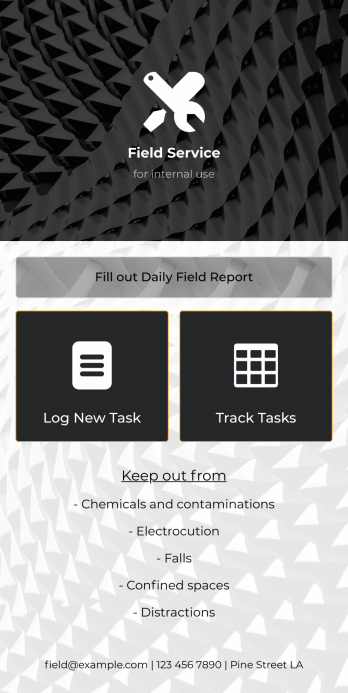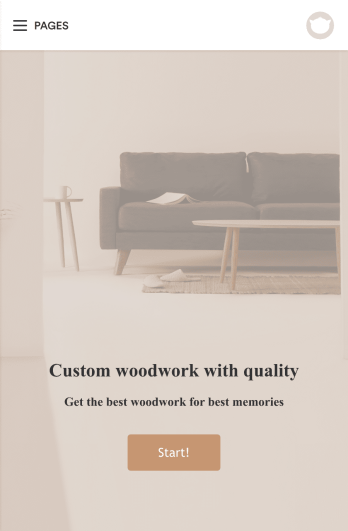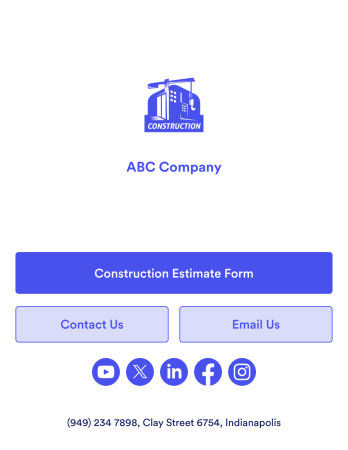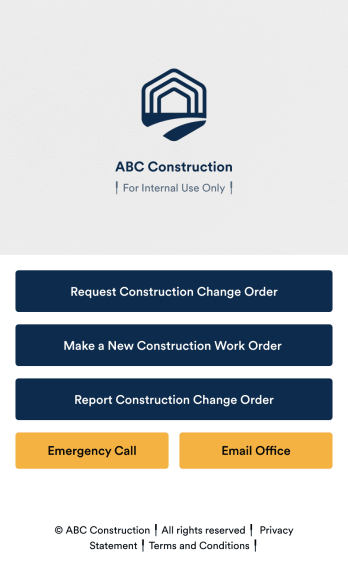Field Service App
A field service app makes it easier for technicians and other employees who work offsite to submit reports while in the field. Instead of using paper forms or waiting until you’re back at your office computer to submit reports, use this free Field Service App powered by Jotform to work anywhere, anytime. This customizable app template includes forms for submitting daily reports, logging new tasks, and tracking completed tasks. All submissions are instantly synced to your secure Jotform account.Need to modify this Field Service App to meet your needs? Just use our drag-and-drop builder to add forms, links, documents, buttons, pages, text, images, videos, tables, data grids, and much more. When it’s ready to use, download your app onto your smartphone, tablet, laptop, or computer for easy access. You can also share it with others via the app link or email invites. Get work done wherever you are with a custom, easy-to-use Field Service App.
Go to Category:Construction Carpentry Design App
Start taking carpentry design service orders with this readymade app template from Jotform. Our Carpentry Design App makes it easy for customers to request carpentry services by filling out a form with basic contract information and a description of their request. Customers can also upload example images to give you a better understanding of what they’re looking for. Once a submission is received, you can respond with a cost estimate based on the amount of time and materials needed to complete the job. There is also a separate feedback form where customers can leave reviews.Customizing this app template to suit your carpentry company’s needs is easy with Jotform’s no-code app builder. Simply drag and drop to add form elements, create additional pages, upload your own branding, change the app icon and splash screen, and more. Share your custom app by putting a link in your website or social media, and customers can then access and download it on any smartphone, tablet, or desktop computer. Empower your carpentry business and start taking orders right away with this ready-to-use Carpentry Design App from Jotform.
Go to Category:Construction Equipment Rental App
An Equipment Rental App is used by companies that need to keep track of loaned out equipment. This app template allows customers to enter general contact and payment information, log start and end dates, and specify which equipment they’re taking out and why. There are also two digital signature boxes to be signed by both parties before submitting the agreement form. Once submitted, an Equipment Rental Agreement PDF is automatically generated. Rental agreements are stored securely in an easy-to-read spreadsheet in your online account.Personalizing this Equipment Rental App is easy. Using our drag-and-drop interface, you can add or change forms, choose fonts and colors, upload your company logo, update the app name, text and splash page, and more — all with zero coding. After you’re done customizing, your app can be shared via link and then accessed and downloaded on any smartphone, tablet, or desktop computer. Make equipment rental a breeze with this customizable Equipment Rental App!
Go to Category:Construction Construction Estimate App
A construction estimate app allows you to calculate the estimated cost of construction projects from any device. Make construction estimates from any smartphone, tablet, or desktop with Jotform’s free Construction Estimate App. This ready-to-use template is easy to customize for your construction business, so you can use your favorite device to collect project requests and calculate costs through a fully-custom mobile app. All entries are stored in your secure Jotform account, where you can view them in a table or turn them into PDFs.In just a few clicks, you can make this Construction Estimate App your own. Simply drag and drop to add forms, documents, links, buttons, and much more. You can also change the app name, icon, and splash screen for a more personalized design. When it’s ready to use, you can download your app onto any device, or share it with others by copying and pasting the app link on your website or sending it via message. Make construction estimates easy anytime, anywhere with a Construction Estimate App for your company.
Go to Category:Construction Snagging App
A snag list is a list of items that must be completed to finish a building project. Get organized with our free Snagging App! This prebuilt template bundles together multiple form and table templates, so you can easily access and share your snag list, Closeout Checklist, and Project Closeout Checklist in one place. The app can be used from any device, so you can submit and access entries while on the go. Customize this Snagging App to better meet your needs. Our drag-and-drop interface is easy to use, so you won’t have to do any coding to build and add forms, embed links to other pages, and change the app design to match your branding. Once it’s ready to use, You and your construction team can download and use the app from any smartphone, tablet, or computer. Get building projects completed on time and more efficiently with a fully-custom Snagging App for your construction company or contractor services!
Go to Category:Construction Construction Change Order App
A change order is an amendment to a construction contract that modifies the original project plans, such as adding work, altering the design, or updating the schedule. Keep track of change orders for your construction company with our free Construction Change Order App! This ready-to-use app keeps all your construction forms in one place, so you can receive new work orders, change order requests, and reports with ease. You can even use the attached Change Request Approval Process Template to streamline your approval flow for requests.Need to modify this Construction Change Order App? No coding or heavy lifting required — our drag-and-drop builder makes it easy to customize this app template for your construction company. You can easily build new forms, embed links, update text, upload images, and even change the app name, icon, and splash page. When it’s ready to be used, share your app with teammates by sending them the link to open and download onto their smartphone, tablet, or computer. Stay on top of change orders by receiving them instantly with a custom Construction Change Order App!
Go to Category:Construction