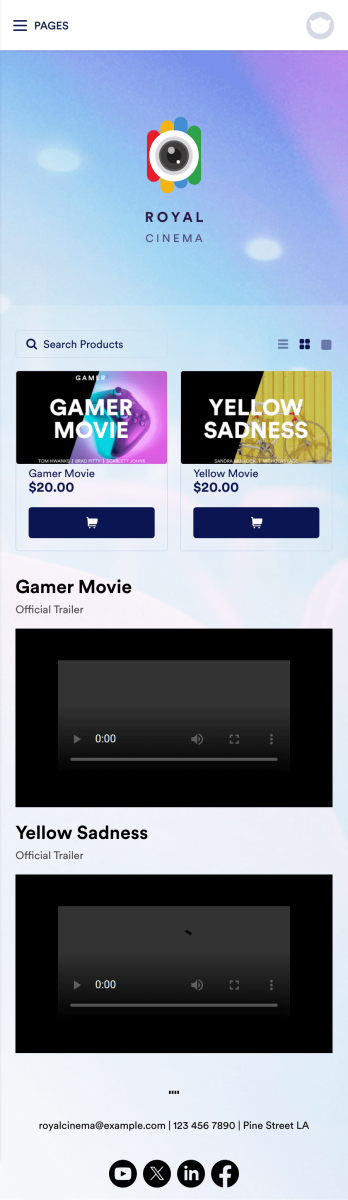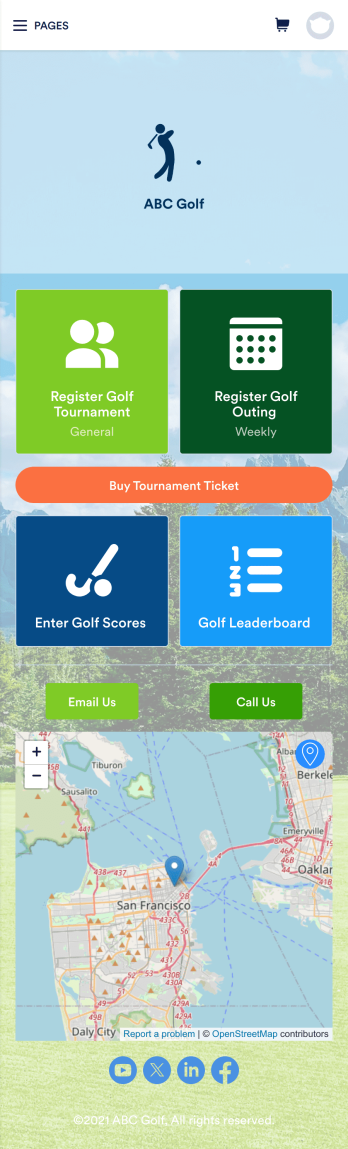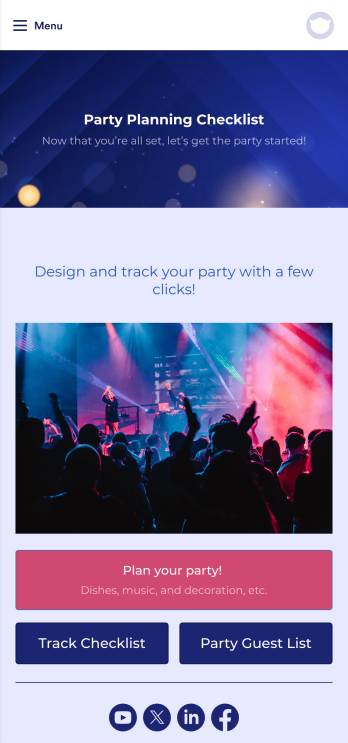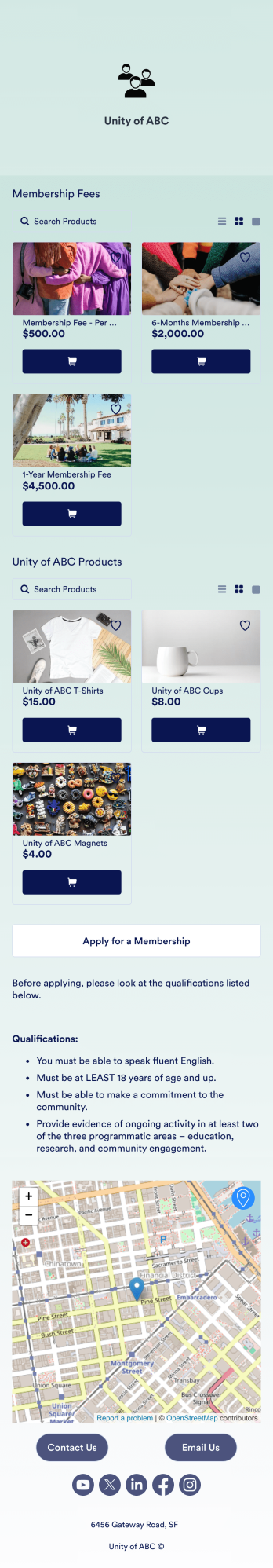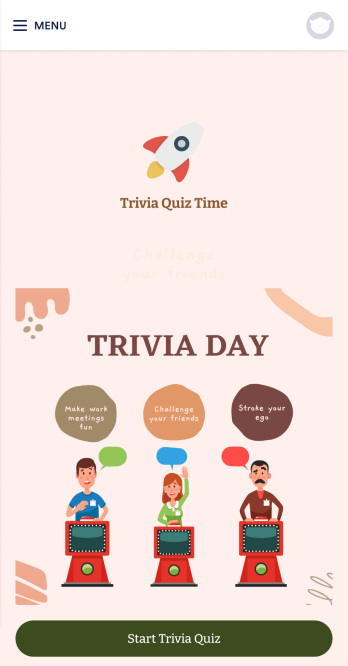Festival App
Festival App
Create a downloadable mobile app for your festival. Works on iOS and Android. Customize with no coding knowledge needed. Share and download in seconds.

See app in action
Use your camera to scan the QR code and preview the app on your device.
A festival app is used to give festival attendees a way to buy tickets, view the festival lineup, see a venue map, and more. Using this free Festival App from Jotform, you can give your festival goers a downloadable mobile app where they can access all the information they need! Simply update the template to include details relevant to your festival and share it for download on iOS and Android.
Make changes to this app with our drag-and-drop builder. Add your lineup and performance times, upload photos, and integrate with a form payment processor to sell tickets while paying no extra transaction fees to Jotform. Once your app is good to go, you can share it via email or add it to your social media bio to be downloaded onto any device.
Online Cinema App
An online cinema app is used by movie theaters to allow customers to purchase tickets and watch movie trailers from any smartphone, tablet, or desktop computer. Jotform’s Online Cinema App is the perfect way to create an all-in-one app for processing online ticket sales ahead of time to gauge audience attendance numbers. Ticket sales are instantly stored in your secure Jotform app for ease of use.Make this app template your own with Jotform’s intuitive app builder. No coding knowledge is required — just drag and drop to add or change form elements, choose fonts and colors, upload your branding, attach movie posters, and more. You can also choose from 30+ of Jotform’s popular payment gateways to process tickets directly from your app. When you’re finished, share your app by posting the app link on your website or social media, or generate a QR code to affix to the outside of your theater. Create a custom theater portal and start selling movie tickets online with this free Online Cinema App that works on any device.
Go to Category:Booking AppsGolf Tournament App
A golf tournament app is used by tournament organizers to register guests, enter scores, and track leaderboards from any device. No matter what type of golf tournament you’re running, get started with Jotform’s free Golf Tournament App! This customizable template includes a player registration form, golf score entry form, leaderboard table, interactive map, and contact buttons that players, viewers, and organizers can access on any mobile device or computer. Form entries will be synced to your Jotform account for secure record-keeping.Customize this Golf Tournament App for your events with our drag-and-drop builder. No coding necessary — in just a couple of clicks, you can add or remove forms and tables, embed links, upload documents, images, or videos, or include as many other app elements as needed. When it’s tournament time, share the app by posting the link on your website or social accounts, or send email invites directly to players, judges, and guests. Go above par with a professional and fully custom Golf Tournament App for your next competition!
Go to Category:SportsParty Planning Checklist App
Whether you’re hosting a lowkey kickback or the biggest party of the year, get everything ready in time with our Party Planning Checklist App! This pre-made app template comes with a party planning checklist and our Party Guest List Template. Send your party invitation form separately and watch as guest applications auto-populate the Party Guest List Table —located in your app. You can use this app for your own parties, or if you run a party planning business, you can share it with clients to swiftly collect their requests online.You spend lots of time creating the perfect party — so why not do the same with your Party Planning Checklist App? Without any coding, you can create new forms, upload a different background image, and customize the name, icon, and splash page to your liking. When you’re done, you can share your app via link and access submissions in your Jotform account. Make your next event the best one yet with a custom Party Planning Checklist App designed to help you stay organized!
Go to Category:Checklist AppsMusic Producer App
Looking for an easy way to consolidate all your music production projects? Create a fully customizable Music Producer App in seconds without any coding knowledge. This ready-made app template includes multiple pages and forms to get started right away. Users can access and download your app onto any smartphone, tablet, or desktop computer. Messages sent through the included contact page are automatically synced to your secure online account for ease of access.Make changes to this free template without any coding using Jotform’s intuitive builder. Drag and drop to add text and images, create new pages, upload your personal branding, include social media buttons, and anything else you want — the customization options are limitless. You can even include audio samples of your music projects. After you’re satisfied with the look and feel, share your custom Music Producer App with others by sending email invites, including the link in social media posts and bios, or by seamlessly embedding it in your personal website with a simple copy-paste embed code. Show off your music production skills and find new clients with Jotform’s free Music Producer App.
Go to Category:EntertainmentCommunity Membership App
A community membership app allows community members to connect to each other from any device. Build your own Community Membership App without any coding with our free template. It includes a membership application form and a list of qualifications that can be accessed from any smartphone, tablet, or desktop computer. Submitted applications will be received instantly and stored in your secure Jotform account, ready to view, share, and approve.Make this Community Membership App your own by customizing it with our drag-and-drop builder. You can easily add more forms, upload logos, change the qualifications, embed links to other resources, and update the app name, icon, and splash page. Share your app by adding the link in your website, posting it on social media accounts, or sending it directly to interested applicants. Keep your community connected with an easy-to-use Community Membership App that works on the go.
Go to Category:Booking AppsTrivia Quiz App
Create a fun trivia quiz app for your coworkers, students, or friends. Using this ready-made Trivia Quiz App, you can quickly add your quiz and share the app to be downloaded onto any iOS or Android device. Then the people who download your app can complete the quiz no matter where they are, sending you their results instantly upon completion.Customize this Trivia Quiz App with our drag-and-drop builder. Add or remove questions, upload images, add fun form widgets, change the app’s background image or icon, and make other changes in seconds with no coding knowledge needed. Enjoy a quick, easy way to create your own custom Trivia Quiz App with Jotform.
Go to Category:Entertainment