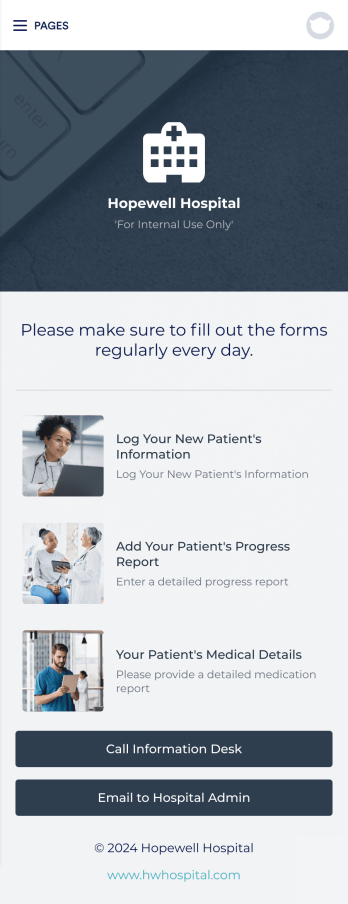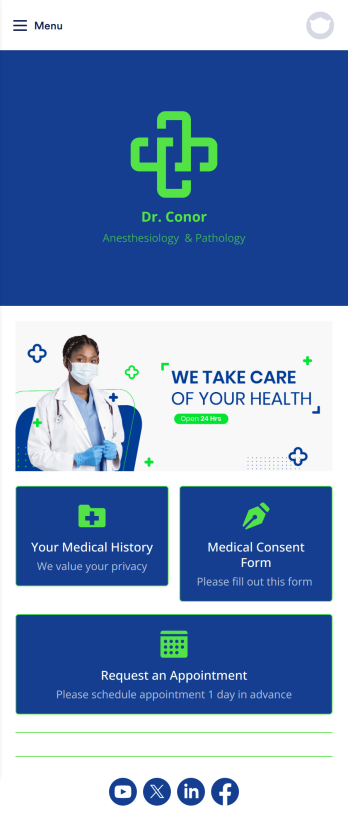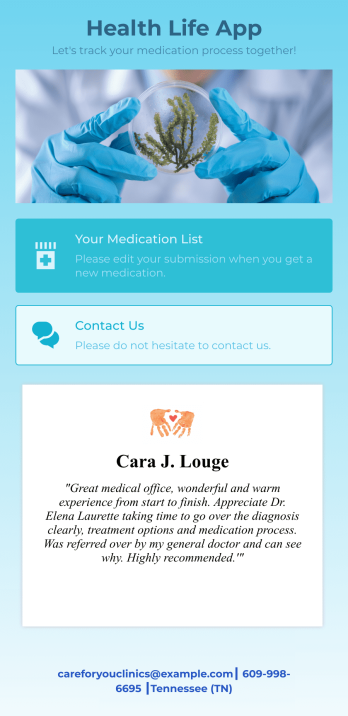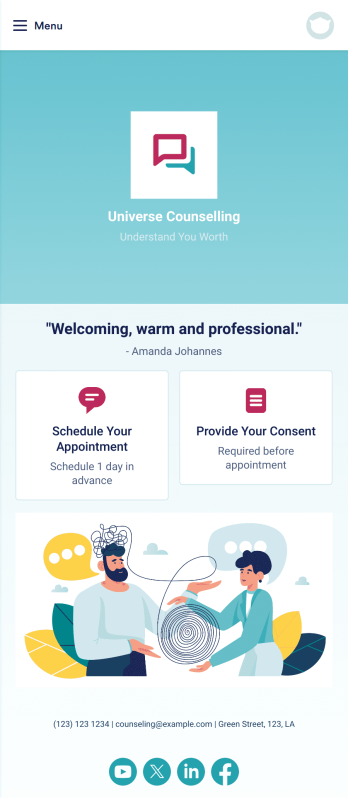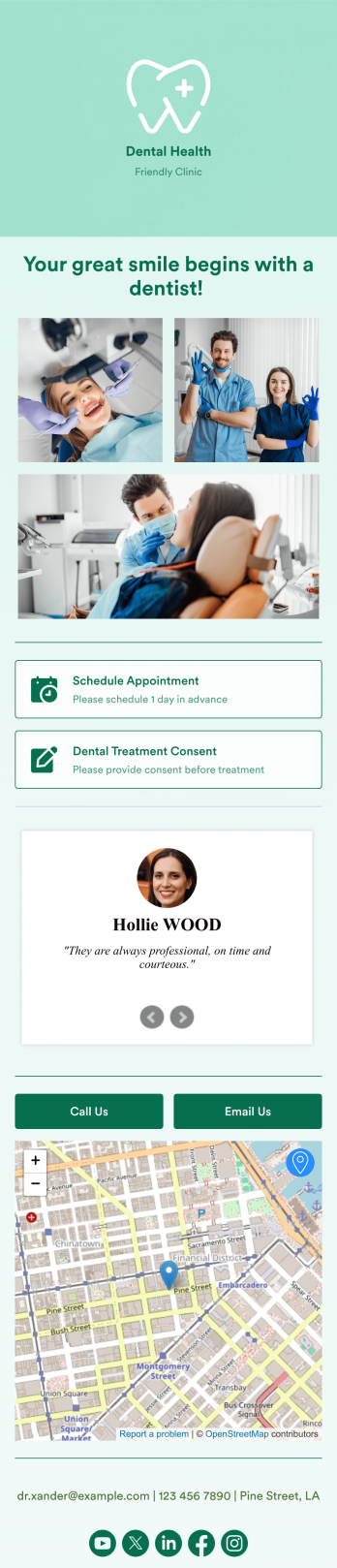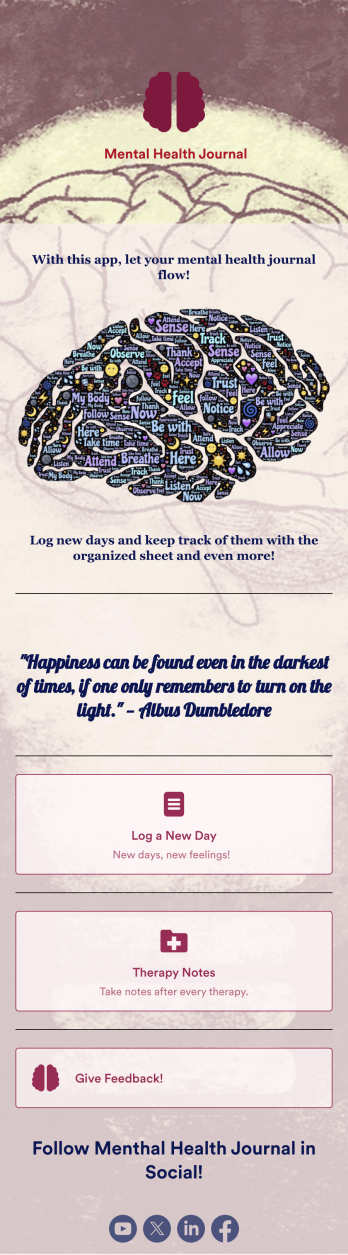Doctors Note App
Doctors Note App
Create a doctor’s note and record patient health updates. Includes new patient intake form and a digital signature box. Download on any device. No coding.

See app in action
Use your camera to scan the QR code and preview the app on your device.
A doctor’s note app is used by hospitals and medical professionals to document a medical appointment when a patient is feeling unwell. Doctors can record general information about the patient and hospital, provide a medical diagnosis, and sign off on the note with a digital signature. Once submitted, a PDF of the doctor’s note will be automatically generated using our Doctor’s Note Template. Doctors can report patient progress and update treatment plans in a separate form through this app.
Want to customize your Doctor’s Note App? No coding required — our drag-and-drop interface allows you to add forms and text, choose fonts and colors, change your app icon and splash screen, and more. After you’re done, you can share notes and progress updates with patients via link, where they can be viewed and downloaded on any smartphone, tablet, or desktop. Simplify the paperwork and let your patients focus on getting well with this customizable Doctor’s Note App.
Doctors Note App FAQs
1) What is a doctor’s note app?
A doctor’s note app is an online portal that lets medical professionals record details about an appointment with a patient, including their symptoms, diagnoses, treatment plans, and recovery progress. You can also use these apps to create official doctor’s notes to share with patients.
2) Why is a doctor’s note app template used?
A doctor’s note app template makes it easy to create a professional, allinone app that streamlines data collection and document creation for healthcare workers. Doctors and other medical professionals can easily capture patient information, fill out important paperwork, and provide their signature — entirely online.
3) What should be included in a doctor’s note?
A doctor’s note can include the name of the patient, the date and time of their visit, the name of the hospital or clinic, the attending physician’s name, their contact information, and the doctor’s signature. Doctor’s notes can also include specifics about the patient’s medical condition, such as their treatment and recovery timeline. They can also specify any necessary adjustments, limitations, or absences that may be required as a result of their medical condition.
4) When do you use a doctor’s note?
A doctor’s note is used when a patient would like to request an excused absence or accommodation because of an illness, injury, disability, or other medical condition. The patient can present the note to an employer, HR representative, teacher, or other official to confirm that they met with a healthcare professional and to request modifications to their duties or responsibilities based on medical necessity. Doctor’s notes can also be used for insurance purposes and other benefits claims.
5) Who can use a doctor’s note app template?
The doctor’s note app template can be used by hospitals, clinics, and other professional medical environments that want to centralize data collection, automate the creation of medical documents, and collect signatures online.
6) How do you create a doctor’s note app with Jotform?
Creating a doctor’s note app is easy with Jotform’s drag-and-drop builder — no coding knowledge necessary. This free template features prebuilt forms you can customize with just a few clicks. Change the fonts, colors, and design of the app to match your organization’s branding, add new pages, and upload your logo to the splash page.
You can also use Jotform’s extensive collection of integrations to connect your forms to useful tools like Google Drive, Google Calendar, Dropbox, Slack, and more.
7) What are the benefits of using a doctor’s note app template?
The doctor’s note app template lets you complete important medical forms entirely online. Manage essential documents and links in one convenient app that you can access from any desktop or mobile device. You can automatically generate PDFs to save, print, and share, send emails with a single click, collect electronic signatures, and eliminate the need for physical paperwork.
All responses are automatically saved to your secure Jotform account for easy data management. And with Jotform’s HIPAAfriendly compliance features, you can keep sensitive patient information private.
Patient Management App
A patient management app is used by healthcare workers to keep track of patient information like medical data, progress reports, medication, and more. With Jotform’s Patient Management App, nurses or doctors can securely track and manage patient details on any device in an online medical chart and patient tracker — no messy paperwork required. All data is stored securely, with an additional option for HIPAA friendly features and a signed Business Associate Agreement (BAA).Need to customize the app? Update the icon and splash screen, edit or add new forms, and make other changes by dragging and dropping elements. Share your app with a link once it’s customized, so members of your staff can save it to their office smartphone, tablet, or computer for easy access. Improve the way you manage patient information with a powerful Patient Management App from Jotform.
Go to Category:HIPAA AppsDoctor Appointment App
A doctor appointment app is used by healthcare providers to book appointments and collect patient information. Using Jotform’s Doctor Appointment App — complete with forms for collecting medical history, informed consent, and appointment requests — doctors or nurses can collect and manage patient information and store it securely online. With Jotform’s advanced security measures, you can even further protect data with HIPAA compliance features.Need to customize this app template to better match your practice? Include more links or forms, add your branding and logo, change the background or app icon, and make other changes with our simple drag-and-drop builder. Once your app is ready to go, share it with a link to download instantly onto your office’s computer or tablet for easy access. Give your patients a cleaner alternative to messy paper forms with a powerful Doctor Appointment App.
Go to Category:Booking AppsMedication Log App
For patients and clinics alike, keeping track of your patients' medications can be daunting — so streamline the process for everyone with our Medication Log App! This readymade app provides your patients with a single online portal to log and update their medical history, medication regimen, and general contact information. Patients can then access and download your app on any smartphone, tablet, or desktop computer.This Medication Log App is ready to use and doesn't require any coding, but you can easily customize this app template to better suit your needs. With our drag-and-drop interface, you can add forms, choose fonts and colors, and customize your app name, icon, and splash screen. Make it easier for your patients to keep track of their medications with a custom Medication Log App they can use from any device!
Go to Category:HealthcareCounseling App
A counseling app provides easier access to mental health resources and tools. Whether you’re a school counselor, family therapist, or life coach, build a fully-custom app for your counseling services with our free Counseling App Template. This ready-to-use app template comes with multiple forms — including a client information form, COVID-19 consent form, and appointment booking form — so clients can access and fill out your forms all from one place.Make this Counseling App your own by customizing it in just a few clicks. Without any coding, you can create and add new forms, embed links to other sites, update the provided text, upload different images, and change app settings. Once you’re satisfied with the app design, embed the app link in your website or send it directly to clients to download on their preferred devices. Make it easier for clients to get the help they need with a professional Counseling App for your services.
Go to Category:Consulting AppsDentist App
A dentist app is used by dental practitioners to gather patient information. With Jotform’s powerful Dentist App, your practice can collect patient dental history, consent forms with e-signatures, and schedule appointments from any device. All responses are stored securely in your Jotform account, which is protected by advanced security methods and the ability to opt into HIPAA compliance.Feel free to update the design of this app template by including your practice’s logo, adding or removing forms, updating the background image, and more with our drag-and-drop no-code app builder. Once your app is ready to go, share it with your staff to download onto any smartphone, tablet, or computer — so it can be filled out fast with no messy paperwork. Improve the patient experience with a free Dentist App from Jotform.
Go to Category:Booking AppsMental Health Journal App
Need an efficient and less intrusive way to oversee your patients’ mental health? Jotform’s got you covered with our own custom Mental Health Journal App — no coding knowledge required. This app is great for psychologists or psychiatrists alike. Build a thoughtful app that lets your patients express themselves in a variety of ways. Upload daily or weekly check in forms, provide a list of resources and exercises, add appointment scheduling forms, and collect payments from your very own app.Need to make some changes to your app? Simply utilize our easy-to-use online app builder to give your Mental Health Journal App your own signature touch. Pick fonts and colors you like, upload images, integrate with helpful scheduling widgets, and more depending on you and your patients’ needs. Then simply share with your patients via QR code, email, or by linking to it in your patient portal.
Go to Category:Healthcare