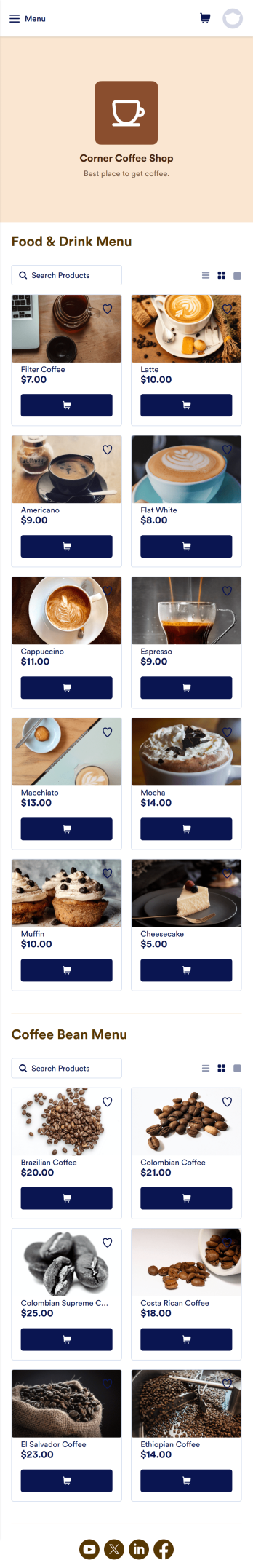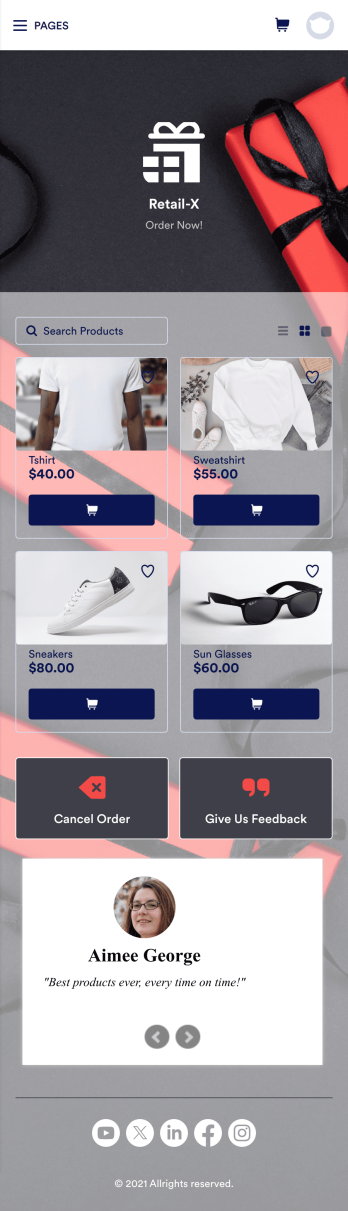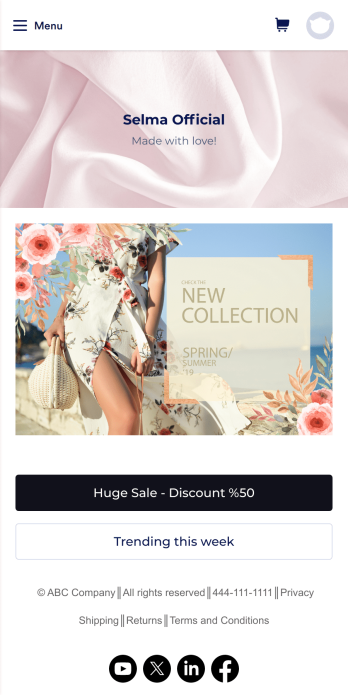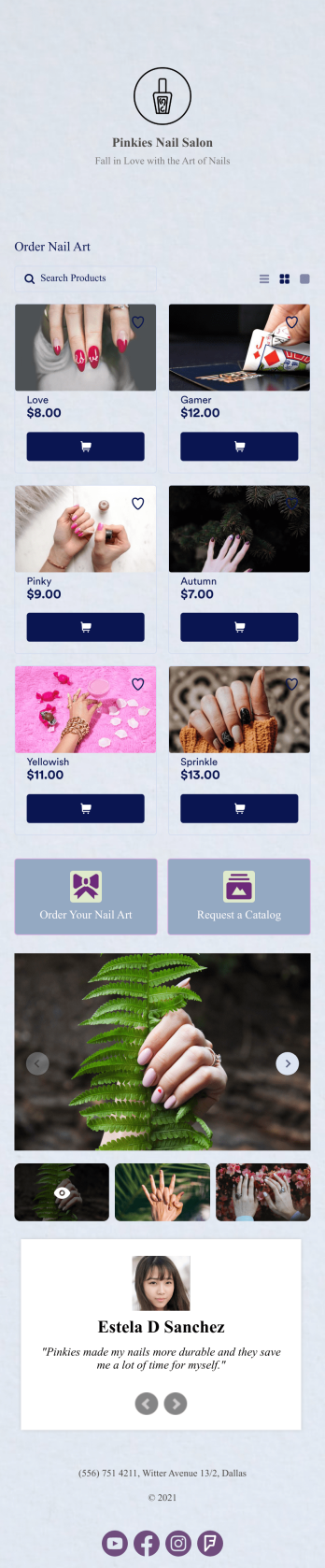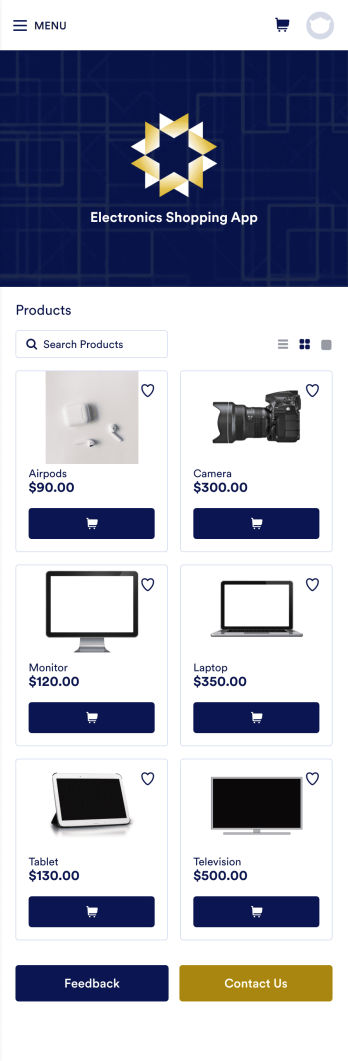Black Friday App
Black Friday App
Announce or track Black Friday deals with your own personalized app. Works on iOS and Android devices. Share via email or QR code. Collect online payments.

See app in action
Use your camera to scan the QR code and preview the app on your device.
Does your store need an easy way to sell your Black Friday merchandise and notify shoppers of hot deals? Look no further than this ready-made Black Friday App from Jotform. Add items, item descriptions, current deals and coupons, and more depending on your business’ needs. Then simply share your app with customers via email, QR code, or by linking straight to your mobile app in your social media bios.
Use this Black Friday App ready-made, or customize it to match your store’s look and feel in just a few clicks. Our drag-and-drop builder makes it simple to add your own personal touch. Pick fonts and colors you like, upload images, integrate with helpful payment processors, and more. Engage smarter with your customers with this Black Friday App from Jotform.
Coffee Shop App
Wondering how to sell coffee online? A coffee shop app is used by coffee shops as a way to collect orders from customers. With this app template, you can create an online menu with product thumbnails, descriptions, and prices, and customers can place to-go and delivery orders from their favorite device. You can also easily include item discounts, customer testimonials, location, and contact number, as well as social media links. Orders are immediately synced to your secure Jotform account, which baristas can access from a tablet or desktop at the counter.Want to make changes to this app template? Jotform's intuitive app builder makes it easy for anyone to customize the look and feel of their app with just a few clicks. No coding required — just drag and drop to add or change form elements, choose custom color schemes to match your branding, upload your logo, add payment integrations, and more. Once you’re satisfied with the look and feel of your online menu, you can share your app with customers by embedding it in your website or generating a custom QR code to hang in the window of your coffee shop. Give your customers the option to order ahead from any device and sell coffee online with this Coffee Shop App from Jotform.
Go to Category:Food & Beverage AppsPharmacy App
A pharmacy app is used by pharmacies for logging patient data and filling prescriptions. Need to know how to sell prescriptions online? Patients can download this Pharmacy App on any device and fill out a form with their personal and medical information, make prescription requests, and schedule COVID-19 vaccination appointments. This app also includes a COVID-19 consent form that patients can digitally sign prior to their appointment. Patient data and prescription refill requests are stored in your secure Jotform account for ease of access.Want to make this app template your own? No problem — just use Jotform’s no-code app builder to drag and drop form elements, choose fonts and colors, upload images, customize your app icon, and more. You can also use your splash screen to add informative content and make announcements. When you're finished customizing, share your app by embedding a link in your website or email newsletter. Manage your pharmacy from one convenient location with this free Pharmacy App from Jotform.
Go to Category:Delivery AppsMerchandising App
A merchandising app is used by retail store owners to sell merchandise online. Want to know how to sell your merchandise online? With this Merchandising App, customers can place orders by adding items to their cart, filling out their contact and shipping information, and paying using any of our 30+ payment gateways. Customers can also cancel orders and leave feedback directly through your app. Orders are instantly synced to your secure Jotform account, where you can keep track of them in an easy-to-understand spreadsheet.Make this free app template your own with Jotform’s intuitive no-code app builder. Simply drag and drop to add or change form elements, upload your logo, attach thumbnail images to products, customize your splash screen with customer testimonials, and more. Once you’re satisfied with the look and feel, share your app by including a link in your website or social media bio. Customers can then access and download your app from any smartphone, tablet, or desktop. Start taking online orders and selling merchandise with your very own Merchandising App from Jotform.
Go to Category:Online Store TemplatesEcommerce App Template
An e-commerce app is used by stores to sell e-commerce products online. This ready-made E-commerce App allows customers to purchase products from your catalog, input their shipping and billing information, and pay either by card or through PayPal. There is a separate form for showcasing weekly sales and marked-down goods. Orders and payments are instantly synced to your secure Jotform account, and can be accessed from any device.Want to personalize this app template to match your store’s branding? No coding necessary — just use our drag-and-drop form builder to add or swap out form elements, choose fonts and colors, upload thumbnail images of your products, set prices and discounts, and more. You can also customize your splash page with images of your newest products. After you’re done, you can share your app on your website or social media with a link, where it can be downloaded on any smartphone, tablet, or desktop. Stop wondering how to sell e-commerce products online and start doing it today with this E-commerce App from Jotform.
Go to Category:Apparel Selling AppsProduct Catalog App
Whether you’ve got an existing customer base, or are trying to attract new ones, our free Product Catalog App is the perfect way to showcase and sell products online! With this ready-to-use app template, customers can browse your products, sign up for promotions, and fill out a general contact form to receive a free nail kit sample. There is also a separate form where customers can request a product catalog. Your app can be accessed and downloaded from any device, whether it’s smartphone, tablet, or computer!Want to customize your Product Catalog App to match your salon’s branding? It’s easy! With our drag-and-drop interface, you can add or change forms, choose fonts and colors, upload your logo or catalog thumbnail images, update the app name or text, and more — all with zero coding. After that, you can share the link on your website or social media and start taking orders. Stop wondering how to sell your products online and showcase your products with this free and fully customizable Product Catalog App!
Go to Category:Online Store TemplatesElectronics Shopping App
Whether you own an electronics store or work as an independent seller of new or refurbished devices, you can easily sell electronics online in a free Electronics Shopping App from Jotform. Personalize this online store app template with our drag-and-drop builder to add your products, pricing, and integrate with one of 25+ payment gateways — including Square, Stripe, and PayPal — to receive payments from any device.Make this Electronics Shopping App better match your business with our no-code store builder. You can add product descriptions and images, update the app icon and background, and make other changes with no coding knowledge required! You can then publish your custom Electronics Shopping App by embedding it in your website or sharing it with a link to be downloaded onto any iOS or Android device.
Go to Category:Electronics Selling Apps