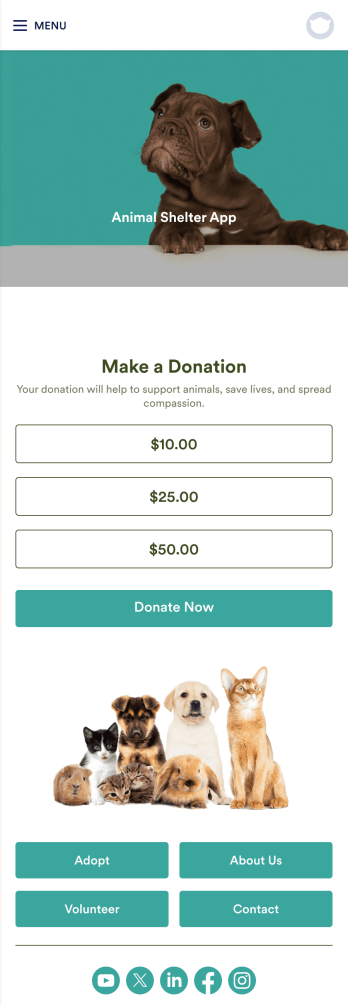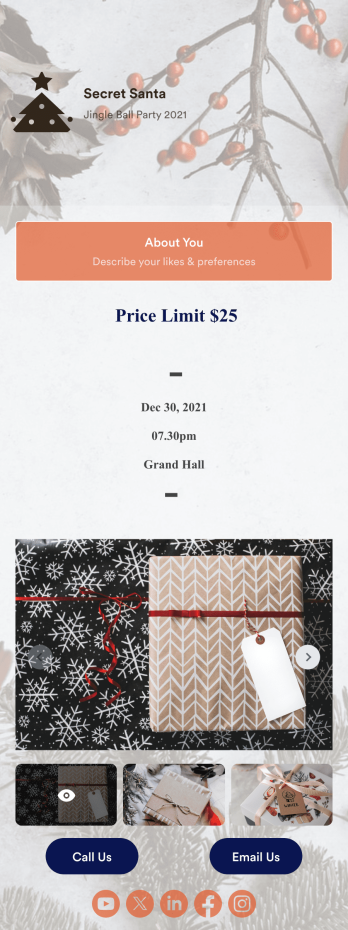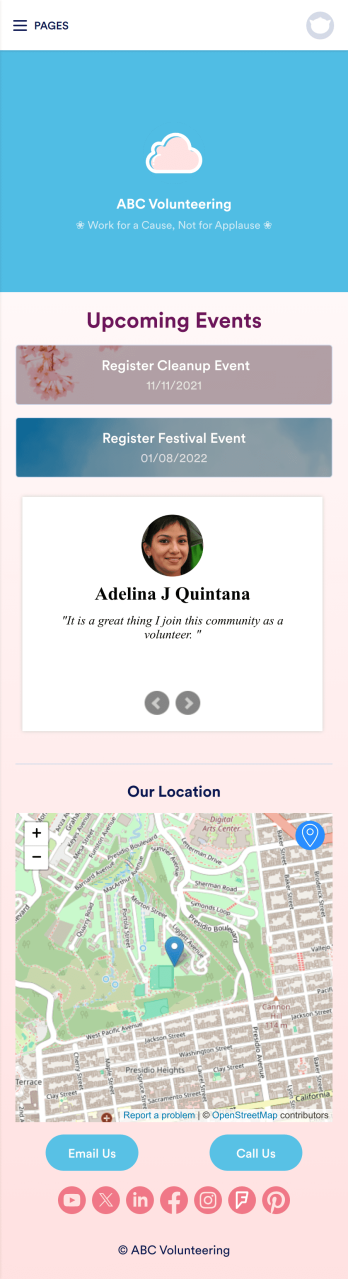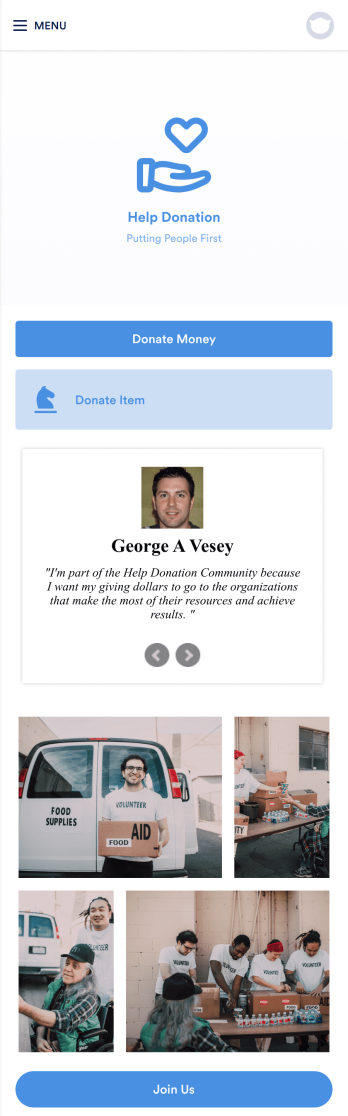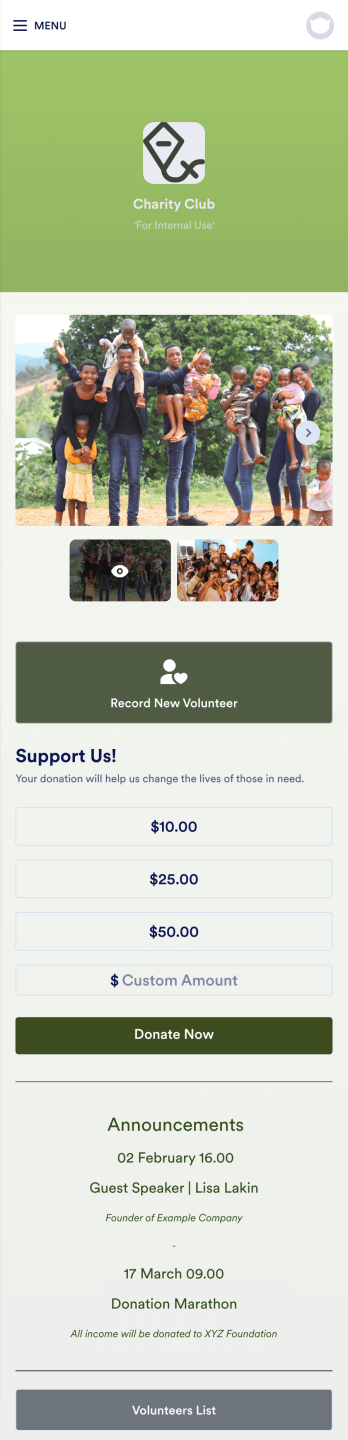Auction App
Auction App
Free downloadable mobile app. Gather registrations, auction bids, and more from any device. Works for iOS and Android. Drag and drop to customize without coding.

See app in action
Use your camera to scan the QR code and preview the app on your device.
Running an auction? With Jotform’s free Auction App, you can create a mobile app that lets people register as bidders, make an auction bid, donate an item, and take other actions from a downloadable app for iOS or Android. Instead of gathering information in time-consuming phone calls and emails, you can gather it all in a single app and view submissions instantly on the go.
Updating this Auction App template is easy. Drag and drop to get the look you want with our no-code builder — whether that’s adding a logo, choosing a new icon or splash screen, or updating the forms within the app. Once you’re ready to go, share your personalized Auction App in your social media bio, via email, or with a link.
Animal Shelter App
An animal shelter app is a mobile app used by animal shelters to showcase available animals, receive donations, collect volunteer signups, and more. Put all of your organization's important information into a single shareable app with this free Animal Shelter App from Jotform Apps! Once you’ve customized it to your liking, add it to your social media bios or send it to your email list to get it in front of your audience.No coding knowledge? No problem. Just drag and drop to get the design you want. Include photos of your animals, customize donation amounts, add your logo and branding, and make other changes in seconds. Supporters can even download your custom Animal Shelter App onto their iOS or Android devices for easy access — perfect for boosting engagement with your shelter.
Go to Category:Donation AppsSecret Santa App
A Secret Santa app allows a group of people to participate in an anonymous gift exchange by collecting wish list information prior to assigning “Secret Santas.” Get your company or classroom holiday party started with our free Secret Santa App! This ready-to-use app template comes with event details, price limit information, and an online form that guests can fill out with their name, address, and interests. Submissions will be received instantly so you can quickly assign Secret Santas as the event coordinator.Get into the holiday spirit by customizing this Secret Santa App for your organization. No coding necessary — just drag and drop to add new forms, include more party details, change images and app settings, and even upload your branding for a more personalized design. When it’s ready, share the link with your employees or students to download the app onto their smartphone, tablet, or computer. Make sure this year’s Secret Santa runs smoothly with a fully-custom Secret Santa App for your holiday celebration!
Go to Category:EntertainmentWomen Empowerment App
A women empowerment app is used by charities or nonprofits whose goal it is to empower women. With this free downloadable mobile app, you can give supporters of your cause a more convenient way to donate, sign up for your email list, see upcoming events, or view contact information. Use the app as is or customize it in a few easy clicks, then share it for download on iOS or Android.Feel free to add your logo, enter event information, and personalize the look of the app with our drag-and-drop builder. You can even connect with 30+ payment processor integrations to receive donations with no extra transaction fees! Once your custom Women Empowerment App is ready to go, you’ll be free to start collecting donations, event registrations, and more on any device.
Go to Category:Community & Engagement Portal AppsVolunteer Scheduling App
A volunteer scheduling app is used by communities and organizations for recruiting volunteers. Our Volunteer Scheduling App allows individuals to volunteer for upcoming activities and events by filling out a form with their general contact information, availability, areas of interest, and any helpful talents they may have. This app template also includes an interactive event calendar and an event request form. Volunteer registrations are organized in an easy-to-read spreadsheet in your secure Jotform account, where you can sort and filter volunteers by name and availability.Jotform’s drag-and-drop app builder makes it easy to customize this app template to suit your needs. You can add and swap out form elements, choose fonts and colors, upload your organization’s logo, use your splash screen to include testimonials and photo slideshows of past events, and more — all without any coding. When you’re done, share your app by attaching it to an email newsletter, or include a link in your website or social media bio, and volunteers can download your app on any device. Start making real change in your community with this fully-customizable Volunteer Scheduling App.
Go to Category:NonprofitDonation App
A donation app is used by nonprofit organizations and churches for collecting charitable donations. This ready-to-use Donation App comes bundled with two forms for donating either money or physical items. Donors can fill out general contact information, specify how they would like their donation to be used, choose a donation package to add to their cart, and leave comments. Collect donations by debit or credit card, or integrate your app with over 30 different payment gateways including PayPal and Stripe. Submissions are kept confidential and are stored in your secure Jotform account.Customize this app template with no coding using our drag-and-drop form builder. With just a few clicks you can add or swap out forms, upload your organization's logo, add images and social media links, and more. You can also include donor testimonials on your splash page. When it’s ready, simply embed a link in your website or social media, or share it in a newsletter — donors can then access and download your app on any device. Empower your donors to make real change in the world with this Donation App from Jotform.
Go to Category:Community & Engagement Portal AppsCharity Management App
A charity management app is used by the charity and nonprofit organizations to record and track volunteers and donations. This Charity Profits App contains two forms for community organizers to fill out: a Donation Tracking Form for recording new donation details and choosing donation packages, and a Volunteer Application Form for registering new volunteers. Donations are automatically synced to an easy-to-read Donation Tracking Sheet, while volunteers’ contact information, schedules, and availability are stored in a Volunteer Sign Up Sheet.This Charity Management App is ready to use, but you can customize it to meet your needs with our intuitive form builder. No coding is required — just drag and drop to add new forms and buttons, pick from different color schemes, upload images, and more. You can even personalize your splash screen by adding a mission statement, announcements, or a donation button. When you’re finished, share a link to your app with your organization, where they can then download it on any smartphone, tablet, or desktop. Manage your charity organization from a single app using this Charity Management App from Jotform.
Go to Category:Nonprofit