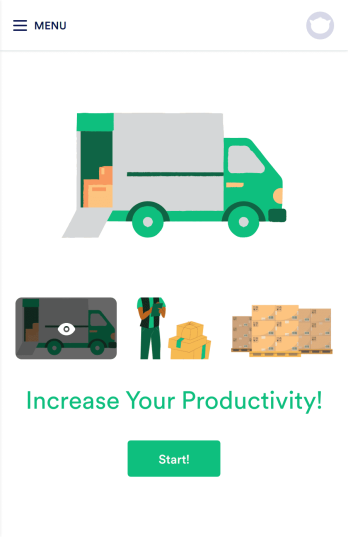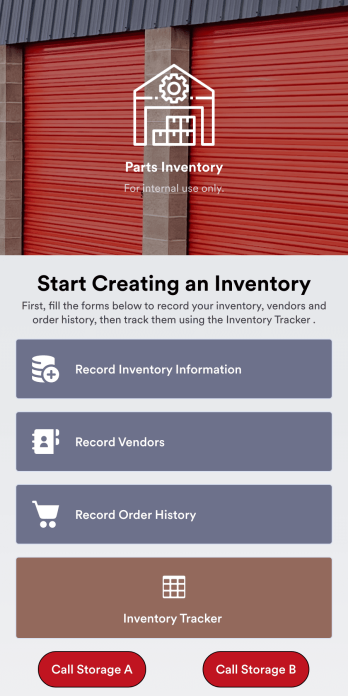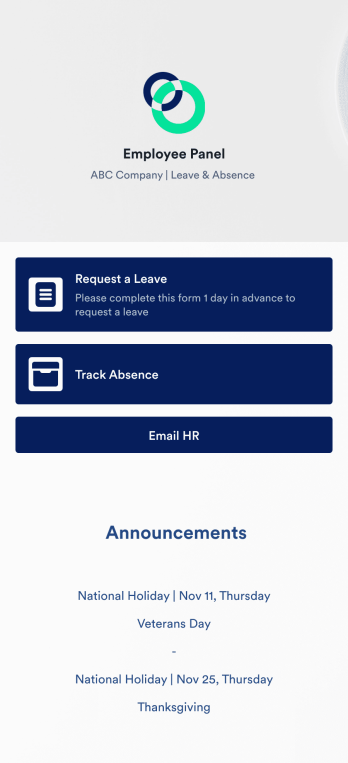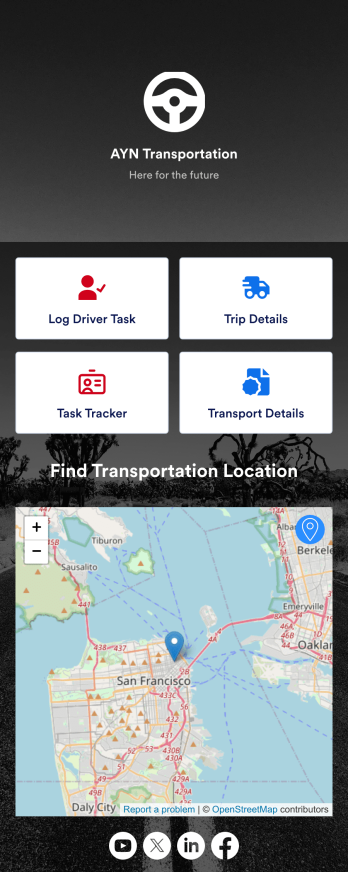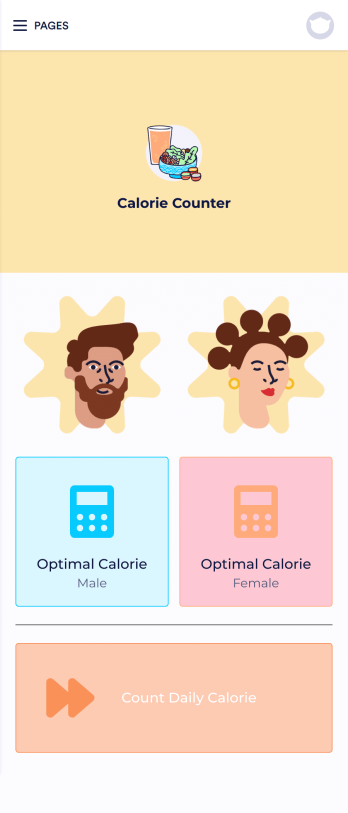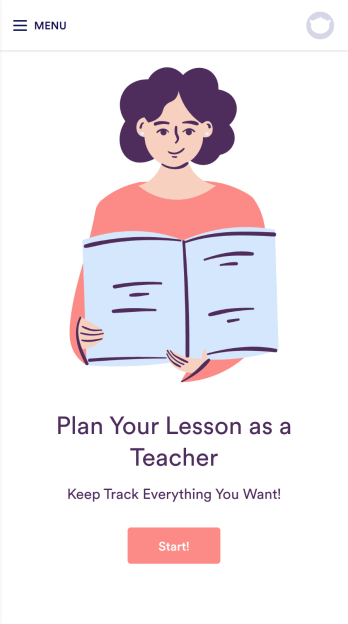Agricultural Survey App
Agricultural Survey App
Create an app for collecting crop growth and yields data. Great for farmers. Easy to customize and share. Download on any device. No coding required.

See app in action
Use your camera to scan the QR code and preview the app on your device.
An agricultural survey app is used by farmers and their representatives for collecting vital farm and crop data. This Agricultural Survey App allows farmers to document crop growth, irrigation / water sources, farm equipment, soil type and pH levels, and how crops are sold and transported through an online Agricultural Survey. There is also a large text box for including any additional information. Data is instantly synced and stored securely in your Jotfrom account for ease of access.
Jotform’s drag-and-drop interface makes it easy to customize this app template to your needs. You can add or swap out form elements, choose fonts and colors, upload images and add text to your custom splash page, and more — all without any coding. Share your app with a link for others to fill our survey reports from any smartphone, tablet, or desktop. Record and store all your farm and crop data in one place with this fully customizable Agricultural Survey App.
Logistics Management App
A logistics management app is used by logistic companies to log important company information. With this Logistics Management App from Jotform, managers can keep track of vehicles, drivers, and driver availability information. Drivers can download this app on their mobile devices to record trip information such as truck number, departure date, and total mileage using a Drivers Log Sheet. You can also manage driver job applicants from an easy-to-understand Driver Application Tracking Log.Making changes to this Logistics Management App is easy with Jotform’s no-code app builder. Simply drag and drop to add or change form elements, edit text fields and checklist items, choose fonts and colors, upload your company’s branding, and much more. Share your custom app with management and other drivers by sending email invites or the app link, where they can then download it on any device. Ditch the paperwork and use this Logistics Management App to keep digital records of all your vehicle and driver information.
Go to Category:AutomotiveParts Inventory App
A parts inventory app is used by businesses or individuals who need to record and manage product inventory. Jotform’s Parts Inventory App bundles several forms together, allowing you to record inventory information, vendors, and order history from one convenient app. Track your submissions directly from your app with an easy-to-understand Inventory Tracker spreadsheet, which you can sort, filter, and search from your secure Jotform account.Need to make changes to this app template? Jotform’s drag and drop app builder makes it easy to customize this Parts Inventory App in seconds. You can add form elements, choose fonts and colors, upload your own branding, install widgets and integrations with a single click, and much more — all without any coding. Share your app internally by sending email invites or the app link, and employees can then fill out forms from any device. Start keeping digital records of your company’s inventory, vendor, and order history with this readymade Parts Inventory App.
Go to Category:Inventory AppsEmployee Absence Tracking App
An employee absence tracking app is used by employees to request time off and track absences. With this free app from Jotform, employers, managers, or HR professionals can receive and track employee leave requests from any device! All submissions through the time off request form are easy to access in Jotform Tables as a spreadsheet, calendar, or cards.Make changes to this Employee Absence Tracking App by adding multiple forms for different types of leave requests, choosing a new splash screen or icon, and including important information that would be helpful for your employees. You can then share the app with employees to download onto their smartphone or computer and fill out instantly. Save time with a more seamless way to manage absences with this free Employee Absence Tracking App.
Go to Category:Company Portal AppsDriver Dispatch App
A driver dispatch app is used by taxi companies or other transportation services to keep track of trip details for their drivers. With this free Driver Dispatch App from Jotform, you can keep a complete record of trip details without the need for messy, disorganized paper forms. All form submissions through the app are stored in your secure Jotform account, ready to view in Jotform Tables as a spreadsheet or calendar.Customize this app template’s design without coding. Drag and drop to add or remove forms or change other design elements like app icon, logo, and background in a few easy clicks. Once your app is ready to go, download it onto your computer, tablet, or smartphone or copy-paste the app link so others can download it too! Upgrade the way you manage trip details with a powerful Driver Dispatch App.
Go to Category:Log AppsCalorie Counter App
A calorie counter app is used to track calorie intake from any device. No matter what your weight goals are, start tracking calories with Jotform’s free Calorie Counter App. This customizable app template comes with a calorie calculator and tracking form that you can fill out yourself or assign to clients if you’re a personal trainer or dietician. Submissions will be received instantly and synced to your secure Jotform account.Customize this Calorie Counter App to meet your needs in just a few clicks. Without coding, you can use our drag-and-drop builder to add or remove forms, create new app buttons or pages, embed links, upload images or videos, and include other app elements. When it’s ready to use, your app can be downloaded onto any device and shared via app link or email invite. Make calorie counting easy from anywhere with a custom calorie counter on your favorite device!
Go to Category:Self Care AppsLesson Planner App
Create and manage your classroom lesson plan with this free Lesson Planner app from Jotform. Download this app onto any device and start adding courses, start and end dates, lesson titles and objectives, tasks, resources, and more. There are also separate forms for entering student information and creating daily assignment checklists. Submissions are aggregated and stored in a color-coded and easy-to-understand spreadsheet using Jotform Tables.Want to make changes to this Lesson Planner App? No problem! With Jotform’s no-code app builder, you can build a custom app that meets your classroom’s needs in seconds. Simply drag and drop to add or change form elements, edit text fields and checklist items, install integrations and widgets, change fonts and colors, and more. When you’re done, you can access and download your app onto any smartphone, tablet, or desktop and start using it right away. Manage all your lesson plans and assignments from a single location with this mobile-friendly Lesson Planner App.
Go to Category:Daily Planner Apps