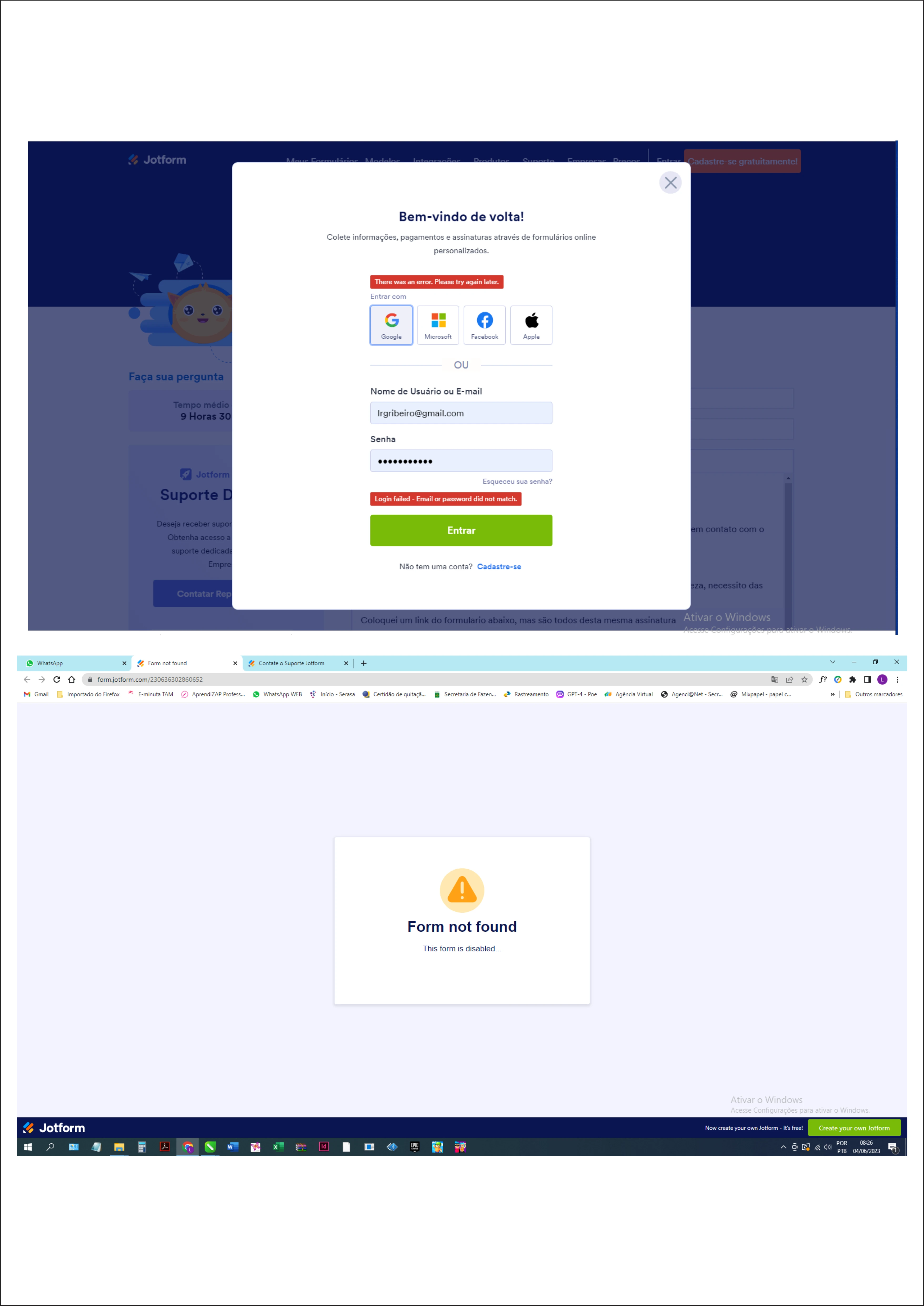-
 LelioRibeiro
LelioRibeiroBoa tarde
minha conta foi cancelada e perdi todos os formlarios e informações.
Eu tinha uma assinatura bronze, tentei renovar varias vezes e não consegui, entrei em contato com o suporte, tentamos juntos e nada.
Então, sem explicação a conta foi cancela e não consigo mais ter acesso
Qual o procedimento pra recuperar a conta e assinar bronze novamente porgentileza, necessito das informações que estão nesta conta
Coloquei um link do formulario abaixo, mas são todos desta mesma assinatura
No agurado.
Obrigado
Lelio Ribeiro

-
 Madonna_U
Madonna_UHi Lelio,
Thanks for reaching out to Jotform Support. Unfortunately, our Portuguese Support agents are busy helping other Jotform users at the moment. I'll try to assist you in English using Google Translate, but you can reply in whichever language you feel comfortable using. Or, if you'd prefer to receive support in Portuguese, let us know and we can have them do that. But, keep in mind that you'd have to wait until they're available again.
Now, let me help you with your question. Upon checking your account, it seems that our system auto-suspended your account due to a fraudulent credit card since multiple payment attempts have been unsuccessful. I have reinstated your account and you'll need to update the credit card information from your account settings. Let me show you how to do that:
- On your My Forms page, hover your mouse over your Avatar/Profile image on the top-right side of the page.
- In the menu that comes up, click on Settings.
- Next, go to the Billing tab.
- Click on Change Credit Card.
- Enter the details in the Credit Card Information window.
- Now, just click on Update to save the changes.
After updating your account's credit card information, you can now proceed to upgrade your account.
Give it a try, and let us know if you need any more help.