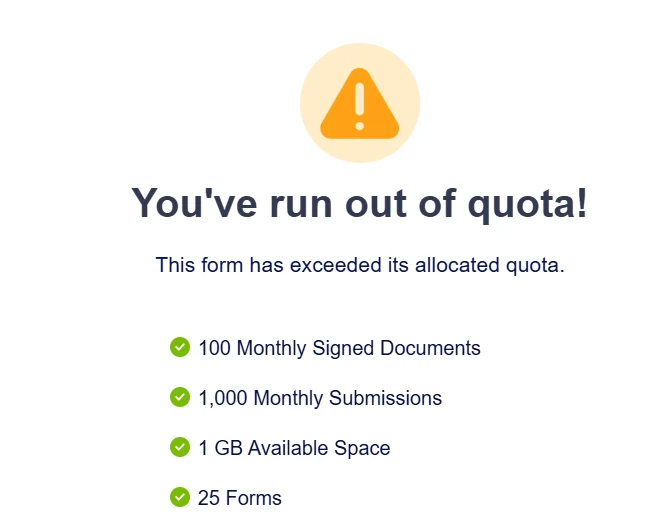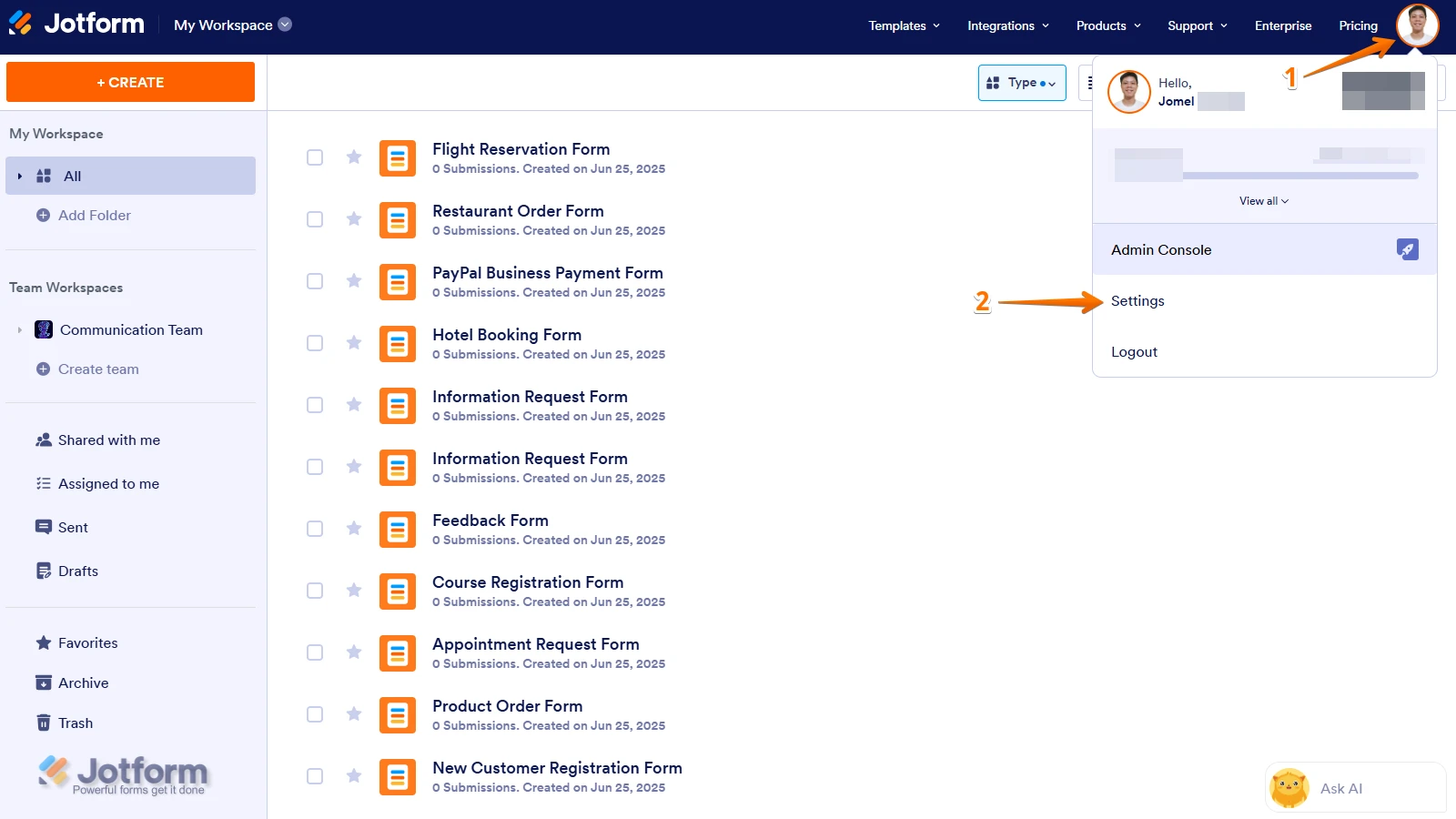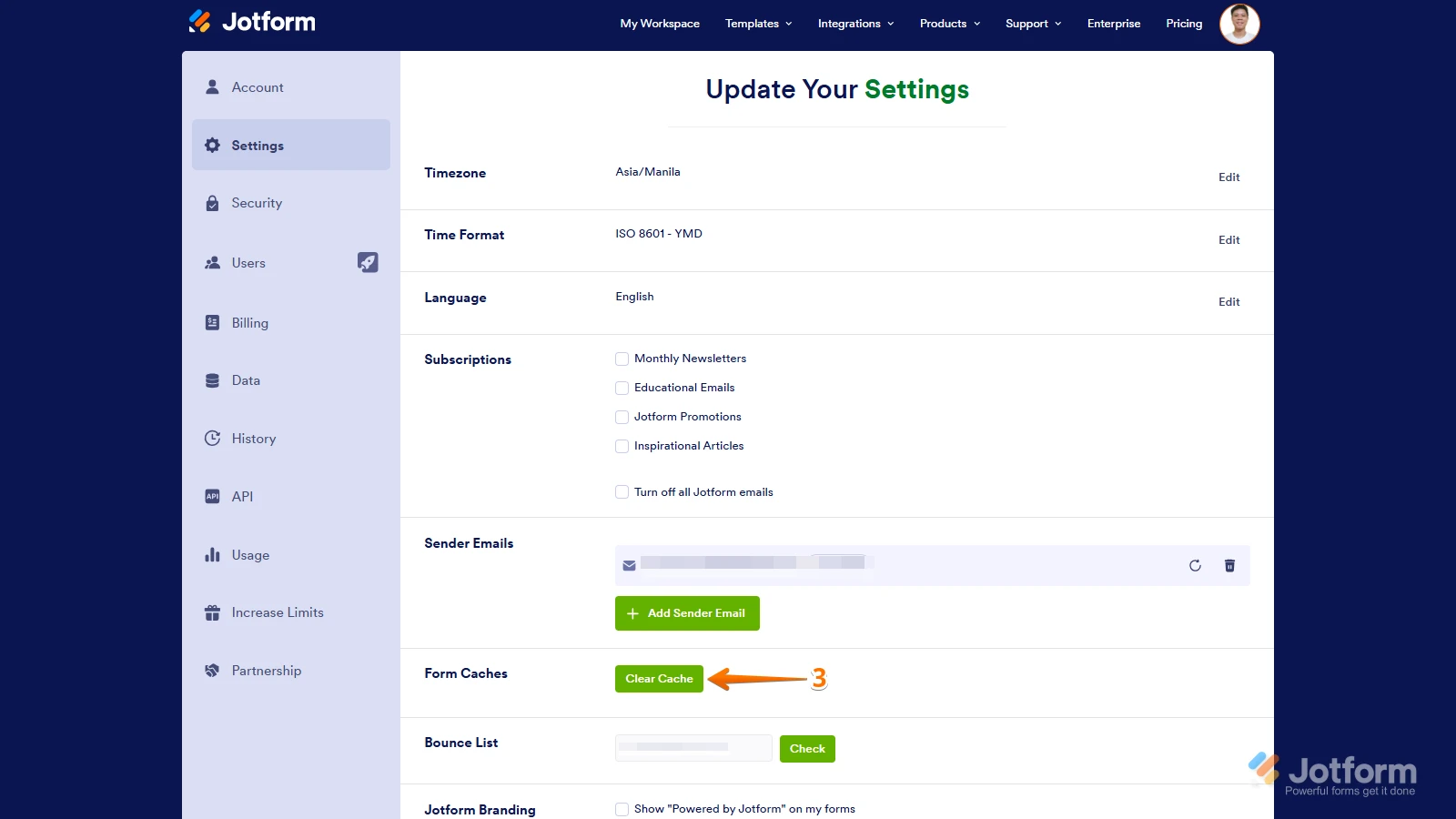-
 recepcaoiba3sem
recepcaoiba3sem -
 recepcaoiba3sem
recepcaoiba3semTambém fiz a limpeza de cache indicada pela IA.
-
 Lorenz Jotform Support
Lorenz Jotform SupportHi recepcaoiba3sem,
Thanks for reaching out to us for help. Our Portuguese Support agents are busy helping other Jotform users at the moment. I'll try to help you in English using Google Translate, but you can reply in whichever language you feel comfortable using. Or, if you'd rather have support in Portuguese, let us know and we can have them do that. But, keep in mind that you'd have to wait until they're available again.
Now, coming back to your question, the error you've run out of quota means you've reached any of your account's monthly limit or upload limit. I checked your account and you've not reached any of them yet. I also checked your form and it is showing correctly. Check this out:
I've gone ahead and cleared your form cache from our end instead. Can you check again? If the issue persists, you may try clearing your browser's cache or check with another browser to see if it helps.
Give it a try and let us know if you need any more help.
-
 recepcaoiba3sem
recepcaoiba3semNão acredito! Está sendo exibido agora sim! Estava com problema há dias! Tentei muito antes do suporte!
Obrigada! -
 James Adalem Jotform Support
James Adalem Jotform SupportHi recepcaoiba3sem,
After purging your submissions with file uploads, the system may take some time to update. You can either wait a few minutes or try logging out of your Jotform account and then logging back in. I also recommend clearing your form cache after purging your submission data. Doing that is easy. Let me show you how:
1. On your My Workspace page, click on your Avatar/Profile Image icon.
2. In the dropdown menu, click on Settings.

3. In the Settings menu, click on Clear Cache. And that's it, you're done.

Give it a try and let us know if you need any other help.