-
jbridges73Asked on November 7, 2024 at 11:15 PM
I completed the jotform foundation curriculum but i am not able to download my certificate. The certificate is not being presented and there is not a button to download. Is there a way to fix this problem so i can download my certificate.

-
Lara JotForm SupportReplied on November 8, 2024 at 2:44 AM
Hello jbridges73,
Thanks for reaching out to Jotform support. If your certificates aren’t showing up under your account, this means that you haven't completed the required courses yet. Can you confirm if you've completed all the courses required for the certificate you'd like to obtain? Once you've finished, it's easy to download your certificates in Jotform. Let me show you how:
- Go to this page and click the three dots next to the Jotform Foundations Certificate.
- Select Download.
We also email you a copy of the certificate. Checkout the screenshot below:
 You can also check our guide about How to Access and Download your Jotform Academy Badges and Certifications.
You can also check our guide about How to Access and Download your Jotform Academy Badges and Certifications.That's it! Let us know if you have any other questions.
-
jbridges73Replied on November 8, 2024 at 8:25 AMYes as I stated in the previous email I completed all courses. Screenshots
are attached. It is still not showing a button to download
... -
Joeni JotForm SupportReplied on November 8, 2024 at 8:37 AM
Hi jbridges73,
Can you try to access and download the certificates using a different browser? If the issue persists, I would suggest clearing your browser cache to fix unnecessary errors, login into your account and trying to download the certificate again.
Give it a try and let us know how it goes.
-
jbridges73Replied on November 11, 2024 at 11:10 AM
Good Morning, I have tried all your suggestions. It gives me the option to download badges but not the certificate. Are you able to see where I completed each courses? I never received the certificate by email as it says I should receive.
-
Joeni JotForm SupportReplied on November 11, 2024 at 11:34 AM
Hi jbridges73,
Can you send us a screenshot of the courses you've completed so we can look into it? Let me show you how to post a screenshot to our Support Forum:
1. On the Support Forum page, scroll down to the Your Answer section and click on the Image icon.
2. Drag and drop your image into the Upload box, or click on it and select your file.
3. Then, click on the Add button in the bottom-right corner of the window.
4. To resize it, click on your screenshot and then click on one of the boxes in the corners, and drag it inward.
5. Once you're finished, click on the Post Answer button at the bottom right of the Your Answer section.
-
jbridges73Replied on November 11, 2024 at 12:14 PM



-
Joeni JotForm SupportReplied on November 11, 2024 at 1:12 PM
Hi jbridges73,
I reviewed your screenshots and noticed that you're using a mobile device. Could you please ensure that the browser is updated to the latest version and try to disable the browser's extension, especially ad blockers or privacy tools, and see if that helps? Additionally, let us know the make and model of your mobile device, as well as the operating system version, so we can replicate the issue on our end.
Once we hear back from you, we'll be able to help you with this.
-
jbridges73Replied on November 11, 2024 at 1:17 PM
I used my mobile phone just to take screenshots, I did my courses on my desktop computer and its on the computer that i cannot download. I've cleared all cache and used new browser as well. Can you just email the certificate since i have completed the courses. I have no idea what the problem is but the badges are fine to download, its just the certificate.
-
Joeni JotForm SupportReplied on November 11, 2024 at 2:18 PM
Hi jbridges73,
I'll need a bit of time to look into this. I'll get back to you as soon as I can.
Thanks for your patience and understanding, we appreciate it.
-
Joeni JotForm SupportReplied on November 12, 2024 at 2:54 PM
Hi jbridges73,
After doing some testing, I was able to replicate the issue on my end. Take a look at the screenshot below:

I've gone ahead and created a ticket and escalated this to our Developers. Although we don't know exactly when it'll be fixed, we’ll circle back to this thread when we have an update.
Thanks for your patience and understanding, we appreciate it.

-
Ege JotForm DeveloperReplied on November 13, 2024 at 1:48 AM
Hello Jaronda,
There was an intermittent fault on certificate generation process. Thank you for letting us know about the problem; the issue has been resolved.
Your certificate can be verified from this URL:
https://www.jotform.com/academy/certificate/01932442a621745a8f4445b48fa95f137f0b/verify/You can also download or share your certificate by finding your certificate under "My Courses > Certificates" section:
https://www.jotform.com/academy/mycourses/certificates/Thank you for using Jotform Academy.
Let us know if you need anything else. We will be happy to assist you.
Best regards,



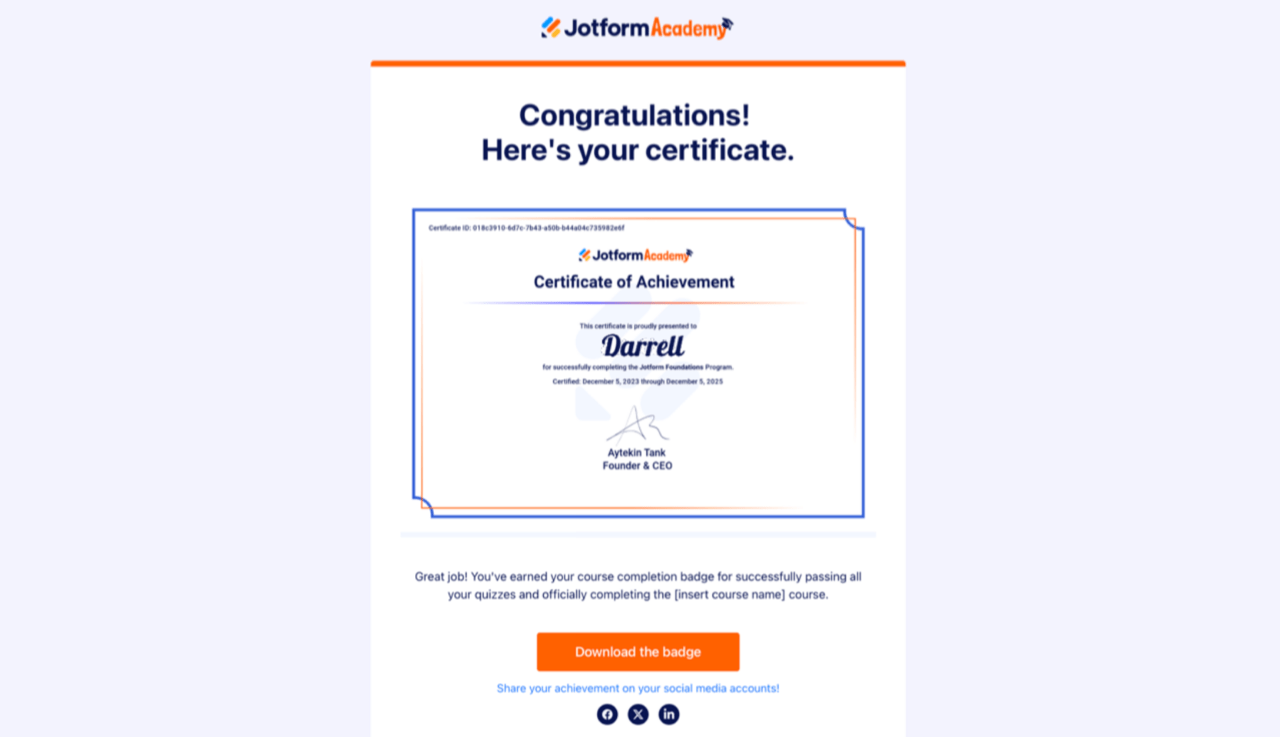 You can also check our guide about
You can also check our guide about 





