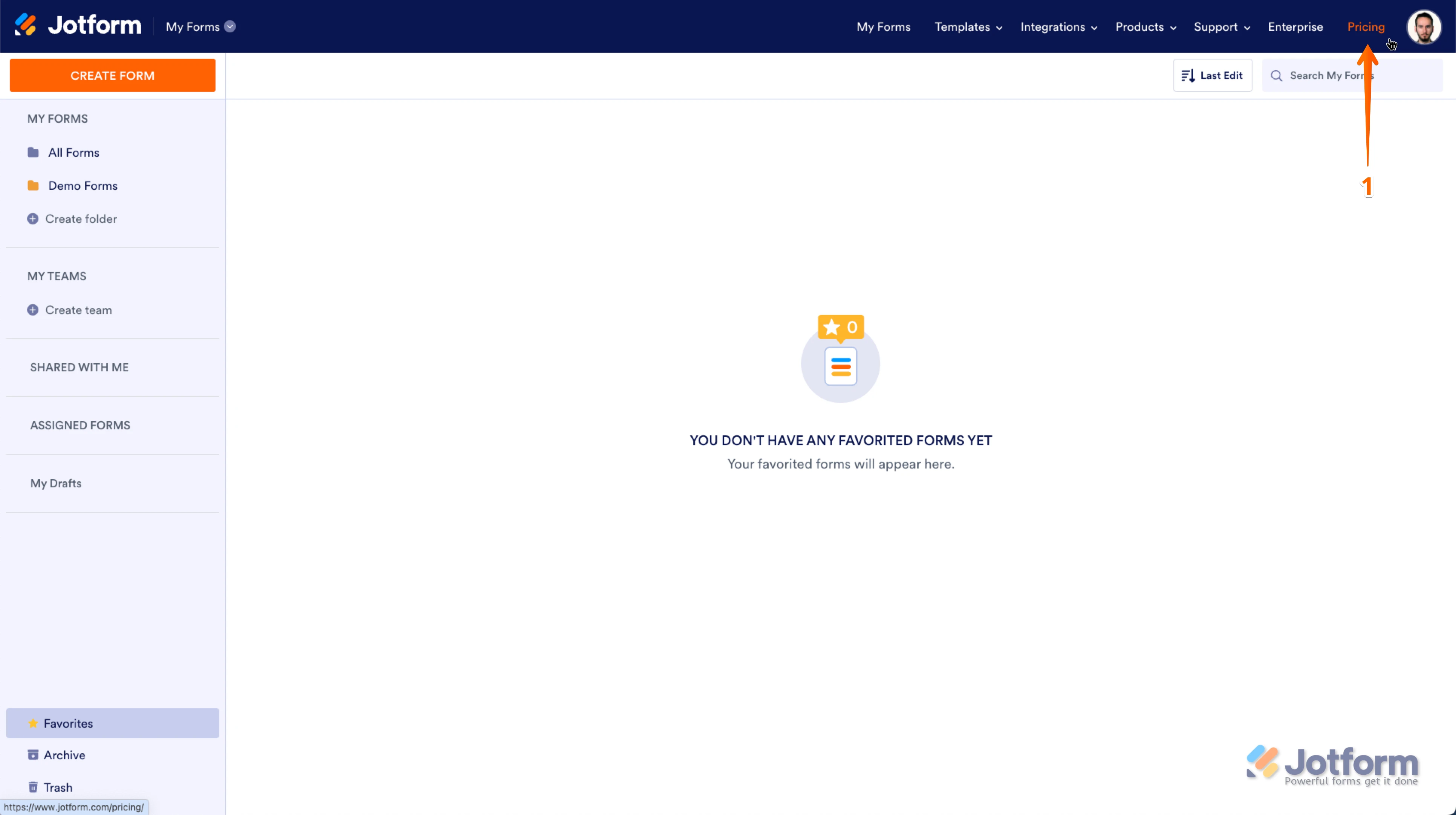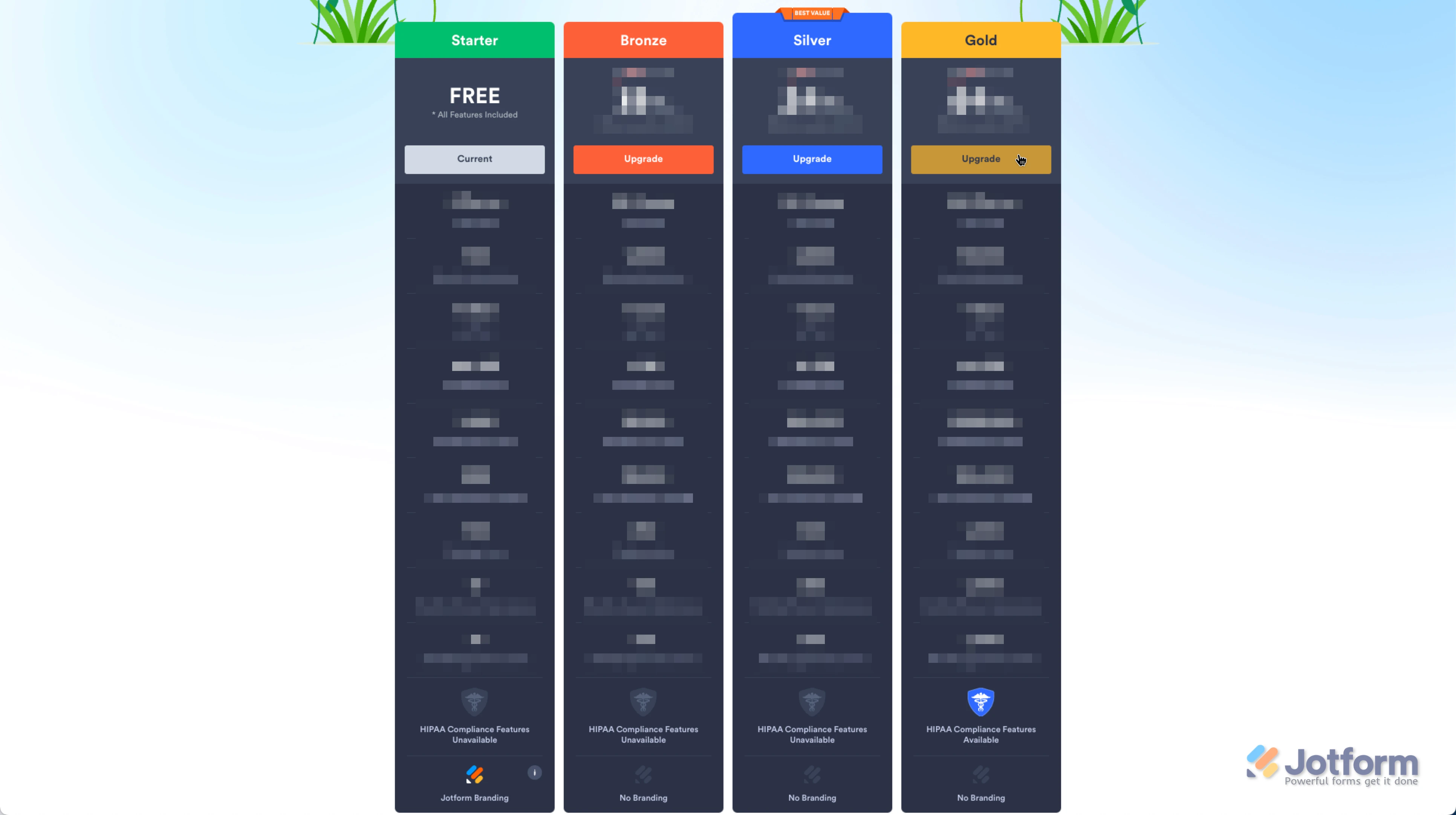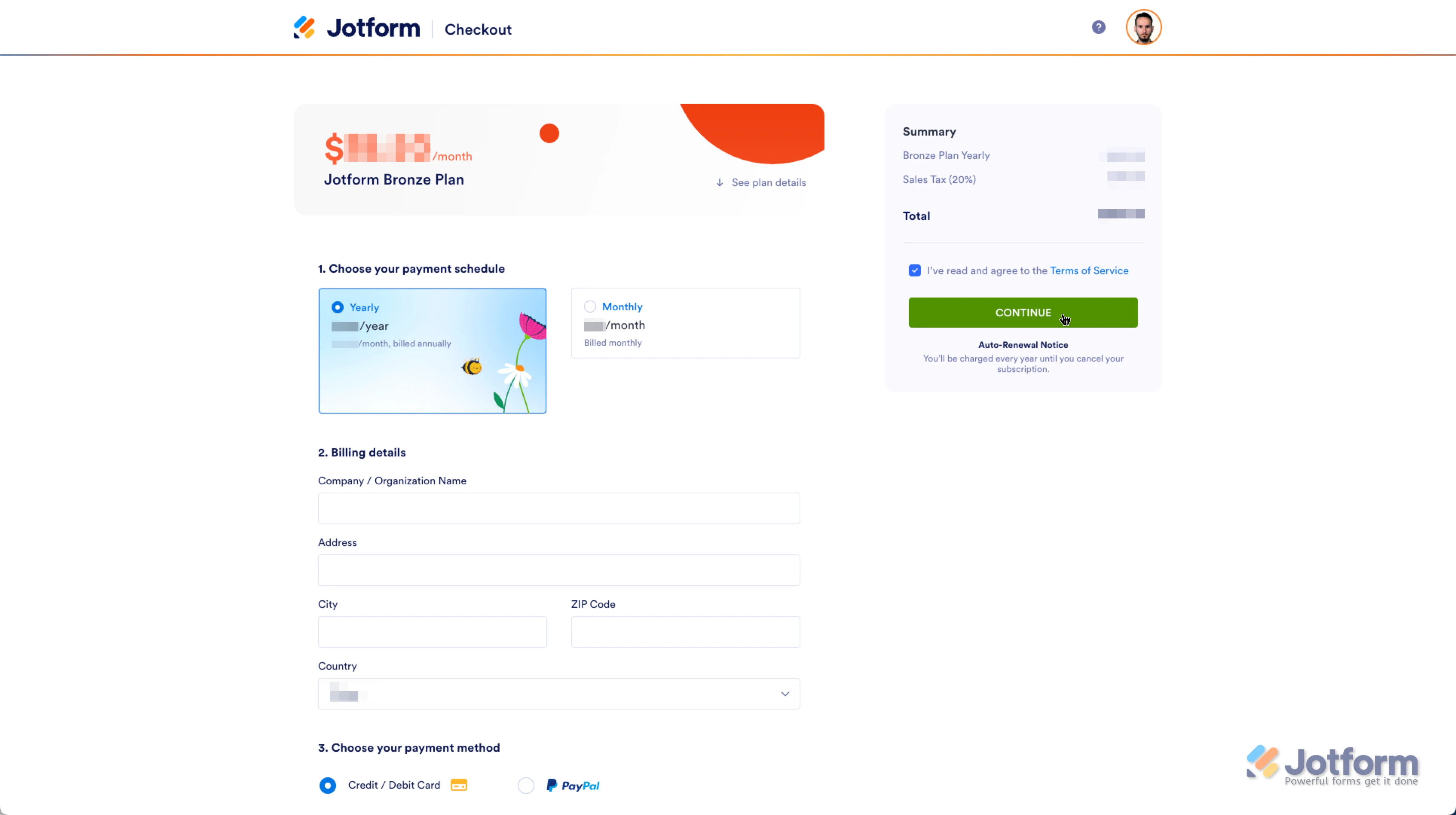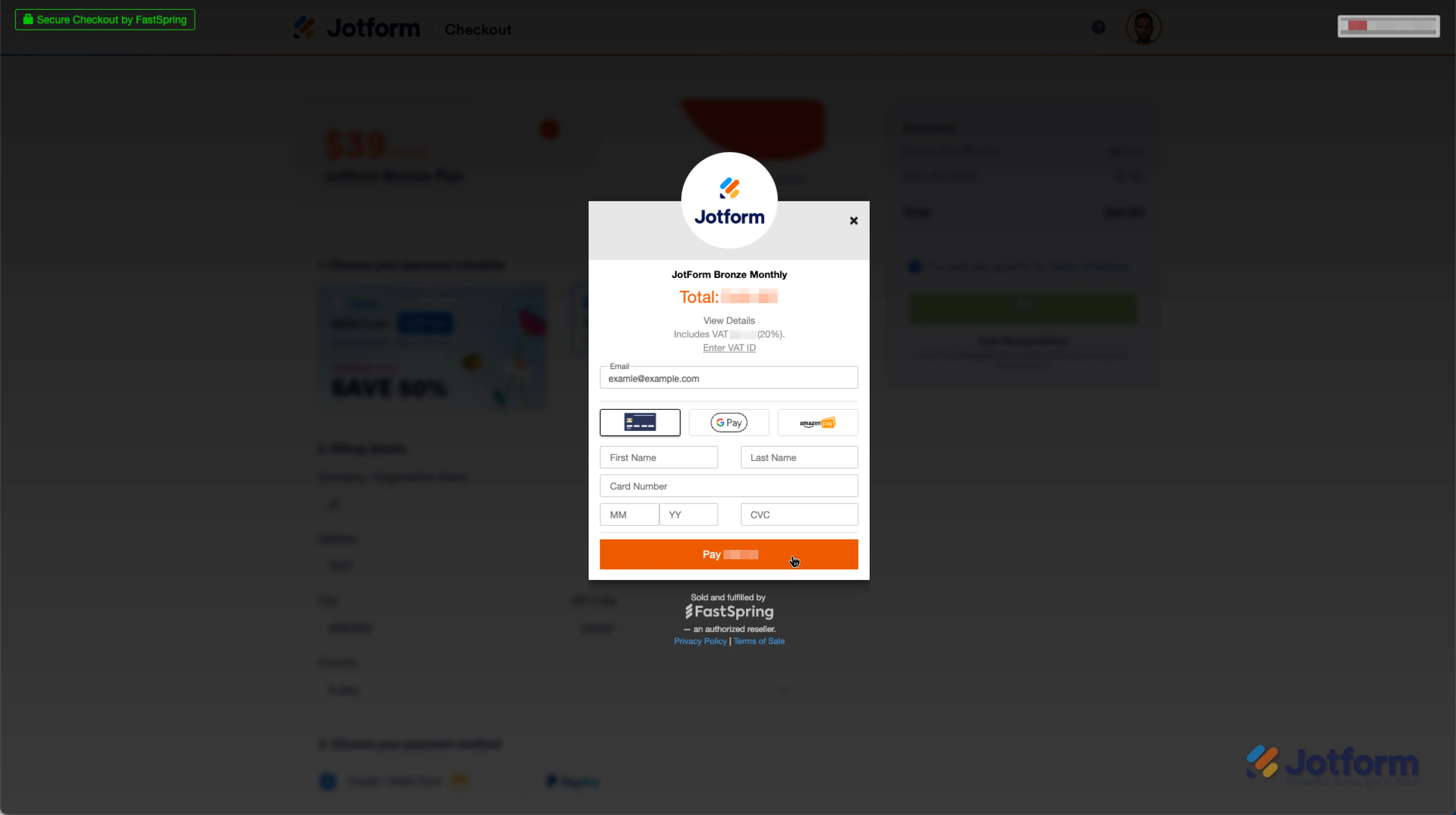-
Bewick KarkadaAsked on September 3, 2024 at 1:18 PM
Hi,
Can you please have your Accounts Receivable department call me @ 1-416-962-3836 x2313
as I need to information to set Jotform up in our system to make a EFT payment. I am in the office till 4.00pm EST.
Thank you
Bewick Karkada
Elementary Teachers’ Federation of Ontario
136 Isabella Street,
Toronto, ON M4Y 0B5
Tel: 416-962-3836 x2313
Email: bkarkada@etfo.org
-
Gaud JotForm SupportReplied on September 3, 2024 at 2:47 PM
Hi Bewick Karkada,
Thanks for reaching out to Jotform Support. We don’t currently offer live phone support. If you have any questions, just reply to this thread, or you can create a forum thread from the Contact Us page. We’ll be happy to help. Can you please let us know what particular information you need so, we can help you? Are you looking to update the credit card, or you want to upgrade the Jotform account with the paid plan? Can you please let us know more details? Let me show you how to make a payment for the Jotform account:
1. On your My Forms page, click on Pricing in the blue navigation bar at the top of the page.

2. On the Pricing page, choose the plan you want to buy.

3. In the popup window, choose either a Monthly or Yearly payment schedule and either Credit/Debit Card or PayPal as the payment method.
Here’s an example of the Bronze plan:

After you click on Continue, you'll need to enter your Credit/Debit Card details.

If you choose to use PayPal, you’ll get redirected to the PayPal payment page to complete the payment. If that’s not exactly what you’re looking for, can you explain a bit more, so I can help you better?
After we hear back from you, we’ll have a better idea of what’s going on and how to help.